- Digital Transformation
- Internet Of Things
- Project Consulting
- Microsoft Flow Consulting
- Web Development
- Mobile Development
- PBX Solution
- Robotic Process Automation
- ZOHO Solution
- BPMN Solution
- Payment Gateway Solution
- Restoz Lite
- AMC Management System
- InvoiZe Lite
- Case Studies
Invalid value

Customized Ticket Assignment Rules in Zoho Desk
Introduction
Zoho Desk is a leading customer service platform that enables businesses to deliver superior support to their customers. Despite its comprehensive feature set, a specific limitation was identified in its ticket assignment functionality. Traditionally, Zoho Desk could not automatically assign tickets to agents in a round-robin format based solely on their online status. This case study explores the challenge faced, the custom solution implemented, and the benefits derived from this approach.
The primary issue was Zoho Desk's inability to assign tickets in a round-robin format among online agents. This limitation led to uneven distribution of workloads, with some agents being overloaded with tickets while others had idle time. The need was for a more efficient system that could ensure a fair distribution of tickets, thereby enhancing the overall efficiency of the customer service team.
The Solution
To address this challenge, a custom script was developed. The core functionality of this script was to fetch the list of online agents at any given time and then assign incoming tickets to these agents in a round-robin format. This approach ensured that each online agent received an equal number of tickets, thereby optimizing workload distribution. The script was integrated into the Zoho Desk environment, enabling seamless operation without disrupting existing workflows.
Implementation
The custom script was developed using Deluge and Zoho Desk's API, which provided the necessary endpoints to fetch online agents and update ticket assignments. The script operated in real-time, constantly monitoring the online status of agents and the incoming ticket queue. Upon the arrival of a new ticket, the script calculated the next agent in the round-robin sequence and automatically assigned the ticket to that agent.
The implementation of the custom ticket assignment rule brought about several significant benefits:
Equal Workload Distribution: By ensuring tickets were evenly assigned to online agents, the solution prevented burnout and underutilization, leading to higher job satisfaction among the customer service team. Faster Issue Resolution: With tickets always assigned to available agents, the time to first response and overall resolution times improved, leading to increased customer satisfaction. Increased Efficiency: The automated process eliminated the need for manual ticket assignment, freeing up supervisory staff to focus on more strategic tasks. Scalability: The solution easily adapted to fluctuations in ticket volume and the number of online agents, providing a scalable approach to ticket management.
The custom script for ticket assignment in Zoho Desk addressed a critical gap in the platform's functionality, bringing about substantial improvements in operational efficiency and customer satisfaction. This case study demonstrates the power of customization in adapting standard software solutions to meet specific organizational needs. By leveraging the API provided by Zoho Desk, the company was able to implement a solution that not only resolved the immediate issue but also positioned them for greater success in their customer service operations.
Project Details
- Project Name: Software License Management
- Industry: E-commerce
- Project Year: 2021

Click Here To Contact Us Directly On
WhatsApp Now

Download Now
Related case studies.

Unified WhatsApp Chat Interface for Sales Teams

Making Customer Support Available Using Zoho Desk and Woo Commerce

Revolutionizing Customer Engagement WhatsApp Automation Solution
External Links
Consult with us ×, we'll do everything to help you..
Article Read Time:
Stay connected.

Zoho Desk Basic Automation Tutorial – 2021
- Posted on January 28, 2021
In this final segment of our Zoho Desk Beginner’s Guide Series we cover basic automation. In this tutorial we cover assignment rules, round robin overview, and workflow rules.
Additional Resources
Not finding what you are looking for in regards to Zoho Desk Tickets? Drop us a line and we would be happy to see what we can do to fill that gap!
For more guides on Zoho Desk Click Here .

Are you looking to give Zoho Desk a try? Here is a free trial to see if it is a fit for your business.

US Headquarters Aliso Viejo, CA 92656
Canada Calgary, T2P 2V6
Brazil Belo Horizonte, Minas Gerais 30110-044

Stay In Touch
Billy bates, senior web developer.
Billy is a Wordpress Developer with an eye for design. His knowledge will help our company website and client sites meet their goals. Billy and his young family have just moved to Ashland Oregon, and are looking forward to exploring the area’s amazing beer, wine, and food. He also has a passion for synthesizers and drum machines.
Lucas Sant'Anna
With a background in Operations Research and Data Analysis, Lucas is a Brazilian programmer that likes to get stuff done quickly and reliably. In previous jobs, he implemented industrial job scheduling, fleet management and detailed long-haul route optimization – among other data-driven processes – to reach objectives of increased profit and reduced wasted resources. His goal is to make Zoho fully automated and with more meaningful data for spot-on decisions.
How to Set Up (a Simple Version of) Zoho Desk
Set up your first assignment rule.
Assignment rules are fairly straightforward. In principle, these exist everywhere. Math classes are taught by math teachers, English classes by English teachers, etc. Heart surgeons treat cardiac patients while dermatologists treat skin diseases. Each is assigned work based on his or her ability.
Assignment rules for Desk tickets work much the same way. When creating one, you set what are called ‘Targets’, where, according to some criteria, you assign the ticket either to a Team or to a specific Agent.
You can create up to 5 targets per rule
Assignment Rule Help
The order matters! If a desk ticket fits the criteria in two separate assignment rules, it will be assigned according to the first rule in the order. After it meets one criterium, it doesn’t check any other rules.
ALSO, if a ticket meets no rules and is “unassigned”, the first agent to respond to the ticket will be assigned by default.
Last, note the difference between workflow rules and assignment rules. You can actually assign tickets via workflow rules. However, remember that multiple workflow rules can be triggered at the same time while only one assignment rule triggers for any one ticket. Also, you can only route tickets to a department via assignment rules.
Round Robin Assignment
An alternative to assigning tickets to an individual or entire team is to alternate assignment between a group of agents. Set these up in much the same way as assignment rules. Choose your entry criteria and then select which users/teams will participate in the round robin.
Know that if a ticket fits an assignment rule though, it will be assigned via that rule and not be considered by the round robin assignment.
Set Up Round Robin Assignment

How to Make a Round Robin in Zoho CRM
Andrew Simpson of Aether Automation shows how to automatically assign leads to a sales team using Zoho Deluge. He starts by going to the Users section in Zoho CRM and checking the "Types of Leads" field for each user. The goal is to split the lead assignment between two users based on the lead type (e.g. special or end user). He then creates a new workflow rule called "Assign Lead to Sales Person" that will automatically assign leads based on a set of rules. The rules will be established in a function that will be written in Deluge. The function will get the lead and the list of users that could be assigned the lead. It will then check how many leads each user has been assigned this month and assign the new lead to the user with the lowest number of leads. The function will use the Zoho CRM API to search for the number of leads assigned to each user.
A round robin program is a great way for businesses to assign leads to sales people in Zoho CRM. It allows businesses to assign leads based on a predetermined set of rules, helping to ensure that each sales person in the team gets a fair share of leads. This is especially useful when there are multiple sales people with the same lead type, such as special or end user leads. The round robin program allows businesses to assign leads quickly and easily, without having to manually check the number of leads each sales person has been assigned each month. Furthermore, the program can be easily tailored to the specific needs of the business, ensuring that each sales person is given the appropriate amount of leads. With the round robin program, businesses can ensure that their sales team is working efficiently and that everyone is receiving a fair amount of leads.
CRM stands for Customer Relationship Management and is an invaluable tool in any sales team. By having a CRM, sales teams can track leads, customer information, and sales progress in a single place. This helps sales teams stay organized and keep track of their progress. Additionally, with a CRM, sales teams can use a round robin tool to assign leads. This helps prevent leads from being called multiple times and reduces the potential for salespeople arguing about commission. It also helps sales teams track leads and customer information in a single place. Overall, using a CRM and a round robin tool can help create a more organized and efficient sales team.
Stay updated with our monthly automation tips.

Cada tíquete encontra seu par.
Obtenha até os pequenos detalhes do gerenciamento de tíquetes configurando regras de atribuição. Dessa forma, você não precisará atribuir tíquetes manualmente aos agentes sempre que eles chegarem. Isso dá mais controle a você e mais autonomia à sua equipe.
Não deixe tíquetes sem atribuição.
Round Robin é a forma mais simples de atribuição automática de tíquetes. Ele distribui os tíquetes de modo uniforme para todos os seus agentes com base nos limites que você definir. Com o mínimo de intervenção, o Round Robin garante que todos os tíquetes sejam atribuídos.
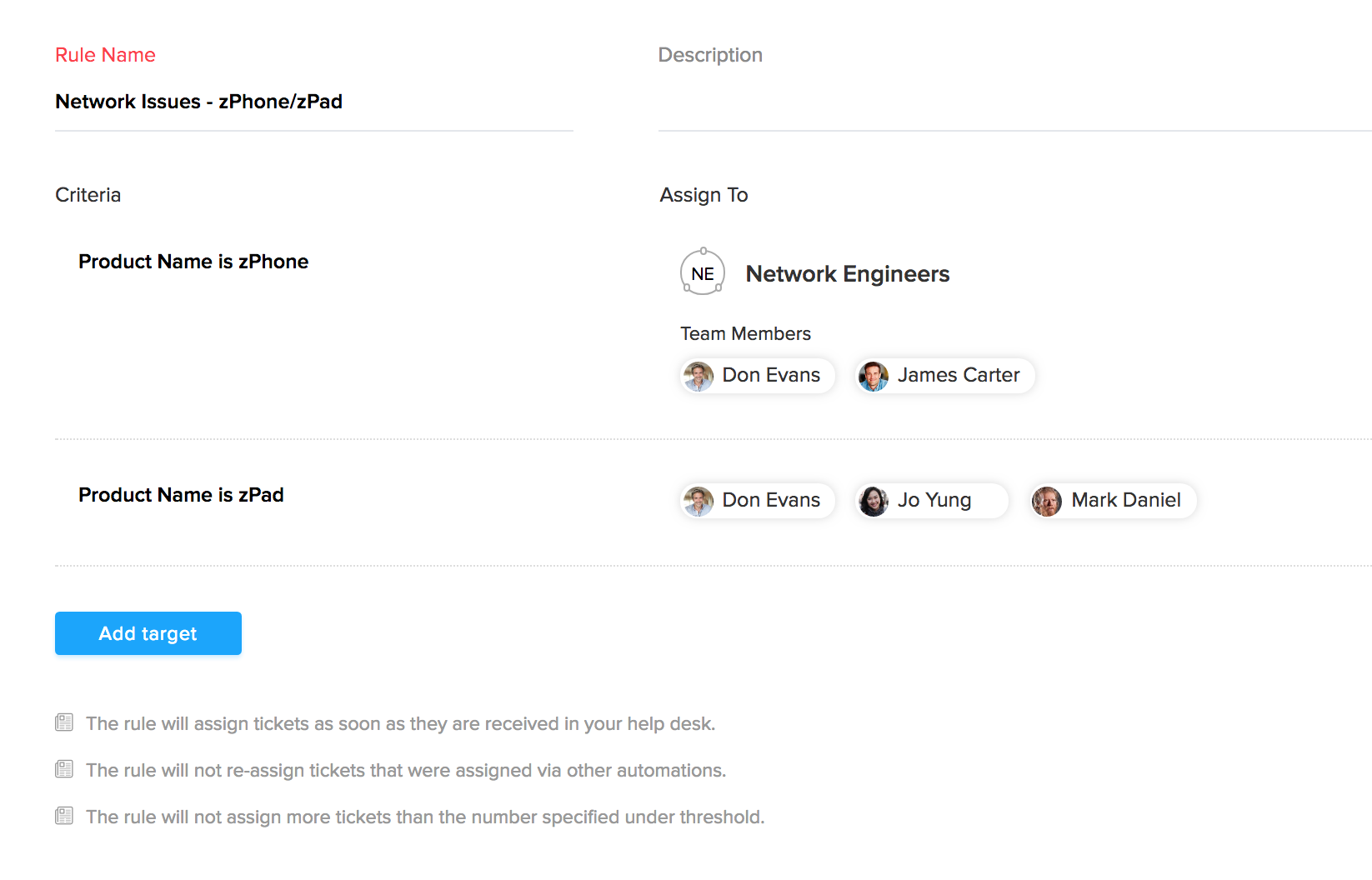
Decida quem controla o quê, automaticamente.
Você também pode garantir que os tipos específicos de tíquetes sejam processados por agentes específicos de sua equipe. Por exemplo, você pode configurar uma regra para atribuir os tíquetes de canais como mídias sociais somente aos especialistas em mídia social, para que os clientes obtenham as melhores soluções no menor tempo possível.
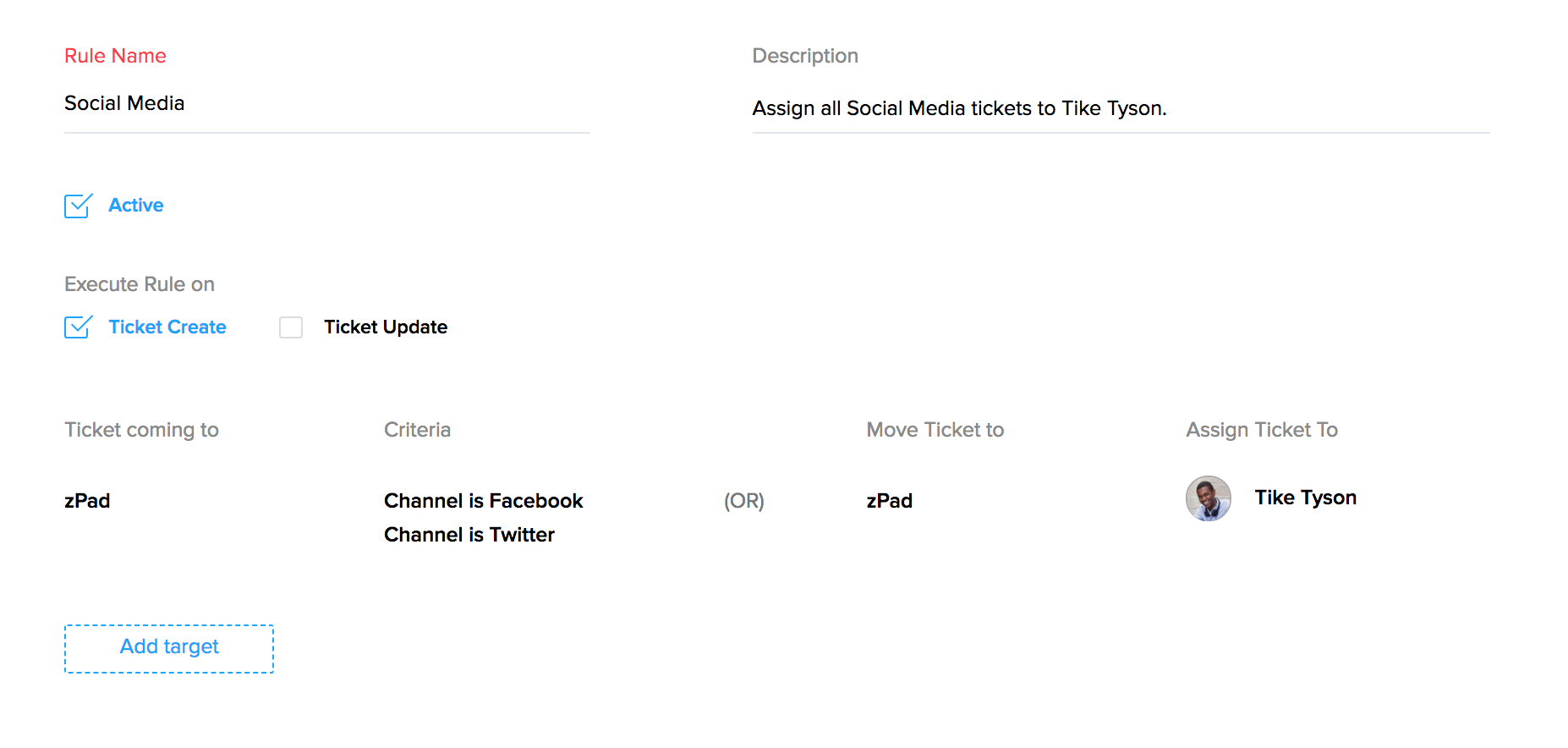
Acerte de primeira.
Quando os tíquetes encontram as equipes ou os agentes certos na primeira vez, há menos necessidade de que os clientes confirmem suas informações repetidamente. Assim, você evita os infinitos redirecionamentos e seus clientes recebem um suporte mais rápido e preciso de sua equipe.
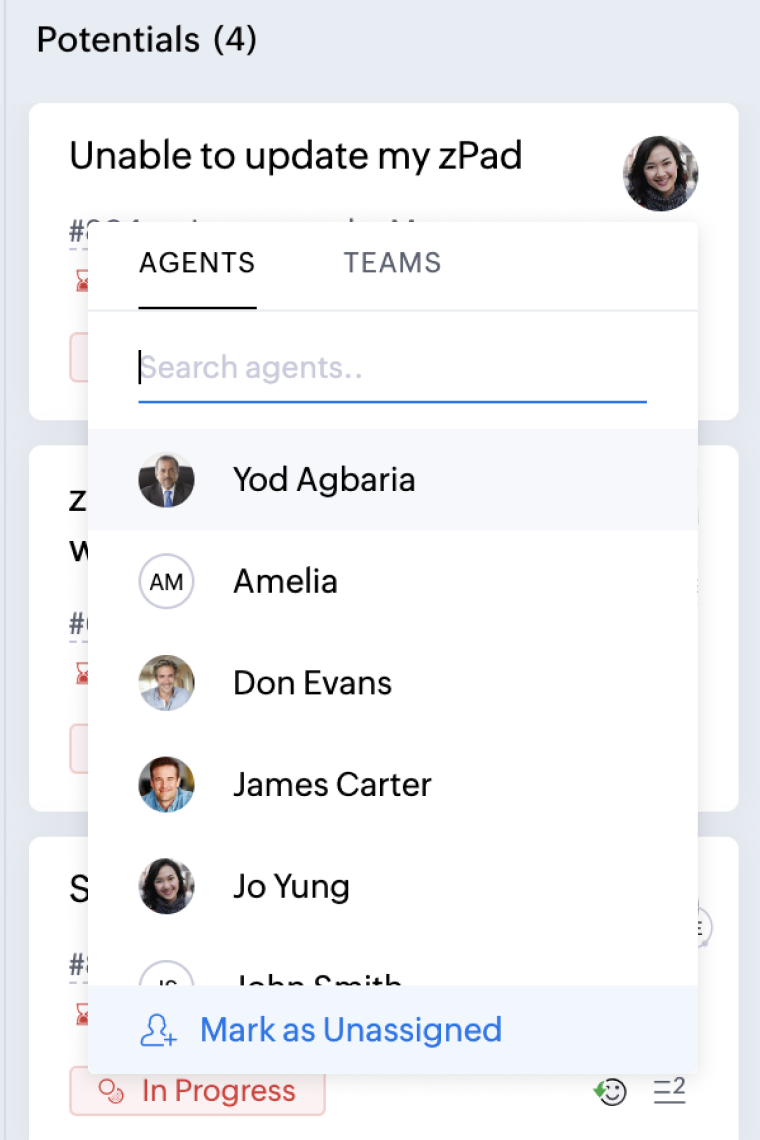
Melhor monitoramento.
Quando há um responsável claro para cada tíquete, é mais fácil monitorar o progresso dele. Isso pode significar medir a satisfação do cliente, monitorar o tempo gasto com o tíquete e colaborar com funcionários e partes interessadas internas.
Faça uma avaliação gratuita de 15 dias.

IMAGES
VIDEO
COMMENTS
Users with profile permission to manage Helpdesk Automation can create Round Robin rules in Zoho Desk. To create a new rule: Click the Setup icon ( )in the top bar. Click Assignment Rules under Automation. Click Round Robinunder the Assignment Rulessub-menu. Click New Round Robin Assignment in the upper right area.
Simply put, Round Robin is a rotation through a group. In Zoho Desk parlance, Round Robin is a method of assigning tickets to agents. The round robin rule will distribute and assign the incoming tickets equally amongst a group of agents.
The custom script was developed using Deluge and Zoho Desk's API, which provided the necessary endpoints to fetch online agents and update ticket assignments. The script operated in real-time, constantly monitoring the online status of agents and the incoming ticket queue. Upon the arrival of a new ticket, the script calculated the next agent ...
Round-robin sequential assignment In Zoho Desk, the round-robin sequential ticket assignment method evenly hands out incoming tickets to the available agents in a particular order. Agents take turns to resolve and every agent gets their fair share of tickets, keeping the workload balanced.
Zoho Desk automates this process, helping you save time and ensure fast, accurate responses. Round Robin: The simplest form of automatic ticket assignment. It distributes tickets evenly to all your agents based on the limit that you set. Assignment based on criteria: You can also ensure that tickets are handled by the most suitable agents on ...
Zoho Desk Basic Automation Tutorial - 2021. Posted on January 28, 2021. Basic Automation Tutorial In Zoho Desk. Watch on. In this final segment of our Zoho Desk Beginner's Guide Series we cover basic automation. In this tutorial we cover assignment rules, round robin overview, and workflow rules.
Assignment rules help you automatically assign the records to users in Client Management System. The assignment rule is applicable only for the leads, contacts, cases and records in custom modules that are imported or the ones that are captured through web forms.Based on the organization-wide record distribution process or round-robin process, you can automatically assign owner to the records.
How to Set Up (a Simple Version of) Zoho Desk Setting Up the Rest of the Basics Set Up Your First Assignment Rule Assignment rules are fairly straightforward. In principle, these exist everywhere. Math classes are taught by math teachers, English classes by English teachers, etc. Heart surgeons treat cardiac patients while dermatologists treat skin...
For custom Zoho development, web application development, website, content writing, SEO, graphics design, and video editing please contact us at developer @ ...
How to write a Round Robin in Zoho Deluge. Andrew Simpson of Aether Automation shows how to automatically assign leads to a sales team using Zoho Deluge. He starts by going to the Users section in Zoho CRM and checking the "Types of Leads" field for each user. The goal is to split the lead assignment between two users based on the lead type (e ...
Are you trying to assign leads to your Sales team based on the type of Lead?In this video I'll show you how to set up a Round Robin Lead Assignment tool in Z...
Last month, we released features such as Territory Management, Custom Modules, Custom Functions, Social tab and Integration with Zoho Campaigns. Now, we've added the new Do-It-Yourself (DIY) web forms, Round Robin style assignment rule and the long awaited integration with Zoho Calendar to our new features list.. Here's a summary of the features:
ZOHO Desk. Cada tíquete encontra seu par. ... Round Robin é a forma mais simples de atribuição automática de tíquetes. Ele distribui os tíquetes de modo uniforme para todos os seus agentes com base nos limites que você definir. Com o mínimo de intervenção, o Round Robin garante que todos os tíquetes sejam atribuídos. ...