- How to Order
Speech Writing
Presentation Speech

Writing A Presentation Speech In English: Tips And Examples
11 min read
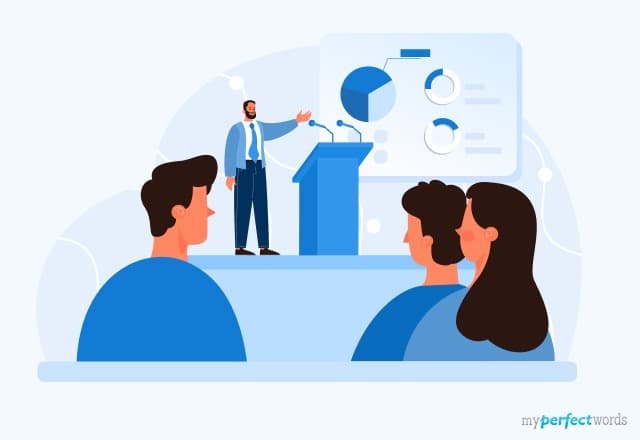
People also read
The 10 Key Steps for Perfect Speech Writing
Understanding Speech Format - Simple Steps for Outlining
How to Start A Speech - 13 Interesting Ideas & Examples
20+ Outstanding Speech Examples for Your Help
Common Types of Speeches that Every Speechwriter Should Know
Good Impromptu Speech Topics for Students
Entertaining Speech Topics for Your Next Debate
Understanding Special Occasion Speech: Types, Steps, Examples and Tips
Introduction Speech- Tips & Examples
How to Write A Good Acceptance Speech?
Commemorative Speech - Writing Guide, Outline & Examples
Farewell Speech | Writing Tips & Examples
How to Write an Extemporaneous Speech? A Step-by-Step Guide
A Graduation Speech Writing Guide with Examples
Presentations are a common part of our personal and professional lives. Whether you're a student, an employee, or an entrepreneur, learning the art of presentations is a valuable skill.
A well-crafted presentation speech can inspire, inform, and engage your audience, leaving a lasting impact.
So how can you craft an engaging presentation speech?
In this guide, we will walk you through the process of creating and delivering a compelling presentation, step by step. From writing your speech to mastering public speaking techniques, we've got you covered.
So, let's dive in!
- 1. What is a Presentation Speech?
- 2. How to Write a Presentation Speech?
- 3. Ways to Start a Presentation Speech
- 4. How to End a Presentation Speech?
- 5. Presentation Speech Examples
- 6. Tips for Making Your Presentations More Engaging
- 7. Presentation Speech Topics
What is a Presentation Speech?
A presentation speech is a type of public speaking where the speaker formally delivers information, ideas, or proposals to an audience. This type of speech is typically structured to introduce a topic, convey key points clearly, and engage listeners effectively.
The goal of a presentation speech is to inform, persuade, or entertain the audience. They often use visual aids, storytelling, and other techniques to improve understanding and retention.
Main Components of a Presentation Speech
The key elements that set a presentation speech apart are its intentionality and structure. Here's a breakdown of these crucial aspects:
- Purpose
Every presentation speech has a clear purpose, which could be:
- To persuade
- To entertain
- To inspire and motivate
Understanding your purpose is the foundation upon which you build your speech.
A presentation speech typically follows the basic speech format that includes an introduction, body, and conclusion. The introduction lays out the context, the body conveys the main content, and the conclusion reinforces the key points.
Effective presentation speeches are tailored to the needs and expectations of the audience. Knowing your audience helps you choose the right tone, style, and content.
- Visual Aids
Presentation speeches often make use of visual aids like slides, props, or multimedia elements to enhance the message and keep the audience engaged.
How to Write a Presentation Speech?
Here's a step-by-step guide to help you effectively write a presentation speech.
Step 1: Determine the Audience
The first step in crafting a presentation speech is to understand your audience. Consider their background, knowledge, interests, and expectations. Are they experts in the subject, or are they new to it? This information will shape the tone and depth of your speech.
Step 2: Choose a Topic
Select a topic that aligns with both your expertise and the interests of your audience. Your topic should be engaging and relevant. It could be a current issue, a problem-solving solution, or a subject of general interest. Make sure your passion for the topic shines through.
Step 3: Research and Gather Information
To build a strong speech, gather credible information from a variety of sources. Use books, articles, online resources, and expert interviews. Keep track of your sources and make note of key statistics, quotes, and examples that support your message.
Step 4: Make an Outline
Creating a structured outline for your presentation speech is essential for keeping your message organized and ensuring that your audience can follow your points easily.
Here's how to construct a well-organized presentation speech outline:
Start with an opening to grab your audience's attention. Briefly highlight your expertise related to the topic. Clearly articulate the objective of your speech and what the audience will gain. Present your first main point with supporting evidence, examples, and statistics. Transition to your second main point, providing real-world applications or relatable stories. Conclude with your third main point, connecting it with previous points. Introduce visual aids at appropriate points to enhance your message. Recap the main takeaways from your presentation. Conclude with a memorable statement, call to action, or thought-provoking question. Express gratitude for their time and attention. Mention the Q&A session and invite questions from the audience. |
Step 5: Review and Revise
After you've written your speech, review it for clarity, coherence, and conciseness. Here are the steps you should take for reviewing your speech:
- Make sure that each point supports your main message and is easy to understand.
- Check for grammar and spelling errors.
- Practice your speech in front of a mirror or with a friend. Pay attention to your delivery, pacing, and timing. Make necessary revisions based on your practice sessions.
Remember that a well-written presentation speech not only conveys your knowledge but also connects with your audience on a personal level. Your goal is to inform, persuade, or inspire, and the steps outlined here will help you achieve just that.
Ways to Start a Presentation Speech
Now that you’ve written your presentation and its content, the time has come to deliver your speech. If you're thinking how to start a presentation speech that grabs your audience's attention right from the beginning we have that covered for you.
Here are some simple yet powerful ways to hook your readers from the beginning:
- Ask a Thought-Provoking Question: Start with a question that makes your audience think about the topic you're going to discuss.
For example, "Have you ever wondered how technology will shape our future?"
- Tell a Story or Anecdote: Share a brief story or personal anecdote related to your topic. Stories capture attention and make your speech more relatable.
For instance, "When I was a child, I once..."
- Use a Surprising Fact or Statistic: Begin with an interesting fact or statistic that will surprise your audience.
For example, "Did you know that over 90% of people use their smartphones within 10 minutes of wa king up?"
- Start with a Relevant Quote: Begin with a quote from a notable person that relates to your topic. Quotes can inspire and set the tone for your speech.
For instance, "Steve Jobs once said, 'Your work is going to fill a large part of your life, and the only way to be truly satisfied is to do what you believe is great work.'"
- Pose a Problem and Offer a Solution: Introduce a problem your audience can relate to, and then hint at the solution you'll discuss.
For example, "Many of us struggle with time management. Today, I'll share some effective strategies to help you maximize your productivity."
How to End a Presentation Speech?
Ending your presentation speech effectively is just as important as starting strong. Here’s how to wrap up with impact:
- Summarize Key Points: Recap the main ideas you've discussed. Remind your audience of the key takeaways to reinforce your message.
- End with a Memorable Statement: Leave a lasting impression by concluding with a powerful statement, a thought-provoking question, or a call to action related to your topic.
- Thank Your Audience: Express gratitude for their time and attention. A simple "Thank you for listening" goes a long way in showing appreciation.
- Invite Questions (if applicable): If there’s time for questions, invite the audience to ask any they may have. This encourages engagement and shows you value their input.
- Leave Them Thinking: End with something that makes your audience reflect on what they've learned or consider how they might apply your ideas in their own lives or work.
Presentation Speech Examples
Taking help from good and structured presentation speeches will allow you to write and deliver the address smoothly. Here are some presentation speech samples for students that can help you write a well-structured presentation.
Award Presentation Speech Example
Product Presentation Speech Example
Thesis Presentation Speech Example
Presentation Speech Script Sample
Presentation Speech Template
Famous Presentation Speeches
Here are five examples of famous presentation speeches that have made a significant impact:
- Al Gore - An Inconvenient Truth (2006) : Al Gore's presentation used slides and visuals to raise awareness about climate change, documented in the film "An Inconvenient Truth."
- Susan Cain - The Power of Introverts (2012) : Susan Cain's TED Talk celebrated introverted personalities and their strengths in a society that often values extroversion.
- Bill Gates - Innovating to Zero! (2010) : Bill Gates' TED Talk emphasized the urgency of reducing carbon emissions to zero to address climate change, proposing innovative solutions.
- Sheryl Sandberg - Why We Have Too Few Women Leaders (2010) : Sheryl Sandberg's TED Talk highlighted barriers women face in leadership roles and urged women to pursue their ambitions.
- Tony Robbins - Why We Do What We Do (TED Talk, 2006)? : Tony Robbins' TED Talk explored the psychology of motivation and behavior, offering insights into personal and professional development.
Tips for Making Your Presentations More Engaging
Here are some additional tips for giving better presentations:
- Use expressive body language: Gestures and movement can help highlight important points and keep your audience engaged. It shows your enthusiasm and makes your presentation more dynamic.
- Adjust your voice tone and pace: Varying your voice tone and speaking pace adds emphasis and maintains listener interest. It's like adding melody to your speech to keep things lively and engaging.
- Manage nervousness with relaxation techniques: Before your presentation, try deep breathing or visualization exercises to calm your nerves. Feeling relaxed helps you speak confidently and connect better with your audience.
- Add humor or anecdotes: A well-placed joke or personal story can lighten the mood and make your presentation memorable. It also helps to connect with your audience on a more personal level.
- Use visuals wisely: Visual aids like slides or charts should complement your speech, not replace them. Use them to illustrate key points visually and help reinforce understanding.
- Maintain eye contact: Look at your audience while speaking. It builds trust and keeps them engaged. It shows you're speaking directly to them, not just reading off slides.
- Speak naturally, avoid reading: Practice your presentation enough that you can speak comfortably without reading word-for-word from slides or notes. Natural speech is more engaging and shows your expertise.
- Stay focused and present: Practice mindfulness techniques to stay grounded and focused during your presentation. Being present helps you react to audience cues and adjust your delivery accordingly.
Presentation Speech Topics
Now that you know how to write and deliver an engaging presentation, you may be wondering about a topic to speak on. You need a strong and interesting topic to make your presentation speech impactful.
Here are some presentation speech ideas to help you out:
- The Impact of Artificial Intelligence on the Job Market
- Climate Change and Sustainable Practices
- The Power of Emotional Intelligence in Leadership
- The Art of Time Management
- The Future of Renewable Energy
- The Psychology of Decision-Making
- Mental Health Awareness and Reducing Stigma:
- Innovations in Space Exploration
- The Art of Negotiation
- The Role of Music in Society
Need more ideas for your presentation speech? Our informative speech topics blog lists 100+ topics that are sure to inspire your next presentation.
To Conclude, remember, creating a successful presentation speech comes down to careful planning, delivering with enthusiasm, and understanding your audience. Outline your main points clearly, use visuals that grab attention, and practice confident body language to keep everyone engaged.
Need further help in making your presentation speech? No worries!
MyPerfectWords.com is a professional speech writing service that provides versatile academic help. Whether you have a speech or a research paper to write, come to us. We have a team of experts to help you with all your writing needs.
Place an order now to buy custom essay online at affordable rates.
Frequently Asked Questions
How to start a presentation speech in class.
To start a presentation speech in class, begin with a captivating opening like a question, story, or surprising fact related to your topic. This grabs your classmates' attention and sets the tone for your presentation.
How to introduce yourself in a presentation as a student?
Introduce yourself briefly by stating your name, grade, or class, and any relevant information about your background or interests related to the presentation topic. Keep it concise and focus on how your experience or perspective adds value to your presentation.
What are some effective presentation starting words?
Here are some good presentation starting words:
- "Have you ever wondered..."
- "Imagine a world where..."
- "Today, I'm going to talk about..."
- "Let's dive into..."
- "I'd like to begin by..."
How to speak during a presentation?
Speaking during a presentation involves several key techniques:
- Speak clearly and at a moderate pace to ensure your audience can follow.
- Use varied tones to emphasize important points and maintain interest.
- Practice pauses to allow your audience time to digest information.
- Maintain eye contact to build rapport and keep listeners engaged.
- Use gestures and body language to enhance your message and express enthusiasm.
What are some 'How to' speech presentation topics?
'How to' speech presentation topics can include practical skills or processes that are informative and engaging:
- How to effectively manage your time in college
- How to improve your study habits
- How to improve your public speaking skills as a student
- How to conduct meetings in the workplace
- How to develop strong leadership skills
- How to create an effective business plan
- How to create a budget and stick to it
- How to improve customer service skills in your role
- How to build a basic website
- How to negotiate a salary or contract effectively
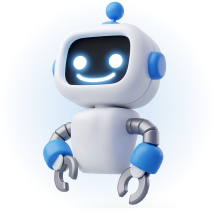
Write Essay Within 60 Seconds!

Dr. Barbara is a highly experienced writer and author who holds a Ph.D. degree in public health from an Ivy League school. She has worked in the medical field for many years, conducting extensive research on various health topics. Her writing has been featured in several top-tier publications.

Paper Due? Why Suffer? That’s our Job!
Keep reading

- Alternatives
How To Write A Presentation 101 | Step-by-Step Guides with Best Examples | 2024 Reveals
Jane Ng • 05 April, 2024 • 9 min read
Is it difficult to start of presentation? You're standing before a room full of eager listeners, ready to share your knowledge and captivate their attention. But where do you begin? How do you structure your ideas and convey them effectively?
Take a deep breath, and fear not! In this article, we'll provide a road map on how to write a presentation covering everything from crafting a script to creating an engaging introduction.
So, let's dive in!
Table of Contents
What is a presentation , what should be in a powerful presentation.
- How To Write A Presentation Script
- How to Write A Presentation Introduction
Key Takeaways
Tips for better presentation.
- How to start a presentation
- How to introduce yourself

Start in seconds.
Get free templates for your next interactive presentation. Sign up for free and take what you want from the template library!
| How long does it take to make a presentation? | 20 - 60 hours. |
| How can I improve my presentation writing? | Minimize text, optimize visuals, and one idea per slide. |
Presentations are all about connecting with your audience.
Presenting is a fantastic way to share information, ideas, or arguments with your audience. Think of it as a structured approach to effectively convey your message. And you've got options such as slideshows, speeches, demos, videos, and even multimedia presentations!
The purpose of a presentation can vary depending on the situation and what the presenter wants to achieve.
- In the business world, presentations are commonly used to pitch proposals, share reports, or make sales pitches.
- In educational settings, presentations are a go-to for teaching or delivering engaging lectures.
- For conferences, seminars, and public events—presentations are perfect for dishing out information, inspiring folks, or even persuading the audience.
That sounds brilliant. But, how to write a presentation?

- Clear and Engaging Introduction: Start your presentation with a bang! Hook your audience's attention right from the beginning by using a captivating story, a surprising fact, a thought-provoking question, or a powerful quote. Clearly state the purpose of your presentation and establish a connection with your listeners.
- Well-Structured Content: Organize your content logically and coherently. Divide your presentation into sections or main points and provide smooth transitions between them. Each section should flow seamlessly into the next, creating a cohesive narrative. Use clear headings and subheadings to guide your audience through the presentation.
- Compelling Visuals: Incorporate visual aids, such as images, graphs, or videos, to enhance your presentation. Make sure your visuals are visually appealing, relevant, and easy to understand. Use a clean and uncluttered design with legible fonts and appropriate color schemes.
- Engaging Delivery: Pay attention to your delivery style and body language. You should maintain eye contact with your audience, use gestures to emphasize key points, and vary your tone of voice to keep the presentation dynamic.
- Clear and Memorable Conclusion: Leave your audience with a lasting impression by providing a strong closing statement, a call to action, or a thought-provoking question. Make sure your conclusion ties back to your introduction and reinforces the core message of your presentation.

How To Write A Presentation Script (With Examples)
To successfully convey your message to your audience, you must carefully craft and organize your presentation script. Here are steps on how to write a presentation script:
1/ Understand Your Purpose and Audience
- Clarify the purpose of your presentation. Are you informing, persuading, or entertaining?
- Identify your target audience and their knowledge level, interests, and expectations.
- Define what presentation format you want to use
2/ Outline the Structure of Your Presentation
Strong opening.
Start with an engaging opening that grabs the audience's attention and introduces your topic. Some types of openings you can use are:
- Start with a Thought-Provoking Question: "Have you ever...?"
- Begin with a Surprising Fact or Statistic: "Did you know that....?"
- Use a Powerful Quote: "As Maya Angelou once said,...."
- Tell a Compelling Story : "Picture this: You're standing at...."
- Start with a Bold Statement: "In the fast-paced digital age...."
Main Points
Clearly state your main points or key ideas that you will discuss throughout the presentation.
- Clearly State the Purpose and Main Points: Example: "In this presentation, we will delve into three key areas. First,... Next,... Finally,.... we'll discuss...."
- Provide Background and Context: Example: "Before we dive into the details, let's understand the basics of....."
- Present Supporting Information and Examples: Example: "To illustrate...., let's look at an example. In,....."
- Address Counterarguments or Potential Concerns: Example: "While..., we must also consider... ."
- Recap Key Points and Transition to the Next Section: Example: "To summarize, we've... Now, let's shift our focus to..."
Remember to organize your content logically and coherently, ensuring smooth transitions between sections.
You can conclude with a strong closing statement summarizing your main points and leaving a lasting impression. Example: "As we conclude our presentation, it's clear that... By...., we can...."
3/ Craft Clear and Concise Sentences
Once you've outlined your presentation, you need to edit your sentences. Use clear and straightforward language to ensure your message is easily understood.
Alternatively, you can break down complex ideas into simpler concepts and provide clear explanations or examples to aid comprehension.
4/ Use Visual Aids and Supporting Materials
Use supporting materials such as statistics, research findings, or real-life examples to back up your points and make them more compelling.
- Example: "As you can see from this graph,... This demonstrates...."
5/ Include Engagement Techniques
Incorporate interactive elements to engage your audience, such as Q&A sessions , conducting live polls, or encouraging participation. You can also spin more funs into group, by randomly dividing people into different groups to get more diverse feedbacks!
6/ Rehearse and Revise
- Practice delivering your presentation script to familiarize yourself with the content and improve your delivery.
- Revise and edit your script as needed, removing any unnecessary information or repetitions.
7/ Seek Feedback
You can share your script or deliver a practice presentation to a trusted friend, colleague, or mentor to gather feedback on your script and make adjustments accordingly.
More on Script Presentation

How to Write A Presentation Introduction with Examples
How to write presentations that are engaging and visually appealing? Looking for introduction ideas for the presentation? As mentioned earlier, once you have completed your script, it's crucial to focus on editing and refining the most critical element—the opening of your presentation - the section that determines whether you can captivate and retain your audience's attention right from the start.
Here is a guide on how to craft an opening that grabs your audience's attention from the very first minute:
1/ Start with a Hook
To begin, you can choose from five different openings mentioned in the script based on your desired purpose and content. Alternatively, you can opt for the approach that resonates with you the most, and instills your confidence. Remember, the key is to choose a starting point that aligns with your objectives and allows you to deliver your message effectively.
2/ Establish Relevance and Context
Then you should establish the topic of your presentation and explain why it is important or relevant to your audience. Connect the topic to their interests, challenges, or aspirations to create a sense of relevance.
3/ State the Purpose
Clearly articulate the purpose or goal of your presentation. Let the audience know what they can expect to gain or achieve by listening to your presentation.
4/ Preview Your Main Points
Give a brief overview of the main points or sections you will cover in your presentation. It helps the audience understand the structure and flow of your presentation and creates anticipation.
5/ Establish Credibility
Share your expertise or credentials related to the topic to build trust with the audience, such as a brief personal story, relevant experience, or mentioning your professional background.
6/ Engage Emotionally
Connect emotional levels with your audience by appealing to their aspirations, fears, desires, or values. They help create a deeper connection and engagement from the very beginning.
Make sure your introduction is concise and to the point. Avoid unnecessary details or lengthy explanations. Aim for clarity and brevity to maintain the audience's attention.
For example, Topic: Work-life balance
"Good morning, everyone! Can you imagine waking up each day feeling energized and ready to conquer both your personal and professional pursuits? Well, that's exactly what we'll explore today – the wonderful world of work-life balance. In a fast-paced society where work seems to consume every waking hour, it's vital to find that spot where our careers and personal lives harmoniously coexist. Throughout this presentation, we'll dive into practical strategies that help us achieve that coveted balance, boost productivity, and nurture our overall well-being.
But before we dive in, let me share a bit about my journey. As a working professional and a passionate advocate for work-life balance, I have spent years researching and implementing strategies that have transformed my own life. I am excited to share my knowledge and experiences with all of you today, with the hope of inspiring positive change and creating a more fulfilling work-life balance for everyone in this room. So, let's get started!"
🎉 Check out: How to Start a Presentation?

Whether you're a seasoned speaker or new to the stage, understanding how to write a presentation that conveys your message effectively is a valuable skill. By following the steps in this guide, you can become a captivating presenter and make your mark in every presentation you deliver.
Additionally, AhaSlides can significantly enhance your presentation's impact. With AhaSlides, you can use live polls , quizzes , and word cloud to turn your presentation into an engaging and interactive experience. Let's take a moment to explore our vast template library !
Frequently Asked Questions
How to write a presentation step by step .
You can refer to our step-by-step guide on How To Write A Presentation Script: Understand Your Purpose and Audience Outline the Structure of Your Presentation Craft Clear and Concise Sentences Use Visual Aids and Supporting Material Include Engagement Techniques Rehearse and Revise Seek Feedback
How do you start a presentation?
You can start with an engaging opening that grabs the audience's attention and introduces your topic. Consider using one of the following approaches: Start with a Thought-Provoking Question: "Have you ever...?" Begin with a Surprising Fact or Statistic: "Did you know that....?" Use a Powerful Quote: "As Maya Angelou once said,...." Tell a Compelling Story : "Picture this: You're standing at...." Start with a Bold Statement: "In the fast-paced digital age...."
What are the five parts of a presentation?
When it comes to presentation writing, a typical presentation consists of the following five parts: Introduction: Capturing the audience's attention, introducing yourself, stating the purpose, and providing an overview. Main Body: Presenting main points, evidence, examples, and arguments. Visual Aids: Using visuals to enhance understanding and engage the audience. Conclusion: Summarizing main points, restating key message, and leaving a memorable takeaway or call to action. Q&A or Discussion: Optional part for addressing questions and encouraging audience participation.

A writer who wants to create practical and valuable content for the audience
Tips to Engage with Polls & Trivia
More from AhaSlides


Improve your practice.
Enhance your soft skills with a range of award-winning courses.
How to Structure your Presentation, with Examples
August 3, 2018 - Dom Barnard
For many people the thought of delivering a presentation is a daunting task and brings about a great deal of nerves . However, if you take some time to understand how effective presentations are structured and then apply this structure to your own presentation, you’ll appear much more confident and relaxed.
Here is our complete guide for structuring your presentation, with examples at the end of the article to demonstrate these points.
Why is structuring a presentation so important?
If you’ve ever sat through a great presentation, you’ll have left feeling either inspired or informed on a given topic. This isn’t because the speaker was the most knowledgeable or motivating person in the world. Instead, it’s because they know how to structure presentations – they have crafted their message in a logical and simple way that has allowed the audience can keep up with them and take away key messages.
Research has supported this, with studies showing that audiences retain structured information 40% more accurately than unstructured information.
In fact, not only is structuring a presentation important for the benefit of the audience’s understanding, it’s also important for you as the speaker. A good structure helps you remain calm, stay on topic, and avoid any awkward silences.
What will affect your presentation structure?
Generally speaking, there is a natural flow that any decent presentation will follow which we will go into shortly. However, you should be aware that all presentation structures will be different in their own unique way and this will be due to a number of factors, including:
- Whether you need to deliver any demonstrations
- How knowledgeable the audience already is on the given subject
- How much interaction you want from the audience
- Any time constraints there are for your talk
- What setting you are in
- Your ability to use any kinds of visual assistance
Before choosing the presentation’s structure answer these questions first:
- What is your presentation’s aim?
- Who are the audience?
- What are the main points your audience should remember afterwards?
When reading the points below, think critically about what things may cause your presentation structure to be slightly different. You can add in certain elements and add more focus to certain moments if that works better for your speech.

What is the typical presentation structure?
This is the usual flow of a presentation, which covers all the vital sections and is a good starting point for yours. It allows your audience to easily follow along and sets out a solid structure you can add your content to.
1. Greet the audience and introduce yourself
Before you start delivering your talk, introduce yourself to the audience and clarify who you are and your relevant expertise. This does not need to be long or incredibly detailed, but will help build an immediate relationship between you and the audience. It gives you the chance to briefly clarify your expertise and why you are worth listening to. This will help establish your ethos so the audience will trust you more and think you’re credible.
Read our tips on How to Start a Presentation Effectively
2. Introduction
In the introduction you need to explain the subject and purpose of your presentation whilst gaining the audience’s interest and confidence. It’s sometimes helpful to think of your introduction as funnel-shaped to help filter down your topic:
- Introduce your general topic
- Explain your topic area
- State the issues/challenges in this area you will be exploring
- State your presentation’s purpose – this is the basis of your presentation so ensure that you provide a statement explaining how the topic will be treated, for example, “I will argue that…” or maybe you will “compare”, “analyse”, “evaluate”, “describe” etc.
- Provide a statement of what you’re hoping the outcome of the presentation will be, for example, “I’m hoping this will be provide you with…”
- Show a preview of the organisation of your presentation
In this section also explain:
- The length of the talk.
- Signal whether you want audience interaction – some presenters prefer the audience to ask questions throughout whereas others allocate a specific section for this.
- If it applies, inform the audience whether to take notes or whether you will be providing handouts.
The way you structure your introduction can depend on the amount of time you have been given to present: a sales pitch may consist of a quick presentation so you may begin with your conclusion and then provide the evidence. Conversely, a speaker presenting their idea for change in the world would be better suited to start with the evidence and then conclude what this means for the audience.
Keep in mind that the main aim of the introduction is to grab the audience’s attention and connect with them.
3. The main body of your talk
The main body of your talk needs to meet the promises you made in the introduction. Depending on the nature of your presentation, clearly segment the different topics you will be discussing, and then work your way through them one at a time – it’s important for everything to be organised logically for the audience to fully understand. There are many different ways to organise your main points, such as, by priority, theme, chronologically etc.
- Main points should be addressed one by one with supporting evidence and examples.
- Before moving on to the next point you should provide a mini-summary.
- Links should be clearly stated between ideas and you must make it clear when you’re moving onto the next point.
- Allow time for people to take relevant notes and stick to the topics you have prepared beforehand rather than straying too far off topic.
When planning your presentation write a list of main points you want to make and ask yourself “What I am telling the audience? What should they understand from this?” refining your answers this way will help you produce clear messages.
4. Conclusion
In presentations the conclusion is frequently underdeveloped and lacks purpose which is a shame as it’s the best place to reinforce your messages. Typically, your presentation has a specific goal – that could be to convert a number of the audience members into customers, lead to a certain number of enquiries to make people knowledgeable on specific key points, or to motivate them towards a shared goal.
Regardless of what that goal is, be sure to summarise your main points and their implications. This clarifies the overall purpose of your talk and reinforces your reason for being there.
Follow these steps:
- Signal that it’s nearly the end of your presentation, for example, “As we wrap up/as we wind down the talk…”
- Restate the topic and purpose of your presentation – “In this speech I wanted to compare…”
- Summarise the main points, including their implications and conclusions
- Indicate what is next/a call to action/a thought-provoking takeaway
- Move on to the last section
5. Thank the audience and invite questions
Conclude your talk by thanking the audience for their time and invite them to ask any questions they may have. As mentioned earlier, personal circumstances will affect the structure of your presentation.
Many presenters prefer to make the Q&A session the key part of their talk and try to speed through the main body of the presentation. This is totally fine, but it is still best to focus on delivering some sort of initial presentation to set the tone and topics for discussion in the Q&A.

Other common presentation structures
The above was a description of a basic presentation, here are some more specific presentation layouts:
Demonstration
Use the demonstration structure when you have something useful to show. This is usually used when you want to show how a product works. Steve Jobs frequently used this technique in his presentations.
- Explain why the product is valuable.
- Describe why the product is necessary.
- Explain what problems it can solve for the audience.
- Demonstrate the product to support what you’ve been saying.
- Make suggestions of other things it can do to make the audience curious.
Problem-solution
This structure is particularly useful in persuading the audience.
- Briefly frame the issue.
- Go into the issue in detail showing why it ‘s such a problem. Use logos and pathos for this – the logical and emotional appeals.
- Provide the solution and explain why this would also help the audience.
- Call to action – something you want the audience to do which is straightforward and pertinent to the solution.
Storytelling
As well as incorporating stories in your presentation , you can organise your whole presentation as a story. There are lots of different type of story structures you can use – a popular choice is the monomyth – the hero’s journey. In a monomyth, a hero goes on a difficult journey or takes on a challenge – they move from the familiar into the unknown. After facing obstacles and ultimately succeeding the hero returns home, transformed and with newfound wisdom.
Storytelling for Business Success webinar , where well-know storyteller Javier Bernad shares strategies for crafting compelling narratives.
Another popular choice for using a story to structure your presentation is in media ras (in the middle of thing). In this type of story you launch right into the action by providing a snippet/teaser of what’s happening and then you start explaining the events that led to that event. This is engaging because you’re starting your story at the most exciting part which will make the audience curious – they’ll want to know how you got there.
- Great storytelling: Examples from Alibaba Founder, Jack Ma
Remaining method
The remaining method structure is good for situations where you’re presenting your perspective on a controversial topic which has split people’s opinions.
- Go into the issue in detail showing why it’s such a problem – use logos and pathos.
- Rebut your opponents’ solutions – explain why their solutions could be useful because the audience will see this as fair and will therefore think you’re trustworthy, and then explain why you think these solutions are not valid.
- After you’ve presented all the alternatives provide your solution, the remaining solution. This is very persuasive because it looks like the winning idea, especially with the audience believing that you’re fair and trustworthy.
Transitions
When delivering presentations it’s important for your words and ideas to flow so your audience can understand how everything links together and why it’s all relevant. This can be done using speech transitions which are words and phrases that allow you to smoothly move from one point to another so that your speech flows and your presentation is unified.
Transitions can be one word, a phrase or a full sentence – there are many different forms, here are some examples:
Moving from the introduction to the first point
Signify to the audience that you will now begin discussing the first main point:
- Now that you’re aware of the overview, let’s begin with…
- First, let’s begin with…
- I will first cover…
- My first point covers…
- To get started, let’s look at…
Shifting between similar points
Move from one point to a similar one:
- In the same way…
- Likewise…
- Equally…
- This is similar to…
- Similarly…
Internal summaries
Internal summarising consists of summarising before moving on to the next point. You must inform the audience:
- What part of the presentation you covered – “In the first part of this speech we’ve covered…”
- What the key points were – “Precisely how…”
- How this links in with the overall presentation – “So that’s the context…”
- What you’re moving on to – “Now I’d like to move on to the second part of presentation which looks at…”
Physical movement
You can move your body and your standing location when you transition to another point. The audience find it easier to follow your presentation and movement will increase their interest.
A common technique for incorporating movement into your presentation is to:
- Start your introduction by standing in the centre of the stage.
- For your first point you stand on the left side of the stage.
- You discuss your second point from the centre again.
- You stand on the right side of the stage for your third point.
- The conclusion occurs in the centre.
Key slides for your presentation
Slides are a useful tool for most presentations: they can greatly assist in the delivery of your message and help the audience follow along with what you are saying. Key slides include:
- An intro slide outlining your ideas
- A summary slide with core points to remember
- High quality image slides to supplement what you are saying
There are some presenters who choose not to use slides at all, though this is more of a rarity. Slides can be a powerful tool if used properly, but the problem is that many fail to do just that. Here are some golden rules to follow when using slides in a presentation:
- Don’t over fill them – your slides are there to assist your speech, rather than be the focal point. They should have as little information as possible, to avoid distracting people from your talk.
- A picture says a thousand words – instead of filling a slide with text, instead, focus on one or two images or diagrams to help support and explain the point you are discussing at that time.
- Make them readable – depending on the size of your audience, some may not be able to see small text or images, so make everything large enough to fill the space.
- Don’t rush through slides – give the audience enough time to digest each slide.
Guy Kawasaki, an entrepreneur and author, suggests that slideshows should follow a 10-20-30 rule :
- There should be a maximum of 10 slides – people rarely remember more than one concept afterwards so there’s no point overwhelming them with unnecessary information.
- The presentation should last no longer than 20 minutes as this will leave time for questions and discussion.
- The font size should be a minimum of 30pt because the audience reads faster than you talk so less information on the slides means that there is less chance of the audience being distracted.
Here are some additional resources for slide design:
- 7 design tips for effective, beautiful PowerPoint presentations
- 11 design tips for beautiful presentations
- 10 tips on how to make slides that communicate your idea
Group Presentations
Group presentations are structured in the same way as presentations with one speaker but usually require more rehearsal and practices. Clean transitioning between speakers is very important in producing a presentation that flows well. One way of doing this consists of:
- Briefly recap on what you covered in your section: “So that was a brief introduction on what health anxiety is and how it can affect somebody”
- Introduce the next speaker in the team and explain what they will discuss: “Now Elnaz will talk about the prevalence of health anxiety.”
- Then end by looking at the next speaker, gesturing towards them and saying their name: “Elnaz”.
- The next speaker should acknowledge this with a quick: “Thank you Joe.”
From this example you can see how the different sections of the presentations link which makes it easier for the audience to follow and remain engaged.
Example of great presentation structure and delivery
Having examples of great presentations will help inspire your own structures, here are a few such examples, each unique and inspiring in their own way.
How Google Works – by Eric Schmidt
This presentation by ex-Google CEO Eric Schmidt demonstrates some of the most important lessons he and his team have learnt with regards to working with some of the most talented individuals they hired. The simplistic yet cohesive style of all of the slides is something to be appreciated. They are relatively straightforward, yet add power and clarity to the narrative of the presentation.
Start with why – by Simon Sinek
Since being released in 2009, this presentation has been viewed almost four million times all around the world. The message itself is very powerful, however, it’s not an idea that hasn’t been heard before. What makes this presentation so powerful is the simple message he is getting across, and the straightforward and understandable manner in which he delivers it. Also note that he doesn’t use any slides, just a whiteboard where he creates a simple diagram of his opinion.
The Wisdom of a Third Grade Dropout – by Rick Rigsby
Here’s an example of a presentation given by a relatively unknown individual looking to inspire the next generation of graduates. Rick’s presentation is unique in many ways compared to the two above. Notably, he uses no visual prompts and includes a great deal of humour.
However, what is similar is the structure he uses. He first introduces his message that the wisest man he knew was a third-grade dropout. He then proceeds to deliver his main body of argument, and in the end, concludes with his message. This powerful speech keeps the viewer engaged throughout, through a mixture of heart-warming sentiment, powerful life advice and engaging humour.
As you can see from the examples above, and as it has been expressed throughout, a great presentation structure means analysing the core message of your presentation. Decide on a key message you want to impart the audience with, and then craft an engaging way of delivering it.
By preparing a solid structure, and practising your talk beforehand, you can walk into the presentation with confidence and deliver a meaningful message to an interested audience.
It’s important for a presentation to be well-structured so it can have the most impact on your audience. An unstructured presentation can be difficult to follow and even frustrating to listen to. The heart of your speech are your main points supported by evidence and your transitions should assist the movement between points and clarify how everything is linked.
Research suggests that the audience remember the first and last things you say so your introduction and conclusion are vital for reinforcing your points. Essentially, ensure you spend the time structuring your presentation and addressing all of the sections.
- SUGGESTED TOPICS
- The Magazine
- Newsletters
- Managing Yourself
- Managing Teams
- Work-life Balance
- The Big Idea
- Data & Visuals
- Reading Lists
- Case Selections
- HBR Learning
- Topic Feeds
- Account Settings
- Email Preferences
How to Give a Killer Presentation
- Chris Anderson

For more than 30 years, the TED conference series has presented enlightening talks that people enjoy watching. In this article, Anderson, TED’s curator, shares five keys to great presentations:
- Frame your story (figure out where to start and where to end).
- Plan your delivery (decide whether to memorize your speech word for word or develop bullet points and then rehearse it—over and over).
- Work on stage presence (but remember that your story matters more than how you stand or whether you’re visibly nervous).
- Plan the multimedia (whatever you do, don’t read from PowerPoint slides).
- Put it together (play to your strengths and be authentic).
According to Anderson, presentations rise or fall on the quality of the idea, the narrative, and the passion of the speaker. It’s about substance—not style. In fact, it’s fairly easy to “coach out” the problems in a talk, but there’s no way to “coach in” the basic story—the presenter has to have the raw material. So if your thinking is not there yet, he advises, decline that invitation to speak. Instead, keep working until you have an idea that’s worth sharing.
Lessons from TED
A little more than a year ago, on a trip to Nairobi, Kenya, some colleagues and I met a 12-year-old Masai boy named Richard Turere, who told us a fascinating story. His family raises livestock on the edge of a vast national park, and one of the biggest challenges is protecting the animals from lions—especially at night. Richard had noticed that placing lamps in a field didn’t deter lion attacks, but when he walked the field with a torch, the lions stayed away. From a young age, he’d been interested in electronics, teaching himself by, for example, taking apart his parents’ radio. He used that experience to devise a system of lights that would turn on and off in sequence—using solar panels, a car battery, and a motorcycle indicator box—and thereby create a sense of movement that he hoped would scare off the lions. He installed the lights, and the lions stopped attacking. Soon villages elsewhere in Kenya began installing Richard’s “lion lights.”
- CA Chris Anderson is the curator of TED.
Partner Center
How to make a great presentation
Stressed about an upcoming presentation? These talks are full of helpful tips on how to get up in front of an audience and make a lasting impression.

The secret structure of great talks

The beauty of data visualization

TED's secret to great public speaking

How to speak so that people want to listen

How great leaders inspire action
Unsupported browser
This site was designed for modern browsers and tested with Internet Explorer version 10 and later.
It may not look or work correctly on your browser.
How to Make a Persuasive PowerPoint Presentation (With Powerful Tips + Video)
For most professionals, you'll have to create a PowerPoint presentation at least once in your career.
Presenting, as with other "soft skills" (like communication, leadership, and negotiation), is now a must-have for most roles in the workplace. This means it's important to learn how to make compelling presentations—even if you're not an experienced presenter, speaker, or designer.
Discover six steps that will help you level up your presentation game.
Guide to Making Great Presentations (Free eBook Download)
But, before you do that, download our free eBook: The Complete Guide to Making Great Presentations . It's packed with professional strategies to help you master the complete presentation process.

Now let's dig into this tutorial. Learn how to make a more persuasive PowerPoint presentation that will grab your audience's attention and move them to action:
Top Tips on How to Make a Persuasive PowerPoint Presentation (Video)
Are you in a hurry to get started with your persuasive video? We've got you covered with this quickstart video that includes some of our best persuasive PowerPoint tips:

Do you want to learn even more about how to make a persuasive PowerPoint? Keep reading for even more tips and ideas.
Step 1. Learn How to Start a PowerPoint Presentation Persuasively
One thing you need to keep in mind as you're planning your persuasive presentation is how you'll start it. You don't have to write out the beginning right now, but throughout the planning process, you need to be on the lookout for the hook of your presentation.
This hook is crucial because with a strong beginning, you can draw your listeners in. Without a hook, it will take them a while to adjust to being receptive to your message. Here are some characteristics that make a strong hook:
1. Grab Your Audience's Attention
When they hear your hook, it should force them to focus on the presentation and wait in anticipation for what you're going to say next. This means it should be brief and to the point.
2. Address Their Wants and Fears
It's also great to start by addressing your audience's most pressing concerns upfront. If you're giving a persuasive presentation to small business owners on how they can get more customers, you can start with something like:
You're here because at some point, you've looked at your sales and thought, 'I could have done better'.
Addressing their main concerns, especially if it's emotionally strong, reminds them of what's at stake. More importantly, you're suggesting that you do understand where they're coming from.

3. Ask a Question
Starting with a question leads your audience to try to come up with the answer in their heads. It's also a good idea to ask a question that leads people to raise their hands or interact with you in some way so that they feel more involved in the presentation. Given the example above, an alternate beginning would be to ask:
How many of you looked at your sales last month and felt disappointed?
If you want to take a deeper look into creating a strong hook, you can check out this guide for writing attention-grabbing speeches:

Step 2. Put Your Audience First
One common mistake that presenters make is focusing mostly on their own ideas and story. Unless you tie these things with your audience's needs, they might end up bored, distracted, or worse, they might even walk out.
To prevent this, put your audience first. Before you start writing your persuasive presentation, it's best to clarify who your audience is and what their needs and expectations are. As you write your presentation, ask yourself the following questions:
- Why are they watching your presentation? What do they hope to get out of it? Figure out what their expectations and goals are and how your presentation fits into both these things. If you can conduct a survey or get in touch with your audience beforehand, this can give you a more specific idea of what they're looking for.
- How much knowledge and experience do they have on the subject? If there are any knowledge gaps, be prepared to fill them. Also, avoid spending too much time on the ideas that are too simple for your audience. For example, there's no point in explaining how to use basic Photoshop tools to a room full of advanced graphic designers.
- How would they feel about your primary message? Are there any concerns or hesitations that your audience might have against the message you're trying to relay? Be prepared to address these concerns throughout your persuasive presentation.
- What possible questions will they have along the way? Answering your audience's internal questions as you go through your presentation lets them know that you're on the same page. Plus, if there's a Q&A portion after you speak, you would have already answered the most basic questions in your presentation, paving the way for more interesting advanced questions in the Q&A.
Answering these questions can help you craft a presentation that's as engaging as possible to your audience.
Step 3. Think in Pictures and Stories
As you flesh out the points of your presentation, keep in mind the old saying "Show, don't tell." Rather than just stating your points matter-of-factly, find ways to deliver them through metaphors or stories. This will make your most important ideas easier to understand and remember.
Another advantage to thinking in metaphors and stories is that the more visual the metaphor, the easier for you to pick photos and graphics to go with your presentation.
Here are some tips that can help you come up with metaphors and stories you can use:
1. Find Existing Stories
For every crucial point you deliver, think about some stories from history, case studies, or your own experience that can help your audience see the point in a fuller context.
If you're going to present to your company about the perils of bad customer support, tell your own horror stories of bad customer support that led you to switch brands.
If you're presenting to a client the dangers of failing to keep their website secure, and how technical errors and client data leaks can harm their business, look for case studies or news items about businesses that closed shop or lost customers because of it.
You can also use historical examples. Books like Robert Greene's "The 33 Strategies of War" or "The Lean Startup" by Eric Ries use stories and figures from history to illustrate their points. "The Lean Startup" also goes the personal route by telling stories from Ries' own experience with his startup.
2. Create a Storyboard
While you're thinking in terms of visuals and stories, it might also help to create a basic storyboard of your entire presentation. This is useful for setting some early plans on how your presentation will look, not just in terms of photos and graphics, but also the layout of the text and how the slides look when shown one after the other.
Step 4. Pick Your Persuasive PowerPoint Template
Picking your persuasive PPT template and creating your slides is the fourth step on this list, rather than the first—and for good reason. The content of your presentation should come first.
When you're starting out, it's easy to get hung up on choosing templates, fonts, and graphics, and laying out all the elements of your slides. Without strong content that appeals to your audience, however, it doesn't matter how beautiful and well-designed your slides are.
Presentation design is critical to success though. You need your visuals to compliment the ideas you present.
When you're ready to choose your PPT design template here are some criteria you should look at:
1. Uniqueness
As much as possible, avoid using the most common stock templates that people use. These are typically the ones that come with PowerPoint by default.
When you use a persuasive PowerPoint template design that everyone's seen over and over again, they might assume that your presentation will be equally predictable and commonplace. Then your audience will stop paying attention as soon as they see the first slide.
Instead, choose a well-designed, unique template.

There are new PowerPoint Templates with awesome designs being added to Envato Elements. They give you a number of creative styles and fresh designs options to choose from.
Discover more great designs:

2. Readability
When testing out PPT templates, try to reduce their size on the screen. Can you still read the text effortlessly? If you're presenting to a large audience, it's important that everyone can read any text on the slides, especially those people sitting in the back or those who have poor eyesight.
3. Interesting Imagery

Since you'll be using stories and metaphors in your presentation, it's best to accompany those with photos or graphics that fully capture the idea. These images can also break the monotony from too many consecutive slides that are just text.
If you want a large collection of professional royalty free stock photos to choose from, try searching through Envato Elements or browse through our PhotoDune gallery of photography.
Step 5. Practice and Get Feedback
Now that the visuals and text of your presentation are ready, it's time to practice. You're practicing for several reasons. First, you want to make sure that your presentation fits within your allotted presentation time. Personally, I've spoken in a handful of events where some speakers went overtime, monopolizing the time allotted for other speakers and their Q&A sessions.

Going overtime might also affect the timing and length of breaks. Consider these costs if you're tempted to make your presentation longer than it should be or if you want to skip practicing altogether. You don't want to be the speaker that everyone in the event ends up resenting. Instead keep your presentation compact.
More importantly, you're practicing to get feedback. Use this opportunity to record a video of yourself speaking. Then, try to evaluate your performance in the video. Consider questions like:
- Do you speak at a good enough pace to be understood?
- Do you use different tonalities for emphasis?
- Do you appear confident?
You can even show the video to some trusted colleagues and get their constructive feedback. It might sound scary to do this, but it's better to make mistakes in a safe space with people you trust rather than in the actual presentation itself.

For each run-through of your presentation, set a specific improvement goal based on your observations or the feedback you get:
- Should you be speaking slower?
- Should you speak louder?
- Would your presentation seem more engaging if you moved your hands?
By doing this kind of deliberate practice, you'll end up with a greatly improved presentation style—no matter how awkward you were when you started.
Step 6. Polish Your Presentation
Having compelling content and design for your presentation is good, but to make it great, make sure it's polished. Here are some final touches you can apply to your presentation as you're finishing it up:
1. Proper Alignment
Make sure all the elements of each slide are properly aligned. This maintains the balance and symmetry of your text and graphics. Alignments are adjusted one slide at a time. First, for each slide that you want to adjust, select all the objects. Then, from the PowerPoint Format tab, select Align .

This will bring down a menu of alignment options. Click Align Selected Objects . When the Align menu closes, open it again, then select the type of alignment that works best for that slide. For example, if you want things centered properly, click Align Center .
2. Embedded Fonts
It's possible that the equipment you'll be using on presentation day might not have the same fonts you've used while designing your presentation. To avoid such typographic mess-ups, embed your chosen fonts within the presentation.
To do this, go to the File tab then click Options . When the Options menu launches, click the Save option from the menu on the left. Scroll down until you see the checkbox marked Embed fonts in the file .
Check this box and choose the type of embedding you want. This will ensure that when you open your presentation, the text will display as you designed it, even if the device displaying it doesn't have the fonts you used.
3. Export Slides
Another way to ensure that your slides look the same regardless of the device viewing it is to export it to PDF or JPEG . When you send or bring your files to the venue, make sure that you save them in PPT, PDF, and JPG as a contingency plan in case there are some software or hardware problems that prevent your PPT file from displaying correctly.
4. Run Through Your Cues
Do a run through of your cues. For your last practice sessions, make sure you include your slide cues in your rehearsal. It's going to be inconvenient, confusing, or jarring for you and your audience if you've got to keep looking at your slides behind you as you're presenting.
Here are a few tutorials that'll show you how to take your presentation to the next level:
.jpg)
10+ Powerful Persuasion and PowerPoint Presentation Tips
Now that we’ve covered the basics of how to make a persuasive PowerPoint presentation, there are a few more tips you can use to ensure your presentation not only delivers your message but captivates your audience and convinces them to care about your cause or invest in your idea.
The tips below cover both persuasion and PowerPoint tips so you can ensure the design of your presentation matches the delivery. Without further ado, here are 10+ powerful persuasion and PowerPoint presentation tips:
- Know your audience and what they respond to makes it easier for you to tailor the presentation to their interests and use language and phrases they respond to.
- Use body language to your advantage. Body language says a lot about you and can do wonders for showing your audience why they should care about the topic of your presentation.
- Remember to address their wants and fears early on so you can capture their attention and remind them what’s at stake
- Use storytelling to make your presentation more relatable and powerful.
- Provide background on the topic of your presentation instead of jumping straight into data and information
- Use a visually attractive template that'll illustrate your story. Customize the persuasive PPT template with your brand assets and use compelling imagery.
- Adhere to the basic design principles for a presentation that's visually appealing and legible.
- Export your presentation deck as PDF to ensure it appears uniform across all devices and consider giving it to your audience as a handout.
- Establish and maintain eye contact with your audience.
- Practice your speech and the delivery of the persuasive presentation well in advance.
- Get to the venue early and test all the equipment such as the projector, the microphone and the connections to avoid technical difficulties.
- Remember to breathe to avoid running out of breath or talking too fast, which will make it difficult for your audience to understand you.
- Avoid standing still as this can make you appear stiff and cause your audience to tune out.
How to Make the Most Out of PowerPoint
We mentioned earlier that your slide deck needs to be attractive in order to help you tell the story behind your presentation. For starters, you need a unique persuasive PowerPoint template that matches your industry or your topic.
Luckily, there are hundreds of presentation templates available on Envato Elements that are suitable for business presentations. Envato Elements is a great choice if you plan on giving presentations regularly and want access to thousands of design elements for one low monthly price.
Throughout your persuasive presentation, use larger font sizes to ensure your presentation is readable. Consider reducing the size of your template on the screen to check readability.
Another tip to remember is to use alignment properly to ensure your slides look balanced and aesthetically pleasing.
Below are a few of our tutorials that'll help you master PowerPoint even more.
Learn How to Make Great Presentations (Download This Free eBook)
Take the tips you learned in this article further with our new eBook: The Complete Guide to Making Great Presentations . Grab it now for FREE with a subscription to the Tuts+ Business newsletter .
It'll help walk you through the complete presentation process. Learn how to write your presentation, design it like a pro, and prepare it to present powerfully.

All This Prep Work Is Worth It
From planning your hook, to coming up with metaphors, and picking the right PPT template design , creating a persuasive presentation sounds like a lot of work. The good news is that if you do it right, none of that work will go to waste.
In fact, it'll be a bigger waste of an opportunity if you just "wing it." By spending enough time preparing the message, content, design, and delivery of your presentation, you can be sure that your audience will appreciate and be persuaded by your final presentation.
You can save time by choosing a great persuasive PowerPoint template from Envato Elements and customizing it quickly with a professional workflow.
Editorial Note: This post was originally published in December of 2015. It's been comprehensively revised to make it current, accurate, and up to date by our staff—with special assistance from Brenda Barron . We've also added a video from Nathan Umoh .

- Google Slides Presentation Design
- Pitch Deck Design
- Powerpoint Redesign
- Other Design Services

- Guide & How to's
Crafting an engaging presentation script
Crafting a presentation goes beyond simply putting together content. It also involves mastering the art of scripting by the speaker. Learning how to write a script for a presentation can take some time and effort to master, and similar to designing Google slides or PowerPoint presentations, there are several important rules to follow.
From developing a compelling storyboard and adding strategic pauses to making sure the words match the slides and maintaining a natural flow, delivering an effective presentation speech is a skill that needs to be honed.
In this article, we aim to provide comprehensive guidance on all these aspects and more, making it easier for you to create a presentation script that effortlessly resonates with your audience.
Top 10 tips on how to write a script for PowerPoint presentation
1. finalize the storyboard.
When it comes to crafting presentation scripts, planning is vital. A speaker must be well-prepared and have ample time before the event to practice and make sure the content flows naturally. Therefore, clear storyboarding must come first if you want to produce excellent presentation content. This is particularly true when the script and design are being done by the same person.
2. Follow the KISS rule
‘KISS,’ or Keep It Short and Simple, is the number one rule for crafting a fantastic script for presentation. Short and concise sentences can help you get the message across much faster, especially if your presentation’s emphasis is placed more on the visuals than the aural aspect.
3. Make sure your script for presentation introduction is engaging
A strong introduction is critical to captivate the audience’s attention and make them interested in what you have to say. This can be done through a compelling narrative, a thought-provoking question, or a startling fact. Remember, your introduction for presentation script should be designed to hook the audience and make them want to keep listening.
4. Aim for well-structured content
The presentation script’s content needs to be well-organized and structured. It has to have natural transitions from one idea to another, as well as distinct breaks between sections. And to make each argument more convincing and relatable to the audience, you should back it up with examples or evidence.
5. Stick to the slide content
It’s important to keep in mind that the information on your slides must serve as the basis for your script. It should be closely related to the presentation material you have already storyboarded and be simple to follow.
In case your script for PowerPoint presentation doesn’t match the content on the slides, the audience will likely feel confused and lose their place. That’s why it is recommended that you always have the presentation’s material nearby. Divide the text into chunks corresponding to the slides’ arrangement so that the two complement one another perfectly.
6. Add pause breaks
When attending a presentation, an audience member has two tasks: first, taking in the speaker’s words, and second, understanding the information offered by the presentation content. Therefore, when writing a script for a presentation, it’s essential that you always put yourself in the audience’s shoes and include pauses in the script.
Remember, when the speaker pauses, the audience has a chance to digest what has just been said and absorb as much information as possible from the visual aids. Additionally, it gives you, as a speaker, more control over the audience’s attention during the entire speech.
7. Use engaging language
Whether it’s an introduction for presentation script or a closing part, your entire content should be written in clear and engaging language. Refrain from using technical or jargon terminology that the audience might not understand. Instead, speak in plain English and incorporate jokes, rhetorical questions, or storytelling to keep the audience interested throughout your presentation.
8. Don’t forget about calls to action
Strong presentation scripts always end with a clear call to action. This could be requesting that the audience takes a specific action, such as subscribing to a newsletter, making a purchase, or putting the concepts discussed into practice in their own lives or places of employment. Your call to action must be captivating and inspire the audience to do the desired action.
9. Practice and rehearse
Practice and rehearsal are essential components of a good script. That’s why it is crucial to rehearse your script several times, ensuring a smooth delivery. Additionally, practice helps boost self-assurance and ease presentation-day nervousness. By including these components in your PowerPoint presentation script, you can create a persuasive and memorable presentation that effectively conveys your message and interests your audience.
10. Enlisting key points is also an option
Writing down every word you intend to say might sometimes result in overly scripted content, which can lack empathy and prevent you from connecting with the audience. Therefore, sometimes it is enough to simply focus on the key points or even use slide content as a starting point, keeping in mind the presentation’s structure and your time limit. Now that you know how to write a presentation script, let’s look at some examples to see the above tips in practice.

Presentation script example
Detailed presentation script:
https://www.slideshare.net/aland/script-for-perfect-presentation
Presentation script containing only key points:
All in all, having a presentation script is essential for delivering a great audience experience. It gives you flow, structure, and two times more confidence than when you are simply improvising or reading off your slides.
Use the above guidelines to ensure you are starting with a strong script, and remember that our presentation design company is here to help 24/7! SlidePeak’s dedicated team can not only help you improve your old presentation but can also design a professional pitch deck with unique infographics to wow potential investors, clients, and employers.
#ezw_tco-2 .ez-toc-widget-container ul.ez-toc-list li.active::before { background-color: #ededed; } Table of contents
- Presenting techniques
- 50 tips on how to improve PowerPoint presentations in 2022-2023 [Updated]
- Present financial information visually in PowerPoint to drive results
- Keynote VS PowerPoint
- Types of presentations
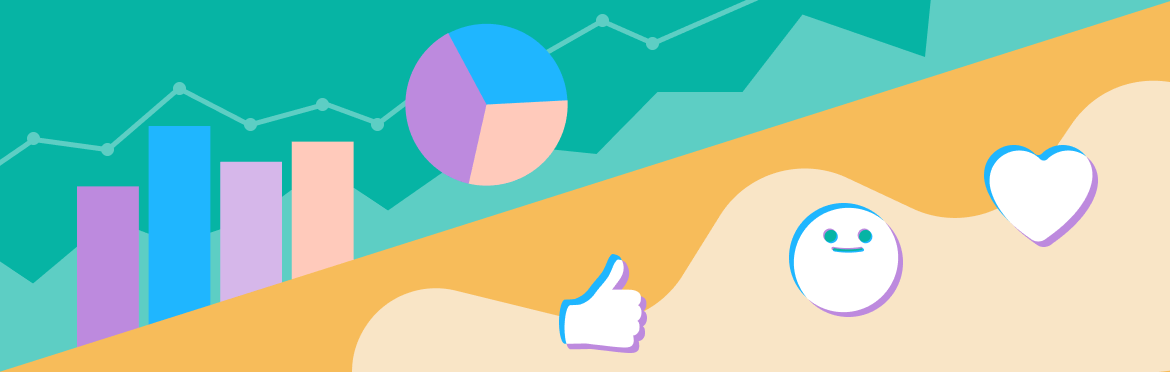
- Design Tips
Informal vs formal presentation (plus tips on creating and delivering both)
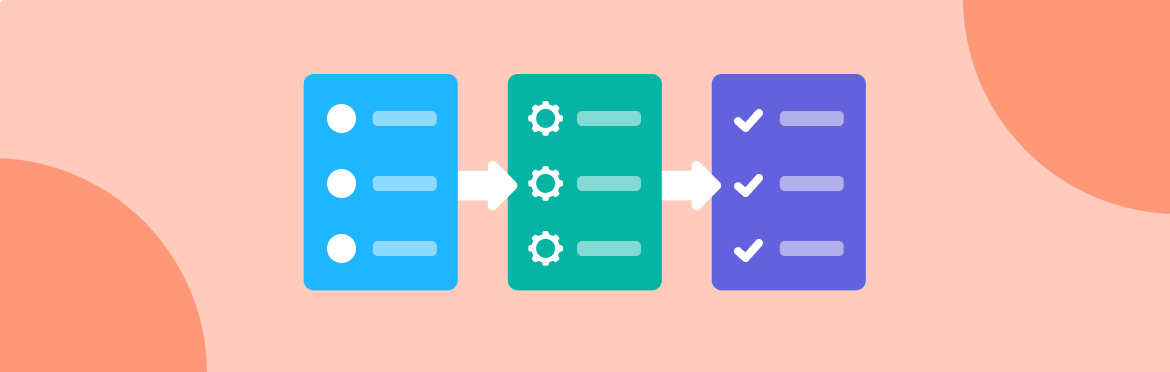
- Business Slides
Give a project plan presentation (expert senior-level tips)

Writing an outline: creating a presentation blueprint
How-To Geek
8 tips to make the best powerpoint presentations.

Your changes have been saved
Email is sent
Email has already been sent
Please verify your email address.
You’ve reached your account maximum for followed topics.
AI Is Here to Stay, So Update Yourself With These 7 AI Terms
Samsung messages is dead, and that’s not good for android, my setup for a better file browsing experience on windows, quick links, table of contents, start with a goal, less is more, consider your typeface, make bullet points count, limit the use of transitions, skip text where possible, think in color, take a look from the top down, bonus: start with templates.
Slideshows are an intuitive way to share complex ideas with an audience, although they're dull and frustrating when poorly executed. Here are some tips to make your Microsoft PowerPoint presentations sing while avoiding common pitfalls.

It all starts with identifying what we're trying to achieve with the presentation. Is it informative, a showcase of data in an easy-to-understand medium? Or is it more of a pitch, something meant to persuade and convince an audience and lead them to a particular outcome?
It's here where the majority of these presentations go wrong with the inability to identify the talking points that best support our goal. Always start with a goal in mind: to entertain, to inform, or to share data in a way that's easy to understand. Use facts, figures, and images to support your conclusion while keeping structure in mind (Where are we now and where are we going?).
I've found that it's helpful to start with the ending. Once I know how to end a presentation, I know how best to get to that point. I start by identifying the takeaway---that one nugget that I want to implant before thanking everyone for their time---and I work in reverse to figure out how best to get there.
Your mileage, of course, may vary. But it's always going to be a good idea to put in the time in the beginning stages so that you aren't reworking large portions of the presentation later. And that starts with a defined goal.
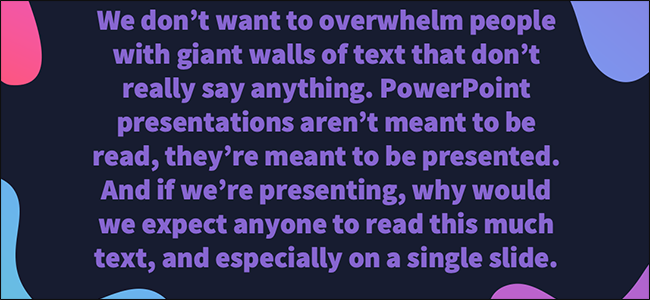
A slideshow isn't supposed to include everything. It's an introduction to a topic, one that we can elaborate on with speech. Anything unnecessary is a distraction. It makes the presentation less visually appealing and less interesting, and it makes you look bad as a presenter.
This goes for text as well as images. There's nothing worse, in fact, than a series of slides where the presenter just reads them as they appear. Your audience is capable of reading, and chances are they'll be done with the slide, and browsing Reddit, long before you finish. Avoid putting the literal text on the screen, and your audience will thank you.
Related: How to Burn Your PowerPoint to DVD
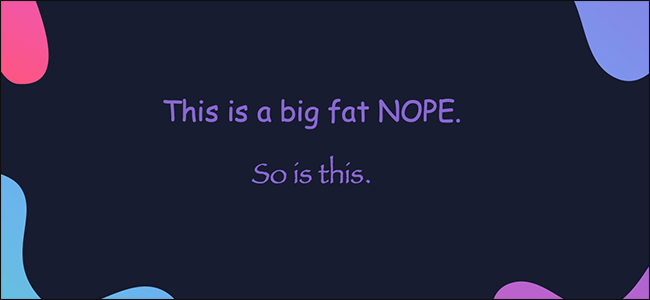
Right off the bat, we're just going to come out and say that Papyrus and Comic Sans should be banned from all PowerPoint presentations, permanently. Beyond that, it's worth considering the typeface you're using and what it's saying about you, the presenter, and the presentation itself.
Consider choosing readability over aesthetics, and avoid fancy fonts that could prove to be more of a distraction than anything else. A good presentation needs two fonts: a serif and sans-serif. Use one for the headlines and one for body text, lists, and the like. Keep it simple. Veranda, Helvetica, Arial, and even Times New Roman are safe choices. Stick with the classics and it's hard to botch this one too badly.
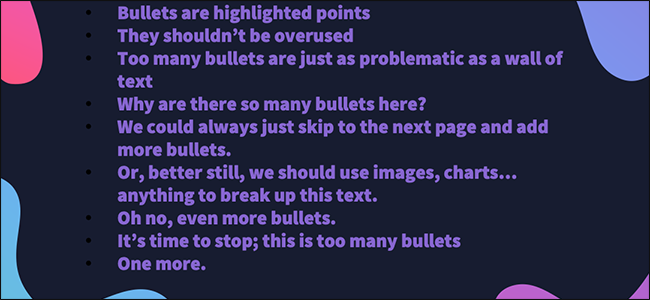
There reaches a point where bullet points become less of a visual aid and more of a visual examination.
Bullet points should support the speaker, not overwhelm his audience. The best slides have little or no text at all, in fact. As a presenter, it's our job to talk through complex issues, but that doesn't mean that we need to highlight every talking point.
Instead, think about how you can break up large lists into three or four bullet points. Carefully consider whether you need to use more bullet points, or if you can combine multiple topics into a single point instead. And if you can't, remember that there's no one limiting the number of slides you can have in a presentation. It's always possible to break a list of 12 points down into three pages of four points each.
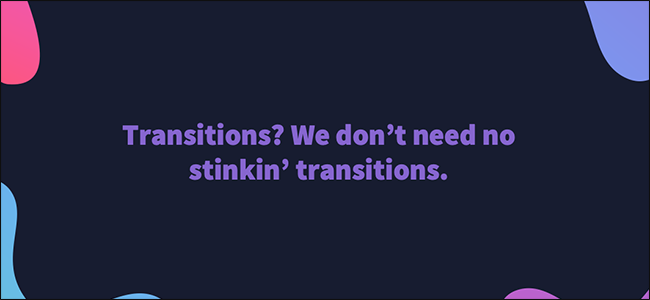
Animation, when used correctly, is a good idea. It breaks up slow-moving parts of a presentation and adds action to elements that require it. But it should be used judiciously.
Adding a transition that wipes left to right between every slide or that animates each bullet point in a list, for example, starts to grow taxing on those forced to endure the presentation. Viewers get bored quickly, and animations that are meant to highlight specific elements quickly become taxing.
That's not to say that you can't use animations and transitions, just that you need to pick your spots. Aim for no more than a handful of these transitions for each presentation. And use them in spots where they'll add to the demonstration, not detract from it.

Sometimes images tell a better story than text can. And as a presenter, your goal is to describe points in detail without making users do a lot of reading. In these cases, a well-designed visual, like a chart, might better convey the information you're trying to share.
The right image adds visual appeal and serves to break up longer, text-heavy sections of the presentation---but only if you're using the right images. A single high-quality image can make all the difference between a success and a dud when you're driving a specific point home.
When considering text, don't think solely in terms of bullet points and paragraphs. Tables, for example, are often unnecessary. Ask yourself whether you could present the same data in a bar or line chart instead.

Color is interesting. It evokes certain feelings and adds visual appeal to your presentation as a whole. Studies show that color also improves interest, comprehension, and retention. It should be a careful consideration, not an afterthought.
You don't have to be a graphic designer to use color well in a presentation. What I do is look for palettes I like, and then find ways to use them in the presentation. There are a number of tools for this, like Adobe Color , Coolors , and ColorHunt , just to name a few. After finding a palette you enjoy, consider how it works with the presentation you're about to give. Pastels, for example, evoke feelings of freedom and light, so they probably aren't the best choice when you're presenting quarterly earnings that missed the mark.
It's also worth mentioning that you don't need to use every color in the palette. Often, you can get by with just two or three, though you should really think through how they all work together and how readable they'll be when layered. A simple rule of thumb here is that contrast is your friend. Dark colors work well on light backgrounds, and light colors work best on dark backgrounds.
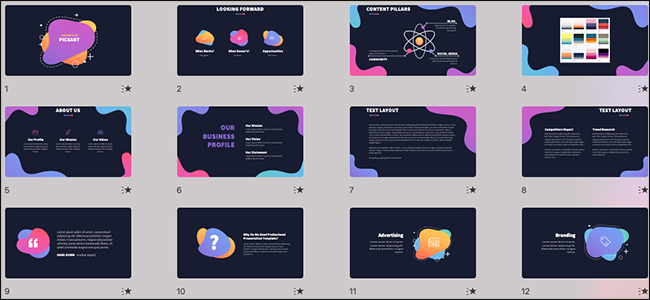
Spend some time in the Slide Sorter before you finish your presentation. By clicking the four squares at the bottom left of the presentation, you can take a look at multiple slides at once and consider how each works together. Alternatively, you can click "View" on the ribbon and select "Slide Sorter."
Are you presenting too much text at once? Move an image in. Could a series of slides benefit from a chart or summary before you move on to another point?
It's here that we have the opportunity to view the presentation from beyond the single-slide viewpoint and think in terms of how each slide fits, or if it fits at all. From this view, you can rearrange slides, add additional ones, or delete them entirely if you find that they don't advance the presentation.
The difference between a good presentation and a bad one is really all about preparation and execution. Those that respect the process and plan carefully---not only the presentation as a whole, but each slide within it---are the ones who will succeed.
This brings me to my last (half) point: When in doubt, just buy a template and use it. You can find these all over the web, though Creative Market and GraphicRiver are probably the two most popular marketplaces for this kind of thing. Not all of us are blessed with the skills needed to design and deliver an effective presentation. And while a pre-made PowerPoint template isn't going to make you a better presenter, it will ease the anxiety of creating a visually appealing slide deck.
- Microsoft Office

How to Start a Presentation: 5 Templates and 90 Example Phrases
By Status.net Editorial Team on February 27, 2024 — 11 minutes to read
Starting a presentation effectively means capturing your audience’s attention from the very beginning. It’s important because it sets the tone for the entire presentation and establishes your credibility as a speaker.
Effective Openers: 5 Templates
Your presentation’s beginning sets the stage for everything that follows. So, it’s important to capture your audience’s attention right from the start. Here are some tried-and-true techniques to do just that.
1. Storytelling Approach
When you start with a story, you tap into the natural human love for narratives. It can be a personal experience, a historical event, or a fictional tale that ties back to your main point.
Example Introduction Template 1:
“Let me tell you a story about…”
Example : “Let me tell you a story about how a small idea in a garage blossomed into the global brand we know today.”
2. Quotation Strategy
Using a relevant quote can lend authority and thematic flavor to your presentation. Choose a quote that is provocative, enlightening, or humorous to resonate with your audience.
Example Introduction Template 2:
“As [Famous Person] once said…”
Example : “As Steve Jobs once said, ‘Innovation distinguishes between a leader and a follower.'”
3. Questioning Technique
Engage your audience directly by opening with a thoughtful question. This encourages them to think and become active participants.
Example Introduction Template 3:
“Have you ever wondered…”
Example : “Have you ever wondered what it would take to reduce your carbon footprint to zero?”
4. Statistical Hook
Kick off with a startling statistic that presents a fresh perspective or underscores the importance of your topic.
Example Introduction Template 4:
“Did you know that…”
Example : “Did you know that 90% of the world’s data was generated in the last two years alone?”
5. Anecdotal Method
Share a brief, relatable incident that highlights the human aspect of your topic. It paves the way for empathy and connection.
Example Introduction Template 5:
“I want to share a quick anecdote…”
Example : “I want to share a quick anecdote about a time I experienced the customer service that went above and beyond what anyone would expect.”
How to Start a Powerpoint Presentation: 45 Example Phrases
Starting a PowerPoint presentation effectively can captivate your audience and set the tone for your message. The opening phrases you choose are important in establishing rapport and commanding attention. Whether you’re presenting to colleagues, at a conference, or in an academic setting, these phrases will help you begin with confidence and poise:
- 1. “Good morning/afternoon/evening, everyone. Thank you for joining me today.”
- 2. “Welcome, and thank you for being here. Let’s dive into our topic.”
- 3. “I’m excited to have the opportunity to present to you all about…”
- 4. “Thank you all for coming. Today, we’re going to explore…”
- 5. “Let’s begin by looking at the most important question: Why are we here today?”
- 6. “I appreciate your time today, and I promise it will be well spent as we discuss…”
- 7. “Before we get started, I want to express my gratitude for your presence here today.”
- 8. “It’s a pleasure to see so many familiar faces as we gather to talk about…”
- 9. “I’m thrilled to kick off today’s presentation on a topic that I am passionate about—…”
- 10. “Welcome to our session. I’m confident you’ll find the next few minutes informative as we cover…”
- 11. “Let’s embark on a journey through our discussion on…”
- 12. “I’m delighted to have the chance to share my insights on…”
- 13. “Thank you for the opportunity to present to such an esteemed audience on…”
- 14. “Let’s set the stage for an engaging discussion about…”
- 15. “As we begin, I’d like you to consider this:…”
- 16. “Today marks an important discussion on a subject that affects us all:…”
- 17. “Good day, and welcome to what promises to be an enlightening presentation on…”
- 18. “Hello and welcome! We’re here to delve into something truly exciting today…”
- 19. “I’m honored to present to you this comprehensive look into…”
- 20. “Without further ado, let’s get started on a journey through…”
- 21. “Thank you for carving time out of your day to join me for this presentation on…”
- 22. “It’s wonderful to see such an engaged audience ready to tackle the topic of…”
- 23. “I invite you to join me as we unpack the complexities of…”
- 24. “Today’s presentation will take us through some groundbreaking ideas about…”
- 25. “Welcome aboard! Prepare to set sail into the vast sea of knowledge on…”
- 26. “I’d like to extend a warm welcome to everyone as we focus our attention on…”
- 27. “Let’s ignite our curiosity as we begin to explore…”
- 28. “Thank you for your interest and attention as we dive into the heart of…”
- 29. “As we look ahead to the next hour, we’ll uncover the secrets of…”
- 30. “I’m eager to share with you some fascinating insights on…”
- 31. “Welcome to what I believe will be a transformative discussion on…”
- 32. “This morning/afternoon, we’ll be venturing into the world of…”
- 33. “Thank you for joining me on this exploration of…”
- 34. “I’m delighted by the turnout today as we embark on this exploration of…”
- 35. “Together, let’s navigate the intricacies of…”
- 36. “I’m looking forward to engaging with you all on the subject of…”
- 37. “Let’s kick things off with a critical look at…”
- 38. “Thank you for your presence today as we shine a light on…”
- 39. “Welcome to a comprehensive overview of…”
- 40. “It’s a privilege to discuss with you the impact of…”
- 41. “I’m glad you could join us for what promises to be a thought-provoking presentation on…”
- 42. “Today, we’re going to break down the concept of…”
- 43. “As we get started, let’s consider the significance of our topic:…”
- 44. “I’m thrilled to lead you through today’s discussion, which centers around…”
- 45. “Let’s launch into our session with an eye-opening look at…”
Starting a Presentation: 45 Examples
Connecting with the audience.
When starting a presentation, making a genuine connection with your audience sets the stage for a successful exchange of ideas. Examples:
- “I promise, by the end of this presentation, you’ll be as enthusiastic about this as I am because…”
- “The moment I learned about this, I knew it would be a game-changer and I’m thrilled to present it to you…”
- “There’s something special about this topic that I find incredibly invigorating, and I hope you will too…”
- “I get a rush every time I work on this, and I hope to transmit that energy to you today…”
- “I’m thrilled to discuss this breakthrough that could revolutionize…”
- “This project has been a labor of love, and I’m eager to walk you through…”
- “When I first encountered this challenge, I was captivated by the possibilities it presented…”
- “I can’t wait to dive into the details of this innovative approach with you today…”
- “It’s genuinely exhilarating to be at the edge of what’s possible in…”
- “My fascination with [topic] drove me to explore it further, and I’m excited to share…”
- “Nothing excites me more than talking about the future of…”
- “Seeing your faces, I know we’re going to have a lively discussion about…”
- “The potential here is incredible, and I’m looking forward to discussing it with you…”
- “Let’s embark on this journey together and explore why this is such a pivotal moment for…”
- “Your engagement in this discussion is going to make this even more exciting because…”
Building Credibility
You present with credibility when you establish your expertise and experience on the subject matter. Here’s what you can say to accomplish that:
- “With a decade of experience in this field, I’ve come to understand the intricacies of…”
- “Having led multiple successful projects, I’m excited to share my insights on…”
- “Over the years, working closely with industry experts, I’ve gleaned…”
- “I hold a degree in [your field], which has equipped me with a foundation for…”
- “I’m a certified professional in [your certification], which means I bring a certain level of expertise…”
- “Having published research on this topic, my perspective is grounded in…”
- “I’ve been a keynote speaker at several conferences, discussing…”
- “Throughout my career, I’ve contributed to groundbreaking work in…”
- “My experience as a [your previous role] has given me a unique outlook on…”
- “Endorsed by [an authority in your field], I’m here to share what we’ve achieved…”
- “The program I developed was recognized by [award], highlighting its impact in…”
- “I’ve trained professionals nationwide on this subject and witnessed…”
- “Collaborating with renowned teams, we’ve tackled challenges like…”
- “I’ve been at the forefront of this industry, navigating through…”
- “As a panelist, I’ve debated this topic with some of the brightest minds in…”
Projecting Confidence
- “I stand before you today with a deep understanding of…”
- “You can rely on the information I’m about to share, backed by thorough research and analysis…”
- “Rest assured, the strategies we’ll discuss have been tested and proven effective in…”
- “I’m certain you’ll find the data I’ll present both compelling and relevant because…”
- “I’m fully confident in the recommendations I’m providing today due to…”
- “The results speak for themselves, and I’m here to outline them clearly for you…”
- “I invite you to consider the evidence I’ll present; it’s both robust and persuasive…”
- “You’re in good hands today; I’ve navigated these waters many times and have the insights to prove it…”
- “I assure you, the journey we’ll take during this presentation will be enlightening because…”
- “Your success is important to me, which is why I’ve prepared diligently for our time together…”
- “Let’s look at the facts; they’ll show you why this approach is solid and dependable…”
- “Today, I present to you a clear path forward, grounded in solid experience and knowledge…”
- “I’m confident that what we’ll uncover today will not only inform but also inspire you because…”
- “You’ll leave here equipped with practical, proven solutions that you can trust because…”
- “The solution I’m proposing has been embraced industry-wide, and for good reason…”
Organizational Preview
Starting your presentation with a clear organizational preview can effectively guide your audience through the content. This section helps you prepare to communicate the roadmap of your presentation.
Outlining the Main Points
You should begin by briefly listing the main points you’ll cover. This lets your audience know what to expect and helps them follow along. For example, if you’re presenting on healthy eating, you might say, “Today, I’ll cover the benefits of healthy eating, essential nutrients in your diet, and simple strategies for making healthier choices.”
Setting the Tone
Your introduction sets the tone for the entire presentation. A way to do this is through a relevant story or anecdote that engages the audience. Suppose you’re talking about innovation; you might start with, “When I was a child, I was fascinated by how simple Legos could build complex structures, which is much like the innovation process.”
Explaining the Structure
Explain the structure of your presentation so that your audience can anticipate how you’ll transition from one section to the next. For instance, if your presentation includes an interactive portion, you might say, “I’ll begin with a 15-minute overview, followed by a hands-on demonstration, and we’ll wrap up with a Q&A session, where you can ask any questions.”
Practice and Preparation
Before you step onto the stage, it’s important that your preparation includes not just content research, but also rigorous practice and strategy for dealing with nerves. This approach ensures you present with confidence and clarity.
Rehearsing the Opening
Practicing your introduction aloud gives you the opportunity to refine your opening remarks. You might start by greeting the audience and sharing an interesting quote or a surprising statistic related to your topic. For example, if your presentation is about the importance of renewable energy, you could begin with a recent statistic about the growth in solar energy adoption. Record yourself and listen to the playback, focusing on your tone, pace, and clarity.
Memorizing Key Points
While you don’t need to memorize your entire presentation word for word, you should know the key points by heart. This includes main arguments, data, and any conclusions you’ll be drawing. You can use techniques such as mnemonics or the method of loci, which means associating each key point with a specific location in your mind, to help remember these details. Having them at your fingertips will make you feel more prepared and confident.
Managing Presentation Jitters
Feeling nervous before a presentation is natural, but you can manage these jitters with a few techniques. Practice deep breathing exercises or mindful meditation to calm your mind before going on stage. You can also perform a mock presentation to a group of friends or colleagues to simulate the experience and receive feedback. This will not only help you get used to speaking in front of others but also in adjusting your material based on their reactions.
Engagement Strategies
Starting a presentation on the right foot often depends on how engaged your audience is. Using certain strategies, you can grab their attention early and maintain their interest throughout your talk:
1. Encouraging Audience Participation
Opening your presentation with a question to your audience is a great way to encourage participation. This invites them to think actively about the subject matter. For instance, you might ask, “By a show of hands, how many of you have experienced…?” Additionally, integrating interactive elements like quick polls or requesting volunteers for a demonstration can make the experience more dynamic and memorable.
Using direct questions throughout your presentation ensures the audience stays alert, as they might be called upon to share their views. For example, after covering a key point, you might engage your audience with, “Does anyone have an experience to share related to this?”
2. Utilizing Pacing and Pauses
Mastering the pace of your speech helps keep your presentation lively. Quickening the pace when discussing exciting developments or slowing down when explaining complex ideas can help maintain interest. For example, when introducing a new concept, slow your pace to allow the audience to absorb the information.
Pauses are equally powerful. A well-timed pause after a key point gives the audience a moment to ponder the significance of what you’ve just said. It might feel like this: “The results of this study were groundbreaking. (pause) They completely shifted our understanding of…”. Pauses also give you a moment to collect your thoughts, adding to your overall composure and control of the room.
How should one introduce their group during a presentation?
You might say something like, “Let me introduce my amazing team: Alex, our researcher, Jamie, our designer, and Sam, the developer. Together, we’ve spent the last few months creating something truly special for you.”
- Job Knowledge Performance Review Phrases (Examples)
- 40th Birthday Sayings and Wishes: Heartfelt Sample Phrases
- 70 Example Phrases: Key Marketing Skills for Your Resume
- 8 Templates: A Perfect Letter of Recommendation
- 100 Performance Review Phrases for Job Knowledge, Judgment, Listening Skills
- Cover Letter vs. Letter of Interest vs. Letter of Intent
Purdue Online Writing Lab Purdue OWL® College of Liberal Arts
Public Speaking and Presentations

Welcome to the Purdue OWL
This page is brought to you by the OWL at Purdue University. When printing this page, you must include the entire legal notice.
Copyright ©1995-2018 by The Writing Lab & The OWL at Purdue and Purdue University. All rights reserved. This material may not be published, reproduced, broadcast, rewritten, or redistributed without permission. Use of this site constitutes acceptance of our terms and conditions of fair use.
Public Speaking and Presentations: Tips for Success
This resource includes tips and suggestions for improving your public speaking skills.
Even if you’ve never spoken in front of a large group before, chances are you will encounter public speaking sometime during your life. Whether you’re giving a presentation for your classmates or addressing local politicians at a city council meeting, public speaking allows you to convey your thoughts and feelings in clear ways. Having the right tools can prepare you for successful public speaking and equip you with high-quality communication skills.
Know Your Audience
Different audiences require different modes of public speaking. How you address a room full of preschoolers will vary from how you address a group of professors at an academic conference. Not only will your vocabulary change, but you might alter your pacing and tone as well.
Knowing your audience also helps you decide the content of your speech. For example, if you’re presenting research to a group of scientists, you might not need to define all your scientific language. However, if you present that same research to a group of individuals who are unfamiliar with your scientific field, you may need to define your terms or use simpler language.
Recognizing the extent to which your audience is familiar with your topic helps you center your presentation around the most important elements and avoid wasting time on information your audience either 1) already knows or 2) does not need to know for the purpose of your speech.
Knowing your audience also means tailoring your information to them. Try to keep things straight and to the point; leave out extraneous anecdotes and irrelevant statistics.
Establish Your Ethos and Feel Confident in Your Subject
It’s important to let your audience know what authority you have over your subject matter. If it’s clear you are familiar with your subject and have expertise, your audience is more likely to trust what you say.
Feeling confident in your subject matter will help establish your ethos. Rather than simply memorizing the content on your PowerPoint slides or your note cards, consider yourself a “mini expert” on your topic. Read up on information related to your topic and anticipate questions from the audience. You might want to prepare a few additional examples to use if people ask follow-up questions. Being able to elaborate on your talking points will help you stay calm during a Q & A section of your presentation.
Stick to a Few Main Points
Organizing your information in a logical way not only helps you keep track of what you’re saying, but it helps your audience follow along as well. Try to emphasize a few main points in your presentation and return to them before you conclude. Summarizing your information at the end of your presentation allows your audience to walk away with a clear sense of the most important facts.
For example, if you gave a presentation on the pros and cons of wind energy in Indiana, you would first want to define wind energy to make sure you and your audience are on the same page. You might also want to give a brief history of wind energy to give context before you go into the pros and cons. From there, you could list a few pros and a few cons. Finally, you could speculate on the future of wind energy and whether Indiana could provide adequate land and infrastructure to sustain wind turbines. To conclude, restate a few of the main points (most likely the pros and cons) and end with the most important takeaway you want the audience to remember about wind energy in Indiana.
Don't be Afraid to Show Your Personality
Delivering information without any sort of flourish or style can be boring. Allowing your personality to show through your speaking keeps you feeling relaxed and natural. Even if you’re speaking about something very scientific or serious, look for ways to let your personality come through your speech.
For example, when Jeopardy! host Alex Trebek announced in March of 2019 that he had stage 4 pancreatic cancer, he still let his trademark dignity and professionalism set the tone for his address. He began his announcement by saying “it’s in keeping with my long-time policy of being open and transparent with our Jeopardy! fan base.” Later, he joked that he would need to overcome his illness in order to fulfill his contract, whose terms required him to host the show for three more years. Though the nature of Trebek's announcement could easily have justified a grim, serious tone, the host instead opted to display the charm that has made him a household name for almost thirty-five years. In doing so, he reminded his audience precisely why he is so well-loved.
Use Humor (When Appropriate)
Using humor at appropriate moments can keep your audience engaged and entertained. While not all occasions are appropriate for humor, look for moments where you can lighten the mood and add some humor.
For example, just two months after the assassination attempt on Ronald Reagan, Reagan was in the middle of giving a speech when a balloon loudly popped while he was speaking. Reagan paused his speech to say “missed me,” then immediately continued speaking. This off-the-cuff humor worked because it was appropriate, spontaneous, and did not really distract from his message.
Similarly, at the end of his final White House Correspondents Dinner, Barack Obama concluded his speech by saying “Obama out” and dropping the mic. Once again, the humor did not distract from his message, but it did provide a light-hearted shift in his tone.
Don't Let Visual Aids Distract From Your Presentation
Visual aids, such as PowerPoints or handouts, often go alongside presentations. When designing visual aids, be sure they do not distract from the content of your speech. Having too many pictures or animations can cause audience members to pay more attention to the visuals rather than what you’re saying.
However, if you present research that relies on tables or figures, having many images may help your audience better visualize the research you discuss. Be aware of the ways different types of presentations demand different types of visual aids.
Be Aware of Your Body Language
When it comes to giving a presentation, nonverbal communication is equally as important as what you’re saying. Having the appropriate posture, gestures, and movement complement the spoken element of your presentation. Below are a few simple strategies to make you appear more confident and professional.
Having confident posture can make or break a presentation. Stand up straight with your shoulders back and your arms at your sides. Slouching or crossing your arms over your chest makes you appear smaller and more insecure. However, be sure you’re not too rigid. Just because you’re standing up tall does not mean you cannot move around.
Eye contact
Making eye contact with your audience not only makes them feel connected to you but it also lets you gauge their response to you. Try to look around the room and connect with different audience members so you’re not staring at the same people the whole time. If you notice your audience starting to nod off, it might be a good time to change your tone or up your energy.
Avoid distracting or compulsive gestures
While hand gestures can help point out information in a slide or on a poster, large or quick gestures can be distracting. When using gestures, try to make them feel like a normal part of your presentation.
It’s also easy to slip into nervous gestures while presenting. Things like twirling your hair or wringing your hands can be distracting to your audience. If you know you do something like this, try to think hard about not doing it while you’re presenting.
Travel (if possible)
If you are presenting on a stage, walking back and forth can help you stay relaxed and look natural. However, be sure you’re walking slowly and confidently and you’re using an appropriate posture (described above). Try to avoid pacing, which can make you appear nervous or compulsive.
Rehearse (if Possible)
The difference between knowing your subject and rehearsing comes down to how you ultimately present your information. The more you rehearse, the more likely you are to eliminate filler words such as like and um . If possible, try practicing with a friend and have them use count the filler words you use. You can also record yourself and play back the video. The more you rehearse, the more confident you will feel when it comes time to actually speak in front of an audience.
Finally, Relax!
Although public speaking takes time and preparation, perhaps one of the most important points is to relax while you’re speaking. Delivering your information in a stiff way prevents you from appearing natural and letting your personality come through. The more relaxed you feel, the more confident your information will come across.
How to Give a Speech With PowerPoint

When preparing a speech for your small business, you often feel pressure to make every last detail of the presentation perfect. PowerPoint helps you create accompanying slides for your speech. Used well, the slides enhance the speech's impact on your audience. Used poorly, a PowerPoint presentation overwhelms your speech, reducing its effectiveness and leaving your audience distracted and dissatisfied. Identify your speech's key points to carefully craft a supporting PowerPoint presentation.
Advertisement
Begin by preparing your speech and then basing your PowerPoint presentation on it, rather than the reverse. PowerPoint's features add value and interest to your speech, but don't the slides themselves become something without which your speech wouldn't exist.
Video of the Day
Keep your PowerPoint presentation simple. Maintain your audience's focus on the presentation, rather than simply reading the screen behind you and ignoring those to whom you are presenting.
Use as few slides as possible. Include only the bare bones of your speech, along with any supporting material that is better shown than described, such as product photos or charts.
Insert black slides into your presentation. These slides transition between the content you've covered on the last slide and the content on the following slide. Inserting a black slide shifts your audience's focus back to you, increasing the effectiveness of your speech.
Advance the presentation to the next slide or pause it automatically. If you walk back and forth from your speaking location in the room to your computer, you create unnatural or uncomfortable pauses in your speech. Use either a remote to control the computer, enlist help or simply position your computer so that you can reach the mouse without moving or bending over.
Practice your speech until you have the speech memorized and you no longer need the PowerPoint presentation to deliver it. If a technical issue occurs that stops your PowerPoint slides from working, you can still present the speech and leave copies of the slides or have them delivered at a later point.
- Lyndon B. Johnson School of Public Affairs: Thoughts on using PowerPoint Effectively
- Lyndon B. Johnson School of Public Affairs: Tips on using Microsoft PowerPoint

How to Write and Deliver a Compelling Narrative Speech (With Examples)
- The Speaker Lab
- August 8, 2024
Table of Contents
If you want to elevate your public speaking game, storytelling is one of the best ways to do so. By weaving captivating tales into your presentations, you’ll forge a powerful emotional bond with your audience in a way you can’t with mere data and statistics. Not sure where to begin? Look no further than these narrative speech examples , designed to spark your creativity and help you craft your own compelling narratives.
From personal anecdotes to historical tales, these examples will demonstrate the power of storytelling to engage, persuade, and inspire. You’ll also see how great speakers use vivid language, descriptive details, and relatable characters to draw their listeners in and keep them hanging on every word. So get ready to take notes, because you’re about to unleash your inner storyteller!
What Is a Narrative Speech?
If you’ve ever been captivated by a great story, then you know the power of storytelling. A narrative speech is a type of speech that uses a personal story or narrative to engage the audience and illustrate a point. It’s one of the most effective ways to connect with your listeners on an emotional level.
Elements of a Good Narrative Speech
So, what makes a good narrative speech? First and foremost, it needs to have a clear beginning, middle, and end. Your story should have a strong opening that hooks the audience, a compelling middle that builds tension and keeps them engaged, and a satisfying conclusion that ties everything together.
If you want your story to pack a punch, don’t skimp on the specifics. Describe what you experienced using the five senses: sight, hearing, smell, touch, and taste. When you paint a vivid picture with your words, your audience will feel like they’re right there with you, experiencing every thrilling moment firsthand.
Benefits of Giving a Narrative Speech
But why bother with a narrative speech in the first place? Because stories have the power to change hearts and minds. They allow you to connect with your audience on a personal level, making your message more memorable and impactful. Think about it—when was the last time a list of facts and figures moved you to tears or inspired you to take action? Probably never. But a well-told story? That can stay with you for a lifetime.
Find Out Exactly How Much You Could Make As a Paid Speaker
Use The Official Speaker Fee Calculator to tell you what you should charge for your first (or next) speaking gig — virtual or in-person!
How to Choose a Topic for Your Narrative Speech
Now that you’ve unlocked the potential of narrative speeches, the next step is selecting the perfect topic. Look for a narrative that not only resonates with you on a personal level but will also strike a chord with your audience.
Brainstorming Ideas
Start by brainstorming speech topics that are meaningful to you. Think about pivotal moments in your life, lessons you’ve learned, or challenges you’ve overcome. Consider stories that highlight your values, passions, or unique experiences.
One brainstorming technique is to make a list of “firsts”—first love, first job, first big failure, etc. These moments often make for compelling stories because they’re relatable and emotionally charged.
Narrowing Down Your Options
Once you have a list of potential topics, it’s time to narrow them down. Ask yourself which stories are most relevant to your audience and the message you want to convey. Which ones have the most dramatic arc or the most valuable lessons?
You also want to consider your comfort level with each story. Some stories may be too personal or emotionally raw to share in a public setting. Others may not have enough substance to sustain a full speech. Trust your gut and choose the story that feels right for you.
Ensuring Your Topic Is Engaging
Finally, make sure your chosen topic is engaging and compelling. A good story should have some sort of conflict or tension that keeps the audience on the edge of their seats. It should also have a clear theme or message that resonates with listeners.
To determine if your story is a crowd-pleaser, put it to the test by sharing it with your inner circle. As you weave your narrative, watch closely for signs of engagement or boredom. Then, afterwards, ask for feedback on how you can improve your narrative speech—and don’t be afraid to ask for examples of how you might re-write specific sections. Jot down these suggestions and use them to fine-tune your story, ensuring it’s a hit with any audience.
Crafting an Outline for Your Narrative Speech
Now that you’ve nailed down your topic, it’s time to roll up your sleeves and craft a speech outline . Trust us, having a clear roadmap will make all the difference when it comes to delivering your message with confidence and clarity.
Introduction
Begin your speech with a hook, something that will pique your audience’s interest and encourage them to keep listening. Oftentimes, speakers like to use a shocking statistic or a captivating anecdote to kick things off.
For example, if your narrative speech is about overcoming a fear of public speaking , you might start with something like, “Imagine standing in front of a room full of people, your heart racing, your palms sweating, your mind going blank. That was me, just a few years ago.”
The body of your speech is where you’ll tell your actual story. Break it down into clear, chronological segments with smooth transitions between each part. Use vivid details and sensory language to bring the story to life.
As you’re writing, consider incorporating dialogue, humor , or suspense to keep the audience engaged. You might also use rhetorical devices like repetition or metaphor to drive home your key points.
As you wrap up your story, consider the bigger picture. What insights did this journey reveal to you? How have you grown as a person because of it? Think about the key takeaway you want to leave with your readers—something that will stick with them long after they’ve walked away.
End with a call-to-action or a thought-provoking question that encourages the audience to reflect on your message. You might also circle back to the opening anecdote or question to create a sense of closure.
Incorporating Characterization Techniques
To make your story more engaging, consider incorporating characterization techniques. This means giving your characters distinct personalities, motivations, and quirks that make them feel like real people.
Firstly, bring your characters to life through their conversations. The words they choose, their facial expressions, and even their body language can speak volumes about who they are and what makes them tick.
Secondly, to help your audience visualize your characters, use rich descriptions of their physical attributes, fashion choices, and distinct behaviors. Paint a picture of what they look like, how they present themselves through their attire, and any idiosyncrasies that define who they are. By bringing your characters to life, you’ll make your story more relatable and memorable for the audience.
In order to create a narrative speech that truly stands out , you’ll need to put in the time and effort to refine your craft. The reward? An opportunity to share a personal story that not only entertains but also motivates and inspires your audience, forging a connection that lasts long after the final word is spoken.
Delivering Your Narrative Speech Effectively
Before we get to narrative speech examples, let’s take a look at speech delivery. Speech delivery isn’t just about the words you say, but how you say them. Your body language, eye contact, and vocal delivery all play crucial roles in engaging your audience and making your story memorable.
In addition, practice until you can recite your story in your sleep. When you know your content like the back of your hand, you can focus on engaging with your listeners and making your words come alive.
Practicing Your Speech
Rehearsing your speech is of utmost importance. It’s a step that many speakers overlook, but it can make a world of difference in your delivery. When you practice, you familiarize yourself with the flow of your story, allowing you to speak more naturally and confidently.
One technique you find particularly helpful is recording yourself delivering the speech. When you watch the playback, you can identify areas where you need to improve your vocal variety, adjust your speaking rate , or refine your body language. It’s a powerful tool for self-critique and growth as a speaker.
Engaging Your Audience
When you take the stage, your focus should be squarely on those who have gathered to hear you. Eye contact is just the beginning; truly engaging your audience means creating a genuine connection and making them feel like they’re right there with you, experiencing your story firsthand. Try using words like “we” and “us” to make your audience feel included. Asking questions can also get them thinking about what you’re saying.
Using Props and Visual Aids
Your narrative speech may revolve around your words, but don’t underestimate the impact of a carefully selected prop or visual aid. These tools can make abstract ideas tangible, evoke strong emotional responses, and ensure your message lingers long after you’ve left the stage.
However, it’s important to use these tools judiciously. Overreliance on props or visuals can distract from your message and undermine your credibility as a speaker. When selecting props or creating visual aids, always ask yourself: does this add value to my story, or is it just a gimmick?
Overcoming Nervousness
Even seasoned speakers get the jitters sometimes. Before stepping up to the mic, take a moment to ground yourself with some breathing exercises. Visualize yourself delivering your story with confidence and poise, and watch as that nervous energy transforms into pure charisma on stage.
Remember, your listeners are your biggest supporters. They’ve gathered to hear your unique perspective and leave feeling uplifted. Rely on the effort you’ve put in, breathe deeply, and allow your fervor for your message to radiate throughout the room.
Examples of Compelling Narrative Speeches
Great speakers have always known the secret to capturing an audience’s attention: storytelling. Whether it’s an ancient Greek orator spinning a yarn or a modern-day TED Talker sharing a personal journey, the ability to craft a compelling narrative is what sets the best speakers apart. So, what do these narrative speeches look like in action? Let’s dive into some narrative speech examples that have educated, inspired, and motivated people across the ages.
Inspirational Stories
Inspirational stories are those that uplift and motivate us to be our best selves. They often involve overcoming adversity, achieving a seemingly impossible goal, or making a positive difference in the world. Take, for example, Amy Purdy’s narrative speech about the power of imagination. In case you aren’t familiar with the name, Amy Purdy is a Paralympic snowboarder who lost both her legs below the knee due to bacterial meningitis. In her TED talk, she shares her journey of resilience and adaptation, showing how she turned a devastating setback into an opportunity to inspire others.
Humorous Anecdotes
Want to instantly connect with your audience? Try sprinkling in some humor. A well-timed joke or absurd anecdote can break the ice and leave your listeners in stitches. Keep them on their toes with unexpected twists, and they’ll be hanging on your every word.
Darren LaCroix, a professional speaker, frequently uses humorous stories in his talks. Take a look at how he uses his stories of failure in this speech to motivate his crowd to chase their dreams.
Emotional Tales
Emotional tales have a way of grabbing our hearts and not letting go. These stories frequently revolve around individual challenges, the pain of loss, or powerful moments of clarity that reshape a person’s path forward.
One example of an emotional narrative speech is Steve Jobs’ 2005 Stanford Commencement Address , in which he shares three personal stories that shaped his philosophy on life and work. From his adoption story to his battle with cancer, Jobs’ tales are raw, honest, and deeply moving.
Motivational Narratives
Ever heard a story that made you want to jump up and take on the world? That’s the power of a motivational narrative. These inspiring tales feature everyday people doing incredible things—conquering challenges, chasing their passions, and proving that with hard work and determination, anything is possible.
If you want to hear an inspiring tale, check out J.K. Rowling’s Harvard Commencement Speech . She shares her personal journey of failure and resilience, and how she used her imagination to create one of the most adored book series ever. It’s a beautiful story about the power of storytelling and never giving up on your dreams.
Want to hook your audience, tug at their heartstrings, and spur them to action? Take a look at some narrative speech examples from those who’ve mastered the craft. But as you do, don’t forget: your story, told in your unique voice, is the most powerful tool you have. Share it boldly, and watch as it transforms lives.
Ready to Get Your First (Or Next) Paid Speaking Gig?
Download our free 26-page guide and get the 14 exact steps you can follow to book a paid speaking gig right now!
FAQs on Narrative Speech Examples
How do you start a narrative speech.
Kick off with a hook that grabs attention. Maybe share an unexpected fact, ask a thought-provoking question, or launch into the heart of your tale.
What is an example of storytelling?
An example would be recounting how overcoming acute anxiety before a big job interview taught resilience and self-confidence.
Dive straight into setting the scene or introduce your main character in action. Let listeners feel they’re right there with you from the get-go.
What are examples of narrative speech?
Narrative speeches might explore personal growth through volunteering experiences or share humorous anecdotes about learning to drive. They weave personal stories to engage and enlighten audiences.
Storytelling is a timeless art that has the power to captivate, inspire, and transform. By studying these narrative speech examples, you’ve seen firsthand how weaving narratives into your presentations can create an emotional connection with your audience and make your message unforgettable.
In order to engage your audience, focus on your characters. Additionally, include details that engage the senses. And don’t be afraid to get a little personal. After all, your own experiences can be the most powerful stories of all.
With these tips in mind, go forth and tell your stories with passion, authenticity, and purpose. Your audience is waiting to be inspired by the narratives only you can tell. Happy storytelling!
- Last Updated: August 6, 2024

Explore Related Resources
Learn How You Could Get Your First (Or Next) Paid Speaking Gig In 90 Days or Less
We receive thousands of applications every day, but we only work with the top 5% of speakers .
Book a call with our team to get started — you’ll learn why the vast majority of our students get a paid speaking gig within 90 days of finishing our program .
If you’re ready to control your schedule, grow your income, and make an impact in the world – it’s time to take the first step. Book a FREE consulting call and let’s get you Booked and Paid to Speak ® .
About The Speaker Lab
We teach speakers how to consistently get booked and paid to speak. Since 2015, we’ve helped thousands of speakers find clarity, confidence, and a clear path to make an impact.
Get Started
Let's connect.
Copyright ©2023 The Speaker Lab. All rights reserved.

Dictate your presentations and slide notes in PowerPoint
Dictation lets you use speech-to-text to author content in Office with a microphone and reliable internet connection. It's a quick and easy way to add content into presentation placeholders and slide notes.
How to use Dictation
Sign in to your Microsoft account using Edge, Firefox, or Chrome.

Wait for the button to turn on and start listening.
Move your cursor to a placeholder or to the slide notes and start speaking to see text appear.
Insert punctuation at any time by saying them explicitly.
Fix mistakes with your keyboard without having to toggle the mic icon off.
Punctuation
- Select your language
|
|
|
|
|
|
Mathematics
|
|
|
|
|
|
Emoji/faces
|
|
|
While dictating
|
|
|
Tip: * To resume dictation, use the keyboard shortcut ALT + ' or press the Mic icon in the floating dictation menu.
|
|
|
|
|
|
|
|
|
|
|
|
|
|
|
|
|
|
|
|
|
|
|
|
|
|
|
|
|
|
|
|
|
|
|
|
|
|
|
|
|
|
|
|
|
|
|
|
|
|
|
|
|
|
|
|
|
|
|
|
|
|
|
|
|
|
|
|
|
|
|
|
|
|
|
Spoken languages supported
By default, Dictation is set to your document language in Office.
We are actively working to improve these languages and add more locales and languages.
Supported Languages
Chinese (China)
English (Australia)
English (Canada)
English (India)
English (United Kingdom)
English (United States)
French (Canada)
French (France)
German (Germany)
Italian (Italy)
Portuguese (Brazil)
Spanish (Spain)
Spanish (Mexico)
Preview languages *
Arabic (Bahrain)
Arabic (Egypt)
Arabic (Saudi Arabia)
Chinese (Traditional, Hong Kong)
Chinese (Taiwan)
Croatian (Croatia)
Dutch (Netherlands)
English (New Zealand)
Gujarati (India)
Marathi (India)
Norwegian (Bokmål)
Portuguese (Portugal)
Swedish (Sweden)
Tamil (India)
Telugu (India)
Turkish (Turkey)
* Preview Languages may have lower accuracy or limited punctuation support.
This service does not store your audio data or transcribed text.
Your speech utterances will be sent to Microsoft and used only to provide you with text results.
For more information about experiences that analyze your content, see Connected Experiences in Office .
Troubleshooting
Can't find the dictate button
If you can't see the button to start dictation:
check if you are on the new Edge, Firefox, or Chrome.
make sure you're signed in with your Microsoft account.
on Windows: make sure you have Windows 10 or above.
Dictate button is grayed out
If you see the dictate button is grayed out:
make sure the document is not in a Read-Only state.
Microphone doesn't have access
If you see "Please check your audio settings" or "We don’t have access to your microphone":
make sure no other application or web page is using the microphone and try again.
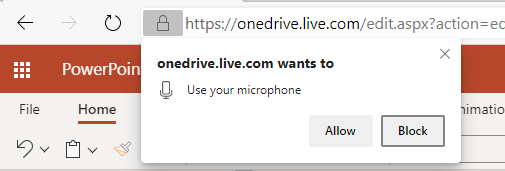
Microphone isn't working
If you see "There is a problem with your microphone" or "We can’t detect your microphone":
make sure the microphone is plugged in.
test the microphone to make sure it's working.
on Windows 10: check the microphone settings in Control Panel.
on Windows 10: also see How to set up and test microphones in Windows 10.
on a Surface running Windows 10: Adjust microphone settings.
Dictation can't hear you
If you see "Dictation can't hear you" or if nothing appears on the screen as you dictate:
make sure your microphone is not muted.
adjust the input level of your microphone.
move to a quieter location.
if using a built-in mic, consider trying again with a headset or external mic.
Accuracy issues or missed words
If you see a lot of incorrect words being output or missed words:
make sure you're on a fast and reliable internet connection.
avoid or eliminate background noise that may interfere with your voice.
try speaking more deliberately.
check to see if the microphone you are using needs to be upgraded.
|
This feature is available only to for Windows desktop clients. |

Move your cursor to a placeholder to the slide notes and start speaking to see text appear.
Fix mistakes with keyboard without having to toggle the mic icon off.
Tip: You can also move your cursor to a new comment to dictate feedback for others.
Dictate is not available in Office 2016 or 2019 without Microsoft 365 .
make sure you have Windows 10 or above.
Make sure the document is not in a Read-Only state.
If you see "We don’t have access to your microphone":
check the microphone settings in Control Panel.
also see How to set up and test microphones in Windows 10
on a Surface running Windows 10: Adjust microphone settings

Need more help?
Want more options.
Explore subscription benefits, browse training courses, learn how to secure your device, and more.

Microsoft 365 subscription benefits

Microsoft 365 training

Microsoft security

Accessibility center
Communities help you ask and answer questions, give feedback, and hear from experts with rich knowledge.

Ask the Microsoft Community

Microsoft Tech Community

Windows Insiders
Microsoft 365 Insiders
Was this information helpful?
Thank you for your feedback.

5 Ideas to Write a Speech for your Presentation
Have you ever been asked to deliver a speech within five minutes? Well, delivering an instantaneous speech may come as a nightmare for some individuals. Panicky atmosphere is suddenly developed if a person who is not very comfortable with speaking in front of a live audience.

But now, you simply do not need to worry as you can follow some sure shot tips helpful for preparing a speech in five minutes. You can get these ideas to prepare presentation speeches for public speaking or PowerPoint presentations. You may consider to read our related article about PowerPoint topic lists .
1. Decide the main message
Firstly, you need to think of a message that you want to deliver. It can contain some congratulation quote, advisory speech or anything else which is counter productive.
2. Draft an outline
Formulate a rough outline which should include an impressive opening, main message, supporting points, and conclusion.
3. Elaborate your Opening
Opening should be very impressive as your opening is the sole thing which will be capable of deciding the effectiveness of your speech.
4. Focus on the main message
Main message should be simple, descriptive and elaborated. Words play a very important role. If proper focus is not presented onto the words, they may even detract entire impact of the speech.
5. Closing is very Important
It has been proved that the members of audience are very attentive at the beginning as well as during the closing of a speech. Therefore, it is very important that you focus on the conclusion.
Add an action call in the end so that your speech adequately fulfills its main motive. Remember, if you need free PowerPoint templates you can download backgrounds for PowerPoint 2007 from this website.
2 comments on “ 5 Ideas to Write a Speech for your Presentation ”
Hi have to do an opening address to 170 fuel retaliers and then key note address at dinner next night .. Any ideas?
Hi Clive, thank you for leaving your comment. I hope your can make a great opening speech! This article Introductory Opening Speech Samples can bring some additional ideas. For the Keynote at dinner next night you’d try to browse our catalog of free PowerPoint templates. Most of them are compatible with Keynote (if you are using Mac & Keynote, you can launch Keynote, open the .ppt and import it as a Keynote presentation). Here is a good fuel truck PowerPoint template that you can use for this purpose.
Leave a Comment Cancel reply
Your email address will not be published. Required fields are marked *
Save my name, email, and website in this browser for the next time I comment.
Sign up to our newsletter
We will send you our curated collections to your email weekly. No spam, promise!
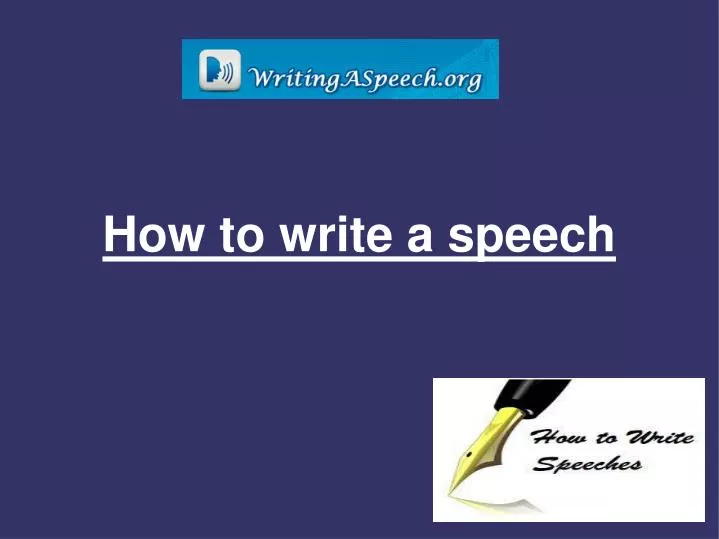
How to write a speech
Sep 30, 2014
100 likes | 242 Views
Spending all your time focusing on writing a speech will only make the process harder for you. The task will become simple when you come to Writing a Speech. You can learn more about how to write a good speech on http://www.writingaspeech.org/
Share Presentation

Presentation Transcript
Writing A Speech: Writing a speechis most stressful task because • speech is meant to be spoken out loud and not submitted as a paper • content should be appropriate and meaningful for the special occasion.
Before writing a good speech, first of all, you need to understand about your audience you are writing speech for and, second one is your topic you are going to write on, for example(writing a persuasive speech, writing a wedding speech or writing a political speech).
Focus on your message: The message that matches the occasion for the speech needs to be one. Don't put too many ideas into your speech. Because people remember very little thing from speeches, so just give them one or two ideas.
Use Accurate Words: The words use in speech are the main things to worry about. You have to choose words that will bring the audience around to your way of thinking about the topic.
Make it simple: To make speech effective use short sentences always. Write two simple sentences than one long complicated sentence.
Grab listeners attention: Always think how you can relate with your audience and get them to relate to you or your topic. If you capture their attention and concern, then you will increase your chances for a successful speech.
Take Another Look: Once you have done with speech writing you need to recheck your speech several times carefully. First of all make sure that you have got your main points in their correct order with your supporting materials.
On the second reading check your used language and tone. On the third reading check all sentences and words you used in your speech. Keep these rules in mind and you won't go wrong.
Contact Us For more detail about how to write a speech or in case if you need a professional help with writing your speech, please contact us via phone 18666070723 est.52 or Email [email protected]
- More by User
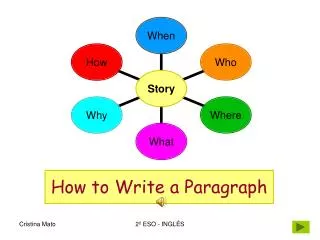
How to Write a Paragraph
How to Write a Paragraph When Who Where
1.36k views • 16 slides
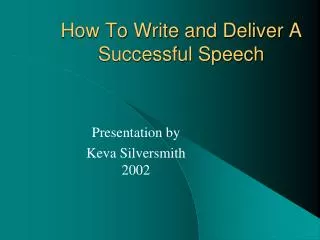
How To Write and Deliver A Successful Speech
How To Write and Deliver A Successful Speech. Presentation by Keva Silversmith 2002. Writing The Speech. Write for the ear, not for the eye. A speech must be written to be heard, not read Learn to “write aloud.”. Average Number of Words Understood Per Sentence.
406 views • 17 slides
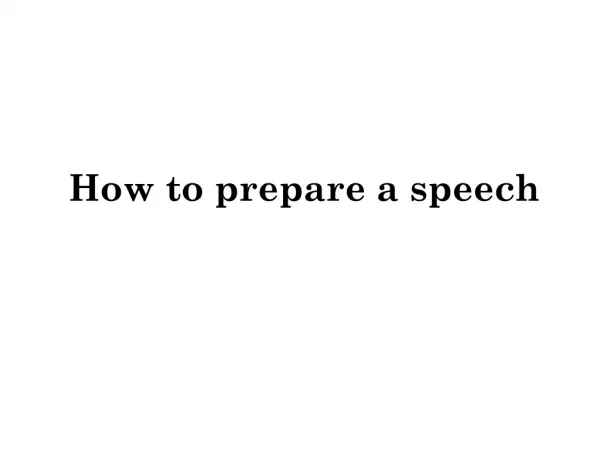
How to prepare a speech
How to prepare a speech. 2 types of speeches: 1 . Informative You give information about someone or something that your audience doesn’t know.
424 views • 15 slides

HOW TO WRITE A SPEECH
HOW TO WRITE A SPEECH. Narrative Describes. Persuasive Convinces . THERE ARE TWO TYPES OF SPEECHES:. Introduction + Body (3 points) + Conclusion = Successfully written Speech. INTRODUCTION. Begin with a snappy introduction to GRAB your reader’s attention
577 views • 15 slides
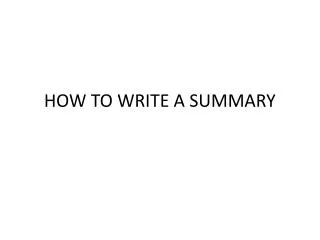
HOW TO WRITE A SUMMARY
HOW TO WRITE A SUMMARY. HOW TO WRITE A SUMMARY. There are many situations in the workplace , at the university , in your life in which it is necessary to summarise information.
5.6k views • 27 slides
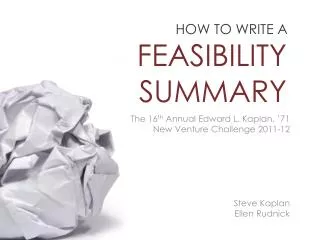
HOW TO WRITE A
HOW TO WRITE A. FEASIBILITY SUMMARY. The 16 th Annual Edward L. Kaplan, ’ 71 New Venture Challenge 2011-12. Steve Kaplan Ellen Rudnick. WORKSHOP. AGENDA. PRESENTATION. REVIEW NVC TIMELINE FEASIBILITY SUMMARY: KEY ELEMENTS OUTSIDE - IMPACTS DOS & DON ’ TS Q&A. AFTERWARDS.
621 views • 45 slides
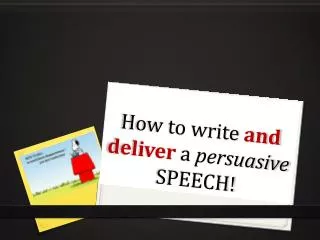
How to write and deliver a persuasive SPEECH!
How to write and deliver a persuasive SPEECH!. STEP 1. MAKE SURE THAT YOU CHOOSE A TOPIC WHICH INTERESTS YOU !. Here are a few different speech topics: “Plastic bottles should be banned !” “Australians should find out the real facts about Asylum Seekers !”
375 views • 13 slides
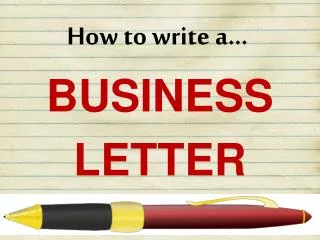
How to write a…
How to write a…. BUSINESS LETTER. D.0.L. Please write the following sentences in your class folder. We will correct them together as a class. I dont under stand why we need to learn how to right an business letter. If you ask me I think their just plaine boring.
342 views • 11 slides

How to Deliver a Speech
How to Deliver a Speech. Elements of a Good Speech . Attitude Rehearsal Verbal Expression Nonverbal Expression. Attitude. Attitude matters a great deal with delivery. A confident presence shows your credibility and persuasiveness. Rehearsal. Practice, practice, practice
182 views • 7 slides

How to Write a How-to Article
How to Write a How-to Article. 4 th Grade Writing. Lesson 1. What makes a good how-to article?
491 views • 28 slides
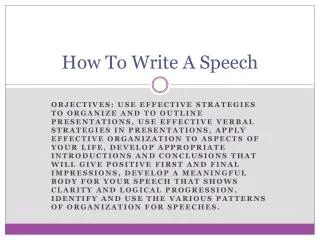
How To Write A Speech
How To Write A Speech.
739 views • 13 slides
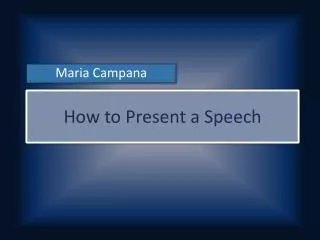
How to Present a Speech
How to Present a Speech. Maria Campana. Speech Preparation. Know your audience Research your topic thoroughly Choose a speech style related to the goal of your speech (ex: informative, persuasive) Be confident!. Step 1: What to do Before Your Speech. Know your venue beforehand
381 views • 6 slides
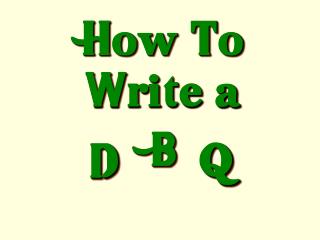
How To Write a
How To Write a. B. Q. D. A “Dazzling” D.B.Q. Is Like a Tasty Hamburger. The Introductory Paragraph. The “Top Bun” of your essay! 4-6 sentences. The Introductory Paragraph. Establish TIME & PLACE . Create a clear, THESIS* STATEMENT . [underline or highlight it!]
259 views • 12 slides
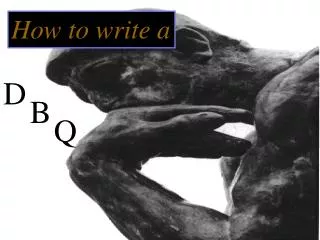
How to write a
How to write a. D. B. Q. Steps to success…. Read the Question Brainstorm: “Odometer” Take notes relating to the documents Answer scaffolding questions Outline Essay Write Essay Proofread Essay. THE HAMBURGER THEORY. Introduction:. Introduce the Essay- in your own words
568 views • 11 slides
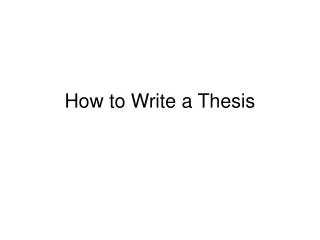
How to Write a Thesis
How to Write a Thesis. Why a Thesis Statement?. To test your ideas by distilling them into a sentence or two To better organize and develop your argument To provide your reader with a “guide” to your argument. What is a Thesis Statement?.
462 views • 30 slides
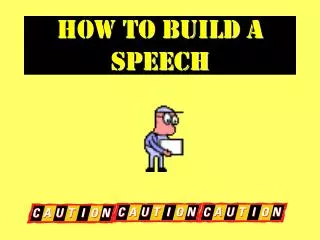
How to build a Speech
How to build a Speech. Construct a frame. A building needs a strong frame to stand, and so does a good speech. Use the following to build your frame:. Capture Motivate Assert Preview Point-Support Action. Capture.
398 views • 12 slides
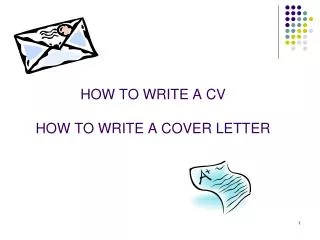
HOW TO WRITE A CV HOW TO WRITE A COVER LETTER
HOW TO WRITE A CV HOW TO WRITE A COVER LETTER. As graduation approaches, students start thinking about their future employment, either full time or part time . One of the first things they have to do is to write and submit a job application and a CV or résumé * .
616 views • 33 slides
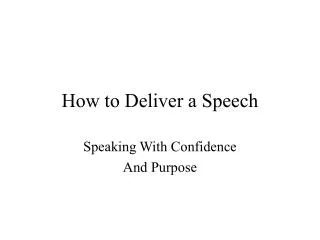
How to Deliver a Speech. Speaking With Confidence And Purpose. ELEMENTS OF GOOD SPEECH. ATTITUDE REHEARSAL VERBAL EXPRESSION NONVERBAL EXPRESSION. ATTITUDE. Attitude matters a great deal with delivery. A confident presence is an aspect of your credibility and persuasiveness.
327 views • 20 slides
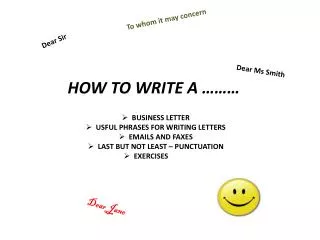
HOW TO WRITE A ………
To whom it may concern. Dear Sir. Dear Ms Smith. HOW TO WRITE A ………. BUSINESS LETTER USFUL PHRASES FOR WRITING LETTERS EMAILS AND FAXES LAST BUT NOT LEAST – PUNCTUATION EXERCISES. Dear Jane. A SKING FOR INFORMATION 45 Muswell Rd London NW4 15 April 2009 Sunshine Holiday Cottages
602 views • 33 slides
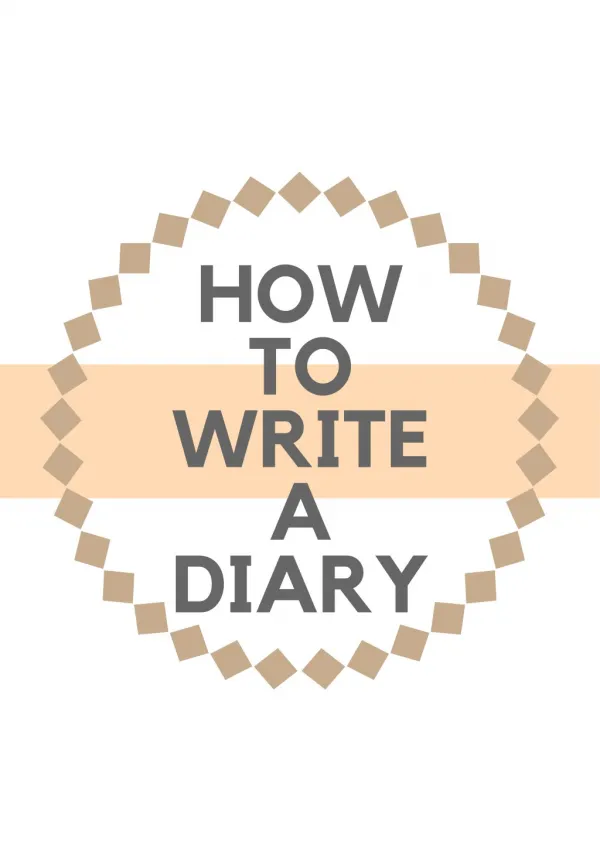
How to Write a Diary
Read about writing a diary
282 views • 6 slides
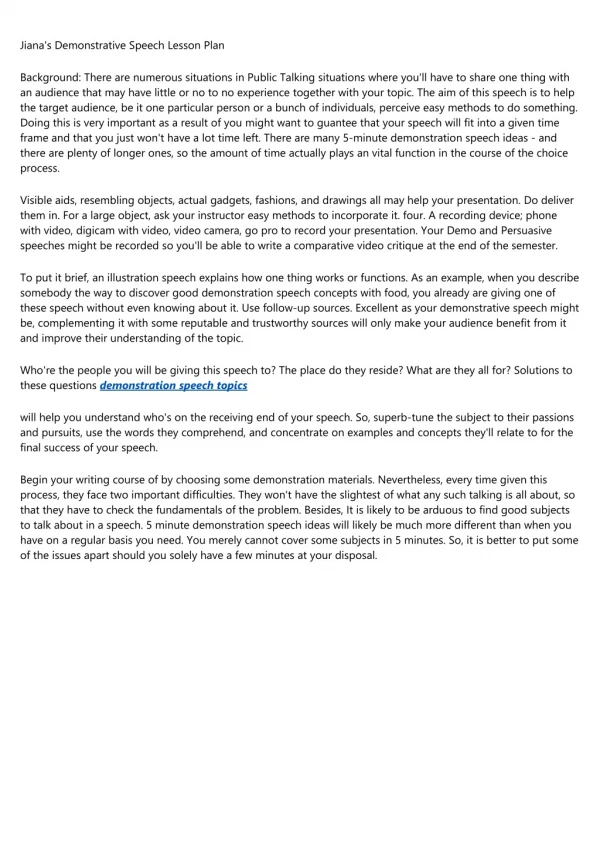
The Next Big Thing in how to write a demonstration speech
This Demonstration Speech Ideas Will Help You To Write Your Speech Are you in search of demonstration speech ideas for college? Writing an illustration speech may not be as straightforward as you thought. the different measurements for sizes within the United States and standards utilized in other coutries, all in regards to the yards, feet, inches, meters, centimeters and their history. You can restrict these technical methods to speech subjects to clothes solely. However, earlier than we current ideas now we have give you when fascinated by doable topics to talk about in this kind of essay, we wish to make sure that you perceive the important fundamentals of this writing. Select your phrases fastidiously depending on the nature of your speech subject. Use jargon and technical language whether it is necessary to convey your meaning effectively. The physique of the speech should be characterized by vivid procedures or steps that yield to the ultimate output. Primarily, the gathering or the outline is arranged in such a way that the cations to be taken, the sensible points and the visual aids to assist every step is included. 12. Steps Provide the viewers with the steps wanted to complete the duty. Your audience should be able to follow alongside along with your steps. Steps should be simple to follow. Steps must be detailed. There should be an inexpensive quantity of steps. Think about the time restrict for the speech. These action verbs and phrases help describe to your audience what they can anticipate from your speech. Your headline might be more of an consideration getter with these demonstration-specific words. Time restrict - Take into consideration what you'll be able to realistically teach within the time you're given in your speech. Whereas one matter may stand out to you, you might not be capable to absolutely cowl it for those who're solely given 5 minutes. An indication speech is about training the audience to perform a process or full a process. Just as with every instructional process, it helps tremendously in case your viewers is motivated to be taught. Informative speeches are helpful as an introduction to some topic that is unfamiliar to your viewers. And this is where your viewers analysis pays off, which you learned about in Lesson 1. You'll want to be acquainted with what your audience already knows. After all, you wouldn't need to lecture on "The Historical past of the Airplane" to an viewers of NASA scientists. Alternatively, youu00a0mightu00a0give an informative speech on "The Supplies Used by the Wright Brothers for Their First Airplane" to that NASA audience. They is perhaps properly versed within the general historical past of the airplane, however they mayu00a0notu00a0know what exact supplies were used at Kitty Hawk.
31 views • 1 slides

How to Deliver a Speech. Speaking With Confidence And Purpose. ELEMENTS OF GOOD SPEECH. ATTITUDE REHEARSAL VERBAL EXPRESSION NONVERBAL EXPRESSION. ATTITUDE. You must be confident, sure of yourself and your product, and give a positive deliver!. ATTITUDE.
286 views • 22 slides
- Skip to main content
- Keyboard shortcuts for audio player
Nervous about making a speech? Life Kit can help
Nervous about making a speech life kit can help..
It can be anxiety-inducing to deliver a speech in front of an audience. NPR's Life Kit talks with a speechwriter and a speech coach to get their best tips for public speaking.
Copyright © 2024 NPR. All rights reserved. Visit our website terms of use and permissions pages at www.npr.org for further information.
NPR transcripts are created on a rush deadline by an NPR contractor. This text may not be in its final form and may be updated or revised in the future. Accuracy and availability may vary. The authoritative record of NPR’s programming is the audio record.
Bangladesh protests updates: Sheikh Hasina quits, interim gov’t taking over
These were all the updates about the political developments in Bangladesh on Monday, August 5, 2024.

This live page is now closed.

IMAGES
COMMENTS
A presentation speech is a type of public speaking where the speaker formally delivers information, ideas, or proposals to an audience. This type of speech is typically structured to introduce a topic, convey key points clearly, and engage listeners effectively.
So, how to write a presentation? We'll provide 2024 tips and roadmap, which cover everything from crafting a script to creating an engaging introduction.
How do you create effective speaking PowerPoint presentations? Today, we'll go over when, why, and how to use slides in your talk.
What It Takes to Give a Great Presentation. Summary. Never underestimate the power of great communication. It can help you land the job of your dreams, attract investors to back your idea, or ...
For many people the thought of delivering a presentation is a daunting task and brings about a great deal of nerves. However, if you take some time to understand how effective presentations are structured and then apply this structure to your own presentation, you'll appear much more confident and relaxed.
Do you need to know how to write a speech for public speaking? Learn how to write a speech in these seven easy steps, complete with speech writing tips.
Frame your story (figure out where to start and where to end). Plan your delivery (decide whether to memorize your speech word for word or develop bullet points and then rehearse it—over and ...
Stressed about an upcoming presentation? These talks are full of helpful tips on how to get up in front of an audience and make a lasting impression.
Step 1. Learn How to Start a PowerPoint Presentation Persuasively One thing you need to keep in mind as you're planning your persuasive presentation is how you'll start it. You don't have to write out the beginning right now, but throughout the planning process, you need to be on the lookout for the hook of your presentation.
Crafting a presentation goes beyond simply putting together content. It also involves mastering the art of scripting by the speaker. Learning how to write a script for a presentation can take some time and effort to master, and similar to designing Google slides or PowerPoint presentations, there are several important rules to follow.
The first three minutes of your presentations are crucial to get to your audience with an engaging message and make the overall presentation effective. With the proper opening speech for your presentation, you can hook your audience, win the audience's attention and get them audience interested in what you have to say. Check out some speech introduction examples to get familiar with this ...
Want to make your PowerPoint presentations really shine? Here's how to impress and engage your audience.
How to Start a Powerpoint Presentation: 45 Example Phrases Starting a PowerPoint presentation effectively can captivate your audience and set the tone for your message.
How to write a presentation script and practice your presentation the right way Should you write a script for your presentation?
When designing a Powerpoint to pair with a speech, it is important to include the right amount of information and attention-grabbing tactics. Find tips and strategies for how to organize your ...
Whether you're giving a presentation for your classmates or addressing local politicians at a city council meeting, public speaking allows you to convey your thoughts and feelings in clear ways. Having the right tools can prepare you for successful public speaking and equip you with high-quality communication skills.
When preparing a speech for your small business, you often feel pressure to make every last detail of the presentation perfect. PowerPoint helps you create accompanying slides for your speech. Used well, the slides enhance the speech's impact on your audience. Used poorly, a PowerPoint presentation overwhelms your speech, reducing its effectiveness and leaving your audience distracted and ...
A narrative speech is a type of speech that uses a personal story or narrative to engage the audience and illustrate a point. It's one of the most effective ways to connect with your listeners on an emotional level.
Dictation lets you use speech-to-text to author content in Office with a microphone and reliable internet connection. It's a quick and easy way to add content into presentation placeholders and slide notes.
But now, you simply do not need to worry as you can follow some sure shot tips helpful for preparing a speech in five minutes. You can get these ideas to prepare presentation speeches for public speaking or PowerPoint presentations. You may consider to read our related article about PowerPoint topic lists.
Make it simple: To make speech effective use short sentences always. Write two simple sentences than one long complicated sentence. Grab listeners attention: Always think how you can relate with your audience and get them to relate to you or your topic. If you capture their attention and concern, then you will increase your chances for a ...
It can be anxiety-inducing to deliver a speech in front of an audience. NPR's Life Kit talks with a speechwriter and a speech coach to get their best tips for public speaking.
Bangladesh protests updates: Sheikh Hasina quits, interim gov't taking over. These were all the updates about the political developments in Bangladesh on Monday, August 5, 2024.