The Ultimate Guide: How to Create a Standout Research Poster
Craft standout research posters with this guide. Learn how to make research posters that captivate and inform effectively.
Are you a scientist or researcher looking to create a research poster that will grab attention and make an impact? Look no further – in this ultimate guide, we will walk you through the steps to make a research poster that stands out. Whether you’re a beginner or a seasoned professional, Mind the Graph.com is an online platform designed to help you create visually appealing scientific figures, infographics, graphical abstracts, presentations, and posters. With its user-friendly interface and access to over 75,000 scientifically accurate illustrations in 80+ fields, Mind the Graph makes it easy for researchers to communicate their complex data in a visually engaging way. Say goodbye to the challenge of visualizing your research without specialized design skills – Mind the Graph is here to revolutionize scientific communication.

Understanding Research Posters
Importance of research posters.
In the world of scientific research, research posters play a crucial role. They are a popular medium for the presentation of scientific findings at scientific conferences, seminars, and symposia. Research posters provide a snapshot of your work, enabling fellow researchers, students, and the general public to understand the scope, methods, results, and implications of your research.
Moreover, research posters allow for interactive communication. Presenters get the opportunity to discuss their work one-on-one with interested viewers, explain complex concepts, generate discussion, and receive instant feedback. This interactive nature of poster presentations fosters scientific dialogue and collaboration.
Importantly, a well-designed research poster can attract attention and create a lasting impression on conference attendees. With so many posters on display at scientific gatherings, having a standout research poster is critical. It’s not just about presenting your research—it’s about making your research memorable.
What Constitutes a Good Research Poster?
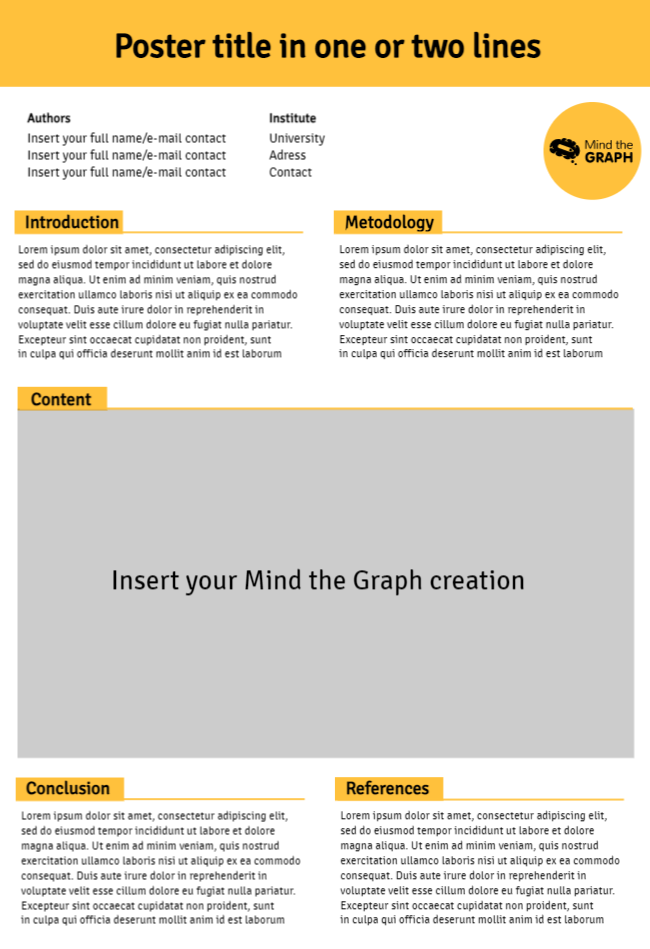
A good research poster is a careful balance of content and design. It succinctly presents the results section your research in a visually appealing and easy-to-read format. Here are the key elements of how to make a research poster:
- Clarity : Your poster should concisely convey your research objective, methods, results, and conclusions. Avoid overly technical jargon and ensure your content is accessible to a broad audience.
- Structure : Your poster should have a logical flow. The layout should guide the viewer from the introduction and objectives, through the methods and results, to the conclusions and implications.
- Visual Appeal : Use figures, graphs, and diagrams to illustrate your points. These visuals should be simple yet informative, helping viewers understand your research at a glance.
- Readability : Choose fonts and colors that are easy on the eyes. Ensure there is sufficient contrast between the text and the background.
- Engagement : Aim to stimulate conversation. Pose thought-provoking questions or highlight surprising findings to draw in viewers and spark discussions.
Remember, the aim is not to cram as much information as possible onto the white space of the paper or poster. It’s about communicating your research effectively and engagingly.
Creating a Standout Research Poster
Essential elements of a research poster.

Creating a standout research poster involves incorporating several essential elements into your design:
- Title : Your title should be brief yet informative, clearly indicating the focus of your research. It’s the first thing viewers see, so make it captivating.
- Authors and Affiliations : List the names of all authors involved in the research and their respective affiliations. The lead author’s name is typically listed first.
- Introduction/Objectives : This section provides a context for your research, outlines your research question, and states your objectives.
- Methods : Describe your research design and the methods you used to collect and analyze data. Be succinct but clear.
- Results : Present your findings using clear and concise text, supplemented by graphs, charts, or images.
- Conclusions : Summarize the key findings and their implications. What does your research mean in the larger context?
- References : Cite any sources or research that informed your study.
- Acknowledgments : Recognize those who assisted in your research or funded your study.
- Contact Information : Include your email or other contact information for viewers who wish to follow up.
Remember, simplicity is key. Your poster’s content layout should be visually engaging, but not cluttered or overwhelming.
Designing with Mind the Graph
Designing a research poster can be a daunting task, especially if you don’t have a background in graphic design. That’s where Mind the Graph comes in. This online platform offers a user-friendly interface and a vast library of scientifically accurate illustrations, making it easy for researchers to create visually engaging scientific posters themselves.
To start, choose from a variety of pre-designed templates or create your own design from scratch. Then, drag and drop your desired illustrations onto your poster. With over 40,000 illustrations in 80+ fields, you’re sure to find images that perfectly represent your own research project.
Next, add your text. Mind the Graph allows you to customize the font, size, and color, ensuring your text complements your visuals and is easy to read.
Finally, use the platform’s tools to arrange your content in a logical, visually pleasing manner. You can easily adjust the size and position of each element, ensuring a balanced layout.
With Mind the Graph, you don’t need to be a design expert to create a professional, eye-catching research poster.
Making Use of Mind the Graph
Navigating the mind the graph platform.
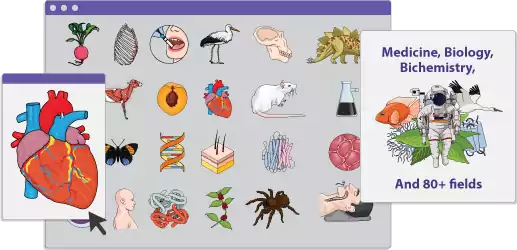
Navigating the Mind the Graph platform is straightforward, even for beginners. Here’s a simple guide to help you get started:
First, sign up for a free account on the Mind the Graph website. Once logged in, you’ll be directed to the dashboard. From here, you can create a new project, view your saved projects, or explore the platform’s vast library of scientific illustrations.
To create a new research poster, click on the “New Infographic” button. You’ll be prompted to choose a template. Mind the Graph offers a variety of templates tailored to different scientific fields and presentation types.
Once you’ve selected a template, you’ll be taken to the editor. Here, you can add text, change fonts and colors, and insert illustrations. The platform’s drag-and-drop interface makes it easy to add and rearrange elements on your poster.
On the left-hand side, you’ll find the tools menu. Here, you can access more design options, such as shapes, lines, and backgrounds.
Remember, the Mind the Graph team is always ready to assist if you have any questions or need help navigating the platform.
Utilizing Scientific Illustrations
Scientific illustrations are a powerful tool for visualizing complex research data. Mind the Graph offers a wealth of scientifically accurate illustrations to enhance your research poster.
To access the illustrations library, navigate to the “Illustrations” tab in the editor. Here, you can browse through over 40,000 illustrations in 80+ fields. You can search for specific illustrations using the search bar at the top or filter by categories.
Once you’ve found an illustration you’d like to use, simply click on it and drag it onto your poster. You can resize and reposition the print, entire poster or illustration as needed.
Using illustrations can help break up text-heavy sections well-designed posters, making your poster more engaging and easier to digest. They can also help to highlight key points, demonstrate processes, and represent results visually.
Remember, while illustrations can greatly enhance your poster, they should not be overly complex or confusing. The goal of visual representation is to aid understanding, not to complicate it. Use illustrations judiciously and ensure they directly support your research message.
Advantages of Using Mind the Graph
Using Mind the Graph to create your research poster has several key advantages.
Firstly, it democratizes great poster design for scientists and researchers. With its user-friendly interface, you don’t need to be a graphic design expert to create a professional-looking scientific poster either.
Secondly, it offers a vast library of scientifically accurate illustrations good poster make. This resource saves you the time and effort of creating visuals from scratch and ensures your poster is both visually appealing and scientifically sound.
Thirdly, it’s customizable. You can easily adjust the font, color, size, and positioning of every element on your poster, ensuring your poster design aligns with your research and personal style.
Lastly, it’s efficient. With Mind the Graph, you can create a poster in less time than it would take using traditional design software. Plus, with the ability to save and edit your project, you can work on your poster at your own pace.
In short, Mind the Graph equips you with the tools to effectively communicate your research in a visually engaging way.
Finalizing Your Research Poster
Reviewing your research poster.
Once you’ve completed your initial design, it’s essential to take the time to review your research poster thoroughly. Here are some points to consider:
- Clarity : Is your message clear and concise? Does your poster effectively communicate your research objective, methods, results, and conclusions?
- Flow : Check the logical progression of your content. Can viewers easily follow the flow from the introduction to the conclusion?
- Visuals : Review your illustrations and charts. Do they accurately represent your data and enhance understanding?
- Typography : Check your text for readability. Is the font size large enough? Is there sufficient contrast between the text and the background?
- Errors : Proofread your text for any spelling, grammar, or punctuation errors. Also, check your data for any inaccuracies.
- Feedback : Consider getting feedback from colleagues or mentors. They can provide a fresh perspective and may spot errors or areas for improvement that you might have missed.
Remember, a little extra time spent reviewing and refining your poster can make a significant difference in the poster display final outcome. It’s worth the effort.
Making Your Research Poster Accessible
Accessibility should be a priority when finalizing your research poster. Ensuring your effective poster presentation is accessible to all viewers, regardless of their ability, is not just ethical – it enhances the reach and impact of your research.
Here are some simple ways to make your poster more accessible:
- Color Contrast : Use colors that contrast well to ensure your text and illustrations are clear and distinguishable. Avoid using color as the only means of conveying important information, as this can be problematic for viewers with color vision deficiencies.
- Font Size : Use a large, easy-to-read font size. This not only helps viewers with visual impairments but also makes your poster easier to read from a distance.
- Clear Language : Use clear, concise language and avoid unnecessary jargon. This makes your research accessible to viewers from different backgrounds and knowledge levels.
- Captioning : Provide captions or alternative text for images and diagrams. This helps viewers with visual impairments understand the content of your visuals.
- Layout : Arrange the elements of your poster in a logical, linear order. This helps viewers with cognitive impairments follow your content more easily.
Remember, an accessible academic poster, is an effective poster. Make sure the poster title of your research can be appreciated by everyone.
Promoting Your Research Poster with Mind the Graph
Once you’ve created your standout research poster, it’s time to share it with the world. Mind the Graph can aid in promoting your research poster to a wider audience.
Firstly, you can download your poster in a high-resolution format suitable for printing or digital viewing. You can also share a direct link to your online poster or embed it in your website or blog.
Furthermore, Mind the Graph has a continually growing community of scientists and researchers from around the world. Becoming part of this community allows you to share your work, get feedback, and engage in scientific discussions. You can also explore and get inspired by the work of others.
Remember, promoting your research is an integral part of the scientific process. It’s not enough to do good research; you need to communicate it effectively and make it accessible to others. Whether you’re presenting at a conference, a poster session, a seminar, or online, Mind the Graph is here to help you make your research and poster sessions stand out and be seen.
Enhance your research with compelling visuals through Mind the Graph
The Mind the Graph platform provides customizable scientific illustrations, templates, and design tools, empowering scientists to create engaging figures that convey findings effectively. With features for data integration and customization of colors, fonts, and styles, researchers can personalize their visuals to match their unique research style, ensuring broader accessibility and memorability.

Subscribe to our newsletter
Exclusive high quality content about effective visual communication in science.
Sign Up for Free
Try the best infographic maker and promote your research with scientifically-accurate beautiful figures
no credit card required
About Fabricio Pamplona
Fabricio Pamplona is the founder of Mind the Graph - a tool used by over 400K users in 60 countries. He has a Ph.D. and solid scientific background in Psychopharmacology and experience as a Guest Researcher at the Max Planck Institute of Psychiatry (Germany) and Researcher in D'Or Institute for Research and Education (IDOR, Brazil). Fabricio holds over 2500 citations in Google Scholar. He has 10 years of experience in small innovative businesses, with relevant experience in product design and innovation management. Connect with him on LinkedIn - Fabricio Pamplona .
Content tags
Learn more about how the Cal Poly Humboldt Library can help support your research and learning needs.
Stay updated at Campus Ready .

- Cal Poly Humboldt Library
- Research Guides
Creating a Research Poster
- Creating your poster step by step
- Getting Started
- Citing Images
- Creative Commons Images
- Printing options
- More Resources
Preparing your poster
There are three components to your poster session:
- Your poster
All three components should complement one another, not repeat each other.
Poster: Your poster should be an outline of your research with interesting commentary about what you learned along the way.
You: You should prepare a 10-30 second elevator pitch and a 1-2 minute lightning talk about your research. This should be a unique experience or insight you had about your research that adds depth of understanding to what the attendee can read on your poster.
Handout: Best practices for handouts - Your handout should be double-sided. The first side of the paper should include a picture of your poster (this can be in black and white or color). The second side of the handout should include your literature review, cited references, further information about your topic and your contact information.
Creating your poster by answering 3 questions:
- What is the most important and/or interesting finding from my research project?
- How can I visually share my research with conference attendees? Should I use charts, graphs, images, or a wordcloud?
- What kind of information do I need to share during my lightning talk that will complement my poster?
- *Title (at least 72 pt font).
- Research question or hypothesis (all text should be at least 24 pt font).
- Methodology. What is the research process that you used? Explain how you did your research.
- Your interview questions.
- Observations. What did you see? Why is this important?
- *Findings. What did you learn? Summarize your conclusions.
- Pull out themes in the literature and list in bullet points.
- Consider a brief narrative of what you learned - what was the most interesting/surprising part of your project?
- Interesting quotes from your research.
- Turn your data into charts or tables.
- Use images (visit the "Images" tab in the guide for more information). Take your own or legally use others.
- Recommendations and/or next steps for future research.
- You can include your list of citations on your poster or in your handout.
- *Make sure your name, and Cal Poly Humboldt University is on your poster.
*Required. Everything else is optional - you decide what is important to put on your poster. These are just suggestions. Use the tabs in this guide for more tips on how to create your poster.
Poster Sizes
You can create your poster from scratch by using PowerPoint or a similar design program.
Resize the slide to fit your needs before you begin adding any content. Standard poster sizes range from 40" by 30" and 48" by 36" but you should check with the conference organizers. If you don't resize your design at the beginning, when it is printed the image quality will be poor and pixelated if it is sized up to poster dimensions.
The standard poster sizes for ideaFest are 36" x 48" and 24" by 36".
To resize in PowerPoint, go to "File" then "Page Setup..." and enter your dimensions in the boxes for "width" and "height". Make sure to select "OK" to save your changes.
To resize in Google Slides, go to "File" then "Page setup" and select the "Custom" option in the drop down menu. Enter the dimensions for your poster size and then select "Apply" to save your changes.
Step Four: Final checklist
Final checklist for submitting your poster for printing:.
- Proofread your poster for spelling and grammar mistakes. Ask a peer to read your poster, they will catch the mistakes that you miss. Print your poster on an 8 1/2" by 11" sheet of paper - it is easier to read for mistakes and to judge your design.
- Make sure you followed Step 3 and resized your PPT slide correctly.
- Does your poster have flow? Did you "chunk" information into easily read pieces of information?
- Do your visualizations (e.g. charts, graphs, tag clouds, etc.) tell a story? Are they properly labeled and readable?
- Make sure that your images we not resized in PPT. You should use the original size of the image or try an image editor (e.g. Photoshop). Did you cite your image?
- Is your name, department, and affiliation on your poster?
- Did you want to include acknowlegments on your poster? This may be appropriate if your advisor and a graduate student provided leadership during the research process.
- Most importantly- Save your PPT slide to PDF before you send to the printer in order to avoid any printing mishaps. You should also double-check the properties to make sure it is still sized correctly in PDF.
- << Previous: Getting Started
- Next: Images >>
Reference management. Clean and simple.
The key parts of a scientific poster

Why make a scientific poster?
Type of poster formats, sections of a scientific poster, before you start: tips for making a scientific poster, the 6 technical elements of a scientific poster, 3. typography, 5. images and illustrations, how to seek feedback on your poster, how to present your poster, tips for the day of your poster presentation, in conclusion, other sources to help you with your scientific poster presentation, frequently asked questions about scientific posters, related articles.
A poster presentation provides the opportunity to show off your research to a broad audience and connect with other researchers in your field.
For junior researchers, presenting a poster is often the first type of scientific presentation they give in their careers.
The discussions you have with other researchers during your poster presentation may inspire new research ideas, or even lead to new collaborations.
Consequently, a poster presentation can be just as professionally enriching as giving an oral presentation , if you prepare for it properly.
In this guide post, you will learn:
- The goal of a scientific poster presentation
- The 6 key elements of a scientific poster
- How to make a scientific poster
- How to prepare for a scientific poster presentation
- ‘What to do on the day of the poster session.
Our advice comes from our previous experiences as scientists presenting posters at conferences.
Posters can be a powerful way for showcasing your data in scientific meetings. You can get helpful feedback from other researchers as well as expand your professional network and attract fruitful interactions with peers.
Scientific poster sessions tend to be more relaxed than oral presentation sessions, as they provide the opportunity to meet with peers in a less formal setting and to have energizing conversations about your research with a wide cross-section of researchers.
- Physical posters: A poster that is located in an exhibit hall and pinned to a poster board. Physical posters are beneficial since they may be visually available for the duration of a meeting, unlike oral presentations.
- E-posters: A poster that is shown on a screen rather than printed and pinned on a poster board. E-posters can have static or dynamic content. Static e-posters are slideshow presentations consisting of one or more slides, whereas dynamic e-posters include videos or animations.
Some events allow for a combination of both formats.
The sections included in a scientific poster tend to follow the format of a scientific paper , although other designs are possible. For example, the concept of a #betterposter was invented by PhD student Mike Morrison to address the issue of poorly designed scientific posters. It puts the take-home message at the center of the poster and includes a QR code on the poster to learn about further details of the project.
| Poster section | Description |
|---|---|
Heading | The title of your research project, and one of the most important features of your poster. Use a specific and informative headline to attract interest from passers-by. Logos for funding agencies and institutions hosting the research project are often placed on either side of the heading. |
Subheading | List of contributing authors, affiliations, and contact details of corresponding author (usually the person presenting the poster). List the authors in the same order as on the publication. |
Introduction | Includes only essential background information as well as the goals of the study. Keep it brief, and use bullet points. The introduction should also highlight the novelty of your research. |
Methods | A chronological order of the steps and techniques used in your project. Include an image or diagram representing your study system if possible. |
Results | Has at most 3 graphs showing the key findings of your study, along with short descriptions. This section should occupy the most space on your poster. |
Conclusion | Summarizes the take-home message of your work. |
References | Includes the key sources used in your study. Have at most 6 references listed. |
Acknowledgments | List funding sources, and contributions from anyone who helped with the research. |
- Anticipate who your audience during the poster session will be—this will depend on the type of meeting. For example, presenting during a poster session at a large conference may attract a broad audience of generalists and specialists at a variety of career stages. You would like for your poster to appeal to all of these groups. You can achieve this by making the main message accessible through eye-catching figures, concise text, and an interesting title.
- Your goal in a poster session is to get your research noticed and to have interesting conversations with attendees. Your poster is a visual aid for the talks you will give, so having a well-organized, clear, and informative poster will help achieve your aim.
- Plan the narrative of your poster. Start by deciding the key take-home message of your presentation, and create a storyboard prioritizing the key findings that indicate the main message. Your storyboard can be a simple sketch of the poster layout, or you can use digital tools to make it. Present your results in a logical order, with the most important result in the center of the poster.
- Give yourself enough time to create a draft of your poster, and to get feedback on it. Since waiting to receive feedback, revising your poster, and sending the final version to the printers may take a few days, it is sensible to give yourself at least 1-2 weeks to make your poster.
- Check if the meeting has specific poster formatting requirements, and if your institution has a poster template with logos and color schemes that you can use. Poster templates can also be found online and can be adapted for use.
- Know where you will get your poster printed, and how long it typically takes to receive the printed poster.
- Ensure you write a specific and informative poster abstract, because specialists in your field may decide to visit your poster based on its quality. This is especially true in large meetings where viewers will choose what posters to visit before the poster session begins because it isn’t possible to read every poster.
➡️ Learn more about how to write an abstract
The technical elements of a scientific poster are:
- Images and Illustrations
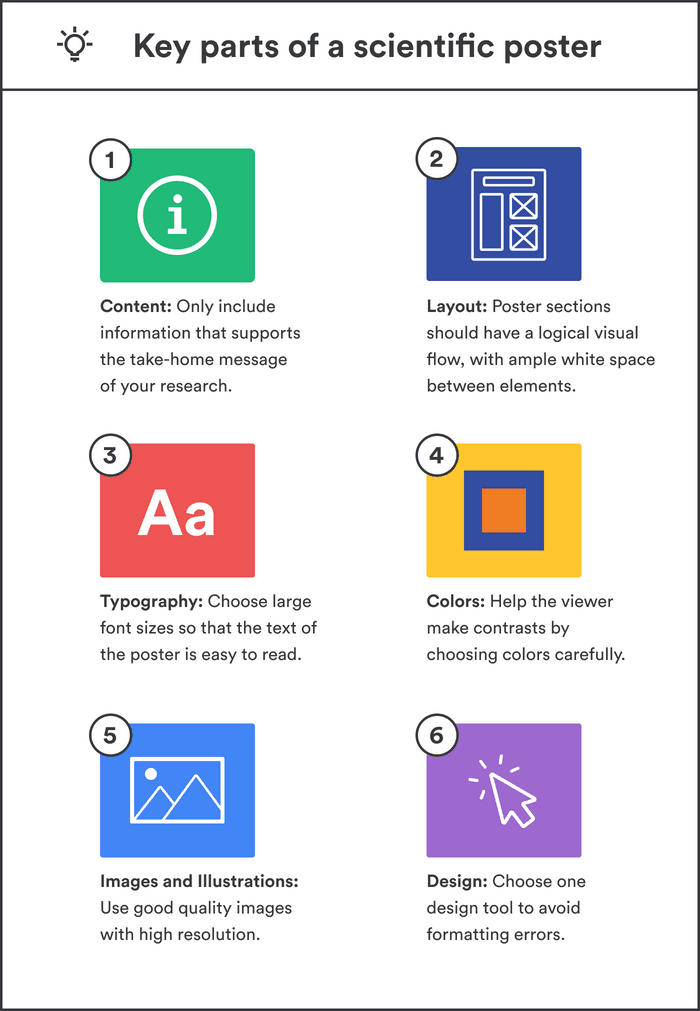
Don’t be tempted to cram your entire paper into your poster—details that you omit can be brought up during conversations with viewers. Only include information that is useful for supporting your take-home message. Place your core message in the center of your poster, using either text or visual elements. Avoid jargon, and use concise text elements (no more than 10 lines and 50 words long). Present your data in graphs rather than in tabular form, as it can be difficult for visitors to extract the most important information from tables. Use bullet points and numbered lists to make text content easy to read. Your poster shouldn’t have more than 800 words.
Poster sections should have a logical visual flow, ideally in a longitudinal fashion. For example, in an article on poster presentations published in Nature , scientific illustrator Jamie Simon recommends using the law of thirds to display your research—a 3-column layout with 3 blocks per column. Headings, columns, graphs, and diagrams should be aligned and distributed with enough spacing and balance. The text should be left-aligned while maintaining an appropriate amount of "white space' i.e., areas devoid of any design elements.
To ensure the title is visible from 5 meters away, use a sans serif 85pt font. The body text should use a minimum of 24pt serif font so that it can be read from a one-meter distance. Section headings and subheadings should be in bold. Avoid underlining text and using all capitals in words; instead, a mixture of boldface and italics should be used for emphasis. Use adequate line spacing and one-inch margins to give a clean, uncluttered look.
Appropriate use of color can help readers make comparisons and contrasts in your figures. Account for the needs of color-blind viewers by not using red and green together, and using symbols and dashed lines in your figures. Use a white background for your poster, and black text.
Include no more than 4 figures, with a prominent centerpiece figure in the middle of the poster of your study system or main finding. Dimensions for illustrations, diagrams, and figures should be consistent. When inserting charts, avoid gray backgrounds and grid lines to prevent ink consumption and an unaesthetic look. Graphics used must have proper labels, legible axes, and be adequately sized. Images with a 200 dpi or higher resolution are preferred. If you obtain an image from the internet, make sure it has a high enough resolution and is available in the public domain.
Tools for poster design include Microsoft PowerPoint, Microsoft Publisher, Adobe Illustrator, In Design, Scribus, Canva, Impress, Google Slides, and LaTeX. When starting with the design, the page size should be identical to the final print size. Stick to one design tool to avoid formatting errors.
Have at least one proofreading and feedback round before you print your final poster by following these steps:
- Share your poster draft with your advisor, peers, and ideally, at least one person outside of your field to get feedback.
- Allow time to revise your poster and implement the comments you’ve received.
- Before printing, proofread your final draft. You can use a spelling and grammar-checking tool, or print out a small version of the poster to help locate typos and redundant text.
Before giving a poster presentation, you need to be ready to discuss your research.
- For large meetings where viewers of your poster have a range of specialties, prepare 2-3 levels for your speech, starting with a one-minute talk consisting of key background information and take-home messages. Prepare separate short talks for casual viewers with varying levels of interest in your topic, ranging from "very little" to "some".
- Prepare a 3-5 minute presentation explaining the methods and results for those in your audience with an advanced background.
- Anticipate possible questions that could arise during your presentation and prepare answers for them.
- Practice your speech. You can ask friends, family, or fellow lab members to listen to your practice sessions and provide feedback.
Here we provide a checklist for your presentation day:
- Arrive early—often exhibition halls are large and it can take some time to find the allocated spot for your poster. Bring tape and extra pins to put up your poster properly.
- Wear professional attire and comfortable shoes.
- Be enthusiastic. Start the conversation by introducing yourself and requesting the attendee’s name and field of interest, and offering to explain your poster briefly. Maintain eye contact with attendees visiting your poster while pointing to relevant figures and charts.
- Ask visitors what they know about your topic so that you can tailor your presentation accordingly.
- Some attendees prefer to read through your poster first and then ask you questions. You can still offer to give a brief explanation of your poster and then follow up by answering their questions.
- When you meet with visitors to your poster, you are having a conversation, so you can also ask them questions. If you are not sure they understand what you are saying, ask if your explanation makes sense to them, and clarify points where needed.
- Be professional. Stand at your poster for the duration of the session, and prioritize being available to meet with visitors to your poster over socializing with friends or lab mates. Pay due attention to all visitors at once by acknowledging visitors waiting to speak with you.
A scientific poster is an excellent method to present your work and network with peers. Preparation is essential before your poster session, which includes planning your layout, drafting your poster, practicing your speech, and preparing answers to anticipated questions. The effort invested in preparing your poster will be returned by stimulating conversations during the poster session and greater awareness of your work in your scientific community.
➡️ How to prepare a scientific poster
➡️ Conference presentations: Lead the poster parade
➡️ Designing conference posters
A scientific poster can be used to network with colleagues, get feedback on your research and get recognition as a researcher.
A scientific poster should include a main heading, introduction, methods, results, conclusion, and references.
An e-poster is a poster fashioned as a slideshow presentation that plays on a digital screen, with each slide carrying a sliver of information.
A handful of tools can be used to design a poster including Microsoft PowerPoint, Microsoft Publisher, Illustrator, In Design, Photoshop, Impress, and LaTeX.
Start the conversation by introducing yourself and requesting the attendees' names, affiliations, and fields of interest, and offering to explain your poster briefly. Alternatively, you can give attendees ample time to read through your poster first and then offer to explain your poster in 10 seconds followed by questions and answers.
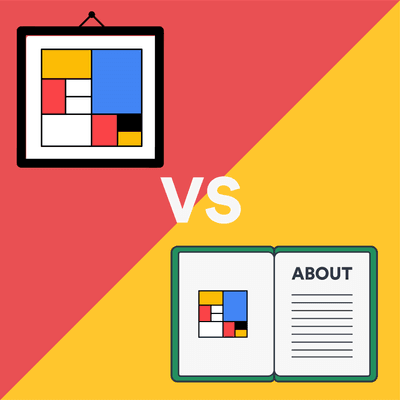
We're Here To Help You Make The Best Scientific Poster

Ready to Order?
PosterNerd.com is easiest way to print your poster.
Print My Poster
5 Minute Overview
At its core, a scientific poster is a visual representation of data that has been organized and consolidated into an easily-digestible format. A good poster should be able to be understood in a few minutes, so it’s of the utmost importance to make sure your poster is logical, consistent, and designed well.
Sections and Organization
It’s easiest to break down all the information you want into distinct sections, such as Background , Objectives , Methodology , Results , and Recommendations . A typical poster will have 4-8 of these sections laid out in 3 or 4 columns , but the specifics of your research will dictate which sections are important to include. Posters are read from left-to-right and top-to-bottom, so make sure to lay out your sections so they can be read in order.
We have many free scientific poster templates to get you started, and you can also check if your school or organization has a standard template they can provide you. Otherwise, you can come up with your own layout for your information.
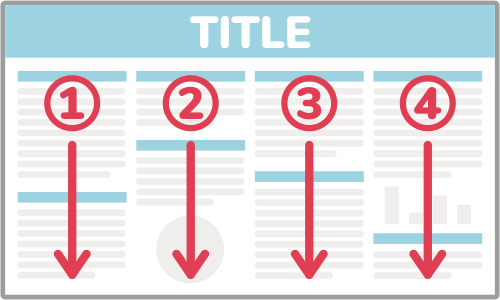
Design Guidelines
When it comes to design, there are a few basic rules to follow:
Simple is Good
Your background should be plain white or a very subtle gradient/pattern that is not distracting and your text should be clear and easy to read. Any charts or graphics should be able to be understood quickly and not include unnecessary elements.
Make Important Information Stand Out
Section headings should be obvious and important research should draw attention.
Line Things Up
Try to fit everything to a basic grid and align each section with another. If you have a set of charts or photos, it looks best to have them equally-sized and distributed evenly.
Don't Make it Crowded
A viewer may only spend a minute or two looking at your poster so they should immediately be able to make sense of the organization and be able to identify the distinct sections.
Layout and Design »
Final Check
Before giving us your poster to print, it’s helpful to do one last check of everything to make sure your poster will look as good as possible. Here are 5 questions to answer:
- 1 Do my poster sections flow logically? The sections of your poster should be organized and follow the general structure of introduction → data → conclusion.
- 2 Is all my text readable? All the text on your poster should stand out against its background, use a legible font, and be large enough to be read from a reasonable distance. Also, check for spelling mistakes!
- 3 Are all my graphics good quality? Zoom in on your file to 100% and make sure all photos, charts, and illustrations look clear and crisp. (If you are going to be ordering a poster that is larger than your file, zoom in farther).
- 4 Is my data understandable? All your tables, charts, and graphs should be able to be looked at and understood in a few seconds.
- 5 Does the most important information stand out? When skimming over your poster, the most important parts should catch your eye and be very obvious. If someone reads your poster for a minute or so, they should be able to fully understand your presentation.
Questions, Comments, or Concerns
If you have any further questions or comments about our tutorials, we would love to help you out.

Research Posters
What are research posters, what should a research poster look like, what software can i use to make one, where can i print my poster.
- Themes, Colors, and Emphasis
- Text Formatting
- Writing Style
- Hyperlinks and URLs
- Including Images
- Actual Examples
- How to Present Posters
Acknowledgements
This guide is based off of Librarian Professor Ashley Orehek Rossi's presentation at the 2024 Student Scholar Showcase Workshop series .
Research posters provide general (or detailed) overviews about research either you are currently working on or already completed. Think of them like "mini research papers" or a summarized version of your research -- You want to discuss your research project in a short, concise narrative (with pictures!).

- Microsoft PowerPoint
- Google Slides
- Microsoft Publisher
PowerPoint is versatile! You have the freedom to place objects wherever you want on a page. It will also help you line up and space content evenly. PowerPoint is a very popular software to make posters in.
How do I adjust the slide size to my poster size?
For example, let's say you need a poster that is 36 inches by 48 inches. In the menu ribbon:
Design > Slide Size > Custom Slide Size. Change the Slides sized for: to Custom . Enter the dimensions as 36 inches wide by 48 inches high. Click OK .
Just like PowerPoint, Google Slides is versatile and you have the freedom to place objects wherever on a page.
File > Page Setup > Custom. Change the Page Setup to Custom . Enter the dimensions as 36 inches wide by 48 inches high. Click Apply .
Publisher is a graphic design app from Microsoft. It allows users to create various types of documents using templates provided, downloaded templates, or starting from a blank canvas. Like PowerPoint, you can place objects anywhere you want on a page.
PRO: What makes it preferred than Microsoft Word is that page layout is emphasized, so you don't need to fret about adjusting alignments or line spacing -- You have the freedom to place objects wherever you need to on the document.
CON: It is only available on desktop or laptop computers - You cannot access it from Microsoft 365 online.
How do I resize my Publisher page?
Page Design > Page Setup > Change Width and Height values and/or units.
Canva is like an online version of Microsoft Publisher. It allows user to make designs for both online content and printed materials. Media types include, but not limited to, videos, social media posts, documents, and websites. You can also invite others to collaborate on projects, just like Google Docs.
Canva offers two plans for account holders: Free and Pro.
| No monthly or annual subscription fees | $15 per month or $120 per year |
| 5 GB cloud storage | 1 TB cloud storage |
| Access limited to 250,000+ free templates, 100+ design types, 1+ million photos and graphics | Unlimited access to their library of templates, stock photos, videos, fonts, graphics, and more. |
| Access to some AI-powered tools | Access to all AI-powered tools |
Information from Canva.com (Accessed 25 Oct 2023).
The WKU Print Center (ground floor DSU) can print posters for you for a fee. You can also check with your academic major department if they have a poster printer available.
Stores like Staples and Office Depot / OfficeMax offer poster printing services.
- Next: Themes, Colors, and Emphasis >>
- Last Updated: Jun 5, 2024 3:37 PM
- URL: https://libguides.wku.edu/posters
Creating an Academic Poster: Home
Creating an academic poster.
Introduction:

Is this your first time creating an academic poster? We recommend that you work closely with your advisor, PI, professor, or other trusted colleagues who have experience creating academic posters. They will likely be able to give you good feedback on your design and content, in addition to the process for creating and saving a poster for printing. Please note that Spokane Campus Printing Services is a print shop, not a design shop, and is not able to provide individual guidance on your design; the file that you submit is the file that will be printed.
Note: Visit WSU Spokane's Printing Services page for PowerPoint poster templates. Template are are available in standard sizes, both portrait and landscape orientations, and branded for the three Health Sciences Colleges (Nursing, Medicine, and Pharmacy).
Key Features of an Academic Poster:
- Clear and Concise Title : The title should capture the essence of the research while being catchy enough to draw attention.
- Introduction or Background : This section provides context for the research, including the main research question and the hypothesis.
- Methodology : Briefly describes the methods used to gather data and conduct the research.
- Results : Visual representations such as graphs, charts, and tables are often used to display key findings effectively.
- Discussion or Conclusion : This section interprets the results, discussing their implications, significance, and possible limitations.
- References : Cites all sources of information used in the research in a concise manner.
- Acknowledgements : Recognizes contributions from others, such as advisors or funding bodies.
- Contact Information : Allows interested viewers to contact the researcher for further discussion or collaboration.
Design Considerations:
- Visual Appeal : Use of color, thoughtful layouts, and clear visual hierarchies that make scanning the poster easy.
- Readability : Text should be legible from a reasonable distance, typically using large fonts and concise language.
- Balance : Effective use of space, ensuring the poster is not too cluttered yet informative enough to provide a substantial understanding of the topic.
Someone standing 3–4 feet away should be able to read everything on your poster. Here are some suggested fonts and sizes:
- Sans serif: Lucida Sans, Lucida Grande; Serif: Palatino, Book Antiqua
- Title: 72 point
- Headings/section titles: 40 point
- Body text: 24 point
- Captions: 18 point
- Limit yourself to 2–3 types of fonts in order to create consistency and unity.
A picture is worth 1,000 words. Poster content should be 60% images, 40% text. Use graphs, charts, tables, and photos to summarize and present data.
- High resolution images (150 dpi or higher) are required for printing high quality posters.
- Color mode for best results is CMYK.
- Insert images directly into PowerPoint. Don’t cut and paste, or copy and paste.
- Copy and paste Excel charts and graphs into PowerPoint.
- To adjust an image and retain proper proportion, hold the shift key on your keyboard, click, and drag the corners to scale. Enlarging images in PowerPoint is not recommended.
Additional Recommendations for Poster Design:
- Present information the way you would normally read—left to right, top to bottom.
- Use columns and line breaks to divide the poster into smaller sections. Use bullets instead of long paragraphs to summarize information.
- Maintain a good contrast between the background color and the text. Consider using a light color background and a dark text. A gradient color fill background, especially black, will print poorly and is not recommended.
Academic posters are a popular method for researchers to share their work with the academic community, allowing for direct interaction and feedback, fostering networking and further discussion.
Using Images on the Poster
When including images in an academic poster, it's crucial to ensure that they enhance the presentation and communicate the research effectively. Here are key considerations to keep in mind when selecting and using images:
Relevance: Images should be directly related to the content of the poster. Use visuals that illustrate or clarify the research findings, methods, or concepts being discussed. Irrelevant images can distract from the main message and reduce the overall impact of the poster.
Quality: Images must be of high resolution to avoid pixelation when printed in large formats. Typically, images should have a resolution of at least 150 dpi (dots per inch) at printed size. Low-quality images can make the poster look unprofessional and can undermine the credibility of the research. To ensure you are using high quality images, we recommend that you refrain from copying/pasting images from online sources, which are often of low quality and may be protected by copyright or licensing.
Legibility: Ensure that any text within images (such as labels on graphs, charts, or diagrams) is legible. Font size in images should be large enough to be read from a distance that attendees will typically view the poster from, usually about 3-6 feet away.
Simplicity: Images should be simple and not overly complex. Avoid cluttering visuals with too much information. Simplified and clear diagrams, charts, and graphs are more effective in conveying information quickly and effectively.
Color Use: Use color strategically to enhance comprehension and draw attention to key parts of the image. However, maintain a consistent color scheme that aligns with the overall design of the poster. Be mindful of color blindness and avoid combinations that might make the poster difficult to read for color-blind individuals, such as red-green contrasts.
Labeling: All images should be appropriately labeled with captions or titles that explain what the viewer is looking at. Captions should be concise but informative enough to allow the viewer to understand the image without needing additional explanation.
Source Attribution: If images are not original (i.e., taken from another source), it's essential to provide proper attribution to avoid plagiarism and respect copyright laws. Make sure to have the right to use the images or obtain necessary permissions, and cite the source according to academic standards.
Layout and Integration: Images should be well-integrated into the flow of the poster. Their placement should be logical, supporting the narrative of the research. They should guide the viewer through the research story in a logical and sequential manner.
Alignment and Proportion: Maintain proper alignment and proportion of images in relation to the text and other content on the poster. Consistent margins, alignment, and thoughtful spacing contribute to a clean and professional appearance.
Ethical Considerations: For research involving sensitive subjects or identifiable human subjects, ensure that any photographs or sensitive information have the necessary ethical approvals and consent for public display.
These considerations help ensure that images contribute effectively to the communication goals of an academic poster, enhancing the viewer's ability to quickly grasp and retain the essential elements of the research.
Poster Size
The dimensions of an academic poster can vary based on the requirements of the conference or event where it is being displayed. However, there are a few commonly used standard sizes. Here are some typical dimensions:
- 36 x 48 inches : This size is particularly common in the United States. It provides ample space for text, images, and graphics.
- 24 x 36 inches : This is a smaller option often used for smaller venues or when the printing capabilities are limited.
- Other poster sizes that we regularly see printed are 36"x44" and 44"x44". We do not provide templates for these sizes, but may be acceptable depending on the specifics of the conference you're attending.
- Conference Guidelines : Always check the specific requirements of the conference or event. Most conferences will specify the dimensions to ensure uniformity and that all posters fit within the provided spaces.
- Content Volume : More detailed research with extensive data might require a larger poster size to accommodate all the information without appearing cluttered.
- Visibility : Larger posters are easier to read from a distance, which can be beneficial in a busy conference setting.
When preparing an academic poster, make sure to know the dimensions in advance before designing it, as resizing a finished poster can affect the layout and readability of your content.
Changing Slide Size in Microsoft PowerPoint
To identify and change the dimensions of a slide in Microsoft PowerPoint, you need to access the "Slide Size" settings, which allow you to customize the size to fit specific display requirements. Here’s how you can do it step-by-step in the latest versions of PowerPoint:
Identifying Current Slide Dimensions
- Open your PowerPoint presentation.
- Go to the “ Design ” tab on the Ribbon at the top of the screen.
- Click on “ Slide Size ” in the Customize group. This will show options such as ‘Standard (4:3)’, ‘Widescreen (16:9)’, and ‘Custom Slide Size’.If you click on "Custom Slide Size," a dialog box titled "Slide Size for" will open, which shows the current dimensions of your slides in either inches, centimeters, or pixels, depending on your settings.
Changing Slide Dimensions
- Follow the first two steps above to reach the Slide Size button.
- Click on Custom Slide Size or Page Setup (if on a Mac) to open the Slide Size dialog box.
- In the dialog box, you’ll see options for width and height. You can manually input the dimensions you want for your slides in the width and height fields. Here, you can select from a list of predefined sizes or enter custom dimensions.
- Choose your preferred slide orientation for the slides (Portrait or Landscape) under the orientation settings in the same dialog box.
- Ensure Fit: Scales down content to make sure it fits the new slide dimensions.
- Maximize : Expands your content to fill the new slide size but may cut off content that doesn’t fit.
- Note: Depending on your version of PowerPoint, it may provide a dialogue box asking if you want to scale up or scale down, depending on whether the slide size is increasing or decreasing.
- Adjust your content if necessary. Changing the slide size can alter the layout of existing content, so you might need to manually adjust text boxes, images, and other elements to ensure that your presentation still looks as intended.
Export Slide to PDF
Exporting your academic poster from PowerPoint to a PDF while maintaining the original slide dimensions is a straightforward process. The process depends on whether you're using Windows, Mac, or the web version of Microsoft Powerpoint. For full instructions, visit the Microsoft Support page and use the tabs to see the instructions for your operating environment. Please note that these instructions lead to different results than the common "Print to PDF" method, which is likely not to keep the correct file dimensions. The "Print to PDF" button is designed for making a PDF presentation printable on a standard (such as 8.5"x11") piece of paper, rather than the large format that's used for academic posters.
Additional Tips Review Your PDF : After exporting, open the PDF to verify that all elements appear as expected and the dimensions are preserved. This check is especially important if the poster contains detailed graphics or specific formatting. Consider PDF Software Settings : If you're using third-party PDF software to view or print your file, ensure that the settings in that software do not alter the scale. For example, printer settings should be set to print at actual size, not fit to page.
Printing Your Poster
You can have your poster printed either at a commercial print shop, or at a WSU printing services office. The Pullman-based Printing and Design Services department offers a full suite of printing services. The Spokane-based Printing Services office offers academic poster printing and a limited suite of lamination and mounting services for print jobs with modest dimensions.
Before submitting a print job, ensure that:
- The dimensions of the file match the dimensions that you want printed.
- The images are a sufficiently high quality to be printed at a large scale.
- You have identified the source of funding for the poster. Posters can be printed with personal funds, and at WSU print shops can also use a budget or grant code as applicable.
Online Resources
- Preparing a Poster Presentation | American College of Physicians
- Creating conference posters: Structure, form and content Barker, E., & Phillips, V. (2021). Creating conference posters: Structure, form and content. Journal of perioperative practice, 31(7-8), 296–299. https://doi.org/10.1177/1750458921996254
- An Illustrated Guide to Poster Design Rose T. M. (2017). An illustrated guide to poster design. American Journal of Pharmaceutical Education, 81(7), 6423. https://doi.org/10.5688/ajpe8176423
Medical Images
- CDC Public Health Image Library
- MedPix MedPix® is a free open-access online database of medical images, teaching cases, and clinical topics, integrating images and textual metadata including over 12,000 patient case scenarios, 9,000 topics, and nearly 59,000 images.
- National Cancer Institute Visuals Online NCI Visuals Online contains images from the collections of the Office of Communications and Public Liaison, National Cancer Institute.
- National Eye Institute Media Library All photos and videos on this site belong to the National Eye Institute (NEI). Please credit ©NEI when you use any image or video from the library.
- National Institute of General Medical Sciences | Images and Video Gallery This is a searchable collection of scientific photos, illustrations, and videos.
- National Library of Medicine Digital Collections Digital Collections provides access to the National Library of Medicine's distinctive digital content in the areas of biomedicine, health care, and the history of medicine. Our unique digital collections are freely available for download worldwide and in the public domain unless otherwise indicated.
- OpenI | NIH Open Access Biomedical Image Search Engine
- smart | Servier Medical Art High-quality medical illustrations and images to enhance your educational materials, research publications, and PowerPoint presentations. Servier Medical Art has over 3000 free, up-to-date medical images licensed as CC BY 4.0.
- The Visible Human Project The NLM Visible Human Project has created publicly-available complete, anatomically detailed, three-dimensional representations of a human male body and a human female body. Specifically, the VHP provides a public-domain library of cross-sectional cryosection, CT, and MRI images obtained from one male cadaver and one female cadaver. The Visible Man data set was publicly released in 1994 and the Visible Woman in 1995.
- Last Updated: Sep 3, 2024 3:07 PM
- URL: https://libguides.libraries.wsu.edu/posters
- Ask a Librarian
My Accounts
Marist Resources
Brightspace
- Marist Home
- Site Feedback
Getting Started
Faculty Support
Using The Library
- Marist Archives
- Home (current)
Check what items you have out, when they are due, and renew them.
See the Library's hours for the week and month ahead.
Library Map
See maps of all three floors of the Library to find your way.
Staff Directory
Find Library staff who can assist you with your needs.
Learn about borrowing privileges and library policies for food and drink and collabortive room use.
See list of frequently asked questions related to the library.
Student Support & Services
Learn about resources and services available to students.
Student Athlete Resources
Learn about library services for student athletes.
Distance Learner Resources
Help accessing the library remotely and how to use library resources.
Study Abroad Resources
Help accessing library materials and services while studying abroad
Guest Access
Learn about resources and services available to guests.
Alumni Access
Learn about resources and services available to alumni.
Databases A-Z
Alphabetic list of library databases. Use Subject Guides for accessing materials on a particular subject.
Subject Guides
Resources, including databases and citation help, organized by major and/or subject.
Course Guides
Library Guides made specifically for courses, can include readings and more.
Course Reserves
Check here to see if there are materials on reserve for your class.
Reference Materials
Good sources to start your research like encyclopedias, dictionaries, and more.
Access to major and local newspapers including NYT, Wall Street Journal, etc.
Primary & Secondary Sources
Learn what they are and how to find them.
Find a Journal
Check library holdings for a journal by title.
Citation Help
Resources to help with citation in APA, Chicago, CSE, MLA, and more.
Research Help & How Tos
Guides to help use databases, create materials with your research, and more.
Resource Sharing & InterLibrary Loan
Need something the library doesn’t own? Use these services to request it.
Special Topics Guides
Research guides about a particular topic or type of source.
Diversity, Equity & Inclusion Guides
Research guides focused on diversity, equity & inclusion.
2024-2025 Common Read
The Library’s research guide for this year’s Common Read, Felix Ever After
The Archives & Special Collections contain unique materials related to a variety of topics including Marist History. Resources are available online or stop by Library room 134 with questions.
Faculty Support & Services
Learn about resources and services available to faculty.
Contact a Subject Liaison
Find your liaison who can help with all your library needs.
Library Class Support
Instruction, Course Reserves, and many more ways librarians can support you and your students.
Request Course Reserves
Reserves Use this form to place your own or library materials on reserve for a course.
Suggest a Purchase
Use this form to suggest a purchase for the collection or in support of your course.
Faculty Collaborative Rooms
Reserve a study room designated for faculty use
Library Spaces for Faculty
Learn about library spaces available for personal use or for your classes.
Study Spaces
Learn about the spaces on all three library floors.
Technology & Printing
Find out about the technology available in the library.
Reserve Collaborative Rooms
Reserve rooms for group work and study.
Reserve & Use Presentation Practice Room
Practice and record presentations with built in presentation screen and camera.
How to Create a Research Poster: Research Poster Resources
What is a research poster.
A Research Poster is a structured presentation of the presenter's research in the form of a poster. This allows viewers to absorb the key points of research from a brief viewing. Posters are an important method of sharing research, especially at academic conferences. Research posters are generally accompanied by a brief presentation by the researcher.
Online Poster Resources
- Impactful Scientific Posters-The Basics A video from the American Chemical Society
- Designing Conference Posters - Colin Purrington Downloadable templates, What to put in each section, Dos and Don'ts, How to make your poster more engaging,Priting, How to present a poster, and Motivational advice.
- Poster Presentations - Designing Effective Posters - University of Bufflao Background readings, Design tips, and Resources
- Designing an Academic Poster - Adam Reid A prezi containing tips about size, color, layout, fonts, graphics and software.
- www.academicposter.org Design tips, templates and gallery.
- Scientific Posters - byMichael Alley, author of The Craft of Scientific Writing Design, Examples, Templates, and Presenting tips
Using Images
- New York Public Library Digital Collections This link opens in a new window Over 800,000 images digitized from the The New York Public Library's collections; including illuminated manuscripts, historical maps, vintage posters, rare prints, photographs and more.
Making a Better Research Poster
Marist College Presentation Poster Template

- Marist College Presentation Poster Template (Portrait)
Marist Resources for Student Research
- VPAA Student Research Grant
- Celebration of Undergraduate Research, Scholarship, and Creative Activity (CURSCA) The Celebration of Undergraduate Research, Scholarship, and Creative Activity (CURSCA) is Marist College’s annual showcase of scholarly and creative work by undergraduates. CURSCA provides a forum for students to share their work with, and be celebrated by, the Marist community.
Poster Printing
- Marist Copy Center (DN 115)
- Prime Print Shop
- Ask A Librarian Click here to email, chat with, or make an appointment to speak with a librarian.
Have an idea for a tutorial that we should make next? Let us know!
- Last Updated: Aug 19, 2024 3:37 PM
- URL: https://libguides.marist.edu/ResearchPosters
James A. Cannavino Library
3399 North Road Poughkeepsie, NY 12601 (845) 575-3106

In the Library
- Academic Learning Center
- Career Services
- Center for Multicultural Affairs
- Digital Education
- International Student Services
- Writing Center
- Privacy Policy
- Disclaimers
- Accessibility Policy
- Library History
- Library Staff Portal
- Library Student Hiring
University of Missouri
- Bias Hotline: Report bias incidents
Undergraduate Research
How to design a research poster.
Presenting your scholarly work and research can take a number of different formats, all of which have pros and cons associated with them. While some fields use live performances or oral presentations to display their work, others use research journals or written manuscripts, while others still implement the use of research posters or gallery displays. Below is a comparison of some of the more common methods for displaying and presenting research and scholarly work.
| Done once, and then complete | May require months/years to be published | Engage individual audience members at their level of knowledge, understanding and/or interest |
| Typically, very current information | Can provide very detailed information | Does not need to be linear |
| Linear style and format (usually) | Archived/accessible for a long period of time | Immediate, direct feedback and discussion |
| Maybe one-way conversation/limited feedback | Reader can go back over (and over) your work | May be more current than a manuscript |
| Audiences have varying levels of knowledge and/or interest | No direct feedback from wider audience | Can be very visual |
| Can be difficult to present clearly | Do not need presentation/display space | Limited amount of space and detail provided |
Creating an effective research poster
We have provided a 6 step guide for you to follow. We also encourage you to attend one of our workshops “Presenting Your Research I: Story Design” and “Presenting Your Research II: Poster Design” for assistance. You may find the dates/times for these workshops (along with others) in MU Engage .
This short 5-minute video takes you through some pointers on how to create a research poster.
Consider the following questions before designing your poster. Depending on your event/audience, the poster content may be different. Presenting your work at a discipline specific conference means an audience who will have more understanding of the terminology and processes used in your work – meaning more use of discipline specific vocabulary. Whereas, presenting at an event with more laypeople (think the Spring Forum), means that most in the audience will not understand discipline specific vocabulary or graphics, so your poster content would be different as it would need to be understood by that audience.
Take time to brainstorm what you want the viewer to get from your poster (whether you are standing by it to present the information or not).
- What is your goal ?
- Who is your audience ?
- What is the most interesting/compelling part of your work?
- What will be interesting to others ?
- How can you make it interesting to others?
Before you can begin designing the poster, you have to consider a few things. And the first thing is:
Poster Size
Before you go plugging in data, text and images you need to decide on the overall size of YOUR poster. Some conferences/events have specific size limitations – VERIFY THIS FIRST! Otherwise, you may find yourself scrambling to redesign a poster last minute.
Here, however is some standard information for you to consider:
Mizzou’s Spring Forum – the boards and easels used are 2 sizes: 45in x 45in (square), or 36in x 60in (wide rectangle). Poster sizes vary, however we have found that 36in x 42in, or 42in x 48in are typical.
Poster Orientation
Your poster may be a rectangle in portrait orientation (‘hotdog’), or landscape orientation (‘hamburger’); OR, you may have a square poster. This is where you consider how to communicate your work and how it will best ‘flow’.
Mizzou poster templates
Mizzou has some poster templates (branded with Mizzou logos and colors), that you may download to use. You may find them at the Mizzou Branding & Licensing website here (scroll down to ‘Research Posters’ and please note that they are automatically sized to 56in x 36in – so you should resize them based upon what YOU want your poster size to be. You do NOT have to use these templates, but you may find them helpful. Check with your mentor .)
Now that you have determined what you want to communicate to your audience, and the poster size in which you will do this – you have to consider the content itself. How will the information be placed on the page to best flow and be understood by the viewer?
Consider the following items to include:
- Abstract, if appropriate
- Background/Introduction
- Research Question/Problem/Hypothesis
- Methodology (Materials & Methods)
- Conclusions, Future Studies
- Acknowledgements
Remember to:
- Make it easy for the reader to follow
- Anchor your information with something familiar
- Label figures and images
- Use sections, headlines
- What can be visual about your work?
- What needs to be explained ? ( And can it be explained more clearly using visuals? )
- What context do you need to provide?
- Biography/influences on your authors
- Lists, timelines
- Key quotations/text
- Cultural context
- Graphs, charts
- Illustrations
- Resist temptation to overuse color
- Use color for meaning and significance
- Use color to highlight important content
- Frames around poster components
- Bullet points
- Headlines of text, headings
- Check the University of Missouri Identity Standards website to download Mizzou logos and confirm your color of “Mizzou gold.”
- Determine title that is understandable to an audience outside of your field/major
- List authors of poster
- Consider font type, size, color, etc.
- Include the MU logo (and other logos depending on the nature of your work)
You should plan for your poster to take a minimum of 2-4 business days ( 48-72 hours ) to be printed. You must plan in advance for your poster pickup – we recommend that you consult the printer and ask for their timeline as you are not their only customer, and each printer will have different turnaround times.
Poster printing costs range depending on the size and type of material which you select for your poster – the average poster costs about $60.00.
BEFORE YOU PRINT! Check your poster for typos and grammatical errors. Has your mentor given you the ‘okay?’
- FedEx has partnered with us to provide presenters a special price for printing posters. To get this special price you MUST use this online portal to submit your poster, in PDF format. You will required to provide your contact information and pay for your poster in advance by credit card.
- 36in x 48in poster (landscape or portrait layout) = $30.00
- 36in x 36in poster = $22.50
- Custom size poster, the price will be $2.50/sq foot
- Staples (115 Conley Road)
- UPS Store – three locations 503 E. Nifong, Ste H 2000 E. Broadway 2101 W. Broadway #103
- Ellis Library has created a list of additional printers in the Columbia area.
We also recommend that you view past posters in your category to get a sense of what has been done. Click here to view the 2020 and 2021 online Spring Forum presentations.
Other resources.
- NYU Libraries How to Create a Research Poster
- Colin Purrington: tips for making posters
- UC Davis: How to Make and Effective Poster
- Science: How to prepare a scientific poster
- Fresh Spectrum: How to design a research poster using CANVA
We use essential cookies to make Venngage work. By clicking “Accept All Cookies”, you agree to the storing of cookies on your device to enhance site navigation, analyze site usage, and assist in our marketing efforts.
Manage Cookies
Cookies and similar technologies collect certain information about how you’re using our website. Some of them are essential, and without them you wouldn’t be able to use Venngage. But others are optional, and you get to choose whether we use them or not.
Strictly Necessary Cookies
These cookies are always on, as they’re essential for making Venngage work, and making it safe. Without these cookies, services you’ve asked for can’t be provided.
Show cookie providers
- Google Login
Functionality Cookies
These cookies help us provide enhanced functionality and personalisation, and remember your settings. They may be set by us or by third party providers.
Performance Cookies
These cookies help us analyze how many people are using Venngage, where they come from and how they're using it. If you opt out of these cookies, we can’t get feedback to make Venngage better for you and all our users.
- Google Analytics
Targeting Cookies
These cookies are set by our advertising partners to track your activity and show you relevant Venngage ads on other sites as you browse the internet.
- Google Tag Manager
- Infographics
- Daily Infographics
- Popular Templates
- Accessibility
- Graphic Design
- Graphs and Charts
- Data Visualization
- Human Resources
- Beginner Guides
Blog Beginner Guides How to Make a Research Poster (2024)
How to Make a Research Poster (2024)
Written by: Krystle Wong Jul 28, 2024

Did you know the average conference attendee only spends about 10 seconds glancing at a poster from a distance? That means you have mere seconds to capture their attention. No pressure, right?
Creating a standout research poster is more than just presenting data; it’s about effectively communicating your research.
This guide will walk you through the steps of creating a compelling research poster, from initial planning to final design. I’ll even share some tips on using research poster templates to get you started.
Now, let’s make your next poster a standout.
Click to jump ahead:
- What is a research poster?
Why do research posters matter?
How to plan a research poster, how to design a research poster, how to craft your research poster content, finalizing your research poster, research poster design tips and best practices, 8 research poster templates for effective presentation, what is a research poster.
A research poster is a visually interesting display that quickly summarizes a research project. You’ll often find them at conferences and research events. These posters combine text, charts, and images to clearly explain the research question, methods, findings and conclusions.
Research posters are important because they allow researchers to share their work with a wider audience. At conferences, researchers can discuss their posters with others, get feedback and even start working together on future projects.
The secret to creating a research poster that sparks interest lies in presenting your project’s key points clearly and visually. But how exactly do you achieve that? Don’t worry, I’ll cover everything you need to know about creating a winning research poster, so keep reading!
Conferences can be a whirlwind, with lectures and workshops vying for your attention. But tucked amongst the activity are research posters.
Imagine condensing your entire research project into a visually appealing format. That’s the power of a research poster. It allows researchers to effectively disseminate their findings to a wider audience.
Think of it as a mini-summary explaining what they investigated, how they did it and what they discovered, all in an easily digestible format.
That said, research posters are more than just information boards. A well-designed one can be a conversation starter. It’s like an invitation for other researchers to approach, ask questions, and share their insights.
These conversations can be incredibly valuable, offering new perspectives and potentially leading to exciting collaborations.
Before you unleash your inner designer, take a moment to map out the core of your research poster: its purpose and content.
1. Define your objectives
A winning poster has a clear mission: inform, persuade, or spark discussion. Figuring out this objective will guide the overall message and tone of your poster.
Next, consider your audience – who will be viewing your poster? Are they experts in your field or a mix of students and the general public? Tailoring the language and complexity of your information to your target audience ensures they understand the key takeaways.
2. Gather and organize your research content
Now it’s time to assemble the building blocks of your research poster – the data, figures and key findings from your research project. Think of it as picking the most compelling parts of your research story to share.
Clarity and focus are key — break down your content into sections like Introduction, Methods, Results and Conclusion. This structure guides viewers through your research journey, helping them understand the context, your methods and the important findings.
3. Choose the right design tools
With your goals and content defined, it’s time to choose a tool to bring your poster to life. Many online platforms offer various templates and features, but the “best” tool depends on your needs.
Consider your design skills: do you prefer starting from scratch or using pre-designed layouts? Budget is another factor – some tools are free, while others require a subscription. Think about how much customization you need as well.
Venngage’s user-friendly editor allows you to design your research poster without any prior design experience. Our platform offers a range of customizable templates and features, making it a versatile choice for any team.
By evaluating these factors, you can select the design tool that best suits your skills and project requirements.
A well-designed poster is not just a static display of information; it’s a visual story that unfolds as viewers engage with it. Before you begin, check out our blog on how to make a poster in 10 simple steps to learn the basics.
Once you’re ready, follow these tips to create an engaging visual narrative:
1. Set up your document
Start by choosing the right size and orientation for your poster. While standard sizes like 36×48 inches or A0 are common, always check the event guidelines for specific requirements. A portrait orientation usually works best for research posters as it offers more vertical space.
Once you’ve determined the size, create a clean poster layout by adjusting your document’s margins and using a grid or layout tool. Give your poster some breathing room by adding space around the edges. This makes it easier to read, and you can balance everything by arranging your text and pictures nicely.
2. Structure your content
A well-structured poster guides viewers through your research journey. Typically, a research poster includes the following sections:
- Title: A concise and engaging statement summarizing your research.
- Introduction: Briefly outline the research problem, its significance, and your research objectives.
- Methods: Summarize the research methodology, including participants, materials, and procedures.
- Results: Present your key findings using clear and concise language, supported by visuals.
- Conclusion: Summarize the implications of your findings and their contribution to the field.
- References: List key references cited in your poster.
Remember, the goal is to create a logical flow that is easy to follow. Mix informative text with eye-catching visuals and plenty of white space to keep people interested and help them understand your research.
3. Add text to your poster
Effective text presentation is crucial for conveying your research clearly. Choose professional fonts that are easily readable from a distance. Larger fonts are suitable for titles, while slightly smaller fonts work well for body text.
Use text boxes to organize your content and maintain a clean layout. Write in a concise, active voice to ensure easy understanding. Avoid long paragraphs; instead, use bullet points or short, impactful sentences to convey your message effectively.
4. Inserting images, charts and graphics
Visuals can make a big difference in your poster. Use clear and well-labeled images, charts and graphs to explain your research. For example, bar charts are great for comparing things, while line graphs show trends over time.
Use images strategically to strengthen your message. Choose visuals that clearly illustrate your key points and provide supporting evidence. High-quality images can enhance your poster’s overall appeal, so select images that are both informative and visually pleasing.
Venngage makes design easy with professional icons, illustrations, and images. The drag-and-drop editor also includes accessibility features, letting you add alt text, check color contrast and create accessible tables and charts—all in one place.
5. Enhance your visuals with design tools
Utilize design tools like Venngage to add finishing touches to your poster. Borders, shadows, and other effects can add a polished look, but use them sparingly to avoid overwhelming the viewer.
Strategic use of color gradients and transparency can also enhance visual interest, but maintain a consistent and professional color palette throughout. This ensures that your poster looks cohesive and visually appealing.
Designing for all audiences is also essential today. Venngage’s accessibility checker and visual simulator allow you to see how your design appears to individuals with visual impairments. Now you can easily check contrast ratios and ensure your content meets Web Content Accessibility Guidelines (WCAG).
Now that you have an overview of designing a research poster, let’s focus on an essential aspect: the content. A well-crafted research poster serves as a visual summary of your research, effectively communicating your key findings to a broad audience.
Here’s a breakdown of the essential elements and tips for crafting compelling poster content:
Title and introduction
Your title is your poster’s first impression. It should be captivating, informative, and accurately reflect your research. Incorporate keywords relevant to your field to enhance discoverability.
In the introduction, briefly describe the research problem and your main objectives. This sets the stage for what your poster will cover.
Methodology
A clear understanding of your methodology is crucial. Outline the key steps involved in your research process using bullet points or numbered lists for easy readability. This section should provide enough detail for readers to grasp your approach without overwhelming them.
Results and findings
Present your results visually using charts, graphs, and images to highlight key findings clearly. These visuals should be clear, well-labeled and directly relevant to your results.
Text plays a crucial role in providing context and interpretation for these visuals. Use clear and concise text to highlight the importance of your findings and how they answer your research question. This helps viewers understand the data you’re presenting.
In the conclusion section, summarize the main takeaways from your research and their implications.
Additionally, briefly suggest potential next steps or areas for further investigation based on your findings. This helps to frame your research within the broader context and provides direction for future work.
References and acknowledgments
Academic integrity demands proper citation. List all sources and references in a consistent format (e.g., APA, MLA) at the end of your poster. This allows viewers to follow up on your sources and verify your information.
Also, acknowledge any contributions or funding sources that supported your research. This not only gives credit to those who helped but also provides transparency about the support behind your work.
Creating a research poster involves more than just assembling your findings into a visual format. The final steps of reviewing, printing, and saving are crucial for ensuring your poster is professional and impactful. Here’s a guide to help you finalize your research poster effectively.
Reviewing and editing
Before you print or share your poster, it’s essential to review and edit it thoroughly. Here are some steps to follow:
- Proofreading : Carefully check for spelling and grammatical errors. Ensure all information is accurate and clear.
- Visual check : Make sure charts, graphs, and images are well-aligned and balanced. Labels and legends should be clear.
- Layout review : Ensure the overall layout is easy to read and visually appealing, with a logical flow and appropriate white space.
Printing your poster
Once your poster is thoroughly reviewed, the next step is printing. Here’s what to consider:
- Paper size and quality : Choose a paper size that fits standard dimensions or event guidelines. Select high-quality paper with a glossy or matte finish.
- Adjusting printer settings : Adjust printer settings for the best resolution and color accuracy. Use the highest DPI and appropriate color profile.
- Printing options : Consider using university printing services or online print shops if you don’t have access to a high-quality printer.
Saving and sharing digitally
In addition to printing, saving and sharing your poster digitally can help you reach a wider audience. Here’s how:
- File formats : Save your poster as a PDF or high-resolution image file (PNG or JPEG) to preserve quality.
- Digital sharing : Share your poster via email or academic networks for broader visibility.
- Cloud storage and repositories : Upload your poster to cloud storage (like Google Drive or Dropbox) or academic repositories (such as ResearchGate) for easy access and sharing.
Venngage simplifies this process by allowing you to download your poster in various formats, including PDF and high-resolution images, making it easy to print or share digitally.
A well-designed research poster is a powerful tool for communicating your research effectively. It should be visually appealing, easy to navigate, and accessible to a diverse audience. Here are some essential design principles and best practices to guide you in creating a standout poster.
Design Principles
- Achieving balance : Distribute headings, images, and text evenly to avoid clutter and create a cohesive look.
- Hierarchy : Make the title and key information stand out using different font sizes and boldness to guide viewers.
- Using whitespace : Use empty space effectively to highlight important sections and keep the poster readable.
Accessibility considerations
- Readable text : Ensure all text is easily readable. Use larger fonts for titles and headings, and maintain a high contrast between text and background. Avoid excessive jargon to make your poster accessible to a broader audience.
- Accessible color combinations : Choose color combinations that are easy on the eyes and considerate of those with color vision deficiencies. Avoid using colors that clash or make text difficult to read. Tools like color contrast checkers can help you select accessible color schemes.
Common Mistakes to Avoid
- Overloading with text or data : Don’t overload your poster with text or data. Focus on key points and use visuals to convey information.
- Inconsistent alignment and design : Keep alignment and design consistent for a professional look. Use grids to maintain order.
- Skipping proofreading : Always proofread for spelling, grammar, and accuracy before printing or sharing your poster.
Choosing the right poster background is crucial for designing just any poster. Unsure how to pick the perfect one? Our blog on the best poster backgrounds can guide you through.
Now that you’ve mastered the essentials of creating a research poster, it’s time to put your knowledge into practice. Not sure where to start? Begin with one of these research poster templates to kick off your design.
1. Placebo effect academic poster
Understanding your audience is crucial when crafting an effective research poster. It’s important to tailor your content to match the expertise and interests of your viewers.
For example, in this research poster about the placebo effect, simplifying the content ensures clear and effective communication. This approach makes the research accessible and engaging.

In addition to presenting research findings, posters are an excellent tool for medical professionals to educate patients, particularly on mental health. Explore our selection of mental health poster templates or read our blog on medical poster ideas to learn more.
2. Alcohol addiction study research poster
This study on alcohol addiction emphasizes key findings by highlighting the most important results and their implications. Visual aids like graphs, charts and images are used to illustrate data effectively.
The poster’s design features a visually pleasing composition with clear sections, creating a narrative that guides viewers through the research seamlessly.

3. Animal yawning study research poster
Selecting complementary colors can greatly enhance the readability of your research poster. In this template for a study on animal yawning, blue and yellow are used to create a high-contrast, visually striking and eye-catching design.
Additionally, the poster acknowledges contributors and sources, giving credit to those who helped and providing transparency to the audience.

Have a scientific finding you want to share with the world? Check out our blog on the best scientific poster ideas or get started with one of our scientific poster template s today.
4. Cognitive behavior research poster
The layout of this research poster on cognitive behavior effectively tells a story with a clear beginning, middle, and end. Each section is thoughtfully designed to guide viewers through the research journey, highlighting key points and findings along the way.
This structured flow ensures that the audience can easily follow and understand the progression of the study, making the information both accessible and engaging.

5. Hormone therapy for breast cancer research poster
By highlighting key research objectives, methodologies, results and implications, this research poster can be used to educate healthcare professionals, patients and the public about the latest advancements in hormone therapy for breast cancer treatment and prevention.

6. Cancer immunotherapy and cells research poster
When creating a medical-related research poster, use concise, jargon-free language to clearly explain your research. This cancer immunotherapy and cells research poster template for example incorporates high-quality visuals such as flow charts, cell images and data graphs to illustrate complex concepts.
Be ready to discuss and elaborate on your work, making your poster a springboard for deeper conversations with viewers.

7. Impact of habitat loss on bird breeding research poster
Especially for science-related research posters, it’s important to give your audience context about your topic. This template provides background information on habitat loss and its general impact on bird populations, helping to explain the importance of your research and its contribution to the field of ecology.

8. Student project research poster
For school students presenting research in the classroom, this poster template includes all the essential sections to highlight your key findings.
It features areas for your introduction, methodology, results, and conclusion, helping you present your research clearly and effectively.

For more research poster ideas, explore our blog featuring over 10 of our favorite research poster templates or browse our poster templates gallery for additional inspiration.
Conclusion: Crafting an impactful research poster
Making a great research poster is about careful planning. Choose the right size, organize your information clearly and use pictures and text to explain your work.
That said, don’t be afraid to experiment with design elements to make your poster visually appealing. Remember, balance is key: a poster should be both creative and easy to understand.
Last but not least, share your completed poster with others to gather feedback. Constructive criticism can help you refine your poster design and improve your communication skills.
By following these steps and seeking input, you can create a research poster that effectively communicates your findings to a wide audience.
Discover popular designs

Infographic maker

Brochure maker

White paper online

Newsletter creator

Flyer maker

Timeline maker

Letterhead maker

Mind map maker

Ebook maker
University Library
Research Posters
- Elements of a poster
CREATING YOUR POSTER
What to include in your poster, color scheme choices, more helpful tips.
- Visualizations & images
- Illinois logo
- Archiving - Grad Students
- More Resources
- Oral Presentations
- 2024 Undergraduate Research Symposium This link opens in a new window
You have two choices when creating a research poster:
- You can create your poster from scratch by using PowerPoint, Adobe InDesign, or a similar design program.
- You can use one of the University of Illinois Research Poster Templates .
Sizing your Poster
- If you are presenting for the Undergraduate Research Symposium , resize your slide to width 48 inches by height 36 inches.
- If you are presenting at a professional conference , your instructions should indicate the size limits of your poster. Standard U.S. conference poster size is 48" by 36".
IMPORTANT: You must change the size of your slide before you start working on your poster. This will ensure that your images and text do not become pixilated when the poster is printed. See below for specific instructions.
How to correctly size your poster in PowerPoint:
- Select the "Design" tab
- Click "Slide Size"
- Select "Page Setup"
- Under the "Slides sized for:" dropdown menu, select "Custom"
- Set the "Width" and "Height" to what is needed for your poster
- Click "OK"

How to correctly size your poster in Adobe InDesign:
When a new document is created in Adobe InDesign, a dialogue box prompts you to enter dimensions:

- Change the dimension metric to inches from the drop down box.
- Margins are intentional space from an object to the edge of the poster, intended not to be trimmed. You can set this to 0 inches on all sides unless you have a specific plan to use margins in your design.
- Bleed shows the printer where to trim white space that occurs when printing color onto white poster paper. If you are printing your poster, include at least a 0.25 inch bleed on each side; remember not to place any content in the bleed as it will be trimmed by the printer.
- Slug is a space for the creator to leave any notes for the printer. You can set this to 0 inches unless you have notes.
If you ever want to change your poster dimensions after starting the poster, you can do so through the Document Setup Menu .
All posters MUST have:
- Title: Make it catchy and use at least 72 pt. font.
- Your name and contact information.
- Institutional affiliation, see the Illinois logo tab above.
You many also include:
- Research question or hypothesis: Do not copy your abstract if it is included in the program.
- Methodology: What is the research process that you used? Explain how you did your research.
- Your interview questions.
- Observations: What did you see? Why is this important?
- Findings: What did you learn? Summarize your conclusions.
- Themes: Pull out themes in the literature and list in bullet points.
- Consider a brief narrative of what you learned - what was the most interesting/surprising aspect of your project?
- Add interesting quotes from your research.
- Data: Use your data to generate charts or tables.
- Images: Include images (visit the Visualization & Images tab in the guide for more information). Take your own or legally use others.
- Recommendations and/or next steps for future research.
- Citations: Only list 3-5 on your poster. If you have more, put them on your handout.
- Acknowledgements: Don't forget to thank your advisor, department, or funding agency.
Using multiple font styles can really make your poster stand out and look professional. Consult this graphic to understand different font styles, what fonts work best together, and what fonts to avoid.
Sticking to a color scheme can help your poster look professional. Consistent use of color can help your viewer understand how information is organized on your poster. Not sure where to start with color?
- Pick colors from an image (including a custom one you're planning to use on your poster)
- Use Illinois branding colors
Not sure what to do with the hex code from a brand guide or color palette generator?
- Adobe InDesign
Always check that your text is accessible on background colors using WebAIM's free contrast checker.
If printing your poster, it's a good idea to do a small-scale test print of your poster before getting it printed. Colors often appear brighter and more vibrant on a screen than when printed. There still might be some variation in color depending on the color scale the printer uses, but it will be a closer match on paper than what you see on screen.
- Read Colin Purrington's suggestions for successful poster design.
- Be creative in your display, think beyond the text of your paper. You can use boxes, formatting, font, and images to break up the sections of your research poster.
- Think carefully about your title. If you would like a longer, more descriptive title, consider a subtitle. Brainstorm several titles and have a peer/colleague/friend/teacher rank them. The title needs to highlight your subject matter, but it does not need to state all your conclusions. Some good titles simply ask questions, others answer them.
- You can section your poster according to the major points about your research you want to convey. For example: title, abstract, methodology, data, results, and conclusion. Consider the flow of your poster--these should be in a logical, easy-to-read order. Remember that most people read from left to right and top to bottom.
- Qualitative data (e.g. quotes from references and/or interviews) can also be shared on your poster. Make sure you include captions, legends, annotations, citations, and footnotes, if necessary.
- Design your poster as if you were designing for a professional publication. Be consistent with your layout, color choices, fonts and sizes.
- All text of your poster should be *at least* 24 font size and an easy-to-read font style (e.g. Arial or Verdana). Anything smaller is too difficult to read.
- Remember the “KISS Principle”: Keep It Simple, Stupid! In succinct, brief, jargon-free terms, your poster must explain: 1) the scientific problem in mind (what’s the question?), 2) its significance (why should we care?), 3) how your particular experiment addresses the problem (what’s your strategy?), 4) the experiments performed (what did you actually do?), 5) the results obtained (what did you actually find?), 6) the conclusions (what do you think it all means?), and, optionally, 7) caveats (any reservations?) and/or 8) future prospects (where do you go from here?).
- What is the number one mistake made in poster presentations? Too much information! Try to keep your poster to the point and and clear. You can always include more information in your handout or on a website.
- << Previous: Examples
- Next: Visualizations & images >>
- Last Updated: May 13, 2024 2:05 PM
- URL: https://guides.library.illinois.edu/poster
How to Create a Research Poster
- Poster Basics
- Design Tips
- Logos & Images
Poster Design Guides and Tips
- Academic Posters Edinburgh Napier University student success how-to guide for academic posters.
- Designing Conference Posters Colin Purrington, a PhD and former professor, breaks down how to design conference posters and a list of do's and don'ts.
- Creating an Effective Scientific Poster (PDF) University of Guelph, Integrative Biology Undergraduate Curriculum Committee 2011/2012. Covers preparation, design principles, software guide, and a checklist for assessing your poster.
- Poster Presentations: Designing Effective Posters University at Buffalo research guide by Fred Stoss, Biological Sciences Librarian.
Free PowerPoint Templates
- Genigraphics
- MakeSigns.com
- Poster Presentations
- << Previous: Poster Basics
- Next: Logos & Images >>
- Last Updated: Jul 9, 2024 5:34 PM
- URL: https://guides.nyu.edu/posters

How to create a research poster
- Getting Started
- Planning your Poster
- Designing a Poster
- Poster Templates & Examples
- Printing your Poster
- Additional Guides
What is a research poster?
A research poster is a visual way to summarize and communicate the results of a research project to a general audience. A good poster should include the goal of the research, its methodology, results, and discussion/conclusion, in clear and concise language.
Research posters will often include photos, maps, graphs and other images to present information in an attractive way.
Why a poster?
Research posters are a common form of research presentation in conferences, seminars, and symposiums. Some of the main advantages of presenting a poster rather than a conference paper are:
- Knowledge sharing with a wider audience: with poster presentations, researchers usually stand beside their posters and can interact directly with the public.
- Opportunity to explore different ways to present information: posters are ideal for highly visual topics.
- Networking: presenting posters can help researchers identify potential collaborators, spark further discussion, make contacts, etc.
- Opportunity to improve verbal presentation skills: researchers can talk about their research without having to observe the stricter guidelines of other types of conference presentations.
- Opportunity to showcase research to potential employers.
Branding requirements
Yukon University's branding guidelines may be applicable when presenting research results. This can vary depending on course/assignment requirements, whether the research is directly sponsored/funded by the institution, and how and where the poster will be presented.
For YukonU students: check with your instructor if branding is required for your situation.
YukonU faculty/staff: YukonU's branding guidelines can be found on https://yukoncollege.sharepoint.com/sites/yc/offices/relations (Sharepoint login required).
- Next: Planning your Poster >>
- Last Updated: Apr 12, 2023 2:45 PM
- URL: https://yukonu.libguides.com/research_poster

How to Make a Science Research Poster: Design
- Example Posters and Critiques
Design: Text
- Text – less is more!
- Use graphics to tell the story when possible
- Use just a few sentences to describe the figures
Design: Fonts
- Large text – should be able to read it from a few feet away (~ 80 pts or larger for title, 36 or larger for headings, 24 or larger for text, 18 or larger for captions)
- a san serif font such as helvetica, arial, or calibri often used for title and headings
- serif fonts such as times new roman, cambria, georgia, or palatino often used for text
- don’t use comic sans.
- Use bolding , not all caps, for emphasis and use sparingly (once or twice on the poster, if at all). Italics should be saved for species names.
Design: Clean Background
- Large background images are usually distracting and not recommended
Design: Spacing
- The poster should have white space around all text and figures – it shouldn’t look crammed

Image credit: https://colinpurrington.com/tips/poster-design
Design: Colors
- About 8% of men and 0.5% of women are color-blind. It's therefore critical to choose colors that will readable to your entire audience.
- Use color-blind friendly colors. Avoid certain combos such as green & red or blue & purple (see the chart below)
- The blue boxes illustrate that color combos can look very different in color-blinded and non-color-blinded vision. For non-color-blinded vision, green and bluish green is almost indistinguishable but for a color-blinded person, red and green are similarly difficult to tell apart.

Image credit: http://jfly.iam.u-tokyo.ac.jp/color/#see
Design: Alignment
- Make sure everything is properly aligned and evenly spaced. PowerPoint and other graphics software packages such as Adobe Illustrator and Inkscape have alignment functions.
- Below is an example of a poster that has poor alignment. Aligning boxes, figures, and text boxes helps keep the reader focused on the science rather than distracting design.
Poor alignment

Good alignment

How to align in PowerPoint:
- Select two or more objects
- Find the alignment tool under the Arrange Objects icon of the Home tab
- Choose which edges you want to align (i.e. top, bottom, left, right)

- << Previous: Content
- Next: Example Posters and Critiques >>
- Last Updated: Aug 16, 2022 9:44 AM
- URL: https://guides.library.cmu.edu/scienceposters
View the latest institution tables
View the latest country/territory tables
iPosters and Betterposter: How to create a conference poster that people want to read
Download free templates, or make the switch to digital-only.
Marc J. Kuchner
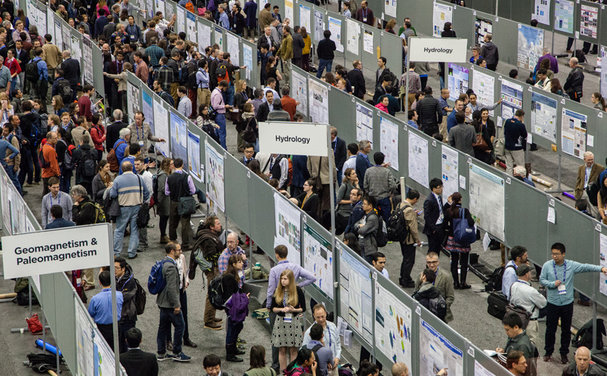
Researchers meet and share their research in the poster hall at the AGU Fall Meeting. Credit: Gary Wagner Photos (garywagnerphotos.com)
6 February 2020
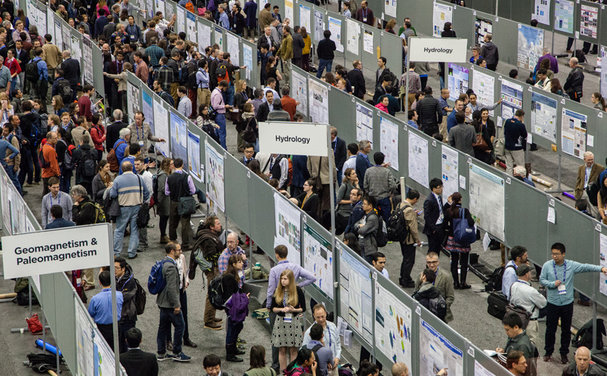
Gary Wagner Photos (garywagnerphotos.com)
Researchers meet and share their research in the poster hall at the AGU Fall Meeting.
A few years ago, presenting a poster at a scientific conference inevitably meant battling with thumbtacks, rubber bands, and an unwieldly sail of paper with little power to inspire. Now researchers are increasingly opting for digital posters and templated designs that highlight – rather than obscure – their key findings.
I recently attended the 2019 annual meeting of the American Geophysical Union (AGU) in San Francisco, where 17,909 scientific posters were displayed over the course of a week. Many of these posters were visually arresting and cleverly constructed. And some were entirely online.
Since 2017, the AGU has been inviting presenters to submit digital poster ideas. Known as iPosters, they can support videos and animations, and are displayed on giant, interactive touch-screens.
That year, 117 iPoster submissions were approved for display at the conference. In 2018, that number had jumped to 775 iPosters, and last year, there were 995.
“The audience is jazzed about them,” says AGU executive program manager, Erik Hankin. “There’s an excitement around the technology and how it can overcome the limitations of a paper poster.”
The digital poster’s advantages go far beyond not having to lug around a 40-inch cardboard tube. Presenters can easily make last-minute changes to the content, and they can be instantly converted to other digital formats so they can be shared or uploaded to a website.
“I like not having to deal with the university printing office or worry about leaving it on the train,” says Leah Wood, a PhD student from Indiana University-Purdue University Indianapolis. “And I think it’s more engaging.”

PhD student Leah Wood, explaining her digital poster at this winter’s meeting of the American Geophysical Union. Credit: Marc Kuchner
The AGU asked iPoster presenters to give brief talks about their research (called eLightning talks), and those were a hit as well.
“I think it’s the best of both worlds between giving an oral presentation and a poster presentation,” says Wood. “These three-minute talks are just right to give an elevator pitch and encourage people to come and play with the poster.”
Paper posters aren’t done yet
The downside of running a digital poster session is that it costs more than a conventional poster session, and someone has to foot the bill.
Conference organizers pay aMuze Interactive, a US- and Sweden-based company, for the use of proprietary iPoster software, and often a second company to truck in the special monitors and display hardware.
Some conferences can charge as much as $1,000 extra to participants who present digital posters to cover these expenses.
If that cost precludes you from going digital, progress has touched the paper side of the poster hall, too.
We’ve also seen improvements in the design of scientific posters. In 2019, Mike Morrison, a PhD student in psychology at Michigan State University, created a viral video calling out the inadequacy of conventional posters and introducing his own free downloadable poster templates called betterposters .
Morrison’s betterposter design includes small portraits of each author so conference-goers can recognize their faces in a crowd. They also include QR codes that can be scanned to bring up the relevant paper and other supplementary material on a user’s smartphone.
But the hallmark of the betterposter is a big dark square, smack in the middle of the poster, containing a single sentence that states the primary result of the research. It’s written so large that it’s impossible for conference-goers not to read it as they walk by.
my first attempt at a #betterposter come find out what happens! #ELSO2019 pic.twitter.com/NxfgQBMhEE — Brendan Riordan (@concernecus) September 14, 2019
@drdavidliew presents his poster #2685 #ACRbest #ACR19 @RheumNow come check out the Australian Experience of TA bx. pic.twitter.com/quQrEhv8x3 — Dr. Rachel Tate (@uptoTate) November 12, 2019
My colleague, Petr Pokorny, a planetary science postdoc from the Catholic University of America in Washington and NASA’s Goddard Space Flight Center in Maryland, tried using a betterposter template for the first time at the 2019 AGU meeting.
“It was a huge success. I got about 100 people stopping to read the poster and take pictures of it,” says Pokorny. “And it was a pretty dead part of the room.”
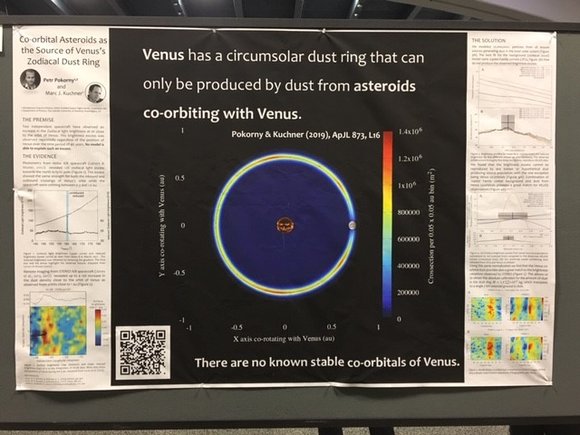
Petr Pokorny’s betterposter conference poster. (Kuchner is a co-author on the paper.) Credit: Marc Kuchner
Learn from the best
My hope for the future of conference posters is to see the aMuze iPoster templates incorporate some of the clever elements of the betterposter concept.
Although the digital posters I saw last year were easy enough to interact with, I often found myself struggling to understand the main point of the research being presented.
The betterposter templates are designed to put the “so what?” factor at the front and centre of the presentation – quite literally – which often solves this problem.
Here are some of my favourites that have been posted to Twitter:
@ghs_org Health Sciences Center Research Showcase today - lots of great feedback on our #betterposter design! @Laura_MPH pic.twitter.com/ngHq8PAc6t — Jacqueline Forrester (@jacforrester) April 12, 2019
Presenting research at @metals_in in Paris this week! Got creative with this one following some inspiration from @mikemorrison . *Note the skull decorated with orbitals to represent cytotoxicity! #CHEMISTRY #betterposter #Paris pic.twitter.com/HhgmfSIJL6 — Miles S Capper (@CapperMiles) November 15, 2019
Giving the #betterposter template a go at #NAPCRG2019 and have caught some eyeballs. Success 🤷🏻♀️ Come learn about primary care patient volume and quality of care for complex patients with me 😊 pic.twitter.com/ZIyVnbHdCI — Natasha Lane (@NatashaErinLane) November 19, 2019
Thank you #IPOS2019 for the opportunity to present my research on #symptom perception in #AYAcancer survivors today. My first #betterposter design was seemingly a success :) pic.twitter.com/9qgFcojP7W — Lauren Heathcote, PhD (@LCHeathcote) September 24, 2019
Search the #betterposter hashtag on Twitter to see more examples.
And to avoid that crushing feeling that results from unfurling a crinkled poster, you can also order a cloth fabric poster at makesigns.com or postersmith.com .
Marc J. Kuchner is an astrophysicist and the author of Marketing for Scientists: How to Shine in Tough Times. Photo by Gary Wagner Photos .
Sign up to the Nature Index newsletter
Get regular news, analysis and data insights from the editorial team delivered to your inbox.
- Sign up to receive the Nature Index newsletter. I agree my information will be processed in accordance with the Nature and Springer Nature Limited Privacy Policy .
Customer Reviews
Research poster creation tutorials.

Is your poster the right size?
Free poster size checker.
Quickly confirm the measurements of your poster template. Make sure you start with right dimensions to achieve the correct poster size upon printing.
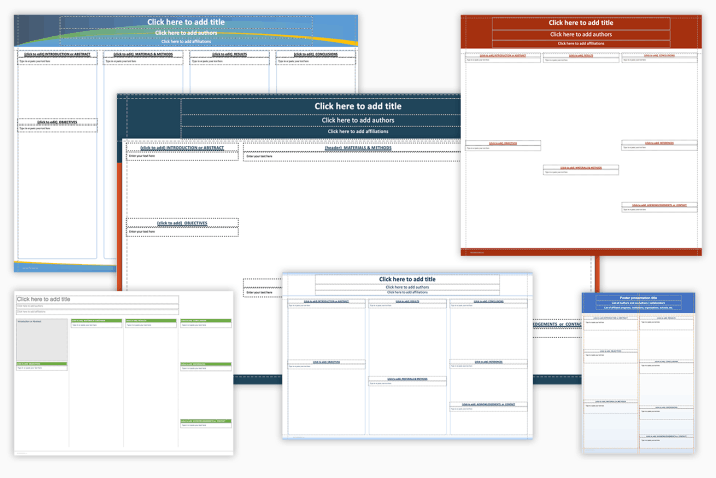
What size poster can I create?
Not sure what size poster you need for your presentation? This page offers simple instructions on how to get started.

Already have a template? Check its size now!
You received a poster template from a colleague, or maybe you have used this template in the past. Now is the time to confirm that it is the correct size for your upcoming presentation.
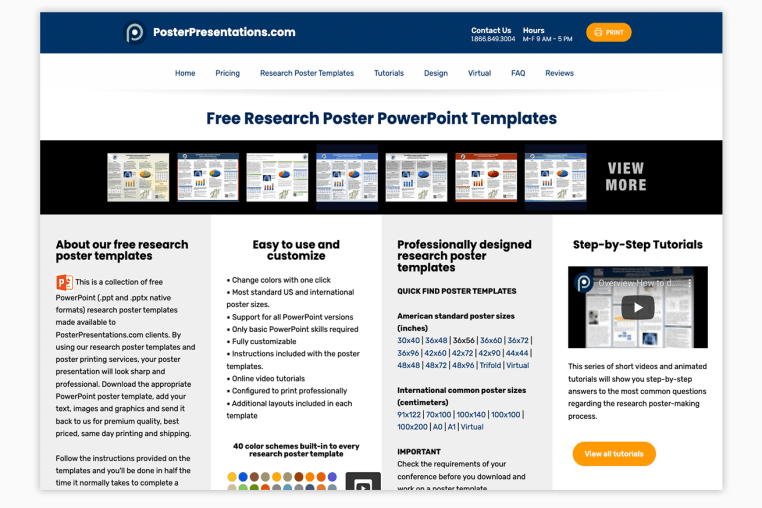
How to download your PowerPoint research poster template
See how to download the right PowerPoint poster template from the PosterPresentations.com website, and how to minimize sizing errors.
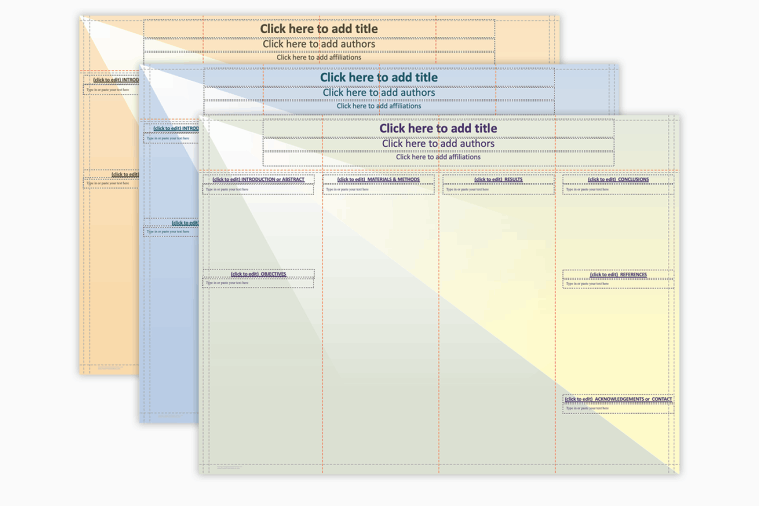
Overview of a research poster template
Overview of the PowerPoint poster templates, what’s on the templates and how it can make your design experience easier.
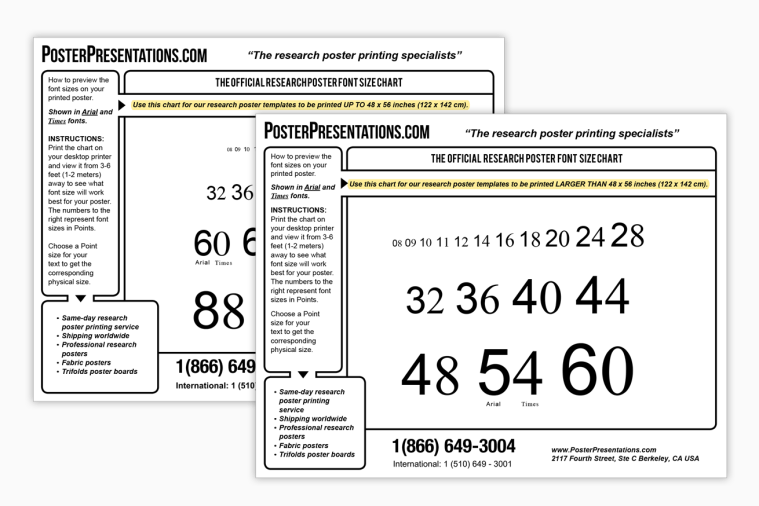
Adjusting font sizes
Are you wondering whether the fonts on the poster are too big or too small to read from a reasonable viewing distance? There is an easy way to find out.

How to zoom in and out in PowerPoint
Learn how to zoom in and out of the template as you work on your poster presentation.
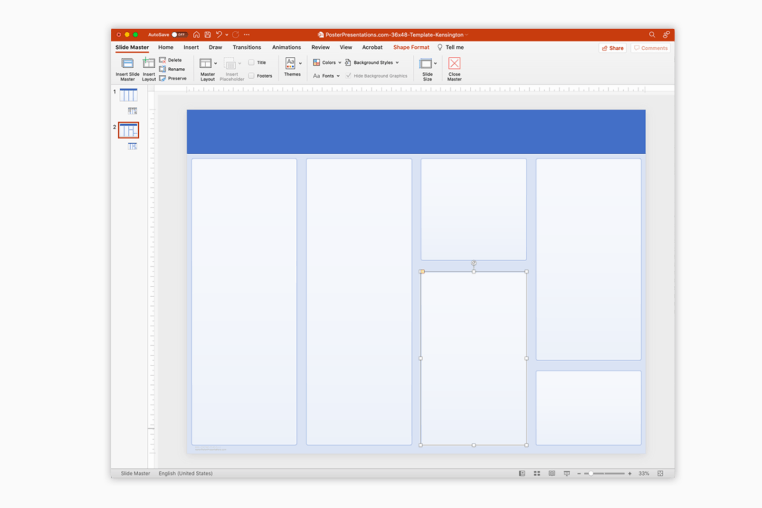
How to change the template's column configuration
Learn how to change the column configuration on the Slide Master.
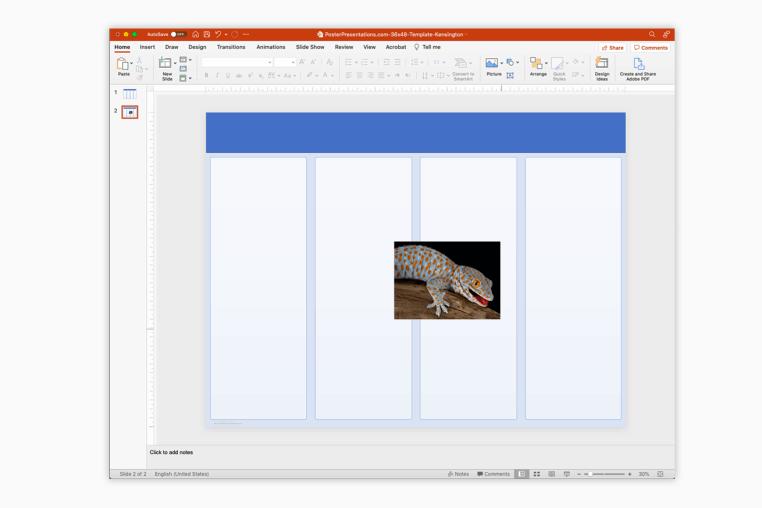
How to prepare the content of your poster
Learn how to save time by preparing the content of your poster before you start working on your presentation.
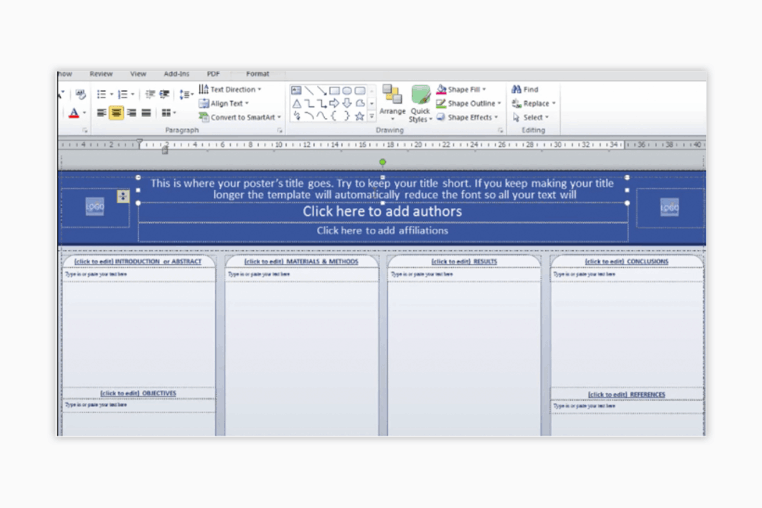
How to add a title to your poster
Learn how to optimize the size of your poster's title bar.
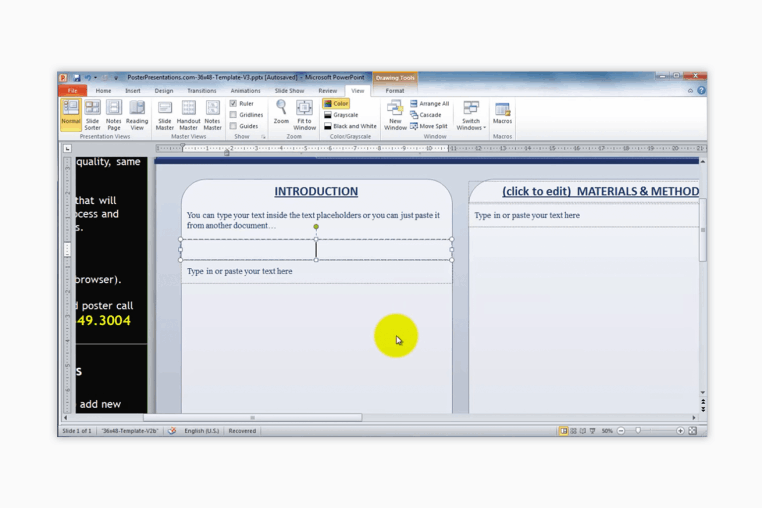
How to add text to your poster
Learn how to add text to your poster with cop-and-paste or by creating a text box.
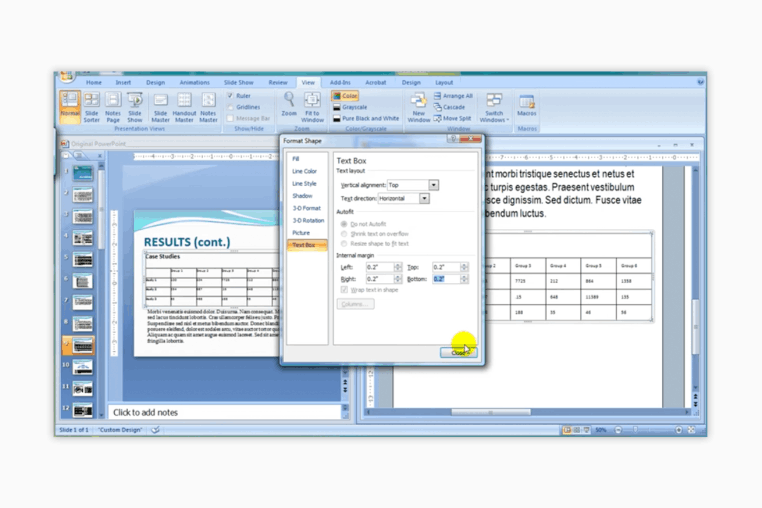
How to add pictures to the poster template
How to add pictures to your poster and what to avoid when sizing them.

How to delete the Quick Guide bars
The Quick Guides are outside the poster area and cannot be printed or be on your PDF but if you still want to remove them here is how.
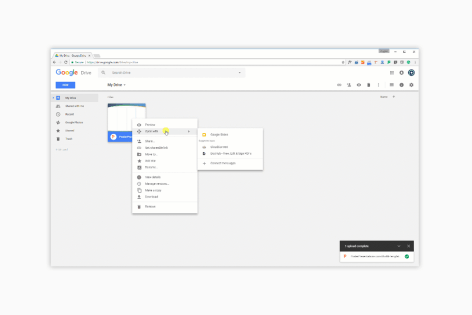
How to convert our poster templates to Google Slides
If you want to use our poster templates but don't have access to PowerPoint, you can use Google Slides. Here is how to convert your PowerPoint template to Google Slides.
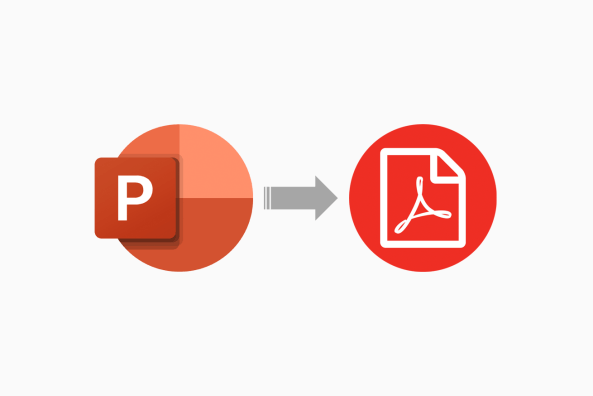
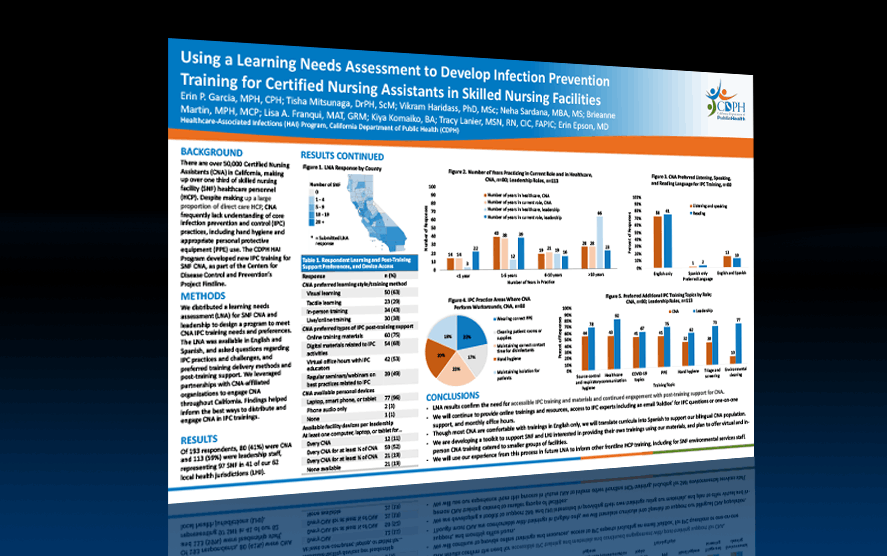
Typical research poster structure
The typical structure of a research poster can vary slightly depending on the specific requirements and guidelines of the conference or event where it will be presented, but it usually includes the following sections: Title: A concise and informative title that reflects the main topic or research question. (includes list of the study's authors, followed by institutional affiliations). Introduction: An introduction that provides background information on the topic, outlines the research question and highlights the significance and relevance of the study. Methods: A clear and concise description of the methods and techniques used in the study. Results: A summary of the main findings of the study, including any relevant statistical analyses. Discussion: Discuss the implications of the findings, their relevance to the field, and any limitations or areas for future research. Conclusion: A brief summary of the study's main findings and key takeaways. References: A list of the sources cited in the poster. In addition to these sections, a research poster should also include clear and visually appealing graphics, such as tables, charts, and images, to help illustrate the key points and findings of the study. The poster should be well-organized, easy to read, and visually engaging to capture viewers' attention and effectively communicate the research findings.
Can't find the help you were looking for?
At PosterPresentations.com, we want to make sure that you’re getting the help that you need. Our friendly customer support team is available Monday through Friday from 9:00 am to 5:00 pm (Pacific Time) at 510.649.3001. You can also share your question below on our moderated discussion board and we will respond promptly.
DISQUS COMMENTS WILL BE SHOWN ONLY WHEN YOUR SITE IS ONLINE

PosterPresentations.com 2117 Fourth Street STE C Berkeley California 94710 USA
Copyright © 2024
Poster Printing
Research paper posters
Fabric posters
Trifold poster boards
Rollup banners
Dry-erase whiteboards
PowerPoint poster templates
Poster-making tutorials
Google Slides support
Terms and Privacy
Poster design services
New Services
Virtual poster meetings
- Virtual poster handouts
- Sustainability
Back2Bates Summer Research Poster Session 2024
“Back to Bates: Homecoming and Family Weekend” will take place at Bates on September 27-29, 2024. Every year we highlight a POSTER SESSION ON STUDENT RESEARCH to inform parents and families about the sophistication of student research at Bates.
REGISTRATION IS NOW OPEN.
This year the session will take place on Friday, 27 September from 4:30 to 5:45 p.m. in the Perry Atrium of Pettengill Hall. The Poster Session enables many students and faculty mentors to participate, and represents the breadth of student research and service-learning activities across the departments and programs of the curriculum. The session provides an opportunity for families to learn more about student research in an informal, arena-style setting in which visitors can come and go, examine posters exhibited, or engage students and faculty in conversation, all at their own pace. It is designed to be informative, informal, and fun for all involved.
Students who have received funding from the Dean of the Faculty’s Office are required to participate, unless they are studying off campus in the fall. All other students IN ALL DISCIPLINES who have just completed summer research, curriculum development, or community-engaged projects are urged to participate.
Students may work individually or in groups, preparing posters describing research or service-learning projects with text, diagrams, maps, photographs, computer-generated images, photocopies, or other graphic material. Posters will be mounted on wall boards in the Perry Atrium, so they MUST be display-ready and self-contained! Participating students are required to be present for the 75-minute session to talk informally with guests and answer questions about their research; faculty mentors are encouraged to attend, too.
- Poster Mechanics
- Poster-Making 101
REGISTRATION IS NOW OPEN .
Future students, majors and minors, course schedules, request info, application requirements, faculty directory, student profile.

IMAGES
VIDEO
COMMENTS
How to Create a Research Poster
Practice a 1- to 2-minute pitch until you feel comfortable. The poster and your pitch must be aimed at the audience that will be present. The clearer and more rational your poster layout, the easier it will then be for you to make a strong pitch. —Srinivas.
To start, choose from a variety of pre-designed templates or create your own design from scratch. Then, drag and drop your desired illustrations onto your poster. With over 40,000 illustrations in 80+ fields, you're sure to find images that perfectly represent your own research project. Next, add your text.
Poster: Your poster should be an outline of your research with interesting commentary about what you learned along the way. ... You can create your poster from scratch by using PowerPoint or a similar design program. Resize the slide to fit your needs before you begin adding any content. Standard poster sizes range from 40" by 30" and 48" by 36 ...
The 6 key parts of a scientific poster
It's easiest to break down all the information you want into distinct sections, such as Background, Objectives, Methodology, Results, and Recommendations.A typical poster will have 4-8 of these sections laid out in 3 or 4 columns, but the specifics of your research will dictate which sections are important to include.Posters are read from left-to-right and top-to-bottom, so make sure to lay ...
Research posters provide general (or detailed) overviews about research either you are currently working on or already completed. Think of them like "mini research papers" or a summarized version of your research -- You want to discuss your research project in a short, concise narrative (with pictures!). ...
The goal of a scientific poster. The main goal of a scientific poster is to communicate your scientific project in a clear and concise manner. It also provides an excellent opportunity to network and showcase and get feedback on unpublished work. Image credit: Conference presentations: Lead the poster parade, Chris Woolston, Nature 536, 115 ...
An academic poster is a visual communication tool that serves as an academic presentation, usually displayed at conferences, workshops, or within educational settings. It combines text, graphics, and images to present information on research findings, case studies, or complex topics in a concise and visually engaging format.
What is a Research Poster. A Research Poster is a structured presentation of the presenter's research in the form of a poster. This allows viewers to absorb the key points of research from a brief viewing. Posters are an important method of sharing research, especially at academic conferences. Research posters are generally accompanied by a ...
How to Design a Research Poster - Undergraduate Research
Set up your document. Start by choosing the right size and orientation for your poster. While standard sizes like 36×48 inches or A0 are common, always check the event guidelines for specific requirements. A portrait orientation usually works best for research posters as it offers more vertical space.
Research posters summarize information or research concisely and attractively to help publicize it and generate discussion. A poster is usually includes brief text mixed with tables, graphs, pictures, and other presentation formats. At a conference, the researcher stands by the poster display while other participants can come and view the ...
Consider the flow of your poster--these should be in a logical, easy-to-read order. Remember that most people read from left to right and top to bottom. Qualitative data (e.g. quotes from references and/or interviews) can also be shared on your poster. Make sure you include captions, legends, annotations, citations, and footnotes, if necessary.
Designing Conference Posters. Colin Purrington, a PhD and former professor, breaks down how to design conference posters and a list of do's and don'ts. Creating an Effective Scientific Poster (PDF) University of Guelph, Integrative Biology Undergraduate Curriculum Committee 2011/2012. Covers preparation, design principles, software guide, and a ...
A research poster is a visual way to summarize and communicate the results of a research project to a general audience. A good poster should include the goal of the research, its methodology, results, and discussion/conclusion, in clear and concise language. Research posters will often include photos, maps, graphs and other images to present ...
Design: Alignment. Make sure everything is properly aligned and evenly spaced. PowerPoint and other graphics software packages such as Adobe Illustrator and Inkscape have alignment functions. Below is an example of a poster that has poor alignment. Aligning boxes, figures, and text boxes helps keep the reader focused on the science rather than ...
A few years ago, presenting a poster at a scientific conference inevitably meant battling with thumbtacks, rubber bands, and an unwieldly sail of paper with little power to inspire.
Dr. Purrington breaks down how to design conference posters and a list of do's and don'ts. Creating an Effective Scientific Poster (PDF) Provided by the University of Guelph; OER. Poster Presentations: Designing Effective Posters. University at Buffalo research guide by Fred Stoss, Biological Sciences Librarian. Poster Templates
Getting Started with Poster Design. When designing a poster, think about what you want to say, and the content you need to share it. In general, posters should: Privilege image over words. Give the speaker a starting point for communicating. Share information succinctly. Use the Design Concepts and the Templates and Logos subpages of this guide ...
Template here: https://osf.io/ef53g/ | Examples on Twitter: https://twitter.com/mikemorrisonEvery field in science uses the same, old, wall-of-text poster de...
It is very simple, just copy and paste. The reason the bottom section appears cutoff when you make a PDF is because, most likely, the content of your poster extends below the bottom of the poster page. If you press the F5 key on your keyboard while in Powerpoint you will also see that the bottom appears cutoff.
Every year we highlight a POSTER SESSION ON STUDENT RESEARCH to inform parents and families about the sophistication of student research at Bates. REGISTRATION IS NOW OPEN. This year the session will take place on Friday, 27 September from 4:30 to 5:45 p.m. in the Perry Atrium of Pettengill Hall. The Poster Session enables many students and ...