Free Resume Maker - Generate your resume online.
Easily create resumes to stand out using Adobe Express, your all-in-one AI content creation app. Choose from thousands of customizable templates to get started.

Orientation
(Horizontal/Vertical)
( Full, Std, sixcols )
(number of templates to load each pagination. Min. 5)
Most Viewed
Rare & Original
Newest to Oldest
Oldest to Newest
(true, false, all) true or false will limit to premium only or free only.
Explore more categories in our app.
Professional Resumes
Creative Resumes
Student Resumes
Teacher Resumes
Business Resumes

Make your resume for free on the Adobe Express app.
Get noticed with the adobe express free online resume maker..
Cut down the time it takes to make an impressive resume and land your dream job with the Adobe Express online resume builder. With tons of free, professionally designed resume templates ready for you to customize, you’ll be able to showcase your experience, skills, and knowledge front and center.
Discover even more.
Letter Cover
Business Card
Creative Resume
Graphic Design Resume
High School Resume
Modern Resume
Acting Resume
How to make a resume.

Personalize your job applications with the free resume creator.
Confidently send off an eye-catching resume made in Adobe Express. Browse from a wide collection of free, contemporary resume templates in the online editor until you’ve landed on one that represents you and your professional experiences the best. Can't decide on which font to use? You’ll get recommended font pairings curated just for your project. Personalize even further when you drag and drop icons to your project. The sky is the limit when it comes to creating the perfect resume with Adobe Express.

Make Adobe Express your go-to resume editor.
Save time and do even more with the Adobe Express free resume maker. Whether you’re applying for a creative role or for something more traditional, there’s something for everyone. Present yourself in an authentic and unique way when you apply color schemes that represent who you are as you weave in your achievements and experiences. You can even build a portfolio in the same project so recruiters can see your accomplishments in a visual way. When you’re done, resize instantly so you can post to your website, LinkedIn, or blog.
Stand out with Adobe Express.
Grab attention with Adobe Express, your all-in-one AI content creation app. Level up your social posts, videos, images, flyers, presentations, and so more with powerful generative AI tools, customizable templates, and tons of Adobe Stock design assets readily available at your fingertips. No experience required.

Make as many professional resumes as you’d like.
A customized resume lets you highlight relevant skills and experiences, helps you stand out from other jobseekers, and showcase your interest in the open position. Customizing your resume also lets you zero in on how you can address a potential employer’s pain points. The Adobe Express resume maker lets you create a resume online for free. Use the free resume maker to make a resume design that will capture the attention of potential employers.
Impress recruiters with the free online resume maker.
To create a resume that gives you a competitive advantage, write a summary of your qualifications and show how these are relevant to the job. Highlight your skills, incorporate important keywords related to the role, and review your resume with others before sending it out. You can also add your own initial logo or professional headshot at the top of your resume to further stand out. With Adobe Express on your side, you can create a resume for free, no editing experience required.
Create easier with the Adobe Express resume maker.
Make, save, and share a captivating resume with the Adobe Express online editor. Depending on your needs, search for resume templates by style, industry, or aesthetic. Personalize every element in your project with our simple drag and drop online editor. Include icons, shapes, graphics, and unique color schemes to make your visual project pop -- for print and online. To make your personal or business brand shine, upload your own branded assets and fonts, add a unique color scheme, and so much more. Invite collaborators to get a second pair of eyes on your resume. When you're done, share it your way via digitally or in printed format depending on your needs.
Frequently asked questions.
Resumes are the perfect opportunity to tell recruiters who you are before you chat with them. At first glance, your resume should include:
- Your contact information.
- A professional summary that shows them who you are.
- All of your professional experiences, aligned to the job you’re applying for.
- Skills, education, and notable projects.
- Any certifications or qualifications.
Explore Related Posts
https://www.adobe.com/express/learn/blog/best-fonts-for-your-resumes
https://www.adobe.com/express/learn/blog/high-school-student-resume-examples
https://www.adobe.com/express/learn/blog/how-to-apply-for-your-first-job-or-internship
How to Create a Resume Using Adobe Express in 5 Easy Steps
Adobe Express lets you create graphics and photos on the go. But did you know you can also use it to make a solid resume? Find out how!
Adobe Creative Cloud Express, formerly known as Adobe Spark, is a cloud-based desktop and mobile app that allows you to create graphical content with easy-to-use drag-and-drop features.
Besides creating content for Instagram, YouTube, and marketing collateral for various media, you can also download and customize resume templates for free with an account. Here’s how to use Adobe Express to create a customized resume in 5 easy steps.
Step 1: Sign Up and Sign In to Adobe Express
You can’t access Adobe Express templates or its graphics editor unless you’re signed in to your account.
Step 2: Search for Resume Templates With Filters
Adobe Express categorizes its resume templates under various headings like Business, Professional, Experience, Education, Designer, Skill, Creative, and so on. Narrow down your search by applying the appropriate filters.
Do not forget to check the Free checkbox to get templates you can customize and download for free.
Step 3: Choose a Resume Template to Customize
Click on Start from to have a better look at the template. Click on Create from this template to go to the editor and start customizing the template.
If you are unsure about your selection, click on the cross to close the template and keep scrolling down until you zero in on one you like. Use the left and right arrows on the screen to navigate to other templates.
Step 4: Explore the Adobe Express Editor
Adobe Creative Cloud Express is much more than a regular graphics design tool, and you will learn more about what you can do with it as you explore its editor. You can begin your exploration with the Discover feature. Click on each icon, explore the options provided, and play around with the colors, effects, fonts, backgrounds, etc.
Although there are plenty of free online resources to create customizable resumes , many features you can use here are unique to this platform, as it's powered by the Adobe suite of applications. Here’s a look at a few special features you shouldn’t miss:
This single-click universal template style application feature has pre-set fonts, template colors, backgrounds, gradients, etc. Scroll down to look at the samples provided and select one to give your resume an instant makeover.
This feature also allows you to create a custom branding style guide and save it to your Library. You can apply this standard template to all your designs, including future resume updates.
If you don't want to use an entire design scheme, but would like color presets for different sections of your resume, click the Colors palette in the right-hand column.
You can use a range of pre-set color options for your design with a single click. If you don’t like the way the colors are distributed, use the shuffle option to change the color application while keeping the same colors.
3. Font Recommendations
Click on any piece of text or text-block in your template to get the Font Recommendation feature pop-up in the right-hand column. This feature lets you visualize different font types, weights, and sizes for each text block. Scroll through the options provided to see how your resume would look with various text block options.
In addition to Font Recommendations, Text editing has more options than other graphics editors online. You can play with shadows, modify the size of the text in decimal points, change the outline of alphabets, apply different grid structures, curves, and magic elements to text blocks to change the shape of the text, mask it, and do much more.
The Shapes feature allows you to use solid shapes with sharp graphics in your resume. You can create flow charts, tag clouds, bar graphs, and more and assign them values using the text-add feature. Shapes are also helpful in creating resume templates that do not follow the traditional information flow format.
This feature also has graphics for various objects and actions like books, graduation robes, etc., that you can include in your design instead of textual content.
5. Design Assets
Design Assets has many features that can transform your resume from a regular piece of paper to one with varied textures, gradients, backgrounds, 3D objects, and more.
Use the Graphic Groups , Illustrations , and Elements features to add thematic components to your resume.
Use Frames to highlight specific information. Use Textures , Overlays , and Effects Groups to create unique backgrounds and print elements. These features can be applied directly to the background with the flexibility to manage their opaqueness.
6. Managing Graphics Layers
Adobe Express is powered by Adobe Photoshop, and just like in Photoshop, you can play with the different layers of graphics with ease. Just click on the layer’s on the right side of the template to see how many there are. If you want to change the order of these layers, just grab one and drag it down or up to adjust its appearance. This is an easy way of bringing elements to the foreground or pushing them to the background.
Logos is another feature, separate from the regular photo upload feature, allowing you to upload brand logos to your designs. You can either upload your business logo or upload logos of the various firms you’ve worked for to make your resume more unique.
8. Backgrounds
Besides changing the background with a single click, Adobe Express allows you to add backgrounds to different resume sections with different gradients, textures, and patterns. Add more personality to your resume with geometric patterns, doodles, space elements, rough textures, chromatic backgrounds, etc.
9. Libraries
If you have a subscription with Adobe Creative Cloud , you can use your stored files, photos, and other assets with Adobe Express. If you already have a brand logo or a particular look-and-feel to your online profile, you can use it to update your resume with a few clicks. The Libraries feature makes accessing your files from different Adobe applications easier.
Step 5: Download Your Customized Resume
Once you’re done editing your resume's text, graphics, colors, and other aspects, you can download it in high-quality PNG or PDF formats. Name and save the file to your local directory to distribute it across various online platforms.
Photoshop Your Resume With Adobe Express
The Adobe Creative Cloud Express allows you to harness the power of Photoshop to create a professional-looking resume with a user-friendly interface that has drag-and-drop features, easily manageable graphics layers, style guides, and more.
How To Create The Perfect Résumé
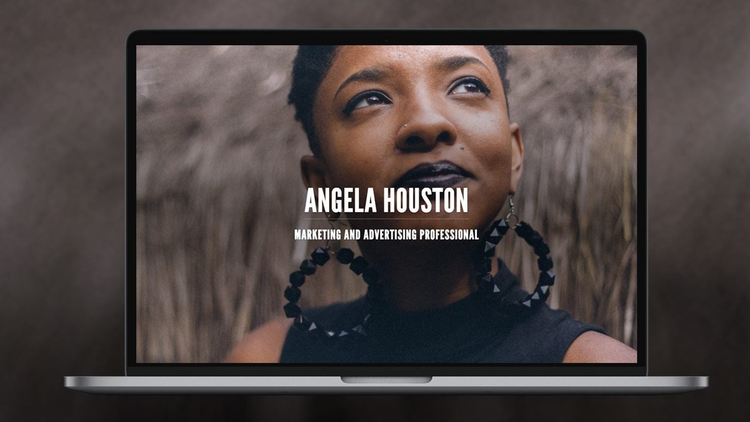
Adobe Stock / ijeab
There is nothing more daunting in the working world than the job search. And there is nothing more important in the job search than the materials that market individuals to the companies they hope will hire them.
As much as the optimist in each of us likes to think our skill will trump the flaws in our resume materials, the truth is that a resume is more often than not the first glimpse an employer has into who we are and what we can offer. How our UX design resume represents us is vital in the job search. So, don’t sell yourself short! Taking the time to perfect your resume and help it genuinely reflect who you are is the difference that can make landing that dream job a reality.
We asked the experts which elements in resumes catch their eye and which make them look away. As you revamp your resume, here are some best practices to get started:
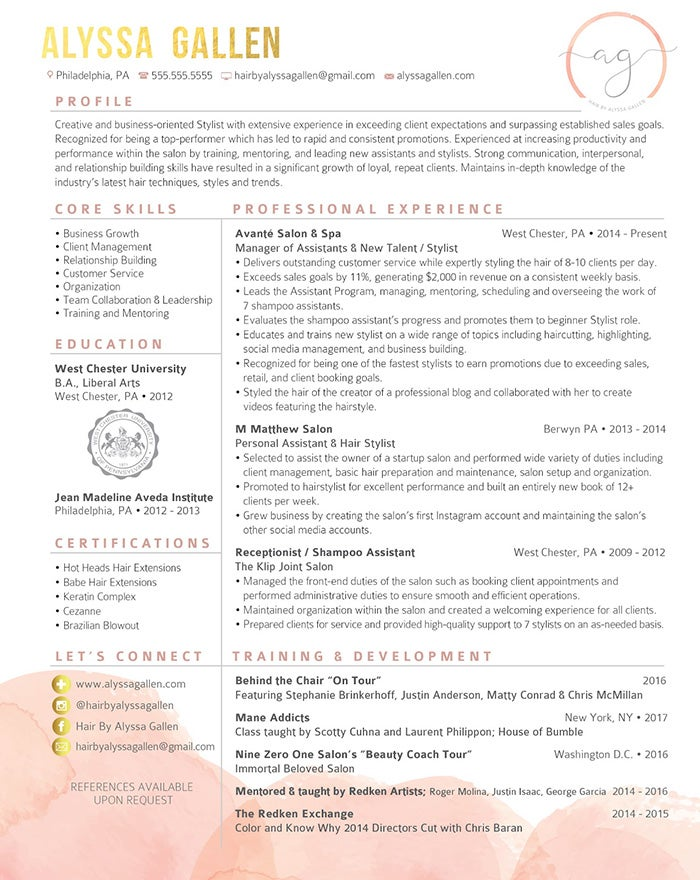
Simple ways to get noticed
If you want your resume to be noticed for all of the right reasons, the most important thing is to make sure anyone can read it. Allison Tatios Hamscher — founder of Elevated Resumes — says “Your number one goal is to make your resume easy to skim without having to look for information.”
When recruiters are vetting several resumes every day, they are less likely to value a resume they have to decipher. Make it easy on them by including clear, concise information. Your experience should speak for itself — but it can’t speak if no one can hear what you’re saying. Dawn Boyer, Ph.D., CEO of D. Boyer Consulting , agrees that simplicity is key. “Make your resume plain and easy to read. Get rid of all the extra.”
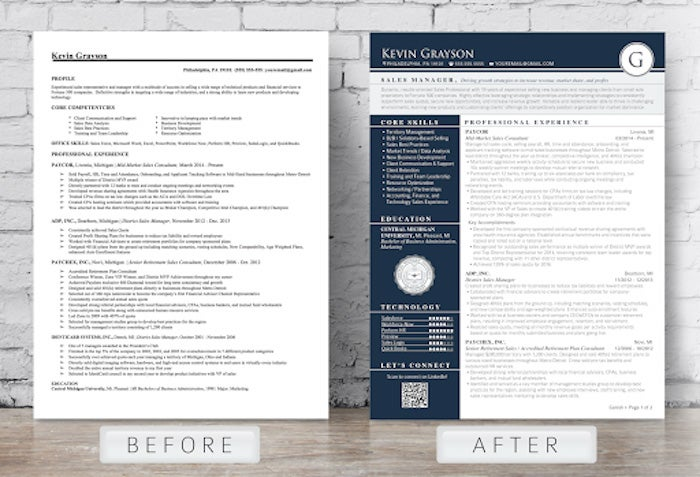
Sometimes, incorporating graphics can be a way to highlight what you want to stand out on your resume. Allison says, “Adding design elements like infographics can be a great idea — but don’t over-complicate the design. There is such a thing as too much.” Keeping things professional will make an impact on the recruiter looking over your resume.
One of the obvious — but often overlooked — ways to make yourself stand out with your resume is to use a format that highlights your best skills. Geoff Scott, career advisor and hiring manager at ResumeCompanion.com , explains how to do this successfully: “If you have ample amounts of relevant experience, the standard reverse chronological format is an excellent option,” he says. “If you’re highly skilled, but aren’t as proud of your work history, you can move your skills section up the page and downplay that work experience with a functional format. And, for students, the education section should be beefed up since they typically haven’t been part of the workforce or relevant industry yet.”
If you need a help getting started, begin with a free stock template and customize from there.
Common mistakes to avoid
No matter how much experience someone has, everyone can make mistakes on their resumes. One of the most common is simply having too much on the page. Most of those “extras” are turn-offs to recruiters. Geoff advises strongly against including things like headshots and other irrelevant personal info in your resume. “They take up space and hold no real value,” he says. “I don’t care what you look like. I’m concerned about whether or not you’re qualified for the work.”
Other things that Geoff says to avoid are self-rated skills sections and implementing humor in your resume. “Having personality is great,” he says, “but save the jokes.”
Allison agrees. “Using creative content like calling yourself a ‘design ninja’ may turn off hiring managers.” She also suggests avoiding long, wordy resumes, eliminating the old-fashioned objective statement all together. “Objective statements are outdated and unnecessary,” Allison says. “Instead, include a short professional summary that highlights your key skill sets and answers the question: ‘Why are you the right person for this job?’”
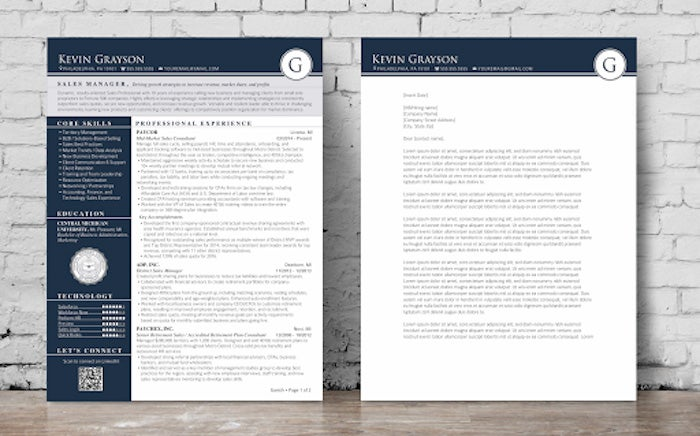
Alternative resumes
With so much available on social media and the internet, “alternative resumes” have become popular with professionals in all fields. Allison is a fan of alternative resumes as supporting materials, as long as they don’t attempt to take the place of a normal resume that aligns with your brand.
“Your digital presence is very important now — and will be even more so in the future,” Allison says. “Video is very popular, and your LinkedIn profile is a great place to showcase multimedia.”
Allison also suggests personal websites as a means of showcasing your body of work — just make sure you’re consistent. “Your resume, online portfolio, and LinkedIn page should all back up your brand. Try to create a consistent aesthetic that shows off your style.”

As a designer or creative, an alternative resume is an essential part of showcasing your body of work, and can guarantee you are sharing your work in an engaging format. Even if you aren’t a designer — with the help of new tools such as Adobe Spark — you can create a video resume or a resume landing page in minutes. It can be a great supplement to your static paper resume, and is the ideal designer showcase.
No matter what your current career is or where you’re hoping to end up, having a great resume is crucial to your success. Luckily, there are tons of tools to help you build a CV that is perfect for you and the jobs you’re chasing after.
Learn more about building the perfect resume and hiring managers’ tips here , and use this resume template to quickly spruce up your resume in Adobe InDesign .
Online Resume Builder
Enhancv is the resume builder that helps you highlight your achievements, attitude and personality. You get a modern resume that people remember. It’s easy and free to use!
3,908 happy customers shared their experience.
Our resumes get people hired at top companies:
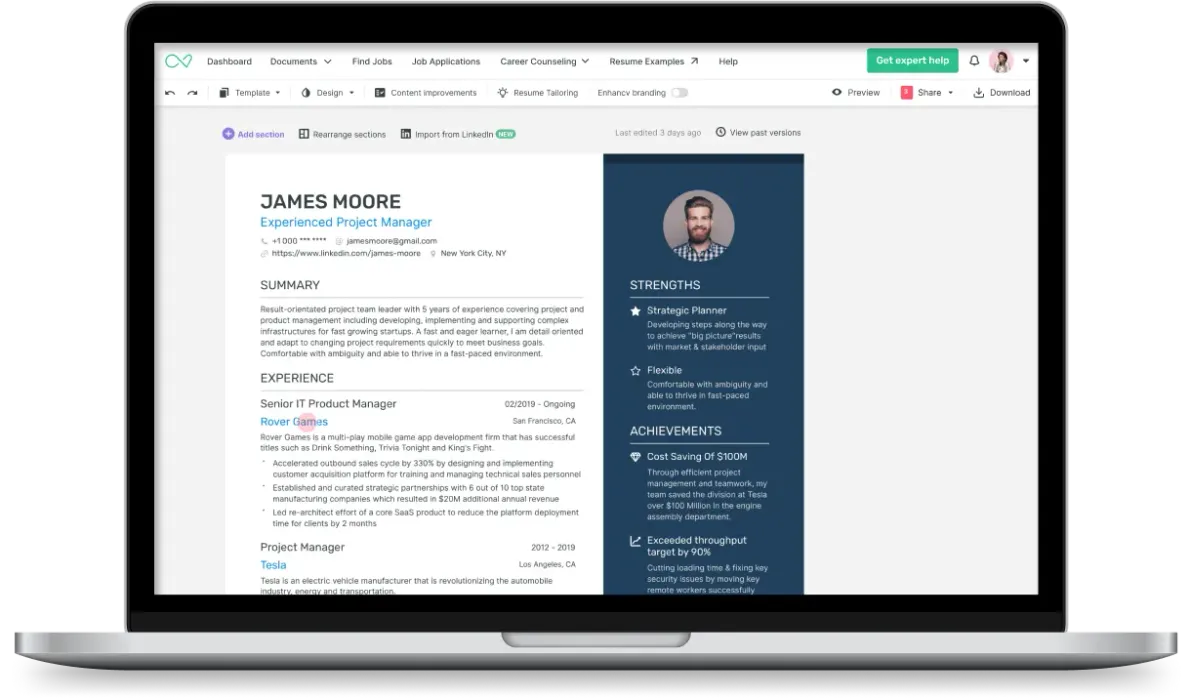
Build your resume online now. First, select a template:
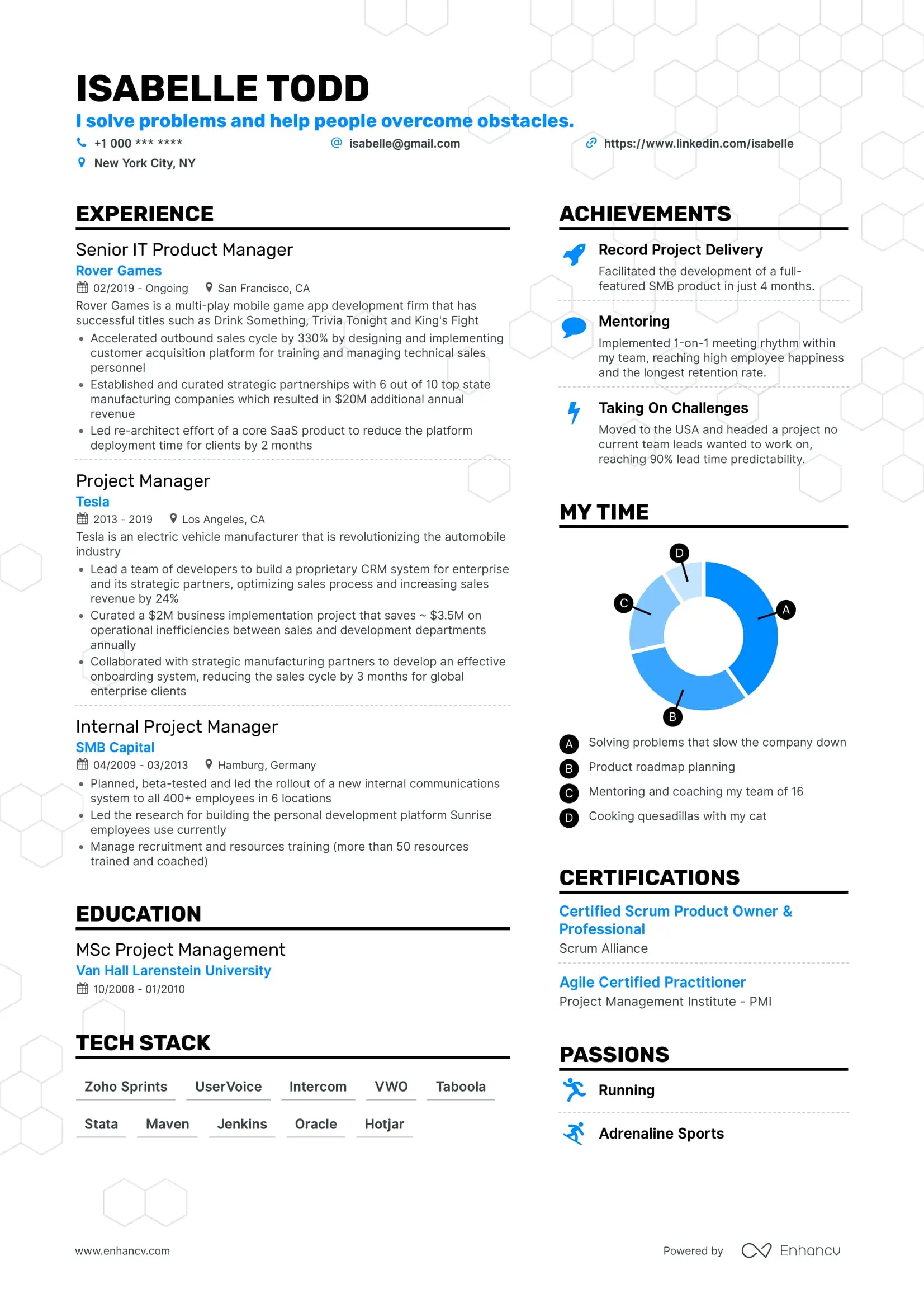
Our resume builder is made with a single thought in mind – help you gain confidence that you’ll nail your next job interview and get hired. Our resume maker has professional layouts and unique sections, that portray you authentically – your attitude, personality, and professional expertise.
Plus, Enhancv resume tool will encourage you to think beyond the obvious sections like education and work experience. You will build a resume that shows exactly what drives you and what you’re made of.
If you’re not sure which style is the right fit for you, take a look at all our resume templates , and learn more about how to best use them.
Download your resume in 4 simple steps
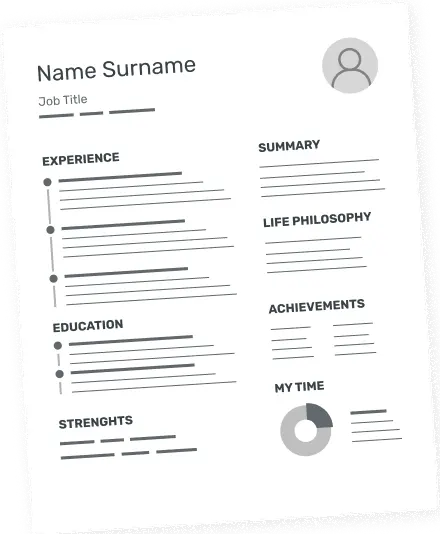
Select a template.
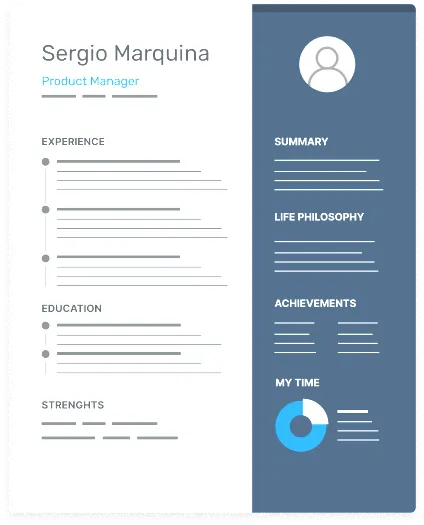
Fill in your details.
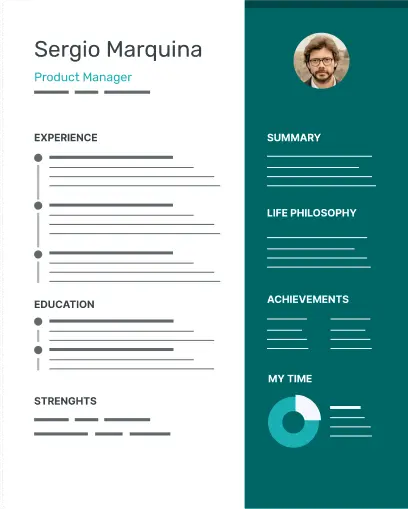
Customize your design.
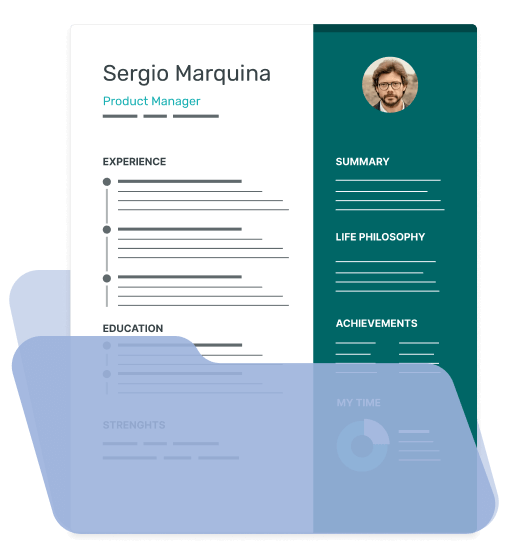
Tailor, Check for Errors, and Download.
Here’s what our resume builder packs in:
Professional resume templates for every job.
Our resume maker includes 11 fully editable templates. We split them by industry, seniority level, or company culture, so you’ll know exactly what template is best for you.

Drag & drop resume builder
You’re not stuck into a predetermined mould. You have the freedom to create a layout of your choice. Move sections around and highlight what you believe is the most important for your resume. It’s easy to use – give it a try!
Content suggestions to help you beat writer’s block
Not only you get over 10 000 bullet suggestions for different jobs (depending on your seniority level), but you also receive live prompts and ideas to rewrite unimpressive sentences. You can turn them on and off for distraction-free writing.

Generate a resume in PDF or TXT
PDF is the most popular and preferred resume file format by recruiters. You’ll keep all your content intact, and you’ll ensure no clunky extra lines pop up. Plus, if you’d like a simple export of your text content, our TXT download feature lets you get it straight away.
Start with your old resume or LinkedIn profile
Don’t have the time to start from scratch? Just upload your old resume, or add a link to your LinkedIn profile, and our resume builder will extract all the standard sections.
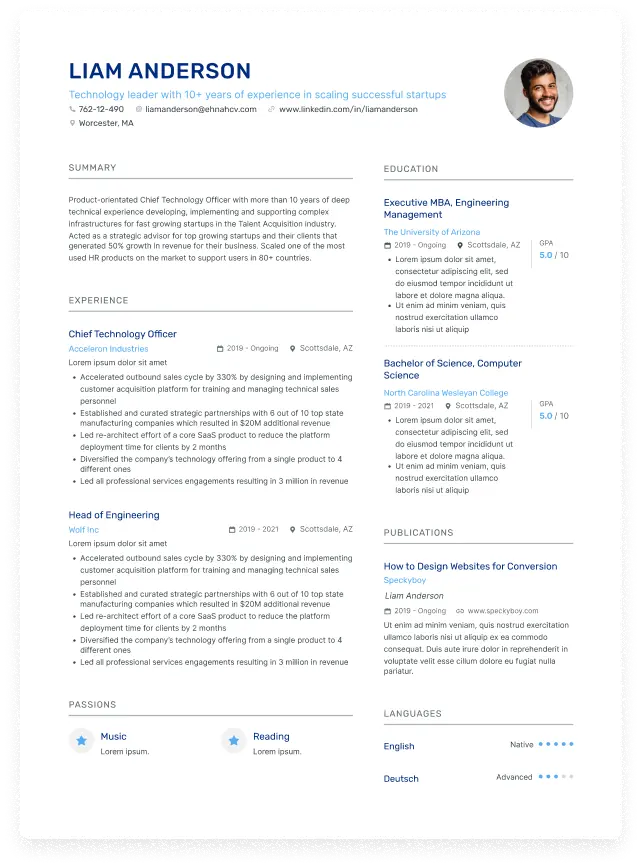
Resume Examples for Inspiration
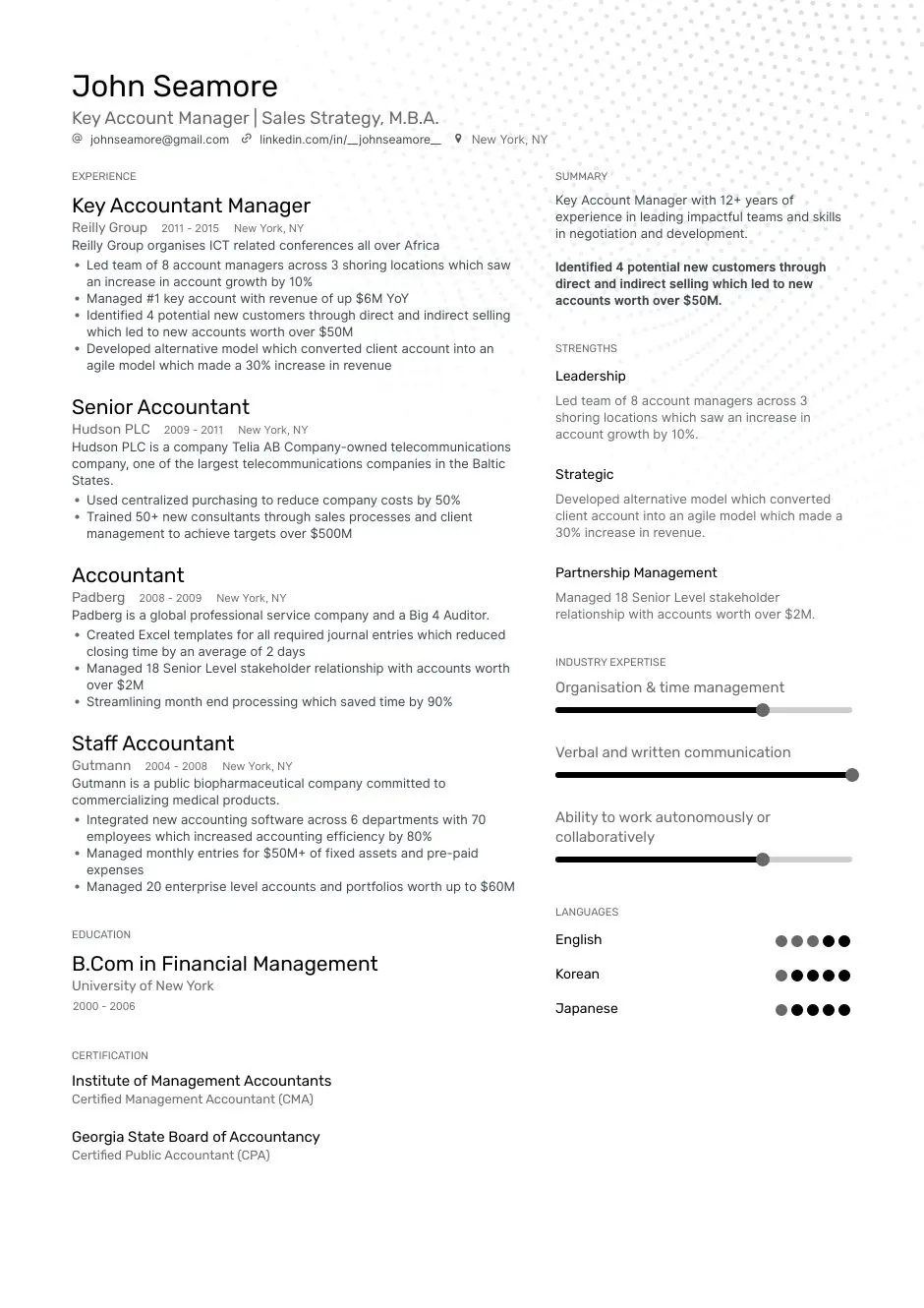
Business Analyst
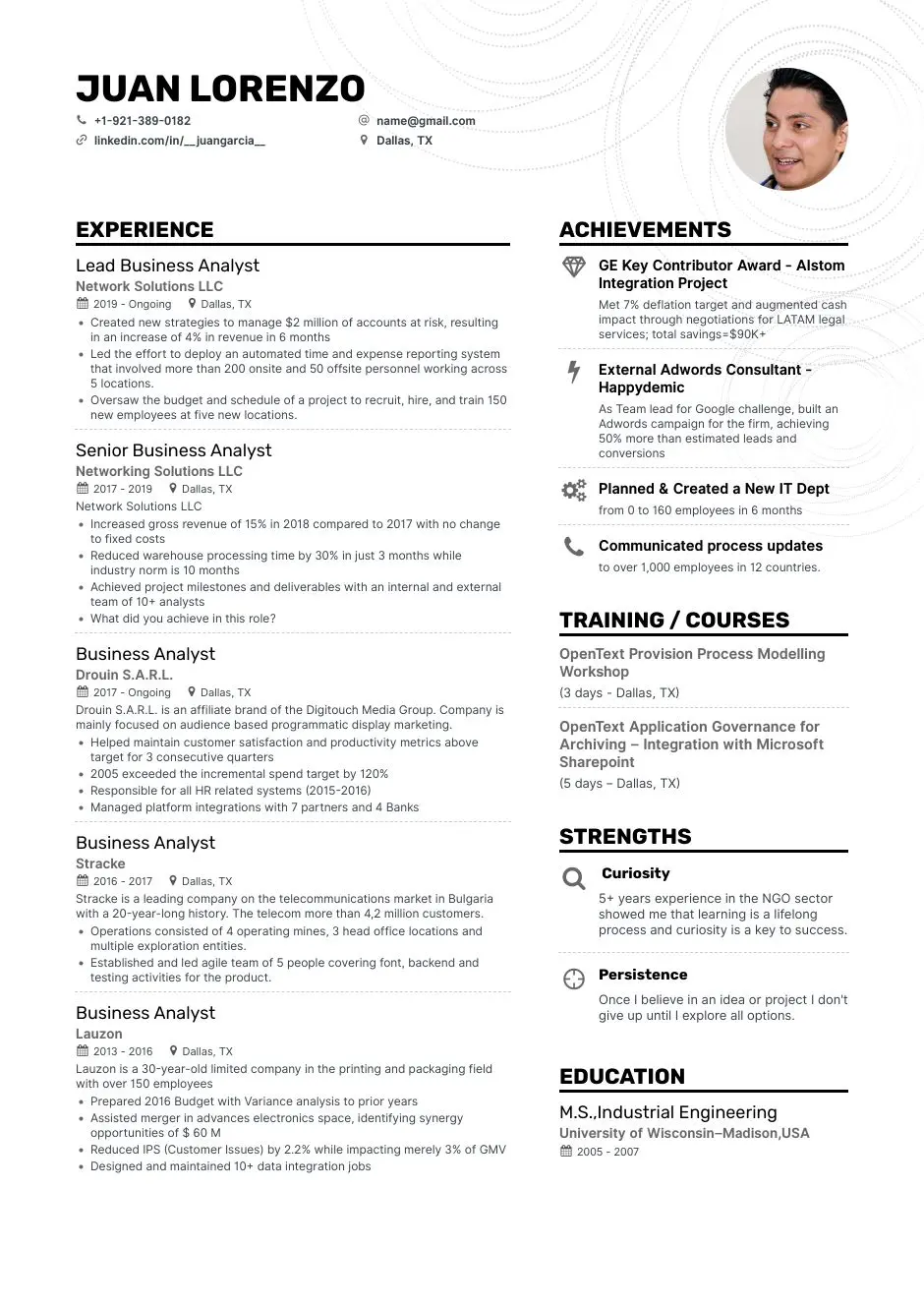

Engineering
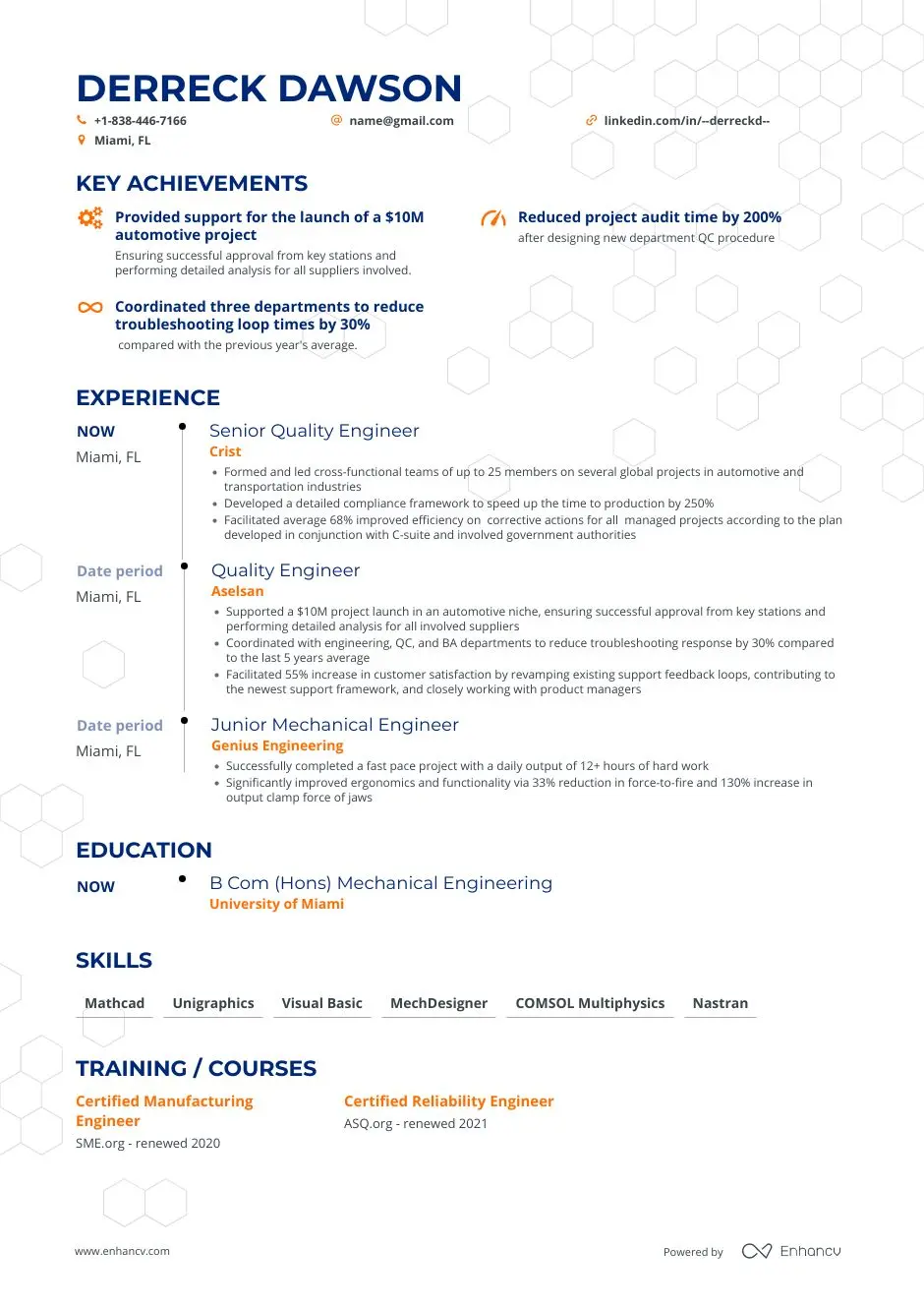
Office Manager
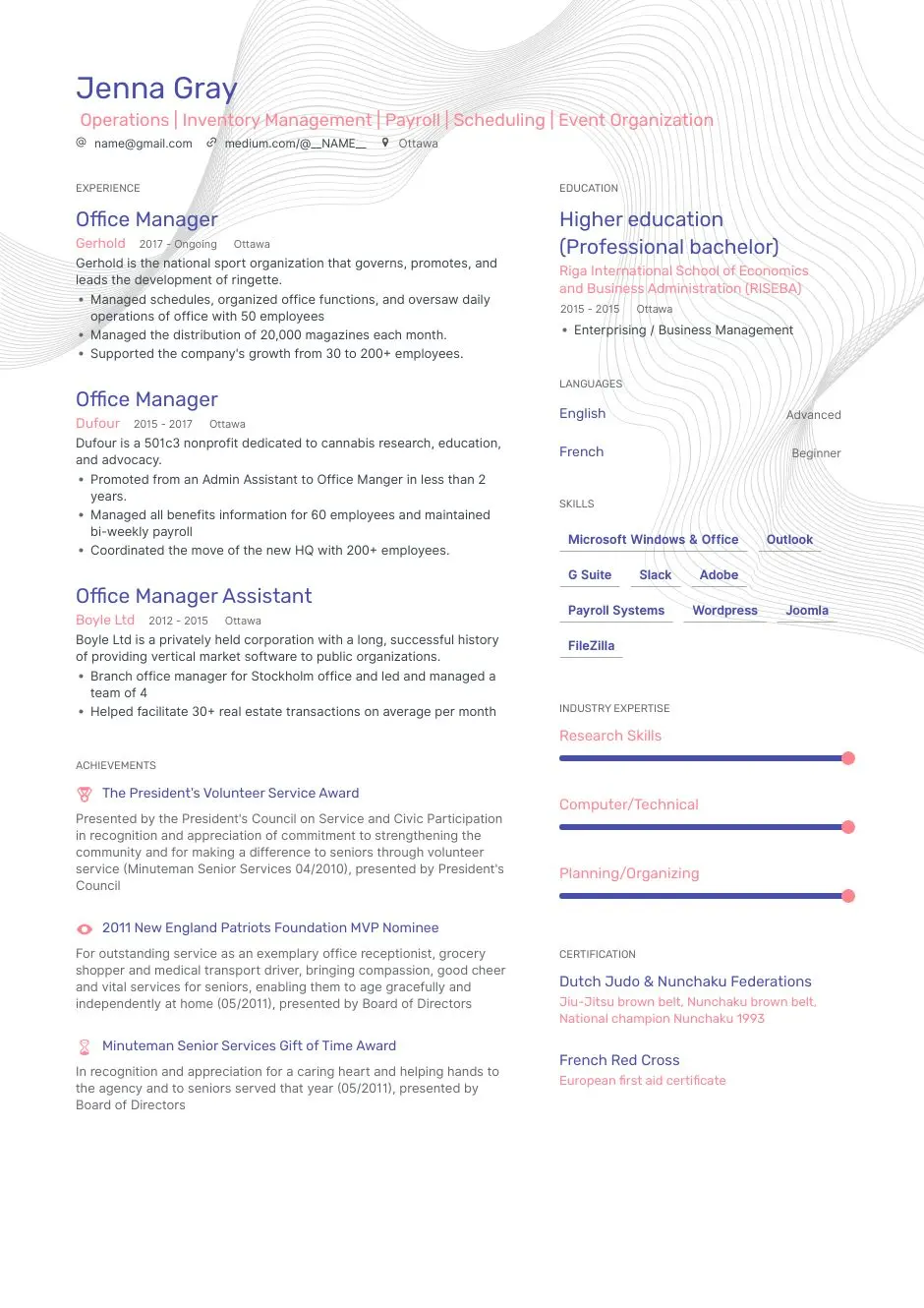
Project Manager
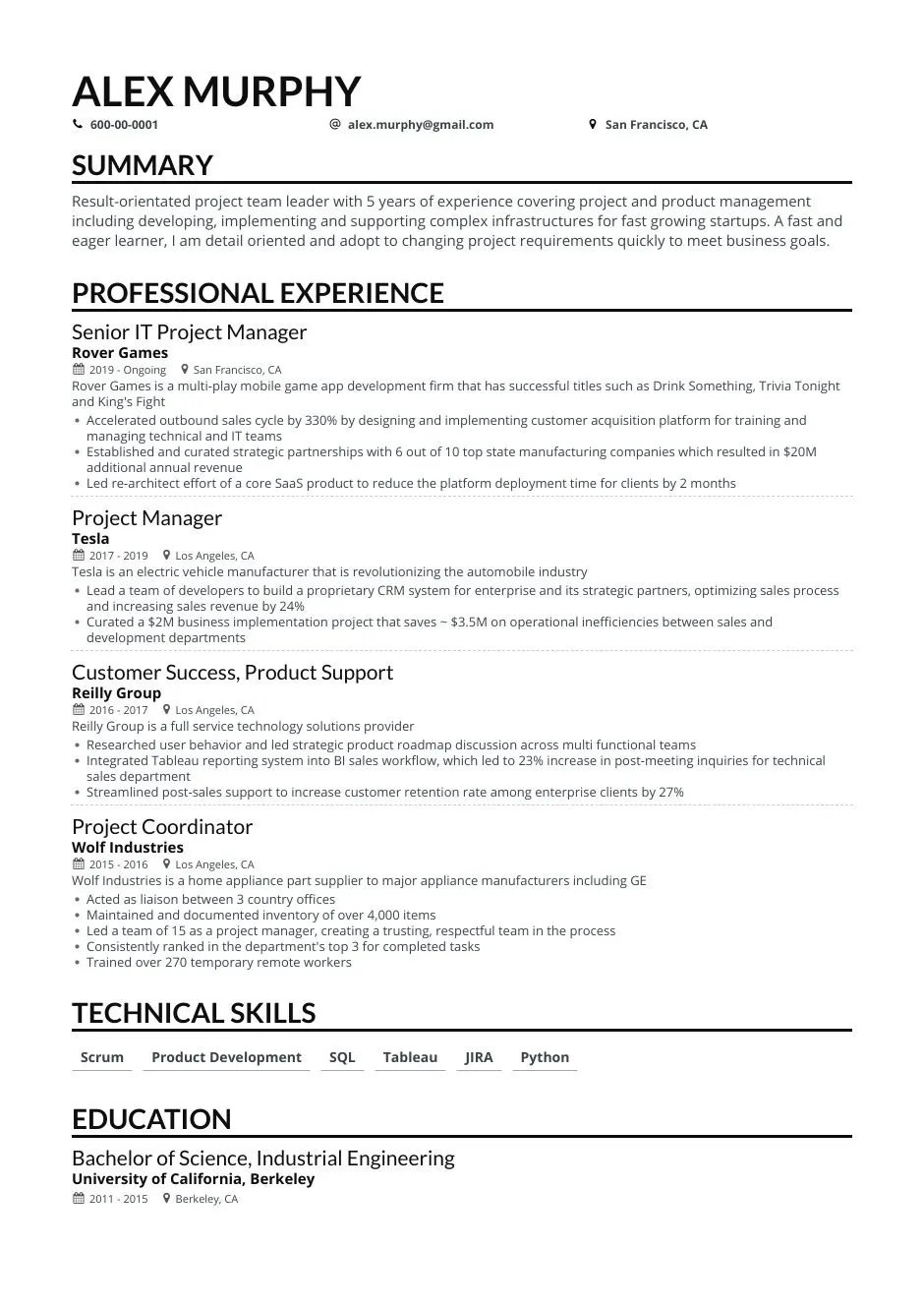
Business Development
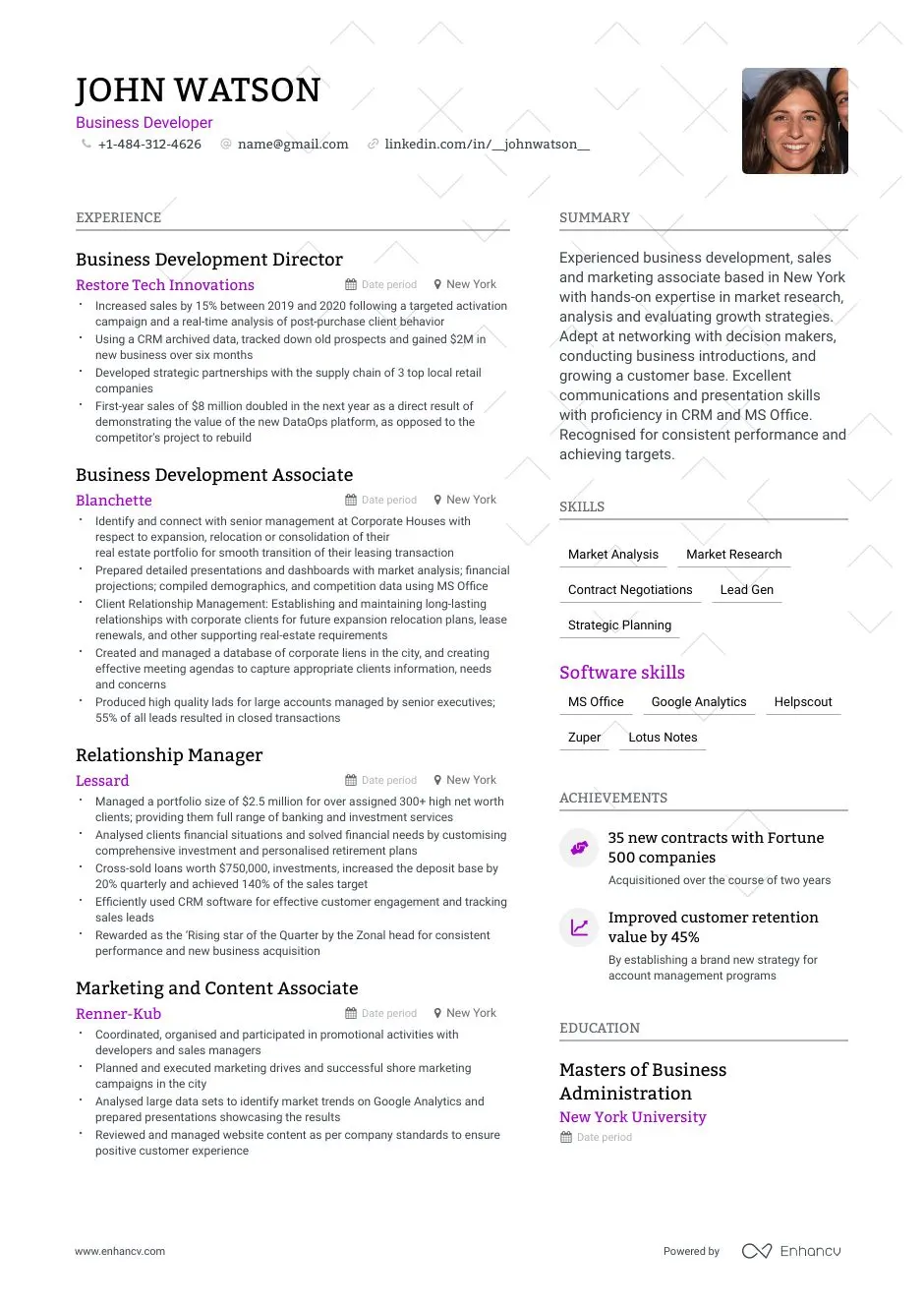
Here’s what customers have to say about our resume builder:
Frequently asked questions about our resume builder:, what is a resume builder, who should use enhancv resume builder, which is the best resume builder.
- Resume, CV and Cover Letter Builder;
- 30 resume documents slots;
- Free Resume Checker;
- Free Resume Examples and guides for 1000+ jobs;
- 11 Resume Templates with many customizable features such as colors, fonts, and backgrounds;
- Upload your old resume or LinkedIn profile;
- Download in .pdf or .txt file formats;
- Bullet suggestions & Content improvements;
- Job Matcher & Job Application Tracker;
- Career Coaching live support.
You can just build your resume, or take advantage of our Premium packages that help you nail every step of the recruitment process until you get the job.
Do I need to tailor my resume for different jobs?
What is an ats-friendly resume, what's the best resume template to use in 2024, what is the best resume formato use in 2024.
- Functional resume : this format focuses mainly on your skills, whereas work experience takes the backstage.
- Hybrid or combination resume : a mix of both functional and reverse-chronological resume formats.
- Video resumes : this type of resume gained popularity recently with the rise of video platforms, such as TikTok. Great for creative or tech industries, but unless the job description says otherwise, it should come with a regular resume document.
What should my resume include?
- Contact information with a link to your LinkedIn profile
- Resume profile
- Work experience
- Education ( GPA and Relevant Coursework being optional)
- Professional skills (list each hard skill as is, and embed soft skills throughout your experience)
- Certifications
Optional resume sections include:
- Hobbies and interests
- Volunteering
- Internships
- Publications
Within our resume builder app, you’ll get advice how to make each of those sections, and you’ll get generated content that’s relevant to your years of experience and the job you’re applying for.
At the end of the day, you should end up with a one-page-long resume document. Sometimes, length will also vary - check what’s the best one here . And, if you’re keen on starting from scratch, read our guide on how to write a resume to fully nail the process.

Your dream career awaits, make your move.
- Create Resume
- Terms of Service
- Privacy Policy
- Cookie Preferences
- Resume Examples
- Resume Templates
- AI Resume Builder
- Resume Summary Generator
- Resume Formats
- Resume Checker
- Resume Skills
- How to Write a Resume
- Modern Resume Templates
- Simple Resume Templates
- Cover Letter Builder
- Cover Letter Examples
- Cover Letter Templates
- Cover Letter Formats
- How to Write a Cover Letter
- Resume Guides
- Cover Letter Guides
- Job Interview Guides
- Job Interview Questions
- Career Resources
- Meet our customers
- Career resources
- English (UK)
- French (FR)
- German (DE)
- Spanish (ES)
- Swedish (SE)
© 2024 . All rights reserved.
Made with love by people who care.
The online resume builder getting folks hired by BBC, Google, Apple, Tesla, and Airbnb.
Build your brand-new resume in as little as 5 minutes. try it for free..
No credit card required
Featured In
Recruiters Love Our Resume Builder. Learn Why Below.
P.S. The video is less than 2 minutes
Resume Templates for Every Career Path.
You can pick one of our handcrafted resume templates above. You can start building your resume in less than 5 seconds, using predefined sections approved by recruiters worldwide. You can also customize it to your own needs and personality and hit 'Download'. It's THAT easy to use, even if you've never made a resume in your life before!
Build Your Resume Fast and Easy.
Novorésumé is lightning fast. There's no software to download. No multi-part sign-up form. No long-winded tutorials. Just a straightforward process.
Why Use The Novorésumé Resume Builder?

Introducing e-learning!
Whether you're job hunting, planning a career shift, or aiming to enhance your professional skills, our e-learning feature is designed to tackle your unique challenges .
- Top-notch content by certified experts
- Address specific challenges using tailor content
- Help us shape the final product
- Receive discounts and exclusive content
Novocareer is the latest addition to our platform, and we're excited to embark on this journey with you. Together, we'll shape and expand the content to meet your evolving needs and aspirations.
Premium Features for Ambitious Job-Seekers
The job market today is competitive – you’ll need every edge to stand out. Here’s how Novorésumé Premium can help you:

The jobseeker's
The guide to getting hired in 2024

Job Search Masterclass
Don’t have much career experience? Not sure how to write your resume, ace your interview, or land that job? Check out our Job Search Masterclass! We’ll teach you how to do the following:
- Create a Resume That Grabs Recruiters’ Attention Every Single Time
- Ace Your Interview (Even if You’re an Introvert)
- Find a Job You’ll Love (And Actually Get It)
Resume Builder FAQ.
Ready to jump-start your career.
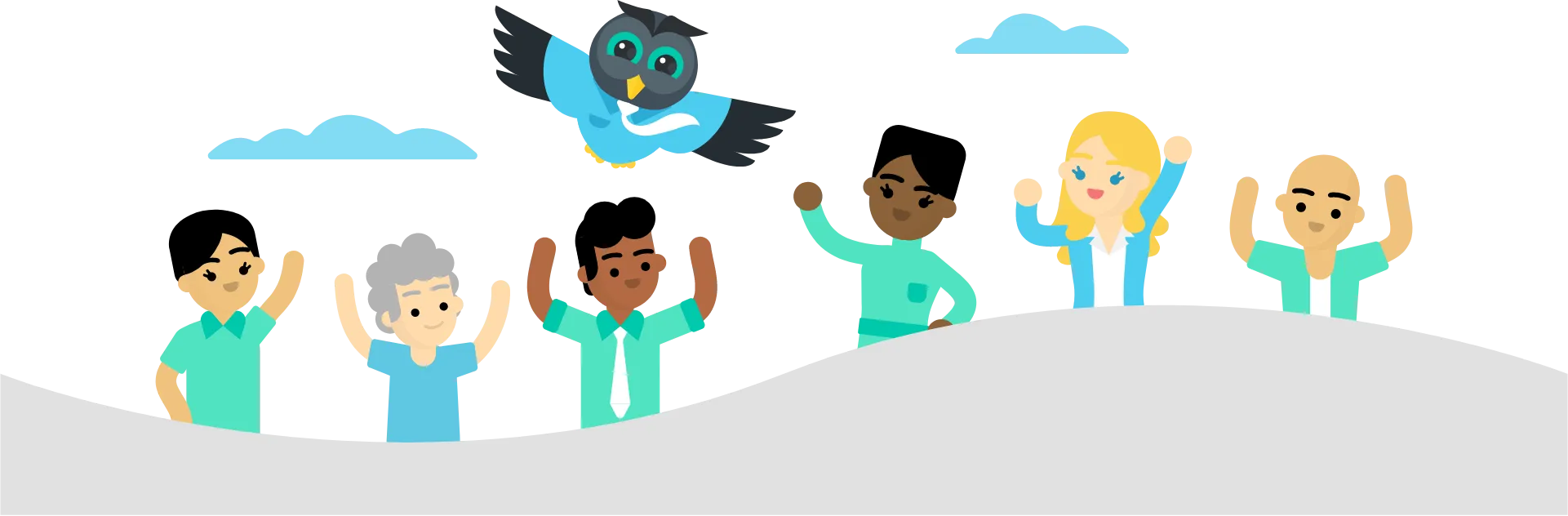
To provide a safer experience, the best content and great communication, we use cookies. Learn how we use them for non-authenticated users.
Free Online Resume Builder: The key to your dream job!
Utilize our cutting-edge resume builder to effortlessly make your professional resume for free. Pick from a selection of contemporary resume template designs, and follow our user-friendly, step-by-step guidance to efficiently complete your resume within minutes.
Diverse templates
Preview in every process step
Sharing CVs with others
Download as PDF
Choose a Template
Your resume in a few steps, pick a template.
Your Unique Resume: Choose a template that suits you and your desired job perfectly, and pick a color. You can adjust both at any time during the building process.
Make a resume
Precision in Every Line: Fill out the resume template step by step. Our automatic content improvement options will assist you in carefully completing your resume.
Export resume
Just One More Click! Once you're satisfied with the editing, save your resume in your profile for effortless sharing via a link or email. Alternatively, you can download it as a PDF.
What makes CV Beaver so special?
Professional resume templates.
Thanks to the adorable design of our resume templates by our expert team , you present yourself exactly the way recruiters want. No time wasted on design and formatting - your resume impresses at first glance.
Create a cover letter
The letter of motivation as part of your application is the perfect opportunity to highlight your suitability and passion for the desired position. Create it effortlessly with CV Beaver!
Import Your Own Resume
Import your existing resume into our modern templates and save time on filling it out. An easier and faster start to your job application!
Share Resume Online
Share your resume online via email or link. Recipients can easily view it through the link, even without signing up. Create the link effortlessly, send your resume directly via email , or download it as a PDF - for a hassle-free application exchange! Management is conveniently done through your user area .
Resume Content Optimization
Effortlessly optimize your resume content with our advanced online resume application. Enhance, correct, or translate your text using AI technologies. Stand out from the crowd and boost your career prospects!
How to Write a Unique Resume
What are the basic tips on resume writing? What makes a good resume and what should you avoid? CV Beaver has emerged from the motivation of the software company Bieber-Systems to attract young talents for exciting software projects. For this purpose, there is an interesting blog post describing what to pay attention to when creating a resume.
What Our Users Are Saying!
Meike malewski.
The intuitive user interface of CV-Beaver and the modern templates allow job seekers to present their skills and experiences in a compelling manner, thereby enhancing their evaluation for open job positions.
Johannes Müller
As a recruiter, I highly appreciate the features for sharing a CV and allowing further editing. This allows for quick and convenient corrections and adjustments to be made before forwarding a CV to a potential client.
Yekaterina Alyoshina
Volksbank mitweida eg.
I recommend CV-Beaver to all my friends who want to create a professional and visually appealing resume. The platform is user-friendly and enables job seekers to highlight their skills effectively.
Resume Builder: FAQ
The resume , also known as Curriculum Vitae or simply CV , is an essential component of your job application. Serving as the centerpiece of your documents, it provides information about your education, professional journey, relevant skills, and experiences. The purpose of a resume is to offer a meaningful summary of your career path and generate interest in you as a candidate, aiming to secure an invitation for an interview. A flawless and error-free resume is of paramount importance. Grammatical or spelling mistakes do not create a favorable impression and can result in your application being discarded. On this page, you will learn what to pay attention to in order to avoid such errors and advance successfully in the job application process.
Every resume is unique, but certain universally applicable guidelines should be followed. A well-structured resume typically consists of at least four sections, which can be optionally supplemented. Here are the mandatory and optional details summarized:
Personal Information
Personal information is placed at the beginning of the resume to provide the employer with an initial overview of you. This includes your full name, current address, phone number, and email to facilitate easy contact. You can also add a photo if desired. Optionally, additional personal details can be provided, such as date of birth, place of birth, or marital status. However, it's important to consider privacy protection and avoidance of discrimination. You can choose whether to include these details as they may not be relevant to the application.
If you have a website or profiles on platforms like LinkedIn or Xing, you can also mention them, especially if they are significant for the desired position. For certain professions, such as field sales, having a driver's license can also be relevant.
Education and Qualifications
Education, both academic and vocational, is an important section in the resume as it demonstrates your qualifications. Depending on your work experience, this section can be placed before or after the work experience section. Entry-level candidates or students should list their educational path before work experience.
Work Experience
Professional experience is the centerpiece of the resume and should be listed precisely but comprehensively to avoid gaps. Entry-level candidates can also include relevant summer jobs and internships.
Skills and Abilities
In this section, you can list specific skills and abilities that are relevant to the desired position and haven't been mentioned in the previous sections. This can include language skills and specific IT skills. Skills acquired through volunteer work can also be mentioned here.
Optionally, additional details can be included in your resume:
A summary, also known as a "Career Summary" or "About Me," briefly presents your skills and qualifications. It allows HR personnel to quickly get a first impression and decide if they want to read further.
Hobbies and Interests
Including hobbies and interests adds individuality and a personal touch to your application. If your hobbies demonstrate relevant knowledge or soft skills, they can provide additional value. However, consider whether they might pique the reader's interest.
When composing a resume, it's helpful to know the components and structure. The resume should provide a thorough yet concise overview of your persona . This means it should be detailed but not exceed a maximum of three pages . Additionally, it's important to either avoid gaps in your work history or openly address them.
We understand that building a resume follows certain rules regarding structure and format. Crafting a clear summary of your career journey can already be a challenge, and uncertainties about the format and other requirements can be overwhelming.
That's why CV Beaver provides numerous tools to assist you in making a professional resume . Using the tool is straightforward: you simply input your information and select the appropriate template. Additionally, you have access to content enhancement tools to polish your text or translate it, enhancing your career prospects.
If your questions are not fully answered or if you have further concerns or suggestions, we are here to assist you directly. You can contact us, and we will be happy to help.
Your feedback is important to us! Contact us with any questions or suggestions through our contact form or via email. Our team is ready to provide you with the best possible support. Thank you for using CV Beaver!
Impress employers with your resume
Master the art of a professional resume quickly with our step-by-step guide.

IMAGES
VIDEO
COMMENTS
The Adobe Express resume maker lets you create a resume online for free. Use the free resume maker to make a resume design that will capture the attention of potential employers. Impress recruiters with the free online resume maker. To create a resume that gives you a competitive advantage, write a summary of your qualifications and show how ...
Step 3: Choose a Resume Template to Customize. Click on Start from to have a better look at the template. Click on Create from this template to go to the editor and start customizing the template. If you are unsure about your selection, click on the cross to close the template and keep scrolling down until you zero in on one you like.
Learn and follow 11 easy steps to make your resume stand out against other job applicants. In this tutorial, we'll be reviewing different resume templates, v...
Other things that Geoff says to avoid are self-rated skills sections and implementing humor in your resume. "Having personality is great," he says, "but save the jokes.". Allison agrees. "Using creative content like calling yourself a 'design ninja' may turn off hiring managers.". She also suggests avoiding long, wordy resumes ...
Jump start your resume with resume templates. Don't create your resume from scratch. Use one of our proven resume templates and kick start your search from the beginning. Create your resume in minutes with Indeed's free resume builder. Download it to your computer or use it to apply for any job on Indeed.
Design flyers, TikToks, resumes, and Reels with the new, all-in-one Adobe Express online editor. Stand out with amazing artwork generated by Adobe Firefly AI. Create easier. Dream bigger. Get Adobe Express free. ... Access to the Adobe Stock royalty-free photo, video, and audio collection* with millions of on-trend and seasonal stock content ...
If you're using Microsoft Word, here are four easy steps to save your resume as a PDF: 1. Click 'File', then select 'Save As'. Go to the very top left-hand corner of your Word document, then click on 'File' to bring up the dropdown menu. Clicking on 'Save As' will bring up the option to change your resume file format. 2.
Choose a free resume template from our library or start from scratch. Edit the text to insert your skills, background, and qualifications. Add your professional photo or logo. Include graphic elements to make your CV visually engaging. Save and download in your preferred PDF or Word format, embed online, or transform into a responsive Canva ...
Which resume builder is the best in 2024? Zety's resume maker is the best resume builder in 2024. It offers more features than any other app of such kind. It also allows you to create as many documents as you want for free, providing: 18 professional resume templates with dozens of varied color schemes and fonts; A feature-rich CV builder
CakeResume allows you to create one free basic resume. We suggest using the free download to create a basic resume that you can edit and update for different jobs. Once you're ready to download, just click the PDF button in the upper left corner to save a free copy of your resume to your computer. Pros:
With Canva's free resume builder, applying for your dream job is easy and fast. Choose from hundreds of free, designer-made templates and customize them within a few clicks. Forget spending hours formatting your resume, or choosing complimentary fonts for your cover letter. Creating a resume online with Canva's free resume builder will give ...
Online Resume Builder. Enhancv is the resume builder that helps you highlight your achievements, attitude and personality. You get a modern resume that people remember. It's easy and free to use! Build My Resume Now. 3,908 happy customers shared their experience. Our resumes get people hired at top companies:
Yes, Novorésumé is a 100% free resume builder. If you're on a budget, you can use it to create your resume completely free of charge. And no, unlike some other resume builders out there, we don't hit you with a paywall once you've completed your resume. If you use any of our premium features, the software will let you know about it.
Free Online Resume Builder: The key to your dream job! Utilize our cutting-edge resume builder to effortlessly make your professional resume for free. Pick from a selection of contemporary resume template designs, and follow our user-friendly, step-by-step guidance to efficiently complete your resume within minutes. BUILD A RESUME.
The Resume.com resume builder stands out from the rest, but not only because we're the only truly free resume builder out there. We also offer: Access to dozens of professional and creative resume templates. Editing tools you can use directly on our platform. Ability to download and print resumes instantly. Downloads available in PDF and ...
Join over 36,236,000 users worldwide. Start for free — try our resume builder now. Create My Resume. Build professional resumes in only 5 minutes with our easy to use Resume Builder 500+ examples & templates get hired faster using the best career tools.