The best apps for creating resumes on iPhone and iPad
You don’t always have the time or opportunity to sit down at your computer to work on your resume. But these days, you don’t have to rely on your Mac. You can create and send attractive and professional resumes right from your iPhone or iPad. This lets you work on that all-important document anywhere, anytime.
These are the two best apps for creating resumes on iPhone and iPad.
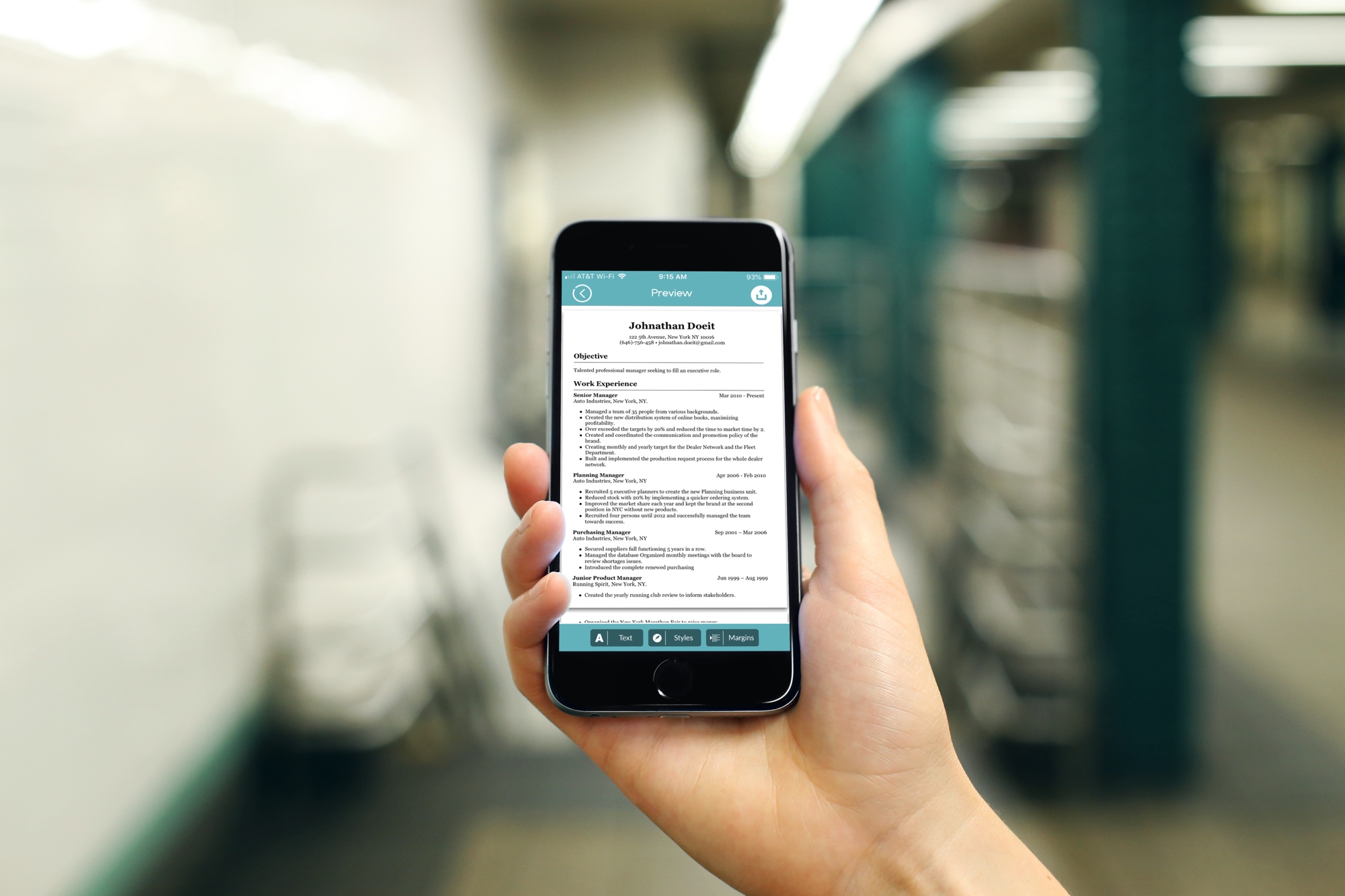

Criteria and features
Here are just a few of the things we looked for when putting together this list of apps for creating resumes on iPhone and iPad.
- Helpful templates : An important part of a resume is its structure, so apps that offer templates get you off to a great start. This way, you can concentrate on the details rather than the format.
- PDF file support : Most potential employers want your resume as a PDF file. Making sure that your resume app has this option saves you from having to convert it from a different file type later .
- Tips and prompts : A resume is one of the most important documents you’ll create. So, an app that offers guidance like tips and prompts can only help and might just give your resume an edge above the rest.
Resume Builder+
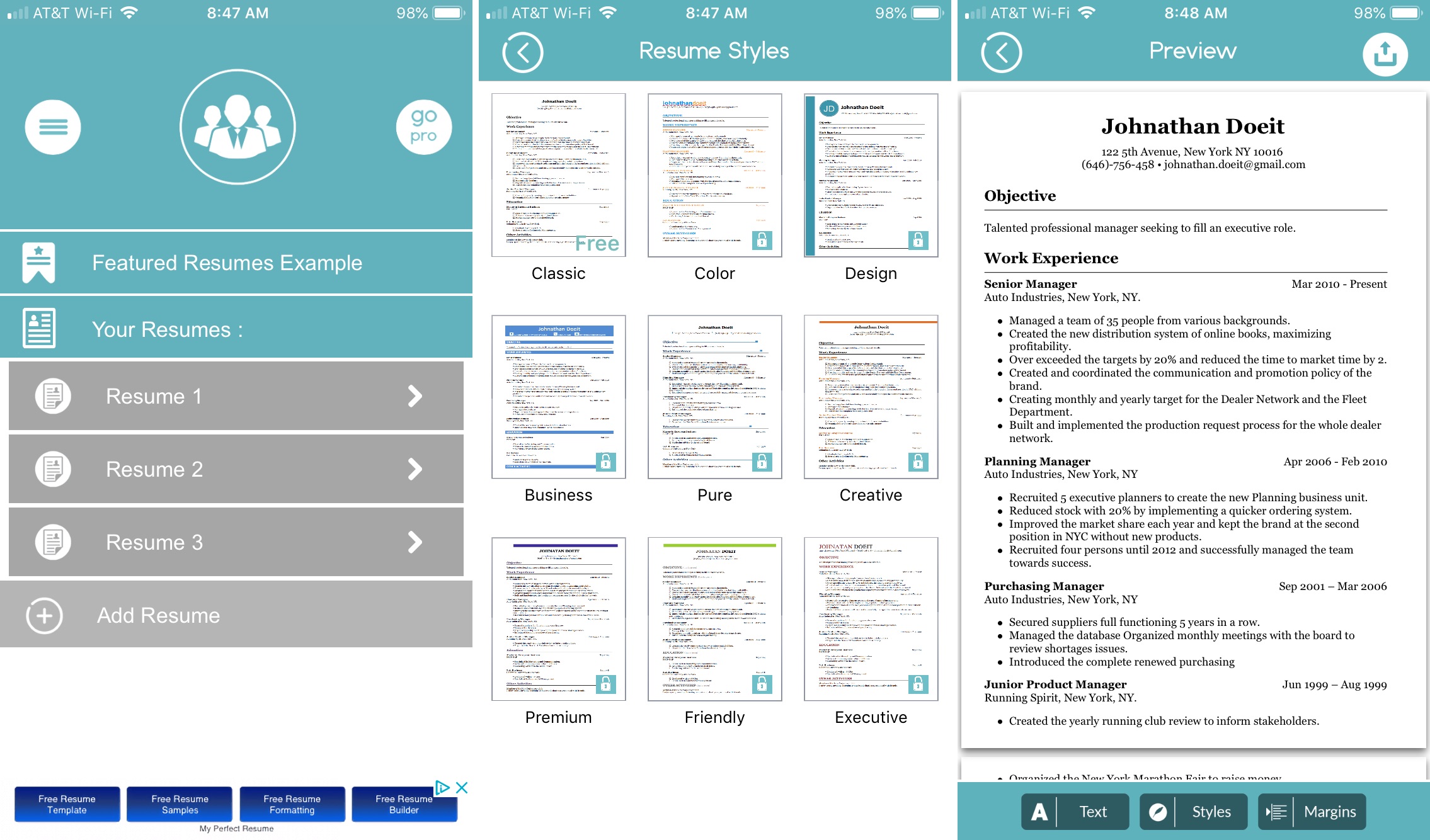
If you don’t mind a few ads when you try out an app, Resume Builder+ is worth your time. Just move through each section at your own pace and add experience, education, references, an objective, and more.
Resume Builder+ notable features:
- Create multiple resumes for different positions in your industry.
- Review example resumes for help wording your own.
- Make changes to the text, style, and margins all in one spot.
When you finish your resume with Resume Builder+, just tap to send it via email as a PDF . This lets you send it directly to a potential employer or to yourself to save.
- Availability : iPhone and iPad
- Cost : Free with in-app purchases for additional features, more resume styles, and ad-removal.
Resume Builder by Nobody
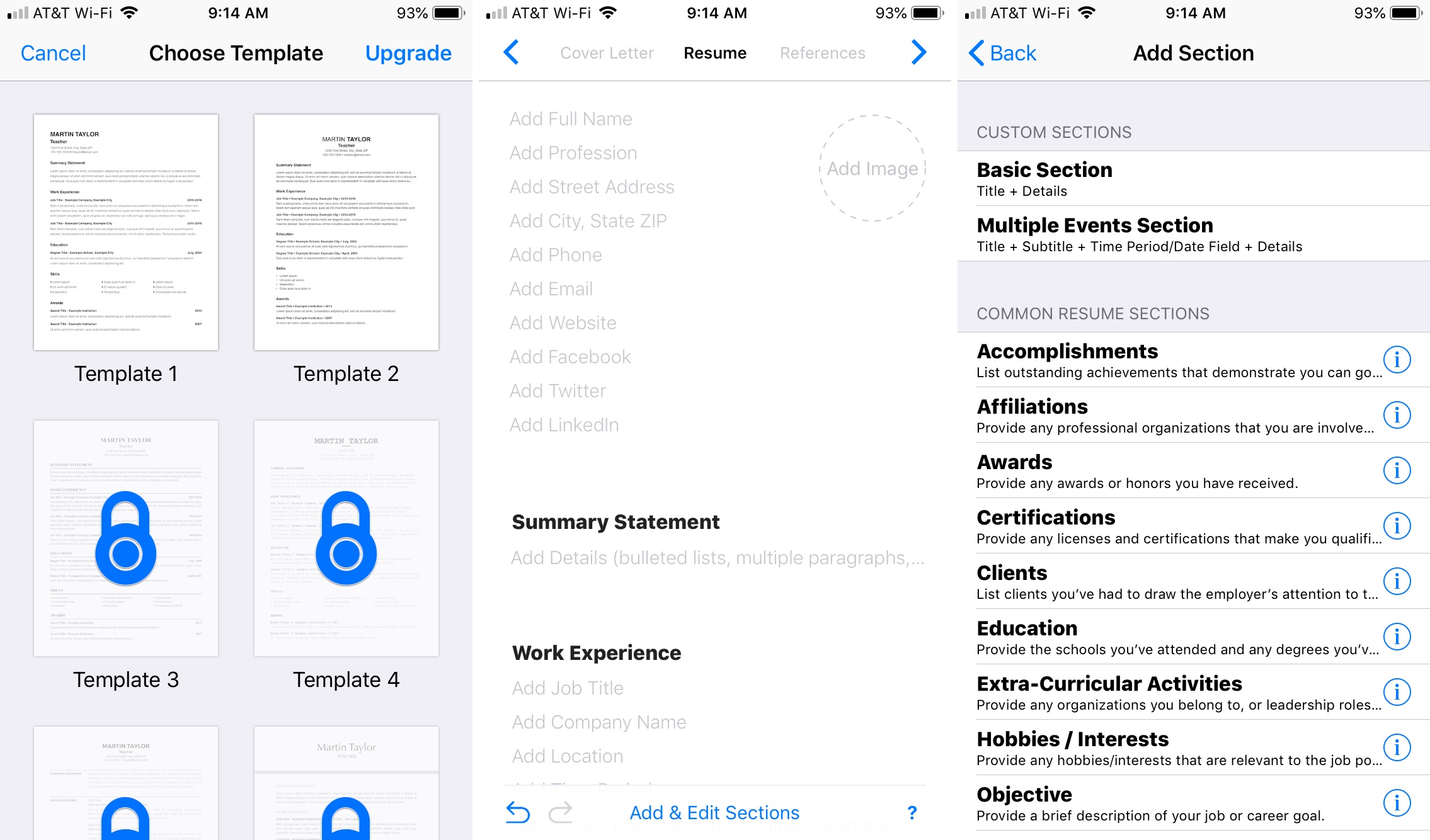
Resume Builder by Nobody lets you easily add your contact details, experience, education, skills, and awards. You can also choose from a selection of additional sections like affiliations, publications, presentations, and more.
Resume Builder by Nobody notable features:
- Add, edit, and rearrange the sections per your preference.
- Choose from two standard templates for free or unlock all 25 with an upgrade.
- Send, share, or save your resume as a PDF .
With Resume Builder by Nobody, you can create a very nice resume in a style that fits you.
- Availability : iPhone, iPad, and Mac
- Cost : Free with in-app purchases for the Pro version, which gives you all templates, cover letters, the ability to add a photo, and custom colors.
Carry your resume with you right inside of your iOS device. You can create one, edit an existing one, and send one right away when you unexpectedly meet a potential employer. Each of these apps for creating resumes has something different to offer, so give them each a try and see which you like best. And, be sure to let us know what you pick!
Check out next:
- The best educational iPhone apps for professional development
- The best free educational AR apps for adults on iPhone and iPad
- The best Apple TV educational apps for adults to continue learning

Best resume apps for iPhone and iPad in 2024
Unemployed or need a new challenge? With these iPhone and iPad resume apps, your new job might be just a tap away! As the market is increasingly competitive, finding the right job has become daunting. When it comes to finding a job, a lot depends on your resume. Here’s a list of the best resume apps for iPhone and iPad that help you easily create excellent Resume and CVs. Let these apps help you make a perfect impression.
- Resume Star: Pro CV Maker
- Resume Builder+ Professional
- Resume Builder – CV Maker
- Resume Builder⁺
- Resume Builder: PDF Resume App
- Resume Builder – CV App
- Kickresume: AI Resume Builder
1. LinkedIn: Network & Job Finder
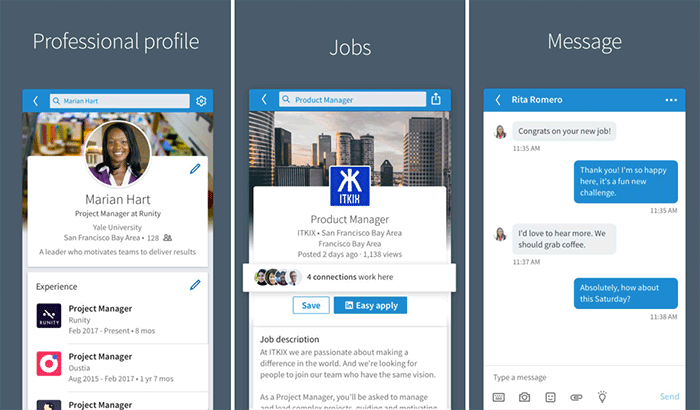
LinkedIn is not just a great place to find jobs, but it keeps you well-connected. It is the “business” social network that keeps you in touch with the right people.
You can build a virtual CV, make contacts, get recommendations, and search for jobs that interest you. Just like Facebook, LinkedIn has a feed that displays updates and news of people in your circle. You can also see who or which potential employer saw your profile. There are also many LinkedIn groups you can join to keep up with the latest news and job openings.
Price: Free (Offers In-App Purchases) Download
2. Resume Star: Pro CV Maker
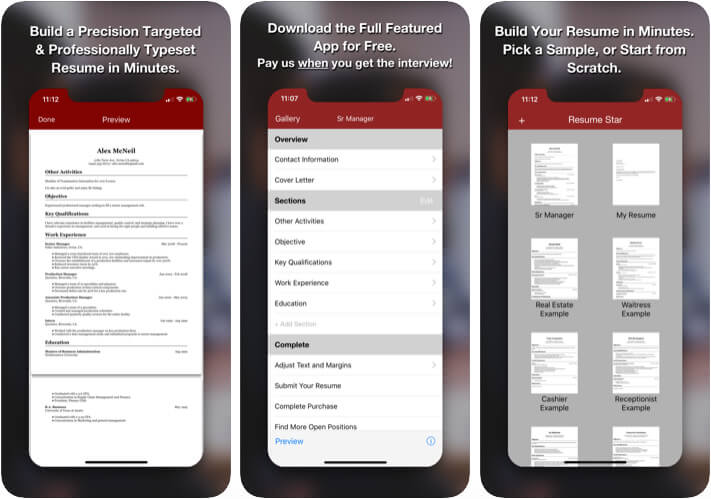
With “Resume Star,” you can create an impressive resume quickly. All you have to do is fill in your information, and the app will create a correctly formatted PDF resume that you can email, print, or post online.
It uses high-quality templates with complete sections to ensure your CV looks appreciable and can have a decisive edge over others. With the use of suitable fonts, it makes the text look neat and clean. The app keeps flashy colors and styles away to make sure the CV has a professional appeal.
Price: Free (Standard Purchase – $5.99) Download
3. Resume Builder+ Professional
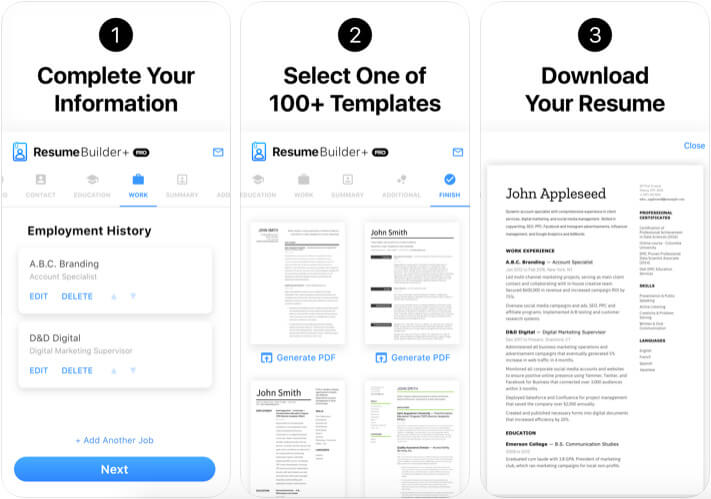
Crafting a professional quality resume with this app is pretty straightforward. For starters, the library of 100+ designer templates comes in really handy. Further, the app includes guides on creating a good resume.
You can also use suggestions and writing tips as per the job description. The app also has full PDF support, wherein you can download in PDF format, print, or share via e-mail or save for future use.
Price: Free (Resume Three-Pack – $1.99) Download
4. Resume Builder – CV Maker
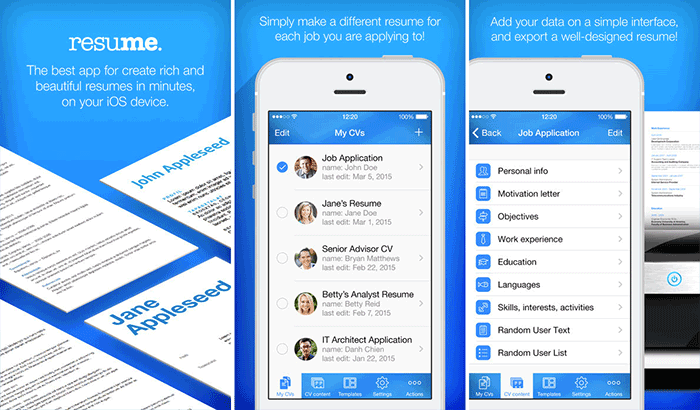
“Resume Maker” is a top-notch app that allows you to create an appealing CV with little effort. There are multiple pre-defined templates for you to pick from and give your resume the decisive edge.
Depending on the specific requirement, you add and re-arrange sections. Having created your resume, you get the option to preview the CV to ensure it’s up to the task. The cover letter and the personalized signature add more value to your resume.
Price: $2.99 Download
5. Resume Builder⁺
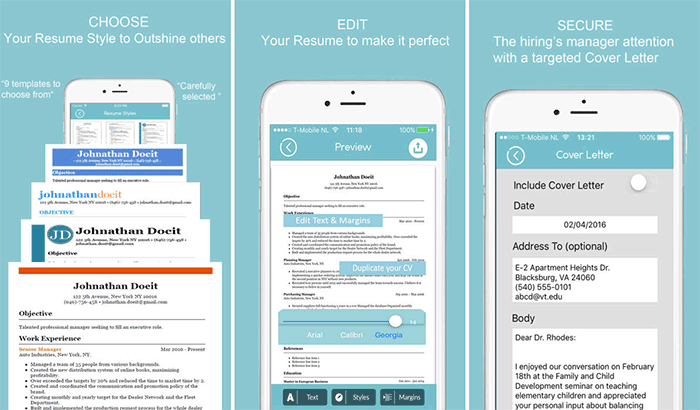
This is an excellent template tool for creating the perfect CV on the go! It is a rather basic and straightforward app that lets you create your CV when you need it urgently. There’s a predefined template with sections like Experience, Skills, Objectives, and the likes you just need to quickly fill in your information and details.
You can also create your custom sections. You can also add an events section to make a list of significant events to be shown in order. Once done, just email or print the CV from the app itself. Overall, it’s an excellent app for creating a good-looking document super-fast!
Price: Free (Stop Ads – $1.99) Download
6. Resume Builder: PDF Resume App
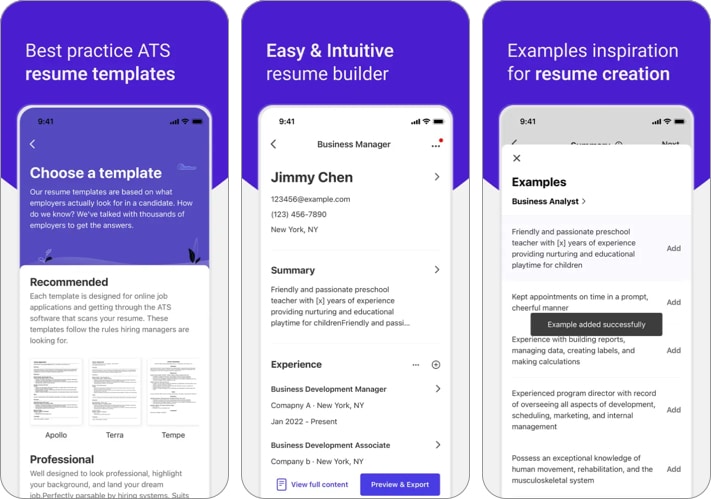
If you do your job hunting on the Indeed portal, you must use this Resume builder on your iPhone. This app is integrated is Indeed. So, it can easily optimize resumes using insights from Indeed that adhere to Indeed employers’ criteria and are in line with their search techniques.
I found over 125 samples and a vast library of resume templates, specifically designed for Indeed. Also, I got expert recommendations, thanks to its AI Resume technology. The app asked me which job title I was looking for on Indeed and gave ideas for the content of my resume.
You may download and export resumes in PDF format for free so you may use it anywhere. The best part is the app doesn’t show any ads.
Price: Free Download
7. Resume Builder – CV APP
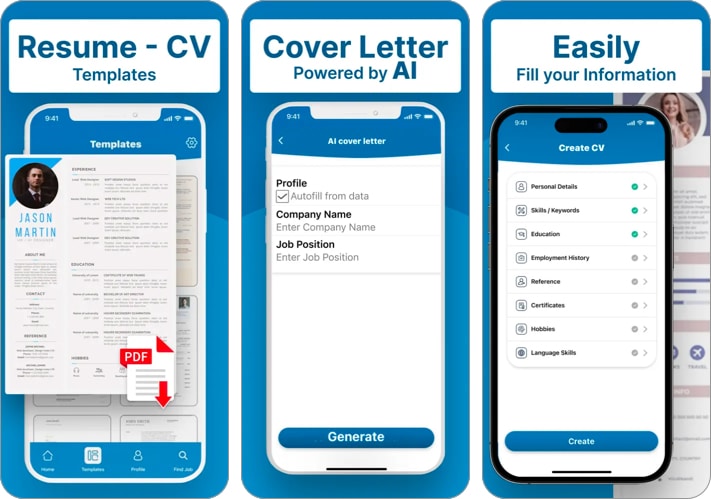
Creating that perfect resume is tedious I know but you can be done with this task in under ten minutes. Just download the Resume Builder CV app and get access to a wide range of expertly designed resume templates. Then, simply fill out your information and export the completed resume in PDF format.
I also noticed the app provided helpful ideas and guided me to include and exclude certain information from my resume. You may get inspiration from the Examples section. Besides, the created resumes are saved in the app and can be edited anytime.
Price: Free (Premium – $0.99) Download
8. Kickresume: AI Resume Builder
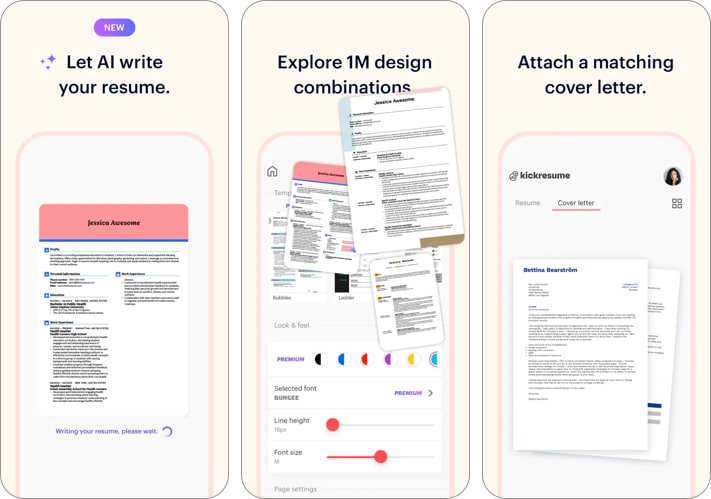
AI is revolting in every digital space so why not make a resume with generative AI. And Kickresume is the best app to accomplish this. While testing the app, I just selected a template among 35, entered my job title, and AI-generated the whole resume in a few minutes.
Further, I was able to customize the design and edit the text as per my preferences. Kickresume uses OpenAI’s GPT-4 model to produce resumes that look human-written. Besides resumes, you can also generate cover letters according to your resume.
The best part is that all your CVs and cover letters are saved on the cloud and available on any device, at any time. You may subscribe to Kickresume Premium to get access to additional templates, customization choices, AI tools, and much more.
Price: Free (Monthly Subscription – $6.95) Download
The Final Words
These are my favorite resume apps for iDevices based on how efficiently and effectively they allow you to create an impressive CV. I’m looking forward to having your feedback about them. If you know any other app worth gate-crashing this exclusive list, feel free to let us know.
Related Posts:
- Time Zone Converter Apps for iPhone and iPad
- Best iPhone and iPad HR Management Apps
- Top Document Creation iPhone and iPad Apps
- Best Expense Tracker Apps for iPhone
🗣️ Readers like you help support iGeeksBlog. When you make a purchase using links on our site, we may earn an affiliate commission. Read Disclaimer .
Leave a Reply Cancel reply
Your email address will not be published. Required fields are marked *
Save my name, email, and website in this browser for the next time I comment.
Looks like no one’s replied in a while. To start the conversation again, simply ask a new question.
Is it possible to make a resume on my ipad
Is it possible to create a resume on my iPad
iPad Air Wi-Fi, iOS 10.3.3, iPad
Posted on Sep 14, 2017 8:09 AM
Posted on Sep 14, 2017 9:25 AM
Check out Pages: Pages on the App Store .
Loading page content
Page content loaded
Sep 14, 2017 9:25 AM in response to Mamakim577
Sep 14, 2017 9:40 AM in response to Mamakim577
Sure, there are dozens of writing and word processing apps you could use to make one. New iOS devices get Pages for free, and MS Word is free to download from the App store as well.
There are even specific resume builder apps available as well.
Nov 24, 2017 9:21 AM in response to bandereson
Some may be, some not. It would be up to the developer of each individual app to make both an iOS version and a windows version, so one file could be edited on either platform. E.g. Microsoft does make an iOS version of their Office apps and so an MS office file can be edited on iOS, Windows, OS X or Android (although, iOS Office apps are free while their full featured windows and OS X versions are not).
Nov 24, 2017 8:20 AM in response to Michael Black
are they all compatible with windows?
Unleash Your Career: Top Resume Apps for iOS Devices

Resume Star :
Kickresume: cv, resume builder, resume designer 3, quick resume, easy resume builder, other resume resources:.
We may receive compensation when you click on links to products from our partners.
A stellar resume paves the way for landing your dream job . The job hunt process in this digital age hinges on promptness and ‘speed to market’. The longer you wait to submit your resume , the greater the chance that numerous others have already applied. Being able to update and submit your resume swiftly is crucial to securing a pole position for new opportunities. With the shift in the job search process from desktop to mobile devices, it’s essential for everyone to have apps that enable job applications and resume refinement right from their smartphones or tablets.
If you’re an iPhone or iPad user seeking a job, you’re in luck. The iOS platform hosts a multitude of exceptional job search apps, but it’s also home to numerous sophisticated apps designed specifically for crafting and managing your resume . These handy tools make your resume readily available, wherever you might be, and facilitate the creation of an impressive CV, even when you’re far from your desktop computer. So, if you’re navigating the job market with an Android device, check out our previous post: ‘ Great Android Apps for Creating the Perfect Resume ‘. But if iOS is your platform of choice, read on for a selection of top resume apps at your disposal.
Resume Star is an exceptional tool for job seekers who need to create a professional resume swiftly and effectively. The user-friendly interface simplifies the often overwhelming process of resume writing , guiding users through each section with clear instructions. Pre-formatted templates ensure a clean, polished look, while the wide variety of customization options cater to various job fields and levels of experience. What sets Resume Star apart is its unique ‘Pay What You Want’ model – you only pay when you land the interview, making it a risk-free investment. This app is a game-changer for anyone serious about making a great first impression on potential employers.
Kickresume is a powerful app that transforms the daunting task of resume creation into a seamless and enjoyable process. With a plethora of modern, professional templates, Kickresume allows users to craft a unique and impactful resume, truly catering to their individual styles and career paths. The app also offers cover letter and personal website building features, ensuring a consistent personal brand across all your job search materials. An added bonus is the app’s grammar check feature, a valuable tool for avoiding those small mistakes that can make a big difference. While some advanced features require a subscription, the value and ease of use provided by Kickresume make it an essential tool for job seekers.
Resume Designer 3 is a great choice for crafting a professional and compelling resume on your iOS device. The app stands out with its intuitive user interface, which makes the creation and editing process effortless. It offers a wide variety of customizable templates, allowing users to create resumes that reflect their unique skills and experiences. One standout feature is the ability to add charts and images, enabling users to visually demonstrate their career progress or skill set. While the app requires a one-time purchase, it is a worthwhile investment for anyone serious about creating a standout resume. From entry-level job seekers to experienced professionals, Resume Designer 3 offers value for everyone.
Quick Resume lives up to its name by offering a streamlined, efficient way to generate professional resumes on your iOS device. This app shines with its user-friendly interface, allowing you to create, update, and customize your resume with ease. It supports multiple profiles, which is a great feature for those with diverse job interests or who manage resumes for multiple individuals. Its exporting options are also notable, with support for PDF and DOC formats, and the ability to email or print the resume directly from the app. While it might lack some advanced features, Quick Resume is perfect for those who need a straightforward, fast solution for resume creation.
Easy Resume Builder , as the name suggests, makes resume building a breeze on iOS. This app shines with its simple, user-friendly interface and step-by-step guidance, making it an ideal pick for those new to resume crafting or those seeking a fuss-free experience. It comes with a wealth of customizable templates, allowing users to inject some individuality into their resumes. The app’s ability to sync data across different devices is a standout feature, permitting work on-the-go with seamless transitions. While it could benefit from more advanced editing tools, Easy Resume Builder triumphs in its goal – offering an accessible, efficient, and stress-free way to create professional-looking resumes.
- Federal Resume Guidebook
- The Complete Idiot’s Guide to the Perfect Resume
- How To Write A Resume
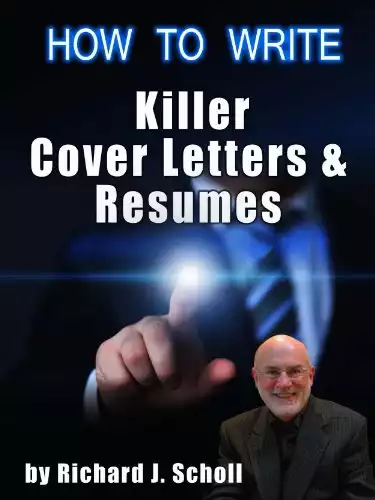
Stand out from all the rest by crafting letters and resumes that will blow people away. This career reference guide provides a simple, compelling and foolproof way to create both cover letters and resumes that are uniquely powerful and, most importantly, virtually guarantees you the high value job interviews and career you really want.
Related posts:

What's next?
Choose the right tools to help you build your career.
Find out how to make a resume and cover letter that gets you hired.
You cannot copy content of this page
The Best Resume Apps: 5 Tools to Beat The Blank Page & Get Hired

A great resume is more than just a formality; it's your ticket to an interview. But unless you're in the business of resume writing, crafting a standout overview of your career can be challenging.
The solution? A resume app.
The best resume apps can:
- Streamline creation , reducing the time it takes to format, organize, and edit
- Simplify customizing content , making it easier to align your experience with multiple roles
- Get guidance on best practices so you know what you need (and what you don't!)
- Design your resume so it's professional, appealing, and easily parsed in applicant tracking systems
These apps aren't just tools; they're professional resume writing services, designers, and career strategists. Loaded with features and expert insights, they're like having a professional resume team at your fingertips—minus the hefty price tag.
The best resume apps include formatting features that align with modern best practices, enable you to customize versions for each role you're applying to, and help cut down on the time you spend creating, revising, and optimizing your content.
Below are the five best resume-building apps to help you create a great resume.
- Careerflow.ai
Looking for job apps that go beyond the resume? Check out the best job search apps .
The 5 best resume apps

Teal is a resume builder app with multiple free features for creating, optimizing, and managing your resume in a single, dynamic platform.
You can start creating your resume from the ground up or upload an existing one to the free builder builder. Teal also provides expert guidance (similar to a resume template ), ensuring your content meets the expectations of hiring managers and recruiters while showcasing everything you have to offer. Use Teal's AI generation to help you refine your professional summary, resume bullet points, and more to simplify the entire process.
Teal's AI Resume Builder is also integrated with a job application tracker and Chrome extension, so you can tailor your resume to match the job description of any role you save (from 40+ job boards), optimize your LinkedIn profile, and keep track of your assets and your job applications in one central location.
Key differentiators
Differentiator #1: built-in guidance and resume analysis.
Detailed, step-by-step instructions and an in-depth resume analysis tailored to help you identify what details, skills, and experiences are most important.
Differentiator #2: Advanced keyword and Match Score alignment
Tailor your resume to every role with the top hard skills, soft skills, and other important language. Then, use the Match Score to gauge how well your resume aligns with the job requirements—adding more keywords to increase your score.
Differentiator #3: Customizable AI cover letter generation
Write a cover letter in less than 30 seconds using your resume details and a job description. Customize the length, tone, prompts, and more!

Best for: Building, editing, and managing your resume and cover letter (and your entire job search) all in one platform—no toggling between programs, no messy files, just simple resume creation and management.
Pricing: Teal's AI Resume Builder, Job Application Tracker, and Chrome Extension are free. Premium features, like Unlimited Skills, Advance Resume Analysis, and Unlimited AI, are $9/week.
Reviews : Google Chrome Store - 4.9/5 ⭐️

Designed by hiring professionals, Zety takes the weight off your shoulders, making resume-building simple.
Zety offers a straightforward resume and cover letter creation solution—emphasizing user-friendly resume templates and helpful resume reviews. With a breadth of template options, consider Zety one of the better resume builder options to create a clean document, regardless of your career stage, education, or experience.
Once you input your personal details and a job you're applying to, Zety's AI provides suggestions for each section so you're left with an asset that's not only visually appealing but also more aligned with a specific role.
Other unique features:
- AI-generated content suggestions tailored to each section of your resume
- Save and download multiple versions of your resume
Best for: Those who only need a resume to quickly apply for jobs without extensive customization
Pricing: Start creating for free; a two-week trial is $2.70; subscriptions start at $23.70/month and $71.40/annually. As a note, Zety has an auto-renewal policy and a challenging cancellation process to be mindful of before signing up.
Reviews: Trustpilot - 3.6/5 ⭐️

3. Kickresume

Jobscan alternative , Kickresume, is an app to make a resume that is visually unique and graphically rich.
With plenty of paid and free templates to choose from, the free resume templates are more than fitting if you're in a creative field or looking to make a bold visual statement (and not applying through an Applicant Tracking System).
Kickresume also provides plenty of resume examples to use as a guide—simplifying personalized and professional resumes.
Other unique features :
- Access 20,000 pre-written phrases for more than 3,200 positions
- Professionals to proofread your resumes and cover letters
Best for: Those in creative fields not applying through an ATS. As a note, heavily designed templates are not ideal for medical, finance, or law. In addition, most Applicant Tracking Systems do not parse graphics correctly.
Pricing: Kickresume is free. Additional features like the AI resume checker, designs, colors, and 37 resume templates start at $19/month (billed monthly) or $7/month (billed annually). Professional proofreading is $28/resume.
Reviews: Trustpilot - 4.5/5 ⭐️

4. Careerflow.ai

Setting itself apart from traditional platforms, Careerflow.ai is a unique AI-driven ecosystem designed to improve and simplify your job search process.
Not just for job-tracking or resume-building, Careerflow.ai presents a comprehensive suite of tools. This includes in-depth resume reviews, LinkedIn profile optimization, and LinkedIn makeover services created to boost your entire job search strategy.
The Careerflow platform stands out for its blend of free and paid services to optimize your resume and improve your professional online presence. Careerflow.ai also evaluates existing resumes and LinkedIn profiles, offering content, format, and keyword feedback.
- Resume review service with insights provided by hiring professionals
- LinkedIn makeover service to improve your profile's ability to attract recruiter attention.
Best for: Fine-tuning your existing resume and social profile for maximum impact
Pricing: Careerflow.ai's basic tools are free. More in-depth services like resume reviews start at $149, with more comprehensive bundle packages ranging from $299 to $999. As a note, limited-time offers frequently impact pricing for the better.
Reviews: Chrome Web Store- 4.3/5 ⭐️

5. VisualCV

VisualCV is the resume web app you're looking for to elevate your resume or curriculum vitae (CV).
As a Resume-Worded alternative, VisualCV has features like mobile-friendly design and search engine optimization (SEO) to help your CV reach the right audience. With AI-driven analytics and the option to create a resume or CV link, VisualCV is more than a resume writer; it's a comprehensive data-driven solution.
- An AI tool that proposes detailed improvements for existing content
- AI-driven analytics to track resume views and downloads
Best for: Any job seeker needing a CV and those who appreciate data-driven insights.
Pricing: Starts with a free account, but for a wider range of templates and unlimited downloads, subscriptions start at $15/month.
Reviews: Trustpilot - 4/5 ⭐️

How to choose the best resume app
With so many resume apps, each with unique features and tools, you might struggle to choose which option is best for you.
But making an informed decision is actually easier than it seems. Here are some considerations to keep in mind when choosing the best resume app for your needs:
1. Ease of use
Does the app have an intuitive interface, making it easy to create, edit, and manage every section of your resume?

2. Template options
Are there clean, simple templates with minimal design and graphics so the ATS can parse your resume correctly?

3. Tailoring and customization
Can you align your resume with keywords from job descriptions for every role?

4. Editing and design
Are there options to customize margins, font style, layout, and more to make your professional resume more personal?

5. Unlimited storage
Can you create and store multiple resumes in one central location?

6. Integration with professional networks
Can you import data from LinkedIn to save time creating your resume?
7. More asset options
Is there an AI cover letter writer so you can manage all of your job search assets in one place? Can you make multiple versions of both your resume and cover letter for each application?

8. Extra features
Are there features like spell-check and built-in guidance so every resume you make is error-free?

Create better resumes with Teal
Choosing the best resume builder app goes beyond finding basic features like a "Skills" section or general advice. It's about discovering a tool that:
- Streamlines the writing process with expert guidance
- Helps you tailor your content with precision using the right keywords
- Delivers professional design options also compatible with Applicant Tracking Systems (ATS)
Luckily, the Teal AI Resume Builder simplifies this decision.
With Teal, it's not just about personalizing and organizing your resume format; it's about aligning it perfectly with any role—as many times as you need to.
Teal also equips you with AI tools (like a customizable cover letter generator) and an in-depth analysis that guides every step—streamlining your resume writing (and entire job search!).
If you're looking for a resume app that seamlessly blends resume creation with smart, user-friendly tech, building your resume with Teal is the way to go. Sign up for Teal today !
Frequenty Asked Questions

Kayte Grady
Related articles.

How to Edit a Resume in PDF Format (For Free)

Teal Reviews: What Do Customers Say About Teal?

How to Add a Portfolio to Your LinkedIn Profile (the Right Way)
.jpeg)
PDF or Word for Your Resume: Which One Is Best?
We help you find the career dream..
- Staff reviews
- Best of lists
- Developer news
- Top 100 apps
- Goods reviews
The best iPad apps for resumes-2021
If you are looking for a job, want to switch jobs, or even want to apply for an in-company position, it's pretty much guaranteed you will have to submit your resume if you want to be considered. For some people, that doesn't seem like such a chore, but others can find it near impossible to even think about creating a resume without having a panic attack. Where do you start? What information should you include? What do you leave out? Luckily there are tons of apps now you can use. Check out our list of the best resume apps for iPad.
28 Feb 2021, by Cherry Mae Torrevillas

Resume Maker - Export by PDF

Resume maker app for iPhone is a web and app service to build CV (Resume) for job seeker.
Can you start to manage your CV online? It's very convenient to add/fix your new career. You can export your resume to PDF with this iPhone app. You can share your CV by SNS to appeal yourself or send link to your friend to get feedback. You can easily apply job using your job status input for CV. A great resume will enrich your career!
- Select many designed CV template
- Export CV by PDF
- Export CV by English, Japanese, Vietnamese
- Create your personal link of CV which anyone can see
- Send CV to company by email

Resumes by Nobody - Resume Builder, 25 Templates
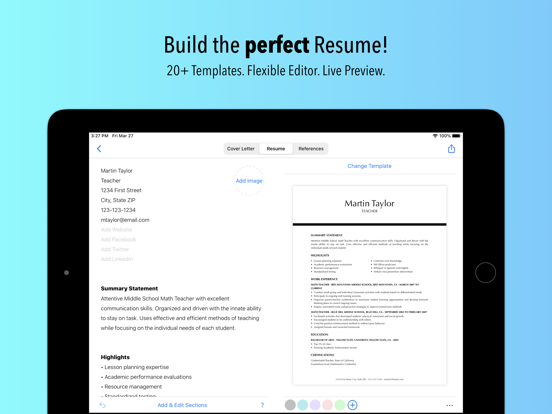
Create professional looking resumes and cover letters with this fantastic resume building tool. Resumes by Nobody has 25 templates to choose from with plenty of editing tools and options. Adjust text, line spacing, sections, margins, add photos and more. This app also allows live previews when creating a resume, gives subtle prompts when you might be struggling with the resume writing process, and Exports via PDF format. The free version has enough tools and features to create spectacular resumes. However, the Pro Version allows for full access and can be downloaded via in-app purchases of a reoccurring annual feel or a one-time purchase.
- 25 premium quality resume templates
- Numerous editing tools and features
- Live Preview of Resume, Exports via PDF
- Assists with prompts during resume building process
- In-app purchase options for the Pro Version

Resume Star: Pro CV Maker and Resume Designer with PDF Output to Help You Score that Job Interview and Advance your Career
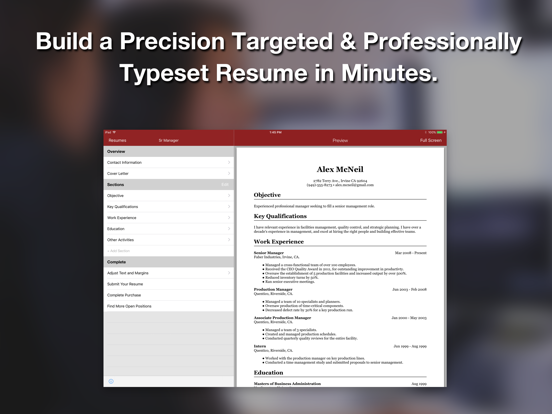
- Create unlimited resumes
- Print in-app
- Email resumes directly
- Cross-platform-compatible PDF resumes
- Free until you score an interview

PathSource Career, Job, School & College Search
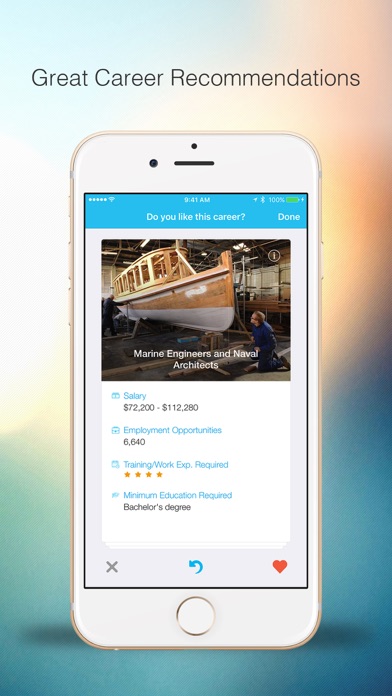
Are you looking for a career job? Do you know what your career path may be? If you answered NO to either of these questions then you should check this app out. PathSource is loaded with information and tips on choosing the right career path and/or managing your current career. Learn what your goals are and how to achieve them, figure out the salary needed for your lifestyle, access thousands of videos, get connected to potential jobs, find educational programs that can help you achieve your goals and so much more. There are numerous in-app purchases.
- Find the right career for you
- Learn about jobs, careers and set your goals
- Find the right education for your career
- Access thousands of videos and additional content
- In-app purchases

Resume Star 2: Pro CV Designer
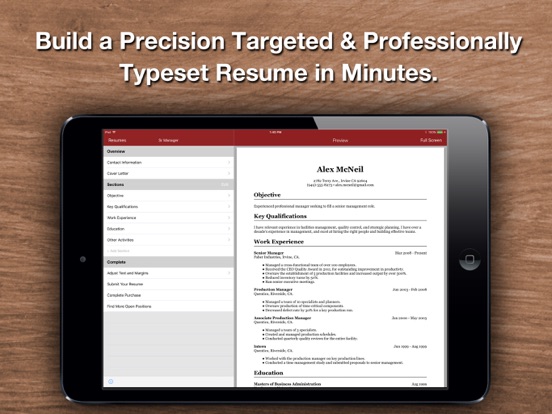
With this app you can build a professional resume in minutes. Writing an effective resume doesn't have to be hard. A precision targeted and professionally typeset resume is the key to scoring an interview. Simply fill in your information, and Resume Star produces a clean, correctly formatted PDF resume you can email directly, post online, or print out. There are many resume apps out there. Resume Star is different. Download it for free and use it unrestricted. Pay only when you get the interview. Resume Star creates professional resumes using industry best practices:
- Using a battle-tested template with complete sections.
- Using the right fonts (did you know that many fonts don't appear the same on Mac and PC?).
- Including a targeted and properly addressed cover letter for each company.
- Avoiding gaudy colors and styles that send the wrong message.

Resume: The Free Resume Builder and Job App by PathSource
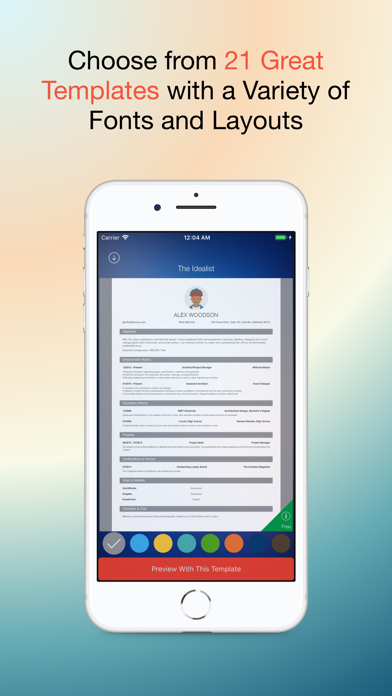
Resume: The Free Resume Builder and Job App will help you create the perfect resume. The app offers 10 resume templates, sample resumes for tons of different jobs, the ability to directly export your resume to your email as a PDF, and the option to add, re-arrange, and edit sections of your resume quickly and easily. You can preview your resume any time you want on your iPad and apply any template to the preview. The app is free, well-designed, easy to use, and the interface is intuitive and fun. It even offers you tips as you go that will help teach you best practices for creating resumes.
- 10 resume templates
- Create an unlimited number of different resumes
- Preview your resume and apply a template
- Fill in relevant information just once, then duplicate it for resume variations
- Free with in-app purchases

VisualCV Resume Builder
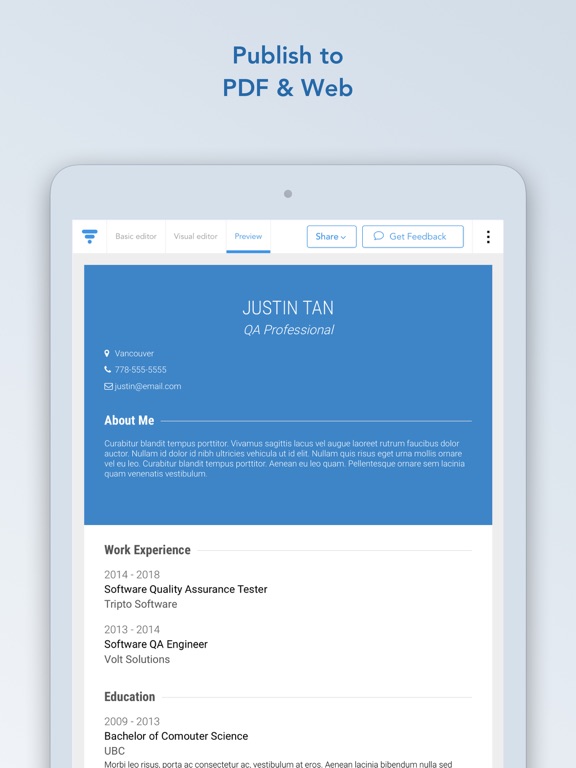
Here’s a handy app for those of you looking to create resumes on the go. It’s an easy app to use as it creates PDF resumes and CVs. You can import existing resumes, use predesigned templates and enjoy a full set of editing tools. This app really makes your resume stand out from the crowd, and in a busy or competitive job market, that could be the difference between getting the job and continuing the job search. Creating resumes has never been easier than with this wonderful and efficient app.
- Over 1 million users
- Create professional looking Resumes and CVs
- Import resumes, Convert to PDF
- Use predesigned resume templates
- Easy to edit, save and share

Smart Resume Pro: Resume and CV Designer
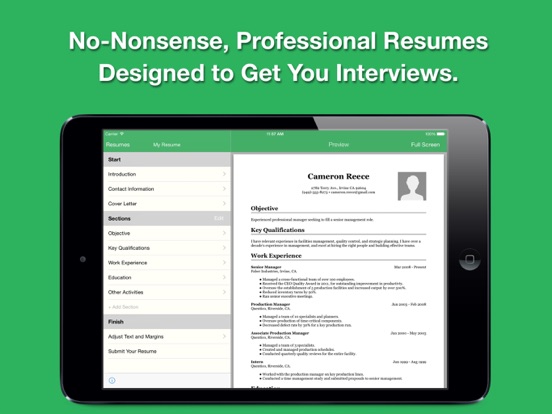
Smart Resume Pro allows you to easily put together a professional-looking resume in just a few minutes. Provide your information and the app gives you a properly formatted PDF resume. This app is currently on sale; normally US$14.99, it is on sale for $4.99 for a limited time. Don't be fooled into thinking you need a fancy-pants resume with colors or crazy fonts. That doesn't work, and in some cases, makes your resume either unreadable or unpalatable to human resources people. Avoid common mistakes and let Smart Resume Pro help you. You'll get cross-platform-compatible PDF resumes, the ability to email resumes from within the app, unlimited resumes, and the option to use pre-defined sections or to make custom ones.
- Live previews
- Rearrange sections as you like
- 10 professionally drafted examples
- Export to third-party apps
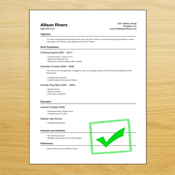
Resume Designer 3
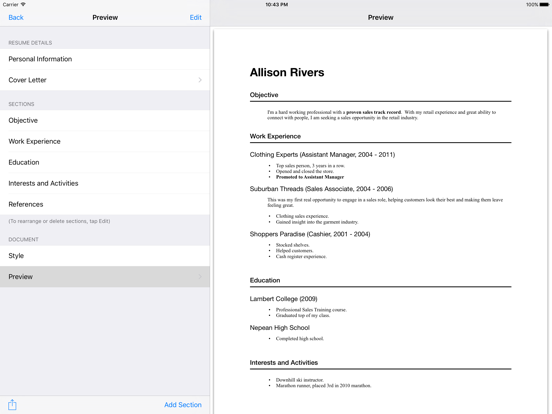
- iCloud support
- Customize your resume with header style and fonts
- Create different resumes for different jobs
- Preview at any time
- Get a professional resume

Quick Resume - Resumes Builder and Designer
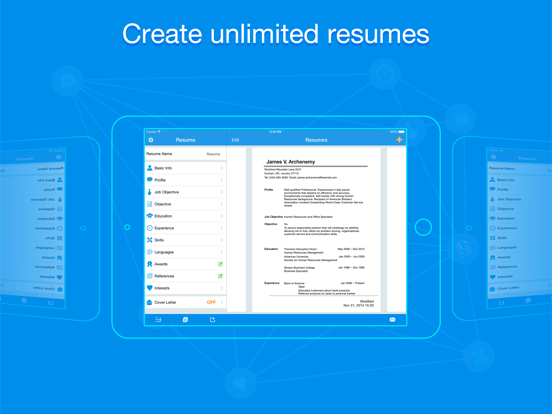
- Create and save an unlimited number of resumes
- Copy one of seven different styles
- Add your own sections
- Save, print, and export from within app
- Free resume app for iPad
How To Make A Resume On My Tablet

- How-To Guides
- Software Tutorials

Introduction
Creating a resume on your tablet is a convenient and efficient way to showcase your skills and qualifications to potential employers. With the right tools and a few simple steps, you can have a professional-looking resume ready to go in no time.
Using your tablet to make a resume has several advantages. Firstly, it allows you to work on your resume anytime and anywhere, whether you’re at home, in a coffee shop, or on the go. Additionally, tablets offer a user-friendly interface and a wide range of apps that make the resume-building process intuitive and straightforward.
In this guide, we will walk you through the process of creating a resume on your tablet. From selecting a resume template to proofreading and editing, we will cover all the essential steps to help you craft an impressive resume that highlights your skills and experiences.
Whether you are a recent graduate looking for an entry-level position or an experienced professional aiming for career advancement, having a well-crafted resume is crucial. It serves as your marketing tool, giving potential employers a glimpse into your qualifications and what you can bring to the table.
So, if you’re ready to take the first step towards landing your dream job, let’s get started on making a standout resume on your tablet!
Getting Started
Before diving into the process of creating your resume on a tablet, there are a few things you’ll need to have in place.
Firstly, make sure your tablet is fully charged or connected to a power source. You don’t want it to die in the middle of creating your resume. Additionally, check if you have a stable internet connection. While most of the resume-building apps work offline, it’s always handy to have internet access for research or accessing online templates.
Next, consider the tools you’ll need. Most tablets come with pre-installed word processing apps like Microsoft Word, Google Docs, or Apple Pages. These apps offer a range of useful features and templates that make resume creation a breeze. If you prefer to use a specific app, make sure it’s installed and up to date on your tablet.
It’s also important to have your information readily available. Gather all the necessary details you plan to include in your resume, such as your contact information, work experience, education history, skills, certifications, and any relevant achievements. Having this information organized beforehand will help streamline the resume-building process.
Lastly, take some time to research and familiarize yourself with different resume formats and styles. This will give you an idea of how to structure your resume and what information to prioritize based on your career goals and industry standards.
Now that you have your tablet prepared and your information gathered, you’re ready to start creating your resume. In the following steps, we will guide you through the process, so you can make a compelling and professional resume on your tablet.
Step 1: Choose a Resume Template
When creating your resume on a tablet, the first step is to select a resume template that suits your style and industry. A well-designed template can help you create a visually appealing resume that stands out from the rest.
There are various options available when it comes to resume templates. You can choose from a range of professional templates offered in the word processing app on your tablet or explore online platforms that provide a wide selection of templates specifically designed for resumes.
Consider the industry you are applying to and the type of job you are seeking. Different professions have specific expectations for resumes, so choose a template that reflects the industry norms. For example, if you are in a creative field, you may opt for a more visually engaging and unconventional template, whereas a more traditional and clean design might be suitable for a corporate or professional role.
When selecting a template, pay attention to the layout, font styles, and color scheme. The overall look should be clean, well-organized, and easy to read. Avoid choosing templates that are too overly designed or cluttered, as they may distract from the content of your resume.
Remember, the purpose of the template is to enhance the presentation of your information, not overshadow it. The template should complement your skills and experiences, allowing the reader to quickly and easily navigate through your resume.
Take some time to browse through different templates and experiment with different styles. You can even create a few sample resumes using different templates to see which one best suits your needs. Don’t be afraid to be creative and choose a template that resonates with your personal brand.
Once you have decided on a template, download or select it within your word processing app. Having a template in place will guide you in structuring your resume and ensure a consistent look throughout the document.
Now that you have chosen a resume template, it’s time to move on to the next step, which is opening a word processing app on your tablet.
Step 2: Open a Word Processing App
After selecting a suitable resume template, the next step in creating your resume on a tablet is to open a word processing app. Most tablets come equipped with built-in apps like Microsoft Word, Google Docs, or Apple Pages, which offer robust features for creating and editing documents.
Open the word processing app of your choice on your tablet. If you don’t have one installed, you can easily download it from the app store. Make sure the app is up to date to ensure optimal functionality.
Once you have the app open, you will be greeted with a blank document or a selection of templates, depending on the app. If you have already downloaded and selected a resume template in the previous step, you can simply choose “Open” or “Import” within the app, and select the template file from your tablet’s storage or cloud storage.
If you haven’t chosen a template yet, you can explore the template gallery within the app or search online for resume templates compatible with the word processing app on your tablet. These templates are typically available in popular formats like .docx or .pages.
If you prefer to start with a blank document, you can select the option to create a new file within the app. In this case, you will have the freedom to format your resume from scratch, tailoring it to your specific needs. This option is ideal if you have a clear vision of how you want your resume to look and prefer more control over the design.
Regardless of whether you choose a template or start from scratch, the word processing app provides a range of formatting tools and options to customize your resume. You can modify fonts, adjust margins, add headings, and incorporate bullet points, bold text, or italics to highlight key information.
Remember to save your progress frequently as you work on your resume. This ensures that you don’t lose any changes and can easily access your resume at any time.
Now that you have opened the word processing app on your tablet and have a new document or template in front of you, you’re ready to move on to the next step – entering your contact information.
Step 3: Enter Your Contact Information
Entering your contact information is an essential step in creating your resume on a tablet. This section allows potential employers to easily reach out to you for interviews or further discussion. Here’s how you can incorporate your contact details into your resume:
1. Full Name: Start by placing your full name prominently at the top of your resume. Use a slightly larger and bold font to make it stand out. This ensures that employers can quickly identify who the resume belongs to.
2. Phone Number: Include your primary phone number, preferably a mobile number, where employers can easily contact you. Place it below your name, aligned to the left or right side of the page.
3. Email Address: Provide a professional email address that you regularly check. Avoid using unprofessional addresses or nicknames. Place your email address next to or beneath your phone number.
4. Mailing Address: While including your complete mailing address is not mandatory, you may include it if you feel it is necessary or if the job posting specifically requires it. Alternatively, you can mention the city and state if you prefer not to share your full address.
5. LinkedIn Profile or Personal Website: If you have a professional LinkedIn profile or a personal website showcasing your work or portfolio, you can include the link in this section. It provides employers with an additional reference point to learn more about you and your qualifications.
Remember to double-check the accuracy and formatting of your contact information. Incorrect or outdated contact information can lead to missed opportunities. It’s also a good practice to use a professional and clear font style for your contact details to ensure readability.
By including your contact information in a prominent and organized manner, you make it easier for employers to reach out to you for potential job opportunities. With your contact details sorted, it’s time to move on to the next step – writing your objective or summary statement.
Step 4: Write Your Objective or Summary Statement
Your objective or summary statement is an important component of your resume that provides a brief overview of your career goals, skills, and experiences. This section allows employers to quickly understand your professional background and what you can bring to the table. Here’s how you can write an effective objective or summary statement on your tablet:
1. Objective Statement: If you are a recent graduate or changing careers, consider including an objective statement that outlines your career goals and what you hope to achieve in the position you’re applying for. Be specific and concise, highlighting the attributes that make you a strong candidate.
Example: “Motivated recent graduate seeking an entry-level marketing position where I can apply my knowledge in digital marketing and social media management to drive brand awareness and customer engagement.”
2. Summary Statement: If you have significant work experience, consider incorporating a summary statement that provides a concise overview of your qualifications and achievements. Summarize your key skills and accomplishments to grab the attention of potential employers.
Example: “Results-driven marketing professional with 5+ years of experience successfully executing integrated marketing campaigns. Proficient in developing and implementing digital marketing strategies that have resulted in a 20% increase in lead generation and a 15% growth in customer retention.”
When writing your objective or summary statement, tailor it to the specific job you are applying for. Align your statement with the job requirements and emphasize how your skills and experiences make you an ideal candidate for that particular role.
Keep your statement concise and to the point, ideally within 2-3 sentences. Use action verbs and industry-related keywords to make it more impactful. Consider using bullet points to highlight your key qualifications and achievements.
Remember to proofread your objective or summary statement to ensure clarity and correct any grammatical errors. Your statement should be concise, compelling, and leave a positive impression on the employer.
Now that you have crafted your objective or summary statement, you can move on to the next step – adding your work experience to your resume.
Step 5: Add Your Work Experience
Your work experience section is a vital part of your resume, as it showcases your professional background, skills, and accomplishments. This section provides employers with valuable insights into your past roles and proves your ability to contribute to their organization. Here’s how you can effectively add your work experience to your resume on a tablet:
1. Chronological Order: Start by listing your work experience in reverse chronological order, starting with your most recent or current position. This allows employers to quickly see your most relevant and recent experience.
2. Job Title and Company: Clearly state your job title and the company or organization you worked for. Use a clear and professional font to make these details stand out.
3. Dates of Employment: Include the dates of your employment for each position, including the month and year. This provides a clear timeline of your work history. If you have any employment gaps, briefly explain the reason for the gap, such as pursuing further education or taking a sabbatical.
4. Job Description and Achievements: Provide a concise description of your responsibilities and achievements in each role. Focus on quantifiable achievements and specific tasks that highlight your skills and contributions. Use bullet points to organize and emphasize key points.
Example – Digital Marketing Manager (Company Name):
- Developed and executed comprehensive digital marketing strategies, resulting in a 25% increase in website traffic and a 20% growth in online sales.
- Managed social media campaigns and grew the company’s online presence, attracting over 50,000 followers on Facebook and Instagram.
- Collaborated with cross-functional teams to launch successful email marketing campaigns, resulting in a 30% increase in email open rates and a 20% boost in click-through rates.
5. Relevant Skills: Showcase the skills you developed and utilized during your work experience. Highlight industry-specific skills and any relevant certifications or training you acquired in your roles.
Make sure to use action verbs and industry-specific keywords throughout your work experience section. This enhances the impact of your accomplishments and makes your resume more engaging and memorable.
Consider tailoring your work experience section to match the job requirements of the position you are applying for. Highlight the skills and experiences that align closely with the job description to increase your chances of being shortlisted.
Remember to proofread your work experience section for any grammatical errors or inconsistencies. Ensure that the information is accurate and up to date.
Now that you have added your work experience to your resume, it’s time to move on to the next step – including your education history.
Step 6: Include Your Education
Including your education history on your resume is essential as it provides employers with information about your academic background and qualifications. This section enables them to assess your educational achievements and how they align with the requirements of the desired position. Here’s how you can effectively include your education on your resume:
1. Degree and Major: Clearly state the degree you obtained and your major field of study. Specify the name of the institution you attended, as well as the location. For example, “Bachelor of Science in Computer Science, XYZ University, City, State.”
2. Graduation Date: Include the month and year of your graduation. This helps employers understand your timeline of education and assess your current knowledge and qualifications.
3. Honors and Awards: If applicable, mention any academic honors or awards you received during your studies. This could include Dean’s List, scholarships, or any other notable achievements that highlight your academic excellence.
4. Relevant Coursework: If you are a recent graduate or have limited work experience, you can include a section highlighting relevant coursework that is directly related to the job you are applying for. This provides employers with insight into your academic knowledge and skills.
Example – Relevant Coursework:
- Data Structures and Algorithms
- Database Management Systems
- Software Development
5. Thesis or Capstone Project: If you completed a significant research project or thesis as part of your degree program, you can mention it in this section. Briefly summarize the topic and any key findings or contributions.
6. Professional Development: Include any professional development or certifications that are relevant to the job you are seeking. This could include workshops, online courses, or industry-specific certifications that showcase your continuous learning and dedication to professional growth.
Make sure to proofread your education section for any errors or inconsistencies. Ensure that the information provided is accurate and up to date. If you are a recent graduate and do not have much work experience, highlighting your education and relevant coursework becomes even more crucial.
Now that you have included your education history in your resume, it’s time to move on to the next step – listing your skills.
Step 7: List Your Skills
Listing your skills on your resume is an important component that highlights your abilities and expertise to potential employers. This section provides a quick snapshot of your capabilities and helps employers assess your suitability for the position. Here’s how you can effectively list your skills on your tablet resume:
1. Identify Relevant Skills: Start by identifying the skills that are most relevant to the job you are applying for. Review the job description and make note of the key skills and qualifications required. Consider both technical and soft skills that align with the position.
2. Categorize Your Skills: Organize your skills into specific categories to create a well-structured and easily readable section. Examples of common skill categories include technical skills, communication skills, teamwork, leadership, and problem-solving.
3. Highlight Key Skills: Choose 5 to 8 key skills that best represent your expertise and qualifications for the job. Ensure that these skills are concise and specific. You can use bullet points or short phrases to list them within the skill categories.
Example – Technical Skills:
- Programming languages: Java, Python, C++
- Web development: HTML, CSS, JavaScript
- Database management: SQL, MySQL
4. Provide Evidence: Whenever possible, provide evidence or examples of how you have applied these skills in your previous roles or projects. This helps validate your proficiency and gives employers a clear understanding of your capabilities.
5. Customize for Each Job Application: Tailor your skills section to match the job requirements of the position you are applying for. Highlight the skills that closely align with the desired qualifications to make your resume more targeted and increase your chances of being noticed by employers.
Remember to proofread your skills section for any errors or inaccuracies. Ensure that the skills you list are up to date and relevant to your current professional profile.
Now that you have listed your skills, it’s time to move on to the next step – mentioning any certifications or special training you have obtained.
Step 8: Mention Any Certifications or Special Training
Mentioning any certifications or special training you have obtained is a valuable addition to your resume, as it demonstrates your commitment to professional development and showcases your expertise in specific areas. Including this information can set you apart from other candidates and make you a more attractive candidate for the job. Here’s how you can effectively mention your certifications or special training on your tablet resume:
1. Relevant Certifications: Identify the certifications that are relevant to the job you are applying for. These could be industry-specific certifications, professional qualifications, or recognized training programs. Examples include certifications in project management (PMP), digital marketing (Google Ads), or software development (Microsoft Certified Developer).
2. Certifying Body or Institution: Specify the certifying body or institution that issued the certification. This adds credibility and allows employers to verify the authenticity of the certification if needed.
3. Date of Certification: Include the date when you obtained the certification. This helps employers understand the recency of your training and ensures that your skills are up to date.
4. Specialized Training Programs: If you have completed any specialized training programs that are relevant to the job, mention them in this section. This could include workshops, seminars, or online courses that have enhanced your skills and knowledge in a specific area.
- Certification: PMP (Project Management Professional), Project Management Institute (PMI), 2020
- Certification: Google Ads Certification, Google, 2019
- Specialized Training: Agile Software Development Training Program, XYZ Training Institute, 2018
5. Order of Mention: List your certifications or special training in reverse chronological order, starting with the most recent. This allows employers to see your most current qualifications first.
6. Relevance and Position: If you have a large number of certifications, prioritize the ones that are most relevant to the job you are applying for. Consider the requirements of the position and the skills that are in high demand within your industry.
Remember to proofread this section for any errors or inaccuracies. Include certifications or training programs that are current and applicable to your professional profile.
With your certifications and special training mentioned on your resume, you’re one step closer to finalizing your professional document. The next step is to include any volunteer or extracurricular activities that are relevant to the job.
Step 9: Include Any Volunteer or Extracurricular Activities
Including volunteer or extracurricular activities on your resume can provide additional depth and demonstrate your commitment to community involvement and personal growth. These activities showcase valuable skills and qualities that go beyond your professional experience. Here’s how you can effectively include volunteer or extracurricular activities on your tablet resume:
1. Choose Relevant Activities: Select volunteer or extracurricular activities that are relevant to the job or industry you are applying for. Look for activities that demonstrate skills or qualities that align with the position, such as leadership, teamwork, communication, or problem-solving.
2. Briefly Describe the Activity: Provide a concise description of each activity, highlighting your involvement and the roles or responsibilities you held. Explain the impact or outcomes of your participation.
3. Quantify Your Achievements: Whenever possible, quantify your achievements in the activities. For example, mention the number of hours you volunteered, the amount of funds you raised for a charity event, or the number of people you impacted through your work.
- Volunteer Activity: Habitat for Humanity (2018-2019)
Description: Assisted in building and renovating homes for underprivileged families. Led a team of volunteers and coordinated daily tasks to ensure smooth progress. Contributed over 100 hours of volunteer work.
- Extracurricular Activity: Debate Club (2016-2019)
Description: Actively participated in weekly debate sessions and inter-school competitions. Developed public speaking and critical thinking skills. Represented the school in regional debate championships, earning second place in 2018.
4. Leadership Roles: If you held any leadership positions in volunteer or extracurricular activities, mention them to demonstrate your ability to take initiative and manage others effectively.
5. Relevance and Recent Activities: Prioritize activities that are most relevant to the job or industry, or those that you have been involved in more recently. This puts the focus on your recent experiences and achievements.
Remember to proofread this section for any errors or inconsistencies. Include activities that make a meaningful impact and showcase skills that are transferable to the position you are applying for.
With volunteer or extracurricular activities included on your resume, you have added another dimension to your qualifications. The final step is to proofread and edit your resume before finalizing it for submission.
Step 10: Proofread and Edit Your Resume
Proofreading and editing your resume is a crucial final step in the resume-building process. It ensures that your resume is error-free, well-organized, and effectively communicates your qualifications to potential employers. Here’s how you can effectively proofread and edit your resume on your tablet:
1. Check for Spelling and Grammar Errors: Carefully review your resume for any spelling or grammar mistakes. Use the spell-check feature in your word processing app to catch any obvious errors. Additionally, thoroughly read through each section to identify any grammar or punctuation errors that may have been missed by the spell-checker.
2. Review Formatting and Layout: Check that the formatting and layout of your resume are consistent and visually appealing. Ensure that fonts, headings, and bullet points are consistent throughout the document. Use appropriate spacing and margins to enhance readability.
3. Remove Unnecessary Information: Review your resume and eliminate any irrelevant or outdated information. Keep your resume focused on the requirements of the job you are applying for. Streamline your content to make it concise and impactful.
4. Improve Readability: Ensure that your resume is easy to read and understand. Use clear and concise language to convey your qualifications. Break up large chunks of text into bullet points or shorter paragraphs. Consider using subheadings or bold text to highlight key sections or achievements.
5. Customize for Each Job Application: Tailor your resume to match the requirements of each job application. Adjust your objective statement, work experience, skills, and other sections to align with the specific job description and highlight relevant qualifications.
6. Seek Feedback: Consider asking a trusted friend, family member, or mentor to review your resume. They can provide valuable feedback on clarity, formatting, and overall effectiveness. Another perspective can help catch any errors or inconsistencies that you may have overlooked.
7. Consistency in Verb Tenses: Ensure that your verb tenses are consistent throughout your resume. Use past tense for previous roles and present tense for your current or ongoing responsibilities.
8. Save and Export: Once you have completed proofreading and editing, save your resume in a format that is widely accepted, such as PDF or Word. This ensures that the formatting and content remain intact when sharing or submitting your resume.
By carefully proofreading and editing your resume, you can present a polished and professional document that effectively showcases your qualifications and increases your chances of standing out to potential employers.
With your proofreading and editing process complete, your resume is now ready to be shared with potential employers. Good luck!
Creating a resume on your tablet is a convenient and efficient way to showcase your skills and qualifications to potential employers. With the right tools and a structured approach, you can fashion a professional and impactful resume that will make a lasting impression.
In this guide, we have explored the step-by-step process of making a resume on your tablet. From selecting a suitable template to adding your contact information, work experience, education, skills, certifications, and volunteer activities, each step plays a crucial role in creating a comprehensive and well-organized resume.
By utilizing the features of word processing apps on your tablet, you can customize the layout, font styles, and formatting elements to suit your style and industry. Incorporating industry keywords, action verbs, and specific examples of your achievements will help your resume stand out from the competition.
Remember to proofread your resume thoroughly, checking for any spelling or grammar errors, and ensuring consistency in formatting, verb tenses, and the overall layout. Tailor your resume to align with the requirements of each job application to highlight your most relevant qualifications.
Creating a well-crafted resume on your tablet can open doors to exciting job opportunities and expand your career prospects. It serves as a representation of your professional profile and your ability to contribute value to a potential employer.
So, take the time to create a visually appealing, organized, and error-free resume with the information presented in this guide. With the right strategy and attention to detail, you can make a compelling case for being the ideal candidate for the job.
Good luck in your job search!
Leave a Reply Cancel reply
Your email address will not be published. Required fields are marked *
Save my name, email, and website in this browser for the next time I comment.
- Crowdfunding
- Cryptocurrency
- Digital Banking
- Digital Payments
- Investments
- Console Gaming
- Mobile Gaming
- VR/AR Gaming
- Gadget Usage
- Gaming Tips
- Online Safety
- Tech Setup & Troubleshooting
- Buyer’s Guides
- Comparative Analysis
- Gadget Reviews
- Service Reviews
- Software Reviews
- Mobile Devices
- PCs & Laptops
- Smart Home Gadgets
- Content Creation Tools
- Digital Photography
- Video & Music Streaming
- Online Security
- Online Services
- Web Hosting
- WiFi & Ethernet
- Browsers & Extensions
- Communication Platforms
- Operating Systems
- Productivity Tools
- AI & Machine Learning
- Cybersecurity
- Emerging Tech
- IoT & Smart Devices
- Virtual & Augmented Reality
- Latest News
- AI Developments
- Fintech Updates
- Gaming News
- New Product Launches
- Unleashing Young Geniuses How Lingokids Makes Learning a Blast
Related Post
10 best ai math solvers for instant homework solutions, 10 best ai homework helper tools to get instant homework help, 10 best ai humanizers to humanize ai text with ease, designing for flexibility: materials and manufacturing techniques in flexible hybrid electronics, robots acquires spyontech, clear hearings: navigating ear health with the scopearound otoscope, related posts.

How To Lock Screen On Android Tablet While Watching Video

How to Resume Download for Devices and Browsers

Flex Device Reset: A Step-by-Step Guide To Resetting Your Fitbit Flex Device

How Do You Screen Record On Android Tablet

How To Download A Resume

How To Cast Dish Anywhere On Chromecast

How To Pause Download PS4

How To Use Alexa As Bluetooth Speaker
Recent stories.

Unleashing Young Geniuses: How Lingokids Makes Learning a Blast!

How to Sell Counter-Strike 2 Skins Instantly? A Comprehensive Guide

10 Proven Ways For Online Gamers To Avoid Cyber Attacks And Scams

Esports World Cup Games Announcement: What’s on the Horizon

- Privacy Overview
- Strictly Necessary Cookies
This website uses cookies so that we can provide you with the best user experience possible. Cookie information is stored in your browser and performs functions such as recognising you when you return to our website and helping our team to understand which sections of the website you find most interesting and useful.
Strictly Necessary Cookie should be enabled at all times so that we can save your preferences for cookie settings.
If you disable this cookie, we will not be able to save your preferences. This means that every time you visit this website you will need to enable or disable cookies again.

iOS Apps to Make a Resume – [Create a Brilliant Resume]

Table of Contents
It is widely known that an eye-catching resume can help you to land a coveted interview.
However, with more and more people forgoing laptops, tablets, and desktop computers for smartphones instead, it can be difficult to create and format a professional resume.
As people continue to flock to smartphones over other internet-connected devices, many companies have created apps specifically for creating resumes.
Below, we are going to discuss the best iOS apps to make a resume with.
Specifically, these are the best resume apps for iPhone and iPad devices.
These apps make creating a resume on your smartphone device simple, easy, and effortless.
They are intuitive and are designed for iOS smartphones, making formatting and design seamless.
We highly recommend checking out these iOS, iPhone, and iPad apps for making a resume on your phone and hope that these apps will help you to create a resume you can be proud of.
However, if you’re still unsure of the process it takes to create a great resume, feel free to check out our resume and career services section .
For just $19.99, the team at The Corporate Con/noisseur will create an eye-catching, modern, and professional resume that you can be proud of!
Don’t have an iOS, iPhone, or iPad device?
No worries!
Feel free to check out our full list of the best Android Apps to make a resume with.
Resume Star: Pro CV Maker by Qrayon, LLC
Resume Star: Pro CV Maker by Qrayon, LLC is one of the most popular resume apps on the iPhone and iPad today.
Boasting thousands of positive and five-star reviews, the app is intuitive, sleek, and helps you to create professional and modern resumes in a flash.
With Resume Star, all you need to do is fill in your information and you’ll receive a clean, correctly formatted PDF, that you can easily email to your personal email address.
With Resume Star, you’ll get:
- Battle-tested and real-world professional resume templates
- The perfect font for each template
- Properly targeted and addressed cover letters to each company you apply to
- Avoidance of unnatural and off-putting colors
Lastly, we really liked Resume Star for its current pricing model.
The complete app is free, with the developers only asking for payment once you’ve landed the job you always dreamed of!

PathSource Resume
PathSource Resume is a beautifully designed app that makes making your resume on your iOS device simple and easy.
Within the app, you can choose from twenty clean, tried-and-tested resume templates to make your perfect resume.
What’s more?
You can view sample resumes from popular industries and jobs, allowing you to mimic the resume that best suits your needs.
Adding, editing, and re-arranging resume sections are done easily and intuitively.
Once completed, simply save your resume as a PDF and export it to your email address.
Resume Builder+ Professional
Resume Builder+ Professional is one of the most comprehensive, in-depth, and thorough iOS apps to make your resume with.
Featuring over 100 professional resume templates, you are given a wide breadth of choices to make a resume that you can be proud of.
In addition to a healthy number of professional templates, this app provides step-by-step guides to creating a good resume.
This includes job descriptions, suggestions, and writing tips.
To upgrade to the full app, will cost $7.99 and provides you with additional resume templates, and removes ads from the app.
Resume Builder, Resume Creator
The Resume Builder, Resume Creator app takes the difficult work out of building a resume and CV.
With this app, priced at $2.99, you simply enter your information, and the app provides and creates a unique, customized CV and resume for you.
You can choose between different templates and designs and choose the one that works for you.
In addition to built-in cover letter support, which includes a personalized handwritten signature, you’ll be able to rearrange sections within your resume and preview your work at any time during the process.

Resume Builder
Resume Builder is a no-fluff, straightforward app that looks to create a professional resume without any distractions or unnecessary information.
The resumes it provides are extremely professional, veering on more conventional resume etiquettes and rules.
What is great about Resume Builder is that it features an easy three-step process to building your resume.
Simply choose your template, enter your information, and you’ll be given a professional, modern resume to use across all your job applications.
Easy Resume Builder
Easy Resume Builder definitely lives up to its name.
It was, by far, one of the easiest resume builders for iOS devices we have used, and we would rate it as one of the best iOS apps to make a resume with.
This app not only allows you to make a custom resume and CV but simultaneously allows you to make other resumes to test which one works best for you and your needs.
When it comes to the best iOS apps to make a resume with, the above list of apps definitely takes care of your needs and ensures that you are provided with a professional, modern, and clean resume or CV.
These apps make building a resume simply by allowing you to enter your personal information, leaving the heavy lifting to the app.
In addition to the app’s simplicity, you are provided with a plethora of templates and design styles to help you create a resume you can be proud to use.
With so many options, you’ll definitely spend more time perfecting your resume’s design and style!
Related Posts


List Typing Skills on Resume 2024

Career Employer
Career Employer is the ultimate resource to help you get started working the job of your dreams. We cover topics from general career Information, career searching, exam preparation with free study materials, career interviewing and becoming successful in your career of choice.
career employers editorial process
Here at career employer, we focus a lot on providing factually accurate information that is always up to date. We strive to provide correct information using strict editorial processes, article editing and fact checking for all of the information found on our website. We only utilize trustworthy and relevant resources. To find out more, make sure to read our full editorial process page here .
Leave a Comment Cancel reply
Notify me via e-mail if anyone answers my comment.
About Career Employer
Contact Career Employer
Editorial Process
Privacy Policy

Connect with us [email protected] (206) 809-7331 Hours of Operation: 10am – 8pm M-F (PST) 7511 Greenwood Ave North Unit #4300 Seattle, WA 98103
© Copyright 2024, Career Employer
How Career Employer Collects Its Data
How to make resume/cv with your iphone or ipad on the go
With a few taps your cv/resume is ready.
Download "Resume Mobile" app from iTunes. Search for the name "Resume Mobile" in the App Store. In Europe it is named as "CV Mobile"
Resume/CV Mobile is the best resume preparing application in the App Store. It lets you have polished PDF resumes in minutes on the go! Works on iPhone, iPad and iPod.
Just fill out the forms in the proper categories. Experiences, education background, skills, references etc. You can also add profile pictures on your resumes if you want.
When you are done, tap the "Send" button and the app transfers all the data to a perfectly polished .PDF file. Use different styles and customize your resume.
If you have a Linkedin account, you can easily import your datas into your resumes.
CV/Resume Mobile simplifies the way to prepare resumes. It will do all of the layout work for you. Now you are so close to your dream job. Wish you luck in your career.
- Resume Mobile from iTunes
How to Write a Resume for Apple + Templates

Real Apple resumes
How to format your apple resume, sample job descriptions, reasons to work at apple, why are resumes important.
As a top tech company, Apple’s hiring process is extremely selective . Less than 1% of applicants make it to the hiring stage.
This post will provide tips on how to craft an outstanding resume for Apple that will set you up for success.
Looking for inspiration before you apply? Below are anonymous sample resumes from Apple employees who started working at the company within the last twelve months.
Use them as a reference for your own resume.
Real Resume 1: Apple Software Engineer
Real resume 2: apple product manager, real resume 3: apple data scientist.
- Sample Apple Cover Letter
This is an Apple software engineer resume from a candidate who got the job in the last twelve months.

Why is this a good software engineer resume?
- It displays technical understanding: This resume showcases the candidate's experience in multiple programming languages and technical skills, such as Python, C++, JavaScript, and React.js.
- Improved processes: During their time at a large investment bank, they deployed code that increased efficiency and automatically updated visual dashboards.
- Cross-team collaboration: In their last position, they worked with remote software teams to deliver products. Working beyond your IC position or director will be necessary at Apple.
Overall, this resume showcases a robust technical background and hands-on experience in software development, making the candidate a good fit for a software engineering role at Apple.
This is an Apple product manager resume from a candidate who got the job in the last twelve months.

Why is this a good PM resume?
- Demonstrated leadership: This candidate was responsible for digesting and sharing data with leadership in their consulting position.
- Management experience: This candidate directed teams worldwide to achieve marketing KPIs. Their marketing experience helped them lead a distributed team to success.
- Prioritization: This candidate highlighted their ability to prioritize tasks as a PM. They could set measurable goals based on what was possible with budget and business needs. They have a Masters's degree in Management Information Systems and Services.
The candidate is results-oriented, having successfully designed and implemented cloud ERP systems, increased business growth, and carried out 30+ mobile app, web design, and cloud development projects from end to end.
They have demonstrated strong communication skills and the ability to build relationships with high-level team members.
This is an Apple data scientist resume from a candidate who got the job in the last twelve months.

Why is this a good candidate?
This candidate has professional experience in data analysis and data science. They have a Master of Science in Business Analytics from UCLA and a Bachelor of Commerce in Finance & Economics and Management from the University of Toronto. Their technical skills include using SQL, R, Microsoft Access, and time-series models.
The candidate is results-oriented, having improved accuracy scores, generated revenue, and established new revenue streams through their work, showing they can deliver measurable results.
Sample Apple cover letter
Here’s a sample cover letter from an Apple media experience engineer you can start editing from below:
Why is this a good cover letter?
The writer highlights their programming expertise and knowledge in relevant technologies (C/C++ and Objective-C), which is vital for this role at Apple—Apple uses a lot of Objective-C.
The writer also demonstrates a genuine interest in the company and the opportunity to work on cutting-edge media experiences.
The letter is concise, well-written, and easy to read, making an excellent first impression.
Apple seeks resumes that align with its values: creativity and innovation. Emphasize your creative and innovative skills and experiences.
Apply Apple’s love of simplicity and elegance to your resume.
- One page: Selectively highlight your top skills and experiences and keep it to one page.
- 11pt+ professional font, 1-inch margins, consistent formatting: Your resume should be neat and skimmable.
- No photos: Photos aren’t standard on resumes, and they detract from your content. When relevant, you can include hyperlinks to other information.
- Logical layout: Use clear headings and bullet points to organize your information. Successful resumes commonly use the reverse-chronological layout to present the most recent accomplishments.
The summary follows the header. It briefly states your goals, skills, and relevant experience and introduces the rest of the resume.
When done well, a summary can quickly pique a recruiter's interest.
But the summary isn't necessary if you're directly communicating with a hiring manager at Apple .
Here’s your chance to demonstrate your skills and experience. List previous jobs, accomplishments, and the impact you’ve had.
- Use bullet points: Include 3 - 5 bullet points per section. Each topic should be only one or two sentences.
- Use concrete numbers: Add data points to your accomplishments (dollars earned, money saved, % growth, etc.)
- Use action words: Start your resume bullet points with action words .
- Tailor your experience: Tailor your experience to the job you are applying for. Use the job description to identify relevant metrics and skills.
- Keep Apple’s shared values in mind: Select your bullet points based on how well they illustrate Apple’s shared values.
- Keep it recent: Only include positions from the previous 5 - 10 years. List experiences in reverse chronological order.
- Explain gaps: When presented effectively, gaps in your work history are not a big deal.
Education should be included below your experience section, not above, unless you are an entry-level candidate .
- Don’t include high school education: It’s no longer relevant.
- GPA: You could optionally include your GPA.
- Degree(s): Include the institution you attended, your degree, and relevant coursework or certifications.
Additional sections
If you have space, list your extracurriculars. Volunteer work and outside interests add a personal touch that can help you establish rapport in an interview.
Keep it short - a few lines max.
Including information about your outside interests, volunteer work, hobbies, etc., can provide your resume a nice personal touch, which can help establish a better connection during a later interview.
These are some common job descriptions at Apple.
Use the specific job description you're applying to while crafting your resume. Use the keywords mentioned and focus your skills on how you've solved similar problems in your other roles.
Sample: Apple software engineer job description (Media products)
Apple is looking for an experienced Java engineer with hands-on software engineering experience, knowledge of databases (SQL and NoSQL), RESTful web services, and experience working on highly scalable applications.
Must be a self-starter with excellent communication skills and a strong sense of responsibility. Responsibilities include adding new integrations, scaling data flows, and re-imagining existing processes to accommodate developing features/architectures.
How to focus your resume:
If you were applying to this job, you should focus on your system design knowledge. Mention your work with large databases and any previous media management experience.
Sample: Apple product manager job description (Payments)
Apple is seeking a hard-working Product Manager with a singular focus on customer experience and demonstrated experience in payments/financing.
Must have strong communication and problem-solving skills, the ability to run multiple projects with opposing priorities, and work independently.
Responsibilities include enhancing the online store offerings, leading cross-functional teams to execute initiatives, developing knowledge of the systems involved, collaborating with business teams on launch strategy/execution, and identifying requirements for comprehensive customer experiences.
This product manager position requires experience in finance and payments. Have you worked at a FinTech company before? Do you have experience rolling out mobile apps with recurring payments and revenue?
Even if you're transitioning into product management , you can look for similar financial projects in your past to highlight.
Not sure if you want to work at Apple or how you'd answer the "Why Apple?" interview question? Here are the top 5 reasons to work at Apple:
Innovate and advance
Apple is constantly pushing the boundaries of what is possible, and employees have the chance to be a part of that process.
You’ll have the opportunity to work with and be surrounded by some of the most innovative and advanced technology and people in the world.
Embrace creative collaboration
Apple is known for its collaborative, team-oriented approach to problem-solving.
This fosters a culture of creativity and collaboration, where employees from different departments and backgrounds come together to bring new ideas to life.
Design excellence
Apple has a long-standing reputation for design excellence, and this focus on design extends to all aspects of the company.
From the sleek, minimalist look of its products to the attention to detail in its retail stores, Apple places a high value on design and provides employees with the tools and resources to bring their creative vision to life.
Prioritize wellbeing
Apple is committed to creating a workplace that supports and nurtures its employees.
From on-site health and wellness programs to flexible work arrangements, the company goes above and beyond to ensure its employees have a healthy work-life balance.
Make a difference
Apple is a technology company with a mission to positively impact the world.
From its commitment to sustainability to its efforts to bring technology to underserved communities, Apple empowers its employees to use their skills and creativity to make a difference.
Your resume is your first impression, and Apple recruiters take close note of what’s on it.
Apple’s hiring process involves several evaluation stages, starting with a resume screen, then a recruiter screen call, then a phone interview, and finally, the on-site interview.
The resume screen is the first stage.
A team member at Apple reviews all the applications submitted to their job postings and scans resumes to see if there’s a good fit. Apple uses technology and human-curated review processes to determine if a resume is relevant for the role and then decides whether to send the candidate on to the next step of the process.
In the final stages of the decision on a candidate joining Apple, recruiters and hiring managers will review the candidate’s packet holistically, including the resume, to see if there’s a good fit with the candidate.
So, your resume not only helps you get in the door but can also help you land the job once you’ve interviewed.
Get your resume reviewed by a FAANG recruiter
Everything you need to know for your next interview.
Create your free Exponent account and learn how to ace your interviews.
Your Exponent membership awaits.
Exponent is the fastest-growing tech interview prep platform. Get free interview guides, insider tips, and courses.
Related Blog Posts

How to Write a Microsoft Resume - With Resume Samples

How to Write a Solutions Architect Resume
Get updates in your inbox with the latest tips, job listings, and more.
- Knowledge Base
- Free Resume Templates
- Resume Builder
- Resume Examples
- Free Resume Review
Click here to directly go to the complete apple resume sample.
How can I get an Apple Job in 2023?
Apple is an esteemed organization that fascinates many individuals to join it as a part of scaling their careers. If you are also one of those aspirants, then you have reached the right platform for assistance.
To build a highly impactful profile-centric resume, you will have to get all the details about your targeted job profile in advance to smoothly sail through the recruitment process.
Keeping this in mind, here we have answered the following basic questions to get recruited at Apple:
- What are the profiles that you can apply for being a part of Apple?
- What is the salary of an Apple professional?
- How do I get my resume noticed by Apple?
- What are the essential sections in an Apple resume?
If you are looking for a tool that can help you in crafting an effective Apple resume, you can check out Hiration’s Online Resume Builder . It is an artificial intelligence-powered tool having all the essential elements to build a perfect resume.
Apple Resume Job Profiles
Being a multinational tech company with futuristic goals, Apple offers numerous job opportunities for individuals with different education levels. Here are some profiles offered under the roof of Apple Inc.
Also Read: How to draft a professional iOS developer resume?
Apple Job Description
You can choose a template from hundreds of resume templates available over the internet to build a fine resume for apple job profiles. Then you will also have to check out the job description of your targeted profile to get a better understanding of company requirements.
You can make an exceptional Apple specialist resume by referring to the job descriptions. Moreover, there are different resume builders for Macs available online to build an attractive apple genius resume .
Here are some examples of job descriptions related to the apple profiles:
Apple Software Engineer Job Description Example
We are looking for a software engineer that can build our next-generation products. The ideal candidate must be able to integrate software technologies using Java, JavaScript, Python, Decision Rules, Service Mesh, API Gateway, Work Orchestration, and API-Based Microservices. Familiarity with container orchestration like Kubernetes and container technology like docker will be a plus.
Apple Store Manager Job Description Example
Hiring for an experienced and organized store manager skilled in managing sales, store operations, inventory, and administrative tasks . A person who can manage staff has good communication skills and have detailed knowledge about Apple products will be a perfect fit for this position.
Apple Technical Specialist Job Description Example
We seek a technical specialist to help new owners get started and current owners get rapid support while developing strong relationships with Apple products. As a technical specialist, you will help customers to resolve their issues while using Apple products including, iMac, MacBook, iPad, iPod, iPhone, and Apple Watch. A perfect fit must know how to handle customer queries and deal with them effectively with no external support.
Also Read: What to add to your store manager resume?
Salary of an Apple Professional
Apple provides the best in market salaries to its employees. We have taken out the average pay scale of working individuals at Apple from Glassdoor.
MS Office Resume Sample

Apple Resume Points
To get your recruiter’s undivided attention, you must frame your resume in an easy to read, yet engaging manner. The most effective measure to make your resume the best in the recruitment race is using one-liner resume points.
You should showcase all the details in your resume apart from the summary/objective in one-liner bullet points. These bullet points must be filled with industry-specific keywords to get a higher rank in the ATS too.
Apple job descriptions are one of the best sources for referring while crafting bullet points and picking keywords for your resume. Here are some guidelines you can follow while crafting resume points for your apple resume:
- Initialize your bullet points with a power verb
- Address every point with a cause-effect relationship
- Quantify your information wherever possible
- Club similar points under one heading
Hiration has also created resume points for more than 250 profiles that can be used to craft profile-centric resumes as per your requirement. Here you can see some resume points similar to your targeted profile:
- Business Analyst Resume Points
- System Administrator Resume Points
- Software Engineer Resume Points
- Senior Project Manager Resume Points
- Data Engineer Resume Points
- Mobile Developer Resume Points
How to Make an Apple Resume
Resume building is not everyone’s cup of tea, as it requires attention to detail. You need to frame your resume professionally by listing all of your details while strategically addressing the company's job requirements.
You can follow these steps to make a bug-free apple resume:
- Create a master folder containing all of your documents and certifications
- Start creating the outline with the appropriate format and enter details in bullet form
- Wrap up by writing the skills and summary, and proofread everything as the final step
However, you can also use Hiration’s AI-powered Online Resume Builder to craft an impressive resume as per the industry standards. Its auto-suggest feature will help you showcase your information precisely.
How to Make a Resume on Mac
Numerous people are using Apple products but do not use all of its features as they are different from the traditional Microsoft platform.
For all the people struggling with, ‘how to make a resume on MacBook?’, here are some pointers that will help:
- Download appropriate apple resume templates
- Check out the selected file in Finder>Downloads
- Open it with ‘Pages’
- Edit it in the way you want
- Save it on the desktop
Also Read: What is the best way to draft a software developer resume?
Resume Formats
A correct resume format as per your details and work experience will assist you in getting shortlisted for the interview. However, not everyone is aware of the types of resume format to decide how to present themselves perfectly in front of a recruiter.
Here we are showcasing the three majorly used resume formats in the world. Kindly take a look and choose wisely.
- Reverse Chronological Resume Format
It is the format that explains your recent position and goes backward. It works fine with actively working professionals.
- Functional Resume Format
This resume format pays extra focus on your skills and has a separate section to describe work done under each skill. It is perfect for professionals having a career gap.
- Combination Resume Format
It is similar to the reverse chronological resume format, apart from the professional experience section. You need to showcase your work details with a skill heading in this format.
Also Read: How to curate a job-worthy web developer resume?
Apple Resume Sections

You need to add all the required resume sections to your resume to showcase your academic and educational journey precisely. The above-given image has all the generic resume sections that must be added to every resume.
Also Read: What details to add in your resume sections?
Hiration’s Online Resume Builder can also help you in embedding the correct sections for your apple resume. It offers you pre-defined resume design templates to make it easier to prepare your apple resume.
5 Top Reasons to Work at Apple
Apple is a giant techno-centric company that is offering products and services worldwide. According to the JobBuzz data, these are the top five reasons for joining Apple as your next professional milestone:
Work Culture
The culture of Apple is rated at the top with 4.15 stars out of 5. According to the reviews gained from previous employees, it is a great place to work for both entry-level and experienced professionals.
Work-Life Balance
Apply is globally known for its work-life balance. Employees get time flexibility and freedom to work according to their comfort at the giant MNC.
Apple is a well-known brand in the global market that can benefit a lot of entry-level professionals in the longer run.
According to previous employees, the salary offered at Apple is extremely good. Salaries at Apple are rated at 3.95 out of 5 in the global market.
Career Growth
Employees at Apple can expect exponential career growth. The company aims on polishing and upgrading employee skills so that they can grow like a pro even after leaving the company.
Store Manager Resume Sample

Apple Cover Letter
The cover letter plays a vital role in passing the human screening part of your recruitment process. It must be crafted as a brief story about your achievements, work experience, and qualities.
A great part of the recruiter community expects a cover letter aligned with the resume in the application process. Hence, it is highly recommended to add an apple cover letter along with your apple resume.
Check out the following guidelines to frame your cover letter:
- Wrap up your cover letter in 3-4 paragraphs
- Showcase your major achievements in the beginning
- Mention your previous employers and work history in the middle
- Describe the qualities that make you suitable for the job
- End with a thank you note and a CTA by requesting an interview
- Ensure that your cover letter is not exceeding 350 words
You can also use the Online Cover Letter Builder by Hiration. It is an AI-powered technology that will help you to frame your apple cover letter in easy steps.
Apple Resume Example
Choosing the correct apple pages resume template online is a difficult task. Hence, we are providing a loaded apple resume example here to help you out with the job search:
- Languages: Swift, Python, Java, C#, C++, Scala, JavaScript, React, Bootstrap, CSS, HTML
- Database: Oracle, MySQL, PostgreSQL, MongoDB, IBM DB2
- Full Stack: MEAN Stack, MERN Stack
- Web Concepts: MVC, ORM, OOP
- Analyzing project requirements of the clients with 5+ developers while working on 12+ projects
- Conducting modification tasks for 7+ software codes to improve its execution and performance by 40%
- Creating development funnel to explore alternative options for 5+ projects under the guidance of Project Manager
- Performing research and development tasks for company's 5+ internal products to improve the quality by 35%
- Developing 3+ iOS softwares by following the Agile methodology in coordination with 20+ developers and a project manager
- Managing the quality and security measures of company's 5+ web applications for enhancing user engagement by 30%
- Collaborated with a team of 10+ developers to research, design, and write clean codes for 10+ software programs
- Assisted project managers, UX designers, and developers to design highly responsive user interface of 5+ projects
- Gained knowledge of latest designs and development methodologies under the supervision of the SSE
- Rendered assistance to the testing team in polishing and releasing the beta version of 5+ web applications
- Partnered with the UX team for brainstorming multiple design sprint tasks for a user friendly software application
- CGPA: 3.6/4.0
- iOS App Development with Swift Specialization | Coursera | University of Toronto | Mar '18
- Certified Software Engineer | Institute for the Certification of Computing Professionals |Mar '17
- Languages: English (native), French (fluent), and Spanish (working proficiency)
Hiration Review of Your Apple Resume
You need to be an expert if you want to build an apple resume perfectly. If not, it is advisable to hire an expert like Hiration to review your resume and polish it for better performance in the recruitment process. Our experts will analyze your resume based on the following metrics:
- Content Relevance
- Recruiter Friendliness
- Design Compatibility
- Compliance with industry norms
- Conversion Scope
- ATS Compliance
- Global Compatibility
- Performance Assessment
- Resume Formatting
Hiration Resume Builder
Hiration has built an AI-powered Online Resume Builder to help you in building an influential resume for your job hunt. Here are some major benefits you will get while using Hiration:
- Auto bold feature
- 25+ resume designs
- 1-click design change
- A sharable link
- Full rich-text editor
- LIVE resume editor
- Option to save unlimited resumes
- Intuitive next text suggestion
- Unlimited PDF & Word DOC downloads
- 100+ pre-filled resume templates
- LIVE resume score
- JD-resume matcher
- 24/7 Chat Support
Additional Services at Hiration
Hiration is completely focused on making your professional journey smoother and stronger at every step. Check out the additional services at Hiration to polish your professional profile and strengthen your interview skills:
- Digital Portfolio Builder
- LinkedIn Review
- Interview Preparation
Key Takeaways
Have a look at the key takeaways of this intuitive guide:
- Choose the right format for your resume to elaborate on your information appropriately
- Showcase your resume details in bullet points to make it easy-to-read and professional
- Add as many industry-centric keywords as you can to parse through the ATS
- Send your job application with a cover letter to get bonus points in the recruitment process
Visit Hiration's 360 degree career platform that has 27x7 chat support to assist you with any career-related queries.
For any additional career assistance, feel free to reach out to us at [email protected]

Share this blog
Subscribe to Free Resume Writing Blog by Hiration
Get the latest posts delivered right to your inbox
Stay up to date! Get all the latest & greatest posts delivered straight to your inbox
Is Your Resume ATS Friendly To Get Shortlisted?
Upload your resume for a free expert review.

More From Forbes
Top 10 ways to make money online in 2024, from research.
- Share to Facebook
- Share to Twitter
- Share to Linkedin
AI makes it easier to start making money online, whether directly through offering AI services or ... [+] through using it to simplify your content creation and research efforts
There has never been an easier time to make money outside of a regular job, than in 2024. The opportunities and AI-powered tools that are available to freelancers and others seeking to make money online are endless—and you can do it, even with inflation and the rising costs of living.
Regardless of one's skill set, there is literally something to suit every professional. From the comfort of your laptop, you can do work that is highly flexible and can be performed on the go, or in between your regular job. And if you work remotely in your main job, you have even more time which you can dedicate to making money online.
However it's important to remember that there is no such thing as "get rich quick." Any scheme or website that promises you the ability to make money fast as an absolute guarantee, is most likely a scam. To make a considerable amount of money, you need to ensure you put your research and expertise to work, just like with any other job.
When looking for ways to make money online, be cautious and watch out for scammers. Never concede to sharing sensitive or personal financial information, unless of course you are using a legitimate freelance site such as Upwork, for example. And remember, if it sounds too good to be true, trust your gut—it most likely is.
With that caveat in mind, below is a list of 10 of the best side hustle opportunities that enable you to make money from home, according to research and analysis of sites including Upwork and Shopify.
Best High-Yield Savings Accounts Of 2024
Best 5% interest savings accounts of 2024, 1. start affiliate marketing.
Affiliate marketing is an excellent way to create a passive income stream, and it works best when you have a solid content marketing strategy. To get started, write or record video content on something you're passionate about, and build a strong audience and following first.
The ideal number of followers and repeat content viewers you need will depend on the platform you're using, and the requirements of the brands you will be acting as an affiliate for. You can incorporate affiliate links across your website, and/or social media accounts.
But you'll need to ensure that the products you are promoting are ones that actually resonate with your audience. Otherwise, you are spamming them and delivering low value, and people will easily be able to read through it, which reduces your credibility because you're wasting their time.
2. Launch A Dropshipping Store
Dropshipping is an excellent way to make money in your free time while working from home, mostly due to its convenience in selling products without ever needing to store inventory. You can set up a store on a platform such as Shopify, for example, and you would merely be responsible for developing the business model so that you can attract and engage customers, and of course, make sales.
Your suppliers would ship the product directly to your customers, so this takes away the need for purchasing storage space or piling up your garage with items. This model is also highly flexible as you can quickly adapt to market changes with minimal loss.
Establish partnerships with brands so you can make money and represent them through affiliate ... [+] marketing, influencer marketing, or both
3. Make Money As A Social Media Influencer
The global influencer marketing market size has more than tripled since 2019, hitting a record estimate of $24 billion in 2024. This can be attributed to the rise of online and social media usage during and after the pandemic.
With more than half of the global population having social media accounts, it only makes sense for avid marketers to collaborate and establish partnerships with social media influencers as part of their brand and product awareness campaigns. This is where you would come in.
To begin with, you need is a strong passion or interest, and your personality. Create a unique personal brand on a platform such as YouTube, TikTok, or Instagram, and as your follower count grows, your social media presence and social capital will become more valuable to brands looking to partner with you. You can eventually join influencer platforms where brands are looking for partnerships, such as Aspire.io, or Open Influence.
4. Become An Online Tutor
The online tutoring market is projected to reach $21.8 billion by 2030, so it's clear to see that demand for online tutors is on the incline. As an online tutor, you can teach any in-demand subject using video-conferencing tools, and even join freelance teaching platforms to create a profile and advertize your services.
5. Edit And Proofread AI Content
Not too long ago, content writing, editing, and proofreading was touted as an excellent way to make money online. However, the state of things has changed considerably because of AI, and now there are AI tools which can generate content easily and within seconds, such as Jasper AI or ChatGPT, which means anyone relying on this as a side hustle is at risk of being replaced. However, even these tools do have their limitations and, used on their own, can be factually inaccurate, have grammatical errors, or appear to be unnatural and robotic.
As an AI content proof-reader or editor, you can fact-check content that has been generated by AI, for business clients, and soften the tone so it reflects their brand voice and is free from error.
Below is another five ideas you can explore to make money online:
- Write and self-publish e-books
- Launch a podcast and get sponsorships/sell advertizing space
- Become a virtual assistant
- Sell crafts and handmade items on Etsy
- Deliver consulting services
Selling handmade items and crafts on Etsy can rake up a considerable fortune
Ultimately, boosting your income online isn't at all difficult to achieve. Find a section of your market that is underserved, and make your mark. With your internet and laptop, you can develop new skills, share them with the world, and make more money in the process.

- Editorial Standards
- Reprints & Permissions

Our expert, award-winning staff selects the products we cover and rigorously researches and tests our top picks. If you buy through our links, we may get a commission. Reviews ethics statement
- Services & Software
March Madness 2024: How to Watch, Live Stream the NCAA Basketball Tournament Today
The second round of the NCAA tournament tips off this weekend. See which two streaming apps you need to watch every game.

The first round of March Madness, a.k.a. the Men's NCAA Basketball Tournament, is in the books with its share of upsets and standout performances. No. 14 Oakland shocked No. 3 Kentucky with sudden tourney hero Jack Gohlke hitting 10 three-pointers , just one shy of the tournament record. No. 11 Oregon's Jermaine Couisnard dropped 40 points to oust No. 6 South Carolina. And No. 13 Yale held off No. 4 Auburn in the final seconds of a 78-76 thriller .
In the second round those three schools, along with fellow Cinderellas Duquesne, James Madison and Grand Canyon, look to continue the improbable, while North Carolina, UConn, Purdue, Houston and other top seeds try to avoid too-early exits. The winners Saturday and Sunday will advance to the Sweet Sixteen next week.
Here's everything you need to know for this year's March Madness, from today's second-round action to the Final Four and the National Championship game. The short of it is you need only two apps, costing $22 per month combined, to stream every game of the tournament: Max (with Ads) and Paramount Plus with Showtime.
Read More: Women's March Madness 2024: How to Watch Caitlin Clark Today and Every Tournament Game

Eyeing a repeat championship, Tristen Newton and the UConn Huskies are the No. 1 seed in the East Region.
How can I watch or stream March Madness?
As in past years, the tournament will be shown across four channels: CBS, TBS, TNT and TruTV. Yep, the time has come again to find TruTV on your dial.
You can watch these channels with a cable subscription or a live TV streaming service , but the most affordable option is signing up for a pair of streaming services for a month: Max and Paramount Plus with Showtime. If you have the cheaper Paramount Plus Essential plan, you won't be able to watch March Madness unless you step up to the pricier option.
That said, for just $22, you can watch every March Madness game live. With the cheaper, ad-supported $10-a-month Max streaming service, you can watch the games broadcast on TBS, TNT and TruTV. And with the $12-per-month Paramount Plus with Showtime plan, you'll be able to watch the CBS games.
You'll have to juggle between both apps, of course, but this is the cheapest way to catch all the action.

Games on TBS, TNT and TruTV for $10 a month
Max costs $10 a month and will show March Madness games on TBS, TNT or TruTV. If you're determined to sign up for only one streaming service to watch the tournament, Max is the clear choice. Not only will it show more early round games across the three Turner-owned networks, but it will also show both Final Four games and the national championship game that will be broadcast on TBS.
Live sports on Max will soon require the $10-a-month B/R Sports add-on, but you won't need to shell out for it to watch this year's March Madness games. Warner Bros. Discovery is delaying charging customers for the add-on option until sometime after the tournament.
Read our Max review .

Paramount Plus with Showtime
Games on cbs for $12 a month.
You'll need the premium Paramount Plus with Showtime plan in order to livestream the March Madness games broadcast on CBS. It costs $12 a month, which is double the price of the non-Showtime plan. For this year's tournament, CBS will show games from the first round through the Elite Eight.
Read our Paramount Plus review .
Which devices can I use to watch March Madness?
You'll find an app for each service to watch on an iPhone or Android phone as well as an iPad, Android tablet or Amazon Fire tablet. Max and Paramount Plus are also available on mainstream streaming platforms including Roku, Apple TV, Android TV/Google TV and Fire TV as well as smart televisions from major manufacturers LG, Samsung and Vizio. Both services are also accessible through Xbox and PlayStation game consoles.
For more specifics, check out the full list of supported devices for Max and Paramount Plus .
Can I stream March Madness for free?
Go to the NCAA's March Madness Live site or use its March Madness Live app and you'll be able to watch games for free. You can watch March Madness Live on iOS and Android devices along with Apple TV, Roku, Fire TV and Xbox. The app also supports AirPlay and Chromecast.
As with most things that are free, there's a catch. Without proving you're a pay TV subscriber, you get only a three-hour preview, after which point you'll need to log in to continue watching.
What is the March Madness schedule for today?
Here is the schedule for this weekend's second round games (all times ET).
Saturday, March 23
- No. 7 Dayton vs. No. 2 Arizona, 12:45 p.m. on CBS
- No. 5 Gonzaga vs. No. 4 Kansas, 3:15 p.m. on CBS
- No. 9 Michigan State vs. No. 1 North Carolina, 5:30 p.m. on CBS
- No. 7 Washington State vs. No. 2 Iowa State, 6:10 p.m. on TNT
- No. 14 Oakland vs. No. 11 NC State, 7:10 p.m. on TBS/TruTV
- No. 7 Texas vs. No. 2 Tennessee, 8 p.m. on CBS
- No. 11 Duquesne vs. No. 3 Illinois, 8:40 p.m. on TNT
- No. 11 Oregon vs. No. 3 Creighton, 9:40 p.m. on TBS/TruTV
Sunday, March 24
- No. 10 Colorado vs. No. 2 Marquette, 12:10 p.m. on CBS
- No. 8 Utah State vs. No. 1 Purdue, 2:40 p.m. on CBS
- No. 12 James Madison vs. No. 4 Duke, 5:15 p.m. on CBS
- No. 6 Clemson vs. No. 3 Baylor, 6:10 p.m. on TNT
- No. 12 Grand Canyon vs. No. 4 Alabama 7:10 p.m. on TBS
- No. 9 Northwestern vs. No. 1 UConn, 7:45 p.m. on TruTV
- No. 9 Texas A&M vs. No. 1 Houston, 8:50 p.m. on TNT
- No. 13 Yale vs. No. 5 San Diego State, 9:40 p.m. on TBS
What is the March Madness tournament schedule?
Here's the remaining schedule, round by round:
- Second round: March 23 to 24
- Sweet 16: March 28 to 29
- Elite Eight: March 30 to 31
- Final Four: Saturday, April 6
- NCAA championship game: Monday, April 8
What does the March Madness bracket look like?
You can check out the official bracket to see all the matchups and attempt to identify potential upsets and which teams will make it to the Final Four.
Which are the top teams in college basketball this year?
Looking for help in filling out your bracket? I can offer no such assistance for a single-elimination tournament as wild and unpredictable as March Madness.
What I can tell you is that online wagering site FanDuel currently lists defending champion UConn as the favorite, followed by Houston and Purdue. In the next tier are Arizona, North Carolina and Tennessee. Rounding out the top 10 betting favorites are Auburn, Creighton, Marquette and Iowa State.
What's the best live TV streaming service for March Madness?
Three of the five live TV streaming services offer the four channels needed to watch every tournament game, but keep in mind that not every service carries every local network, so check each one using the links below to make sure it carries CBS in your area.
We recommend YouTube TV to college basketball fans for its relatively low monthly charge and multi-view capability that lets you watch multiple games at once. It's also one of the three services that offer all four of the channels needed to watch every game. At $73 per month, however, it's significantly pricier than getting Max and Paramount Plus with Showtime.
Sling TV lacks CBS but is a good, low-cost option if you don't need to watch every game of the tournament but want to be sure you can watch the Final Four and national championship game. At $40 per month, however, it costs nearly twice as much as it would to sign up for a month of Max and Paramount Plus with Showtime which would let you watch every game.
Hulu with Live TV and DirecTV Stream have every channel needed as well, but both are pricier than YouTube TV and lack features like multi-view. Fubo offers multi-view but doesn't offer the Turner networks (TNT, TBS and TruTV), making it a poor choice for March Madness.

Carries CBS, TBS, TNT and TruTV for $73 a month
YouTube TV costs $73 a month and includes CBS, TBS, TNT and TruTV. Plug in your ZIP code on its welcome page to see if CBS is available in your area.
Not only is YouTube TV the cheapest live TV streaming service that offers all four channels for March Madness, but it's also the only service that offers multi-view so you can watch four games at once. And if there's one sporting event that cries out for multi-view, it's March Madness, especially the first two rounds when so many games are being played at the same time.
Read our YouTube TV review .

Hulu with Live TV
Carries cbs, tbs, tnt and trutv for $77 a month.
Hulu with Live TV costs $70 a month and includes CBS, TBS, TNT and TruTV. On its live news page , you can enter your ZIP code after clicking the "View channels in your area" link to see which local channels you get.
Read our Hulu with Live TV review .

DirecTV Stream
Carries cbs, tbs, tnt and trutv for $80 a month.
DirecTV Stream's basic $80-a-month plan includes CBS, TBS, TNT and TruTV. You can use its channel lookup tool to see which local channels are available where you live.
Read our DirecTV Stream review .

Carries TBS, TNT and TruTV for $40 a month
Sling TV's $40-a-month Blue plan includes TBS, TNT and TruTV. Sling TV is a great option if you don't need to watch every early-round game because it will show games from each round of the tournament, including both Final Four games and the national championship game.
Read our Sling TV review .
All of the live TV streaming services above offer free trials, allow you to cancel anytime and require a solid internet connection. Looking for more information? Check out our live TV streaming services guide .
Services and Software Guides
- Best iPhone VPN
- Best Free VPN
- Best Android VPN
- Best Mac VPN
- Best Mobile VPN
- Best VPN for Firestick
- Best VPN for Windows
- Fastest VPN
- Best Cheap VPN
- Best Password Manager
- Best Antivirus
- Best Identity Theft Protection
- Best LastPass Alternative
- Best Live TV Streaming Service
- Best Streaming Service
- Best Free TV Streaming Service
- Best Music Streaming Services
- Best Web Hosting
- Best Minecraft Server Hosting
- Best Website Builder
- Best Dating Sites
- Best Language Learning Apps
- Best Weather App
- Best Stargazing Apps
- Best Cloud Storage
- Best Resume Writing Services
- New Coverage on Operating Systems
- Hostinger Coupon Codes
- HR&R Block Coupons
- ShutterStock Coupon Codes
- FedEx Office Coupons
- Coursera Coupons
- Autodesk Coupons
- Codeacademy Coupon Codes
- iolo Techologies Coupons
- Norton Coupon Codes
Make My Resume 4+
Resume & cover letter builder, sagar joshi, designed for iphone.
- 3.5 • 60 Ratings
- Offers In-App Purchases
iPhone Screenshots
Description.
This Make My Resume - a resume / CV and cover letter builder app creates the best professional resume for you. Now you can instantly create a simple and professional resume for your interview on the go using this app. You can save all the details for further use so you don't have to enter the details every time. You can also save multiple profiles if you want to create different kinds of resume or resume for a different person. Features - new resume templates every few days without updating the app - 10+ Professional Resume Templates that can get you your dream job - 5 professional cover letter templates - new Easy to understand UI and flow of the app - preview of demo resume before creating your resume - save your profile for future use - save multiple profiles for different person/resume - choose fields to add while creating a resume - View/share your saved resume anytime - Free for lifetime - Create unlimited resumes - Interview Questions and answers - Group Discussion tips - Pre-defined career objective and declaration samples for your inspiration and starting point to get you going. - separate sections for saved resumes and cover letter. - You can customize the fonts in resume - 7 Fonts for resume customization - Increase/Decrease size of the fonts in Resume - Contacts framework integrated, so you can directly import contact detail like name, phone number, email, organization, job title in adding Reference section. You have to enter the following details to create the resume. - Personal/Contact Information - Career Objective (samples available) - Education Qualification - Work Experience - Projects - Other - References - Declaration (samples available) You have to enter the following details to create the resume. - Personal/Contact Information - Organization address - cover letter body ---------------------------- If you like our app, please let us know in the review section.
Version 2.5.3
- Refreshed Template selection page
Ratings and Reviews
Simple and easy.
This is a great app to make a resume. If you want a simple way to make an good resume that will get you the job fast this is the app for you. Lots of options depending on what your looking for. I would definitely recommend.
Do not recommend
You can’t go back and fix mistakes on your resume or the app with crash, and it won’t let me put the end dates to my former jobs if I try to put an end date it just puts the beginning date instead. The app is slow and took me 30 minutes just to add my jobs when it shouldn’t take that long.
Developer Response ,
Hi AceOfQueensV, We're sorry about the problem you faced. Now all issues have been resolved in the latest version. Please check it out. Thanks
No contact.
Doesn’t bill through apple just charged my account 125 by accident thru the App Store. But apple isn’t involved in payment by this company wants u to contact the accrual app and there’s no contact information or cancellation information
App Privacy
The developer, Sagar Joshi , indicated that the app’s privacy practices may include handling of data as described below. For more information, see the developer’s privacy policy .
Data Not Linked to You
The following data may be collected but it is not linked to your identity:
- Diagnostics
Privacy practices may vary, for example, based on the features you use or your age. Learn More
Information
- Remove Ads $0.99
- App Support
- Privacy Policy
More By This Developer
Business Card Maker App
Quotes and Thoughts
BMI Calculator App
You Might Also Like
Perfect Resume
Resume Builder by Nobody
Resume Builder, Resume Creator
Professional Resume Builder
Got Resume Builder
Easy Resume Builder : CV Maker
- Weird But True
- Sex & Relationships
- Viral Trends
- Human Interest
- Fashion & Beauty
- Food & Drink
trending now in Lifestyle

The drug-fueled life and times of John Belushi and 'The Blues...

I quit porn and became a nurse — here’s why I’m going back...

What is preventative chemotherapy? Kate Middleton's cancer...

Herbalife, Amway and Mary Kay: How multi-level marketing 'pyramid...

Dear Abby: I discovered my daughter and son-in-law's sexual...

Live 12-inch eel removed from Vietnamese man's abdomen after it...
Facebook resurrects one of its first features — and gen z is....

I'm an airline 'nepo baby' — here's what it's like to travel...
I quit porn and became a nurse — here’s why i’m going back to making x-rated movies.
- View Author Archive
- Email the Author
- Get author RSS feed
Contact The Author
Thanks for contacting us. We've received your submission.
She’s porn again.
More than 15 years after quitting a kinky career in adult entertainment to become a nurse, busty beauty Sadie Summers is stepping back in front of the camera — and she can’t wait to resume her old life.
“Doing porn’s the best job in the world,” the 38-year-old healthcare professional enthused in an interview with The Post on Thursday. “I’ve never been ashamed of my sexuality. “

The luscious lifesaver made her X-rated debut way back in 2005, long before PornHub and OnlyFans were part of the everyday vernacular.
“The majority of my movies were coming out on DVD, nothing was really on the internet,” the Canada-born blonde recalled.
“I remember back in the day we would have to go check out what magazines we were in by going to the sex shops and picking them off the shelves… It was a way different time.”
Summers shot 70 frisky flicks before leaving the industry in 2008.
She worked several seasons on the ski slopes of Whistler, British Columbia, before deciding to head to nursing school.

“I wanted to prove to myself I could get a degree,” the Jill-of-all-trades explained. “I worked as a nurse for a long time. I’m still licensed and I still do work occasionally because I like it.”
In 2016, Summers met the man who would go on to become her husband. They wed in 2018 and welcomed a son three years ago.
Ironically, it was after she settled into a life of domestic bliss that the self-described “exhibitionist” found herself compelled to get back in front of the camera.

Summers and her husband set up an OnlyFans following the Covid pandemic and quickly amassed an army of amorous followers.
The sexy star’s spouse subsequently probed whether she might make a more professional comeback.
“He asked me if I would ever start working with other performers again,” the adult actress told The Post. “I just got really excited about the idea.”

The mother-of-one returned to studio productions last year — and has already notched up a number of new titles.
“There’s nothing like being on set, I absolutely love it…. there’s something really magical about making movies,” Summers swooned. “I love the creative process.”
And while Summers’ professional background means she could easily lean into the naughty nurse sub-genre, she says she’s not interested in capitalizing on that kink.

“It would be so hard for me to incorporate that… I want to keep separation,” the horny healer explained, particularly since she hasn’t entirely closed the door on that part of her life.
Plus, there are plenty of other kinks to explore — Summers says she’s “big in the MILF world,” just one reason why she’s not worried about re-entering a notoriously ageist industry in her late 30s.
In fact, the mammary-flaunting mom is playing up her age, currently appearing in an X-rated flick titled “Mama’s House, Part 1.”

“Everybody looks at porn and sex work like it’s a young girl’s game and, yes, when you hit 25, most people will start calling you a MILF,” she joked. “But there’s so many women who are older that do this.”
“The options are unlimited.”
Share this article:

Advertisement

IMAGES
VIDEO
COMMENTS
With Resume Builder by Nobody, you can create a very nice resume in a style that fits you. Availability: iPhone, iPad, and Mac. Cost: Free with in-app purchases for the Pro version, which gives you all templates, cover letters, the ability to add a photo, and custom colors. Download. Carry your resume with you right inside of your iOS device.
He dons the cap of editor-in-chief to make sure that articles match the quality standard before they are published. Leave a comment. Best resume apps for iPhone and iPad, 1. LinkedIn, 2. Resume Star: Pro CV Maker, 3. Resume Builder by Nobody, 4.
Sep 14, 2017 9:40 AM in response to Mamakim577. Sure, there are dozens of writing and word processing apps you could use to make one. New iOS devices get Pages for free, and MS Word is free to download from the App store as well. There are even specific resume builder apps available as well. Reply.
Resume Designer 3. Resume Designer 3 is a great choice for crafting a professional and compelling resume on your iOS device. The app stands out with its intuitive user interface, which makes the creation and editing process effortless. It offers a wide variety of customizable templates, allowing users to create resumes that reflect their unique ...
The 5 best resume apps. 1. Teal. Use Teal to build, edit, tailor, and store your resume in one place. Teal is a resume builder app with multiple free features for creating, optimizing, and managing your resume in a single, dynamic platform. You can start creating your resume from the ground up or upload an existing one to the free builder builder.
Resume.com's Resume Builder, seamlessly integrated with Indeed, is designed for both professionals and recent graduates. Our app, aligned with Indeed job search strategies, guides you in crafting resumes that meet Indeed employers' standards. Enhanced with AI Resume technology, our app provides professional suggestions to tailor your resume for ...
Download your cover letter in minutes. Sign up for free or upgrade to Kickresume Premium to unlock the full power of this resume builder: more templates, more customization options, more AI features, and unlimited everything. - AI resume builder powered by OpenAI's GPT-4. - Pick from 35+ pixel-perfect resume templates and cover letter templates.
Smart Resume Pro: Resume and CV Designer. Smart Resume Pro allows you to easily put together a professional-looking resume in just a few minutes. Provide your information and the app gives you a properly formatted PDF resume. This app is currently on sale; normally US$14.99, it is on sale for $4.99 for a limited time.
Make sure your Apple resume is accompanied by a cover letter that follows these rules: How to format a cover letter : use a good font, left-align, and create a proper header. How long should a cover letter be : under 1 page, 3-6 brief paragraphs.
1. Resume Builder CV Maker. This is an iOS application that helps job seekers create and customize professional resumes and CVs. With this Resume Builder CV Maker App, users can easily build a resume using customizable templates and formats. As well as making the process of job hunting more streamlined and efficient.
Top 10 Resume Builder Apps to Try. VisualCV — Top Pick. Resume.com — Best Free Resume Builder. LiveCareer — Best Hands-Off Resume Builder. PathSource Resume — Best for Career Guidance. Resume Star 2: Pro CV Designer — Best for iOS Users. Canva — Best for Creative Professionals. CV Engineer — Best Resume Advice.
Step 2: Open a Word Processing App. After selecting a suitable resume template, the next step in creating your resume on a tablet is to open a word processing app. Most tablets come equipped with built-in apps like Microsoft Word, Google Docs, or Apple Pages, which offer robust features for creating and editing documents.
No matter what job you're applying for, you should use the following resume formatting guidelines: set ½"-1" inch margins on all sides. make sure your page is set to US Letter size and portrait mode. select a professional font for your resume, such as Arial or Helvetica. adjust your font size between 10 and 12 points.
iPhone. Resume Builder transforms your iPhone and iPad into a portable CV designer. It allows you to create unique resumes in minutes! Just simply enter the information and Resume Builder creates the CV for you with the selected template. Then you can email or print your well designed resume with a press of a button, within the app.
Once done with the most important aspect, put your satisfied in the pre-defined styles. How to Make a Resume on iPhone/iPad: Ok Way to country a Greater Job of 2023. Packed with some fantastic features, the phone plus includes Live Preview (on iPad), AREA Preview, Flexible Editor, and PDF Export. ... Best Resume Apps For iPad in 2023 - iKream ...
Resume Builder+ Professional is one of the most comprehensive, in-depth, and thorough iOS apps to make your resume with. Featuring over 100 professional resume templates, you are given a wide breadth of choices to make a resume that you can be proud of. In addition to a healthy number of professional templates, this app provides step-by-step ...
6 Steps. TOOLS. Download "Resume Mobile" app from iTunes. Search for the name "Resume Mobile" in the App Store. In Europe it is named as "CV Mobile". Resume/CV Mobile is the best resume preparing application in the App Store. It lets you have polished PDF resumes in minutes on the go! Works on iPhone, iPad and iPod.
With Canva's free resume builder, applying for your dream job is easy and fast. Choose from hundreds of free, designer-made templates and customize them within a few clicks. Forget spending hours formatting your resume, or choosing complimentary fonts for your cover letter. Creating a resume online with Canva's free resume builder will give ...
5. Don't Forget Your Education. If you're still in school or just graduated, your education can go at the top of your resume, but for pretty much everyone else, this goes near the bottom. Most people include their school, graduation year (for folks less up to about a decade out of school), major, and degree.
Below are anonymous sample resumes from Apple employees who started working at the company within the last twelve months. Use them as a reference for your own resume. Real Resume 1: Apple Software Engineer. Real Resume 2: Apple Product Manager. Real Resume 3: Apple Data Scientist. Sample Apple Cover Letter. 📃.
Read reviews, compare customer ratings, see screenshots, and learn more about My CV & Resume Builder, Maker. Download My CV & Resume Builder, Maker and enjoy it on your iPhone, iPad, and iPod touch. Effortlessly generate a polished and professional PDF resume for your job applications using our intuitive application.
Apple Resume Job Profiles. Being a multinational tech company with futuristic goals, Apple offers numerous job opportunities for individuals with different education levels. Here are some profiles offered under the roof of Apple Inc. Profile. Profile. Mac Genius. Test Engineer. Lead Mac Genius. Senior Systems Engineer.
Make sure each entry has your job title, company name, location, and dates worked. Don't present your experience in a paragraph form. Use 5-7 bullet points per job. Start your bullet points with the right resume words such as designed, led, developed, achieved, etc. Focus on the experience relevant to the job.
1. Start Affiliate Marketing. Affiliate marketing is an excellent way to create a passive income stream, and it works best when you have a solid content marketing strategy.
March Madness has begun. On the first full day of games yesterday, the tournament's first upset occurred when No. 11 Duquesne took down No. 6 BYU for its first NCAA tournament win in over 50 years
Download Make My Resume and enjoy it on your iPhone, iPad, and iPod touch. This Make My Resume - a resume / CV and cover letter builder app creates the best professional resume for you. Now you can instantly create a simple and professional resume for your interview on the go using this app.
Summer's coming — again: "Doing porn's the best job in the world," the 38-year-old enthused in an interview with The Post on Thursday.