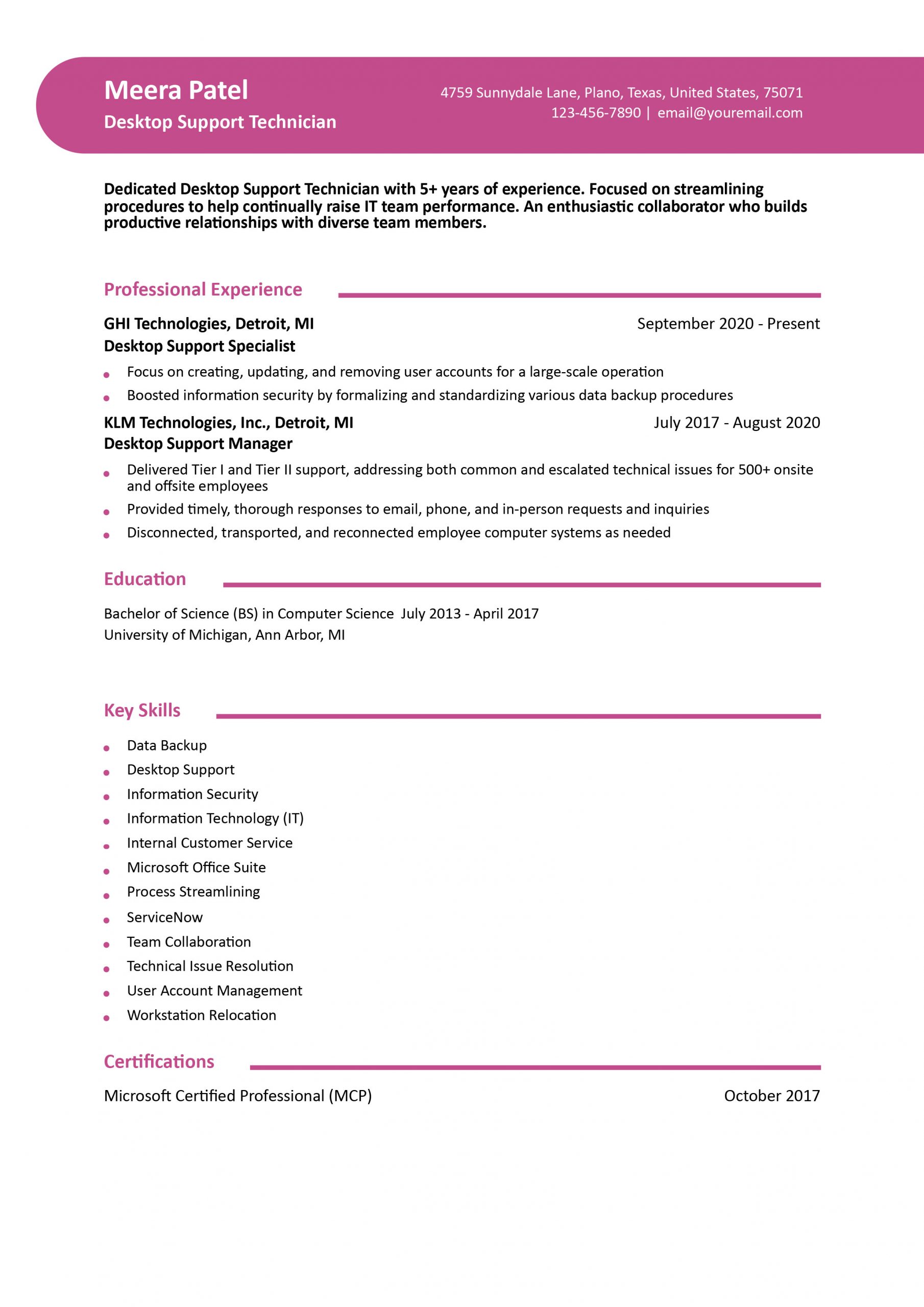

Desktop Support Resume Examples and Templates for 2024

- Resume Examples
- Resume Text Examples
How To Write a Desktop Support Resume
- Entry-Level
- Senior-Level
Desktop Support Text-Only Resume Templates and Examples
Melissa Anderson (123) 456-7890 [email protected] 123 Pine Brook Dr, Miami, FL 12345
Service-oriented Desktop Support Technician with 6+ years of experience. Combine deep technology knowledge with strong communication skills to provide high-quality support and solutions. Expertly balance multiple priorities, and quickly isolate and solve users’ technical problems in a fast-paced environment. Equally effective and comfortable on the latest Windows and Mac operating systems.
Professional Experience
Desktop Support Specialist, ABC Tech, Miami, FL 2019 to Present
- Address and resolve various computer hardware and software issues for employees in 20 office locations
- Coordinate prompt emergency responses to prevent loss of any key corporate data
- Drafted new step-by-step technical instructions for several of the company’s most-used software programs
Desktop Support Manager, DEF Technology, Miami, FL 2016 to 2019
- Handled employee requests for help with technical issues on Mac and Windows desktops and applications
- Helped train and support newly hired help desk personnel
- Ensured utmost security of proprietary or password-protected data
Education & Professional Development
Bachelor of Science (BS) – Information Technology University of Florida, Gainesville, FL, 2016
- CompTIA A+ Certification, 2016
- Active Directory (AD)
- Complex Problem-Solving
- Computer Hardware & Software
- Cross-Functional Collaboration
- Desktop & Application Support
- Information Security
- Information Technology (IT)
- Internal Customer Service
- New Hire Training
- Task Prioritization
Meera Patel (123) 456-7890 [email protected] 123 W Adams Ave, Detroit, MI 12345
Dedicated Desktop Support Technician with 5+ years of experience. Focused on streamlining procedures to help continually raise IT team performance. An enthusiastic collaborator who builds productive relationships with diverse team members.
Desktop Support Specialist, GHI Technologies, Detroit, MI 2020 to Present
- Focus on creating, updating, and removing user accounts for a large-scale operation
- Boosted information security by formalizing and standardizing various data backup procedures
Desktop Support Manager, KLM Technologies, Inc., Detroit, MI 2017 to 2020
- Delivered Tier I and Tier II support, addressing both common and escalated technical issues for 500+ onsite and offsite employees
- Provided timely, thorough responses to email, phone, and in-person requests and inquiries
- Disconnected, transported, and reconnected employee computer systems as needed
Education & Credentials
Bachelor of Science (BS) – Computer Science University of Michigan, Ann Arbor, MI, 2017
- Microsoft Certified Professional (MCP), 2017
- Data Backup
- Desktop Support
- Microsoft Office Suite
- Process Streamlining
- Team Collaboration
- Technical Issue Resolution
- User Account Management
- Workstation Relocation
Jasmine Brown (123) 456-7890 [email protected] 123 W 15th Street, Minneapolis, MN 12345
Desktop Support Technician with 4+ years of experience. Natural problem-solver who quickly finds, isolates, and resolves urgent technical issues. Versatile communicator who puts complex technical information in clear terms, educating and empowering teams to better technology.
Desktop Support Specialist, OPQ Tech, Minneapolis, MN 2018 to Present
- Appointed to provide both Tiers I and Tier II technical support to 200+ end users
- Organize and carefully maintain computer equipment inventory
- Co-wrote and formatted new technical training manuals that improved users’ computer knowledge and confidence
- Devised new standard procedures for faster resolution of users’ most-common technical issues
Bachelor of Science (BS) – Information Technology University of Minnesota, Minneapolis, MN, 2018
CompTIA A+ Certification
- End User Support
- Equipment Inventory Management
- Microsoft Access
- Microsoft Excel
- Procedure Development
- Technical Documentation
As a desktop support technician, you provide a unique blend of technical expertise and customer service skills that put end-users at ease. Your resume needs to reflect these abilities and show hiring managers you can diagnose and resolve hardware and software issues for customers. This guide provides the tools you need to craft a results-driven resume highlighting your deep technology knowledge and customer focus.
1. Write a dynamic profile summarizing your desktop support qualifications
The best way to construct this resume-opening paragraph is to give the reader a quick overview of your relevant credentials and experience. State your top strengths and how you use them to influence and benefit the broader organization. Provide your job title, years of related experience, and qualifications that align with the role you’re applying for.
Desktop support professionals often must put complex technical information in clear terms for lay audiences. If this is a skill you possess and would like to apply in your next role, mention it in your profile. Show the hiring manager how you work across functional lines and bring value to colleagues in other departments by highlighting your ability to communicate in a relatable way.
2. Add your desktop support experience with compelling examples
Build your professional experience section with relevant bullet points. Focus on your career achievements over your job duties and responsibilities for the greatest impact. Use metrics and other quantifiable data to show the tangible results you achieved in each role, such as the number of tickets you’ve resolved or response and resolution times.
Highlight your willingness to simplify processes for the customer and yourself by creating new procedures and training materials. Not everyone is tech-savvy enough to navigate software programs independently, and sometimes, the instructions provided by the manufacturer are less than user-friendly. Show you’re willing to make their job easier and save both of you time.
3. Add desktop support education and certifications
Once you’ve listed your highest level of education, be sure to include relevant information technology (IT) credentials to show any foundational expertise or specialized knowledge. For example, a Computing Technology Industry Association (CompTIA) A+ certification is useful for entry-level support specialists who may not have an extensive work history but want to prove their base-level understanding.
If you’re a seasoned desktop support technician, hiring managers will value your experience over special credentials. However, a certification can help you stand out from other senior applicants. Including CompTIA Network+ will demonstrate you’ve taken a step further in understanding networking concepts and network-related issues.
- [Degree Name]
- [School Name], [City, State Abbreviation] | [Graduation Month and Year]
- Bachelor of Science (BS) – Information Technology
- University of Minnesota, Minneapolis, MN, 2018
Certifications
- [Certification Name], [Awarding Organization], [Completion Year]
4. Include a list of skills and proficiencies related to desktop support
Your “Key Skills” section enhances your resume’s performance within applicant tracking systems (ATS). More employers are using this software to filter through candidates to select the best of the batch. Incorporating keywords from the job posting increases the chances of your resume landing on the hiring manager’s desk. See our list below for terms you may encounter during your job search:
| Key Skills and Proficiencies | |
|---|---|
| Active directory (AD) | Application support |
| Complex problem-solving | Computer hardware and software |
| Desktop support | End-user support |
| Equipment inventory management | Information security |
| Internal customer service | Microsoft Access |
| Microsoft Excel | Microsoft Office suite |
| Procedure development | Process streamlining |
| Task prioritization | Team collaboration |
| Technical issue resolution | User account management |
| Windows 10 | Workstation relocation |
How To Pick the Best Desktop Support Resume Template
After spending your valuable time and energy writing an amazing resume, be sure the template you choose presents your information well. Above all else, it should make your content easy to scan and read. Look for a template that organizes your content efficiently, highlighting the most important aspects of your career. Hiring managers have limited time to sift through dozens of applications. So it’s best to stick with a modern, simple layout that focuses on your text over elaborate design.

Mary Crabtree - Transportation and Logistics Recruiter, LinkedIn
Mary Crabtree is a dedicated Recruiter for the Transportation and Logistics Industry as well as an expert in technology, healthcare, and insurance recruiting.
1. What are the most in-demand skills for desktop support that should be featured on a candidate’s resume? -
For candidates looking for a position in Desktop Support, it's essential to balance technical competency with strong interpersonal skills. On your resume, be sure to include both hard and soft skills that align with the role and job posting.
Hard Skills may include:
- Proficiency in various operating systems (Windows, macOS, Linux)
- Network troubleshooting and basic configuration
- Hardware and software issue resolution
- Experience with Helpdesk and remote support software
Soft Skills may include:
- Ability to explain technical concepts clearly
- Patience and empathy in user support
- Strong problem-solving abilities
- A customer-focused mindset
This combination of hard and soft skills demonstrates your capability to not only resolve technical issues but also to provide a supportive and understanding service to users.
2. What work experience and other accomplishments are hiring managers looking for in desktop support? -
Hiring managers typically look for candidates with a solid background in IT support roles. They value experience in:
- Troubleshooting and resolving hardware/software issues
- Providing Help Desk support and excellent customer service
- Managing user accounts and access
- Implementing and maintaining network systems
Demonstrable accomplishments like reducing ticket response times, improving user satisfaction ratings, or successfully managing large-scale upgrades can set you apart. Hands-on experience with various technologies and a record of continuous learning in IT are highly regarded.
3. What else in addition to a resume should a desktop support candidate be prepared to provide hiring managers? -
For Desktop Support positions, alongside your resume, consider including:
- Cover letter: This should personalize your application, showcasing your enthusiasm for the role and how your skills align with the company’s needs.
- References: Be ready with professional references who can vouch for your technical abilities and customer service skills.
- Scenario Responses or a Portfolio: Some employers may appreciate brief case studies or examples of how you’ve solved complex technical issues in the past.
4. What advice would you give a desktop support candidate about their job search? -
For those seeking a Desktop Support role, emphasize both your technical and interpersonal skills in your application. Consider:
- Tailoring your resume to highlight relevant experiences like troubleshooting and customer service.
- Obtain or showcase IT certifications, as they can be a key differentiator.
- Network within IT communities and on professional platforms like LinkedIn.
- Be prepared for technical interviews that might include practical tests.
- Stay updated on the latest tech trends and best practices in IT support.
Remember, each job posting is unique, so carefully read through them to tailor your application to specific requirements and stand out to potential employers.
Frequently Asked Questions: Desktop Support Resume Examples and Advice
What are common action verbs for desktop support resumes -.
Drawing a blank when describing your past work in the professional experience section is common. Get past any potential mental 404 errors by using action verbs to inspire and drive your writing. Action verbs help you focus on your accomplishments and give the reader a mental image of what you achieved. Use some of the words below to optimize your desktop support resume:
| Action Verbs | |
|---|---|
| Addressed | Collaborated |
| Communicated | Coordinated |
| Developed | Ensured |
| Handled | Helped |
| Instructed | Isolated |
| Prevented | Prioritized |
| Protected | Provided |
| Resolved | Responded |
| Secured | Streamlined |
| Supported | Trained |
How do you align your resume with a desktop support job posting? -
The Bureau of Labor Statistics predicts computer support specialists will see new jobs created at a faster-than-average rate of 5% over the next decade. Even though automated tools like chatbots are on the rise, organizations continue to need desktop support professionals to offer nuanced, expert assistance to their teams and customers.
Although thousands of jobs will be available nationwide yearly, you’ll need an excellent resume to land positions with the best clients and companies. Aligning your resume with the required skills, qualifications, and experience mentioned in the job posting is the best way to stand out.
For example, let's say a company was looking for a specialist with a background in remote support. You would then emphasize your familiarity with remote access tools and assure the hiring manager you’re used to working and troubleshooting independently from afar.
What is the best desktop support resume format? -
Most job seekers should use the combination (or hybrid) format. True to its name, this format combines two important features of other resume formats: the chronological format’s experience section and the functional format’s profile section. (The resume examples on this page all use combination format.)
A combination resume offers the best of both worlds by fusing these two features. The experience section lets you outline your recent work history – essential information for most employers. At the same time, the profile section lets you showcase your career highlights at the top, regardless if they’re from that work history or another part of your background. The resulting resume is straightforward but also strategic. It gives hiring managers the clearest possible view of your experience and relevant strengths, so they can decide to call you for an interview.
Craft your perfect resume in minutes
Get 2x more interviews with Resume Builder. Access Pro Plan features for a limited time!
Writing a compelling cover letter is a great way to increase your chances of getting an interview. To optimize your cover letter, fine-tune your document to match the needs of the client or company you want to work with. Dive into our comprehensive cover letter guide to learn how. If you need more related examples, see our information technology and computer science cover letter guides.

Jacob Meade
Certified Professional Resume Writer (CPRW, ACRW)
Jacob Meade is a resume writer and editor with nearly a decade of experience. His writing method centers on understanding and then expressing each person’s unique work history and strengths toward their career goal. Jacob has enjoyed working with jobseekers of all ages and career levels, finding that a clear and focused resume can help people from any walk of life. He is an Academy Certified Resume Writer (ACRW) with the Resume Writing Academy, and a Certified Professional Resume Writer (CPRW) with the Professional Association of Resume Writers & Career Coaches.
Check Out Related Examples

Information Technology IT Resume Examples and Templates

IT Specialist Resume Examples and Templates

Network Administrator Resume Examples and Templates

Build a Resume to Enhance Your Career
- How To Add a Resume to LinkedIn Learn More
- How To Highlight Critical Thinking Skills on Your Resume Learn More
- How To Show Technical Skills on Your Resume Learn More
Essential Guides for Your Job Search
- How to Write a Resume Learn More
- How to Write a Cover Letter Learn More
- Thank You Note Examples Learn More
- Resignation Letter Examples Learn More

Resume Builder
- Resume Experts
- Search Jobs
- Search for Talent
- Employer Branding
- Outplacement
- Resume Samples
- Customer Service
Desktop Support Specialist Resume Samples
The guide to resume tailoring.
Guide the recruiter to the conclusion that you are the best candidate for the desktop support specialist job. It’s actually very simple. Tailor your resume by picking relevant responsibilities from the examples below and then add your accomplishments. This way, you can position yourself in the best way to get hired.
Craft your perfect resume by picking job responsibilities written by professional recruiters
Pick from the thousands of curated job responsibilities used by the leading companies, tailor your resume & cover letter with wording that best fits for each job you apply.
Create a Resume in Minutes with Professional Resume Templates
- May provide assistance with entry level network tasks such as network server backup rotation, network account maintenance, and activation of data jacks
- Assist network support team with all releases following completion of enterprise project work
- Monitor and test PC/Mac performance and provide PC/Mac performance statistics and reports
- Install, configure, test, maintain, monitor, and troubleshoot end user workstation hardware, networked peripheral devices, and networking hardware products
- Work with Network Administrator to troubleshoot network issues
- Provide good business management, develops and promotes relationships with both client and other system engineers
- Performs continual preventative maintenance, including checking and cleaning of workstations, printers, and peripherals
- Work incooperation with other IT Services groups, follow processes and use provided tools to provide optimal support for employees
- Provide recommendations to improve the support processes or the delivery of customer service
- Provide & reinforce customer service expectations when assisting the customer in technical and operational issues
- Manage the assigned ticket queue
- Follow standards for supported application and workflows
- Maintain inventory of assets, as directed by management
- Other project assignments as directed by the field project management team
- Troubleshoot issues as 1st & 2nd level support for desktop and enterprise applications, local/networking printing, e-mail, connectivity, remote access, and hardware issues
- Troubleshoot and replace laptop and PC hardware such as DVD-Rom, hard drive, floppy drive, motherboard, power supply, computer fan, NIC, monitors, LCD screens, and warranty repairs
- Participate in IT Support queue which will result in assigning and prioritizing open issues
- Manage customer issues and requests by creating, tracking and documenting technical solutions
- Build\deploy new workstations (desktop & laptop PC's)
- Install\upgrade hardware\software on Windows workstations
- Maintaining, troubleshooting, and repairing desktop computers, laptop/notebook computers, printers, peripheral hardware and software
- Highly motivated and able to work independently or as a member of a teamProficient with Microsoft Word and other applications in the Microsoft Office suite
- Solid organizational skills, detail oriented, and ability to work in multi-task working conditions with minimal supervision
- Detail oriented, highly organized, and able to handle a variety of tasks in an efficient manner
- Good communication skills, able to communicate in a professional and friendly manner with co-workers and customers
- Possess a strong technology background with the ability to execute a task or project to completion
- Self-starter, energetic, good people/communication skills and ability to prioritize workload
- Detailed-oriented and be able to handle a variety of tasks in an efficient manner
- Strong working knowledge of Windows 7, and MS Office 365
- Self-starter, energetic, strong organizational skills and ability to prioritize workload
- Able to communicate in a professional and friendly manner with co-workers and customers
15 Desktop Support Specialist resume templates

Read our complete resume writing guides
How to tailor your resume, how to make a resume, how to mention achievements, work experience in resume, 50+ skills to put on a resume, how and why put hobbies, top 22 fonts for your resume, 50 best resume tips, 200+ action words to use, internship resume, killer resume summary, write a resume objective, what to put on a resume, how long should a resume be, the best resume format, how to list education, cv vs. resume: the difference, include contact information, resume format pdf vs word, how to write a student resume, desktop support specialist resume examples & samples.
- Setup and upgrade computer systems in a networked environment with minimum end user interruption
- Efficient installation and configuration of software as well as troubleshoot and repair malfunctioning software in a Mac and Windows environment
- Properly integrate devices such as printers, networks, scanners, and digitizing tablets with Linux, Macintosh and Windows systems
- Troubleshoot and repair, or arrange for repair of, defective computer equipment
- Identify and recommend solutions to technical issues as needed
- Plan, develop, and maintain individual project schedules
- Provide quality desktop support to all departments within the firm including satellite offices (travel not required)
- Support end-user network connectivity including application, intranet and internet connectivity
- Support wireless devices (Smartphones)
- Pc moves and changes
- Utilize trouble ticketing system to create, track and resolve end-user support issues
- Work with systems administrators to support end-user connectivity to server and network infrastructure
- Work with application development staff to support end-user access to corporate applications
- Participate in an on-call rotation to support production environment
- Upgrading Microsoft operating systems
- Familiarization with active directory usage and configuration
- Network printer installations and troubleshooting
- Configuring user accounts
- Ability to provide clear and simple explanations and work closely with users to develop solutions to their computer issues
- Able to move 50lb boxes upon delivery of inventory
- Bachelors or Associate degree in computer science, or related experience and/or training; or equivalent combination of education and experience
- Current MCP and 3-5 years of experience working on a helpdesk or in a desktop support capacity supporting desktop applications, hardware and peripherals
- Advanced experience in Microsoft Windows 7/8, MAC OS, and Office 2010 applications
- Typical end-user hardware including Dell Systems and common, name-brand peripherals
- Working familiarity with Active Directory, Microsoft Exchange, SQL server, Microsoft and non-Microsoft servers and infrastructure technology
- Communication skills: strong presentation, communication, and facilitation skills (oral and written)
- Ability to work effectively with clients and team members
- Must have the ability to work in the US without immigration sponsorship
Level Desktop Support Specialist With German Resume Examples & Samples
- Remote investigation, resolution and escalation of all Incidents affecting the users' desktop
- Ability to diagnose and resolve software issues
- Liaise with third-level support groups when additional support/advice/escalation is required
- Work closely with Global Service Desks to continuously improve/promote L1 resolution
- Support all ITIL processes, in particular the Incident and Problem processes
- Support all ITIL processes, in particular the Incident and Problem processes Requirements
- Fluent written / spoken English and German. One of the following additional languages welcome: French, Italian
- ITIL v3 foundation
- Enjoys to provide remote support by phone
- Hardware support: Computer troubleshooting, setup, moves upgrades and repairs for Windows and Mac Desktops and laptops
- Creating and maintaining computer images and installation procedures/scripts
- Software installation, upgrades, and application support for: Microsoft Office 2010, 2011, and 2013 as well as Adobe’s Creative Suite programs--Photoshop, Illustrator, InDesign, Dreamweaver, Acrobat
- Outlook Email support: Account setup, distribution group management, archiving and password resets. Support iOS and Android users
- First line network and printer problem response, including account creation in Active Directory, and password resets
- Shoretel telephone support including phone set-up, moves and voicemail password resets
- Working with the Network Administrator to resolve complex problems
- Helping our Training Specialist develop material for common issues
- Maintain accurate inventory records by location and legal entity of all hardware/software purchases
- Assist in the procurement of hardware/software, building relationships with preferred vendors
- Flexibility and dedication to success in a fast-paced, highly dynamic international environment
- Commitment to growth and self-development
- Hands-on experience supporting Windows 7/8 and Mac OS x 10.6+ in an environment of at least 50 computers authenticated and managed by Active Directory
- Experience supporting Microsoft Office 2010/2011/2013 on both Windows & Mac
- Excellent written verbal communications skills and demonstrate attention to detail
- Fluent in Dutch and English
IT Desktop Support Specialist Resume Examples & Samples
- Ensure each request is properly logged, worked, tracked, updated, and closed using internal help desk application in accordance with the prioritization timeline requirements established by management
- Identify, troubleshoot, and resolve hardware and software problems; provide problem tracking and trend analyses; perform problem escalation, when required, in accordance with policies and report urgent problems to lead immediately
- Help users with systems authentication/logon issues and procedural requirements for saving data/files and demonstrate use of various hardware devices and software applications as requested by the end user community
- Install and configure new/replacement hardware and software, as needed. Install, set-up, maintain, and/or relocate hardware, applications, software patches, and security patches. Ensure all computer systems are in compliance with the Standard Desktop Configuration (SDC)
- Repair minor hardware problems including, but not limited to connection problems, replace/repair cables, printers, keyboards, mice, monitors, video cards, printers, networking equipment and other replacement parts as needed
- Place warranty calls to applicable vendors and track repair status to ensure warranty work is completed and devices are promptly returned to service
- Inform users of system outages via e-mail, phone, desktop notice software or overhead pages
- Support various teams across the company
- Minimum 2 years of Help Desk support experience preferred
- Knowledge of MS office products and multiple operating systems
- Experience with software and hardware configuration and installation
- Experience trouble shooting basic computer and network issues
- Working knowledge of mac computers
- Experience trouble shooting photo editing software "photoshop"
- Working knowledge file transfer programs
- Troubleshoot file naming issues, image transfers, etc
- The application of systems analysis techniques and procedures to determine hardware, software, network, or system functional specifications
- The design, development, documentation, analysis, creation, testing or modification of computer systems or programs, including prototypes, based on and related to user or system design specifications
- Work with leads in evaluation of new tools, devices, software and projects
- Assist experts from parent and sister companies, and industry experts on solutions for new initiatives
- Respond to help desk tickets, including design and development of solutions, while acquiring necessary knowledge as necessary
- The application of systems analysis techniques and procedures, including consulting with users, to determine hardware, software or system functional specifications
- Support Benefit user’s computer systems (Mac and PC) and software at the desktop level. Provide Tier 1 Boutique hardware, POS system and related processes
- Coordinate vendor installation and advanced troubleshooting. Ability to track and maintain Help Desk database and proactively work with staff on problem resolution
- Analyze & resolve user problems with Desktop systems (Mac and PC) and software both desk-side and remote
- Install and configure desktop and laptop systems
- Ability to analyze issues related to the Boutique Retail & POS HW and SW
- Ability to document procedures and Help Desk processes
- Ability to interact with a various professionals and personalities in a professional manner
- Respond to after-hours pages and support requests, as needed
- Some travel to support boutique openings
- Other duties as assigned by management team
- Proactively design and suggest solutions to technology issues
- Remote support using utility software packages
- Computer Assembly and setup
- Hardware and Software Installation
- Macintosh OSX
- Mobile Devices including iOS / Android
- MS Office Suite
- Adobe Suite
- Help Desk CRM Software
- Retail Support Background
- Scripting and Programming skills
- 2+ years in IT systems support in a Microsoft and/or Apple technology environment
- Bachelor’s degree from an accredited college or university
Help Desk / Desktop Support Specialist Resume Examples & Samples
- Provide first and second level contact and problem resolution for all users with hardware, software and applications problems
- Resolve as many user-reported problems as expertise permits using available tools and following procedures and policies for the handling of support cases
- Support provided over the phone, remote control tools and on-site
- Assign users and computers to proper groups in Active Director
- Review and update Help Desk documentation as assigned
- College Degree in Information Systems, Business, Communications or related field
- Solid customer service skills $
- Systems Administration: MS Office suite and Windows 7 operating system
- MS Active Directory (2008R2), group policies and DFS
- Basic network troubleshooting (IP, DHCP, DNS, etc..)
- Remote access setup (VPN/VDI/two-form authentication)
- Citrix client setup and troubleshooting
- McAfee AV and endpoint security
- Windows updates (WSUS)
- Workflow and system process monitoring and escalation
- PM / Trader / Analyst / Backoffice support: Eze Castle suite
- Market Data services – Bloomberg/Reuters/Bridge
- OMS – Instinet/Redi-Plus/Passport/TT
- Research – ThomsonOne/StreetAccounts/StreetEvents/CapIQ
- Advent Geneva
- Electra Staars Recon
- MS Dynamics / Quickbooks
- General management and maintenance: Level 1 desktop support (including remote and VIP users)
- Handheld support – Blackberry / iPhone / iPad / Droid (Mobile Iron and BES)
- Printer maintenance
- IPC Turret and Cisco phone setups
- 2+ years Windows Operating system in an enterprise environment Additional experience with Mac System ideal
- Demonstrated expertise with Windows Operating Systems in an Enterprise work environment
- Google Apps/Mail knowledge required
- Demonstrated experience with successful installation, configuration and support for Microsoft Office Suite of products including Outlook
- Demonstrated hardware diagnostic/troubleshooting skills and experience successfully coordinating multiple service providers and vendors to effect repairs
- Demonstrated ability to successfully work on multiple, complex tasks and projects
- Demonstrated ability to perform successfully on a virtual work team and support multi-site operations
- Proven experience working independently as well as the ability to lead others
- Demonstrated strong and effective Customer focus and desk-side support skills and experience
- Proven excellent written and verbal communication skills
- Ability to lift up to 25 kg
- Must have a good working knowledge of Blackberries and SMS application delivery
- Must understand escalation procedures
- Be able to assist and coordinate special projects involving workstation software installs and configurations
- Working knowledge of computer hardware to include Dell and HP
- Be able to analyze, log, track and resolve software/hardware matters pertaining to network connectivity issues, printer, and other software applications
- Perform troubleshooting to isolate and diagnose common system problems
- Be able to install, configure, troubleshoot hardware and software for desktop, laptops and other equipment
- Perform upgrades to operating systems
- Schedule installations and upgrades and maintain them in accordance with established IT policies and procedures
- Be familiar with Windows, Microsoft 7 & 8, Office 2010 and know imaging, ghosting and backup procedures
- Must have previous work history in working with Macs
- Ensure workstation data integrity by evaluating, implementing, and managing appropriate software and hardware solutions
- Prior experience in dealing with maintaining Property
- Provide integration and management of Apple, Macintosh products; to include the Apple iPhone, within a Microsoft Windows 2000/2003 Server and Active Directory environment
- Provide advanced technical assistance via telephone, e-mail, updateable fAQs, and Wikis, with occasional on-site visits to our client’s internal customers
- Provide on-call duty rotation and occasional international travel
- Assist in the creation and maintenance of technical resource documents and other operational duties within the department
- Support the Apple/Macintosh environment and applications
- Act as the technical mentor for staff
- Be able to provide Enterprise level customer support
- Possess the ability to gather information and solve complex problems
- Support Mac OS X or related UNIX OS Sys-Admin
- Provide excellent analytical and organizations skills
- Manage project timelines independently while working within a collaborative group structure. Co-requisite and dependency hardware
- Provide knowledge transfer on any and all deliverables that pertain to the IT Mac Support Project to the Cisco PM or designated Cisco employee upon written or verbal request from the Cisco PM
- Previous Enterprise level customer support
- Must possess the ability to gather information and solve complex problems
- 5+ years experience support the Apple/Macintosh environment and applications
- Previous exerience as a Lead or as the technical mentor for staff
- Note: Apple certification is desirable for this position
- 2-4 years of experience providing helpdesk/desktop support
- Ability to work in a fast-paced corporate environment
- Knowledge of Adobe Creative Suite, Microsoft Office, and Incident Management software
- Basic knowledge of networking as it pertains to all aspects of desktop support
- Experience with MAC platforms
- Some familiarity with iSeries/AS400 basic administration
- Deliver IT face to face and/or Phone Support (PC break/fix, OS support, Avaya phone support, Dell device support, printers, desktop applications)
- Troubleshoot all problem areas (promptly and accurately), along with providing end-user assistance where required
- Abide by the SLAs when providing support for PCs, OS, phones, tablet devices, printers, and desktop applications
- Take ownership of user problems and be pro-active when dealing with user issues, maintain a high degree of customer service
- Participates in activities of support and work with other IT departments to ensure requests are efficiently prioritized and completed within appropriate timeframes & drive process improvements where needed
- Able to manage workload with minimal supervision
- A+ and Network Security certifications
- Proficient in MS Windows operating system, MS Access, and MS Office (includes 2010)
- Knowledge of applications for report development, data analysis, content & document management
- 7+ years of experience in a high-paced Technical Support environment
- Good knowledge of, and experience with, Windows XP/7/8, and Office 2007/10/13 is required to support the company standard of using the Microsoft family of operating systems and products
- One or more IT related Industry Certifications, training, or equivalent job experience is a plus (e.g. ComTIA, A+, MCDST, CCNA)
- Basic understanding of WAN / LAN infrastructure, SAN technologies, and Windows servers (Active Directory) and messaging (Exchange)
- Exceptional analytical skills with demonstrated ability to be proactive in problem resolution for a production environment
- 4+ years of experience in an enterprise supporting LAN/WAN/VPN/Wireless infrastructure environment that has both office based and remote end-users
- Experience meeting all the IT needs of a local office from new hires, adds/moves/changes, level II troubleshooting, and being the face of MIS globally
- Familiarity with LAN/WAN components and protocols: TCP/IP, DHCP, DNS, switches, routers and wireless connectivity
- Familiarity with cable/DSL broadband connectivity
- Rollout experience of large Windows upgrades
- Solid analytical and problem-solving skills
- Degree in Computer Science or Information Technology
- CompTIA A+ or MCP certifications
- Previous experience with Check Point Mobile
Senior Desktop Support Specialist Resume Examples & Samples
- Troubleshoot issues as 1st & 2nd level support for desktop and enterprise applications, local/networking printing, e-mail, connectivity, remote access, and hardware issues
- Log, prioritize, assign and troubleshoot all calls, voicemails, emails, trouble tickets and walk-up requests reporting technical problems. When appropriate, determine appropriate group for escalation
- Manage deliverables associated with a project by prioritizing, tracking, and completing assigned tasks
- Build\deploy new workstations (desktop & laptop PC's)
- Troubleshoot assigned tickets to determine if issue can be resolved or determine appropriate group for escalation
- Configuring and installing operating systems, desktop applications, and network software
- Providing user support and problem resolution for desktop computers, network access, E-mail, Web, and server based applications
- Testing and evaluating hardware and software to determine efficiency, reliability, and compatibility with existing systems
- Training users on proper network, workstation, PC, and software/application use
- Providing technical input to policies/procedures for installation, use, and maintenance of computers, networks, and peripherals
- Operating, maintaining, and troubleshooting network server hardware, operating systems, and application software
- Create domain users and assign rights to applications and systems
- Apply Windows updates to both desktops and servers using MS SCCM
- Developing computer operations policy and procedures
- Recommending hardware and software for purchase
- Manage user email account creation for new hires and deletions upon termination
- Maintain lists of user email accounts
- Perform user email password resets
- Operating system and application installation, troubleshooting, and support
- Installation and upgrade of new and existing computer equipment
- Troubleshoot and support of MS office products, multiple operating systems, and hardware problems
- A minimum of 3-5 years experience in a Technical Support or similar role
- Experience in frontline user support
- Ability to manage time effectively, be motivated, reliable, and a self-starter
- Familiar with the following applications: Adobe design suites (Photoshop, Illustrator, Acrobat), MS Office including Outlook, Lotus Notes, Cisco VPN Client, Cisco AnyConnect, and/or Incident Management software
- Experience within a MAC environment
- Some familiarity with iSeries\AS400 basic administration
IT Infrastructure Level Remote Desktop Support Specialist Resume Examples & Samples
- Maintain high-quality incident data, recorded into Incident Booking system
- Manage production incidents from inception to resolution
- Communicate with users requesting support
- Embrace the culture of end to end ownership
- Aim for ultimate service excellence
- Bachelor’s degree or equivalent work experience.In-depth and excellent support knowledge of Microsoft Office, Internet Explorer, Lync and Windows 7
- Excellent problem solving and diagnosis skill
- A passionate interest in IT
- Knowledge of Active Directory and group management
- Knowledge of scripting tools and automation would be a advantage
- Understanding of Automated Software Deployment for Enterprises, access management
- Distributing, installing, updating and uninstalling software applications. Analitical skills to troubleshoot process
- Excellent verbal and written communication skills in English. German, French or Italian would be an advantage
- Ability to recognize priorities and manage client’s expectations
- Proven extensive experience of supporting an end user environment
- Perform software install pushes using remote access tools
- Effective utilization of collaboration tools (i.e. Instant Messaging, Outlook, etc.)
- Voice/phone/trader turret support
- Identifies persistent problems, escalates when needed and document solutions
- Leading & participating in project rollouts, moves co-ordination, technology upgrades, new installations, building power-down, disaster recovery, service improvement, control and cost initiatives
- Applies product/industry/market/functional/technical knowledge to produce value-added results that contribute to business solutions
- Uses independent judgment to solve problems/issues against appropriate service levels and performance indicators
- Understands risk to the environment and assesses if the controls and metrics are adequate in reducing risk
- Manages operational risks, by recognizing gaps in technology and process, developing solutions and escalating issues to management
- Meets all agreed service levels and metric targets for role put forth for measurement
- Demonstrates leadership assessing and balancing individual skill set against duties assigned and seeks opportunities for improvement to be more productive
- Accepts responsibility for actions of self and others through positive feedback and recognition on a regular basis
- Seeks opportunities to help set direction or solve key problems escalating appropriately when necessary
- Demonstrates a personal commitment to work and to the team; influences and motivates others to accomplish goals
- College diploma or university degree in the field of computer science and/or 3 years of equivalent work experience
- Working technical knowledge of PC and platform operating systems, including MS Office, MS Windows Server 2008/2012
- Working understanding of systems software, network protocols and standards, including firewalls, Active Directory, MS SQL and MS Exchange
- Hands-on software and hardware troubleshooting experience
- Provide day-to-day technical desktop support for the company’s VFX artists on Linux, OSX and Windows workstations and laptops
- Identify and resolve all workstation and laptop issues, including those related to hardware, operating systems, and software applications
- Troubleshoot hardware issues for all workstations, laptops, monitors, design tablets, and printers
- Ensure all system manuals and relevant documentation are kept updated and organized
- Create system manuals and documentation as required
- Basic Windows 7 knowledge
- Experience with PC Support
- Printer and Copier Jams and resolution knowledge
- PC deployment knowledge
- Mouse and Peripherals knowledge
- Maintain, analyze, troubleshoot, deploy, and repair PC and Mac computer systems, hardware and computer peripherals
- Troubleshoot and resolve end user issues
- Must create a high level of user satisfaction through accurate and timely follow up, strong technical skills, good customer communication and relationship building
- Frequently work with and troubleshoot the following
- Quickly and correctly diagnose and fix a wide variety of IT computer related issues
- Build a computer according to customer specifications in two hours
- Strong Analytical, Logical and Problem Solving abilities to follow through and document issues as well as resolutions
- Customer focused with strong interpersonal skills and ability to interact favorably with a wide variety of people
- Highly organized; ability to multi-task and handle multiple desktop issues in progress
- Self, independent and a team player
- Effectively prioritize and execute tasks in a high pressure and fast paced environment
- Absorb and retain information quickly
- Lift up to 50 lbs
- Strong familiarity with the folloing
- Under limited supervision and direction, provide second-third level end-user PC/MAC support
- Performs configuration/ installation and troubleshooting of PC/MAC hardware and software, including laptops, desktops, tablets, printers, messaging and mobile devices such as smartphones, iPads and MIFI
- Install, configure, and troubleshoot Windows and MAC based operating systems, Microsoft Office & Outlook products and provide application support to end-users, including the backup, recovery and migration of end-user data
- Supports hardware and software testing
- Diagnose software and hardware errors and compatibility issues
- Provides end-user training and knowledge documentation
- Provides remote PC/MAC support. Provides status reports, incident and problem summaries, and project statuses as required
- Provides desktop support for hub locations and remote offices
- Liaise with 2nd-3rd tier teams to ensure timely resolution of complex end-user IT issues and incidents, to ensure agreed to service levels to the business are met
- Manage small scale projects from assessment to implementation
- Carry out the coordination and implementation of various rollouts (version upgrades and patch management) of applications, hardware, and operating systems
- Provide event and crisis management support as necessary
- Provide a high level of customer service while working in a dynamic complex environment
- Interacts with business end-users, Integrated Service Delivery Managers, IT Information Security, technology stack management, vendors, technology providers, and engineering teams
- Receives little instruction on day-to-day operations and general instruction on new assignments from Service Desk management
- Assists and trains lower-level associates on incident management & resolution
- Ability to handle heavy volume of equipment deployments and collections
- 3 or more years Desktop Support experience
- Proven ability to work independently on moderately to complex problems
- Able to perform with little instruction on day-to-day operations and general instruction on new assignments from management
- Experience with deploying and collecting equipment from end user base
- Workload may consist of 100-200 deployment/collection tasks and/or 25-30 desktop support incidents weekly
- SCCM experience
- BS / Master’s Degree (MS) or technical institute degree / certificate in Computer Science or the equivalent combination of education, technical designations and work experience
- Approximately 5 to 7 years of related experience in IT functions
- Strong knowledge of IT engineering and its role in supporting business applications
- Responsibilities more heavily weighted toward analytics than operations
- Familiarity with Service Now and Maximo
- Practical experience of project management disciplines. Executive Support a plus
- ITAM inventory management experience
- Possess a friendly, can-do and mature attitude
Vancouver Desktop Support Specialist Resume Examples & Samples
- Participate in twice weekly moves of ILM & Lucasfilm staff
- Build and deploy Windows and Linux machines for ILM new hires
- Process machine pull backs from exited users
- Assist with other IT tasks such general cleanup, system lifecycle activities and organization
- Participate in software investigation project requiring attention to detail and ability to focus on large spreadsheets for extended periods of time
- Assist with Client Service projects or tasks as needed
- 3+ years of related IT experience
- A+ certified
- Strong interpersonal skills $
- 3+ years’ experience in asset management IT
- Ability to prioritize tasks based on importance
- Strong communication skills $
- Programming and coding experience
- Cyber Security experience
- Experience at a small firm
- Level 1 & 2 Support in a Windows 7 Professional Service Environment
- Previous experience with Active Directory, MAC, VPN, and Windows
- Sense of urgency when it comes to supporting users
- Provide IT desktop support for the Microsoft Windows, Macintosh, Mobile devices and other emerging technologies
- Work closely with internal support teams within central IT organization (GBTS) like Desktop, Networking, Voice technology, Technology Procurement and the Internal Security Office (ISO)
- Essential training specific to Prudential's environment will be provided where necessary to supplement these skills
- Set up of workstations for incoming groups of employees working on a variety of different Business unit platforms
- 5 years desktop and application IT support experience
- Strong knowledge of supporting both Windows desktops / laptops, Virtual Desktop Infrastructure, as well as Apple products like Mac, iPhone and iPad
- Ability to manage multiple requests simultaneously
- Ability to partner effectively with colleagues across multiple business groups, corporate areas, as well as external partners
- Highly motivated, conceptual thinker who is able to work independently or in a team
- Ability to demonstrate strong customer service skills
- A diploma / degree in a IT or Business discipline OR equivalent relevant experience
- Bachelor’s Degree related to Computer Science or Information Systems 1+ year of work experience in related fields, or a High School Diploma/G.E.D. with 4+ years of work experience
- Knowledge and experience working with Microsoft desktop/laptop systems, Windows 7, Windows 8 and Microsoft Office Suite 2010 or higher
- Strong experience in support and troubleshooting a Desktop Support environment with knowledge of local area networking, copper and fiber wiring and network switches and routers
- Familiarity with Active Directory
- Proven experience with Windows 7/XP, MS Office 2013, MS Outlook 2013, Symantec Ghost, IOS
- Familiar with the following applications: Adobe design suites (Photoshop, Illustrator, Acrobat), MS Office including Outlook, Lotus Notes, Cisco VPN Client, Cisco AnyConnect, Incident Management software
- Basic knowledge of networking as it pertains to all aspects of desktop support: TCP/IP, DNS, DHCP, Wireless configuration(802.11x)
- 0 to 2+ Years experience
- CompTIA A+ Certification is preferred
- Dell DOSD Certification Desktop
- Dell DOSD Certification Laptop
- Dell DOSD Certification Printer
- Working knowledge of Windows Operating Systems XP, 7 and Microsoft Office products 2003-2010(Word, Excel, Outlook, Visio, Project)
- Excellent organizational, communication, and critical analysis skills
- Ability to work with direction of team members and exercise sound judgement to resolve issues
- MS Office suite and Windows 7 operating system
- MS Active Directory, group policies and DFS
- Citrix Receiver setup and troubleshooting
- Handheld support – Blackberry / IPhone / IPad / Droid (Mobile Iron and BES)
- Cisco phone setups
- Microsoft Office Skills
- Microsoft Windows OS skills
- Microsoft Collaboration Suite knowledge
- Knowledge of IBM compatible computers
- Working knowledge of computer networking
- Ability to work cohesively and effectively with employees at all levels of the organization
- Provide accurate solutions to advanced computing problems
- Install, configure and maintain computers using Windows XP, Windows 7, Mac OSX, and Windows Mobile operating systems
- PC, laptop and printer hardware maintenance, troubleshooting and repair
- Responds to questions of users concerning internal technology. Including, but not limited to: Desktops, Laptops, Printers, and connectivity within the PC network
- Ensures placement of all new PC’s and other technology and assists staff members in any type of facility relocation and network changes, including PC and telephone relocations
- Projects a cooperative and positive attitude toward customers, employees, and the Company
- Ability to work hours outside of normally scheduled shift with little or no advance notice required
- Associate's degree in Computer Science or equivalent from two-year college or technical school; or 2 to 3 years related experience and/or training; or equivalent combination of education and experience
- Technical understanding of the Internet, URLs, and email. Experience with various applications including LAN/WAN, Active Directory, networking and Voice over IP
- Proficiency with using Windows XP, Windows 7, Mac OSX, and Windows Mobile operating systems
- Proficiency with Microsoft Office applications
- Dedicated to providing high end customer service with Executive Presence
- Willing to go the extra mile to ensure the people for whom we support feel extra special
- Should be very technical, but be able to bridge the gap and explain Technology to Non-Technical folks. Be able to effectively Articulate and Simplify technology to the VIPs
- Should be able to manage up - VIPs effectively to ensure technology, such as Wi-Fi, iPhones, iPads, computers are synced in and working fine. No job too big or too small attitude
- Takes personal ownership over problems. Works with other groups when needed to resolve issues but never loses site that the problem is owned by the technician
- Provides technical support for smooth execution of department/companywide meetings, events and conferences
- Person should proactively manage any planned changes, upgrades. Inform those who would be impacted, ensure everything is working 100% thereafter
- Person needs to be very Strategic with technology, pro-actively come up with suggestions
- Assists with managing and developing technology knowledgebase
- Trains executives and their assistants on current and future IT applications and devices
- Researches and tests potential new software and hardware products with interoperability of existing products
- Self-starter / tenacious problem solver
- Ability to work on a team or independently
- Excellent communication, verbal and writing skills
- Ensure that the IT team is consistently projected in a positive light with the business users
- Ability to react to high pressure dynamic changing environments
- 5+ years’ experience working in support of desk side services, experience supporting executive VP level and their assistants preferred
- A+ Certification Required
- Familiar with ITIL and ITSM
- Working knowledge to support internal desktop systems software and hardware, application training, and overall incident ownership and management
- Working knowledge with Microsoft Desktop/Laptops, Apple technologies and Devices, and Server Systems
- Configures, upgrades, installs and troubleshoots desktop operating systems
- Troubleshoots technical issues and ensures that all desktop systems and peripherals are operational
- Provides support for network printers and fax machines
- Configures and troubleshoots RF Scanners and Label printers
- Ensures all LANDesk ticketing system requests are updated with due dates and completed within the stated timeline
- Maintains daily check off lists
- Provides desktop setup and support
- Provides support for report distribution
- Available to provide support during facility operating hours, Mon-Sat, 4am to 10pm
- Excellent communications and customer service skills
- Ability to communicate technical information to non-technical personnel
- Ability to configure and troubleshoot RF Scanners
- Ability to configure and troubleshoot Printronix Label printers
- Ability to support and troubleshoot Windows OS. Technical knowledge of E-mail systems (Exchange, Outlook)
- Ability to support and troubleshoot Mac OS X and Apple iOS devices
- Able to provide technical knowledge base information to the help desk
- Ability to provide help desk support for standard software packages including MS Office products, Adobe products, anti-virus software
Dps-desktop Support Specialist Resume Examples & Samples
- Ability to script with Powershell 2.0 or above. Scripting abilities should include validation, editing, input and output, including automation to production systems, specifically Active Directory
- Certifications A+ series
- Certifications in Microsoft
- Certification/classes in SCCM
- ITIL Knowledge and ITSM Tools
- 2-4 years of desktop support experience in a fast-paced production environment
- Excellent technical verbal and written skills
- Excellent understanding of technology and the role of the client in relation to the larger IT infrastructure
- Team player that strives to maximize team/department performance
- Able to manage time effectively, triage and prioritize based on production needs
- Able to lift 50lbs on a regular basis
- Strong skills in windows and/or Macintosh operating system (OSX)
- Familiarity with Microsoft Office, Outlook, and Web Browsers
- Remote management and scripting experience helpful
- 2+ years of Desktop Support experience
- Demonstrated passion for Video and/or Audio Engineering Technology
- Strong understanding of Adobe Creative Cloud Suite
- Basic understanding of Creative applications, such as Photoshop, Illustrator, InDesign and other design tools
- Familiarity with VoIP telephony and mobile devices
- Familiarity with A/V principles and systems
- Strong foundation in networking concepts, including TCP/IP, and functional knowledge of DHCP and DNS
- Familiar with role-based administration, least privilege, and other industry-standard best practices
- Basic support knowledge of line-of-business apps, including Microsoft Office 365, Active Directory, and remote access VPN Support
- Experience with Nuke X, Cinema 4D, Maya 2015, Final Cut Pro, DaVinci Resolve Color Correction and/or Avid Media Composer
- Work with end users to identify and deliver required PC and Mac service levels
- Liaise with, and provide training and support to, end users and staff on computer operations and other issues
- Perform on-site analysis, diagnosis, and resolution of complex PC and Mac problems for a variety of end users, and recommend and implement corrective hardware solutions, including off-site repair as needed
- Receive and respond to incoming calls and/or e-mails regarding PC/Mac and/or hardware problems
- Maintain inventory of all monitors, keyboards, hard drives, modems, printers, scanners, and other peripheral equipment
- Associate's degree in Information Technology, Computer Science, Electrical Engineering Technology, CPT, MIS or related fields
- One year desktop support and system administration experience
- Experience installing and maintaining hardware, software, and peripheral components of PC (Windows) and Macintosh based workstations including operating system, hardware drivers, and common office automation software
- Knowledge of personal computer, network, server and office productivity technologies
- Expansive knowledge of one of the following operating systems (Apple and Microsoft Windows), as well as PC hardware networking
- Capable of providing quality end-user support and training with patience and consideration of others
- Ability to plan, organize and prioritize workloads, manage details of multiple projects simultaneously, and work within a team environment
- Ability to complete projects within deadlines
- Clear and effective verbal and written communications skills
- Good interpersonal skills
- Demonstrated ability to troubleshoot hardware and software problems on desktops
- Knowledge of computer networking concepts including IP networking and firewalls
- Bachelor's degree in Computer Science, Computer Technology or a related field of study
- Two years of work experience with a wide variety of computing platforms (PC, Macintosh) in a networked environment
- Experience with Windows and Macintosh
- Knowledge of Office suite and web based technologies
- A+ certification within the first six months of employment
- Excellent technical, problem solving, written and oral communication, strong time management and organizational skills
- Applicants should have a strong desire to work one-on-one or in small groups with faculty and staff
- Strong initiative and desire to provide excellent customer service
Corp Desktop Support Specialist Resume Examples & Samples
- Performs new system and peripheral installation, move/add/change and asset tracking
- Performs software installation and/or upgrade for operating systems and desktop applications
- Investigates user problems, identifies their root cause, determines possible solutions, tests and implements solutions. Provides Tier 2 Desktop Support, handling problems that our Tier 1 or Helpdesk Specialist cannot resolve
- Troubleshoots personal computers and applications to identify and correct malfunctions and other operational difficulties. Anticipates desktop system problems and takes measures to avoid problems identified. Documents problems and resolutions for future reference
- Maintains confidentiality with regard to the information being processed, stored or accessed by the network. Manages work assigned via the Ticket Tracking system
- Develop and maintain IT processes and systems, and ensure adequate level of technical resources to support initiatives
- Ensure adherence to all standard work processes, including processes. Develop training materials and procedures, and/or train users in the proper use of hardware and software
- Responsible for supporting the execution of relevant projects within assigned area / shift
- Maintain record of daily data communication transactions, problems and remedial action taken, and installation activities
- Maintain an understanding of the PC equipment, identifying potential problems and opportunities. Recommend strategic courses of action, considering immediate and long-term implications, benefits, costs, and risks associated with decision alternatives
- Answer users' inquiries regarding computer software and hardware operation to resolve problems
- Managing and resolving assigned B/F incidents and Service Requests (Installs, Moves, Adds, Changes) in accordance with established service levels
- Updating the Incident Management ticket system with accurate and timely information
- The successful candidate will have the following experience or knowledge in the following areas
- 2+ years setup, configuration, troubleshooting of desktop/notebook hardware and software (Windows and Mac OS)
- Windows and Mac OS desktops and notebooks, as well as iOS devices, in a networked environment
- Some knowledge of TCP/IP networking, and related network services (i.e. DNS, SMTP, DHCP, etc)
- Proficiency in computer troubleshooting
- Must have strong computer skills (Excel, PowerPoint, etc.)
- Ability to recognize, analyze, and effectively solve problems in a timely and organized manner using
- Industry best practices and procedures
- Under limited supervision and direction, provide second/third level end-user PC/MAC support
- Perform configuration/installation and troubleshooting of PC/MAC hardware and software, including laptops, desktops, tablets/iPads, printers, messaging and mobile devices, and MIFI
- Install, configure, and troubleshoot Windows and MAC based operating systems, Microsoft Office & Outlook products and provide application support to end users, including the backup, recovery and migration of end user data
- Support hardware and software testing
- Provide end user training and knowledge documentation
- Provide status reports, incident and problem summaries, and project status as required
- Provide PC/MAC desktop support for hub locations, and remote offices and users
- Coordinate with 2nd and 3rd tier teams to ensure timely resolution of complex end user technology issues and incidents to ensure meeting agreed upon service levels
- Manage small scale projects from initial assessment to implementation
- Assist and train other associates on incident and problem management & resolution
- Deploy and collect desktop equipment from end users
- Maintain highly-accurate inventory records
- Bachelors’ degree preferred
- Five or more years of 2nd and/or 3rd level desktop related support
- Two or more years of 2nd level MAC desktop support
- JAMF Casper Suite experience
- Technology asset management (ITAM) inventory experience
- Experience with Service Now or a similar incident management system
- Strong written and verbal communications skills, and possess the ability to interface with end-users effectively at all levels of the organization
- Possess a friendly, can-do attitude
- Provide excellent customer service to Mac and PC users achieving service level objectives for responding to and resolving requests related to: Hardware and software requests and purchases, VoIP and telephony services, account creation and entitlements, trouble-shooting, support and general application or software assistance
- Support our Virtual Machine (VM) desktop environment, including servers, network and storage
- 24x7 IT support for ‘C’ level executives
- Technical support for offsite executive meetings
- Collaborate with HR and purchasing departments to streamline the on-boarding process
- Collaborate with IT Management to ensure conformance to defined standards and principles in a mix of Mac and PC-based systems environment
- Initiate improvements to raise the quality and efficiency of service to end users
- Relay root cause findings to other IT departments as needed
- Team with other IT staff to assist in any type of multi-media support (all hands meetings, HR interviews, board meetings)
- 4 – 8 years of experience in a technical desktop support role
- Previous experience managing a Virtual Machine (VM) environment
- Previous experience supporting Video Conferencing infrastructure
- Experience supporting computers in a networked environment
- Ability to manage and prioritize tasks
- Able to lift 50+ lbs
- MCSE or similar education (Preferred)
- Understand and Adhere to all Corporate Policies to include but not limited to ACI Code of Ethics and Global Information Security
- Daily client interface
- Provide complex executive technical support, planning and coordination for End User touch points of the distributed computer environment, including desktop, software and hardware installation, support and distribution, and remote access technologies
- Performs analyzing, diagnosing, installation, and resolution of complex desktop computer, operating system, application software and hardware technologies and associated problems. Support Desktop and Laptop users and solve the more complex problems with Microsoft and other deployed software
- Follow company policy and procedure to continually improve the quality of customer service and technical serviced provided by the Desk-side personnel
- Perform analysis, design, and implementation of desktop solutions to fulfill business unit requirements
- Associates degree – technical focus
- Microsoft certified professional a plus
- Windows 7, AV, VPN, Active Directory, VDI knowledge preferred
- Ability to multitask in a dynamic environment
- Analytical thought process
- Fluent in Spanish – written and verbal
- Genius Apple Mac Systems experience
- VMware provisioning and break/fix support
- McAfee Security Suite and encryption break/fix support
- A bachelor's degree and 1 year of professional work experience is required
- Excellent communication skills, both written and verbal in English and Chinese
- In-depth knowledge of Desktop Operating systems: Windows and Linux, Mac are plus
- In-depth knowledge of standard desktop software including Microsoft Office (2013/365) & Unified Communications products (Lync / Skype for Business)
- In-depth knowledge of desktop and laptop hardware components
- Working knowledge of client deployment build technologies and software distribution
- Working knowledge of Remote Working / Mobile Computing
- Working knowledge of Networking (Wide Area Network & Local Area Network) topology and protocols
- Working knowledge of Windows Active Directory Users and Computer
- Working knowledge in resolving Virus, Malware and Spyware infections
- Knowledge of Audio & Video equipment in combination with communication tools in a conference environment
- Customer focus and dedication to customer satisfaction
- Experience providing support in a corporate environment, with users in multiple locations
- Good technical, analytical, and problem-solving skills
- Self-motivated, capable of using own initiative, and able to complete tasks on time
- Ability to troubleshoot complex issues related to operating systems and Personal Computer hardware
- Ability to identify and implement process improvement
- Must work well in an operational and project oriented environment
- Ability to maintain calm demeanour under client deadline pressures
- Takes ownership for initiatives and actions when something goes wrong and can organize remediation plans
- Resolves basic hardware and network problems. May troubleshoot basic software and hardware issues for executive end-users
- Escalates and coordinates resolution of basic hardware or networking issues to vendor/suppliers
- Provide local and remote (worldwide based) user support
- Provide technical direction and guidance for unresolved service tickets
- Good communication skills - be able to communicate with ease in front of large audiences of senior IT and communications personnel (written and verbal)
- Responsible to ensure accurate logging, categorization, prioritization, initial diagnosis, routing, functional escalation, and data integrity of all applicable incidents and requests
- Knowledge of the Microsoft environment, to include Office, SharePoint, Skype/Lync and Windows 7/10
- Provide workstation, laptop, and printer hardware and software support/troubleshooting, imaging, and patching
- Test and image desktops and laptops using Microsoft Operating System Deployment using the provided images
- Maintain and troubleshoot software and computer peripherals
- Set up and configure all workstation, laptop, and printer hardware according to Tapestry standards and baselines
- CompTIA A+, Network+, Security+,
- Familiar with VMWare
- Remote Desktop
- 5 or more years of work related experience required
- Enterprise experience in manufacturing environment
- Expert knowledge of Windows 7 and 10
- Knowledge of MS Office 2016 software suite and MS Project
- Expert knowledge of workstation administration and management including imaging
- Possesses advanced network support experience to include account administration in Active Directory environment
- Support of Engineering activities (hardware, software)
- VPN configurations for remote laptop
- Active Directory Administration
- Symantec Product Suites
- CheckPoint Full Disk Encryption
- Demonstrate Scripting Knowledge in: PowerShell; AD login script / batch file; PE
- Ability to setup and manage mobile devices required (Android, Apple) is required
- Required Certifications: MCSE Certified; Comptia A+; Comptia Security+
- Daily interface with clients through e-mail, phone, and in-person visits; representing CGI Federal’s interests in all client engagements
- Must be familiar with using and managing Windows 7 and Windows 10 operating systems
- Must be familiar with all standard Microsoft Office applications
- Bachelor’s Degree is preferred
- Minimum of two to four years of enterprise experience in commercial or government environment is preferred
- MCITP: Enterprise Desktop Support Technician on Windows 7 or MCITP: Enterprise Desktop Administrator on Windows 7 preferred
- Ensures the most complex customer issues are promptly addressed, documented and resolved in a timely and professional manner consistent with the highest customer service and professional / technical standards
- Maintains daily tickets and reports to ensure the highest service levels are maintained
- Serves as a mentor to lower level helpdesk technicians providing guidance during the troubleshooting process, training on new products and assistance in the development of their skills
- Associate’s degree in Computer Technology/ MCDST/ MCTS (Windows 7)/ A+ certification or equivalent work experience in desktop support and customer service environments
- Good customer service orientation and appreciation of role
- Efficient installation and configuration of software as well as troubleshoot and repair of malfunctioning software in a Linux and Windows environment
- Manage end user expectations and systems issues using technical and client service skills
- Proactively analyze existing processes, identify areas for improvement and propose achievable solutions
- Actively participate in ongoing process creation, improvement discussions and projects in both an individual and group setting
- Manage break-fix expectations with staff and effectively communicate changes accordingly
- Research and recommend hardware and software solutions as needed
- Properly integrate devices such as printers, scanners, and digitizing tablets with Linux, Macintosh and Windows systems
- Effectively communicate status of issues and projects in progress to concerned parties on a timely basis
- Document and communicate system support issues with end users, IT staff, and management
- Must be willing to participate in a rotating on-call schedule
- Perform special projects as needed
- Install software using System Center Configuration Manager (SCCM) / Manual installation
- Modify Active Directory user accounts
- Troubleshoot SCCM agent issues
- Key relationships with MS Server, MS Engineering and Networking teams as well as internal desktop users
- Provide quality desktop support to all departments within the firm including satellite offices
- Mobile Device Management (AirWatch)
- PC moves and changes, data and profile migrations
- Assist in managing internal and external video conferencing calls (Tandberg / Cisco) using Cisco TMS
- End user training on new hardware and software
- Familiarization with Active Directory usage and configuration
- Troubleshoot user account logon issues
- Able to move 50lb+ boxes upon delivery of inventory
- Technology support for daily meetings, some including executive personnel
- Minimum 2 years of experience working on a helpdesk or in a desktop support capacity supporting desktop applications, hardware and peripherals. Current certifications preferred
- Advanced experience in Microsoft Windows 7/10, MAC OS, and Office 2010/2016
- Typical end-user hardware including laptops / desktops and peripherals
- Working familiarity with Active Directory, Microsoft Exchange, SQL server, Citrix and RSA
- Ability to work effectively with clients and team members (including senior team members) in high pressure situations
Desktop Support Specialist Equipment Systems Specialist Resume Examples & Samples
- Documents system configurations and performance statistics
- Modifies and/or troubleshoots Apple Mac OS equipment
- Researches system/equipment malfunction history
- Replaces or repairs worn parts
- Coordinates repair and/or maintenance through vendor resources
- Provides timely upgrades for assigned user workstations
- Identifies equipment for surplus
- Ensures that all information, operating systems and other software (including all media) have been removed from equipment sent to surplus
- Fulfills departmental requirements in terms of providing work coverage and administrative notification during personnel illness, vacation, and professional absences (including but not limited to)
- Experience deploying images and supporting Microsoft Windows in a large networked environment
- Experience supporting Mac OS X
- Experience troubleshooting a variety of software and hardware issues
- Understanding of Windows/Mac network settings including IP addresses, subnet masks, gateways, DNS, and firewall settings
- Knowledge of TCP/IP and internet connectivity
- Strong understanding of computer hardware, ability to identify computer hardware failures, and experience repairing computer hardware
- Experience working and interacting with diverse personalities
- Ability to deploy or relocate equipment weighing 50lbs or more
- Experience designing, building, testing and deploying images for desktops and devices
- Experience working in a multitasking and multiuser environment
- Ability to troubleshoot network connectivity issues and work with network technicians to resolve those issues
- Ability to configure Mac and PC desktop connections to file servers
- Ability to configure network printer settings and configure Mac and PC desktops to connect to network printers
- Experience using and supporting Microsoft Office and Google Suite
- Experience with Microsoft SCCM
- Ability to learn software applications in order to support end users
- An IT certification from CompTIA, Microsoft, and/or Apple is preferred, but not required
- Support end users in the maintenance of hardware, software and other systems
- Troubleshoot issues with equipment like printer, computer and consoles
- Install software for end users
- May participate in the development of new desktops, servers or applications
- May do intranet website updates
- Research unusual bugs or IT issues
- Excellent technical knowledge of PC and desktop/Laptop hardware, including Apple systems and mobile devices
- Excellent technical knowledge of PC internal components, including disks, memory. CPU, Power supplies, NIC, Sounds devices, video cards, etc
- Extensive equipment support experience with projectors, printers, copiers, fax machines, LED/LCD monitors, scanners, etc
- Working technical knowledge of current protocols, operating systems, and standards, including VDI, Windows 7, Mac O/S. Some Linux knowledge helpful
- Able to read and understand technical manuals, procedural documentation, and OEM guides. General AD knowledge; - Including adding and removing users, unlocking accounts, and changing passwords
- Ability to work within a ticketing systems for Service desk requests and incidents
- Experience using Windows PE and/or Symantec Ghost imaging processes and creating images for windows workstations
- Expert or intermediate level in usage of Microsoft Office Products, including Outlook, Excel and Word
- General knowledge and common sense about computer hardware and IT network structure
- Log all relevant incident/service request detail (identify priority and seriousness and categorization)
- Prove 1st line diagnosis and tickets resolution
- Escalate incidents to appropriate service department for level 2&3 resolution
- Communicate with end-users, keeping them informed of ticket progress and any changes and/or modifications
- Update CMDB as required
- Conduct user satisfaction call backs
- Additional projects or tasks as assigned by management
- Flexibility to adapt to an ever-changing environment and learn new technologies
- 3+ years’ experience in a desktop support and operations, including PC and user support
- Specific basic experience is required in one or more of the following areas: Hardware(Intel), Software(Windows 7 and MS Office applications) and others
- Basic knowledge of IP-based networking topologies, networking hardware and exposure to network standard and network protocols
- Develop methods and procedures for the deployment of Mac OS X machines in a corporate environment ensuring that imaging, software distribution, patch management and upgrades can be managed centrally
- Set up Macs
- Configure directory services
- Microsoft Office knowledge (Mac and PC platforms)
- Performs/supports complex installations and maintenance for end-users
- Troubleshoots and resolves problems via in person, telephone and/or email in a timely and accurate manner. Provides a high level of customer service to internal and external customers at all times
- Troubleshoots and resolves end user LAN/WAN/Internet connectivity issues according to company policy
- Develops, maintains and/or delivers related workstation training (in-person, standard resource, etc) to end-users
- May be assigned to projects within the department. Completes moderately complex project tasks within defined milestones. May lead or direct projects of varying scope
- Works under minimal supervision. Trains and mentors less experienced staff
- Minimum 5 years previous Desktop Support (or system administration) experience in IT, preferably within financial industry required. Previous experience should include supporting a Microsoft Windows environment, as well as MAC Support
- Excellent written and verbal communications skills, with the ability to effectively communicate at multiple levels within the organization
- Solutions oriented, with a demonstrated passion and previous success working in technical customer support
- Strong organizational skills, with the ability to prioritize and multi-task appropriately within a fast paced changing environment
- Demonstrated ability to work independently as well as within teams
On-site IT Desktop Support Specialist Resume Examples & Samples
- Provides On-site technical support for Chevy Chase and Bethesda office locations
- Handle hardware setups, new user creations, and Tier-1/some Tier-2 technical support
- Assist Director of IT in other day-to-day tasks
- Provide desktop support in a windows domain/Office 365 environment
- Provide initial assessment, triage, research and resolution of incidents and requests regarding the use of application software products and/or infrastructure components
- Responsible for the maintaining the standard computer configuration to ensure consistency and accessibility to all technologies
- BS/BA IT, InfoSec, Commutations, Business or relevant fields or equivalent experience
- 2 plus years of IT support experience
- Desktop Support, Hardware, Help Desk, Windows 7/10, Remote Desktop Support, Customer Service
- Experience with Windows Server 2008-2012, Remote Desktop Services
- Hardware support of desktops and related peripherals
- Required: Windows 7, 8.x, 10 – Microsoft Office 2013, 2016
- Detect, diagnose and resolve portable computer software and hardware failures
- Implement, maintain, test, and administer standardized portable computer hardware, software, and network configurations
- Prepare computer equipment for reuse or surplus property actions as approved by FBI personnel
- Recommends or performs complex actions to correct problems using remote diagnostic, remediation technology and tools or at user locations to install, modify or make repairs to computer hardware and/or software
- Supports major computer system and laptop deployment, projects
- Controls coordination with affected end user departments while assisting other technical support staff and/or student workers
- Tests and evaluates proposed hardware and software to determine efficiency, reliability, and compatibility with existing computer system, peripherals and the network
- Provides support for large computer deliveries and installation
- Provides recommendations, updates, status, and completion information to manager and/or CIO, problem request tracking system, and/or users, via voice mail, e-mail, or in-person communication
- Associate’s degree or equivalent from two-year college or technical school; or two to four years related experience and/or training; or equivalent combination of education and experience
- Ability to lift equipment weighing 50 pounds from the floor to a desk or across the room 10-20 feet away
- 1-3 years’ hardware/software troubleshooting experience in a Windows/Mac environment
- Flexibility to be able to work day or evening shifts and occasional weekends/holidays
- A pleasant and collegial personality consistent with the mission of a service-oriented unit
- Experience working in higher education preferred
- Relevant industry certifications (A+, Network+, etc.)
- Experience using/configuring configuration management tools (SCCM, KACE, Altiris, etc.)
- Experience supporting Windows XP/7 and Mac OS X (10.6-10.12)
- Provide quality Tier II support to end-users including complex support for hardware (laptop, desktop, mobile devices), software, and applications including connectivity to network
- Provide overflow of support with Tier I issues, as well as supporting Desktop Engineers with project based work
- Escalate more complex/ unique cases to Tier III internal and/or external support team(s), as needed
- Travel on-site (office, cubicle, etc) to remedy issues not solved by phone/email
- Install and repair operating system and applications on desktop, laptops, MAC, and mobile computing devices
- Recognize common patterns in cases to uncover related and new problems
- Assist with refresh of hardware and software when employees have office moves
- Provision mobile computing devices
- Assist with adherence to technology policies and comply with all security controls
- Develop broad knowledge of the environment, applications, and technology used throughout FINRA
- Bachelor's degree in Computer Science, Information Systems, or equivalent with at least two (2) years of related experience assisting end users in a help desk or desktop support environment
- Experience installing and troubleshooting patches, hardware, software, network, and printing issues on multiple types of devices
- Experience with Active Directory, MS Office suite, remote tools, and at least one (1) Operating System
- Ability to adapt and learn new technologies
- Strong decision making, problem solving, and analytical skills
- Strong organizational skills with emphasis on detail and follow up
- Ability to translate technical activities in a manner appropriate for diverse audiences
- Ability to perform well in a fast- paced, team environment
- Provide & reinforce customer service expectations when assisting the customer in technical and operational issues
- Work with IT Services, IT Operations and other IT support teams to identify, research, document and resolve technical problems on supported projects
- Maintain information in the IT knowledgebase for relevancy and accuracy
- Deliver excellent technical support with outstanding customer service, satisfaction, and timeliness
- Acts as a mentor to less senior IT staff
- Participate in the implementation of changes occurring in the IT environment
- Contributes to team goals and serves as a liaison between the end-user community and the IT department to resolve issues and document resolution for future reference
- Implement lessons learned based on customer satisfaction surveys
- Provide hands-on support at assigned field project site(s) and remote support as needed
- Travel may be required (
- Bachelor’s degree in Information Technology or other relevant discipline
- Experience in supporting end-users on field construction and / or operations & maintenance projects
- Bilingual – English / Spanish, both verbal and written
- Detailed knowledge of PC hardware and peripherals
- Must excellent customer service skills
- Must have excellent written and verbal communication skills
- Flexibility to work off-shift coverage, as required
- Microsoft, CompTia or HDI Desktop Certification
- Cisco or CompTia Network Certification
- Knowledge of the Microsoft System Center Suite
- Experience supporting cellular technology including Windows Mobile and Apple iOS
- Experience in set-up and maintenance of satellite communications technology providing both voice and data
- Experience utilizing Remote Desktop and Active Directory to troubleshoot and resolve tickets
- Experience supporting HP and Xerox printers including MFD’s
- Experience supporting servers, local area network (LAN) and desktop telecommunications devices
- 2+ years of experience supporting BlackBerry BES and iPhone/Android devices in a large professional services environment (more than 500 users)
- Experience with Citrix Metaframe server and client, BlackBerry Enterprise Server and BlackBerry smartphone devices, iPhone and Android smartphone devices
- Experience supporting Citrix client and accounts in a large professional services environment (more than 500 users)
- Experience maintaining and troubleshooting PC hardware including computers and printers
- Working knowledge of Windows OS and Windows compatible software
- Understanding of RSA tokens and RSA account maintenance
- Excellent customer service skills with the ability to troubleshoot and resolve remote access technical issues
- Employee and Factory Support - Provide support to users relating to hardware/software, all applications, components and peripherals
- Monitor Remedy ticketing system and pursue timely resolution of all work orders. Ability to provide user support using remote access tools
- Perform on site analysis, diagnosis, and resolution of complex desktop problems for end users and recommends and implements solutions, including on-site repair for remote users as needed
- Installs, configures, tests, maintains, monitors and troubleshoots end user workstations and related hardware and software
- Administers and resolves issues with associated end user workstation networking software products when warranted
- Provide support for off-site users
- Position requires able to work at the Bloomington and Shakopee Seagate locations on a rotation (as assigned)
- CompTIA A+ Certified, and AA degree in a technical area required
- 4+ years experience supporting networked PC's, or equivalent work experience required
- Troubleshoot operating system issues
- Excellent interpersonal and relationship-building skills
- Must have ability to communicate at all levels within an organization
- Hardware certifications a plus
- Active Directory experience is desired
- Experience with Microsoft Enterprise tools a plus
- 5+ years of experience in Desktop administration
- Bachelor’s Degree in Computer Science or related field (Preferred)
- Professional certifications related to networking, support, TOGAF, or ITIL (Preferred)
- Very Strong troubleshooting, analytical, organizational and communication skills. Experience troubleshooting hardware issues, desktops, printers, LAN equipment
- Advanced knowledge of networking protocols (TCP/IP, DNS, DHCP)
- Experience with software and patch distribution
- Ability to take on new tasks and learn new technologies in a fast-paced work environment
- Must be able to work flexible hours and weekends
- Delivers a high quality customer focused service through maintaining availability of services to IT customers
- Ensures that on a day to day basis the computing requirements for all ACI associates are met, hardware is delivered on schedule and working according to customer requirements
- Develops a customer driven culture
- Provides accurate information through use of Service Tool
- The setup of desktop and laptop computers including the development and maintenance of computer images
- Providing proactive support and training of the user community
- Proactively identify and recommend enhancements to the overall IT infrastructure
- Monitoring of the technical infrastructure using Global’s Solarwinds Network Monitoring Platform
- Assist end users with installation, configuration and troubleshooting of hardware and software to endure continued usability of equipment and software
- Provide desk side or remote assistance to end users in the use of existing and new technologies, hardware and software
- Contribute knowledge and updated information into Global’s IT Knowledge Base
- Maintain professional attitude and provide excellent customer service at all times, to include maintaining a good work ethic and assisting other technical support specialists when needed
- Additional hours may be required for problem management and special projects
- Participation in Global’s “off-hours” Help Desk coverage rotation which includes carrying an “on call” cell phone and responding to calls
- Tracking open issues through the use of Global’s Cherwell ticketing system
- Some knowledge of Apple products is a plus
- Minimum 2-3 years as a Tier I Technical Support Specialist working in a medium to large enterprise
- A basic understanding of Microsoft Active Directory, DNS, DHCP and IP Networking
- Capable of building user workstations and/or laptops
- Ability to effectively support remote users via phone, email and desktop remote control software
- Basic WLAN wireless
- Basic phone PBX skills
- The desire to learn new technologies and actively participate in the introduction and improvement of information technology
- Comfortable speaking one on one with all levels of the organization
- Proficient analytical fault isolation and troubleshooting skills
- The ability to work independently or in a group setting
- Ability to find technology workarounds to issues that cannot be resolved in a timely fashion
- A strong customer service focus and attitude
- Proficient documentation skills in MS Visio, MS Word and MS Excel
- Desire to be challenged
Level Remote Desktop Support Specialist Resume Examples & Samples
- Support the management of Major Incidents
- Fluent written / spoken English. One of the following additional languages welcome: German, French, Italian
- Ability to work under pressure, to keep things simple, patience and creativity, conflict management skills
Desktop Support Specialist Associate Resume Examples & Samples
- *NOTE: This is a three (3) year-end dated full time position with University benefits.***
- Provides Tier 2 technical support and service restoration for daily operations and project efforts. Follows procedures and guidelines to install, configure, customize, troubleshoot, upgrade, integrate, and maintain systems, software, workstations, printers, wireless and handheld devices, network and port configuration, host-based firewalls, and peripherals. Supports and collaborates with team members and other technical staff. Promotes understanding with customers on the benefits of the IT service provider model to help foster collaboration. Actively monitors systems for availability, error conditions, adequate space allocation, backup integrity, and performance
- Actively coordinates with team members and other service support groups to resolve incidents and requests effectively within service level expectations. Utilizes enterprise level service management tools to update and capture meaningful information to establish standards and metrics to support future resolutions of incidents and requests
- Collaborates with team members and customers and contributes to the effort to develop, design, implement, and continuously improve systems. Promotes cooperation and customer relationships by coordinating with customers, the Neighborhood IT team, and other technical staff to plan operational and project work
- Works on more than one task at a time and manages work effectively by prioritizing own assignments, schedules, and meetings, resulting in timely completion of work. Work assignments include resolving issues with multiple components (e.g. hardware, operating systems, applications, and network) and integration of components, as well as requiring understanding of the service bundle (e.g. file storage, networking, security). Resolves problems independently, seeking assistance when necessary. Proactively anticipates and resolve problems, and creates conditions and processes to support change
- Contributes to hardware, software, and services enhancements by identifying when established procedures are not working or there are gaps in processes, and makes recommendations for improvements. Develops and edits customer and technical support knowledge base documentation
- Stays current with relevant advances in technologies. Responsible for maintaining and updating knowledge of IT policies and procedures, hardware, software, and technical services. This can include on-the-job training, attending technical courses or conferences, reading, research, and testing. Develops and follows best practices, procedures, and shares knowledge with team members
- Bachelor’s degree in computer science, business computing or a related field, or equivalent combination of education, certification, and experience
- Experience in a related role requiring confidentiality, timeliness, customer service, organization, prioritization, troubleshooting, and working independently to successfully install, configure, maintain, and support Windows and/or Mac desktop operating systems and layered software
- Familiarity with some or all of the following technologies: Windows 7/8/10, OSX 10.x, Microsoft Office, Browsers, Local Account Management, Scripting, Installs and removals, Registry, Command line, Help ticket system, System Management Tools
- Demonstrated ability to leverage appropriate technical tools to perform day-to-day administration tasks, root-cause analysis and service restoration (such as backup, restore, failover, log interpretation, and performance monitoring) for at least one of the following platforms/systems: Windows or Mac
- Familiarity with current computer technology and applications (e.g. word processing, spreadsheet, and collaboration applications)
- Broad, multi-disciplinary infrastructure background
- Experience supporting both Windows and Mac systems
- Experience utilizing enterprise level system management tools (such as SCCM)
- Experience supporting executives
- Associate’s degree from a technical or accredited college or six months to one year commensurate experience and/or training; or a combination of education & experience. Bachelor’s degree in MIS or related field, preferred
- Microsoft Server 2012 administration experience required
- Windows 7 Professional, Microsoft Office 2010 experience required
- Previous experience in a computer support environment. Accounting technical support experience preferred; not required
- A+, networking and/or Microsoft certifications preferred, not required
- Experience supporting mobile end users preferred
- Experience preferred, but not required, with CCH Tax, CaseWare, MAS90, QuickBooks, Creative Solutions
Technical Desktop Support Specialist Resume Examples & Samples
- Strong troubleshooting and creative problem solving skills
- Knowledge in Microsoft Office 2011/13/16 and O365 apps (ie Word, Excel, PowerPoint, Access, SfB, OneDrive)
- Knowledge in iOS, Android and Windows device setup
- Knowledge in Mac 10.9 and above Operating Systems
- Knowledge in Windows 7, 8 and 10 Operating Systems
- Knowledge of Active Directory and user account changes (permission)
- Minimum of five years’ experience in a Helpdesk/Deskside position
- Approachable and patient with effective listening skills with ability to work calmly in high-pressure situations
- Technical aptitude with strong PC and Mac literacy skills
- Ability to troubleshoot software and repair hardware issues without dependence of HelpDesk
- Mac and/or PC certifications a plus
- Delivery of end to end IT services for executive customers. This will include all service request fulfillment, issue resolution, key communications, and status reporting to EIT leadership
- Deliver day-to-day IT services and solutions. Includes consultation with executives, technical analysis and solution development
- Ability to prioritize and manage deliverables in high profile, time sensitive / high pressure situations while maintaining professionalism
- Monitors end to end delivery of services, and proactively communicates issues to executive customers, and providing alternate solutions as required
- Coordinate and communicate support problems across multiple vendors and suppliers for key executive impacting issues
- Ensures escalation of service issues are handled appropriately
- Maintains a detailed understanding of the Client Services portfolio of services and establishes strong relationships with all areas of IT service delivery
- Implements and manages continuous improvement activities to better enable solutions for executive customers
- Assist Client Services architects and engineers in strategy and planning exercises as it pertains to the executive and broad client community
- Adhere to company policies, procedures and standards
- Create system and support documentation as required in knowledge base
- Provide support services for special events surrounding C-Level executives
- Must have functional knowledge of Video Conferencing and A/V technologies as it exists in an enterprise environment
- Provide home IT support and solutions for defined executive customers
- Provide after hours support for IT projects, special events, Priority1 incidents and executive client requests as needed
- Must maintain the ability to work autonomously while maintaining the ability to provide visibility to critical “items”
- Must maintain ability to analyze complex business/technical data and develop innovative solutions
- Knowledge/Experience
- 7+ years of progressive experience in an IT related field
- 3 to 5 years of progressive experience in Client Services support
- 3 to 5 years of experience providing executive level support for senior leaders
- Ability to interact effectively at all levels of the organization
- Strong customer, quality and results orientation
- Ability to be an effective team member and provide coordination across complex teams and organizations
- Ability to analyze complex business/technical data and develop innovative solutions
- Ability to focus and align resources around critical initiatives
- BS or BA in IT or Business related field
- Windows Desktop Support
- Mac experience
- Provide telephone and in person technical support, problem solving and troubleshooting computers, including Windows OS, Mac OS, Android, iOS and Windows Mobile
- Support Microsoft Windows
- Build and test new computer hardware and software
- Evaluate and recommend new computer technologies use in the environment
- Install networking hardware and software
- Escalate problems to ensure they are resolved in a timely manner
- Provides onsite day-to-day technical support to employees for network infrastructure and internal desktop systems software and hardware
- Installs, configures and troubleshoots desktop systems, workstations, servers and network issues onsite and in-person
- Provide complex technical support, planning and coordination for End User touch points of the distributed computer environment, including desktop, software and hardware installation, support and distribution, and remote access technologies
- Support Desktop and Laptop users and solve the more complex problems with Microsoft and other deployed software
- Perform desktop, printing, and peripherals support
- Provide technical support service to internal users, troubleshooting issues related to personal computers, wireless devices, applications software, and IP phones
- Involve in deployment of new hardware and/or software to multiple users and locations
- Install and test desktop software applications and hardware systems
- Perform basic networking setups and troubleshooting
- Collaborate with other IT specialists to provide the requested service as well as address the reported problems in a timely manner
- BS degree or equivalent (MIS, Engineering, or other technology fields)
- 5+ years of IT technology and/or customer support experience, including 2-4 years of direct experience providing desktop support
- Must be well versed in both Windows and Apple MacOS systems
- Exposure to and/or experience in telephony, network, and server systems is a plus
- Must have a track record of increasing responsibilities and leadership skills, including
- Must possess strong interpersonal, organizational, communications, and self-management skills
- High level of Japanese and English
Junior Desktop Support Specialist Resume Examples & Samples
- Portable computer support activities include, but are not limited to
- Install portable computers, associated peripherals and software products for networked and standalone environments
- Provide information, guidance and instruction on the use of portable computer hardware and software products to FBI personnel
- Conduct audits to assure compliance with Bureau policies governing the administration utilization, and acquisition of portable computer products
- 5+ years of experience in a Desktop Support role
- Advanced knowledge of networking protocols (TCP/IP, DNS, DHCP, VPN)
- Experience troubleshooting hardware and software issues related to laptops, desktops, and printers
- Advanced knowledge of Microsoft Windows Operating Systems. (Windows 7 to 10; Server 2008 to 2012)
- Experience with Microsoft Applications such as Office and Skype for Business
- Experience working within a corporate or enterprise environment
- Experience imaging and configuring laptops and desktops for customer deployment
- Must be able to work flexible hours and weekends as needed
- Bachelor’s Degree in Computer Science, Computer Engineering, Information Systems or equivalent preferred
- Industry certification such as CompTIA A+, Network+, Security+, MCP, MCSE, etc
- Experience with Apple products and Mac OSX
- Knowledge of Virtual Machines such as Parallels and Virtual Box
- Experience with System Center Configuration Manager (SCCM)
- Ability to write scripts to automate processes in DOS, Bash or Applescript
- Experience with Cisco or Avaya Telephony hardware
- Experience working with VPN solutions such as RSA, Cisco or OpenVPN
- Provide IT support services for all aspects of user account setup and maintenance, system patching, antivirus, system imaging, break / fix on PC and Mac platforms, video conference equipment, printers / copiers, phone systems and general IT hardware / software
- Follow SOP documentation and escalate issues appropriately to higher level staff
- Manage individual workflow and maintain current ticket queue via IT ticketing system
- Mobile support: iOS, Android, Windows Mobile, Blackberry
- Provide after hours and weekend on-call support as needed
- Develop and maintain productive and professional relationship with user base. Strong service oriented mentality a must
- Excellent communication/interpersonal skills, ability and willingness to learn and cross train with other IT staff members required
- Recent hands-on technical experience with Windows 10/8.1/7, Microsoft Office Suite, Mac OSX, Microsoft Active Directory, Microsoft Exchange, system imaging, VPN, network connectivity including 802.11x, PC and Apple hardware, and mobile devices
- Recent experience with remote access and remote control tools to support remote employees
- Service-Now
- Casper JAMF
- Switching skills
- Firewall knowledge and experience
- Provides complex technical support, planning and coordination for End User touch points of the distributed computer environment, including desktop, software and hardware installation, support and distribution, and remote access technologies
- Performs analyzing, diagnosing, coordination and planning of computer installation, moves, adds, changes and repairs
- Provides complex technical input to the Desktop Services team and assumes a supporting role in selecting and utilizing appropriate tools and techniques for timely service delivery
- Works independently with little to no direct supervision in analysis, design, and implementation of desktop solutions to fulfill business unit requirements
- Acts as a technical liaison with user groups and other IT partners for systems support and implementation. Provides an effective interface among users, vendors, IT partners, and consultants in evaluating technical issues and products
- Responsible for partnering with the business units they support to understand the business impact of support issues
- Responsible for the analysis, design, and implementation of desktop solutions to fulfill business unit requirements
- Responsible for the analysis, design and implementation of desktop technology life cycle management processes including technology procurement, refresh and disposition
- Receives computer assets being shipped to the sites. performs unboxing and packing list reconciliation. Will be required to manage all incoming computer equipment for one or more physical locations
- Moves and categorizes the incoming shipment of equipment at the sites supported, storing it in a secured location for use
- Perform on-site analysis, diagnosis, and resolution of complex desktop problems for end-users, and recommend and implement corrective solutions
- Create new hire accounts for local users; including creating accounts in Active Directory, adding computers to the domain, and setting up phones for new hires
- Assess the need for and implement performance upgrades to PC boxes, including the installation of CPUs, NIC cards, hard drives, cables, RAM, and so on
- Collaborate with Network and Systems Administrators to ensure efficient operation of the desktop computing environment
- Where required, administer and resolve issues with associated end-user workstation, telecom, and networking products
- Receive and respond to incoming calls, e-mails, and/or support tickets regarding desktop, networking, and telecom problems
- Maintain an accurate inventory of all monitors, keyboards, hard drives, and other desktop components and equipment
- Accurately document instance of desktop equipment or component failure, repair, installation, and removal
- A+ or MCP Certification not required but a plus
- Excellent technical knowledge of desktop hardware and software, including Windows XP, Windows 7, and Microsoft Office applications
- Knowledge of maintaining user accounts in Active Directory
- Able to read and understand technical manuals, procedurals documentation, and OEM guides
- Ability to work unsupervised for long periods of time
- Strong customer-service orientation
- Ability to satisfactorily pass a thorough background check
- Knowledge of and experience using Linux terminal commands, Remote Desktop, VNC, Antivirus software, and remote software distribution tools
Executive Desktop Support Specialist Resume Examples & Samples
- Provide premiere technical support for all Client, Mobile and Audio/Visual equipment and systems
- Display world class customer focused IT support, developing and maintaining relationships within the business, at all levels. Communicating both technically and non-technically will be key
- Conduct self and resolve issues in a highly professional manner with appropriate decision making skills based on the situation
- Contribute to recommendation of new technologies that will be beneficial to the company
- Independently resolve complex break-fix issues; troubleshoot user problems at the desktop or provide phone support to diagnose remote customer issues
- Install, support, and provide end user training for Mobile PDA devices, including Apple, Android & Windows platforms
- Correct hardware problems with supported desktops, laptops and peripherals
- Participate in training programs designed to educate end users
- Collaborate with clients to determine and understand business requirements
- Maintain on-going communication with customer, exercising independent judgment while providing alternative solutions
- Analyze complex business/technical data and develop innovative solutions
- Timely implementation and maintenance of drivers & patches on workstations
- Administer mail systems, system installation and configuration, printing systems, installation of third-party software
- Manage fundamentals of IT security protocol (account administration, etc.)
- In association with Software Engineers, install and configure software as well as troubleshoot and repair malfunctioning software in the PC environment
- Integrate and support devices such as printers, networks, scanners, and digitizing tablets with Microsoft Windows systems & Linux systems
- Troubleshoot and repair or arrange for repair of defective computer equipment
- Put in service calls and track service on machines (RMA #s, etc.)
- Communicate status of issues in progress to those parties concerned on a timely basis
- Carry a cellular phone during work and non-work hours and be available on-call when needed
- Plan, develop, and maintain project schedules
- CS degree or equivalent experience
- 3 years of Windows XP/Vista/7 and Linux desktop support experience
- Good knowledge of and experience (2-3 years) in Windows (Windows 7,Windows Server 2008, Active Directory) and Mac OSX (Snow Leopard, Leopard)
- Experience working with NAS and SAN storage systems
- Good understanding of Linux and Apple operating systems
- Ability to write scripts in some administrative language
- Demonstrate the ability to integrate computer skills, customer support experience, and related education to exceed technical, business and customer requirements
- Skilled at troubleshooting and fixing problems while minimizing customer stress levels
- Experience in installation and configuration servers in a Linux/Unix environment
- Basic Unix/ Linux/ Python scripting experience
- Effective written/oral communication skills, interpersonal, and presentation skills to communicate complex ideas clearly
- Team player that strives to maximize team and department performance
- Must be able to multi-task and maintain a positive attitude when working under pressure
- Provides top-notch end-user support for advanced technology and application questions and problems
- Help manage the HelpDesk telephone queue and mailbox
- Advanced support end-user issues at their desks when necessary
- Ensures all incidents and requests are resolved against SLAs
- Routes support issues to the correct issue owners via call tracking software
- Coordinate the deployment of new hardware and software
- Sets up new and loaner computers for end-users
- Performs other advanced duties as required
- Respond to advanced approved requests to provide timely support to end users for setting up, installing, delivering, and relocating desktop personal computers (PCs), related equipment, and network connections and access
- Multitask, prioritize and organize HelpDesk workload
- Perform advanced maintenance and hardware/software upgrades to end user PCs and related equipment
- Provide advanced timely analysis and resolution of PC hardware, software, and network connectivity/access problems reported by end users. Ensure root cause of problems is understood, address or escalate; verify fixes and obtain end user validation
- Work with end users to help them understand and effectively utilize innovative PC hardware, software, and network services. Answer questions and provide guidance as needed
- Utilize defined processes, & procedures to ensure consistent, timely, and reliable end user support as well as adequate system security, asset tracking, etc
- Maintain accurate and timely status information; record sufficient resolution summary information when closing or escalating tickets
- Assist with maintaining and documenting knowledge base articles
- Work closely with other members of the IT organization to help address more complex issues and ensure free flow of information. Engage assistance of others as needed to satisfy end user requirements
- May be asked to support offsite office location
- May be asked to assist with creating or modifying corporate images and/or software packages
- Associate degree in related field (or equivalent experience) required
- 2+ years as technical support team leader preferred
- 3-4 years supporting technology in a fast paced environment
- 3-4 years customer service experience
- Demonstrated in-depth familiarity with Windows operating systems, PC hardware/software, and TCP/IP LANs
- A+ (or similar) certification a plus – MCP certification for current client operating system a plus
- Demonstrated operational familiarity with iOS and OSX
- Interacting with Campbell Soup's user community to understand the way they use technology and the problems they face. Subsequently provide customers advice and solutions on how to get the most from their technology and solve their issues
- Working with End User Support staff to learn and deliver back-end processes that are critical to operating a successful IT organization. Examples include PC imaging, configuration, trending analysis, asset management, reporting, and escalation procedures
- Logging and monitoring of customer questions, issues and problems through resolution using current incident management tool
- Executing and/or supporting small and mid-sized projects relating to the Campbell IT organization. Projects range from site-specific to global in scope
- 2+ years of Desktop Support Experience
- 2+ years fielding Tier 1/Tier 2 support calls
- VDI or VPN troubleshooting experience
- Provide accurate, timely solutions to end-user computer and networking problems to ensure continuous end user productivity
- Perform general problem solving and assistance on software applications using basic troubleshooting and technical skills
- Maintain a technical understanding of specific software applications, hardware configurations, and operating systems
- Participates in small scale projects to set new technology and service directions
- Responsible for installation of PC software and hardware
- Assist senior staff members with large-scale projects
- Document and update daily support incident tickets
- Responsible for PC support in off-site locations
- Windows XP workstation and support expertise and knowledge of other operating systems
- Experience working with PC hardware components
- Working knowledge with Microsoft Office Products
- Knowledge of mobile devices and enterprise deployment and support
- Experience working with Active Directory
- Ability to work in fast paced, high call volume environment
- Ability to communicate technical guidance and instructions to users on the use of PC and/or software, hardware peripherals
- Ability to document work in progress
- Develop and implement standards for troubleshooting and knowledgebase documentation. Thoroughly log problems, record status, and close out tickets when problems are resolved
- Research, evaluate, test and implement new hardware/software solutions as needed by the business. Quickly learn and adapt to a constantly growing technical environment
- Analyze and identify trends in issue reporting and devise preventive solutions
- Follow, implement and maintain security policies while carrying out desktop support and assist in the creation, management and terminations of user accounts
- Maintain professional skills with continuing education. Stay current and educate others on new trends and best practices. Be prepared to make recommendations
- Occasionally setup hardware and software including configuration and training of supported systems
- Build and maintain desktop image standards and inventory management (asset management)
- Proactively participate and coordinate coverage including maintenance of documentation and cross training to maintain a high level of service in the event of an absence
- Participate in and adhere to change management process
- Under minimal to zero supervision, handle and accomplish all tasks with proper communication in the allotted timeframe
- Maintain specialized expertise and serve as the subject matter expert for supported systems
- Project manage and participate in medium to large sized projects, including scope, budget, timeline and communication of issues related to the initiative. Support departments in leveraging current applications for best use in projects. Present information as needed in team or department meeting
- Quickly assimilate complex and critical technical problems, troubleshoot and prioritize effectively, develop appropriate resolution strategy and communicate with senior management
- Work in a team environment. Lead, direct and assist other team members in accomplishing tasks/projects
- Mentor and coach other team members for improvements in processes and on hardware and software problem analysis and resolution
- Understands and complies with ethical, legal and regulatory requirements applicable to our business
- Associates degree and/or at least 7-8 years experience working in Information Technology showing a clear progressive path of increasing responsibility, expertise, and quality
- Experience leading medium to large size projects
- Possesses strong interpersonal skills and the ability to work well with others to calmly handle critical situations with confidence and minimal direction. Manages well in a fast paced environment with frequently changing priorities and assignments
- Excellent verbal and written communication with a professional demeanor and polished phone skills
- Expert customer service skills, including the ability to listen, interpret and explain computer related concepts in non-technical terms
- Expert troubleshooting skills in an enterprise environment and the ability to multi-task
- Ability to work independently and to prioritize and research problem solutions thoroughly using advanced methods and varied resources
- Assist in researching, creating and implementing IT strategies as it pertains to the deskside team
- Ability to look ahead to the next project and understand future directions needs of a company in a high-growth environment
- Ability to be detail oriented, yet still see the big picture
- Expert knowledge of current operating systems and software products
- Expert understanding of LAN and WAN communication including IPX/SPX and TCP/IP
- Must be willing to travel both domestically and internationally as required
- Must possess a valid driver’s license
- Certification in current operating systems, software products and/or networking systems
- Scripting and packaging of workstation based software using PowerShell and AdminStudio
- Past experience with managing SCCM and creating images and software packages
- Bachelor’s degree in Computer Science or Computer Information Systems
- 2 year degree in IT related field and 1-3 years of PC hardware and software troubleshooting experience
- Experience working with ticketing systems
- IT CompTIA certifications is a plus
- Collective responsibility with the rest of the global support team to ensure the Service Management ticket queues are effectively managed based on priority & commitment
- Collective responsibility with the rest of the global support team to ensure the 1Help 24x5 telephone systems are effectively manned
- Effective management of your personal ticket queue
- Fundamental to advanced troubleshooting for day to day incidents or requests from Illumina End Users involving HW, SW or OS-related items (L1, L2 and potentially L3 activities)
- Basic Mobility Support (Primarily for iOS devices but also for occasional alternative products
- IMAC Support (Install, Moves, Adds and Changes)
- Project Support and Potential Leadership of Project Initiatives (Large Scale IT Objectives)
- Basic Asset Management processes adherence to support ongoing accuracy of Asset Inventory Database and Stock
- Knowledge Base Usage, Reference and Collective Improvement
- Timely support of End User Issues or Requests
- Effective management of hardware and software distributed to employees
- Continuous observation of internal support provisions, providing feedback for opportunities of improvement where appropriate
- Onboarding of new employees
- Occasional Creation of various forms of documentation. (Processes, Policies, Training Material, Quick Reference Guides, Knowledge base articles)
- Understanding of various metrics reflecting the group’s performance
- Management of Project assignments and relevant activities as necessary in order to remain on-schedule for critical objectives
- At least 3-4 years’ experience in the IT industry
- At least 4+ years in a customer service role
- At least 2+ years’ related experience with increasing responsibility in a Service and Support technical role for a midsize or larger organization (700+ user environment)
- Must possess excellent customer service skills and have the ability to interact professionally with a diverse group, executives, managers, subject matter experts and business users
- Maintains a high degree of professionalism in actions, demeanor and dress
- Requires a high level of expertise in both Windows and Apple operating systems, platform software and associated hardware. Understanding of networking principles and printing environments
- Demonstrated ability to manage the full lifecycle of an End User computing environment from hire to refresh/retire
- Organized and deadline driven with the ability to track multiple tasks simultaneously. Able to effectively set priorities and work well under deadlines with a strong attention to detail
- Excellent teamwork skills and the ability to work unsupervised
- Demonstrated performance and aptitude consistent with Illumina core values and culture
- Handles confidential and sensitive matters with tact and diplomacy
- Understanding of ITIL principles
- Excellent customer service approach
- Clear and Adaptive Communication style
- Initiative & self-management
- Process development & maturation
- Network + Certification
- Microsoft Certifications (MCP’s)
- Windows and Apple OS Troubleshooting and Support Experience
- ITIL v3 Foundation
- Audio Visual user support experience
- Basic Documentation
- Learn Illumina’s core support processes and procedures
- Successfully manage assigned Tickets, Tasks and Project Activities towards appropriate and timely completion
- Develop a close working relationship with other team members locally and globally
- Start to lead initiatives and projects to develop and improve existing support capabilities
- Field incoming help requests from end users via both telephone and e-mail in a courteous manner
- Document all pertinent end user identification, including name, department, contact information and nature of the problem or issue
- Utilize remote control software to remotely to remotely troubleshoot and fix user problems
- Install, configure and maintain laptops, desktops and printers
- Manage phone system (with the assistance of outside vendor when needed)
- Support various software packages including Microsoft Office for Windows, anti-virus, back-up, email clients, email servers, ActiveSync, VPN client, Adobe Products, Internet Browsers, and various tax and engagement software
- Build rapport and elicit problem details from help desk customers
- Learn software and hardware used and supported by the organization
- Occasional travel to various office locations required
- Interaction with all level of employees and partners within the firm
- Overtime is required during peak busy season times
- Resolve internal incident tickets including hardware break/fix, troubleshooting, software issues, and general problems that PC, Mac, Android or iOS end-users report
- Take ownership of assigned technical projects or assist as requested. Projects may include new deployments, product evaluation, etc
- Resolve internal tickets regarding hardware break/fix for both Android and iOS cellular devices
- Work with cellular carriers on any issues that may arise
- Provide documentation for the company's Help Desk knowledge base system including a combination of end-user articles and team knowledge
- Resolve internal request tickets including hardware and software upgrade and replacement, physical move requests, etc
- 1 year of experience working with and repairing Android and iOS cellular devices
- 2 years of experience in a technical support role
- Experience working with a ticketing system preferred
- PC and Mac experience desirable
- Intermediate knowledge of both Android and iOS devices
- Intermediate technology troubleshooting skills
- Desire to pursue continuous learning
- Ability to demonstrate composure in stressful situations
- GED or equivalent is required; some college preferred
- 2+ years experience Microsoft desktop support or equivalent (Windows 8, Office 2013 and up)
- Familiarity with Active Directory – new account setup and configuration, distribution groups, etc. preferred
- Troubleshoot Network connectivity, wireless devices (laptops/tablets), and Network printers
- Identifies and escalates all issues and is able to prioritize and work in a fast paced environment
- Support applications specifically tailored to the company
- Perform backlog work from other technicians to ensure helpdesk is up to date
- Research solutions to new problems or issues that were not previously known
- 2+ years of support experience
- Ability to prepare documentation to support established objectives
- Excellent interpersonal skills (ability to listen and understand what is being described)
- Ability to analyze data and work independently with minimal supervision and be team oriented
- Analytical Skillset
- Team work skills
- A+ Certifications or others
- DBA knowledgeable skills
- Experience with Windows patching
- Experience with imaging
- Bilingual (Spanish/English) preferred
- Receive, configure and deploy laptops for new associates and provide training
- Provide end user support for hardware, software, mobile devices, peripherals, etc for the user community
- Provide PC replacements when needed
- Complete data restores from backup
- Follow departmental policies and procedures in order to meet service levels set for the team
- Document resolutions and contribute to the Knowledge Base
- Participate in/lead team projects when needed
- Provide and/or coordinate training for the team
- Provide team oversight and direction when manager is out of the office
- Escalate issues to the management team when required
- Multiple years of relevant technology experience
- Great customer services skills as you will be interacting with internal employees at all levels
- Must have Tier III support experience
- Windows 7-10 experience
- Desktop and Deskside Support experience is a must
- MAC experience is preferred
- SOHO experience is a plus
- Experience working in a "tech café" type environment
- Configure and troubleshoot PC hardware and software issues
- Support Windows operating systems (7 through 10)
- Support for Microsoft office products
- Support for remote users via phone and remote software applications
- Troubleshoot Mac OS versions including Maverick and above
- Troubleshoot network issues including network cabling/connectivity
- Setup and configure printers, scanners, and other peripherals.
- Support of TCP/IP networking, and related network services (DNS, SMTP, DHCP, etc.)
- Must be able to lift up to 30 Lbs
- Active Directory concepts and administration
- Hands on experience building system images
- Must be available for emergencies calls and support
- Problem Management & Escalation
- Ensure an exceptional client experience
- Ongoing professional development, education, and certification advancement
- 5 years experience in fast-paced technical department
- Experience supporting Windows, and Mac platforms
- Hands-on experience installing, and troubleshooting hardware and software
- Experience imaging desktops and laptops
- Smartphone and tablet support
- Strong analytical skills to assist with first and second level support calls
- Dependable and professional attitude
- A plus would be knowledge of Backup Exec 2015, VMware, PowerShell and Office 365
- Experience working with Helpdesk environments
- Desk side Support
- Microsoft technologies including Windows 7, MS Office Suite, email
- PC hardware troubleshooting and maintenance
- Incident Management tools to receive, update, escalate and close incident tickets
- PC refresh, asset management, PC life cycle management
- Managing responsibilities and priorities to achieve SLAs
- Good oral and written communications required
- Experience providing technical support and troubleshooting computer hardware and mobile devices
- Knowledge of network topology in a LAN environment
- Experience installing, managing, and configuring operating systems (Unix/Linux, Windows/Windows Server, and Mac OS X)
- Experience with network switches and routers and LAN protocols (Ethernet/Wi-Fi)
- Experience with Microsoft Active Directory infrastructure and domain services (AD DS, AD LDS, DNS, DHCP, DFS/NFS/SMB, Group Policy)
- Experience with web servers (Apache) and web development
- Experience performing needs analysis, planning, design, procurement, testing, implementation, administration, troubleshooting, problem resolution, integration and capacity planning with Windows servers and with network hardware and software
- Experience using common business applications (Excel, PowerPoint, Word, Acrobat, Web Browsers), email clients (Outlook, Apple Mail, Thunderbird), as well as web-based apps
- Knowledge of graphic/modeling design software and associated computer nee such as ArcGIS, Rhino, Adobe Suite, AutoCAD, 3D studio Max, etc
- Experience with cloud computing concepts and applications (IaaS, PaaS, SaaS, Office 365, GDrive)
- Experience with Web CMS (WordPress, Joomla, Drupal)
- Skill to analyze user problems and needs, suggest hardware and software solutions, and implement solutions; to provide information, assistance, and training to users in the use and function of IT and communications hardware, operating systems, software, and applications
- Interpersonal communication skills to clearly and effectively interact with individuals of varying ages, cultural backgrounds and perspectives, and provide information to clarify situations, resolve problems and provide training/guidance to other staff members
- Knowledge of campus IT systems such as the Advising Appointment System, PrePurchasing, Mothra/IAM, CAS, Campus LDAP, IET, Banner, PPS in the context of the Department of Human Ecology
- Experience supporting CAD, GIS, and other design/architecture specific software
- Knowledge of network security and best practices
- Knowledge of relational database management systems (Access, MySQL, Oracle, PostgreSQL, etc.) and structured query language
- Written and oral communication skills to explain technical issues in non-technical terms, write documentation, and provide instructions to non-technical and technical audiences
- Experience with virtualization (hardware, OS, application, service, storage and network)
- Experience with at least one command or scripting language, such as batch/shell scripting or interpreted high-level language scripting (e.g. PowerShell, JavaScript, Python, Perl, Ruby, etc.)
- Set up, image, configure and maintain company desktops, laptops and mobile devices including conference room equipment
- Maintain access control of ITAR data
- Help business operations utilize information systems to improve efficiency
- Provide end-user support for all computer related applications
- Configure, test and troubleshoot network connectivity for local and remote computers
- Manage user account information and permissions (Novell, Active Directory)
- Prioritize and respond to IT support tickets within SLA requirements
- Maintain, analyze, and repair hardware and software systems
- Assist internal IT groups in support of the local IT infrastructure and VoIP services
- Support and implement IT policies
- Travel to support Oceaneering sites, both domestic and international
- Bachelors’ Degree or equivalent combination of education and experience
- Minimum three (3) years’ experience in maintaining computer hardware/software and working in a customer oriented service environment
- Knowledge of: Computer imaging, Active Directory, Novell, Microsoft Office Suite, O365, Google Apps, videoconferencing equipment and applications
- Valid U.S. drivers’ license
- Must be a US citizen or have Legal Permanent Resident card (green card)
- Must be able to obtain Department of Defense security clearance
- HDI Support Center Analyst or ITIL certification
- Knowledge of PeopleSoft, Enovia, AutoCAD and SolidWorks
- Security + certification
- Hardware and Software Support (Breakfix) (DELL/Windows 7/Windows 2008/2012 Servers)
- Active Directory (adding/deleting users, provision new accounts, GPO's)
- Basic Network troubleshooting
- Under immediate supervision, install, configure, service, repair, and maintain information technology systems in both a stand-alone and client-server environment, including MS server, Defense Message Systems, and other authorized information technology systems
- Install, configure, service, repair, and maintain hardware and software for network services, storage networking devices, and servers
- Integrate multiple information systems in a networked environment, evaluate and resolve customer information system problems, effect required hardware upgrades and repair to maintain mission capability
- Install and configure wireless hubs, routers, switches, and various transmission media, server hardware and software, and ensure the proper installation and configuration of workstation hardware and software for efficient operation on the network
- Install, optimize and troubleshoot Local Area and Base Area Networks. Familiar with Internet Protocol version 6 (IPv6), Enhanced Interior Gateway Routing Protocol (EIGRP), Border Gateway Protocol (BGP), Virtual Local Area Networks (VLANs), Virtual Private Networks (VPNs), and Network Address Translation (NAT)
- Technical certification or 1 or more year of experience with network components including Active Directory, Microsoft 2010 Office Suite , and Windows 7 operating systems required
- Experience with Software packaging and installation troubleshooting required
- Bachelor’s Degree in Computer Science or equivalent work experience required
- Working knowledge of TCP/IP, routing and IP troubleshooting techniques
- Knowledge of local and network attached devices including printers, storage devices, scanners, mobile handhelds, etc
- Capability to diagnose hardware and software problems and implement corrective measures efficiently
- Intermediate to advanced knowledge of mobile computing devices (Blackberry/iPhone) and a general understanding of enterprises wireless infrastructures
- Proficient communications and problem-solving skills necessary to effectively communicate with users, management, executive staff and board member
- Ability to blend user requirements and interests into satisfactory and acceptable solutions
- Knowledge of desktop imaging and PXE environment
- Knowledge of Altiris Client Management Suite 7.1 and the functionality of its associated components (DS/PXE environment)
- Thoroughly understands the variables that impact the customer the most
- Strives to exceed customers’ expectations
- Asks the right questions and investigates problems from all angles to effectively find the root cause
- Incorporates creativity and innovative thinking into the problem-solving process to meet the unique needs of each customer
- Actively listens to the customer’s entire problem and avoids interruptions or interjections
- Makes self approachable and available to others
- Responds with a sense of urgency to other team members’ critical tickets
- Empathizes with users and customers when they call; demonstrates a genuine interest in helping them
- Volunteers to assist and support others when needed
- Remains abreast of industry changes
- Effectively applies relevant technical processes to appropriate business needs
- Provides information in a timely fashion and keeps users fully informed of progress and decisions being made
- Reads books and other resources to expand IT expertise or to learn new techniques
- Remains vocal about desire to engage in projects or activities that will stretch knowledge or skill set
- Acts as a trustworthy consultant to management in giving recommendations
- Uses Auction specific knowledge to provide ad hoc support of other functions as required
- 3-5 years of Service and Support experience
- Strong problem solving and communication skills required
- Ability to manage relationships while being consistent and providing quality
- Candidates must also have functional and technical expertise, show initiative, be customer focused, and work well in teams
- Ability to sit or stand for prolonged periods of time
- Light lifting of up to 50 pounds
- Work under pressure with time constraints; regular change in work tasks/duties
- Travel when needed with short notice and be available for after-hours/weekend emergencies
- Provides level two technology support and level three support coordination as classified under the Company's IT Service Desk
- Provides expert and creative solutions (including troubleshooting, researching, implementing and documentation) to user problems on desktop and notebook systems, to ensure user satisfaction and productivity
- Coordinates user and support issues among corporate site and remote office locations to ensure timely distribution of knowledge and positive impact on user satisfaction and productivity
- Researches, resolves, and responds to end-user/problems/questions received via email, telephone calls, callbacks, or escalations, and provides support on technology platforms, in accordance with current standards and service levels
- Monitors assigned Service Desk tickets and ensures resolution of user issues in a timely fashion
- Organizes physical hardware and software inventory; helps ensure compliance with personal computer software licenses
- Processes desktop and related equipment orders in a timely fashion
- May act as product liaison for major products, working with other corporate departments and third-party developers to solve technical issues as needed
- Acquires and maintains knowledge of relevant product offerings, current support policies, and methods of support delivery, in order to provide technically accurate solutions to users
- Participates in team projects as required
- Must be available and willing to work such weekends, holidays and after normal business hours as necessary or desirable to meet the business needs
- Point of escalation for the incident support process
- Point of escalation for the fulfillment of technology service requests related to the Imaging, setup, deployment and movement of computing hardware (desktop, laptop , virtual/VM, peripherals, etc.)
- Point of escalation for the fulfillment of technology service requests related to Software Installation including shrink-wrapped and packaged applications, development tools, internal applications and system related software and drivers
- Point of escalation for the fulfillment of technology service requests related to mobile devices and video conferencing and audio visual systems
- Serve as a subject matter expert on specific technical systems
- Create process documentation and identify opportunities for process improvement and incident reduction
- Provide feedback and recommendations on standards and procedures to engineering teams
- Participate in and lead cross team / interdepartmental collaboration identifying opportunities to improve the associate computing experience with end user technologies
- Provide 2nd / 3rd tier technical support for end user systems and products for internal associates of all organizational levels
- Support, troubleshoot, repair or replace computing hardware and related peripherals, physical and virtual, operating system, software related issues mobile devices, video conference systems and audio-visual products
- Lead Site Support efforts for small projects or internal initiatives and contribute to and coordinate activities for large projects
- Provide onsite / hands on support for other technology groups with no local presence
- Participate in new technology research, discovery and proof of concept projects
- Mentor and lead other desktop support specialists in daily activities
- Take ownership of issues by carrying out problem analysis to implement temporary or permanent fixes with the aim of restoring service to the customer as soon as possible, escalating incidents to other support teams where necessary
- Diagnose and resolve software and hardware incidents, including operating systems and across a range of software applications
- Assist all our users with any logged IT related incident when called upon
- Accurately record, update and document requests using the IT ticketing system (ServiceNow)
- Provide Technical and IMAC (Install/Move/Add/Change) support for Computer Hardware, Software, Printers, Mobile Devices, and Telecommunications hardware. Deploy and resolve incidents with printers, copiers and scanners
- Maintain excellent customer service for all users while adhering to OLAs
- Continuously improving knowledge base for incident resolution and user self-service, and work with Service Desk team to help them take on additional first-call resolution opportunities
- Maintain inventory of IT assets and have machines staged to deploy on short notice
- Minimum 5 years of Helpdesk / Desktop technical experience in a service environment with more than 2,000 customers in multiple locations
- A+ certification preferred but not required
- Ability to work under pressure and within strict time constraints while working in a changing environment with continually changing direction and requirements
- Must be confident, highly motivated and passionate about making a difference within Ocwen
- Assist clients with IT related issues by either visiting their desk or by using remote tools
- Provide hardware and software installs, move, add and changes (IMAC)
- Provide remedial training for end users
- Troubleshoot hardware and software issues on workstations, laptops and personal technology devices running Windows
- Support and configure Operating Systems (Windows, iOS)
- Support (MS Office 2013, MS SharePoint, LiveMeeting, Internet Explorer) and business specific software
- Support and configuration of mobile devices (iPhone, iPad)
- Support standalone and network printers, including print queues, if required
- Meeting / Conference Rooms
- Must communicate clearly, courteously and professionally (both verbal and written)
- Installation and working knowledge of a variety of software applications and ability to learn in-house applications
- Strong skills associated with bridging technical problems that cross functions, such as understanding cause and effect and root cause relationships for complex IT problems
- Knowledge of Windows networking fundamentals including routing, TCP/IP, DNS and DHCP
- Familiarity with emerging end user technologies (i.e. iPhones, iPads, Android based phones)
- Knowledge of ticket tracking systems
- Must have a "can-do" attitude
- Strong knowledge of supporting services and all that it entails (client, delivery, etc.)
- Excellent multi-tasking and organizational skills
- ITIL V3 Foundation awareness
- Experience interacting at all management levels and with various internal IT teams
- Proven knowledge of and adherence to information sharing and best practices
- Experience with PC imaging
- Experience in automated deployment tools such as SCCM, SMS, MDT or Ghost a plus
- Must have strong people skills and be proactive and enthusiastic
- Windows 7 or higher experience
- 2-5 years’ experience in IT Desk Side Customer Services
- Responsible to deliver outstanding service to both internal and external customers
- Resolve customer technology incidents and requests in a timely manner to comply with Service Level Agreements
- Document and clearly communicate technical solutions in a user friendly professional manner
- Relatively comfortable with technology, someone who we can ramp up quickly
- 80/20 requests vs. issues
- Work and communicate with team members to deploy quality solutions in order to satisfy project and task work as assigned
- Interact with internal customers to address system requirements and priorities
- Managing a Microsoft knowledge environment; Windows desktop OS including XP/Vista/7
- Providing first and second-level PC network and technical support to users on routine or complex problems on all desktop and server application issues
Level Desktop Support Specialist Resume Examples & Samples
- Pre-shift team communication. State of the environment and ready for business checks
- Manage and prioritize all tickets arriving on the dedicated L2 queue, either resolving them directly or re-assigning them to other support teams as required
- ITSM Focus on high-quality incident data, recorded into ITSM incident booking system
Associate Desktop Support Specialist Resume Examples & Samples
- Assist with providing support, guidance and training on the function and usability of business applications
- Work with development teams to identify and report issues, test new releases, and provide customer training of business applications
- Assist with conducting customer education sessions on a regular schedule to ensure our customer base is aware of, how to use, and the business applicability of current and new FINRA Technology products and services
- Escalate more complex / unique cases to Tier III internal and / or external support teams
- Equipment setup for new hires/terms/transfers
- Assist with identifying common patterns in cases to uncover related and new problems
- Provide mobile computing devices
- Research and document solutions to newly identified problems and update written procedures accordingly
- Ensure all work products meets/exceeds FINRA standards
- Adherence to technology policies and comply with all security controls
- Develop an understanding of the environment, applications, and technology used throughout FINRA
- High School Diploma and 0-1 years of Desktop Support experience
- Ability to interact positively with internal customers
- Demonstrate decision making, problem solving, and analytical skills
- Demonstrate organizational skills with emphasis on detail and follow up
- Consults with business area management and staff on usage of end user computing systems and network-based PC/workstation software and hardware, systems security, recovery and back-up procedures, including troubleshooting, repairs, network configurations, installations and upgrades
- Manage, support, and troubleshoot network printers, scanners, mobile devices, etc
- Move, add and change workstations throughout Mount Sinai locations and off campus
- Provide support for Mount Sinai users at remote sites outside the campus which might require local travel
- Diagnose problems through troubleshooting skills, logic, research, and isolation steps
- Configure, support and perform routine maintenance of hardware and software for desktops
- Troubleshoot PC and printer problems
- Provide basic LAN/VPN support
- Install and upgrade software
- Build and deploy PCs and Laptops
- Record all client inquiries, from initial call to incident resolution
- Manage Active Directory environment
- Maintain VOIP phone system
- Maintain records of hardware, software and network inventory
- Sales support/customer service/data entry
- Written and oral communication including grammar and spelling
- Working in fast-paced, deadline-oriented environment
- Working knowledge of Microsoft Excel, and Word
- Perform 2nd Tier support for web and client server product offerings
- Conduct product demonstrations remotely or on site
- Support client inquiries via phone and email
- Manage cases or service requests via dashboard and track productivity
- Conduct coverage requests, product data mapping and analysis
- Monitor production, report critical issues and alert clients accordingly
- Thoroughly research and utilize all tools and resources prior to escalating
- Research, respond and escalate fundamental billing inquiries
- Utilize product management, systems, and other resources effectively
- Documents all pertinent end user identification information, including name, department, contact information, and nature of problem or issue
- Applies diagnostic efficiencies to aid in troubleshooting
- Identifies and becomes skillful on appropriate software and hardware applications used and supported by the organization
- Performs hands-on fixes at the desktop level, including installing and upgrading software, installing hardware, implementing file backups, and configuring systems and applications
- Troubleshoots software and hardware issues, resolves or escalates as necessary to resolve moderately complex hardware and network problems
- Escalates and coordinates resolution of moderately complex hardware or networking issues to vendor/suppliers
- Monitors and reports intermediate current state of information systems environment
- Addresses unresolved service tickets
- Good communication skills - able to communicate skills, with ease, supporting remote customers. Good written and verbal skills
- Good troubleshooting and problem solving skills
- Working knowledge of automation, telecommunications, and IT networks
- Testing and imaging desktops and laptops
- Experience setting up, configuring workstations, laptops, and printer hardware
- Preferred experience in CompTIA A+, Network+, Security+
- Familiar with VMWare, Remote Desktop
- Providing in person and remote first and second tier technical support to a wide range of technically skilled users
- Sourcing, purchasing, asset management and tracking for IT equipment and software
- Administering and supporting cloud based software services
- Creating and maintaining documentation on processes and procedures for our team and employees
- Managing Active Directory user and group accounts and Exchange distribution lists
- Working with vendor support to resolve technical issues with desktop software, hardware and peripherals
- Researching, testing, documentation and implementation of new technology
- 1-2 years working experience providing remote and onsite IT support in medium to large organizations (450 + users)
- Windows 10 knowledge
- Basic to intermediate Networking (wired and wireless) troubleshooting skills
- Basic Active Directory experience, such as User and Group administration
- Office365 user administration and support
- Experience supporting other Microsoft products (Visual Studio, Visio, Skype for Business) on Windows and Mac OSX
- Advanced smart phone and tablet knowledge
- Experience with audio-visual equipment and video conferencing systems (such as Polycom)
- Experience with Microsoft System Center suite (SCCM) for imaging and application management
- Experience with Mac OSX, Windows and Mac OSX dual boot configurations
- Microsoft O365 user and mailbox administration
- Experience working in a software development company
- Cisco IP phone management
- MCSE, MCITP, CCNA, ACMT, and other industry certifications are desirable
Desktop Support Specialist Senior Resume Examples & Samples
- Workstation/Printer/Peripheral device support
- Bachelor's degree in Computer Science, IT, or Business. 5-8 years of progressive device support experience or equivalent combination of education and experience
- Master's degree preferred, for senior level
- To prepare, verify and distribute quarterly Desktop OS images updates based on stringent test plans derived
- To prepare, verify and distribute various monthly End User Services related reports
- To prepare and package approved software into distribution packages to ease installation process
- To perform root caused analysis, derive permanent solutions and preventive measures on all end user touch point issues identified
- To maintain high customer service excellence while working under highly stressed situations
- Experienced in providing end user related support and services in a banking/Financial Institutions environment preferred
- Experienced in Desktop SOE image preparation using Microsoft MDT/SCCM is an advantage
- Experienced in CA IT Client Management Suite of tools is advantageous
- Highly skilled in supporting all versions of Microsoft Desktop Operating Systems and Technologies/Tools, including but not limited to Office 2010/Office 2016/Office 365 (Advanced Excel/Word formulas and macros; PowerPoint decks)
- Experienced in supporting mobile devices such as Blackerry/iPhone/iPad/Android mobiles/tablets, etc
- Experienced in supporting remote and mobile connectivity technologies (VPN, dial-up, broadband, ADSL, cable, fiber broadband, 3G/HSDPA/HSUPA/LTE)
- Must be a team player and able to establish good rapport with end users and backend teams/vendors alike
- Must be technically sound on Desktop/End User Technologies and the latest IT trends
- Highly customer focused and a team player
- People-oriented
- Must love technology
Hcs Desktop Support Specialist IT End User Support Resume Examples & Samples
- If an Associate's degree: No prior experience required
- If a High School diploma or GED: Four (4) years of relevant experience
- Microsoft certification (MCP) or equivalent certification preferred
- Demonstrated ability to successfully manage multiple tasks simultaneously
- Highly responsive to internal customers
IT Helpdesk / Desktop Support Specialist Resume Examples & Samples
- Provide exceptional customer service to staff
- Perform technical troubleshooting on workstations, phones, conference room equipment, etc
- Assist with a migration from Google Apps for Work to Office 365
- Manage desktop equipment procurement and IT onboarding for new staff
- Support audio/video equipment for all-hands and large meetings
- Experience providing exceptional service face-to-face or over the phone
- The ability to find creative solutions to technical issues
- Experience with user administration on Office 365 or Google Apps for Work
- Experience supporting Microsoft Windows and Mac OS
- Experience supporting VOIP phones, mobile phones, printers, and other common office tools
- Experience drafting self-help documentation
- A basic understanding of networking
- 1-2 years of experience in end-user technical support
- As Service Area Lead for Mac Computer Operations, you will maintain procedures and tools (Jamf Pro/Casper) to manage our fleet of MacOS and iOS devices. You will ensure TOMS IT demonstrates excellence and efficiency imaging, configuring and troubleshooting MacOS systems and configuring and managing mobile iOS devices. You will ensure all systems are configured for patching and anti-virus per security policies. You will use reporting tools to ensure goal attainment in the fleet hardware consistency and capacity. You will define and lead computer upgrade/replacement projects. Using Jamf Pro you will provide routine reporting of fleet metrics. You will provide computer and devise support to staff at HQ office including setting up equipment, troubleshooting, upgrading and replacing equipment. You will perform hardware troubleshooting. You will work with hardware and software vendors to resolve issues and have equipment repaired. You will train and support a backup for this service area
- As Service Area Lead for MacOS Application Support, you will provide level 2+ support for Microsoft Office, Adobe Creative Suite, and selected Business applications including SAP GUI client. You will ensure our system management procedures and tools are used to maintain consistent versions across our fleet of Macs. You will ensure critical applications are routinely patched and upgraded consistent with software standards and security policies. You will monitor and report on deployed software to ensure license compliance and attainment of software budget goals. You will train and support a backup for this service area
- Work with ServiceNow to manage incidents/requests by updating or entering user-requests. Follow ITSM policies and practices. Escalate/re-assign tickets as appropriate based on experience and team guidelines
- Support on and off-boarding of staff by creating accounts, assigning users to groups, configuring equipment and assisting users directly
- You will configure and support our Retail Store Point of Sale hardware and software for MacOS or iOS systems
- As Service Area Backup for Account & Group Management, you will maintain user accounts, security and distribution groups using Active Directory
- As Service Area Backup for Communications/Collaboration, you will manage provisioning, licensing, budget and metric reporting for: HQ ShoreTel extensions; Vidyo video conferencing; Join.Me web conferencing; eFax numbers
- As Service Area Backup for VPN, you will lead the granting, enabling and troubleshooting of VPN access. You will document the service area capabilities & processes and cross-train the Service Area backup
- Provide as-needed support to prevent and remediate security issues identified in our equipment, software and services
- Strong technical knowledge of Windows and Mac computer hardware and software within an enterprise environment
- Extensive experience supporting Microsoft Office and Adobe Creative Suite applications on MacOS
- Experience troubleshooting and upgrading computers to level of replacing basic components – memory, drives and batteries. Ability to work with vendors as needed for board-level repairs/replacement
- Expertise using Apple Remote Desktop, Jamf Pro, and Scripting to manage MacOS computers and iOS devices in an enterprise environment
- Ability to thrive in dynamic, fast-paced, often ambiguous environment and be willing to make decisions and commitments
- Experience supporting File Share systems – both on premise Window File Sharing/NAS or cloud solutions like Box.com or Dropbox.com
- Experience using a structured IT Service Management process and system like ServiceNow, ZenDesk, or Remedy
- Experience creating and managing user accounts in a Microsoft Active Directory Environment
- Strong work ethic, desire to seek opportunity to assist versus needing to be told exactly what to do
- Bachelor’s degree or equivalent experience in technical environment
- Experience in providing excellent service to internal and external customers
- Experience writing instructional, process, or system documentation
- Ability to thrive in dynamic, fast-paced, multi-team environment serving a global enterprise
- Advanced Hands on Experience with Imaging Windows 7 and Windows 10 workstations - this is an AGM image specific to the Army so they need familiarity with imaging
- Knowledge of IAVA's - knowing how to read scans and have hands-on knowledge mitigating vulnerabilities (CATI/CATII - low, medium and highs)
- Secret Clearance, Security +CE, NEED operating certification Windows 7 accepted, but Windows 10 preferred
- Experience setting up Windows 7 or Windows 10 workstations
- Installs and configures all new PCs and laptops
- Performs hardware and software break / fix work including but not limited to upgrades
- Develops expert understanding of PC hardware, software, internal software and associated technologies
- Diagnoses/resolves end-user problems including recognition, isolation, research of software/hardware errors/features if required and problem resolution
- Executes planned and unplanned infrastructure downtime activities as required
- Assist in maintaining the LAN/WAN infrastructure on a day-to-day basis
- Monitoring the infrastructure to identify/resolve issues
- Responding to escalated end-user issues
- Participate in maintenance activities geared to ensuring the health and availability of infrastructure equipment
- Providing problem analysis and support to ensure proper escalation during outages or periods of degraded infrastructure performance
- Moves employee equipment
- Organizes and maintains equipment inventory levels
- Analyzes and evaluates PC hardware and software
- Responsible for a broad set of desktop and related technologies including high-end copiers, scanners, and printers
- Assists with purchase order activity
- Frequently lifts, carries, or otherwise moves and positions objects weighing up to 50 pounds
- Provides support utilizing all available tools including remote control technologies
- Assists in the coordination and execution of planned and unplanned infrastructure downtime activities as required
- Understudies one or more infrastructure technology disciplines
- Grasps concepts and develops skill-set
- Applies learning on a supervised basis
- Associates degree
- 2-3 years of technical work experience
- Experience in a Windows 7, Windows 8, and Mac OS X environment
- Experience with Office 2010 and above
- Experience with multiple hardware platforms
- Experience with iOS and Android mobile platforms
- Certifications a plus (A+ or other)
- Sound analytical skills
- Collaborative/enjoys working in teams
- Highly productive in a fast paced environment
- Proficiency in Microsoft Office: Excel, Word, Access; Outlook
- Customer Service: Skilled to communicate with all levels of management, internal and external customers
- Business Analysis Knowledge: Skilled to work in a fast paced environment. Must have strong analytical and problem solving skills
- Ability to work well as a member of a team or independently
- Effective Business Communication: Skilled in communicating with technical and business constituencies in writing effective business specifications and requirements
- AA/AS - Associates Degree or related experience required
- BA/BS - Bachelors Degree or equivalent preferred
- One to three years of Technical Support experience utilizing ticket systems, providing desktop support services, and technical support for users either locally or remote based
- One to five years related experience required
- Certifications: Microsoft Technology Associate; Microsoft Certified Solutions Associate; Microsoft Office Specialist (MOS) Master;CompTIA A+ ; ITIL foundations
- Desktop/Telecom /Mobility skills and troubleshooting experience
- System Deployment and Systems Management knowledge. Microsoft SCCM preferred
- Working knowledge of Active Directory, Group Policy, Domain Services (such as Print, DHCP, DNS) and network connectivity
- Good verbal/written communications skills and strong interpersonal skills to interact positively and productively with associated computer systems, end-users and co-workers
- Also must be available to provide 24hour On-Call support as directed by the leadership of Corporate IT support
- Not required, though occasional opportunities may arise
- 180 day accomplishments:(Required for Executive level roles, optional for other roles)
- MCSA, MCITP, HDI Certification, or A+ certifications preferred
- Responds to and resolves support-related service desk tickets based on severity level, adhering to pre-defined SLAs
- Works with staff with ultimate goal of resolving 90% of all incidents without escalating
- Escalates to higher level when appropriate
- Communicates and documents common issues and resolutions to other support staff to minimize user downtime
- Communicates and coordinates with senior technical staff to permanently resolve recurring or common issues
- Provides feedback to management on support trends and issues
- Provides leadership to other members of the team as a senior-level specialist
- Performs software installations or hardware deployments following standard procedures
- Leverages available tools and resources
- Coordinates with users to ensure timely delivery following standard SLAs
- Performs system rebuilds and upgrades as needed and follows standard operating procedures
- Replaces component level hardware and/or perform software upgrades as needed, while minimizing user downtime
- Provides metrics and trending information to management
- Leads small scale projects
- Provides support and ad hoc resources for larger projects and initiatives
- Provides on-call support on a rotational basis or as needed
- 3 years' IT support experience in the relevant area of technology
- 3 years' proven customer service experience, and must communicate clearly, courteously and professionally over the phone
- Experience supporting remote users using technology such as VPN, VNC, Citrix
- Experience supporting WINS, DNS, Active Directory preferred
- Experience supporting Microsoft and/or Linux servers preferred
- Experience supporting MS Exchange preferred
- Strong understanding of TCP/IP, DNS, and networking principles
- Demonstrated ability to probe, diagnose and resolve customer issues
- Excellent listening skills
- Ability to prioritize and handle multiple tasks
- Ability to communicate technical information to nontechnical personnel
- Strong verbal and written communication skills; you must be able to explain complicated computer issues succinctly and clearly
- Strong listening and comprehension skills; you must be able to interpret computer issue explanations from users and make decisions and recommendations
- Strong computer troubleshooting skills; you will interact with a great variety of software and hardware, and should feel comfortable troubleshooting problems in various settings. This includes Microsoft Office, Adobe Creative Cloud, Kaspersky Antivirus, Microsoft Windows, and Apple’s macOS. You should also be comfortable with Dell and Apple hardware troubleshooting and basic maintenance
- The ability to see a problem through to resolution, know when to escalate, and when to let the customer get back to work
- Excellent personal time management skills; this role is demanding of your time and resources, and you must be able to fit everything in
- A genuine passion for customer support; helping people solve computer problems comes naturally to you, and you want to help our users improve their relationship with technology just as much as you want to make them happy
- Over five years’ experience supporting MacOS and Windows-based end user platforms
- MiWorkspace endpoint build process
- Experience with the following applications/tools
- 4-5 Years of Desktop/Server Support, Audio Video Conferencing, User Support
- Certification in Microsoft Technologies- Server/Desktop or equal Experience. MCSE or MCP qualified
- IT Basic knowledge in Networks, Operating Systems, MS Office etc. Desktop / Laptop troubleshooting. Scripting knowledge (PowerShell) will be an added advantage
- 3+ years technical support total experience (or equivalent combination of education and experience)
- Full working knowledge of Windows 7/10 and Mac OS X 10.6/7/8/9/10/11 in an Active Directory enterprise environment
- Working knowledge of hardware troubleshooting, installation, and configuration on Mac/PC platforms
- At minimum a certification such as A+ or MCP/MTA; higher level certifications accepted (for candidates with strong experience, we will consider those without an active certification but who have the ability to obtain both within 6 months) - Ability to lift and move equipment up to 50 lbs
- Ability to script using batch, PowerShell, VBS, Bash, and/or Perl
- Endpoint management experience Absolute Manage, Casper, SCCM, and Altiris - MDM experience (Blackberry, iOS, Android, Microsoft)
- ACSP, Network+, Security+, MCSA
- Experience at NIH
- Provide technical and administrative support to include installation, maintenance, scheduling, and operational support of Meeting Management Technology; as well as on-site field support to customers for installation, and servicing and repairing of systems and equipment
- Provide tier 2 user support of various systems/equipment such as PC, Windows 7 OS, mobile devices
- Blackberry, Andriod and iPhone, printers, MS Office
- Set up network printers, or new desktops and laptops
- Set up email profiles on mobile devices
- Provide desktop imaging and push out software updates using SCCM
- Set up users to the network, update network drivers, and add clients that run VPN over Citrix; escalate additional troubleshooting to tier 3 technicians
- Responds and follows-up on internal and external customer support problems. - Applies problem analysis and solving skills critical in identifying, resolving or escalating issues to appropriate personnel/service area/ manager for follow up, testing and troubleshooting
- Supports disaster recovery and adapts to various types of situations, clients and tools
- Ability to work well under pressure and to meet deadlines
- Performs analyses and prepares reports on system problem trends and issues. - Be professional and responsive to user requests while working in a high vollume fast paced environment - the Emergency Operations Center of CDC
- High school diploma and 4+ years experience (or equivalent combination); experience to include hands-on desktop support / troubleshooting
- Experience resolving IT hardware, software and equipment problems, imaging and deployment of hardware, etc
- Experience with some or all of the following technologies
- PC, Windows 7, Windows 10, printers, MS Office 2016, BitLocker encryption, mobile devices
- Blackberry, Andriod and/or iPhone. - US Citizenship or greencard and ability to obtain a NACI clearance
- Analytical and problem solving skills Competencies: - Interpersonal skills to work with customers and other personnel
- Excellent time management and organizational skills - Strong verbal and written communication skills
- A+ Certification is strongly preferred
- Ability to patch/connect in fiber optic and copper cross-over cable uplinks for routers and switches as directed by the Data Network team
- 40% - Customer Support
- 30% - Desktop Support
- 15% - Server and System Administration
- 5% - IT Security Management
- An Associate’s degree in an engineering, science, or technology field
- 2-3 years of experience supporting and administering computers running modern versions of the Microsoft Windows operating system in an Active Directory environment
- 1-2 years of experience administering computers and servers running multiple current distributions of the Linux operating system
- Demonstrated experience resolving desktop productivity software issues, network connection errors, and desktop and network printing problems
- An ability to work effectively in a team environment and independently with minimal supervision
- This position may work with and/or support systems that maintain or process sensitive institutional data as defined by university policy. Successful candidates must comply with federal, state and local law and/or university policies or agreements that require the university to implement specific privacy and security safeguards including, but not limited to: ITAR, EAR, HIPAA and FISMA. Responsible for protecting data and information from unauthorized release or from loss, alteration or unauthorized deletion; and, following applicable regulations and instructions regarding access to computerized files, release of data, etc. as stated in a computer access agreement
- A Bachelor’s degree in an engineering, science, or technology field
- Experience supporting Apple computers running current and recent versions of the macOS operating system
- Experience using desktop management tools to administer dozens to hundreds of computers in a single IT environment
- Experience writing and editing Linux command line shell scripts
- Familiarity with desktop storage devices and backup technologies
- Experience providing IT support in a college or university environment
Computer Desktop Support Specialist Resume Examples & Samples
- Knowledge and experience in troubleshooting and maintaining PC and Mac hardware, operating systems, complex and moderately complex applications
- Knowledge of PC and networking software, hardware, standards and security, and operation of Group Policy Objects in Active Directory
- Experience with Windows 7/8/10 operating system, Macintosh OS, desktop applications, PDA's, cell phones and peripherals
- Experience providing customer service in a high paced environment
- Knowledge and understanding of operation of login scripts, network protocols, such as TCP/IP and writing login/mapping scripts
- Organizational skills to establish work priorities and complete multiple simultaneous tasks with frequent interruptions, and meet deadlines
- Technical and problem-solving skills to convey concepts and technical information to a non-technical audience; and to instruct and train faculty, staff and others
- Experience designing, assessing and implementing technology to enhance existing or newly defined operational processes or applications
- Provides advanced end-user support for all IT related issues
- Documents, tracks and monitors Desktop Support trouble tickets to ensure a timely resolution
- Responds to telephone calls, email, and tickets for technical support
- Analyzes, diagnoses, tests and resolves complex desktop end-user problems
- Maintains precise and accurate accounting of IT inventory, licensing, and assets
- Installs, maintains, and repairs hardware components to ensure optimal performance is achieved
- Recommends system modifications to reduce incidents and problems
- Remotely installs software applications
- Builds images for desktops
- Ability to multi-task and prioritize workflow
- Create and maintain knowledgebase and reference documentation
- Creates user accounts and maintains end-user security in various systems
- Assists Infrastructure and Development groups as needed
- Provides training to end-users on hardware related items
- Assists or leads important IT tasks and projects.Reasonable and consistent attendance to fulfill requirements of the position
- Familiarity with ITIL best practices
- Advanced knowledge of desktop security practices and applications
- Advanced knowledge of virus protection technologies
- Advanced knowledge of testing and deploying desktop applications using industry best practices
- Advanced understanding of Microsoft Windows 7-10
- Advanced understanding of Microsoft Office Suites 2010-2016
- Advanced understanding to conduct problem recognition, research solutions, isolation, and follow-up steps
- Advanced understanding of supporting end user connectivity from home networks, hotel and outside office networks
- Advanced understanding of Web/Videoconferencing Applications
- Advanced oral and written communication skills
- Strong understanding of Multifunction Printers/Copiers and desktop printers
- Strong understanding of Macintosh Computers
- Strong understanding of Microsoft Networking
- Associate degree with focus in Computers preferred
- Minimum of 3 years of experience as a Desktop Support Specialist required Experience in higher education preferred
- Able to sit, stand, kneel, walk, and reach
- Read a computer screen and written material
- Write, type, and use phone system
- Good working environment with the absence of disagreeable conditions
- Assist clients with the installation, configuration and ongoing usability of desktop computers, peripheral equipment and software
- Troubleshoot and resolve unique desktop hardware and software problems on a daily basis and use his/her understanding of system products and services to assist users
- Lead or participate in projects deploying or supporting new software, desktop infrastructure or technology to a business group
- Ensure management escalation of high priority issues and prioritizes problem resolution
- Work with vendors on purchase/troubleshooting of hardware/software i.e. Dell, HP and others
- Any other duties as required
- Should have 3 - 5 years technical experience
- 1~2 years of trading room support is a plus
- Experience with the organization technology, standards and procedures, software and infrastructure
- Customer service oriented and experienced problem solver
- Must be able to handle multiple tasks simultaneously
- Experience troubleshooting hardware issues and replacing hardware on both Desktop and Laptop PCs
- Experience installing software, updates on Desktops, Laptops
- Excellent knowledge in Microsoft products including office suits and operating systems
- Excellent knowledge in VPN and wireless configuration to assist users to connect into office environment from home
- Familiarity with Remedy or any type of Help Desk ticketing systems would be a plus
- An understanding of the ITIL framework
- Task oriented and excellent attention to details
- Ability to exercise good judgment in prioritization and problem resolution
- Must be a team player with outstanding communication skills
- Analytical thinking, problem solving and commitment to quality
- Flexible to work overtime/weekends and on-call
- Excellent English written and verbal communications skills
Desktop Support Specialist, Santa Ana / LA Resume Examples & Samples
- Provides direct and telephone support to company personnel with respect to the company’s desktops computers, peripherals, telephones and/or Voice over IP (VOIP) , networked systems, and all related software programs; answers questions of a general nature; provides step-by-step technical instruction and support; trouble-shoots and resolves problems; logs issues into the company’s information technology case system to ensure events are properly reported and resolved within established quality service level guidelines
- Performs routine system or user administrative tasks, such as system specification changes or the addition, change, or deletion of employees on the company’s various systems and networks; ensures necessary documentation is attained and properly authorized for such requests; originates and maintains system and user files
- Participates as a member of the company’s incident response team in the event of a technology emergency or breach in confidential information
- Works with vendors and various outside professional information technology organizations in the maintenance and purchase of network equipment, software and accessories
- Assists in analyzing and deploying hardware and software updates and other patch management directives
- Assists in special projects and tasks for the department of a diverse nature under the direction of the Information Systems Manager
- Responds to inquiries and refers issues to the appropriate department or person, and exhibits the necessary follow through with customers and/or staff involved
- Operates computer terminal, personal computer or laptop, network console or other related computer components to input and process information and resolve problems within given authority
- Maintains basic knowledge and awareness of financial industry technical status and trends
- Prepares a variety of routine and special reports as required
- Treats people with respect; keeps commitments; inspires the trust of others; works ethically and with integrity; upholds organizational values; accepts responsibility for own actions
- Follows policies and procedures; completes tasks correctly and on time; supports the company’s goals and values
- Demonstrates knowledge of and adherence to EEO policy; shows respect and sensitivity for cultural differences; educates others on the value of diversity; promotes working environment free of harassment of any type; builds a diverse workforce and supports affirmative action
- Performs the position safely, without endangering the health or safety to themselves or others and will be expected to report potentially unsafe conditions. The employee shall comply with occupational safety and health standards and all rules, regulations and orders issued pursuant to the OSHA Act of 1970, which are applicable to one’s own actions and conduct
- Performs other duties and projects as assigned
- Demonstrates knowledge of, adherence to, monitoring and responsibility for compliance with state and federal regulations and laws as they pertain to this position including but not limited to the following: Regulation Z (Truth in Lending Act), Regulation B (Equal Credit Opportunity Act), Fair Housing Act (FHA), Home Mortgage Disclosure Act (HMDA), Real Estate Settlement Procedures Act (RESPA), Fair Credit Reporting Act (FCRA), Bank Secrecy Act (BSA) in conjunction with the USA PATRIOT Act, Anti-Money Laundering (AML) and Customer Information Program (CIP), Right to Financial Privacy Act (RFPA, state and federal) and Community Reinvestment Act (CRA)
- Basic experience, knowledge and training in information technology department operations
- Basic skills in information technology operations, voice and data communications, troubleshooting techniques, user and software support, including but not limited to, desktop applications and network administrative programs and resources
- Intermediate skills in computer terminal and personal computer operation; Microsoft Office applications including but not limited to: Word, Excel, PowerPoint and Outlook
- Intermediate math skills; calculate interest and percentages; balance accounts; add, subtract, multiply and divide in all units of measure, using whole numbers, common fractions and decimals; locate routine mathematical errors; compute rate, ratio and percent, including the drafting and interpretation of bar graphs
- Exceptional oral, written and interpersonal communication skills with the ability to apply common sense to carry out instructions, interpret documents, understand procedures, write reports and correspondence, and speak clearly to customers and employees
- Ability to work with general supervision while performing duties
- Associate’s degree (AA) or equivalent from a 4 year college or technical trade school and a minimum of 3 years related experience and/or training. Work related experience should consist of a technical background in information resources, products or services
- Troubleshoot desktop operating system, application errors and PC hardware issues
- Manage trouble tickets from inception to closing, includes tracking resolution progress and updating customers on ticket status
- Provide OS and database maintenance
- Provide Break/fix support
- Server Support and OS support/troubleshooting
- Diagnose and resolve technical hardware and software issues including password resets, user setup and changes, and coordination with outside support vendors for equipment repairs
- Rebuild PCs when returned due to problems or recovery from previous user for redeployment
- Complete, record and maintain accurate asset tracking information for all Laptop, Desktop PC’s, printers and other peripheral equipment deployed
- Perform the necessary steps to troubleshoot and resolve any problems with PC and PC related hardware, software and printing equipment
- Associate’s degree in Computer Science or equivalent years of experience in a similar capacity
- Two to three (2-3) years of experience in hands-on support of PC applications and help desk support
- Must have an excellent customer service/orientation attitude and PC skills necessary to support a fast-paced user environment
- One of CompTIA A+ or Microsoft Certified Desktop Support Technician (MCDST) preferred
- Hardware System experience: Intel Compatible PC’s and peripherals, Dell desktop/laptops, Print Servers, Printers, Apple computers
- Network Topologies Supported: Ethernet, Frame Relay, ADSL, Active Directory
- Operating Systems Support: Windows Operating Systems, Macintosh
- Vendor Software: Antivirus, Microsoft Office, etc
- Configures, installs, and supports desktops, laptops, handheld devices, printers, monitors, portable data storage devices, and other peripherals
- Provides enhanced VIP desktop and user support service
- Configures IT devices for secure operation, including installation of security software, software updates, and other configurations as required
- Provides software support for users of NCI-provided applications (as identified by the task)
- Provides virtual assistance sessions such as Bomgar and Apple Remote Desktop, including end-user documentation and instructions
- Uses an IT ticket system, is responsible for receiving and tracking the trouble tickets, assigns them to a technical specialist for action and ensures that their tickets are resolved, and closed out with the customer and in the system
- Bachelors and 3 years or Associates degree and 5+ years of technical support (or equivalent combination of education and experience)
- Experience in current desktop and laptop computers
- Experience supporting various operating systems - expertise should include Windows 7/10; and some MAC OS (ideally 10.8 and above)
- 3+ years of technical support experience in Microsoft suite
- Experience using ticketing system (preferably ServiceNow)
- Strong customer service and end user equipment support skills; preferably with some experience support VIPs
- Strong written and oral communications required
- Experience mentoring entry level staff in technical duties and knowledge is strongly preferred
- ITIL foundations certification or ability to obtain certification
- Bachelor’s Degree preferred; ideally in Business, Engineering, Computer Science, Information Systems, or Social Science
- One or more of the following certifications is desired
- Apple Certified Support Professional
- Enterprise Desktop Support technician on Windows 7
- MCITP: Enterprise Desktop Administrator on Windows 7
- Microsoft Certified Technology Specialist: Windows 7
- 3-5 years of experience in a busy office setting
- Associate’s degree at a minimum
- Excellent organizational skills, including the ability to manage multiple tasks and quickly shift among competing priorities
- Customer service experience, superior interpersonal skills, and the ability to communicate effectively with a broad array of people
- Superior computer and software skills and the ability to learn new systems quickly
- Knowledge of audio-visual and video conference technologies and services
- The successful candidate must have strong experience in MS Windows and Apple hardware/software, administration, maintenance, and support of the following operating systems: MS Windows (XP to 10), Mac OSX (up to 10.11) and Windows Server (2003-2012)
- Proficiency with Microsoft Excel, Word, SharePoint, PowerPoint and WordPress
- Must be able to life 50lbs., climb stairs, twist, bend and work in physically awkward positions
Related Job Titles
- Knowledge Base
- Free Resume Templates
- Resume Builder
- Resume Examples
- Free Resume Review
Click here to directly go to the complete desktop support resume sample.
How to write a desktop support resume?
One desktop support job receives over 1,000 job applications. Is your resume good enough to outshine them all?
If it isn't, it's time to focus on your resume to take that coveted job home.
Domain expertise won't fetch you your dream job if your IT desktop support resume skills fail to reflect on your resume.
Before we begin, take a look at the below-mentioned desktop support resume sample to observe what an ideal desktop support engineer resume should look like.
To get a shortlist today, your desktop technician resume needs to reflect the professionalism that you carry in your bones. Only then will you come close to getting shortlisted for the job of your dreams.
Here’s a summary of our IT Desktop Support Resume 2023 Blog:
- Write the resume summary only if you have more than 3 years of experience in the IT industry.
- Create two different sections for your key skills & technical skills.
- Add a project section to showcase your technical expertise in the IT industry.
- Use the correct resume format for maximum impact on the Desktop Support recruiter.
- Add certificates such as Cisco Certified Network Associate, Microsoft Certified Professional, etc. That's not all.
We have illustrated 10+ IT desktop support resume samples in this guide to help you visually comprehend the guidelines and DOs and DONTs that we have given in this blog.
This is aimed at helping you learn from practical examples, making this blog a fun learning experience for you.
By the end of this blog, you will be able to singlehandedly compose a shortlist-worthy desktop support technician resume and you will learn:
- What is a IT desktop support resume & why do you need it?
- What are the key sections of desktop support resume?
- How to effectively write the desktop support resume header?
- How to present your personal information in the desktop support resume?
- How to write the professional experience section in the desktop support resume?
- What a desktop engineer resume summary is written?
- How to identify and write the key skills in the desktop engineer resume?
. . . All so you can get the job that you want!
In the meanwhile, you can use Hiration's Online Resume Builder to write a masterpiece of a computer support technician resume, help desk analyst resume or the best IT resume for a hassle-free resume writing experience.
Our Online Resume Builder comes with a customized and pre-designed IT desktop support resume template that you can easily modify to suit your needs & preference and create the best IT resume.
All you have to do is put your details in this IT desktop support resume template. That's all!
Moving on, here's a list of what you will learn in this blog:
Desktop Support Salary

The average salary of a desktop support technician as quoted by various websites is mentioned below:
- Glassdoor : $48,185/year
- Payscale : $19.83/hour
Desktop Support Roles & Responsibilities
It is important to scan through the job description of your desktop support job, doing so will ensure that you are well aware of the required skill set and responsibilities that come with the job.
Following are a few roles & responsibilities that an IT desktop support professional need to fulfill:
- Perform the installation of devices such as PCs, telephone systems, wireless networks, printers, and scanners
- Provides advice and guidance to colleagues regarding incidents
- Ensure the maintenance of the installed devices and guide the team regarding incidents
- Resolving technical issues with respect to software applications or network systems
- Prepare reports for senior leadership and maintain client databases
- Documentation of technical issues and utilizing call logging system
What is a Desktop Support Resume & why do you need it?
A desktop support technician resume is a piece of document that carries important information about you such as your educational background, desktop support resume skills, and your professional trajectory.
Your resume talks about your last job profile and highlights the story of your professional life.
Simply putting down the above-listed information in your tech support resume is not enough. Information needs to be customized according to the needs of the ATS.
Since most companies today have started using the Applicant Tracking System (ATS) to shortlist candidates, you don't stand a winning chance at getting shortlisted if your desktop support technician resume is not ATS-compliant.
In other words, you need to write an ATS-compliant IT desktop support resume.
Read on to learn how an ATS-compliant resume is composed.
While you're at it, get your existing tech support resume professionally reviewed by Hiration’s AI-powered Resume Review Service to get a quick analysis of your resume within minutes!
Desktop Resume Sample
- Administered hardware & software support for 1000+ devices and a varied user base of 5000+ users
- Facilitated hardware support including support, maintenance, troubleshooting and repair of PCs & peripherals
- Provided detailed descriptions of issues in trouble ticket system & followed up to ensure swift resolutions
- Solved departmental technical emergencies to minimize data loss by 95% , meet deadlines & support user needs
- Partnered with Tier 2 & Tier 3 help desk peers based in US & China to resolve complex issues that needed escalation
- Designed PC images based on hardware and departmental security needs on a weekly basis
- Planned, procured, configured , and implemented upgrades on Dell & Lenovo workstations, laptops & servers
- Created & managed hardware inventory for laptops, desktops, servers & printers for 5+ office locations & 10+ job sites
- Received outstanding ratings on performance reviews each year for customer service & technical problem solving
- Supported 500+ user stations in a Windows 10 environment for 10+ clients on a monthly basis
- Resolved trouble tickets 50% faster than other desktop support technicians & replaced hardware for 500+ devices
- Identified a recurrent software issue & fixed malware problems that saved 20,000 hours of productivity time per year
- Top 5 percentile of the class
- CompTIA A+ Certification | Computing Technology Industry Association (CompTIA) | Jan '14 - Feb '14
- Languages: Spanish, English, French, and Portuguese
Desktop Support Resume Format
There are types of resume format:
- Reverse-chronological format
- Functional resume format
- Hybrid/Combination resume format
The desktop support resume format that you pick should be one that addresses your needs. It needs to be ATS-compliant and should be one that best projects your professional expertise and desktop support resume skills.
It should be ATS compatible and recruiter-friendly too.
From the above-listed resume formats, two of them satisfies this need. We have listed them below:
- Reverse-Chronological Format
- Hybrid/Combination Resume Format
The Reverse-Chronological Resume Format is a resume format that follows the reverse timeline order for structuring resumes.
The Hybrid/Combination Resume Format follows the reverse-timeline order and gives equal weight to your skills.
If you are a mid-level or senior-level professional with years of work experience to your name, you can use both the reverse-chronological and hybrid/combination resume format.
If you are an entry-level professional or someone who has switched jobs too many times in a year, the hybrid/combination resume format is the ideal resume format for you.
Since the reverse chronological resume format gives weight to the timeline of your work experience, it is not ideal for frequent job switchers as it exposes career gaps. Similarly, it is not ideal for entry-level professionals because you don't have much work experience to talk about in your desktop support technician resume.
IT Desktop Support Resume Sections
Organize your desktop support resume into the following sections:
- Personal Information
- Profile Title
- Summary/Objective
- Professional Experience
- Certifications (if any)
- Additional Information (if any)
To learn more about resume sections, read Hiration's 2023 Guide to sections in a resume .
Additionally, you can also use Hiration’s Online Resume Builder to stand a high chance of getting shortlisted for the job of your dreams.
It comes with a pre-designed desktop resume template that you can personalize to suit your specific qualifications and work history.
Read on and learn what each section should look like with 10+ technical support resume samples that we have mentioned in this guide.
How to write a Desktop Support Resume
Writing an impeccable tech support resume demands that you follow the stages we have mentioned below:
- Stage 1: Master Desktop Support Resume
- Stage 2: First Draft of Desktop Support Resume
- Stage 2: Final Draft of Desktop Support Resume
Master Desktop Support Resume
Composing your master desktop support resume is the first stage of resume-writing.
In this stage, you have to compile all your information and store it in one place. Doing this helps in information-accessibility which helps you in two ways:
Resume writing in the present : Since you have readily available information, all you have to do now is pick relevant information from your master resume and organize this information to suit the needs of your current target profile.
Resume update in the future : Information accessibility means that you won't have to rely on memory alone when the need to update your tech support resume arises in the future. This helps facilitate a swift resume update.
First Draft of Desktop Support Resume
As part of the second stage of resume writing, you need to compose the below-mentioned sections:
- Awards & Recognition (if any)
Final Draft of Desktop Support Resume
The third and final stage of writing your tech support resume demands that you compose the below-listed sections at the end:
A help desk technician resume objective/summary is to be written at the end. Since it's a closing statement or overview of your resume, it is best to compose it after concluding the rest of your tech support resume.
Right before you compose your desktop support resume objective/summary, compose the key skills section. Doing this after composing the other sections helps you effectively endorse your desktop support resume skills as it becomes that much easier to identify them.
Desktop Support Resume: Header
Your resume header is a crucial element of your technical support resume.
It's the first thing that a recruiter should see when evaluating your resume and it should communicate who the resume belongs to in one glance.
This is why it is best practice to write your real full name as your resume header.
Here's what you can do to perfect it:
- Write it at the extreme top of your technical support resume.
- Increase its visibility by using the largest font size of 16-20 points .
- If you have a middle name, write your first name, followed by the first initial of your middle name in capital letters, followed by your last name.
- Example: Maria Henry Deville should be written as "Maria H. Deville" in your tech support resume.
To get a better understanding of resume headers, read Hiration’s 2023 Guide To Writing The Perfect Resume Header .
Here's a desktop support resume sample illustrating the ideal resume header for your resume.

This is a snapshot of a tech support resume that we have made with Hiration’s Online Resume Builder . You can use our builder to edit the template of desktop support resume samples or use it to create your own help desk support resume.
<a id="personal ">
Desktop Support Resume: Personal Information
The personal information section of your tech support resume should reflect important contact-centric information such as:
- Updated mobile number
- Professional email ID
- Current Location
LinkedIn URL
Updated mobile number.
If a recruiter likes your IT desktop support resume, shortlist you, he/she will use the mobile number you have provided to get in touch with you.
This is why you should be extremely careful and enter the digits correctly.
Here are some rules that you should follow to compose this section:
- Use your country’s ISD code as a prefix before your phone number
- Put a plus sign (+) before the ISD code
- Eg: +1 37648 21511
Professional E-mail Address
As the official mode of communication for professional exchange, a recruiter or hiring manager will use your email ID to get in touch.
The preliminary interaction almost always happens over email, so make sure that your tech support resume correctly illustrates your email ID.
Hiration Pro Tip : Avoid using flimsy nicknames while drafting your email address in your resume. Make sure that your email ID is professionally written.
Current Location of Residence
The location of your tech support resume refers to the current city and state of your residence.
Here are some things that you should know to compose this with perfection:
- Do not mention irrelevant location details such as your house number, street number, and your locality name in your tech support resume.
- Use the city/state code format for showcasing your location in your tech support resume.
- Eg: If you're from Los Angeles, California; this should be written as "Los Angeles, CA" in your resume.
- If you're applying for jobs abroad, use the city/country code format to illustrate your location. Eg: Los Angeles, US.
Adding a LinkedIn URL to your personal information section will act to your advantage since it gives you the space to showcase your achievements, projects, and networking skills along with a glimpse of your personality.
You can also add the link to your GitHub or Personal website in this section.
Desktop Support Resume Sample for Personal Information
For a better explanation of this section, read Hiration's 2023 Guide to composing your contact information .
To learn what an ideal personal information section should ideally look like, take a look at the IT support resume sample below:

This is a snapshot of a tech support resume that we have built using Hiration’s Online Resume Builder .
It comes with a pre-designed & pre-filled desktop support resume template that you can easily modify to suit your needs & preference.
Moreover, this pre-designed desktop support resume template has pre-arranged font size, spacing, design and you also have the option of changing your template as we have 25+ design templates that you can choose from.

Desktop Support Resume: Profile Title
Profile titles are important elements of tech support resumes. It communicates the following information to the recruiter.
- Your current designation.
- Your functional industry.
- Your seniority level.
Give your profile a professional touch by considering the following points:
- Write your profile title in the second-largest text size.
- This should ideally be in the font range of 14-16 points .
Here's an IT support resume sample showcasing the ideal profile title:

In the meanwhile, get your hands on our highly unique AI-powered Resume Review Service to get an in-depth and constructive analysis of your techsupport resume within minutes of uploading it on our tool.
Keep an eye out on the bottom-left corner of this page!
Desktop Support Resume: Professional Experience
The professional experience section of your help desk technician resume is one of the most important sections.
It consists of career-specific information such as where you have worked, how long you have worked, and in what capacity you worked, etc.
- Frame points
- Use the STAR format
- Use Grouping & Highlighting
Framing Points
There are two types of people when it comes to writing tech support resumes.
Type 1 : Paragraph users Type 2 : Point users
Here are two desktop support resume examples.
Your job here is to quickly evaluate it.
"As part of my job description as a desktop support manager at XYZ, I was responsible for handling trouble ticket system. I was part of the core team that single-handedly identified issues in this system to arrive at meaning resolutions of the same. At times I ended up collaborating with Tier 2 & 3 help desk peers who were based in China to resolve complex issues that needed escalation. Facilitating support, maintenance, troubleshooting, and repair of PCs and peripherals was also part of my core job as a support specialist. Other roles included catering to an active user base of over 10,000 users around the world. I helped them with both hardware & software support".
- Identified issues in trouble ticket system to ensure swift resolutions
- Minimized data loss by 98% by solving departmental technical emergencies
- Catered to a user base of 10,000+ users with hardware & software support
- Facilitated support, maintenance, troubleshooting and repair of PCs & peripherals
- Collaborated with Tier 2 & Tier 3 help desk peers to resolve complex issues that needed escalation
Framing Points: Analysis
An impactful technical support resume is one that is reader-friendly and highly comprehensible.
If the professional experience section is not readable, your technical support resume would have a very slim chance of getting evaluated.
This means that even though you might be highly proficient, your resume has a high chance of getting overlooked.
The likelihood of your resume getting overlooked is high when you use paragraphs.
On the contrary, when you use one-liner points as demonstrated in example 2, your desktop support technician resume becomes more readable and comprehensible.
It is properly spaced out and information is presented using crisp one-liner points which makes it easy to read & comprehend.
It also uses action verbs such as 'facilitated', 'catered', and 'communicated' which gives your desktop support technician resume a more assertive and professional tone.
STAR Format
Now that you know the importance of good readability and the role played by one-liner points in all this, the next step is to optimize each one-liner point.
This can be done using the STAR format.
STAR stands for the following:
- Situation : The situation/backdrop/context of your contributions.
- Task : The actual task that was assigned to you.
- Action : The strategy you used to execute the assigned task.
- Result : The result/outcome of your action in the form of an achievement figure.
The STAR format makes each one-liner point more relevant as it helps you showcase the extent of your professional capabilities with the help of performance figures.
Using numbers shows exactly how your contributions helped in the growth of the organization.
Thus, you should use the STAR format to structure each one-liner point.

Grouping & Highlighting
Now the next step is to organize each one-liner point in such a way that its visibility increases.
You can do this by using grouping & highlighting.
Here are two desktop support resume examples to demonstrate this:
- Assisted 50+ weekly customers with troubleshooting
- Facilitated hardware & software support to 500+ customers every month
- Designed 10+ PC images every week based on departmental security needs
- Received outstanding ratings on performance reviews for technical problem solving
- Configured & implemented upgrades on Dell & Lenovo workstations, laptops & servers
- Managed hardware inventory for laptops, desktops, servers & printers with 100% efficiency
Technical Support, Troubleshooting & User Assistance
Security Upgrades & Inventory Management
Key Achievements
Grouping & Highlighting: Analysis
The above desktop support examples show that while using points is a good way of endorsing your roles & responsibilities in your support specialist resume, it is not enough to enhance its effectiveness.
Example 1 uses points while example 2 uses grouping & highlighting.
Grouping is the practice of organizing similar one-liner points under unique subheadings. Doing this helps a recruiter identify your key roles & responsibilities in one go.
Highlighting is the practice of highlighting important words by marking them in bold. Doing this helps the recruiter identify your key achievements in each one-liner point in one go.
Grouping & Highlighting is a powerful tool in your hands because it helps enhance the visibility of your resume. Enhanced visibility further helps in enhancing the effectiveness of your resume.
Desktop Support Resume Sample for Professional Experience
Most technical support resumes fall short because they lack structure & organization: something you don't have to worry about when you use the STAR format to structure each one-liner point and optimize them using grouping & highlighting.
Here's a desktop support resume sample showcasing the ideal professional experience section:

To learn more about this section and what you can do to perfect it, read Hiration's Blog on how to compose the work experience in your resume .
Desktop Support Resume: Education
The education section of your resume should ideally communicate the following points:
- Name of the school/university you have attended.
- Name of the courses you have pursued.
- The location of your school/university.
- Enrolment and graduation dates in month & year format .
The education section is one of the most important must-have sections of your resume. Make sure that you incorporate it into your technical support resume.
Get a grip over this section and learn the intricacies of this section by reading Hiration's 2023 Guide on how to list education on your resume .
Here's a desktop support resume sample showcasing the ideal education section for your technical support resume:

Desktop Support Resume: Certifications
Now comes the additional sections of your desktop support technician resume.
While this section is not a pre-requisitive, don't make the mistake of leaving this information out if you have done relevant certifications.
Relevant certification can bolster your shortlist chances tremendously. So if you have them, make a separate 'certifications' section and list down the following information in it:
- Certification course name.
- Name of the institute of affiliation.
- Location of the institute of affiliation.
- Enrollment and completion date of the course in month & year format.
Arrange these points in the below format:
{Name of certification} | {Affiliating Institution} | {Location} | {Date} (month & year format)
For a more detailed explanation, read Hiration's 2023 Guide on listing certifications on a resume to get a better understanding of this section.
Here's a technical support resume sample demonstrating the ideal certifications section for your desktop support technician resume:

This is a snapshot of a desktop support technician resume that we have composed using Hiration's Online Resume Builder .
Use our Online Resume Builder to say goodbye to the hair-splitting task of individually adjusting the spacing, font size, and template.
Your only task is to fill your details in our professionally designed desktop support specialist resume template to make a shortlist-ready desktop support technician resume.
We have curated a list of certifications for your Desktop Support resume that might help you in staying up-to-date with the industry trends:
- Jetking Certified Hardware and Networking Engineer
- Cisco Certified Network Associate
- Microsoft Certified Professional
- Microsoft Certified Solutions Expert
- Information Technology Infrastructure Library
Desktop Support Resume: Additional Information
Now comes the additional information section. This is where you should put down any miscellaneous information that does not fit anywhere else.
For example, hobbies & languages are things that you can write in this section.
That being said, you should only use this section if you think it can positively impact your job application in any way.
If it fails to do this, there's no point in having this section in your IT support technician resume as it will unnecessarily take up space.
The technical support resume sample that we have attached below illustrates a perfectly-composed additional information section for your IT support technician resume.

Desktop Support Resume Key Sections
Desktop support resume: key skills.
It is in the key skills section that you get the opportunity to endorse your desktop support resume skills without coming across as a showoff.
This is why the 'key skills' section is important.
Here's what you can do to compose this section with perfection:
Compose it after concluding the professional experience section : The main points for this section comes from the professional experience section. Your job is to identify your top desktop support specialist resume skills and replicate them in this section.
Pick the desktop support resume keywords from your target job & incorporate them in this section : Your target desktop support job will have a list of desktop support resume keywords. These keywords are those skills that a hiring body looks for in the ideal candidate. Identify these keywords & replicate them in this section. Don't blatantly cut-copy-paste. Use only those keywords that you're skilled in.
For more details on this section, read Hiration's 2023 Guide on what skills to put on a resume .
Here's an IT support resume sample illustrating the perfect key skills section:

This is a snapshot of an IT support technician resume that we have built using Hiration's Online Resume Builder .
Use our Resume Builder to compose a key skills section as stunning as this.
It is imperative to create a different subsection titled "Technical Skills", it allows the recruiter to better understand your technical expertise.
| Key Skills | Technical Skills |
|---|---|
| Hardware Support | Windows OS |
| Software Upgrade | Linux OS |
| Network Security | SQL |
Desktop Support Resume Summary
Think of your resume summary as a concluding statement of your IT support technician resume and make it worth their while.
Your job here is to communicate your skills & proficiency in such a way that it proves that you are the right fit for the given job.
Here’s a list of what you can do to write an effective resume summary:
- Write a resume summary only if you have a minimum work experience of 3 years. If you don't, write a desktop support resume objective.
- Write your summary at the end after concluding all other sections. This helps you identify your career highlights which helps you paint a vibrant summary.
- Keep your summary length limited to 3-5 lines and don't exceed this limit.
For a more detailed explanation of resume summaries, read Hiration's 2023 Resume Summary Guide .
Attached below is a technical support resume sample showcasing the ideal resume summary for your technical support engineer resume:

Desktop Support Resume Objective
You should write a desktop support resume objective if:
- You have no work experience.
- You have less than 3 years.
On deeper levels, a desktop support resume objective is the same as a resume summary. The goal of both is to get you shortlisted.
The only problem here is that you don't have much work experience to talk about.
So instead, focus on the skills that make you unique in this section. Instead of talking about what you're looking for in the organization you wish to work with, talk about the value you can deliver in your next organization.
Show how the desktop support resume skills can benefit the organization.
If you're able to do this, you're already on the path to success.
Read Hiration's 2023 Guide on Resume Objectives to learn how you can write an effective desktop support resume objective.
In the meanwhile, make resume-writing an effortless affair with Hiration's Online Resume Builder to write impeccable shortlist-worthy technical support resumes.
Resume Review Service
Get your resume reviewed with Hiration's unique AI-powered Resume Review Service.
With us, your technical support engineer resume will be evaluated in compliance with the below-mentioned parameters:
- Compliance with industry norms
- Content Relevance
- Recruiter Friendliness
- Design Compatibility
- Conversion Scope
- ATS Compliance
- Global Compatibility
- Performance Assessment
- Resume Formatting (font, margins, the order of sections, etc.)
And here's the best part:
You will get 2 resume templates for free!
Online Resume Builder for Desktop Support Resume
Resume writing does not have to be so hard.
Give yourself the much-needed help with Hiration's Online Resume Builder .
Here is a list of the resources that come with our Online Resume Builder:
- Option to save unlimited resumes
- 25+ resume designs
- Full rich-text editor
- Unlimited PDF downloads
- 100+ resume templates
- 1-click design change
- A sharable link
- Live resume editor
With 25+ design templates and 100+ profile-specific resume examples , our resume builder is built to give you the ultimate resume writing experience.
Key Takeaways
- Use the reverse-chronological order if you're a mid-level or senior-level professional and a hybrid/combination resume format if you're a frequent job switcher or an entry-level professional or if you have gaps in your resume.
- You should always write your real full name as the resume header of your technical support engineer resume.
- Your resume header should ideally be in the font size of 16-20 points and your profile title should be in the font size of 14-16 points .
- Do not mention unnecessary information in the personal information section of your resume. Brief documentation of your mobile number, email ID & location is more than enough.
- Use the city/state code format to illustrate your location for job applications in your country of residence and use the city/country code format to illustrate your location if you are looking for job opportunities in other countries.
- Don't use paragraphs to showcase your roles & responsibilities. Instead, use one-liner points and use the STAR format and grouping & highlighting to make these points more visible and impactful.
- Begin each one-liner point with a power verb.
- Only write a help desk technician resume objective if you have less than 3 years of work experience.
This brings us to the end of this blog.
Follow the guidelines we have outlined in this blog to write an impeccable computer support technician resume or help desk analyst resume.
The technical support resume samples that we have attached in this blog have done a fantastic job of illustrating what each section should look like. Go back and evaluate it to know what it should look like.
Go to Hiration resume builder and create a professional resume for yourself. Additionally, reach out to us at [email protected] and you can get 24/7 professional assistance with all your job & career-related queries.

Share this blog
Subscribe to Free Resume Writing Blog by Hiration
Get the latest posts delivered right to your inbox
Stay up to date! Get all the latest & greatest posts delivered straight to your inbox
Is Your Resume ATS Friendly To Get Shortlisted?
Upload your resume for a free expert review.

- • Led a team that provided 24/7 IT support to over 300 local users, achieving a 99.9% uptime for critical systems.
- • Managed IT asset lifecycle from procurement to decommissioning, ensuring a 15% reduction in yearly IT expenses through strategic supplier negotiations.
- • Implemented an automated system for tracking and reporting on IT equipment, which cut down asset management time by 40%.
- • Designed and executed a company-wide operating system upgrade for 150 workstations, resulting in enhanced security and a 20% increase in system efficiency.
- • Conducted training sessions on best IT practices for non-technical staff, significantly reducing the number of IT incidents by 35%.
- • Collaborated with developers to streamline the deployment of new software, leading to a 50% reduction in rollout time.
- • Provided in-person and remote technical support for over 200 employees, resolving 95% of issues within established SLAs.
- • Contributed to the development of a knowledge base that improved self-service incident resolution by end-users by 25%.
- • Coordinated with network engineers to troubleshoot and resolve complex connectivity issues, thereby improving network stability by 30%.
- • Played a key role in a successful security audit by ensuring all workstations complied with updated security policies.
- • Improved ticketing system's efficiency by developing automation scripts, reducing average response time by 20%.
- • Resolved hardware and software issues across 100+ desktops, leading to a 10% increase in average productivity.
- • Streamlined software deployment process using automation, reducing installation time by 50%.
- • Managed inventory of IT supplies and placed orders proactively, ensuring no downtime due to equipment shortages.
- • Developed and maintained documentation for IT processes, enhancing team efficiency and onboarding speed for new hires.
5 Desktop Support Resume Examples & Guide for 2024
Desktop Support plays a crucial role in ensuring that users have a seamless experience with their technology. Highlighting experience with troubleshooting hardware and software issues, providing excellent customer service, and managing ticketing systems will strengthen your resume. Consider adding proficiency in remote support tools, knowledge of operating systems, and familiarity with network configurations. Demonstrating your ability to reduce downtime and improve user satisfaction will clearly illustrate the impact you bring to a team.
All resume examples in this guide
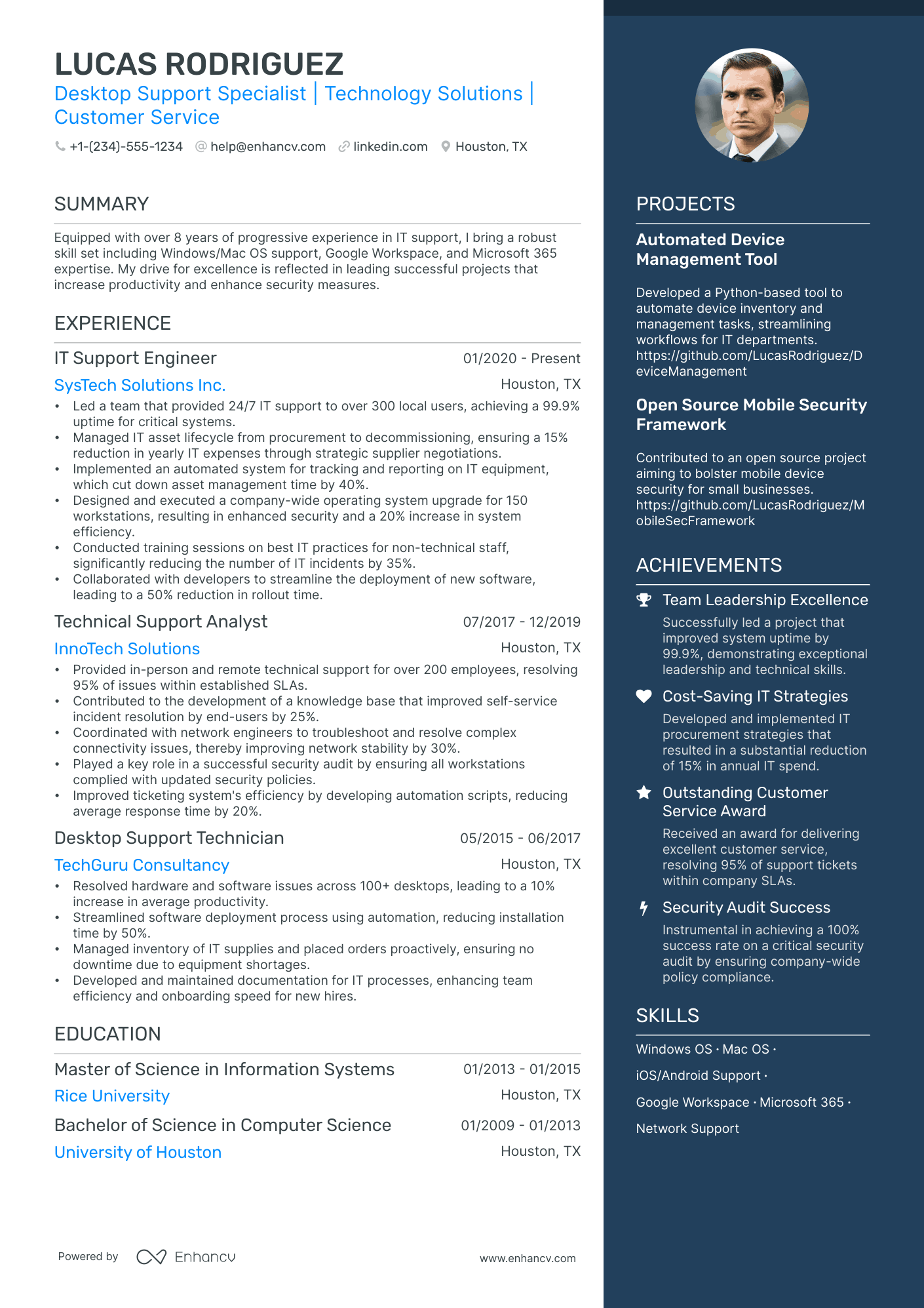
Traditional
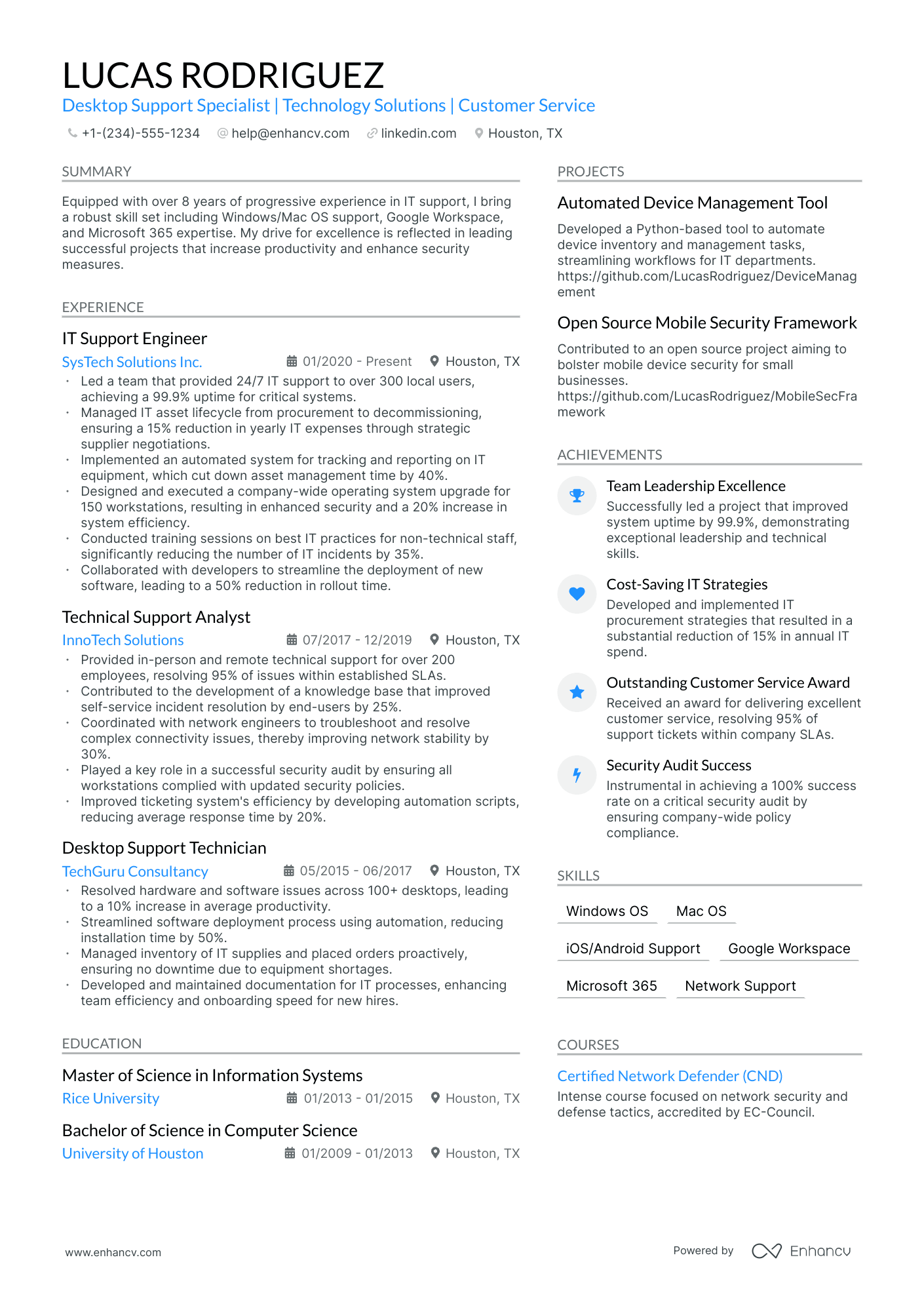
Resume Guide
Resume Format Tips
Resume Experience
Skills on Resume
Education & Certifications
Resume Summary Tips
Additional Resume Sections
Key Takeaways

As a desktop support professional, your resume challenge is to effectively showcase your technical skills and problem-solving abilities amidst a sea of applicants. Our tailored guide will assist you by providing industry-specific tips to highlight your expertise and make your application stand out to potential employers.
- Format your desktop support resume to ensure that it balances professionalism with creativity, and follows the best practices.
- Match the desktop support job requirements by including industry keywords on your resume.
- Use various resume sections to showcase your skills and achievements to answer why you're the best candidate for the desktop support role.
Take inspiration from leading desktop support resume examples to learn how to tailor your experience.
- Developer Resume Example
- Kubernetes Resume Example
- .Net Full Stack Developer Resume Example
- Javascript Developer Resume Example
- Engineering Student Resume Example
- IT Technician Resume Example
- QA Tester Resume Example
- Development Manager Resume Example
- Technical Support Manager Resume Example
- Security Director Resume Example
Desktop Support resume format made simple
You don't need to go over the top when it comes to creativity in your Desktop Support resume format .
What recruiters care about more is the legibility of your Desktop Support resume, alongside the relevancy of your application to the role.
That's why we're presenting you with four simple steps that could help your professional presentation check all the right boxes:
- The reverse-chronological resume format is the one for you, if you happen to have plenty of relevant (and recent) professional experience you'd like to showcase. This format follows a pretty succinct logic and puts the focus on your experience.
- Keep your header simple with your contact details; a headline that details the role you're applying for or your current job; and a link to your portfolio.
- Ensure your resume reaches an up-to-two-page limit, only if you happen to be applying for a more senior role or you have over a decade of relevant experience.
- Save your Desktop Support resume as a PDF to retain its structure and presentation.
Upload & Check Your Resume
Drop your resume here or choose a file . PDF & DOCX only. Max 2MB file size.
Bold the names of educational institutions and certifying bodies for emphasis.
Don't forget to include these six sections on your desktop support resume:
- Header and summary for your contact details and to highlight your alignment with the desktop support job you're applying for
- Experience section to get into specific technologies you're apt at using and personal skills to deliver successful results
- Skills section to further highlight how your profile matches the job requirements
- Education section to provide your academic background
- Achievements to mention any career highlights that may be impressive, or that you might have missed so far in other resume sections
What recruiters want to see on your resume:
- Demonstrated proficiency in troubleshooting hardware and software issues
- Experience with system imaging and deployment tools
- Knowledge of network configurations and protocols (e.g., TCP/IP, DHCP, VPN)
- Customer service skills and experience in user support
- Familiarity with the latest operating systems (e.g., Windows 10/11, MacOS)
Adding your relevant experience to your desktop support resume
If you're looking for a way to show recruiters that your expertise is credible, look no further than the resume experience section.
Your desktop support resume experience can be best curated in a structured, bulleted list detailing the particulars of your career:
- Always integrate metrics of success - what did you actually achieve in the role?
- Scan the desktop support advert for your dream role in search of keywords in the job requirements - feature those all through your past/current experience;
- Dedicate a bullet (or two) to spotlight your technical capabilities and how you're able to use the particular software/technology in your day-to-day roles;
- Write simple by including your responsibility, a job advert keyword or skill, and a tangible outcome of your success;
- Use the experience section to also define the unique value of working with you in the form of soft skills, relevant feedback, and the company culture you best thrive in.
Industry leaders always ensure that their resume experience section offers an enticing glimpse at their expertise, while telling a career narrative. Explore these sample desktop support resumes on how to best create your resume experience section.
- Managed and resolved over 200 tickets monthly, prioritizing responses based on severity and impact on business operations, maintaining a 95% satisfaction rate among users.
- Led a project to upgrade and replace 150+ workstations to Windows 10 ahead of the company-wide timeline, improving system performance and security.
- Developed and delivered training programs for 300+ employees, enhancing the staff’s ability to troubleshoot common desktop issues and reducing incoming ticket volume by 20%.
- Created a comprehensive desktop inventory management system that tracked over 500 devices, leading to a reduction in loss and mismanagement of corporate hardware assets.
- Provided daily support to approximately 100 remote users, ensuring virtual desktop infrastructure operated with minimal downtime.
- Implemented a proactive maintenance schedule for desktop systems, reducing system failures and downtime by 30% over a span of 12 months.
- Championed a cybersecurity initiative to train 400+ staff on new security protocols, resulting in a 50% decrease in phishing incident reports.
- Orchestrated a smooth transition to cloud-based productivity tools for 200+ users, culminating in an increase in collaboration and a 15% rise in overall productivity.
- Automated regular system patching for 600+ desktops, ensuring compliance with the latest security standards and reducing the manual workload by 40 hours per month.
- Spearheaded the migration of the entire company’s data from local servers to a secure cloud environment, resulting in enhanced data recovery capabilities.
- Responsibly managed the end-to-end user hardware upgrade process, coordinating with vendors to ensure timely delivery and setup for 250+ systems.
- Reduced average problem-resolution time by 25% through the introduction of a tiered support model, improving user satisfaction and operational efficiency.
- Prototyped and deployed a self-service portal for common desktop issues, serving over 500 end-users and reducing support ticket volume by 35% within the first six months.
- Played a key role in the inter-departmental task force aimed at enhancing IT workflows, which led to a 20% improvement in cross-functional project completion times.
- Performed system installations and configurations for specialized software in the R&D department, supporting critical development projects and ensuring 99% uptime.
- Collaborated on a system-wide clean-up operation, removing obsolete files and applications from 800+ desktops and reclaiming over 2TB of storage space.
- Established a 24/7 helpdesk support protocol to cater to international team members, enhancing system accessibility and user satisfaction.
- Developed a detailed documentation archive for troubleshooting procedures, which was later adopted as the standard practice and cut down issue resolution time by 18%.
- Instituted a robust backup strategy that safeguarded critical data across 350 desktops, significantly mitigating risk associated with data loss.
- Facilitated the smooth integration of new software tools into the company's network, which streamlined workflows and increased operational efficiency by 22%.
- Customized desktop environments to suit individual departmental needs, enhancing daily workflows for 500 employees.
- Designed and executed a complete refresh of endpoint security practices, strengthening the company’s defense against external threats and reducing malware occurrences by 40%.
- Instrumental in the decommissioning and secure disposal of outdated IT equipment from all departments, in alignment with EPA regulations and company sustainability goals.
- Managed the successful deployment of dual-monitor setups for the graphics department, boosting design productivity and workflow efficiency.
Quantifying impact on your resume
- Mention the number of end-users supported daily to showcase the scale of your experience.
- Include the percentage reduction in help desk tickets after you implemented a new process or tool.
- Feature the average time taken to resolve technical issues to demonstrate efficiency.
- Highlight the number of IT assets managed to indicate experience with large infrastructures.
- State the increase in user satisfaction scores if you have contributed to improving them.
- Specify the number of projects or deployments completed within deadlines showing project management skills.
- Present the amount of training sessions or workshops conducted to exhibit leadership and knowledge-sharing abilities.
- Quantify any cost savings achieved through vendor negotiations or optimizing processes.
Action verbs for your desktop support resume

What if my desktop support experience doesn't match the requirements?
You've just graduated from college and may have no real world job experience . What should you include within your resume then?
Instead of making up information or adding irrelevant past jobs (e.g. your on-campus work during freshman year), you can:
- Shift the focus from your professional experience to your community impact with your volunteer work. This would showcase numerous soft skills you've built over time (e.g. interpersonal communication);
- Highlight the projects you've completed, as part of your coursework, or, on your own. Thus, you will align your technical background with recruiters' requirements;
- Consider spotlighting your transferrable skills. Or, what lessons and talents your current professional and personal experience has taught you and how they could benefit your potential employers;
- Even if you've had a few months of internship experience, that is relevant for the role, make sure to include this. Recruiters do care about the years of experience you happen to have, but, at the end of the day, your profile would also be assessed based on role alignment.
Recommended reads:
- How to List Expected Graduation Date on Your Resume
- How to List a Major & Minor on Your Resume (with Examples)
Highlight any significant extracurricular activities that demonstrate valuable skills or leadership.
Desktop Support resume skills: the essential hard skills and soft skills checklist
Ultimately, your Desktop Support resume should hint to recruiters that you possess an array of talents that are indispensable to the role.
For example, listing the technologies and software you're apt at using (or your hard skills) and how you apply them in your day-to-day responsibilities would ensure you meet the technical requirements of the role.
But is this enough to ensure that you make a good impression on recruiters?
Go a step further by detailing the soft skills or personality traits you've attained thanks to your work and life experience.
The best way to balance hard skills and soft skills on your Desktop Support resume is by:
- Highlighting up to three of your most noteworthy career accomplishments in a separate section.
- Listing at least one hard skill and one soft skill you've used to solve a particular challenge or problem.
- Feature niche skills and technologies that would help you stand out amongst candidates.
- Think back on the social impact your efforts have had towards improving the work environment - were you able to always maintain a professional ethic, while enhancing the team culture? Write about your contribution to the role, department, or organization itself as a metric of success.
The skills section of your resume provides you with plenty of opportunities to detail your technical and personal traits.
All you have to do is select the talents that best fit your application and expertise. Make note of some of the most prominent hard and soft skills across the industry from our list:
Top skills for your Desktop Support resume:
Windows Operating Systems
Linux Operating Systems
Active Directory
Remote Desktop Protocol (RDP)
Microsoft Office Suite
Help Desk Software (e.g., ServiceNow, Zendesk)
Network Troubleshooting Tools (e.g., Wireshark)
Printer Setup and Troubleshooting
Basic Networking (TCP/IP, DNS, DHCP)
Antivirus Software Management
Communication Skills
Problem-Solving
Customer Service Orientation
Time Management
Attention to Detail
Adaptability
Team Collaboration
Stress Management
Critical Thinking
If the certificate you've obtained is especially vital for the industry or company, include it as part of your name within the resume headline.
The desktop support resume sections you may underestimate: certifications and education
Your education and certifications provide insight into both your technical capabilities and personal attributes, such as perseverance. When crafting your desktop support resume, consider how you present these elements:
- For your higher education degrees , prioritize listing those most relevant to the job or indicative of your academic dedication;
- Include applicable coursework as a stand-in for relevant experience or if it might impress recruiters;
- Include incomplete higher education only if it's pertinent to meeting job requirements;
- If your degree is from a renowned university, mention how often you made the Dean's list to underline academic excellence.
Regarding certifications, it's not necessary to list all of them. Instead, match up to three of your most recent or significant certificates with the technical skills required in the job description.
Below, we've selected some of the top industry certifications that could be vital additions to your desktop support resume.
The top 5 certifications for your desktop support resume:
- Microsoft Certified: Modern Desktop Administrator Associate (MDAA) - Microsoft
- CompTIA A+ (A+) - Computing Technology Industry Association (CompTIA)
- Apple Certified Support Professional (ACSP) - Apple
- Certified Information Systems Security Professional (CISSP) - International Information System Security Certification Consortium (ISC)²
- Help Desk Support Technician (HDST) - HDI
The more trusted the organization you've attained your certificate (or degree) from, the more credible your skill set would be.
- Perfecting the Education Section on Your Resume
- How to List GPA on Your Resume
Your desktop support resume top one third: choosing between a resume summary or an objective
The top third of your resume is crucial, as recruiters might focus only on this section rather than reading the entire document. Therefore, it's important to carefully decide whether to include a resume summary or an objective.
- The resume summary encapsulates your most significant experiences, key achievements, and skills in the field. Ideal for candidates with substantial relevant experience, the summary previews what recruiters will find in the rest of your resume.
- The resume objective outlines your professional aspirations. It describes your career goals for the coming years and how you envision your role evolving in the prospective company. The resume objective is suitable if you have less professional experience and wish to emphasize various soft skills such as motivation, vision, and planning.
Explore some of the best examples of resume summaries and objectives from real-life professional resumes in the industry.
Resume summaries for a desktop support job
- With over 6 years of dedicated experience in desktop support at a Fortune 500 company, I have honed my technical expertise in managing large-scale IT infrastructures and resolving complex hardware and software issues. Spearheading the migration of over 200 workstations to a new OS, I aim to leverage my skills to meet and exceed service delivery standards.
- As an experienced network administrator transitioning into desktop support, my 8-year background in managing multi-site networks equips me with a unique perspective on system optimization and user support. My pivotal role in reducing network downtime by 30% showcases my dedication to operational excellence and end-user satisfaction.
- Formerly a customer service specialist, my exceptional communication skills have been refined over a 5-year period managing high-volume customer inquiries. Transitioning into desktop support, my passion for technology and user experience drives me to excel in providing comprehensive technical assistance and fostering positive client relations.
- Adept at troubleshooting and resolving IT issues from my 4-year tenure in a dynamic tech startup environment, I bring to the table proven expertise in improving system functionalities and user support protocols. My proactive approach resulted in decreasing average ticket resolution time by 25%, and I am enthusiastic about bringing this same efficiency and problem-solving acuity to a new technical challenge.
- Keen to embark on a career in desktop support, my objective is to apply my recently acquired CompTIA certification and unrivaled dedication to learning. Eager to contribute to a team that values tech-savvy problem solvers, I am prepared to immerse myself fully in mastering the skills required to provide exceptional IT support.
- Fresh from completing an intensive IT Support training program, my objective is to leverage my newfound knowledge in system diagnostics and customer service to benefit an organization in need of robust technical support. My commitment to professional growth and enthusiasm for hands-on experience will fuel my progression and contribution from day one.
Beyond your desktop support resume basics - extra sections
Ensure your desktop support resume stands out from the crowd by spicing it up with a couple of supplementary sections that showcase your:
- Prizes - as a special nod to what matters most in the field;
- Projects - ones that would really further support your application;
- Hobbies - include only if you think they'd further your chances at landing the role with personality
- Community impact - to hint at the causes you care about.
Key takeaways
- The layout of your resume should take into consideration your professional background while integrating vital sections and design elements;
- Highlight your most pertinent achievements for the role all through different sections;
- Be very specific when selecting your certifications, hard skills, and soft skills to showcase the best of your talents;
- Include within the top one-third of your desktop support resume a header and summary to help recruiters understand your experience and allocate your contact details. A skills box is optional, but it will help you align your expertise with the role;
- Detail the full extent of your professional experience with specific bullets that focus on tasks, actions, and outcomes.

Looking to build your own Desktop Support resume?
- Resume Examples
His sales account manager resume got him great job in 45 days
Resume highlights: why resume accomplishments get you hired (+5 examples), should you have hobbies & interests on your resume, what is a europass cv [examples, template & usage in 2023], how to put coding bootcamp on resume, how to write a cover letter for an internship.
- Create Resume
- Terms of Service
- Privacy Policy
- Cookie Preferences
- Resume Templates
- AI Resume Builder
- Resume Summary Generator
- Resume Formats
- Resume Checker
- Resume Skills
- How to Write a Resume
- Modern Resume Templates
- Simple Resume Templates
- Cover Letter Builder
- Cover Letter Examples
- Cover Letter Templates
- Cover Letter Formats
- How to Write a Cover Letter
- Resume Guides
- Cover Letter Guides
- Job Interview Guides
- Job Interview Questions
- Career Resources
- Meet our customers
- Career resources
- English (UK)
- French (FR)
- German (DE)
- Spanish (ES)
- Swedish (SE)
© 2024 . All rights reserved.
Made with love by people who care.
- Desktop Support Specialist Resume Example
Resume Examples
- Common Tasks & Responsibilities
- Top Hard & Soft Skills
- Action Verbs & Keywords
- Resume FAQs
- Similar Resumes
Common Responsibilities Listed on Desktop Support Specialist Resumes:
- Troubleshoot hardware and software issues on desktop computers and laptops
- Install and configure computer systems, software and networks
- Provide technical support and advice to users
- Diagnose and resolve technical issues
- Monitor system performance and troubleshoot issues
- Set up new user accounts and profiles
- Maintain and update software and hardware inventory
- Perform regular system maintenance and upgrades
- Provide training and guidance to users
- Ensure security and privacy of data
- Create and maintain technical documentation and manuals
Speed up your writing process with the AI-Powered Resume Builder . Generate tailored achievements in seconds for every role you apply to. Try it for free.
Desktop Support Specialist Resume Example:
- Implemented a proactive monitoring system for hardware and software issues, reducing downtime by 25% and improving overall system performance.
- Collaborated with cross-functional teams to successfully migrate the company's computer systems to a new network infrastructure, resulting in a 30% increase in network speed and stability.
- Developed and delivered training sessions to educate users on best practices for data security, resulting in a 20% decrease in security breaches and improved user awareness.
- Managed the deployment of a new ticketing system, improving response time by 40% and increasing customer satisfaction scores by 15%.
- Implemented a software inventory management system, reducing software licensing costs by 20% and ensuring compliance with licensing agreements.
- Provided technical expertise and guidance during the company's transition to remote work, ensuring seamless connectivity and productivity for all employees.
- Developed and implemented a comprehensive system maintenance schedule, reducing system downtime by 30% and increasing overall system reliability.
- Collaborated with IT team to upgrade hardware and software across the organization, resulting in a 25% improvement in system performance and user experience.
- Streamlined the onboarding process for new employees, reducing setup time by 50% and improving user satisfaction.
- Proactive system monitoring
- Cross-functional collaboration
- Network infrastructure migration
- User training and education
- Data security best practices
- Ticketing system management
- Software inventory management
- Remote work technical support
- System maintenance scheduling
- Hardware and software upgrades
- New employee onboarding process management
- Problem-solving skills
- Excellent communication skills
- Customer service skills
- Technical troubleshooting
- Knowledge of IT infrastructure
- Project management skills
- Knowledge of software licensing compliance
- Ability to work in a team
- Time management skills
- Knowledge of cybersecurity principles
- Proficiency in remote desktop applications
- Familiarity with cloud computing
- Understanding of network protocols and diagnostics
- Proficiency in operating systems like Windows, Linux, and MacOS.
Top Skills & Keywords for Desktop Support Specialist Resumes:
Hard skills.
- Hardware and software troubleshooting
- Operating system installation and configuration
- Network troubleshooting and administration
- Active Directory management
- Remote desktop support
- Hardware and software installation and upgrades
- Printer and peripheral device support
- Virus and malware removal
- Data backup and recovery
- Mobile device support (iOS and Android)
- Customer service and communication skills
- Documentation and ticketing systems proficiency
Soft Skills
- Technical Troubleshooting and Problem Solving
- Customer Service and Interpersonal Skills
- Communication and Active Listening
- Time Management and Prioritization
- Adaptability and Flexibility
- Attention to Detail and Accuracy
- Analytical Thinking and Decision Making
- Collaboration and Teamwork
- Patience and Empathy
- Conflict Resolution and Negotiation
- Documentation and Reporting
- Continuous Learning and Self-Development
Resume Action Verbs for Desktop Support Specialists:
- Troubleshot
- Implemented
- Collaborated
Build a Desktop Support Specialist Resume with AI

Resume FAQs for Desktop Support Specialists:
How long should i make my desktop support specialist resume, what is the best way to format a desktop support specialist resume, which keywords are important to highlight in a desktop support specialist resume, how should i write my resume if i have no experience as a desktop support specialist, compare your desktop support specialist resume to a job description:.
- Identify opportunities to further tailor your resume to the Desktop Support Specialist job
- Improve your keyword usage to align your experience and skills with the position
- Uncover and address potential gaps in your resume that may be important to the hiring manager
Complete the steps below to generate your free resume analysis.
Related Resumes for Desktop Support Specialists:
Desktop support engineer, desktop support technician, it desktop support, senior desktop support engineer, it support specialist, it support analyst, technical support, technical support engineer.
Desktop Support Specialist Resume Examples
Writing a great desktop support specialist resume is important because it is one of the first things a potential employer will see when they are considering you for a position. It is your opportunity to make a good first impression and sell yourself as the best candidate for the job.
Create your resume Select from 7 professional resume templates
If you're looking for inspiration when it comes to drafting your own desktop support specialist resume, look no further than the samples below. These resumes will help you highlight your experience and qualifications in the most effective way possible, giving you the best chance of landing the desktop support specialist job you're after.

or download as PDF
Essential Components of a Desktop Support Specialist Resume
A Desktop Support Specialist Resume is a critical document that showcases your technical expertise, professional experience, and the unique qualities that make you the ideal candidate for the role. It's essential to craft a resume that is both comprehensive and concise, emphasizing the key attributes that align with the job requirements.
While technical acumen is paramount, your resume should also reflect your communication prowess, problem-solving skills, and commitment to delivering exceptional customer service. Let's delve into the essential sections of a Desktop Support Specialist Resume, discussing their significance and how to effectively present your qualifications.
Strive for clarity and relevance in your resume to make a strong impression on hiring managers.
1. Contact Information
Your Contact Information is the gateway for potential employers to reach out to you. It's crucial to ensure this information is accurate and professionally presented.

Include your full name, phone number, and a professional email address. Consider adding a LinkedIn profile or personal website to provide a more comprehensive view of your professional background.
Keep this section straightforward and up-to-date to facilitate seamless communication with hiring managers.
2. Objective Statement
An impactful Objective Statement sets the tone for your resume, succinctly conveying your career goals and how your skills and experiences align with the needs of the employer.
As a Desktop Support Specialist, highlight your technical competencies, your ability to resolve issues efficiently, and your dedication to customer satisfaction. Tailor this statement to the specific role you're applying for, avoiding generic phrases that might blend in with other applicants.
A well-crafted objective statement can serve as a personal pitch, positioning you as a compelling candidate from the outset.
3. Skills Summary
The Skills Summary is a snapshot of your technical and soft skills relevant to a Desktop Support Specialist role. It allows employers to quickly assess your suitability for the position.
List essential technical skills such as proficiency in operating systems, network management, and hardware troubleshooting. Don't forget to include certifications like CompTIA A+ or Microsoft Certified: Azure Fundamentals, which validate your expertise.
Also, emphasize soft skills like problem-solving, communication, and customer service, which are crucial for success in support roles.
Customize this section to reflect the skills highlighted in the job description, ensuring your resume resonates with the specific requirements of the role.
4. Work Experience
Your Work Experience chronicles your professional journey, emphasizing roles and responsibilities that pertain to desktop support. List your positions in reverse chronological order, starting with the most recent.
Detail your job title, employer information, employment dates, and key responsibilities. Highlight achievements that demonstrate your impact, using dynamic verbs to convey action and effectiveness.
Align your work history with the job you're targeting, providing examples that showcase your application of the desired skills.
5. Education and Certifications
The Education and Certifications section is a testament to your formal training and ongoing professional development. Include degrees, certifications, and relevant courses that underscore your qualifications for a Desktop Support Specialist role.
List your educational background and any industry-recognized certifications, such as CompTIA A+ or HDI-Desktop Support Technician, which enhance your credibility.
Highlight continuous learning efforts, such as recent workshops or courses, to show your commitment to staying current in the ever-evolving field of IT.
6. Technical Skills/Proficiencies
Technical expertise is the cornerstone of a Desktop Support Specialist's role. Detail your proficiency with operating systems, network management, software applications, and hardware maintenance.
Include specialized knowledge such as ITIL practices or experience with ticketing systems, which are valuable in many support environments.
Align this section with the job description, emphasizing the technical skills that are most relevant to the position you're applying for.
7. References
While not always included on the resume, the References section can be a powerful endorsement of your skills and character. Choose references who can speak to your technical abilities and work ethic, and ensure they are prepared to provide a positive account of your professional contributions.
Provide the name, title, company, and contact information for each reference, along with a brief description of your relationship.
Consider the preferences of the employer when deciding whether to include references directly on your resume or to note that they are available upon request.
In summary, a well-structured resume that highlights your technical skills, work experience, and educational background will significantly enhance your prospects as a Desktop Support Specialist. Ensure each section is tailored to the role you're pursuing for the best chance of success.
Related Resume Examples
- Desktop Support Analyst
- Desktop Support Engineer
- Desktop Support Manager
- Desktop Support Technician
- Desktop Support
- Support Specialist
Resume Worded | Career Strategy
Desktop support resume summary examples.
Approved by hiring managers, here are proven resume summary examples you can use on your Desktop Support resume. Learn what real hiring managers want to see on your resume, and when to use which.

- Desktop Support
- Desktop Support Supervisor
- Desktop Support Technician
- IT Helpdesk Analyst
- IT Service Desk Analyst
- IT Support Analyst
- IT Support Specialist
- Junior Desktop Support Analyst
- Senior Desktop Support Engineer
- Technical Support Engineer
- Desktop Support resume templates
- Similar summary examples
Desktop Support Resume Summary Example
Show your experience and specialization.
When you tell recruiters you have "over 7 years of experience" in a specialized role like a Desktop Support specialist, you're signalling that you're not just familiar with the job, but you've probably seen it all. This kind of phrase reflects a depth of knowledge that can only come from years on the job.
Quantify your achievements
By showing that you "reduced response time by 30%" you not only highlight an achievement, but you show that you measure your work. Recruiters appreciate candidates who can quantify their impact and it gives a more concrete idea of what you could bring to their organization.
Demonstrate knowledge of industry methodologies
Implementing "ITIL methodologies" shows that you're proactive and strategic in your work. It's an evidence of well-rounded knowledge in your field and recruiters will see you as someone who can bring improvement initiatives to their team.
Desktop Support Supervisor Resume Summary Example
Demonstrating leadership.
Highlighting your history of "leading high-performing teams" shows potential employers your leadership skills. It's an indication that you're capable of managing and inspiring a team to achieve high standards.
Cost Optimization
By stating that you "reduced IT costs by 25%", you're demonstrating your ability to optimize resources. In today's cost-conscious environment, this ability to deliver results while keeping costs down is highly prized by employers.
Policy Implementation
Mentioning your experience in "developing and implementing IT policies" shows that you understand the importance of structure and rules in an IT setting. It indicates you can balance security and productivity, which is a crucial aspect of any successful IT operation.
Wondering why you're not getting called back for interviews? It could be your resume. Our AI-powered tool scans your resume and identifies areas that may be holding you back. Get personalized suggestions on how to make your resume stand out in just minutes.
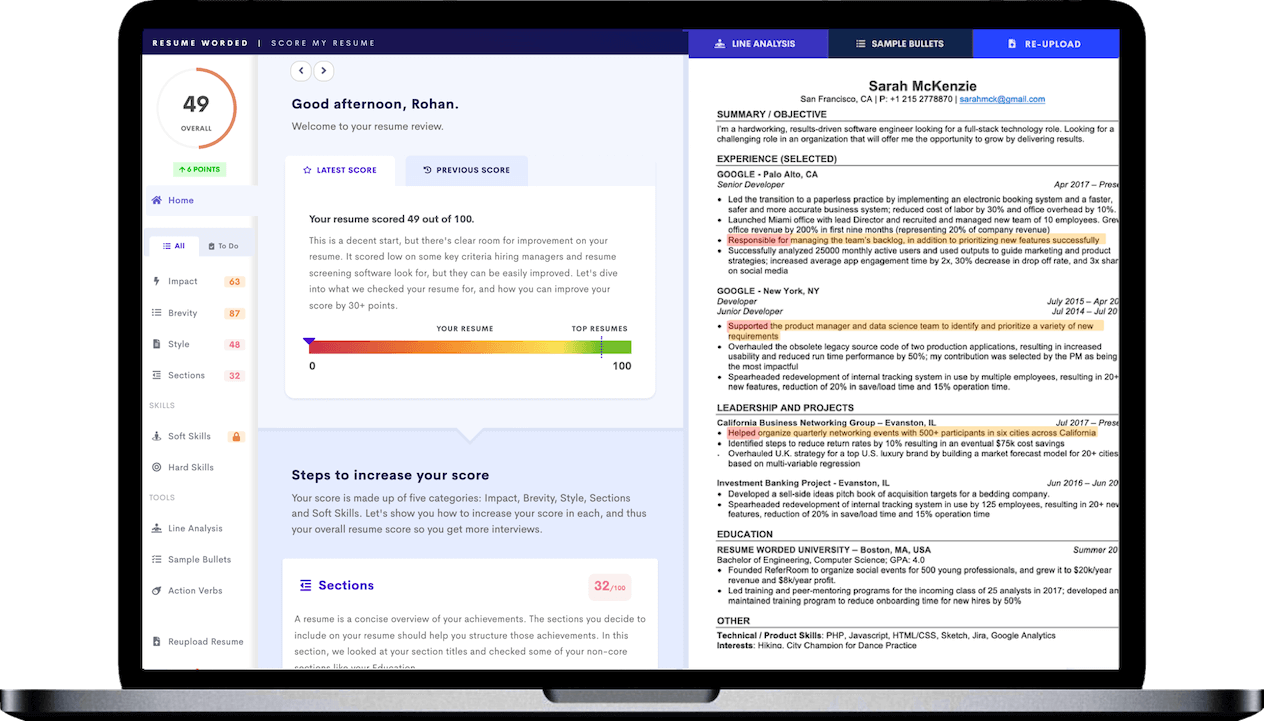
Desktop Support Technician Resume Summary Example
Show your problem-solving efficiency.
By saying you were able to "resolve 95% of user issues within the first call", you show you're a rapid and effective problem solver. This will make recruiters see you as a potential asset to their team, as they value efficiency in user support.

Indicate your ability to innovate
Introducing a new system that "increased customer satisfaction by 50%" shows you're not only a problem solver, but also a creative thinker. It tells recruiters you can find innovative solutions that could enhance their operations.
Showcase your multitasking skills
By stating your experience in "managing multiple high-priority tasks", you show that you can handle pressure and still deliver on your responsibilities. Especially in sectors like finance and healthcare, this is a highly valued skill.
IT Helpdesk Analyst Resume Summary Example
Showcasing problem-solving abilities.
When an applicant mentions that they have a history of "providing effective solutions to a high volume of IT issues", it illustrates their ability to troubleshoot and problem-solve under pressure. It tells recruiters that you are able to handle multiple issues at once, which is a vital skill in the IT world.
Demonstrating measurable results
Mentioning how you "improved first call resolution rate by 20%" provides tangible proof of your skills. This gives employers concrete evidence of your abilities and achievements, which is much more persuasive than generic statements.
Highlighting teamwork skills
By mentioning your experience "working with global teams", you display your adaptability and teamwork skills. Employers value employees who can work well with others, especially in diverse and dispersed teams. It also shows your ability to handle cultural and time-zone differences.
IT Service Desk Analyst Resume Summary Example
User experience-centric.
Mentioning your focus on "improving user experience" emphasizes your understanding of the importance of user-centric design in IT. This shows that you appreciate the role of IT as a service provider within the business, and that you strive to ensure that the end-user's needs are met.
Project involvement
By discussing your "implementation of a new ITSM tool", you highlight your involvement in important projects. This can demonstrate to prospective employers your experience in project management and your ability to contribute to major initiatives.
Cost efficiency
When you mention "managing IT assets", and how it reduced hardware costs, you're showcasing your ability to work efficiently and save money. This could be a deciding factor for many companies looking to hire an efficient and cost-conscious IT professional.
IT Support Analyst Resume Summary Example
Displaying technical expertise.
When you talk about "managing system upgrades and software installations", you're letting employers know about your technical expertise. This is a crucial skill for an IT Support Analyst and mentioning it in your summary shows that you know your stuff.
Showcasing impact
A powerful way to demonstrate your value is to quantify your accomplishments like how you "increased system efficiency by 30%". It gives employers a sense of the tangible impact you've had in your previous roles. This could make you an attractive prospect to hiring managers looking for someone who can deliver similar results.
Highlighting soft skills
By stating that you have a record of "providing training to non-technical staff", it demonstrates your ability to communicate complex information in an understandable way. It shows that you can bridge the gap between IT and the rest of the business, a critical skill in today's tech-driven business environment.
IT Support Specialist Resume Summary Example
Articulate your commitment to customer service.
By focusing on "providing excellent customer service", you show recruiters that you understand the importance of user satisfaction in IT support roles. This customer-centric approach is likely to resonate with employers.
Demonstrate your ability to improve processes
A "60% reduction in customer complaints" through a new feedback system shows that you're proactive and capable of improving processes. It reflects an ability to listen to feedback, identify issues and implement changes to enhance customer satisfaction.
Showcase your database management skills
Mentioning your track record in "managing and maintaining large databases" illustrates your technical skills and experience. This is particularly appealing to recruiters as database management is a crucial aspect of IT support jobs.
Junior Desktop Support Analyst Resume Summary Example
Display your problem-solving skills.
By showing that you can "identify and resolve software and hardware issues within a short turnaround time", you display efficiency and expertise. This is a skill highly appreciated by recruiters as it saves organizations time and money.
Show your contribution to large-scale projects
Being part of the "migration of 500+ end users to a new operating system" highlights your ability to work on large-scale projects. It shows you can manage change effectively and contribute to key projects.
Show your ability to thrive under pressure
Stating that you're adept at "working in high-pressure environments" shows that you can keep cool under stress. It's a valued trait in any fast-paced IT environment.
Senior Desktop Support Engineer Resume Summary Example
Highlight your impact on business metrics.
Improving "system uptime by 25% in a Fortune 500 company" lets recruiters know that you understand what metrics matter to the business and that you have the skills to improve them. This kind of achievement sets you apart from other candidates.
Showcase your ability to use tools effectively
Implementing a new diagnostic tool that led to a "40% reduction in problem resolution time" shows your ability to use tech tools effectively to improve outcomes. This shows recruiters that you're not just tech-savvy, but also results-oriented.
Demonstrate leadership skills
Showing that you have a record of "training and leading junior technicians" indicates that you possess leadership qualities. This will make you an attractive candidate for roles that require managing a team or mentoring others.
Technical Support Engineer Resume Summary Example
Demonstrate your infrastructure development skills.
By highlighting your experience in "developing and implementing IT infrastructure", you show that you possess essential skills for a Technical Support Engineer. The ability to develop IT infrastructure is critical for any organization's IT operations.
Highlight your project management skills
Led a team that "successfully completed a critical data migration project ahead of schedule" shows that you've got solid project management skills. Employers value candidates who can lead a team and deliver projects on time.
Demonstrate your ability to manage vendor relationships
Stating that you're adept at "managing vendor relationships" and negotiating contracts to save costs shows that you bring a strategic approach to your work. This will appeal to recruiters as it shows your capability to manage external relationships effectively.
Desktop Support Resume Templates
Cloud engineer.
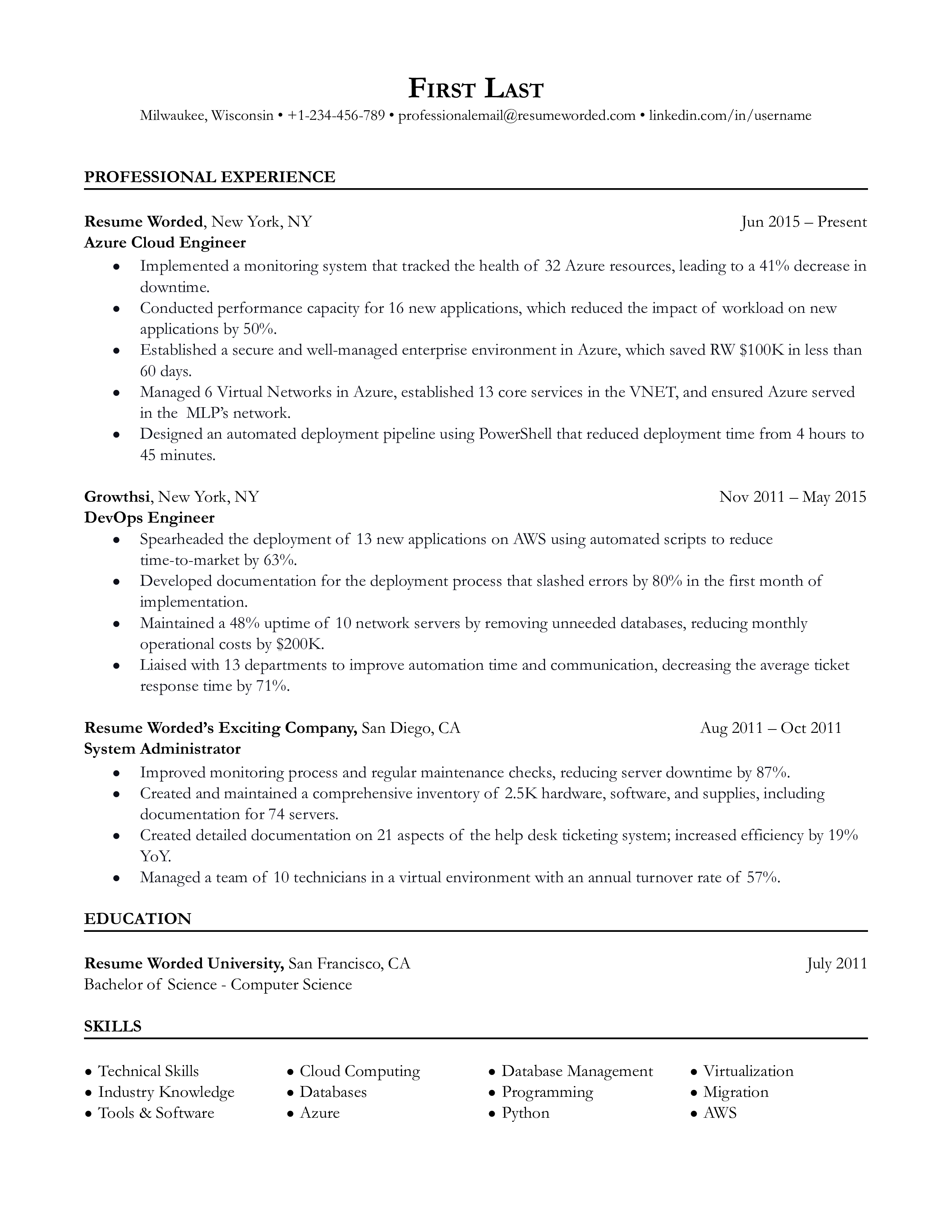
IT Specialist
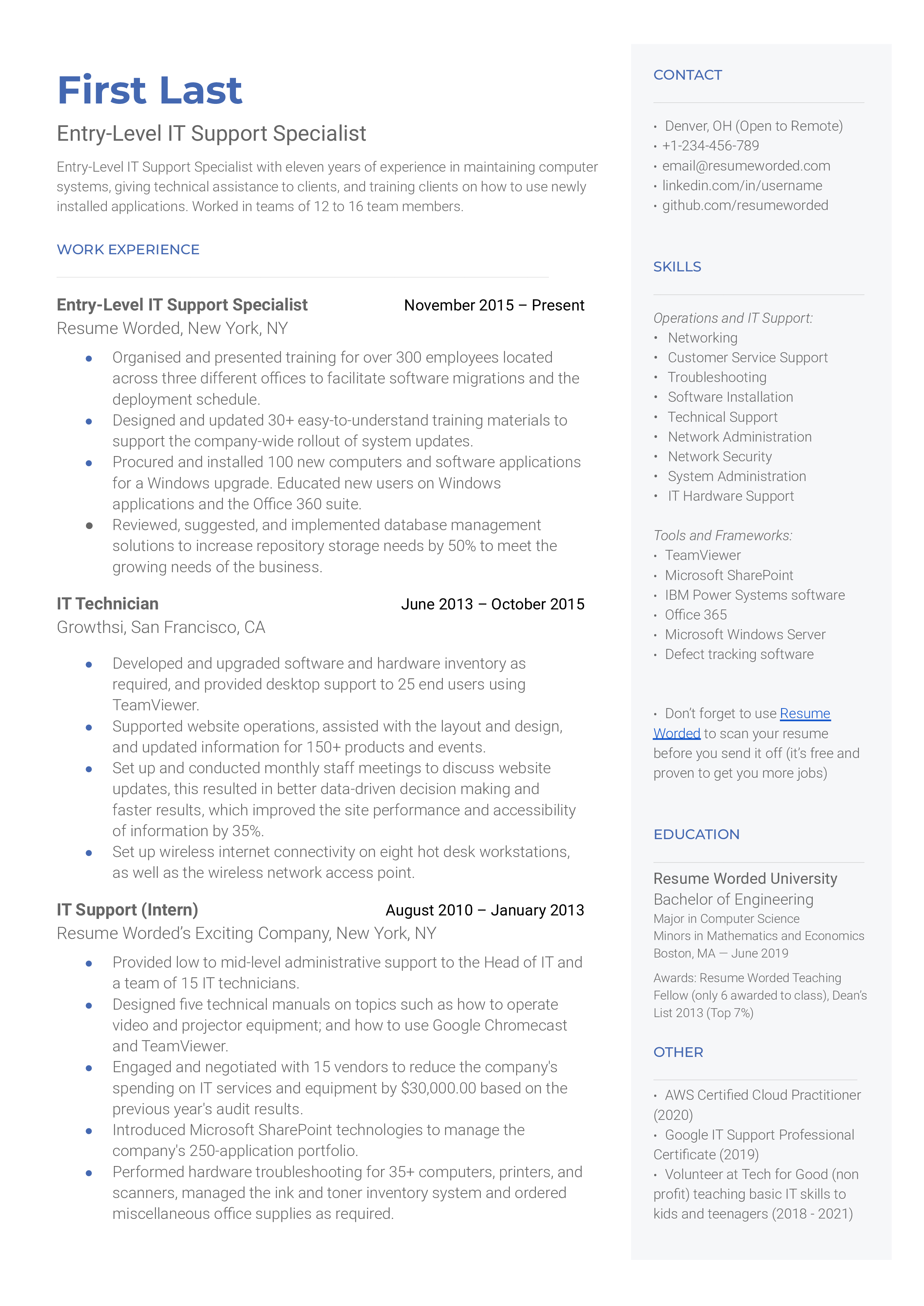
Technical Support
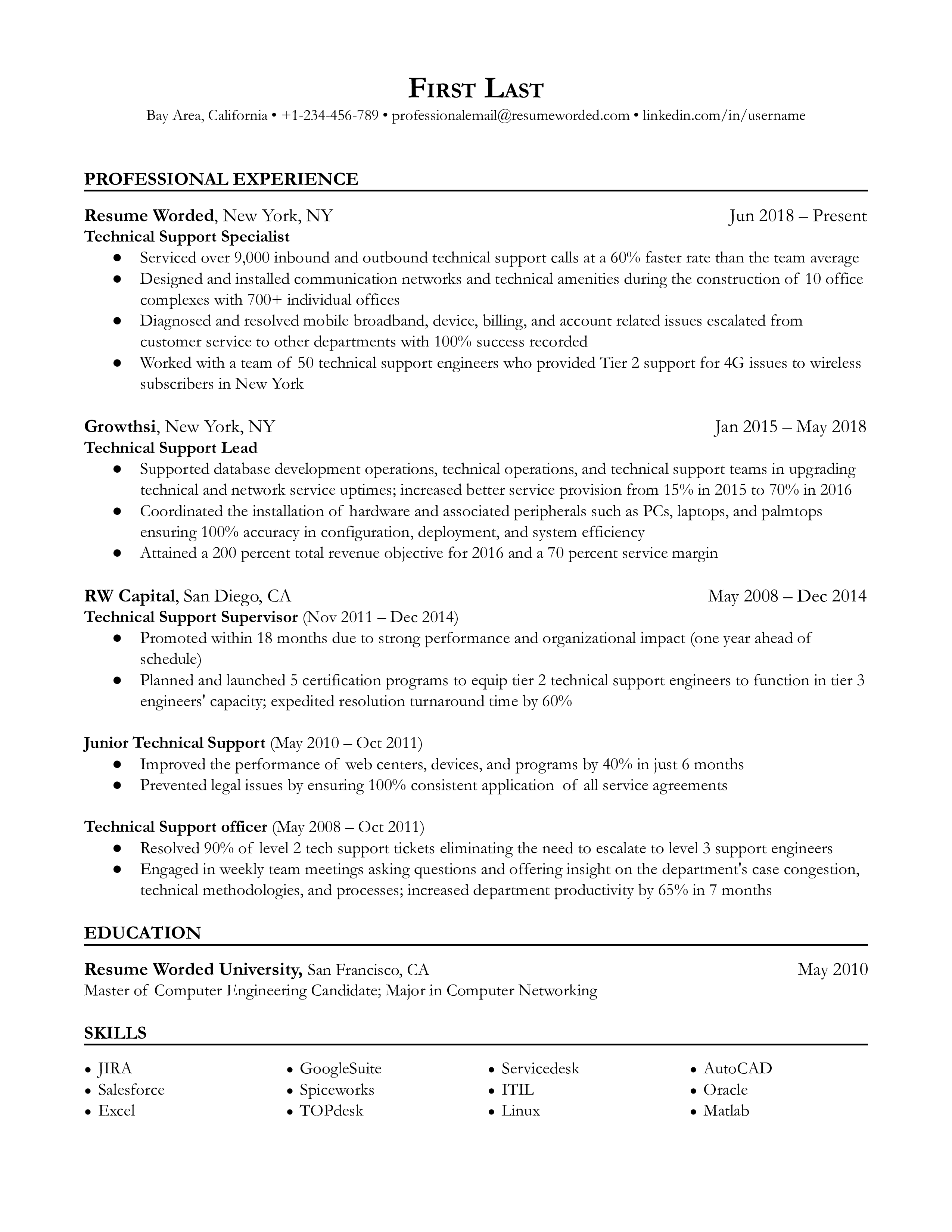
Administrative Resume Summary Examples
- > Administrative Assistant Summary Examples
- > Executive Assistant Summary Examples
- > Office Manager Summary Examples
- > Research Assistant Summary Examples
Administrative Resume Objective Examples
- > Administrative Assistant Objective Examples
- > Executive Assistant Objective Examples
- > Office Manager Objective Examples
- > Research Assistant Objective Examples
Administrative Resume Guides
- > Administrative Assistant Resume Guides
- > Executive Assistant Resume Guides
- > Office Manager Resume Guides
- > Research Assistant Resume Guides

Thank you for the checklist! I realized I was making so many mistakes on my resume that I've now fixed. I'm much more confident in my resume now.

- Pricing Job Posting Plans Talent Search Plans Resume Builder Plans
- Build your Network My Network Access your personal network connections and manage your contacts. Cake Meet Expand your professional network by meeting and connecting with other users. Community Engage with other users through discussions, forums, and networking events.
Write a Successful Desktop Support Resume in 10 Steps (+ Examples)
In this article, we'll cover:
Step 1: Pick the best layout for your desktop support resume.
Step 2: choose the right desktop support resume format., step 3: start with contact information and basic personal details., step 4: create an intriguing desktop support resume title., step 5: craft a good desktop support resume summary., step 6: include skills and abilities relevant to the position. , step 7: highlight your best experience and accomplishments. , step 8: list your educational background., step 9: add an extra section to highlight personal traits..
- Step 10: Craft a convincing desktop support cover letter.
Desktop support resume sample
As desktop support, you will be:
- troubleshooting hardware and software problems
- resolving user questions in regard to technical issues
- assisting with product updates and network connections
To excel in the tasks above, you will want to have a strong IT background with confident customer service skills.
Another profession that requires the strengths of desktop support is a help desk. While they might seem very similar, a help desk differs from a desktop support in many ways. Generally, a help desk is a general, first point of contact that guides users to where to go for solutions while desktop support is specifically for office equipment and end-users.
With a professional desktop support resume, you will be able to get a desktop support job and take on these support requests and help more clients in continuing with their daily activities. Be prepared to install our key pieces of advice into your mind for a successful desktop support resume.
🖋 How long should a desktop support resume be?
Keep your desktop support resume concise by limiting it to a page long. The only case where it should go beyond one page is when you are highly experienced and looking to apply for an upper-level desktop support position.
🖋 What is the best font to use for a desktop support resume?
While there isn’t a specific font you must use, choose one that is simple and easy-to-read for your desktop support resume, such as Calibri or Roboto (with font size 10-12 pt.).
🖋 What is the standard margin for a desktop support resume?
Keep the margins for your desktop support resume to one inch on all four sides.
🖋 What spacing should a desktop support resume be in?
The line spacing throughout your desktop support resume should be adjusted to 1.15 while the headings should be set to 2.0.
🖋 What format should a desktop support resume be in?
Generally, employers will expect your desktop support resume in a pdf file to ensure that the document can open up smoothly. Alternatively, some employers may ask for your desktop support resume doc in word format.
The format of your resume for a desktop support engineer role can greatly affect the employer’s first impression of you due to how the contents are presented.
- work experience listed in reverse chronological order.
- emphasis on your professional experience and job-related accomplishments.
- emphasis on your skills and skill-related accomplishments.
- recommended if you have employment gaps or limited work experience.
- experiences listed in reverse chronological order.
- emphasis on both your skills and experience.
- recommended if you are experienced and skilled in a wide range of areas.
📝 Based on your situation, carefully select one of the three resume formats from above for your desktop support resume.
Knowing what to include and what not to include for your desktop support resume profile is crucial for a solid introduction.
You should include these:
- Your Full Name
- Professional Title
- Email Address
- Phone Number
- Address (optional)
- LinkedIn URL (optional)
- Personal Website (optional)
You should not include these:
- Date of Birth
- Sexual Orientation
- Marital Status
The title, also known as a headline, of your desktop support engineer resume is a one-line phrase that gives the employer an idea of what you can achieve. The first letters of each word in your resume headline should be capitalized, and it features some of your most captivating abilities as a desktop support engineer to keep the employers intrigued enough to review the rest of your resume.
✅ 1. Capitalize the first letters of each word of your desktop support resume title.
To draw the employers’ attention to your resume headline, capitalize the first letters of the words in the headline except for articles, coordinating conjunctions, and prepositions.
✅ 2. Place your resume headline for a desktop support engineer.
Just like the name, you will want to input your resume headline at the beginning of your desktop support resume. It can be placed above your personal information, resume summary or career objective.
✅ 3. Stand out by featuring your desktop support certifications or licenses in the resume headline.
Whether you are creating your very first desktop support resume, or a desktop support manager resume, incorporating verified skills achievements can elevate your chances with employers.
Desktop Support Resume Headline Examples:
- MCDST-Certified Desktop Support Specialist Focused on Fully Assisting Clients
- IT Desktop Support Who Improved Issues Resolved in the First Call by 20%
- Goal-Oriented Microsoft 365 Certified Desktop Support Technician
The desktop support engineer profile summary is, ideally, a two-line extension to your resume headline. Your goal is to display to the employer your strongest fortes and the overall content of your desktop support resume.
✅ 1. Begin your desktop support engineer profile summary with a compelling adjective .
Are you a quick-thinking problem solver, a strategic thinker, or an empathetic helper? Think of the most fitting adjective that describes you to start your desktop support resume summary.
✅ 2. Think of any accomplishment that is relevant to the desktop support job.
There is no limit to what type of strengths you can include in your desktop support analyst resume. From soft skills to certifications and awards, to past experiences, impress the employer with the diversity in your resume summary.
✅ 3. Typos on your desktop support resume are worse than technical errors.
Keep your desktop support resume professional by ridding the document of errors. Show that you are capable of eliminating problems, especially the ones that are easily overlooked.
Alternatively, you can create a career objective, which is very similar to a resume summary. The distinction here is that a resume objective has additional information of what you plan to accomplish once you obtain the position. If you are a fresh graduate or you have limited experience that pertains to the desktop support job, you might find that a career objective will be more beneficial for your desktop support resume.
Desktop Support Resume Summary Examples:
- Client-oriented desktop support who received an average client satisfaction rate of 99%. Expert in diagnosing technical issues, providing quick solutions, and preparing long-term assistance to prevent repetitive malfunctioning.
- Dedicated IT desktop support with 5+ years of experience troubleshooting connection issues, upgrading hardware systems, and assisting with system and office equipment. Skilled in Linux OS, Mac OS, Windows OS.
- VMware-certified desktop support proficient in managing windows server, VPN, and computer hardware systems. Highly experienced in providing clients quick-thinking yet effective solutions.
In the skill section of your desktop support engineer resume, you need to present what you are knowledgeable in specifically for the employers to determine if you are the right candidate.
As you create a list of desktop support skills for your resume, consider one of the following four ways to arrange the skills:
- skills listed in bullet points.
- gets straight to the point.
- skills in bullet points with additional details.
- provides context for employers to understand how you applied the skills.
- skills mentioned in each work experience entry.
- shows professionally how you specifically applied the skills at work.
- recommended for experienced applicants.
- skills mentioned in the skill section with categorization.
- helps show skills that are related.
- recommended for applicants with a wide range of skills.
Desktop Support Resume Skills Examples:
Hard skills
- Basic Coding
- Ticket Support
- Microsoft SQL Server
- Remote Software
- Backup Software
- Network Connection
- Cyber Securing
Soft skills
- Quick Learner
- Customer Services
- Communication
- Collaborative
Your work experience as a desktop support on your resume directly shows the employer where you have gained exposure throughout past relevant activities.
5 essential elements you will want to include for each work experience you provide:
1. Name of the organization/company
2. Location of the organization/company
3. Your professional title during the position
4. Start and end dates (month/year)
5. Short descriptions of your achievement in the role
✅ 1. Match the desktop support job description with your experience on the resume.
Show the employer that you are made for the position by including experience that matches the desktop support job description.
✅ 2. Strengthen your experience descriptions with numbers.
From the number of clients you assist per day to your average first call resolution rate, the numbers show the employers your dedication to your work.
✅ 3. Action verbs help portray how you directly made an impact during the time.
Systemized, diagnosed, and repaired are just a few of the many action verbs you could incorporate into your desktop support technician resume.
Desktop Support Resume Work Experience Examples:
Desktop Support Manager | Geek Squad, Nevada Jan 2014 - Jun 2016
- Supervised and undertook unresolved client issues, improving client satisfaction by 48%.
- Ensured protocols are running smoothly daily, weekly, and monthly for quality and efficiency.
Desktop Support Specialist | Bask, Washington Jan 2013 - Dec 2013
- Offered technical support to 200+ clients per day on both PCs and Macs.
- Performed troubleshooting for hard drive malfunctions, connection issues, and display errors.
For your desktop support resume education section, there are 5 elements to incorporate for each degree you provide:
1. Type of degree
3. The starting year and ending year of education
4. School name
5. Honors, awards, GPA, or minor (additionally: licenses/certificates)
If you are a recent graduate or plan to apply for your first desktop support role, you will want to place your educational accomplishments at the beginning of your desktop support resume (right below the objective/summary section).
Alternatively, if you already have many years of experience, you will want to incorporate your educational accomplishments at the bottom of your desktop support resume (right below your work experience section).
Below are examples of how to list your education for three special cases:
Examples of how to list your education for three special cases:
- skip this step if you have higher education degrees to provide.
- 2012 - 2014
- President of National Honors Society
- include “in progress” or “expected to graduate in (year)”.
- VP of Student Information Processing Board
- include credits earned or experience earned.
- Completed 36 credits towards a B.S. in IT
There are five additional features you can add to your desktop support resume for enhancement.
- included in an “areas of interest” section.
- best for fresh graduates.
- example: building app software.
- included within “work experience” section or an additional information section.
- example: It help desk volunteer at Free Geek.
- especially ones related to desktop support duties.
- example: CompTIA A+.
- example: Iowa University End User Support Project Plan.
- example: Mr. Francis Snyder | former supervisor | IT Services Department at ABC Corp.
Step 10: Craft a convincing desktop support cover letter.
- Mobile Number
- Address and LinkedIn URL (Optional)
- Introduction: politely greet the employer for a pleasant start.
- Motivation: explain what drew you to the organization and what attracted you to the specific desktop support position.
- Qualification: elaborate on why the employer should pick you with a few experience examples that portray your strengths.
- Closing: c onclude with a strong finale by including any additional documents, such as portfolios, projects, or certifications.
Having this desktop support resume writing guide can lead you to the successful route for an IT career path. Additionally, desktop support resume examples and templates can provide you a stronger idea of what to put in your resume (especially if this is your first time writing one).
📚 Further reading: The Cover Letter to Land Your Dream Job
Lowell Maw
HDI-DAST-Certified Specialist Devoted to Providing Quick-Thinking Solutions for Clients
205 Winter Ave., Cambridge, MA 02139 (373)-463-2372 [email protected] linkedin.com/in/lmaw
Dedicated desktop support specialist with 4+ years of experience resolving client technical issues within the first call. Knowledgeable in repairing both hardware and software malfunctions.
Work Experience
Desktop Support Technician Tech Squad Jan 2014 - Jun 2016
- Resolved client hardware and software issues within the first call to ensure client satisfaction, saving $30k within a year.
- Ensured protocols are running smoothly and efficiently daily, weekly, and monthly.
- Diagnosed 430+ devices per week for users throughout the state.
Desktop Support Specialist IP Support Jan 2013 - Dec 2013
- Offered technical support to 300+ clients per day on both PCs and Macs.
- Performed troubleshooting for hard drive malfunctions, connection issues, and display errors.
- Educated clients about technical information in easy-to-understand terms.
Hard Skills:
- Troubleshooting
- Web Support
- Application Support
- Installing Systems
- Ticketing Systems
- Phone Etiquette
Soft Skills:
- Critical Thinking
- Problem Solving
- Customer Service
- Positive Attitude
- Clear Communication
Certifications
- HDI Desktop Advanced Support Technician (HDI-DAST)
- Microsoft Certified Desktop Support Technician (MCDST)
B.S. in Computer Science and Engineering MIT 2010 - 2014
- Class of Honors
Cake provides the best resume making tools & templates to help you create the perfect desktop support resume. Take your career journey to new heights - create a desktop support resume online (free download) now!
Create resume
--- Originally written by Jessica Sun ---
More Career and Recruitment Resources
3 benefits of subscribing to cake's newsletter.
- Bi-weekly newsletter updates
- Industry trends and skills recommendation
- Latest job openings and job search information

Explore a range of job search tools and resources to achieve your dream career goals. Join the fastest-growing talent platform in the APAC region and expand your professional network.
Resume Builder
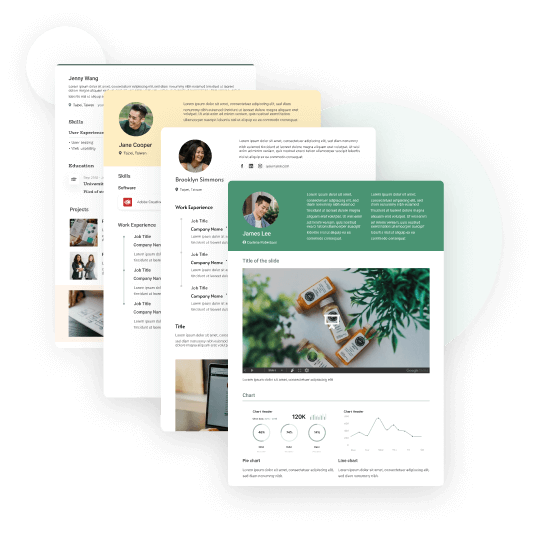
More Articles you might be interested in
What to write in an email when sending a resume [+ examples & tips], a comprehensive cv format guideline for freshers [+examples], list of 50+ best extracurricular activities for resume (guide & examples), resume format guideline: 10+ resume formats and free templates to download, how to write an appointment letter: format, sample & template, 15 contoh iklan lowongan pekerjaan bahasa inggris, job application letter: examples, what to include & writing tips, motivation letter examples, template & writing tips.
Desktop Support Specialist Resume Sample
The resume builder.
Create a Resume in Minutes with Professional Resume Templates
Work Experience
- Assist students using the Library with computer and software related questions
- Assist with needs assessments, cost estimates and pre-purchase evaluation for workstations
- Promote and deploy new technologies and services
- Work with students to remove viruses, spyware, etc. from their systems
- Advise users on security measures
- Active participation in departmental meetings
- Work independently & troubleshoot as needed, especially before or after normal business hours
- Escalate and communicate problems/statuses to management and appropriate team members
- Communicate recommendations for process improvements
- Decrease turnaround times
- Work cooperatively and jointly with internal/external customers to provide quality service and to streamline workflows
- User Support. Diagnoses and resolves software and hardware incidents, including operating systems, printers and a variety of software applications. Provides on-site or virtual technical support for employees at assigned locations
- Problem Resolution. Takes ownership of issues by carrying out problem analysis to implement temporary or permanent fixes with the aim of restoring service to the customer as soon as possible; escalating incidents to other support teams when necessary
- Inventory Management. Maintains hardware and software inventory at assigned locations
- Contribute to IT process improvement initiatives. Continually evaluates procedures and documentation to ensure accuracy. Participates in IT projects as requested
- Customer Service. Maintains a first class level of customer service ensuring that all customers are responded to and problems are addressed in a timely, efficient and professional manner. Assists the Help Desk when needed and in times of high call volume
- Gathers, analyzes, interprets and presents information technology and business information for operational purposes
- Optimizes the performance and security of various computer systems and labs
- Performs information technology support activities in some combination of the following: systems administration, network systems and network printing administration, and workstation/client support
- Assistance is delivered via phone, online, and in person at the IT Help Center or in the field
- Create and maintain knowledge base and reference documentation
- Assists or leads important IT tasks and projects
- Highly motivated and able to work independently or as a member of a team
- Administers and maintains the office email, data back-ups, network and other IT related items and production tools
- Monitors back-ups in the office to ensure that they are completed on a regular basis
Professional Skills
- Excellent communication and interpersonal skills. Exhibits clear and concise written and verbal communication client liaison skills
- Proven project management skills and experience with seeing projects through from beginning to end
- Strong skills in windows and/or Macintosh operating system (OSX). Remote management and scripting experience helpful
- Excellent interpersonal skills including the ability to effectively collaborate
- Demonstrated and disciplined hardware and software troubleshooting skills and experience
- Exceptional organizational skills, ability to manage multiple and often changing priorities
- Proficient at multi-tasking with excellent keyboard skills
How to write Desktop Support Specialist Resume
Desktop Support Specialist role is responsible for customer, troubleshooting, interpersonal, software, communications, technical, hardware, computer, analytical, documentation. To write great resume for desktop support specialist job, your resume must include:
- Your contact information
- Work experience
- Skill listing
Contact Information For Desktop Support Specialist Resume
The section contact information is important in your desktop support specialist resume. The recruiter has to be able to contact you ASAP if they like to offer you the job. This is why you need to provide your:
- First and last name
- Telephone number
Work Experience in Your Desktop Support Specialist Resume
The section work experience is an essential part of your desktop support specialist resume. It’s the one thing the recruiter really cares about and pays the most attention to. This section, however, is not just a list of your previous desktop support specialist responsibilities. It's meant to present you as a wholesome candidate by showcasing your relevant accomplishments and should be tailored specifically to the particular desktop support specialist position you're applying to. The work experience section should be the detailed summary of your latest 3 or 4 positions.
Representative Desktop Support Specialist resume experience can include:
- Responsible for the IT portion of new office setups, office expansions, etc. This includes installation of data communications solutions, LAN and PC / laptop equipment
- Effective trouble shooting skills
- Strong organization and problem-solving skills required
- Fluent English, including excellent written and verbal English communication skills. Japanese fluency desired but not required
- Excellent problem solving-skills
- Excellent interpersonal, problem solving, and communications skills
Education on a Desktop Support Specialist Resume
Make sure to make education a priority on your desktop support specialist resume. If you’ve been working for a few years and have a few solid positions to show, put your education after your desktop support specialist experience. For example, if you have a Ph.D in Neuroscience and a Master's in the same sphere, just list your Ph.D. Besides the doctorate, Master’s degrees go next, followed by Bachelor’s and finally, Associate’s degree.
Additional details to include:
- School you graduated from
- Major/ minor
- Year of graduation
- Location of school
These are the four additional pieces of information you should mention when listing your education on your resume.
Professional Skills in Desktop Support Specialist Resume
When listing skills on your desktop support specialist resume, remember always to be honest about your level of ability. Include the Skills section after experience.
Present the most important skills in your resume, there's a list of typical desktop support specialist skills:
- Interpersonal skills including the ability to collaborate effectively, self-awareness, and Excellent written and verbal communication skills
- Interpersonal skills, with a focus on rapport-building, listening, and questioning skills
- Excellent communication and interpersonal skills for consulting with users to understand needs, define requirements, and provide effective solutions
- Excellent customer service skills coupled with effective written and verbal communication
- Demonstrates effective verbal and written communication skills within IT and with external customers
- Solid troubleshooting and diagnostic skills
List of Typical Experience For a Desktop Support Specialist Resume
Experience for senior desktop support specialist resume.
- Proven customer service and effective time management, planning and organizing skills
- Demonstrate excellent written and communication skills at all levels
- Excellent interpersonal communication skills including the abilities to
- In technical customer service, excellent problem solving, and research skills
- Advanced knowledge of desktop devices required with a demonstrated ability to effectively diagnose and resolve hardware and operating system issues
- Strong troubleshooting skills, self-sufficient
- Experience with Window Server, VMware, SCCM, and Patch management skills
- Distributing, installing, updating and uninstalling software applications. Analytical skills to troubleshoot process
Experience For IT Desktop Support Specialist Resume
- Work effectively in an industrial manufacturing environment
- Advanced customer service skills working with Executive Level users
- Experience with Helpdesk corporate ticket management systems, prioritizing and resolving business and IT requests, incidents, change and problems
- Prior experience imaging and software deployment using SCCM
- Strong experience in Internet technology, VPN, RDS (Remote Desktop Services) Wireless, Active Directory, MSI packaging
- Experience supporting Windows 7 and 10 workstations, mobile devices, wired and wireless infrastructure experience required
- Work with end users to help them understand and effectively utilize PC hardware, software, and network services
- Experience in end user support, with a strong Windows 7, Windows 10 background
- Great customer service skills/Interpersonal
Experience For Desktop Support Specialist Associate Resume
- Superior customer service skills.
- Basic AV-related functionality skills
- Provide excellent end user experience
- Work in a team or independently and communicate effectively
- Bring 3-4 years experience supporting technology in a rapidly changing environment as well a dedicated approach to customer service
- Working knowledge of or experience with Windows system management software
- Working knowledge of or experience with Citrix XenDesktop virtualization administration
- Experience troubleshooting and maintaining mobile devices, including iOS, Android, and Windows Phone operating systems and applications
- Experience working in environments supporting 2000+ users and 400+ servers, including call center and other offices at remote locations
Experience For Junior Desktop Support Specialist Resume
- Experience installing, troubleshooting operating systems (Win XP/7), Microsoft
- Demonstrated initiative in setting and measuring performance against goals and evaluating results
- Experience installing, troubleshooting and maintaining Microsoft Windows (7, 8 & 10) Mircorsoft Office Suite (2013, 2016)
- Experience with installing, maintaining and backingup PC computing devices – ex: desktops, laptops, tablet devices, keyboards, mice, monitors etc…
- Experience in using systems management software for logging and updating support tickets
- Experience in using HP Service Manager systems management software for logging and updating support calls
- Proficiency with supporting printers to include: ordering, deployment and support. Experience interacting with 3rd party support vendors helpful
- Technical support experience specific to diagnosing and correcting Windows 7 Operating System
- Solid working knowledge of Microsoft operating systems, including Windows 10 and Windows 7
Experience For Desktop Support Specialist, Santa Ana / LA Resume
- Creative Problem Solving / Strategic Thinking - Demonstrated ability to prevent and solve simple problems, seeking help from others when required
- Experience troubleshooting software issues, submitting pull requests, and working with open source software developers
- Experience supporting and maintaining user account information, including rights, security and systems groups
- Experience in imaging, software deployment and patching using SCCM
- Experience configuring and supporting cloud-based services on leading cloud platforms (AWS, GCP, Azure)
- Good knowledge and understanding of desktop applications and operating systems
Experience For Desktop Support Specialist Equipment Systems Specialist Resume
- Identifies and prioritizes support issues, resolving or escalating as appropriate
- Good understanding of TCP/IP, VoIP and general networking
- Skill in managing projects, working independently, and as part of a team
- Experience of working in a forward thinking and dynamic company
- Experience supporting remote users and troubleshooting remote VPN/VDI connections
- Experience with desktop operating systems including Windows and Mac OS
Experience For Associate Desktop Support Specialist Resume
- Extensive knowledge and experience of computer troubleshooting and resolution, including hardware repairs
- Experience troubleshooting at least one operating system to include Windows 7; Mac OS 10.7/10.8/10.9; or Linux
- Staging & Imaging Tools Experience
- Experience installing and supporting Windows XP, 7, 8 or higher
- Experience with imaging and configuring workstations
- Experience supporting HP and Xerox printers including MFD’s
Experience For IT Helpdesk / Desktop Support Specialist Resume
- Advanced experience troubleshooting Mac’s, PCs, Networking and IOS devices
- 12 Months experience with hands on troubleshooting hardware and software and troubleshooting Windows 7 applications and OS
- 12 Months experience in network monitoring, permissions and troubleshooting individual accounts
- 12 Months experience configuring and installing Windows based hardware, peripherals, network printers and thin clients
- 12 months experience lifting up to 50 lbs. of equipment, and running cable over and under furniture
- Experience working with a ticketing system such as ServiceNow
Experience For Executive Desktop Support Specialist Resume
- Two years' experience working with a wide variety of computing platforms (PC, Mac) in a networked environment
- Three years’ experience in a technical support position providing end user computing support
- Previous experience building and deploying Windows images to 800+ desktops/laptops within a multi-division organization
- Experience with developing and editing customer and technical support knowledge base documentation
- Experience in working with Windows based personal computing systems in an enterprise environment
Experience For Technical Desktop Support Specialist Resume
- Any combination totaling one (1) year of experience from the following categories
- Experience supporting the following in a network environment: MS Windows, Active Directory, MS Office
- Experience supporting computers and servers running the Ubuntu Linux distribution
- Development experience with object oriented programming languages including Java, C++, and Python
- Experience with PC operating systems including Windows NT, 2000 and XP
- Experience in a technical support position providing end user computing support
- Create and maintain strong relationships with all end users and assist them in improving their overall productivity
- Good understanding of Windows 2008/Windows 2012/2016 OS components
- Strong familiarity with the following
List of Typical Skills For a Desktop Support Specialist Resume
Skills for senior desktop support specialist resume.
- Demonstrated strong organizational and interpersonal skills
- Excellent technical, problem-solving, written and verbal communication, time management and organizational skills
- Windows 7 and Windows 10 skills and troubleshooting experience
- Problem solving ability and strong documentation skills
- Strong interpersonal and active - listening skills with ability to work in a team-oriented/collaborative environment
- Experience with Active Directory, Organizational Units (OU's) and Group Policy Objects (GPO's) and/or scripting skills
Skills For IT Desktop Support Specialist Resume
- Good verbal and written communication skills for customer interface and documentation
- Possess strong customer service skills and the ability to multi-task
- Proven experience supporting Citrix environment from end user experience perspective
- Strong problem-solving skills, attention to detail and ability to multi-task
- Strong customer service skills;ability to provide world class service to healthcare customers
- Good verbal and written communication skills. Proactive approach
- Exceptional customer service with strong written and oral communication skills
- Excellent communication and customer service skills with the ability to empathize and professionally troubleshoot and resolve customer issues
Skills For Desktop Support Specialist Associate Resume
- Work independently and collaborate effectively with people of varied computer skill levels
- Good communication skills - be able to communicate with ease in front of large audiences of senior IT and communications personnel ( written and verbal)
- Strong interpersonal and documentation skills
- Prioritize time and workload effectively
- Excellent communication, problem-solving and multitasking skills
Skills For Junior Desktop Support Specialist Resume
- Strong written and verbal communication skills; clear, comprehensive written documentation is mandated
- Strong written and verbal communication in English and customer service skills
- Excellent computer skills necessary in Microsoft Office Suite (2010/2016/365)
- Excellent written and verbal communication skills with both technical and non-technical communication
- Good Verbal and Written Skills Problem Solver
Skills For Desktop Support Specialist, Santa Ana / LA Resume
- Strong customer service skills; ability to interact with IT staff and end users at all levels throughout the company
- Good communication, interpersonal and organizational skills.Requirements
- Strong oral and written communications skills (technical and non-technical)
- Strong communication skills verbal, written, and presentation
- Excellent communication, customer service, interpersonal and presentation skills
- Troubleshooting skills-Need to know what questions to ask to get to the root of the problem quickly
Skills For Desktop Support Specialist Equipment Systems Specialist Resume
- Expert communication, problem-solving, planning, and organization skills
- Advanced communication, problem-solving, planning, and organization skills
- Proven experience troubleshooting Microsoft operating systems
- Analytical and problem-solving skills, including the ability to present
- Solid operational knowledge and experience with mobile computing, including Blackberry, iPhone and mobile hotspot
- Technical skills including hardware and software installation, configuration, troubleshooting and support
- A valid driver’s license as well as a good driving record is required
- Good experience with Microsoft Office Suite including Word, Project, and Excel, Adobe Acrobat
Skills For Associate Desktop Support Specialist Resume
- Proven experience supporting client configuration, administration and network access in Microsoft server environments
- Good troubleshooting skill over the phone or e-mail
- Experience supporting Linux/Unix systems, SCCM management and package deployment as well as Windows and/or Linux Server experience
- Prior experience resolving issues with systems, software, and hardware
- Intermediate skills with Microsoft Office Suite, including Word, Project, and Excel, and Adobe Acrobat
- Coach, mentor, and train other Desktop Support Consultants in procedures, troubleshooting, customer service skills, and F5 culture (include our core values)
- Deliver and demonstrate an experienced level of customer service
- Interpersonal skills to work with customers and other personnel
Skills For IT Helpdesk / Desktop Support Specialist Resume
- QualificationsYour Experience and Know-How:5+ years of experience in a Desktop Support role
- Prior Windows 7, 8, 10 installation, configuration, and support experience
- Skill to prioritize; manage time, and resources to accomplish goals and objectives
- Deep troubleshooting experience (network, desktop, application, mobile devices, user experience)
- Proactive thinking skills to troubleshoot and provide optimal service
- Work effectively in a team environment and maintains a professional demeanor in handling all IT support requests and responsibilities
- Any experience as an IT supporter (multicultural environment experience would be an asset)
- Competent troubleshooting skills
- Demonstrated strong utilization of Enterprise Level System management tools and processes in a 3000+ client environment
Skills For Executive Desktop Support Specialist Resume
- 3) Exceptional customer service skills!
- Experience: previous experience in a technical-support or computer-systems-management role
- General computer skills installing an operating system and applications
- Works and communicates effectively at all organizational levels and across functional areas
- Command-line skills (advantageous)
- Strong mobile device support experience
- Strong experience with Windows Server, Active Directory, Exchange, and VMWare
- Previous experience in a role that demonstrates technical aptitude and ability to learn. Example: Mobile Phones, Telecom, Pharmacy,
- Good experience with Microsoft Office Suite including Word, Project, Excel, Adobe Acrobat
Skills For Technical Desktop Support Specialist Resume
- Extensive experience with Microsoft Windows and MS-Office software; experience with asset and inventory management software
- Detail Oriented Organizational Skills
- Strong customer service and end user equipment support experience
- BS in a related field and zero experience or a combination of four years experience and education
- Four years of proven user-centric Windows/Apple IT support and / or IT help-desk experience
- Helpdesk/Phone support skills
- Bring 5-6 years experience supporting technology in a rapidly changing environment as well a dedicated approach to customer service
List of Typical Responsibilities For a Desktop Support Specialist Resume
Responsibilities for senior desktop support specialist resume.
- Software installation, upgrades, and application support for: Microsoft Office 2010, 2011, and 2013 as well as Adobe’s Creative Suite programs--Photoshop, Illustrator, InDesign, Dreamweaver, Acrobat
- Great communication skills, and the ability to provide a great service experience to our clients
- Provide clear communication, problem-solving, planning, and organization skills
- Understanding of modern computing technology or equivalent training or experience
- Experience assigning NTFS file, folder and share permissions, networking including DNS and DHCP configurations including command line
- Experience deploying, maintaining and supporting Microsoft Office 2013 or newer and Windows 7 or newer operating system
Responsibilities For IT Desktop Support Specialist Resume
- Experience installing, troubleshooting operating systems (Win XP/7), Microsoft Office, Java, and other software
- Develop standards, procedures, guidelines and provide effective planning, documentation, communication and training for mining personnel as needed
- Experience building, loading and supporting UNIX systems
- Demonstrate an understanding of basic Networking concepts including TCP/IP
- Creative Problem Solving / Strategic Thinking: Demonstrates the ability to prevent and solve simple problems, seeking help from others when required
- Hands-on experience installing and supporting hardware, software and networked systems in a multiprotocol environment
Responsibilities For Desktop Support Specialist Associate Resume
- Demonstrated experiencing supporting 100+ user corporate environments
- Previous experience supporting Apple/MacOS and Dell/Windows hardware and operating systems in a high paced real-time work environment
- Experience supporting VPN with 3-factor authentication using tools like RSA SecurID
- Experience supporting both Windows and Mac operating systems
- Experience configuring corporate iOS and Android mobile devices and web-based email solutions including Office 365 and Outlook Web Access
- Good understanding of networking infrastructure
- Working experience providing both remote and onsite IT support in medium to large organizations
Responsibilities For Junior Desktop Support Specialist Resume
- Experience configuring and setting up Network printers
- Experience troubleshooting hardware and performing hardware replacement
- Experience using infrastructure services, including Active Directory, Group Policy, etc
- Solid understanding of PC technology and basic networking concepts (NT, TCP/IP)
- Experience with tools for managing local profiles, command line, ticketing systems and general system management tools
- Experience Desktop Support role for a large company, performing desktop/network troubleshooting, diagnostics, and evaluation
- Powershell scripting experience in a production environment
- Troubleshooting experience
Responsibilities For Desktop Support Specialist, Santa Ana / LA Resume
- Experience using remote tools to support remote end users and systems
- Excellent knowledge of Linux and Windows operating systems as it relates to desktop users
- Excellent troubleshooting methodology and attitude
- Experience in providing technical support in a higher education environment
- Experience with Ghost, WAIK, or similar imaging technologies
- Experienced in troubleshooting user problems onsite and remotely within large federal government enterprise environments
- Documents, tracks and monitors client incidents in ticketing system to ensure a timely resolution. Prioritize and schedule ticket queue
Responsibilities For Desktop Support Specialist Equipment Systems Specialist Resume
- Proven track record for providing exceptional customer service
- Experience supporting mobile devices – Blackberry / IPhone / Droid
- Experience working with remote users in different time zones
- Experience with ITIL based systems such as ServiceNow or any other ticketing system
- Experience utilizing enterprise-level system management tools, such as SCCM
- Experience within a healthcare setting
Responsibilities For Associate Desktop Support Specialist Resume
- Experience working in higher education in a support capacity
- Experience troubleshooting Windows 7, Office 2010, Active Directory user administration and Print devices
- Experience supporting mobile OSes and devices (Android and iOS)
- Manage cases according to defined severities and case priorities to meet client's expectations
- Experience with Outlook, Remedy, Dameware and meeting Service Level Agreements
- Experience with marketing and promotion of events and services
- Experience with one or more types of graphics/desktop publishing software, such as: Acrobat, Photoshop, Illustrator, or equivalent
- Experience with technical writing and creation of IT documentation for both end users and for internal use of IT staff
Responsibilities For IT Helpdesk / Desktop Support Specialist Resume
- Experience with Windows, Apple desktop support, and Mobile Operating systems (IOS/Android)
- Experience working directly with students, faculty and staff
- Experience interfacing computers with instruments such as microscopes, plate-readers, scanners, etc
- Experience with networking configuration and concepts
- Hands on experience troubleshooting LAN / WAN / Wi-Fi issues, TCP/IP, DNS, SNMP, SMTP, FTP & Packet Capture
- Upport experience that includes the following
- Recognize and prioritize tasks arriving to dedicated queue
- Experience partnering with external vendors ex: Dell or Microsoft
- Experience partnering with Environmental Health and Safety (EHS)
Responsibilities For Executive Desktop Support Specialist Resume
- Experience supporting Windows 7 / 10 / macOS
- Experience with desktop hardware, software and imaging
- Extensive experience working with incident management systems such as Remedy
- Knowledge and experience in reporting metrics is highly desired
- Experience w/ Ethernet switches, routers and cabling infrastructure; AIX / UNIX / Linux knowledge helpful
- Good writing ability. Able to document all activity accurately and timely
Responsibilities For Technical Desktop Support Specialist Resume
- Demonstrated proficiency supporting Windows 7 and Windows 8 desktop/laptop PCs
- Experience supporting Mac OSX desktop/laptop systems
- Experience with setting up A/V equipment
- Related experience in desktop support and troubleshooting of Linux and Macintosh-based systems
- Experience supporting Apple iPads and iOS
- Experience working in a professional service environment
- Knowledge and experience working with Microsoft desktop/laptop systems, Windows 7, Windows 8 and Microsoft Office Suite 2010 or higher required
Related to Desktop Support Specialist Resume Samples
Financial support resume sample, senior desktop support resume sample, technician, desktop support resume sample, center support resume sample, tech, tech support resume sample, expert support resume sample, resume builder.
- ResumeBuild
- Desktop Support Specialist
5 Amazing desktop support specialist Resume Examples (Updated 2023) + Skills & Job Descriptions
Build your resume in 15 minutes
Desktop support specialist: resume samples & writing guide, employment history.
- Maintain and update computer systems
- Install and configure computer systems
- Troubleshoot hardware, software, and network problems
Do you already have a resume? Use our PDF converter and edit your resume.
Professional Summary
- Set up user accounts and passwords
- Implement and maintain system backups
- Provide training to users on computer systems and software
- Respond to user inquiries
- Monitor system security and antivirus protection
- Ensure security of data, networks, and backups
- Provide technical support to internal and external customers
- Upgrade software and hardware components
- Assist in the maintenance of computer networks
- Assist in the development of technical documentation
- Monitor system performance and troubleshoot issues
Not in love with this template? Browse our full library of resume templates

Table of Content
- Introduction
- Resume Samples & Writing Guide
- Resume Example 1
- Resume Example 2
- Resume Example 3
- Resume Example 4
- Resume Example 5
- Jobs Description
- Jobs Skills
- Technical Skills
- Soft Skills
- How to Improve Your Resume
- How to Optimize Your Resume
- Cover Letter Example
desktop support specialist Job Descriptions; Explained
If you're applying for an desktop support specialist position, it's important to tailor your resume to the specific job requirements in order to differentiate yourself from other candidates. Including accurate and relevant information that directly aligns with the job description can greatly increase your chances of securing an interview with potential employers. When crafting your resume, be sure to use action verbs and a clear, concise format to highlight your relevant skills and experience. Remember, the job description is your first opportunity to make an impression on recruiters, so pay close attention to the details and make sure you're presenting yourself in the best possible light.
desktop support specialist
- Install and perform minor repairs to hardware, software, or peripheral equipment, following design or installation specifications
- Support local and Offshore VDI service and support, provision, assign, installation of applications, reconfigure hardware within the Virtual Machines
- support of local and offsite desktop and VDI. over 1500 VM’s and 700 Desktops
- maintain an support of local video conferences, setup and testing for local use of multiple sites
desktop support specialist Job Skills
For an desktop support specialist position, your job skills are a key factor in demonstrating your value to the company and showing recruiters that you're the ight fit for the role. It's important to be specific when highlighting your skills and ensure that they are directly aligned with the job requirements, as this can greatly improve your chances of being hired. By showcasing your relevant skills and experience, you can make a compelling case for why you're the best candidate for the job.
How to include technical skills in your resume:
Technical skills are a set of specialized abilities and knowledge required to perform a particular job effectively. Some examples of technical skills are data analysis, project management, software proficiency, and programming languages, to name a few. Add the technical skills that will get hired in your career field with our simple-to-use resume builder. Select your desired resume template, once you reach the skills section of the builder, manually write in the skill or simply click on "Add more skills". This will automatically generate the best skills for your career field, choose your skill level, and hit "Save & Next."
- Software Installation
- Hardware Installation
- Troubleshooting
- Operating Systems
- Active Directory
- Virtualization
- Cloud Computing
- Data Backup
- Software Upgrades
- Printer Support
- Network Administration
- Network Troubleshooting
- System Administration
- Technical Support
- Customer Service.
How to include soft skills in your resume:
Soft skills are non-technical skills that relate to how you work and that can be used in any job. Including soft skills such as time management, creative thinking, teamwork, and conflict resolution demonstrate your problem-solving abilities and show that you navigate challenges and changes in the workplace efficiently. Add competitive soft skills to make your resume stand-out to recruiters! Simply select your preferred resume template in the skills section, enter the skills manually or use the "Add more skills" option. Our resume builder will generate the most relevant soft skills for your career path. Choose your proficiency level for each skill, and then click "Save & Next" to proceed to the next section.
- Communication
- Interpersonal
- Time Management
- Problem Solving
- Decision Making
- Critical Thinking
- Adaptability
- Organization
- Public Speaking
- Negotiation
- Conflict Resolution
- Attention to Detail
- Self-Motivation
- Stress Management
- Collaboration
- Strategic Thinking
- Emotional Intelligence
- Flexibility
- Reliability
- Professionalism
- Computer Literacy
- Data Analysis
- Project Management
- Customer Service
- Presentation
- Written Communication
- Social Media
- Quality Assurance
- Supervisory
- Risk Management
- Database Management
- Documentation
- Financial Management
- Visualization
- Business Acumen
- Process Improvement
- Relationship Management.
How to Improve Your desktop support specialist Resume
Navigating resume pitfalls can mean the difference between landing an interview or not. Missing job descriptions or unexplained work history gaps can cause recruiters to hesitate. Let's not even talk about the impact of bad grammar, and forgetting your contact info could leave your potential employer hanging. Aim to be comprehensive, concise, and accurate.
- Assist in the installation of new software and hardware
Provide your Contact Information and Address Year Gaps
Always explain any gaps in your work history to your advantage..
- Employers want to know what you've accomplished, so make sure to explain any gaps using a professional summary.
- Adding extra details and context to explain why you have a gap in your work history shows employers you are a good fit for the position.
How to Optimize Your desktop support specialist Resume
Keep an eye out for these resume traps. Neglecting to detail your job roles or explain gaps in your career can lead to unnecessary doubts. Grammar blunders can reflect negatively on you, and without contact information, how can employers reach you? Be meticulous and complete.
- Assist in the development of technicall documentation
- Provide technicall support to internal and externall customers
- Respond to user inquirys
- Mointor system security and antivirus protection
- Set up user accounts and passwrods
- Assit in the maintenence of computer netowrks
- "I went to the store to buy some food
- I went to the store, to buy'some food.
Include Job Descriptions and Avoid Bad Grammar
Avoid sending a wrong first impression by proofreading your resume..
- Spelling and typos are the most common mistakes recruiters see in resumes and by simply avoiding them you can move ahead on the hiring process.
- Before submitting your resume, double check to avoid typos.
desktop support specialist Cover Letter Example
A cover letter can be a valuable addition to your job application when applying for an desktop support specialist position. Cover letters provide a concise summary of your qualifications, skills, and experience, also it also gives you an opportunity to explain why you're the best fit for the job. Crafting a cover letter that showcases your relevant experience and enthusiasm for the Accounts Payable role can significantly improve your chances of securing an interview.
Esteemed Amazon Hiring Team
As a Desktop Support Specialist with a proven track record of success in Information Technology (IT), I am excited to apply for the Associate Desktop Support Specialist position at Amazon. I believe that my skills and expertise would make a valuable contribution to your team.
Throughout my life, I have pursued my passion for Software Development and sought out opportunities to learn and grow. My experience in Information Technology (IT) has given me valuable skills such as Training and Teamwork that have allowed me to improve professionally and personally. I am excited to bring these skills and my passion as a Desktop Support Specialist to the position and work with a team of like-minded individuals to achieve our common goals.
I appreciate the time and consideration you have given my application. I am confident that if we work together we could achieve great things and so I look forward to the opportunity to join your team.
Showcase your most significant accomplishments and qualifications with this cover letter. Personalize this cover letter in just few minutes with our user-friendly tool!
Related Resumes & Cover Letters
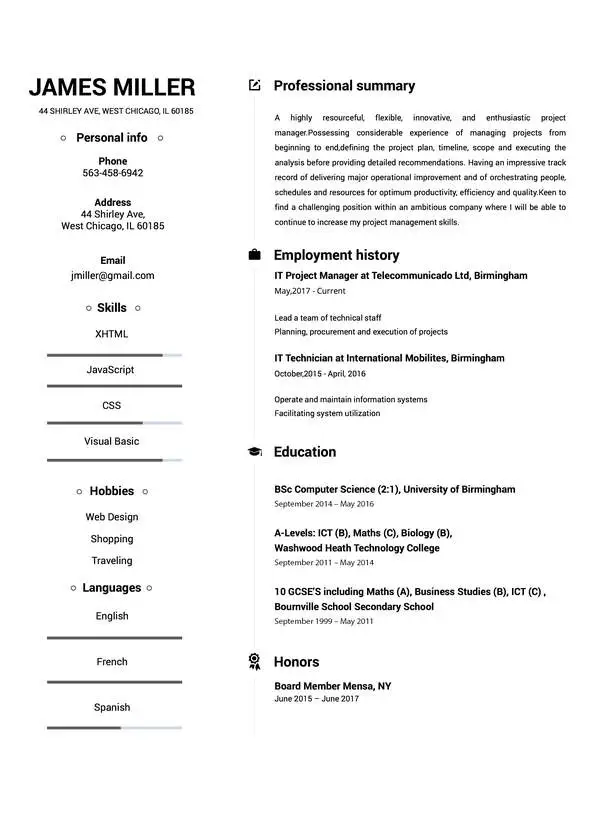
Contemporary
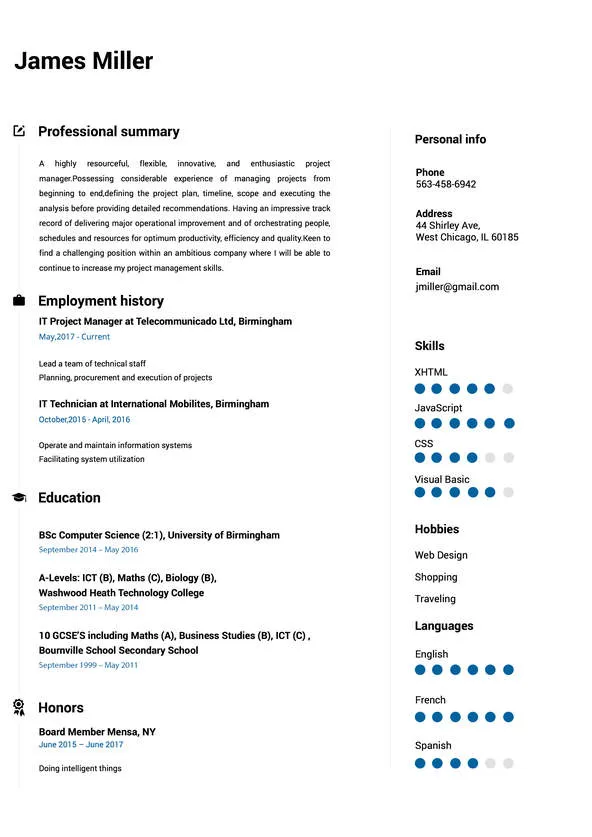
Professional
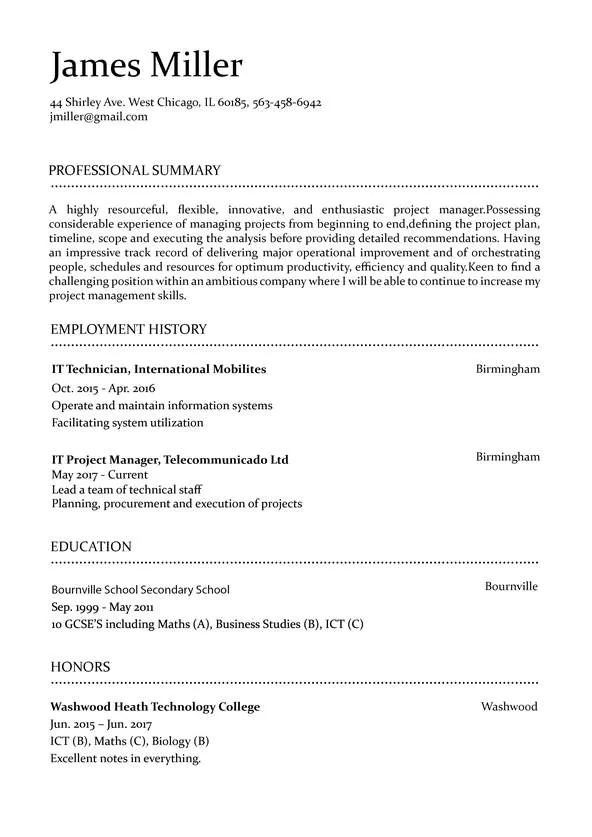
Looking to explore other career options within the Information Technology (IT) field?
Check out our other resume of resume examples.
- Oracle Resume
- Mysql Resume
- Mongodb Resume
- Data Science Intern Resume
- Business Intelligence Resume
- Webmaster Resume
- Technician Resume
- Systems Engineer Resume
- Tech Lead Resume
- Technical Support Analyst Resume
- Test Engineer Resume
- System Administrator Resume
- Network Administrator Resume
- Network Engineer Resume
- Network Security Engineer Resume
- Salesforce Administrator Resume
- Sap Project Manager Resume
- Senior System Engineer Resume
- Software Engineer Resume
- Solutions Architect Resume
- System Analyst Resume
- Systems Analyst Resume
- Freelancer Resume
- It Support Analyst Resume
- It Support Resume
- It Project Manager Resume
- It Intern Resume
- It Director Resume
FIND EVERYTHING YOU NEED HERE.
IF YOU HAVE QUESTIONS, WE HAVE ANSWERS.

4 Ways a Career Test Can Jump-Start Your Future (and Help Your Resume)
If you’re looking for a fresh path or a new passion, a career test could help you find it. You can take these tests online, in the comfort of your...

Avoid These 3 Resume Mistakes at All Costs
Your resume is your first impression for a prospective employer. The way you present yourself in that little document can make or break you – it can clinch you an...

Resume Design Tips and Tricks
Creating a resume that stands out from the rest doesn’t have to be rocket science. With just a few tips and tricks, you can make your professional resume a shining...
Build your Resume in 15 minutes
Explore Jobs
- Jobs Near Me
- Remote Jobs
- Full Time Jobs
- Part Time Jobs
- Entry Level Jobs
- Work From Home Jobs
Find Specific Jobs
- $15 Per Hour Jobs
- $20 Per Hour Jobs
- Hiring Immediately Jobs
- High School Jobs
- H1b Visa Jobs
Explore Careers
- Business And Financial
- Architecture And Engineering
- Computer And Mathematical
Explore Professions
- What They Do
- Certifications
- Demographics
Best Companies
- Health Care
- Fortune 500
Explore Companies
- CEO And Executies
- Resume Builder
- Career Advice
- Explore Majors
- Questions And Answers
- Interview Questions
Desktop Support Specialist resume examples for 2024
A desktop support specialist resume should highlight a mix of customer service, technical support, and troubleshooting skills. According to Robert Vinaja Ph.D., Assistant Professor of Computer Information Systems at Texas A&M University San Antonio, the skills that stand out will depend on the job position you apply for. They must match the expected requirements for a specific job. Lisa Sietstra , Career Services Manager at Grantham University, emphasizes that the job seeker's experiences will stand out when they've described previous accomplishments and shown a potential employer the value they have added in the past.

Desktop Support Specialist resume example
How to format your desktop support specialist resume:.
- Your desktop support specialist resume should have the job title 'Desktop Support Specialist' to match your application.
- Highlight achievements instead of responsibilities in your work experience section, such as managing software/security patch upgrades or providing technical assistance to users.
- Desktop support specialist resumes should be concise and focused, ideally fitting on one page. Showcase a range of skills, such as technical expertise, visual design, and strong communication.
Choose from 10+ customizable desktop support specialist resume templates
Choose from a variety of easy-to-use desktop support specialist resume templates and get expert advice from Zippia’s AI resume writer along the way. Using pre-approved templates, you can rest assured that the structure and format of your desktop support specialist resume is top notch. Choose a template with the colors, fonts & text sizes that are appropriate for your industry.

Desktop Support Specialist resume format and sections
1. add contact information to your desktop support specialist resume.
Desktop Support Specialist Resume Contact Information Example # 1
Hank Rutherford Hill
St. Arlen, Texas | 333-111-2222 | [email protected]
2. Add relevant education to your desktop support specialist resume
Your resume's education section should include:
- The name of your school
- The date you graduated ( Month, Year or Year are both appropriate)
- The name of your degree
If you graduated more than 15 years ago, you should consider dropping your graduation date to avoid age discrimination.
Optional subsections for your education section include:
- Academic awards (Dean's List, Latin honors, etc. )
- GPA (if you're a recent graduate and your GPA was 3.5+)
- Extra certifications
- Academic projects (thesis, dissertation, etc. )
Other tips to consider when writing your education section include:
- If you're a recent graduate, you might opt to place your education section above your experience section
- The more work experience you get, the shorter your education section should be
- List your education in reverse chronological order, with your most recent and high-ranking degrees first
- If you haven't graduated yet, you can include "Expected graduation date" to the entry for that school
Check More About Desktop Support Specialist Education
Desktop Support Specialist Resume Relevant Education Example # 1
Master's Degree In Liberal Arts 2015 - 2016
Arizona State University Phoenix, AZ
Desktop Support Specialist Resume Relevant Education Example # 2
Some College Courses In Business 2016 - 2018
Strayer University Washington, DC
3. Next, create a desktop support specialist skills section on your resume
Your resume's skills section should include the most important keywords from the job description, as long as you actually have those skills. If you haven't started your job search yet, you can look over resumes to get an idea of what skills are the most important.
Here are some tips to keep in mind when writing your resume's skills section:
- Include 6-12 skills, in bullet point form
- List mostly hard skills ; soft skills are hard to test
- Emphasize the skills that are most important for the job
Hard skills are generally more important to hiring managers because they relate to on-the-job knowledge and specific experience with a certain technology or process.
Soft skills are also valuable, as they're highly transferable and make you a great person to work alongside, but they're impossible to prove on a resume.
Example of skills to include on an desktop support specialist resume
Customer service is the process of offering assistance to all the current and potential customers -- answering questions, fixing problems, and providing excellent service. The main goal of customer service is to build a strong relationship with the customers so that they keep coming back for more business.
Troubleshooting is the process of analyzing and fixing any kind of problem in a system or a machine. Troubleshooting is the detailed yet quick search in the system for the main source of an issue and solving it.
Technical support or tech support are the services provided by any hardware or software company to users. They help in solving the technical difficulties the customers face with their products or services. Moreover, the tech support employees maintain, manage, and repair the IT faults. They are also responsible for resolving the network problems, installing and configuring hardware and software.
A media access control or simply MAC is a network policy that identifies or determines how the data is being transferred in two particular servers through a network cable. The purpose of a MAC protocol is to prevent network or technical issues and simplify transferring the information or data.
In technical terms, OS stands for "Operating System". It is a software that is used to run programs on the computer. An operating system acts as a link between the user and the hardware components. Windows, macOS, iOS, Linux are examples of an operating system.
A Virtual Private Network, VPN encrypts a device's internet access, activity, and identity through a secure server, making data theft and third-party traceability more difficult, and increasing the privacy and security of public and private networks, the internet, and Wi-Fi hotspots. The VPN is designed to protect one's system and network from being compromised.
Top Skills for a Desktop Support Specialist
- Customer Service , 10.0%
- Desktop Support , 8.4%
- Troubleshoot , 7.5%
- Other Skills , 67.8%
4. List your desktop support specialist experience
The most important part of any resume for a desktop support specialist is the experience section. Recruiters and hiring managers expect to see your experience listed in reverse chronological order, meaning that you should begin with your most recent experience and then work backwards.
Don't just list your job duties below each job entry. Instead, make sure most of your bullet points discuss impressive achievements from your past positions. Whenever you can, use numbers to contextualize your accomplishments for the hiring manager reading your resume.
It's okay if you can't include exact percentages or dollar figures. There's a big difference even between saying "Managed a team of desktop support specialists" and "Managed a team of 6 desktop support specialists over a 9-month project. "
Most importantly, make sure that the experience you include is relevant to the job you're applying for. Use the job description to ensure that each bullet point on your resume is appropriate and helpful.
- Performed server, racking, wiring, builds, configuring, troubleshooting, management/maintenance, backups, and data restores.
- Created of several CONOPS-style documents which described enterprise-level interfaces and system interactions, as well as the overall enterprise DoDAF architecture.
- Implemented Windows image for over 10,000 workstations and Laptops.
- Maintained technical proficiency by attending technical schools, workshops, and expositions and reviews current communications and computer literature.
- Installed and configured applications such as Apache 2.2.4, Bugzilla 2.22, Subversion 1.4.3, Firefox, Thunderbird and mySQL.
- Fielded customer's technical inquiries and resolved diverse issues via email, phone, chat for Global Users.
- Defined metrics charting, translating quarterly reports utilizing data/reporting capabilities of the tracking system.
- Provided new personal computers, laptops and printers to accommodate and meet needs with satisfaction.
- Assisted Verizon customers with initial setup of home networking, as well as with troubleshooting network problems
- Worked onsite for MAI Capital Management in Cleveland.
- Accomplished many networking projects and utilized many command line level processing for LINUX / UNIX operating based systems.
- Implemented various types of VPNs like Site-to-Site VPNs, SSL VPNs.
- Supported Avaya and Cisco VOIP call centers.
- Coordinated shipping and receiving of equipment (desktops, laptops, printers, memory modules, etc.).
- Conducted research on desktop products in support of PC procurement efforts.
- Assembled/configured laptop and desktop computers, maintained network hardware, software, troubleshoot common computer/printer problems.
- Worked closely with Information Systems Manager and provided technical and troubleshooting computer support for department.
- Configured and troubleshot Mobile Access Service on laptops when using Cisco Secure Client (VPN).
- Provided strategic and tactical direction during escalation of customer critical network infrastructure issues.
- Developed Service Level Agreement Reports on Metrics and Capacity Planning reports monthly for network operations management.
5. Highlight desktop support specialist certifications on your resume
Specific desktop support specialist certifications can be a powerful tool to show employers you've developed the appropriate skills.
If you have any of these certifications, make sure to put them on your desktop support specialist resume:
- Security 5 Certification
- Certified Network Computer Technician (CNCT)
- Microsoft Certified Desktop Support Technician (MCDST)
- Certified Instrumentation Specialist (CIS)
- Cisco Certified Network Associate (CCNA)
- Microsoft Certified Technology Specialist: .NET Framework 3.5, Windows Workflow Fnd Applications (MCTS)
- Microsoft Certified Technology Specialist (MCTS)
- CCNP Service Provider Operations (CCNP)
- Dell Certified Systems Expert (DCSE)
- Computer Service Technician (CST)
6. Finally, add an desktop support specialist resume summary or objective statement
A resume summary statement consists of 1-3 sentences at the top of your desktop support specialist resume that quickly summarizes who you are and what you have to offer. The summary statement should include your job title, years of experience (if it's 3+), and an impressive accomplishment, if you have space for it.
Remember to emphasize skills and experiences that feature in the job description.
Common desktop support specialist resume skills
- Customer Service
- Desktop Support
- Troubleshoot
- Technical Support
- Remote Desktop
- Network Printers
- Laptop Computers
- Computer System
- User Support
- Workstations
- Software Applications
- Software Issues
- Technical Problems
- User Accounts
- Strong Customer Service
- Software Support
- Technical Assistance
- Microsoft Windows
- Software Problems
- Video Conferencing
- Help-Desk Support
- Problem Resolution
- Application Support
- Windows Server
- Technical Issues
- Computer Equipment
- Software Installation
- Trouble Tickets
- Remote Support
Desktop Support Specialist Jobs
Links to help optimize your desktop support specialist resume.
- How To Write A Resume
- List Of Skills For Your Resume
- How To Write A Resume Summary Statement
- Action Words For Your Resume
- How To List References On Your Resume
Updated June 25, 2024
Editorial Staff
The Zippia Research Team has spent countless hours reviewing resumes, job postings, and government data to determine what goes into getting a job in each phase of life. Professional writers and data scientists comprise the Zippia Research Team.
Desktop Support Specialist Related Resumes
- Client Support Specialist Resume
- Computer Specialist Resume
- Computer Support Specialist Resume
- Desk Support Technician Resume
- Desktop Support Analyst Resume
- Desktop Support Consultant Resume
- Desktop Support Technician Resume
- Desktop/Network Support Resume
- Help Desk Specialist Resume
- Service Support Specialist Resume
- Signal Support Specialist Resume
- Support Analyst Resume
- Support Specialist Resume
- Systems Support Specialist Resume
- Technical Specialist Resume
Desktop Support Specialist Related Careers
- Client Support Specialist
- Computer Specialist
- Computer Support Specialist
- Desk Support Technician
- Desktop Support Analyst
- Desktop Support Consultant
- Desktop Support Technician
- Desktop/Network Support
- Help Desk Specialist
- Information Technology/Support Technician
- Network Support Technician
- Service Support Specialist
- Signal Support Specialist
- Support Analyst
- Support Specialist
Desktop Support Specialist Related Jobs
What similar roles do.
- What Does a Client Support Specialist Do
- What Does a Computer Specialist Do
- What Does a Computer Support Specialist Do
- What Does a Desk Support Technician Do
- What Does a Desktop Support Analyst Do
- What Does a Desktop Support Consultant Do
- What Does a Desktop Support Technician Do
- What Does a Desktop/Network Support Do
- What Does a Help Desk Specialist Do
- What Does an Information Technology/Support Technician Do
- What Does a Network Support Technician Do
- What Does a Service Support Specialist Do
- What Does a Support Analyst Do
- What Does a Support Specialist Do
- What Does a Systems Support Do
- Zippia Careers
- Computer and Mathematical Industry
- Desktop Support Specialist
- Desktop Support Specialist Resume
Browse computer and mathematical jobs
7 Application Support Analyst Resume Examples for 2024
Creating a strong resume is key for any application support analyst. This article provides real resume examples and strategic advice on skills and keywords to include. Learn how to highlight your technical skills, problem-solving abilities, and experience with software. Follow our guidelines to boost your job prospects in this critical IT role.

- 01 Sep 2024 - 5 new sections, including 'Where to list your education', added
- 01 Sep 2024 - 5 new resume templates, including Transitioning to Application Support Analyst from Customer Service, added
- 30 Aug 2024 - Article published
Next update scheduled for 09 Sep 2024
Here's what we see in the best resumes for application support analysts.
Show Impact With Numbers : The best resumes show impact using numbers like reducing customer support issues by 40% , cutting response times by 30% , increasing uptime by 10% , or handling 50 tickets per week .
Include Relevant Skills : Include skills on your resume that you have and are mentioned on the job description. Some popular ones are SQL , Java , SAP , JIRA , and data analysis . But don't include all of them, choose the ones you have and are mentioned in the JD.
Show Technical Proficiency : Using phrases like bug fixing , code review , or system troubleshooting shows you have the technical skills for the job.
use this maybe to have a resume upload button widget 1: yellow Here's a short quick tip / warning for people to include. If your symptoms get worse or do not improve after 1 day, go to a lower altitude if you can. Try to go around 300 to 1,000 metres lower.
widget 2: red / but not serious Here's a short quick tip / warning for people to include. If your symptoms get worse or do not improve after 1 day, go to a lower altitude if you can. Try to go around 300 to 1,000 metres lower.
helpful blue / but not serious Here's a short quick tip / warning for people to include. Here's a short quick tip / warning for people to include. Here's a short quick tip / warning for people to include. Here's a short quick tip / warning for people to include. Here's a short quick tip / warning for people to include. Here's a short quick tip / warning for people to include. Here's a short quick tip / warning for people to include.
Application Support Analyst Resume Sample
Find out how good your resume is.
ummm here it is
Get your resume scored
Want to know if your resume stands out for application support analyst roles? Our resume scoring tool gives you a clear picture of where you stand. It checks your resume against key criteria that recruiters in IT support look for.
Upload your resume now. You'll get a free, unbiased assessment that shows your strengths and areas for improvement. This feedback helps you make your resume stronger for your next job application.
Where to list your education
As you prepare your resume for an application support analyst role, think about where your education section will go. If you are fresh out of school or have recently completed relevant coursework, such as a degree in computer science or information technology, this should come first on your resume. Highlight this education upfront to immediately show your qualification for the technical aspects of the job.
If you have been in the workforce for a while and have practical experience supporting software applications, then your work experience should take precedence. Place your education section after your professional experience, since your hands-on skills will be most relevant for solving real-world issues. In either case, always ensure the highest degree or most relevant certification stands out to align with the needs of an application support analyst.
Highlight technical proficiencies
As an application support analyst, make sure to list the software and tools you are proficient in. Mention specific systems you've worked with like SQL, Linux, or SaaS platforms.
Including your technical certifications can also strengthen your resume. Certifications show that you have validated skills in specific technologies relevant to the job.
Junior Application Support Analyst Resume Sample
Ideal resume length.
Your resume as an application support analyst should be concise. If you have less than 10 years of relevant experience, aim to keep it to one page. This helps you stay on point and shows you can organize information well. Focus on recent work and key skills that match the job you want. For those more experienced, up to two pages is acceptable. This gives you space to detail your breadth of knowledge and key projects.
Remember, a shorter resume does not mean you're less skilled. It shows you value the hiring manager's time by highlighting what matters most. Ensure your most important experiences and skills are on the first page, as it gets the most attention. Keep your resume clean and readable with standard fonts and margins. Focus on clarity over cramming in too much detail.
Senior Application Support Analyst Resume Sample
Show problem-solving skills.
Employers in this field look for strong problem-solving skills. Give examples of how you identified and resolved issues in past projects.
Use bullet points to mention successful troubleshooting or support tasks you've handled. This shows your practical experience and capability to manage complex applications.
Application Support Analyst specialized in Financial Systems Resume Sample
Transitioning to application support analyst from customer service resume sample.
- Supply Chain Analyst Resume Examples
- Business System Analyst Resume Examples
- Logistics Analyst Resume Examples
- Systems Analyst Resume Examples
- Salesforce Business Analyst Resume Examples
- Cyber Security Analyst Resume Examples
- Financial Data Analyst Resume Examples
- Investment Banking Analyst Resume Examples
Quick links
Application support analyst, resume sample #1, resume sample #2, resume sample #3, junior application support analyst, resume sample #4, senior application support analyst, resume sample #5, application support analyst specialized in financial systems, resume sample #6, transitioning to application support analyst from customer service, resume sample #7, additional resources, questions get in touch.

We provide IT Staff Augmentation Services!
Service desk technician resume, saint petersburg, fl.
- I would like to utilize and grow my knowledge of supporting PCs, Macs, call centers, clients and end users either on - site or remotely.
- Proficient in Microsoft Suite, Exchange, Visio and operating systems (Windows and Mac)
- Strong interpersonal, organizational, administrative and customer service skills
- Provide administrative support to various department heads and prepare direct reports
- Plan and organize various corporate agendas, events and travel arrangements
- Create, maintain, and update files and/or databases records electronically
- Maintain and/or build websites, presentations, databases, spreadsheets and word documents
- Perform routine analyses and process data for scheduled reoccurring and ad hoc internal reports
- Possess intermediate knowledge of generally accepted accounting principles
- Schedule appointments and maintain calendars for meetings, meeting rooms, etc.
- Create and update corporate presentations, correspondence and annual reports
- Train employees on the latest office technology, hardware and software, phones, copies, etc.
TECHNICAL EXPERIENCE:
TECHNICAL SUPPORT: Remote, Desktop, Call Center, After Hours, On-call, Phone, Email
MAINTAINED DEVICES: PC, Mac, Copier, Fax, Printer, Mobile Phone(Android & Mac), iPad, iPhone, Tablet Smart Board, Audio Visual, Extron/Crestron
TICKETING SYSTEMS: Remedy, Track IT, SAP, Service Now
SUPPORTED SOFTWARE: Word, Excel, PowerPoint, Access, Publisher, Outlook, Visio, Adobe, Active Directory, SQL
OPERATING SYSTEMS: Windows 3.1 - 10, Windows Server 2003, 2008, Mac 10.1 - 10.8
TELECONFERENCING: WebEx, Zoom, Skype, Cisco Telepresence, Avaya, Hangouts, Duo
PHONE SYSTEMS: Cisco, Avaya (virtual & physical), XLite
SYSTEM REFRESH/BACKUP: Ghost, PXE, Carbonite, Acronis, Nero
MALWARE PROGRAMS: Norton, AVG, VIPRE, Trend Micro, Bit Defender, Malwarebytes, Spybots, Sophos, Avast, McAfee, Kaspersky
REMOTE ACCESS: TeamViewer, Bomgar, LogMeIn, Windows RDC, Citrix, 123 Rescue, Teams
ACCOUNTING SOFTWARE: PeachTree, QuickBooks, Equitrac, YSoft
VIRTUAL PRIVATE NETWORKS: Pulse Secure, Aruba, Cisco VPN, AVG Secure VPN, MFA, Intune
WORK EXPERIENCE:
Confidential, Saint Petersburg, FL
Service Desk Technician
Responsibilities:
- Assist end users with issues (logging in to PC, VPN, password reset, software installation/removal, printers, etc.)
- Accurately document issue(s), name(s), contact number(s) and steps taken for resolution in Service Now
- Walk end users through installing Defender, RSA, MFA, Intune and other software on their cell. (iPhone/Android)
- Guide end users through form submission for creating/updating permissions for network share, distribution lists, PKI s, external storage access, etc.
Helpdesk Support / Migration Technician
- Lead or assist Microsoft Teams sessions with up to 40 end users for migrating from a federal domain/tenant to a public domain/tenant
- Walk end users through backing up bookmarks, OneNote, SnagIT, StickyNotes and restoring after migration process
- Train users how to access files on new and old tenant including Citrix and VPN connections and file transfers
- Work with individual users that have issues during the migration sessions and get them caught up to the group
- Data Recovery/Technical Support /Networking - Work from Home/Office - Contract - Saint Petersburg, FL
- Recover data (pictures, videos, documents, etc.) from defective hard drives, flash drives and SD cards
- Update O/S from Windows 7 to Windows 10, transfer and/or copy all files and install software as needed
- Install software and hardware (programs, printers, cameras, surveillance cameras, Roku devices, smart TVs, etc.)
- Setup wired and Wi-Fi networks, routers, switches and add devices (PCs, printers, smart TVs, cell phones, etc.)
Confidential, Tampa, FL
Asset Management / Desktop Support
- Physically track and record asset number, service tag, model, location and end user of all computers
- Call and/or email remote employees and obtain asset number, service tag, model of PC, iPhone, printer, etc.
- Create tracking spreadsheet with numeric and color codes and break down by the nine different physical locations
- Ensure all end users have signed Equipment Asset Forms and they successfully upload to Salesforce database
- Verify updated database matches physical list and EAF forms have correct user and PC information (Salesforce)
L2 Technical Support Specialist
- Resolve printer issues (connection, image quality, customer replaceable parts walk through, etc.) over the phone
- Create/Edit/Delete user accounts in Active Directory, Equitrac, and/or YSoft
- Accurately document customer information, serial number(s), issues, troubleshooting steps already completed
- Escalate calls to appropriate departments as needed (software support, dispatching for onsite technical support)
- Securely login remotely to troubleshoot and install, configure, troubleshoot software as needed
- Verify user account is valid and active in Active Directory, Office365, SQL, Equitrac and YSoft
- Attend bi-weekly and monthly team meetings with video connections via Zoom and WebEx
Technical Support / Digital Solution Expert
- Answer and resolve 20 - 30 calls a day for network support of various printing/scanning/copying issues
- Remotely troubleshoot, download/install software (Bomgar, TeamViewer, LogMeIn)
- Review and update knowledgebase, document issues, steps for resolution, and dispatch a field technician if unable to guide customer through resolving or if the issue is of a physical nature (SAP)
- Assist with installation and configuration of SAP for new and existing users
- Setup WebEx meetings with Vendors and clients as well as attend WebEx meetings for team meetings
- Install, configure and troubleshoot YSoft and Equitrac software on virtual print servers and connect to SQL database
- Create, maintain and remove user accounts in Active Directory, Equitrac and YSoft to ensure HID cards are reusable
Printer Support Specialist, Computer Technician
- Setup all employees on follow me printing for PC and Mac via Equitrac stand-alone and MFPs
- Configure A/V, research new hardware and maintain all copiers/printers ( Confidential, Brother, HP, Lexmark)
- Hardware/software setup, install, troubleshoot and upgrade PC and Mac computers (Pixie, Ghost)
- Open, document, monitor, transfer if necessary and close tickets. (Remedy)
- Verify required ports in firewall and antivirus are open traffic is flowing is correct direction
- Attend monthly meetings via WebEx using hand and arrows for answering questions
- Update Windows 7 to Windows 10 including backing up all user files and transferring to new O/S or PC
- Install and troubleshoot desktops, laptops, tablets (Android and Mac), mobile phones (Android and Mac), printer, VoIP phones, hardware, software, and other peripheral devices for Windows 7, Windows 10 and Mac 10.0 - 10.15
Printer Support Specialist
- Order, log and maintain all consumables for all 208 machines at this location (toner, staples, and waste toner bottles)
- Ensure all customer replaceable consumables are in stock and replaced when needed via online tracking system
- Setup new users with print driver(s) and customize different printing profiles as needed for PC and Mac users
- Train new users on how to setup their badge, set printer default and how to use the Follow Me printing system
- Schedule technicians as needed for physical repairs and/or large machine moves or replacements as necessary
Confidential, Fort Myers, FL
Computer Technician/Trainer
- Setup and breakdown rooms in hotels (PCs, monitors, printers, network cables, routers, projectors, power)
- Configure and update computers for new sever deployments and Windows 7 migration from Windows XP
- Replace and setup new printers on new servers and train employees on proper usage
- Train users on how to access their backed - up files, access new printers and servers
- Ensure all workstations are setup with all wireless and wired access and permissions
- Update and prepare all salesperson s laptops and ensure login credentials are valid for the new sever deployment(s)
- Configure all computers for connection with new printers and servers and Win 7 migration from Win XP
- Train all users how to access and use new software, locate their old files and print via the new print server
- Verify wireless and wired devices have access to new servers and printers and users are able to login successfully
- Ensure all data is backed up, copied to new server(s) and accessible by end users via their previous login credentials
We'd love your feedback!
Resume Categories
- .NET Developers/Architects Resumes
- Java Developers/Architects Resumes
- Informatica Developers/Architects Resumes
- Business Analyst (BA) Resumes
- Quality Assurance (QA) Resumes
- Network and Systems Administrators Resumes
- Help Desk and Support specialists Resumes
- Oracle Developers Resumes
- SAP Resumes
- Web Developer Resumes
- Datawarehousing, ETL, Informatica Resumes
- Business Intelligence, Business Object Resumes
- MainFrame Resumes
- Network Admin Resumes
- Oracle Resumes
- ORACLE DBA Resumes
- Other Resumes
- Peoplesoft Resumes
- Project Manager Resumes
- Quality Assurance Resumes
- Recruiter Resumes
- SAS Resumes
- Sharepoint Resumes
- SQL Developers Resumes
- Technical Writers Resumes
- WebSphere Resumes
- Hot Resumes

Are you Hiring?
Talk to a Recruitment Specialist Call: (800) 693-8939

- Schedule A Meeting
- Franchise Opportunity
- LCA Posting Notices
- Hire IT Global, Inc - LCA Posting Notices
- Electronic PERM posting Notice
Client Services
- IT Staff Augmentation
- Hire Programmers
- Government Services
- IT Project Management
- Industry Expertise
- Resume Database
Job Seekers
- Browse Jobs
- Upload Resume
- Employee Benefits
- Resume Marketing
- Us Citizens/Green Cards
Visa Sponsorship
- Employer on Record Services (EOR)
- Forms Checklists
- H1B Visa Transfer
- E3 Visa Sponsorship
- TN Visa Sponsorship
- EB3 to EB2 Porting
- Green Card Sponsorship

IMAGES
VIDEO
COMMENTS
Your resume's work experience section should paint a picture of you as a well-rounded desktop support specialist. In addition to your technical and customer service skills, consider highlighting your problem-solving abilities, attention to detail, and teamwork skills. 3. Use strong, industry-specific action verbs.
Example #1. Service-oriented Desktop Support Technician with 6+ years of experience. Combine deep technology knowledge with strong communication skills to provide high-quality support and solutions. Expertly balance multiple priorities, and quickly isolate and solve users' technical problems in a fast-paced environment.
IT skills. Data analysis. Communication. Ebony Moore. Little Rock, AR 873-555-0156 [email protected]. Success-driven desktop support professional with over ten years of experience in IT with specialties in software installation, cybersecurity and customer service.
As this desktop support specialist resume template indicates, applicants for such top-tier desktop support roles must demonstrate a wealth of experience and an expansive skill set. So, the resume focuses more on these two components. The resume shows the applicant's broader knowledge (Master's degree in Psychology), which can be handy when ...
A Desktop Support Specialist's resume should highlight their ability to implement proactive monitoring systems and manage network infrastructures, as these can significantly reduce downtime and improve system performance. The resume should also showcase their expertise in deploying new systems, managing software inventory, and providing ...
Desktop Support Specialist Equipment Systems Specialist Resume Examples & Samples. Documents system configurations and performance statistics. Modifies and/or troubleshoots Apple Mac OS equipment. Researches system/equipment malfunction history. Replaces or repairs worn parts. Coordinates repair and/or maintenance through vendor resources.
How to write a Desktop Support Resume. Writing an impeccable tech support resume demands that you follow the stages we have mentioned below: Stage 1: Master Desktop Support Resume. Stage 2: First Draft of Desktop Support Resume. Stage 2: Final Draft of Desktop Support Resume.
Desktop Support Technician I. 3/1/2006 - 7/1/2009. Company Name. City, State. Responded to requests for technical assistance in person via phone and remotely for the following technologies: Windows and Mac OS based end points (Laptops Desktops & Thin Clients) Tablets & Smartphones (IOS & Android) and Microsoft Office.
Here are some keywords and action verbs you might want to consider: 1. Technical Skills: List specific software, hardware, and systems you are proficient in. For example, Windows/Mac OS, Microsoft Office Suite, antivirus software, network configuration, etc. 2. Troubleshooting: This is a key skill for Desktop Support.
5 Desktop Support Resume Examples & Guide for 2024. Your desktop support resume should clearly highlight your technical proficiency. Include all relevant certifications and tools you are skilled with. Showcase your problem-solving abilities. Employers want evidence of your hands-on experience in troubleshooting and resolving issues.
Start With a Configured Desktop Support Resume Format. 2. Develop a Tempting Desktop Support Resume Profile. 3. Write the Perfect Desktop Support Job Description and Skills Sections. 4. Make the Education Section Work in Your Favor. 5. Code in Some Bonus Sections to Your Desktop Support Resume.
A Desktop Support Specialist's resume should highlight their ability to implement proactive monitoring systems and manage network infrastructures, as these can significantly reduce downtime and improve system performance. The resume should also showcase their expertise in deploying new systems, managing software inventory, and providing ...
Desktop Support Specialist Resume Examples. Desktop Support Specialists assist a company's clients and help them solve technical problems. Their key responsibilities include assigning tasks, recruiting and training staff, answering to customer inquiries, testing computer functionality and network connections, updating software, and enforcing ...
A Desktop Support Specialist Resume is a critical document that showcases your technical expertise, professional experience, and the unique qualities that make you the ideal candidate for the role. It's essential to craft a resume that is both comprehensive and concise, emphasizing the key attributes that align with the job requirements. ...
Desktop Support. Phoenix, Arizona • [email protected] • +1-234-567-890. Copy. Summary. Desktop Support specialist with over 7 years of experience in managing and resolving complex technical issues. Successfully reduced response time by 30% through the implementation of a ticketing system.
Created by Cake. In this article, we'll cover: Step 1: Pick the best layout for your desktop support resume. Step 2: Choose the right desktop support resume format. Step 3: Start with contact information and basic personal details. Step 4: Create an intriguing desktop support resume title. Step 5: Craft a good desktop support resume summary.
Desktop Support Specialist Associate. 02/2006 - 03/2010. New York, NY. Gathers, analyzes, interprets and presents information technology and business information for operational purposes. Optimizes the performance and security of various computer systems and labs. Performs information technology support activities in some combination of the ...
desktop support specialist Job Descriptions; Explained. If you're applying for an desktop support specialist position, it's important to tailor your resume to the specific job requirements in order to differentiate yourself from other candidates. Including accurate and relevant information that directly aligns with the job description can greatly increase your chances of securing an interview ...
Note in the desktop support sample resume provided below that Mr. Dawson shows a comprehensive knowledge of multiple operating systems and technologies. Joseph Dawson. (555)-555-5555 | PO Box 871 | St. Johnsbury, VT 05819 | [email] Experienced desktop support professional with knowledge of multiple operating systems.
A desktop support specialist resume should highlight a mix of customer service, technical support, and troubleshooting skills. According to Robert Vinaja Ph.D., Assistant Professor of Computer Information Systems at Texas A&M University San Antonio, the skills that stand out will depend on the job position you apply for.
38 Desktop Support Specialist jobs available in Saint Petersburg, FL on Indeed.com. Apply to Technical Support Specialist, IT Support, Desktop Support Technician II and more!38 Desktop Support Specialist jobs available in Saint Petersburg, FL on Indeed.com. Apply to Technical Support Specialist, IT Support, Desktop Support Technician II and more!
Ability to work from our client location in St. Petersburg, FL. PREFERRED: 3 years experience providing IT services to businesses working for an MSP on a helpdesk or 5 years with a single organization working on a help desk. Job Type: Full-time. Pay: $50,000.00 - $75,000.00 per year. Benefits:
Here's what we see in the best resumes for application support analysts. Show Impact With Numbers: The best resumes show impact using numbers like reducing customer support issues by 40%, cutting response times by 30%, increasing uptime by 10%, or handling 50 tickets per week.. Include Relevant Skills: Include skills on your resume that you have and are mentioned on the job description.
I would like to utilize and grow my knowledge of supporting PCs, Macs, call centers, clients and end users either on - site or remotely. Proficient in Microsoft Suite, Exchange, Visio and operating systems (Windows and Mac)Strong interpersonal, organizational, administrative and customer service skillsProvide administrative support to various department heads and prepare direct reportsPlan and ...
21 Desktop Support Technician jobs available in Saint Petersburg, FL on Indeed.com. Apply to Technical Support Specialist, Security Engineer, Computer Technician and more!