Cloud Storage Buzz

Zoolz Business Review
Zoolz at a glance, our rating3.5 / 5 stars.
- 1TB: $360.00 / year
- 2TB: $720.00 / year
- 5TB: $1620.00 / year
- 10TB: $3060.00 / year
- 20TB: $5760.00 / year
Instant Storage Plans
- 100GB Instant Storage / 100GB Cold Storage / 10 Users /: $11.95 / month or $119.50 / year
- 250GB Instant Storage / 300GB Cold Storage / 50 Users /: $49.95 / month or $499.50 / year
- 500GB Instant Storage / 500GB Cold Storage / Unlimited Users /: $119.95 / month or $1199.50 / year
- 2TB Instant Storage / 2TB Cold Storage / Unlimited Users /: $349.95 / month or $3499.50 / year
They also offer a make your own plan and pay as you go pricing.
- Supports Windows
- Able to use Amazon Glacier as cost-effective cold storage for files
- Private encryption key option
- Offers backup seeding but does cost extra
- Web and mobile file access
- File Sharing
- Backup policies and user management
- Support for external hard drives
- Support for servers
- Can seed backup by sending drive
- Backs up multiple mobile devices
- Advanced content search capabilities
- Secure file sharing
- Zero-knowledge service
- Enter your text here…
- Instant storage and cold storage can be confusing.
- Mobile apps access only.
- No Mac client
- Servers license extra.
- Use SSL not default. Make sure to turnit on.
Latest Posts / Deals about Zoolz
- Genie 9 Zoolz Home Raises Prices
- SMB Cloud Backup Price Comparison
- Zoolz 1 Year Unlimited Plan Discount Offer
- Zoolz 20% Off Christmas Discount Code
- Zoolz 25% Off Black Friday Discount Code
- CrashPlan vs. Zoolz Home
- Zoolz 20% Off Halloween Discount Coupon
- Zoolz Home Review
- Zoolz Home Goes Unlimited and Discount Code
- Zoolz 100GB Free for the First 1,000,000 Users
Full Zoolz Review
Zoolz is the cloud backup service by Genie9 and is one of the few services that take advantage of Amazon Cold Storage to help keep their costs for storage low. Zoolz has gone through some rebranding since I first heard about them. In fact, John, who used to write for the site, was close to having his review done of Zoolz when they did a sudden shift from home users to focus more on business users. That initial review was back in late 2012 and I have been hesitant to review them again in the event they decided to make another shift. They have seemed to be content to focus more on business users since their initial rebranding and I think they have decided their business model fits best for business users and not home users but they do offer both a home and business accounts.
Zoolz is an online backup service that is designed to store files from all your external and internal media to the cloud for a lifetime. Your hard drives may expire, but your files and folders will exist on with Zoolz cloud service. Zoolz is a long-term storage space for all data on your external, internal, and network drives. The cloud-based storage is created for storing your data on the cloud for a lifetime, and data retrieval will require 3-5 hours.
Not all data should have similar management. Some should be instantly retrievable, while others are saved for archiving and unlikely to be accessed. The creators of Zoolz launched the unprecedented Tribrid Backup solution. Tribrid allows businesses to secure all files and folders produced and save storage costs without sacrificing any file. Businesses will have all its files and folders protected and restored without any restrictions.
In this Zoolz cloud storage review, we will walk you through the features, installation, processes and everything you need to learn before picking Zoolz as your cloud backup solution.
Zoolz Intelligent Cloud blends with Amazon S3 , and Amazon Glacier, giving an exceptional cloud backup for businesses. We will discuss in this full Zoolz review, the backup service’s great features that make it worth a glance.
Zoolz gives you two types of storage: hot and cold. Hot storage is intended for content that you regularly need access to, while cold storage is created for archiving.
The Hot storage utilizes the Amazon S3 network, grants you faster recovery speeds but it comes at a higher price. Cold storage space, sends files to the Amazon Glacier network, has a slower recovery speeds but it also has a cheaper price.
This online backup storage solution provides a series of capabilities that are not common to other cloud-based storage competition, includes optical character identification, facial recognition and the capacity to search the original content of stored files. Zoolz also gives military-grade encryption and secure file-sharing capabilities, as well as a backup for mobile devices, MS SQL, social media sites such as Facebook, Instagram, and popular cloud storage services like Dropbox , Box, and Google Drive.
Zoolz can transfer copies to local storage as well as send files to your cloud storage. This process is called hybrid backup and is strongly recommended for both SMBs and common consumers. Backup to a local device implies faster restores, while cloud backup is safer in general because your data will be secured in a remote data center on servers.
Getting Started
To start using Zoolz you will want to visit the Zoolz website and create an account. Zoolz offers a free 14-day trial to give it a try to see if it is what your business needs to backup and store your files in the cloud. They don’t ask for much information on the sign-up page only basic contact information. Once you have created an account you can download the Zoolz desktop application and start the setup on your desktop. The website at the time of writing this review focuses on the business service. If you are a home user you will need to hunt in the footer menu for their home options. This makes the Zoolz website and service confusing in my opinion.
Installation
Once you have created your free Zoolz account you can download the desktop software to start backing up your computer. They currently support Windows and Mac but I have only tested the Windows version. Install is easy. Download the application from the website and follow the installer. Once Zoolz is installed you will have to log in using the account information you used to create the account on the Zoolz website. Once you are logged in you can set up your initial backup.
The backup process starts once the initial setup is complete. You can select from a number of file sets and/or select specific folders to select your files for backup. You can also select which files should be in your instant storage or in your cold storage. You can then select how often you want the Zoolz backup to run and if you want to use a private encryption key or go with the standard Zoolz encryption password. Once complete the backup will scan your files and start backing up.
Overall the backup setup is fairly easy to get the majority of your files selected. The addition of files sets is nice and for those that want to backup other specific folders, you have that option as well. Unfortunately, I thought the addition of the cold storage option to be an extra step that might be confusing. Granted for IT people this might not be an issue as to what folders to select for cold storage, but for non-IT people, I thought it could be confusing.
In the event of a data disaster, you can easily restore your files from Zoolz. If you are away from your computer you can use the web portal to download your files. Simply log in and select the folders/files you want to download.
If you have access to your computer you can use the Zoolz desktop client to initiate a restore. Simply go to the dashboard and select the restore tab and you can select the files you want to restore, where you want to restore them too and the client will do the rest. I had no problem restoring files that I had backed up. If your files are in cold storage the process might not be as quick, but it is similar.
? Zoolz offers mobile apps for both Android and iOS, you can find them in the either in the Google Play Store or the Apple App Store. The apps are both pretty similar and offer access to your backed up files. You can also share your files and save files to your device for viewing while offline. They are currently only access-type of apps. I was a little disappointed in the Android app considering how good the Genie9 G Cloud Backup is. Also seems confusing that Genie9 has an Android backup app and a Zoolz cloud backup. While they serve different purposes I guess I don’t see why they are not part of the same app.
? The Zoolz web portal offers many of the standard web portal options. You can access your files, manage users, even upload and share files. Sharing even offers you some nice business features like adding a password, delivery notifications and the ability to set an expiry date. If you are using Zoolz as your file server in the cloud you can even set policies to limit what users can do and access. Great for those businesses that have a number of users that don’t need access to all the files that are available.
If you are looking for an easy, economical way to take advantage of Amazon Cold Storage Zoolz can offer your home or business an easy way to do that. Their software is fairly easy to use and works well. Unfortunately for Zoolz, if you are a home user there are better alternatives for cloud backup and storage at better prices than they can offer. Zoolz has since started offering unlimited storage using Amazon Glacier for home users at a very affordable price. Worth looking if you need long-term storage and an easy tool to use it. For a business, Zoolz is more competitive and offers a good option compared to services like MozyPro , Carbonite for Business and CrashPlan Pro.
Zoolz Home is a good choice for home users if they want to take advantage of the Amazon Glacier storage service. It does get confusing that Genie 9 has multiple backup software solutions.
Sign up with Zoolz
- Click to share on Twitter (Opens in new window)
- Click to share on Facebook (Opens in new window)
- Click to share on LinkedIn (Opens in new window)
- Click to share on Reddit (Opens in new window)
Leave a Reply Cancel reply
Your email address will not be published. Required fields are marked *
Choose from one of the following 2 options to find the best plan for your business:
Provides low cost, mass storage plans leveraging Cold Storage with Unlimited users and servers

- Swift auto backup
- Unlimited users
- Unlimited servers
- Free Support
- Account Manager
- Free setup service
* Price includes everything; software, service, storage and transfer fees
Choose cold storage:
Choose instant storage:
Mix and Match:
*NAS Backup from Windows not supported
**Server Platforms not supported
- 1. By utilizing Amazon AWS infrastructure in providing data storage to multitudes in comparison to the disproportionately higher costs of proprietary storage competitors offer
- 2. By developing cost-efficient algorithms such as zero restore, bulk upload, deduplication, among many more
- 3. By focusing our resources on what our customers want, we invest heavily in R&D to deliver capabilities that make the difference in helping our customers grow and remain competitive today and well into the future
Bottom line ...Zoolz offers protection, scalability and reliability, including rich features organizations demand at a fraction of the cost Try Zoolz Today FREE!

Ready made plans of Instant storage with unlimited users and servers
Bottom line ...Zoolz offers protection, scalability and reliability, including rich features organizations demand at a fraction of the cost
Billing Interval
Create your own plan based on your requirements
Please select storage
To proceed to checkout, you must select Instant Storage or Cold Storage.
*Available for all storage plans that are 10 TB or more
Select your payment method
Zoolz Cloud Backup review
Zoolz cloud backup offers flexible cloud storage built for big businesses..
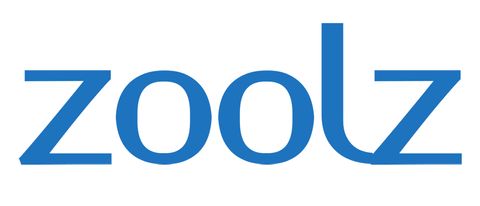
Our Verdict
Zoolz Cloud Backup is a flexible and inexpensive cloud backup solution for big businesses. However, if you only have a handful of employees, the service can be overly complex.
- Inexpensive pricing
- Excellent user management features
- Complex for small businesses
- No mobile app
Why you can trust Creative Bloq Our expert reviewers spend hours testing and comparing products and services so you can choose the best for you. Find out more about how we test .
Zoolz Cloud Backup offers flexible plans that include an unlimited number of users and devices. The system is somewhat complex, so it’s best suited for larger businesses with an in-house IT department. However, storage plans start as small as 1TB.
So, is this the best cloud storage for your creative business? Our Zoolz review will help you decide.
Zoolz Cloud Backup: plans and pricing
All Zoolz Cloud Backup plans offer the same features, including an unlimited number of users on your account. They differ only in storage capacity.
A 1TB plan costs $14.99/£7.49 per month or $99.99/£74.99 per year. For comparison, Google One costs $9.99/£9.99 per month or $99.99/£99.99 per year for 2TB of storage. However, Google One only supports a single user and doesn’t offer server backup. iDrive , which offers a business plan that more closely resembles Zoolz Cloud Backup, charges $99.50/£90 per year for just 250GB of cloud storage.
A larger 5TB Zoolz Cloud Backup plan costs $74.99 per month or $499.99 per year. Plans are available up to 50TB. All plans include a 30-day money-back guarantee.
Value for money: A
Zoolz review: features
Tribrid backup
Zoolz Cloud Backup offers a unique “tribrid” backup system to keep your data on hand and ready for a quick restore in case you need it.
Your files are flexibly distributed between three locations: Amazon Web Services (AWS) S3 servers, which provide nearly instant access to your data; AWS S3 Glacier servers, which offer ultra-secure cold storage for files you don’t need to access very often; and your own local servers, which offer faster recovery for large amounts of data.
To be sure, having three different types of storage available is more complicated than just having a single storage type that you can access on-demand. However, the tribrid backup system is what enables Zoolz Cloud Backup to be so cheap compared to other business cloud storage services.
You have full control over what data is sent to what storage type, and you can easily transfer files between storage types at any time.
User management
One of the key features of Zoolz Cloud Backup is that it enables tight control over which users and which devices are accessing your business’s cloud storage.
Administrators can decide how much cloud storage to allocate to individual users and even limit which devices those users can connect to Zoolz. In addition, it’s simple to set different limits for a user’s AWS S3 storage capacity and their Glacier storage capacity.
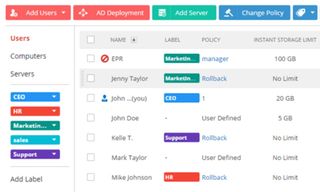
Zoolz also makes it easier to manage users in multiple offices around the globe, which is a plus for large businesses or studios that allow remote-work. Administrators can see how many users are accessing storage from different countries as well as organize users by country or office.
Physical data delivery
While users can upload data directly to AWS S3 or Glacier, Zoolz also offers physical data delivery to speed up the backup process. You can ship a hard drive of data to Zoolz, and they’ll upload it for you. This is extremely helpful when getting started with Zoolz or when your business wants to archive a large project.
If you have more than 10TB of data to transfer to the cloud, you can request an Amazon AWS Snowball hard drive. If you have less than 10TB, you can send your own hard drive to Zoolz and they will return it after the data is transferred.
Zoolz review: interface
Zoolz offers a web-based dashboard for users to manage their backups. The interface looks a little bit outdated, but it was straightforward to use. All of your devices connected to Zoolz Cloud Backup can be viewed in a menu on the left, and you can easily switch between AWS S3 and Glacier storage vaults.
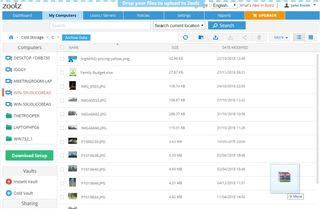
The web dashboard enables you to preview files, download or share files in bulk, and reorganize files into folders. It also has a search function, although there aren’t filters to help you narrow down your search.
It’s also worth noting that Zoolz Cloud Backup does not have a mobile app.
Zoolz review: security
Since Zoolz Cloud Backup is built on AWS, you get all the security of AWS. That means your files are backed up in multiple locations around the world in closely monitored data centers. In addition, all files are encrypted with 256-bit AES encryption before they leave your business’s devices and are encrypted at rest on AWS servers.
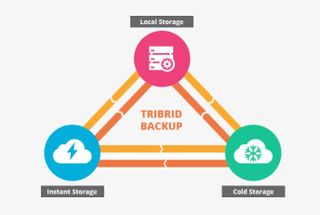
Zoolz Cloud Backup is also compliant with Europe’s GDPR laws, which is important if your company does business in Europe.
Zoolz review: support
Zoolz offers technical support by email only. This is okay, but we’d like to see phone or live chat support so that your business can get help instantly. The company also has a comprehensive online knowledge base where you can find solutions to most common issues.
Zoolz Cloud Backup has a lot to offer for large businesses with dozens of users and servers spread around the world. However, if you’re running a small creative studio with just a handful of employees, this cloud backup service can introduce more complexity than is worthwhile. Zoolz Cloud Backup is very inexpensive compared to other business-specific cloud storage solutions, but you do need to be comfortable managing file transfer between different storage types.
Related articles:
- The best cloud storage
Thank you for reading 5 articles this month* Join now for unlimited access
Enjoy your first month for just £1 / $1 / €1
*Read 5 free articles per month without a subscription
Join now for unlimited access
Try first month for just £1 / $1 / €1
Michael is a freelance journalist and photographer based in Bellingham, Washington. His interests span a wide range from business technology to finance to creative media, with a focus on new technology and emerging trends. Michael's work has been published in TechRadar, Tom's Guide, Business Insider, Fast Company, Salon, and Harvard Business Review.
Suggested companies
Polarbackup.

Zoolz Reviews
In the Cloud Storage Service category
Visit this website
Company activity See all

Write a review
Reviews 1.9.
1,021 total
Most relevant
I've been using Zoolz for a while now
I've been using Zoolz for a while now, and it's been a great, reliable, and cost-effective service. To be honest, I had doubts before trying it out, but they've proven to be a pretty legit service.
Date of experience : November 01, 2023
Shocking customer service
Shocking customer service - trying to import my backup that I was running on my desktop computer to my laptop. You would think this would be a very simple process! Followed all their instructions (after multiple email replies where they didn't address my question) and it's still not working. So can't run my backups and have to wait another 24 hours for customer service to reply to an email. Better services out there - avoid this one.
Date of experience : October 05, 2023
Fantastic customer support
Extremely fast resolution to a billing issue by customer support. Highly recommended service!
Date of experience : April 30, 2024
4TB backup for only €100 a year
Today my harddisk broke and all my files were lost. It's very easy to restore everything; 1. get a new drive 2. select restore data 3. select the data 4. push restore. The only thing is you have to wait 3-12 hours before the files are recovered; but for 100€ a year, i don't mind. (the only thing i'm missing is the function "view the directory's as they were on a specific date") but 5 stars more than worth!
Date of experience : March 05, 2024
Don't trust these guys
Don't trust these guys. They sold me a LIFETIME backup storage solution and then after just 3 Years they demand an ANNUAL payment to keep my service going. So your lifetime payment was just for 3yrs... KEEP CLEAR and go elsewhere. My lifetime cloud storage that I purchased at pCloud years before I joined Zoolz is still treated as lifetime and free of any charges.
poor policies
pros: -fast upload/download via the web vault -responsive web interface cons: -very slow cold storage - cancellation of lifetime plan after 2 years!!!why? You violated your lifetime terms!!! I do not recommend this cloud storage provider. edit on 02/11/2022: related to PolarBackup and Gcloud Buckup.
Date of experience : November 29, 2021
Zoolz offered "Lifetime Backups" but…
Zoolz offered "Lifetime Backups" but have reneged on this offer. Polarback up offer "Lifetime Backups" at the moment. They "won't run away with your money" they say. SHEHADEH, Muayyad Fahed is the director of POLARBACKUP LIMITED (12274576) SHEHADEH, Muayyad Fahed is also the director of UHIVE EIGHT LIMITED Company number 12066150 & UHIVE LIMITED (11200253) His correspondence address is: C/O Genie9, 3rd Floor, 3 Shortlands, London, England, W6 8DA Genie9 is part of Zoolz. Check at Companies House - info in the public domain. Is this not a fraud matter?
Date of experience : October 27, 2020
Lifetime Fraud & extortion
In 2019 I bought their 2TB LIFETIME backupstorage plan. Today I got a cancellation notice, my accountdatas stopped working, my backupdatas are not accessible anymore, and they want me to pay a yearly free from now on, to regain access to my backups and further use their services. I will not do this. I call this fraud and extortion. Stay away from this company and their successors under different names (BigMind, Genie9) !
Date of experience : November 27, 2022
When a life plan becomes less than three years, plan without refund or alternative. All of internet user must unit and follow these scammers. They might change their name, but they will never be forgotten! is there is a way to sue these thieves? Zoolz's CEO, Muayyad Shehadeh should clarify what is happening. And i hope everyone mention his name here . Any internet search will be directed to this page forever .
Date of experience : November 04, 2020
Absolute scam, avoid!
Absolute scam, paid fair price for lifetime service for 1.5TB, after 2 years they’ve given me 5 days to remove my data for change to a paid yearly subscription. I’ve emailed they’re support team requesting more time to restore my data, I’m currently stuck internationally due to covid, therefore don’t have access to my pc and decent internet connection...there reply was ‘tough luck’! Scammers! What a joke!
Date of experience : November 25, 2020
Zoolz has trouble understanding 'lifetime.'
Joined about 7-8 years ago, also on a 'lifetime subscription.' Got a notification a few years on asking for money to continue the 'maintenance plan.' (read: keeping my lifetime subscription alive.) Gave me some song and dance about how there was pressure on fees for storage, etc, etc, (read: we couldn't manage our business plan.) I stated 'my money back,' or un-suspend my account. They acquiesced, yet had the stones to come looking for money yesterday. Again, not my problem; we'll see what happens.
Recommended Software!
I've been using Zoolz for almost 1-year now. Didn't had any difficulties with the software, and their support team is super helpful! One of the best decision I've took in my career!
Date of experience : August 30, 2023
Caught in the same net
I have been caught in the same net as many other writers. The "monthly maintenance plan", which I never purchased, has "expired" on my lifetime 1TB licence purchased in 2018. I'm not concerned about my data because I use Zoolz only as a backup. I am concerned about the dishonest business practices being exposed and, from some suggestions here, will argue for a refund if the terms of my purchase will not be honoured.
Date of experience : November 28, 2022
This company is and has been a scam.
Stay away of this company and all the companies that are associated with it. They are scammers which offer "lifetime" subscriptions (which is not a sustainable business model at all) and then they change the conditions and held your data hostage. At least I always had my data stored in 3 different systems, so I've gave them the finger and moved on.
Date of experience : October 31, 2023
Scam Company - data and account has been deleted
Like others, I bought a Lifetime account a couple of years ago but I found out they've cancelled our accounts and deleted our data. WHERE'S MY REFUND? Companies considering entrusting their data with Zoolz should stay away. Use something like Microsoft OneDrive who at least have some morals.
Date of experience : November 19, 2020
Zuul, Terror Dog, the Gatekeeper of Gozer,
When I first bought Zoolz's "LIFETIME" (that died after 3 years) 2Tb storage plan back in 2017, I thought their name was "cute". For those of you who may have missed it, Zoolz (actually Zuul - but close enough) was the name of the DEMON who lived in the back of Sigourney Weaver's refrigerator in the movie "Ghost Busters". Little did I suspect that they would actually live up (down?) to that name BIG TIME! I suppose if one is demon possessed, 3 years is a "LIFETIME"! RUN - don't walk from this DEMON company!
Date of experience : October 01, 2023
Very unprofessional company
Very unprofessional company, stay away from it. I bought a lifetime plan couple of years ago, and now they informed me that my account is suspended and I cannot access my data unless I pay a yearly maintenance fee of 22.31 Euros. They even insist on paying a yearly maintenance fee (not monthly) so that they can scam as much money as possible although my account is a lifetime account.
Date of experience : December 05, 2022
It's their lifetime, not your lifetime.
I purchased a zoolz 2TB lifetime account Order #: 7652147 Purchase Date: Sep 06, 2017. In 2019, zoolz service became slow and took me a day to download my data. I remember they were migrating to pCloud or something. Today, I accessed zoolz and my 2TB is gone. Do not trust these "lifetime" service! It's their lifetime or sub-lifetime, not your lifetime.
Date of experience : February 14, 2023
Waste of money and not good support
Waste of money and not good support. Do not purchase any life plan at Zoolz or BigMind. They will slowly add ads to your account and force it to add on for maintenance plans (annual). After the plan expires, your lifetime account will also be suspended if you do not renew it. (From my experience). If you try to contact them support will reply after repeated reminders.
Date of experience : December 02, 2022
Lifetime subscription is a scam!
I bought a liftetime subscription, but 2-3 years later my account got disabled, and my data deleted as they force lifetime subscribers to pay a yearly subscription. Endless exchanges for their support don't change anything, good luck to get your money back. I see everyone is in the same situation than me, make sure you don't fall in the same trap!
- Cloud Backup
Best Hybrid Cloud Backup for Business 2024: Entrepreneur Solutions
Cloudwards.net may earn a small commission from some purchases made through our site. However, any earnings do not affect how we review services. Learn more about our editorial integrity and research process .

If you're running a business, you don't just need to have a good backup in place, you need a backup for that backup. In this article, Cloudwards.net goes over five of the best hybrid cloud backup for business solutions.
Last Updated: 05 Apr'24 2024-04-05T14:37:15+00:00
All our content is written fully by humans; we do not publish AI writing. Learn more here.
Backing up your data is important for private individuals, and it’s probably even more critical for a business. Losing access to important documents and work due to a system failure can spell disaster for any business, and a good hybrid backup solution is hands down the best way to prevent this. That’s why we’ve compiled this list of the best hybrid cloud backup for business.
If you’re looking for a quick answer, then we recommend CrashPlan for Small Business as the best hybrid cloud backup for business needs. However, read on to learn more about why hybrid cloud backup is a good idea for businesses and which services are the best for the job.
Updated IDrive’s pricing information.
Updated to remove IDrive’s discontinued free plan.

The 5 Best Hybrid Cloud Backup for Business Picks
Here is a quick list of our top five favorite options for hybrid cloud backup for businesses. You’ll find more information about each service below.
- CrashPlan for Small Business — Fast and secure cloud backup tailor-made for businesses
- Acronis Cyber Protect — Feature-rich cloud backup with flexible server locations
- — Flexible and reasonably priced backup solution with a lot of features
- — Easy-to-use cloud backup with Amazon on the backend
- BigMIND for Business — Straightforward and well-designed cloud backup
Why Use Hybrid Cloud Backup for Business
Although simply backing up your files to the cloud is an excellent first step in ensuring business continuity in the event of a disaster, there are significant downsides to placing all your eggs in one basket. If the company operating your backup service goes bankrupt, you may still lose access to your data, which can leave you with nothing once you need disaster recovery.
Cloud Storage Courses
Check out our cloud storage courses and grab a limited-time offer. Registration available now!
Furthermore, if you need rapid access to a large number of files, then cloud backup can introduce a punishing bottleneck in your backup strategy, where you find yourself waiting hours , days or even weeks to restore your data. Hybrid backup provides a solution to both of these problems by storing your files in two separate locations, both locally and on the cloud.
What Makes the Best Hybrid Cloud Backup for Business?
Obviously the first criterion is that the backup service supports hybrid backup to begin with. This eliminates providers like Backblaze or Carbonite right out the gate, which are cloud-based backup solutions that we would usually rank quite highly.
In order to follow the “ 3-2-1 rule ” — that is, to keep two backups locally plus one cloud backup — your backup provider of choice needs to offer a way to send your files to both the cloud and to a local device.
Beyond that, our criteria are the same as when we rank backup providers in general, but with an extra emphasis on business-related features. That means we take into account things like the amount of storage space, pricing, features related to both the data backup itself and user management, as well as security and privacy.
Larger companies and enterprises are probably better served by using cloud computing solutions, such as Amazon S3 or Microsoft Azure . For smaller-scale operations, though, this strategy is likely overkill.
Because you don’t technically have to be a business to sign up for these backup solutions, they’re also great options if you’re looking for cloud-based data protection with local backup for your whole family .
1. CrashPlan
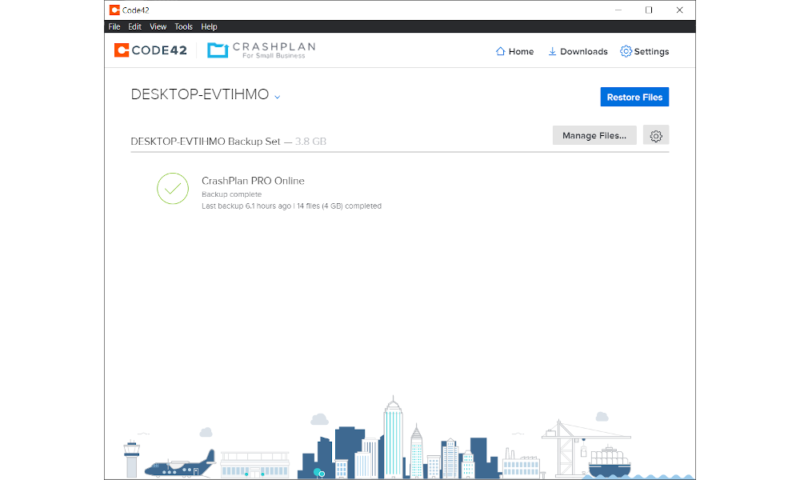
More details about CrashPlan:
- Storage Pricing : Starting at $10 for unlimited storage for one device
- Provider Website : www.crashplan.com
- Server Locations : U.S., Australia (only for users in Australia and New Zealand)
- Designed for businesses
- Unlimited storage & devices
- Clear pricing scheme
- No courier recovery
- No multithreading
CrashPlan tops our list of the best online backup for small businesses , a distinction it owes largely to the fact that it’s designed from the ground up for professional users, rather than trying to cater to private individuals, as well. Since the service offers hybrid backup, it should come as no surprise then that it also scores the top spot.
Setting up a hybrid backup with CrashPlan is incredibly simple. The way it divides your backups into multiple “backup sets” gives you a great degree of control.
All you have to do is create two separate backup sets that cover the same files, but with separate destinations. This even gives you the ability to run your local and cloud backups at different times and with differing levels of priority.
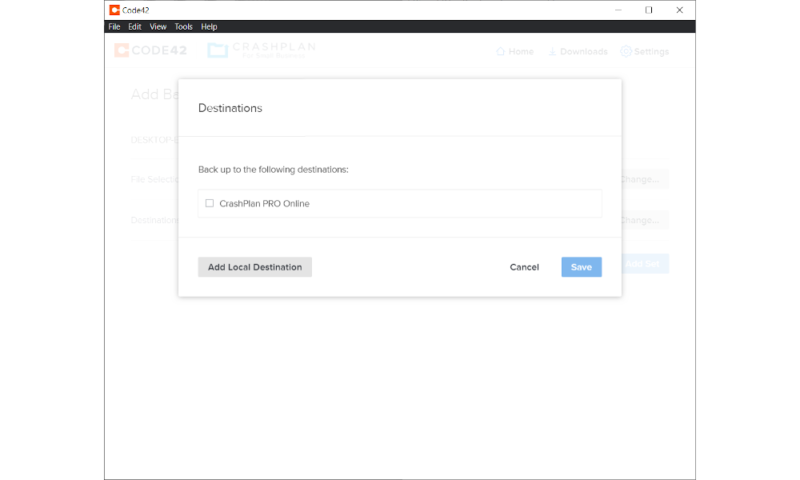
Besides the hybrid backup functionality, CrashPlan offers an extensive user and group management system. This allows you to remotely manage each employee’s backup and organize them into different groups to adjust their settings in bulk.
Security and privacy are also top-notch, with strong AES 256-bit encryption to protect your files at rest and SSL/TLS to guard against man-in-the-middle attacks while the files make their way to the servers of Code42, the company behind CrashPlan.
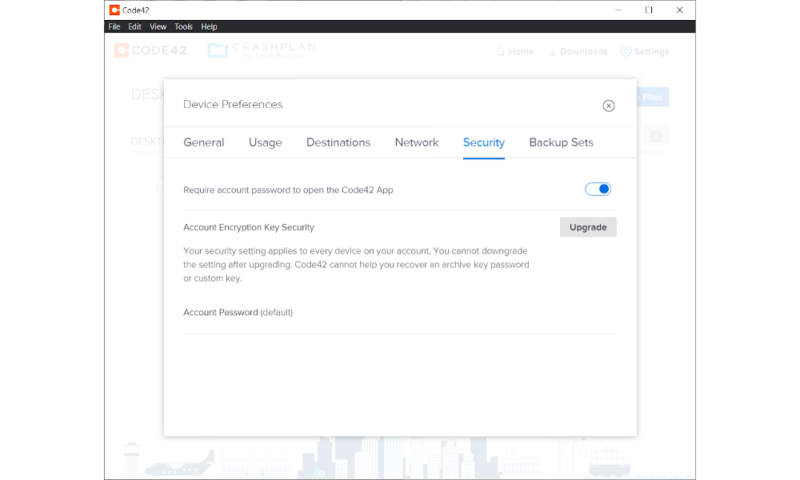
Other Reasons We Like CrashPlan
Speed is an important factor when choosing the right backup service, and this goes double for businesses. In the event of a disaster, you need to know that you can recover your data as fast as possible, which is one of the reasons why hybrid backup is so important. Fortunately, CrashPlan excels in this area, even when downloading data from its remote servers.
When it comes to pricing, CrashPlan is wonderfully straightforward. You pay $10 per user per month , and that’s it. There are no additional costs or packages you can add to your subscription, and there are no alternative billing schedules. If each of your employees uses multiple devices, the deal gets even better, as each user can backup an unlimited number of computers.
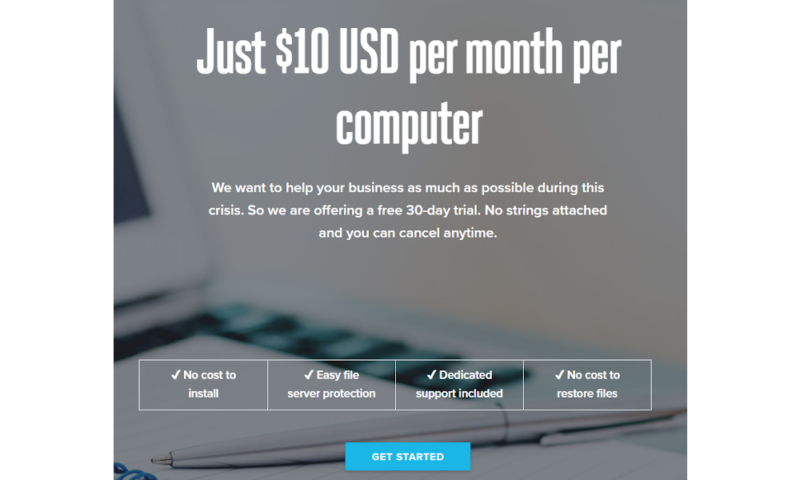
Finally, CrashPlan offers some of the best customer support in the industry. Besides the live chat option, which is instant, we found that you can generally expect an email response to a support query within two hours, which is excellent.
- Storage & price is per user Up to 2 devices per user 30-Day Deleted File Retention
- Price is per user Up to 2 devices per user 90-Day Deleted File Retention
- Unlimited GB
- Price is per user Unlimited Deleted File Retention
2. Acronis Cyber Protect
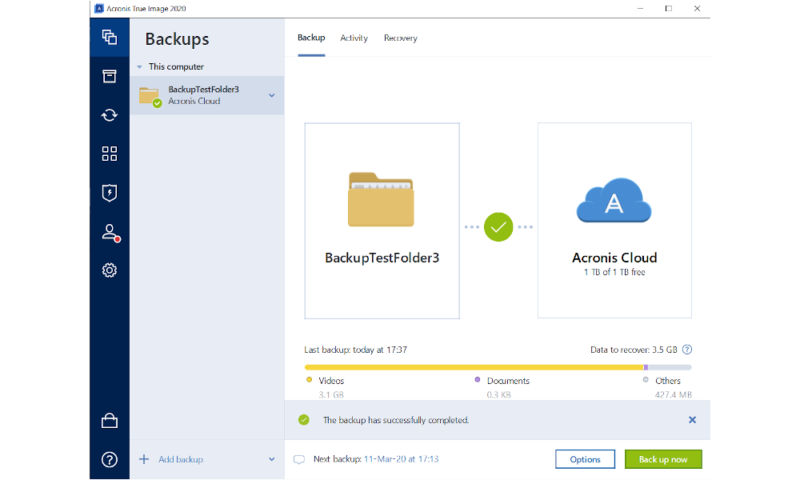
More details about Acronis:
- Storage Pricing : Starting at $69 per year for unlimited storage for one device
- Provider Website : www.acronis.com/en-us/business/backup
- Server Locations: U.S., Germany, Switzerland, France, UK, Japan, Singapore, Australia
- Feature-rich, including antivirus features
- Great security & privacy
- Fast servers
- Unlimited storage
- Complicated pricing scheme
- Messy & unresponsive UI
Acronis Cyber Protect is the business-oriented version of Acronis Cyber Protect Home Office . Like many of the other entries on this list, there aren’t that many differences between the regular version focused on personal use and the one for small businesses. Acronis performs well on all of our cloud backup rankings, and this list is no exception.
Like with CrashPlan, setting up a hybrid backup strategy is no more complicated than creating a regular cloud-based backup. All you have to do is create two separate backup plans, then set one’s destination to the Acronis cloud and the other’s destination to an external drive , local file location or NAS device.
The biggest problem with Acronis — both for the personal and business version of the software — is that the client is somewhat messy and can thus be difficult to get used to. What’s worse, it often lags and stutters, which results in certain actions taking up to 20 seconds to actually perform once you click on a button.
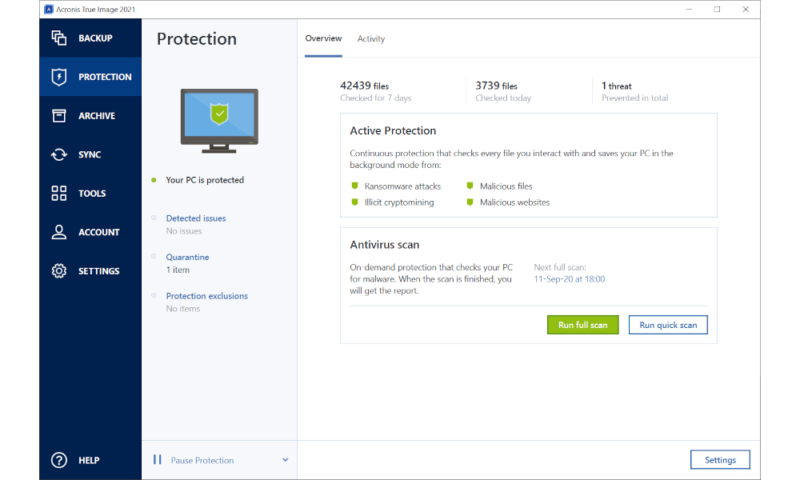
Despite these hiccups, though, Acronis is easy to use once you get used to where everything is. It comes with a wealth of features, especially when it comes to security. That’s because Acronis essentially doubles as a full-fledged antivirus suite complete with live web-filtering, scheduled malware scans and ransomware protection.
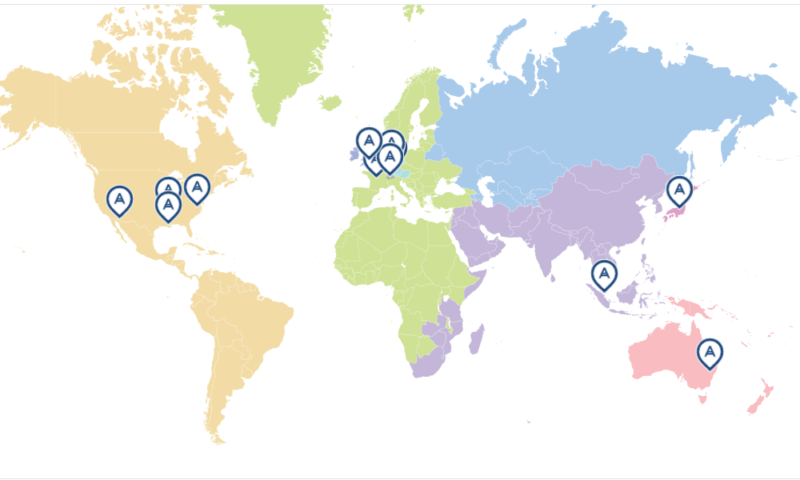
When it comes to security and privacy, Acronis knocks it out of the park . Besides the strong encryption and zero-knowledge policy, the company also hosts servers in an impressive number of countries.
This ensures that you can optimize for performance by picking a data center that’s geographically close. You can also make your decision based on privacy by storing your data in, say, Germany, where you’re protected by excellent local privacy laws as well as the EU’s GDPR .
Other Reasons We Like Acronis Cyber Protect
Backup speeds and customer support are also both excellent, so we have no complaints about Acronis in either of those areas.
Unfortunately, the pricing scheme for Acronis Cyber Protect is complicated, especially when compared to the simple pricing structure of backup solutions like CrashPlan or IDrive.
Every type of device has different pricing, with a regular workstation (meaning a desktop computer) costing $69 or $99 per year, depending on whether you go for a regular or advanced subscription.
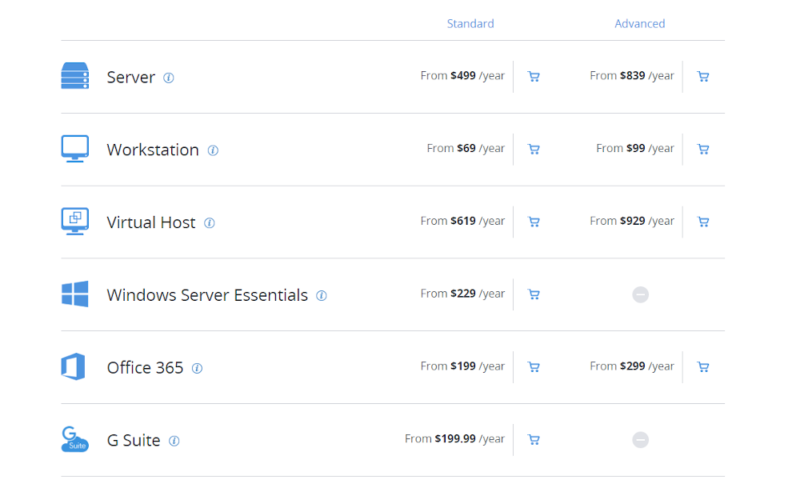
On the other hand, servers are significantly more expensive, coming in at a whopping $499 to $839 per year. This means that it’s not a very cost-effective backup service provider if you need to protect several servers from accidental data loss.
- For 3 computers No-limit hard drive backup No cloud storage
- For 3 computers No-limit hard drive backup
- No-limit hard drive backup
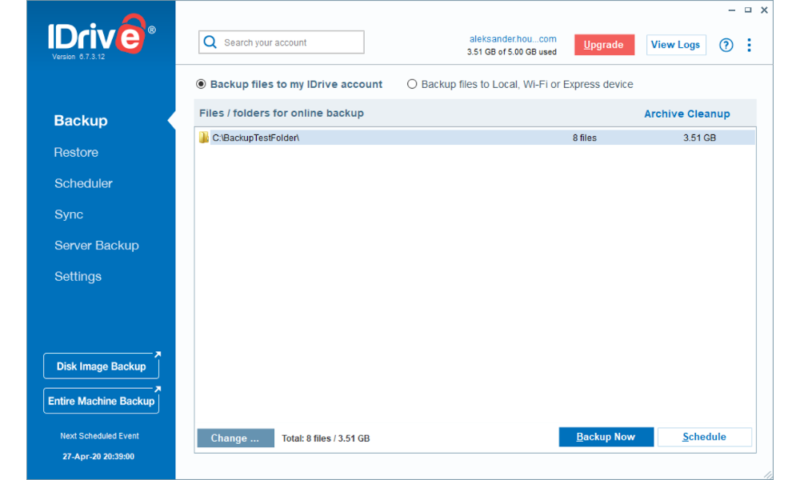
More details about IDrive:
- Storage Pricing : 10GB free, $69.65 per year for 250GB
- Provider Website : https://www.idrive.com/small-business
- Server Locations : U.S.
- Feature-rich
- Unlimited devices
- Reasonably priced
- File sync & share
- No unlimited storage
IDrive tops our list of the best online backup for personal users, and the business version of this excellent backup service isn’t much different. Both versions of IDrive come packed with every type of backup functionality you can imagine, from detailed scheduling controls to versioning , throttling, multithreading, courier recovery and more.
Besides the traditional online backup features , there’s also a lot of extras packed into the software. This includes features that are more commonly associated with cloud storage providers like Dropbox or pCloud , such as file sharing and device synchronization.
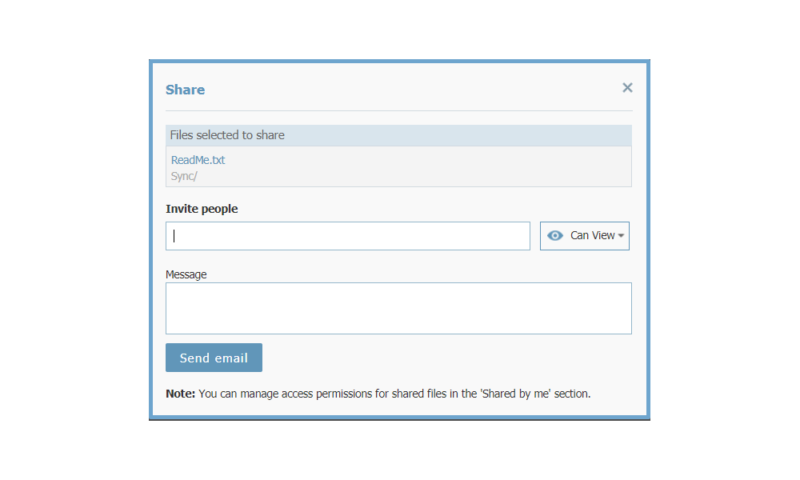
Although this is a great bonus, if these are the features you need the most, you should check out our list of the best cloud storage providers instead. If you’re wondering what exactly the difference between these two types of services is, our guide to cloud storage vs online backup explains it all in great detail.
Furthermore, IDrive offers courier recovery, which can be a lifesaver if you need to quickly restore a huge amount of critical data. There are also apps available for both Android and iOS , allowing you to backup mobile devices in addition to your desktop computers.
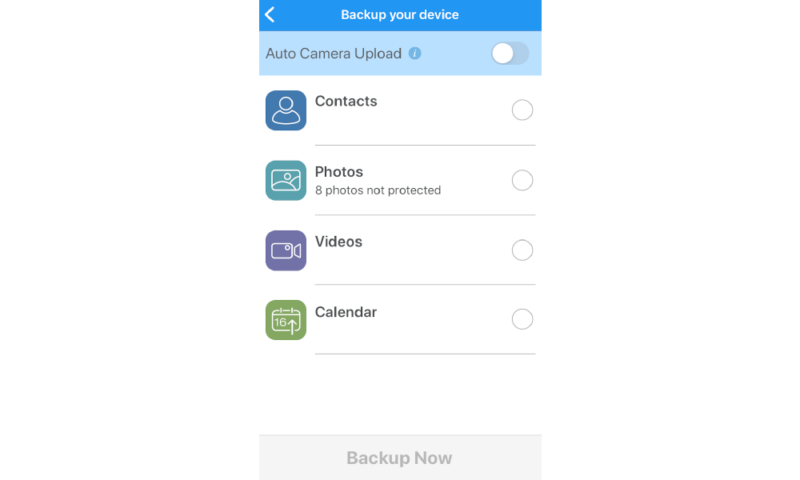
Setting up your backup — whether it’s to the cloud, locally or both — is easy. Simply select the critical data you want to backup and tick the box for local or hybrid backup, if necessary.
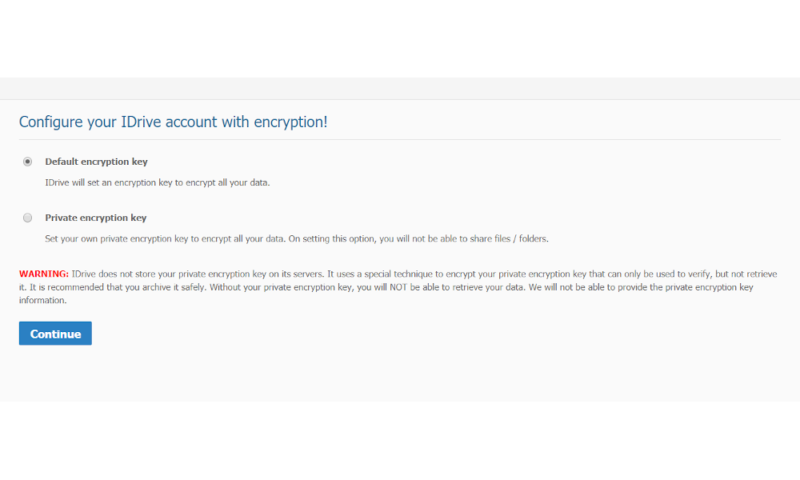
When it comes to security and privacy, IDrive does very well. It uses top-of-the-line AES 256-bit encryption to make sure your backup data is kept safe from prying eyes, and you can manage your own key to stop even court-ordered access. IDrive’s data center is hardened against physical threats, and you can enable two-factor authentication for even more security.
Other Reasons We Like IDrive Business
IDrive’s biggest problem is that it’s painfully slow, both when backing up and restoring your data from the cloud. Hybrid backup alleviates this concern to a certain extent, but you’re still stuck with terrible speeds whenever you’re moving files onto or off the cloud.
Besides this issue, we don’t really have any complaints with the service. Although you don’t get unlimited storage like you do with CrashPlan or Acronis, you still get quite a lot of space for your money, and you can backup as many devices as you want.
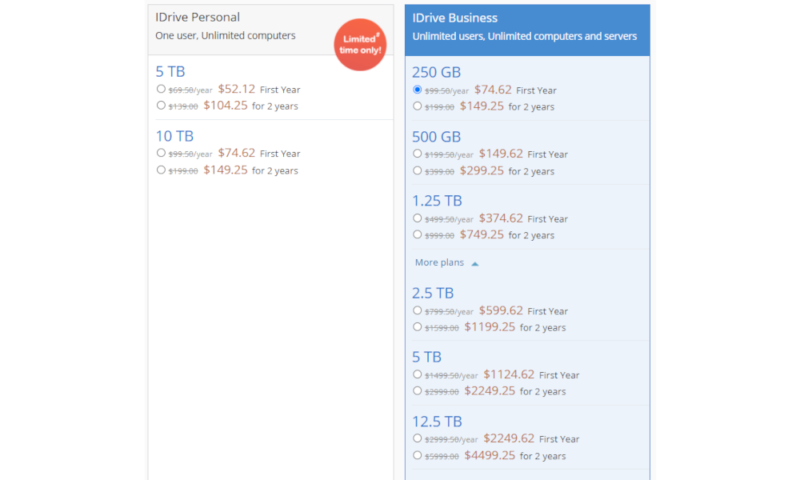
Despite not offering unlimited storage, . Business accounts range from 250GB to 50TB, with prices going from $69.65 per year at the low end to $17399.25 on the high end. This means that you can pick the plan with just the amount of storage you need, and there are also some discounts for the first year of your subscription.
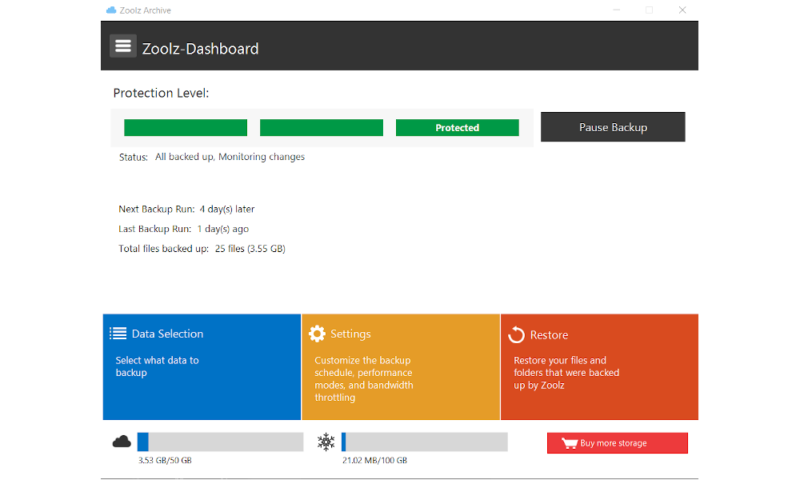
More details about Zoolz:
- Storage Pricing: Starting at $150 per year
- Provider Website :
- Server Locations : AWS servers in the U.S., Ireland, Argentina, Singapore, Japan, Australia
- Easy to use
- Lots of server locations
- No mobile business apps
- No disk imaging
- No two-factor authentication
Zoolz is another excellent choice for hybrid backup that’s easy to use and provides plenty of features, but with some minor shortfalls in security. That said, it’s also lightning-fast, and the company offers excellent customer support. Unfortunately, it’s a bit expensive, but it’s still not a bad option for businesses that value ease of use over anything else.
The client is well-designed and easy to navigate. When you set up your backup, you’re led through a straightforward process where you’re also given the option to enable hybrid backup (called “hybrid+”) by selecting a local destination in addition to the cloud backup.
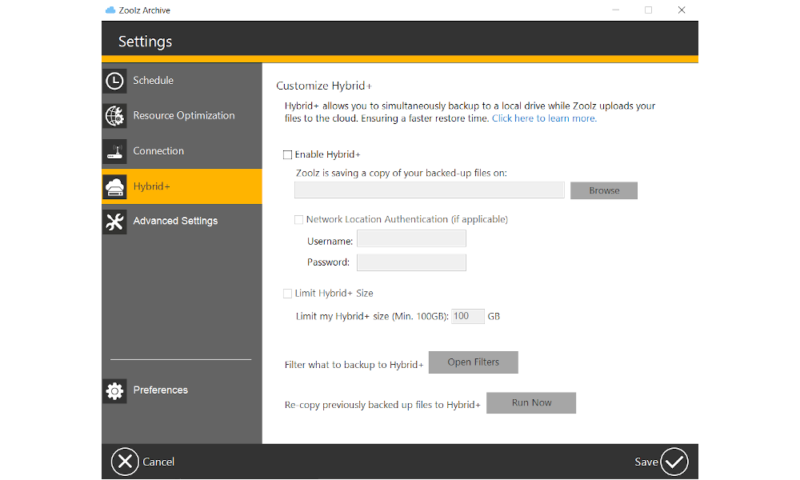
In terms of features, Zoolz includes all the standard functionality you’d expect in areas like scheduling, versioning and performance.
Multithreading, block-level file copying and deleted file retention are all there, though there are no mobile apps for business and no option for physical courier recovery. Disk-imaging is also missing, so if you need to create direct clones of your computers, you’ll want to look elsewhere.
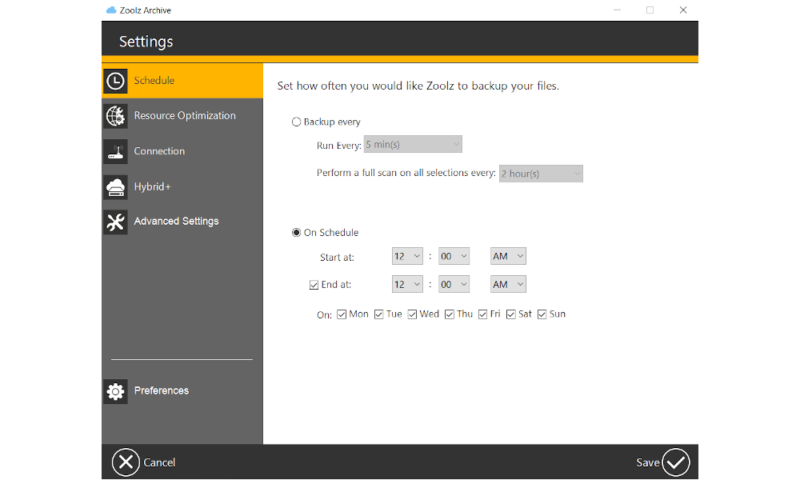
As for security and privacy, Zoolz does very well, with the only significant omission being the lack of two-factor authentication. It covers everything else, from strong private encryption to hardened data centers located all over the world.
Other Reasons We Like Zoolz for Business
Where the personal-use Zoolz offers only what is known as cold storage, Zoolz for Businesses also uses “instant storage.” In essence, cold storage (like Amazon Glacier ) is where you should store files that you won’t need instant access to, as a restore operation will be queued for at least a few hours before it starts downloading.
Zoolz offers , ranging from 1TB to 50TB of storage priced at $150 per year to $7,500 per year. This means that no matter how much storage you need, there’s likely a plan that will fit you. Unfortunately, these plans are all quite steep when compared to other entries on this list.
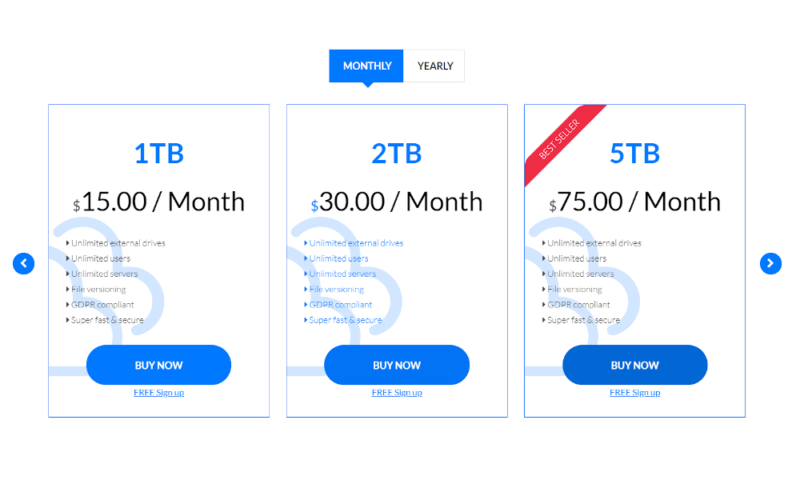
Zoolz is also very fast, something it owes in large part to its wide network of servers, courtesy of Amazon Web Services. Both uploads and downloads were well within our expectations.
Finally, customer support is rock-solid. You can either contact Zoolz via email or the live chat; at worst, you’ll receive a reply via email within a day, but usually within just a few hours.
5. BigMIND Business
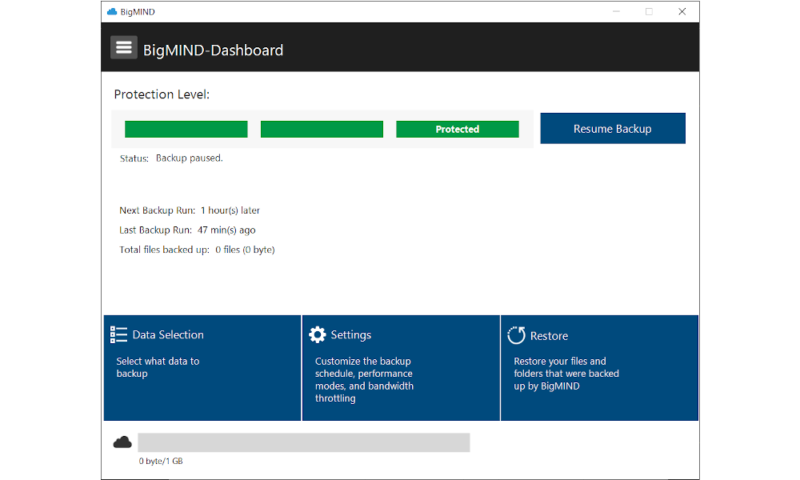
More details about BigMIND:
- Storage Pricing : Starting at $150 per year
- Provider Website : https://www.zoolz.com/bigmind/
- Great for photos & videos
- Good security
- No private encryption
Rounding out our list is BigMIND Business, which is another excellent option for those who are most concerned with ease of use over other factors. It includes most core backup functionality, though it’s missing certain features, like disk-imaging and courier recovery.
The client itself looks very similar to Zoolz’s, and that’s because the same company manages both backup solutions. This means there’s a lot more similarities between the two than there are differences. Like for Zoolz, all you have to do to set up your backup is choose all the files you want to protect and configure the “hybrid+” option if you want multiple storage locations.
Aside from the core backup functionality, BigMIND also comes with a few features that are especially handy if you’re backing up photos and videos. Although this is less useful in a business setting than a private one, some businesses can still get a lot of use out of these features.
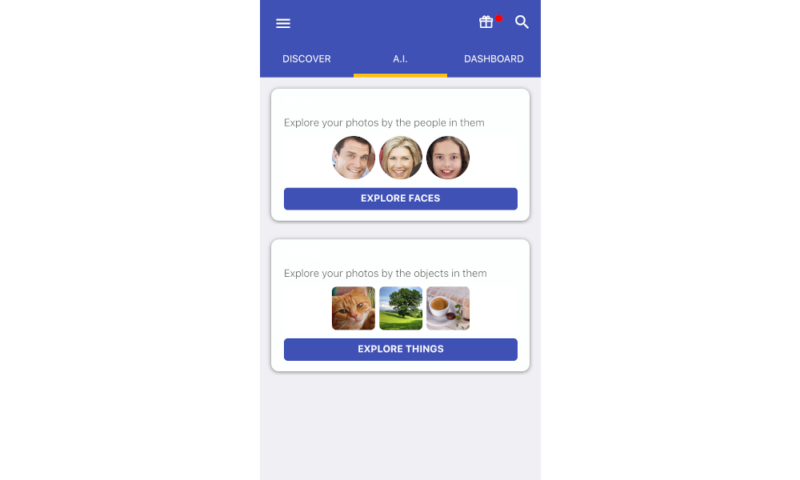
First among them are the excellent photo galleries that you can use to organize your pictures. Moreover, you can stream video files directly from the cloud, saving you the trouble of downloading the file to your local system first.
Security- and privacy-wise, BigMIND is very similar to Zoolz. It uses hardened servers provided by AWS and strong encryption both at rest and in transit.
Unlike Zoolz, BigMIND offers two-factor authentication, which is a welcome addition, though we don’t quite understand why it hasn’t made its way over to the main Zoolz product.
Another major difference — this time to BigMIND’s detriment — is the lack of private encryption. This allows the company to decrypt your files, should they want or have to, making BigMIND far from the best choice for businesses with sensitive data that needs backing up.
Other Reasons We Like BigMIND Business
Hands down the biggest problem with BigMIND is its price. There are four plans, which offer 100GB to 1,000GB of storage at a price ranging from $150 to $400 per year. This is far more than any other option on this list. However, the larger plans can be worth it if you have a lot of devices (if your actual files are small), as you can backup up to 500 computers and 50 servers.
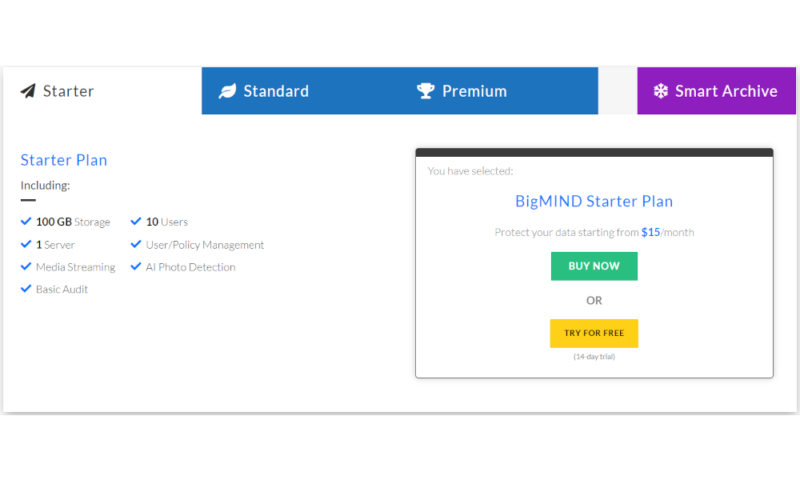
It should also be noted that any servers you backup with BigMIND will be placed in cold storage, meaning you won’t be able to instantly restore any data backed up in this way.
Speed is a much better category for BigMIND, for much the same reason as Zoolz. The wide selection of servers provided by AWS means that most users will have a data center located nearby, guaranteeing much better speeds than if you had to send your data halfway across the planet just because you don’t live in North America.
Final Thoughts
With that, our hybrid backup ranking is concluded. CrashPlan easily scores our top spot on the list by combining a simple and reasonable pricing scheme with a wealth of business-focused features and great speeds, as well as excellent security and privacy. Acronis Cyber Protect and aren’t far behind, though, with only some minor problems holding them back.
and BigMIND Business certainly aren’t bad choices, either, especially if you’re looking for a straightforward and easily configurable backup strategy without too many bells and whistles.
What did you think of our list of hybrid backup solutions? Did we miss your pick for the best data backup company, or do you think we were too generous with one of our top five picks? Let us know in the comments below. Thank you for reading.
Hybrid backup provides an extra layer of security by creating a local backup as well as a cloud-based one. In addition, being able to restore your data from a local destination, such as network-attached storage (or NAS for short), dramatically increases the speed of your recovery.
Yes. In fact, it’s the safest option, given that you’re storing your backups in multiple locations.
Stay away from iDrive. iDrive has one of the worst billing departments I have encountered online … in my opinion fraudulent. Over a year after cancelling my original monthly service, they charged me a full year’s service. They refused to acknowledge my initial cancellation, and they refused to cancel the renewal without my having logged in to an online account, which of course, I did not have after the initial cancellation.
- Best Cloud Storage for the UK in 2024: Long Live the King of Storage
- Facebook Privacy Settings: How to Make Facebook Private in 2024
- How to Delete Facebook Forever in 2024: Ditching Social Media
- Kape Technologies Buys ExpressVPN: What You Need to Know in 2024
- 2024 VPN Speed Comparison: 7 VPNs Tested for Upload, Download and Latency
- What Is ExpressVPN Aircove Router & How Does It Work in 2024?
Best cloud storage in 2024
The best cloud storage services make it simple to back up your files
- Best overall
- Best collaboration
- Best file sharing
- Best security
- Best backup
- Best for Windows
- Best for simplicity
Cloud storage FAQs
- How we test

The list in brief 1. Best overall 2. Best collaboration 3. Best file sharing 4. Best security 5. Best backup 6. Best for Windows 7. Best for simplicity Cloud storage FAQs How we test
The best cloud storage allows you to free up space on your smartphone, laptop and other devices as well as store an extra copy of your most important files in the cloud.
Most of the best cloud storage providers offer a range of plans from free to personal to premium and business to give you plenty of options to choose from. While a free tier is a great way to test out a particular service, a personal or premium plan makes more sense if you have lots of files you want to store online. Besides cloud storage, you might also want to consider the best cloud backup services since they provide a simple, automated way to back up your computer.
Even though there are some great free cloud storage options, these are the best cloud storage services worth paying for based on our testing and reviews and many of them also fall under the best cloud storage for business .
The best cloud storage deals, right now
Why you can trust Tom's Guide Our writers and editors spend hours analyzing and reviewing products, services, and apps to help find what's best for you. Find out more about how we test, analyze, and rate.

IDrive: the best cloud storage available IDrive ranks highly consistently among the best cloud storage services thanks to top features, high security, and fair pricing. It’s available across Windows, macOS, Linux, Android, and iOS, and you can get 10TB of storage for only $3.98 a year with our exclusive deal!

Reader Offer: Get $50 off Sync.com solo or team plans With Sync.com, you can take advantage of cloud storage and syncing whether you're an individual or a business. We've got an exclusive deal offering $50 off the annual price of its Solo Professional and Teams Unlimited plans, offering secure storage, custom branding, priority support, and much more.
Preferred partner ( What does this mean? )

Get Backblaze for free with every ExpressVPN purchase ExpressVPN , Tom’s Guide’s #1 VPN provider , is offering free unlimited cloud backup courtesy of Backblaze for a whole year with its annual subscription. Secure, business-grade online backup for everyone, no strings attached.
The Quick List
Below you'll find everything you need to know about the best cloud storage services available today at a glance. Whether you need cloud storage for yourself or your whole family, there's something here for every budget.

The best cloud storage overall IDrive is an affordably-priced and easy to use cloud storage service with a storage capacity of up to 10TB. It's compatible with all of the major desktop and mobile operating systems and there are also unlimited user and device plans available.
Read more below

The best cloud storage for collaboration
Google Drive is a cloud storage service that supports an unlimited number of devices with up to 2TB of storage space available. It's fully integrated with Google Workspace apps like Google Docs, Sheets and Slides plus, you get 15GB of storage just for signing up. Its cloud sync feature is also really useful for those who use multiple computers.

The best cloud storage service for file sharing
Dropbox is an excellent cloud storage for sharing files and documents with others and it has a maximum storage capacity of 5TB. It supports an unlimited number of devices like computers and smartphones and it works great with third-party apps. Dropbox also encrypts your data both in-transit and while at rest to protect it.

The best cloud storage service for security
Sync.com is a secure cloud storage service that protects all of your data using end-to-end encryption. It offers an extended file history for seeing any changes made to your files and there's a maximum storage capacity of 6TB with support for five devices.

The best cloud storage for backup
Zoolz is a cloud storage with up to 50TB of storage space available.

The Best cloud storage for Windows
OneDrive is the perfect cloud storage service for Windows thanks to the extensive integrations with Microsoft's operating system. It has a maximum storage capacity of 6TB and you can use it with up to 30 devices.
Load the next product...

The best cloud storage for simplicity
pCloud is a cloud storage service that even has a lifetime license available. There's a maximum storage allotment of 2TB and it also includes media sharing and playback tools.
The best cloud storage overall

Our expert review:
Specifications
Reasons to buy, reasons to avoid.
IDrive takes first in our list of the best cloud storage providers, and for good reason. It offers great value-for-money, provides highly secure cloud storage solutions, and has an option for every user.
The basic free-forever plan only supports 5GB of storage, but this should be enough for you to test it. Personal plans that support one user and unlimited devices cost $59.62 a year ( $79.50 on renewal) for 5TB or $74.62 a year ( $99.50 on renewal) for 10TB of storage. IDrive is also currently offering 10TB for a hugely discounted price of $3.98 for the first year — one of the most affordable high-capacity plans available, though you need to prove you're using a competitor as part of the signup.
All plans can be used on various desktop and mobile operating systems, including Windows, Mac, Linux, Android, and iOS. You can set up continuous data backup if required, and it’s even possible to create a copy of external hard drives and NAS (network-attached storage) devices.
We found that files can be accessed from anywhere with an internet connection, and file sharing is extremely easy. All plans come with the innovative IDrive Express feature, which enables you to back up files and data to a physical storage device, which is then mailed to your chosen address. This is available once per year with the Personal plans.
Read our full IDrive personal cloud backup review , and our IDrive business review .
*All prices are based on undiscounted rates of the cheapest available annual plan. Monthly plans are only available via Business packags with 1.25TB or more, starting at $49.95 a month. **Entry-level Team and Business plans shown: plans go up to 100TB and 100 users / 50TB and 50 users. ***IDrive is offering 10TB storage at a hugely discounted $3.98 for the first year

Get IDrive's RemotePC for $2.98 for the first year IDrive's RemotePC product, offering remote desktop access, is exclusively available for $2.98 a year for the first year! This plan offers remote access to up to 10 machines, and also includes (for free) its RemotePC Meeting video-conference solution for enterprises.
Best cloud storage for collaboration

2. Google Drive
Google’s cloud storage walks hand in hand with Android and Google Workspace. If these platforms are already a part of your workflow, Google Drive offers a feature-rich, affordable native backup-and-sync solution.
While not as barebones as some of the other options listed, we found Google Drive’s UI to be clean and intuitive. It is worth remembering, however, that it's more than cloud storage. It comes with companion apps including Google Photos , Docs, Sheets, and Slides—together known as Google Workspace—meaning you can create, edit, store, view, and synchronize files via this unified, web-based interface.
When you open a new account, Google offers you free storage of up to 15GB on Google Drive. This plan is yours to keep forever, and if you wish to upgrade to a higher storage plan down the road, you can do so. The paid plans, offered under the banner of Google One , start at $1.99 a month for 100GB. From there, you can upgrade storage to a maximum of 30TB for $299.99 a month .
The web interface, while very attractive, isn’t the easiest to use. This problem is easily solved however by downloading the Google Drive desktop application for Windows and macOS. This file explorer-based drag-and-drop system is not dissimilar to Microsoft OneDrive, which lets you back up, store, modify, and delete files directly from your desktop.
Read our full Google Drive review , our Drive Enterprise review , and our Google Cloud review .
Best cloud storage for file sharing

Dropbox is a fantastic choice for personal cloud storage. Plans are affordable, the user interface is impressive, and it integrates well with many third-party platforms.
It is a leader in file sharing, with several features helping to make it easy to share large files with others, whether they use Dropbox or not. However, one limitation we found is that you can’t back up external or network drives — Dropbox only stores what you transfer to the Dropbox folder on your device. This isn’t a major issue, but differentiates it from competitors like IDrive.
Security is impressive without being exceptional, with all files are encrypted at rest and in transit, though there is no end-to-end encryption. Accounts can also be secured with two-factor authentication (2FA).
It has a free plan with 2GB of storage, as well as two other personal plans . Of these, the Plus Plan is $9.99 a month for 2TB of storage, and enables you to send files up to 2GB per transfer. The Family Plan has the same storage and transfer capabilities, but for six individual users, for $16.99 a month . Despite its limitations, we think you could do much worse than Dropbox for cloud storage.
Read our Dropbox review and our Dropbox Business review .
Best cloud storage for security

Sync is a simple, fast and secure cloud storage service that will appeal to those on a budget.
In fact, you can get 5GB of free cloud storage with the service but by inviting friends, creating new folders and completing other tasks, you can bump this up all the way to 27GB. If you do want to sign up for a paid subscription though, all of Sync's plans are paid annually but there is a 30-day-money-back guarantee.
The service's Solo Basic plan costs $8 per month and gets you 2TB of secure storage along with advanced sharing options. Sync's Solo Professional plan increases the storage limit to 6TB and also includes custom branding along with advanced sharing features for $20 per month.
Unlike other cloud storage services, Sync as the name suggests syncs a single folder and the data it contains between your computers and the cloud. This limitation may be a deal breaker for some while others will appreciate the service's simplicity. There's also a Vault feature for files you want to store in the cloud that aren't synced with your other devices.
In terms of security, Sync provides end-to-end encryption for all of your files both in rest and while in transit. As for native clients, the service offers desktop apps for Windows and Mac as well as mobile apps for iOS and Android though you can also use its web interface to transfer files. Sync may not have the same level of polish as Google Drive or Dropbox but it does the basics really well with plenty of online storage space for the price.
Read our full Sync.com review .
Best cloud storage for backup

5. Zoolz Cloud Backup
Zoolz offers high-quality cloud storage backed by the Amazon Web Services (AWS) ecosystem. It boasts excellent security, including full 256-bit AES (Advanced Encryption Standard) encryption, and compliance with various legislative frameworks including HIPPA (the Health Insurance Portability and Accountability Act) and GDPR (the General Data Protection Regulation).
A fully-functional free trial is available with 50GB, enabling you to try the service before committing. Prices range from $14.99 a month for 1TB of storage to $674.99 a month for 50TB. Significant discounts are available with annual payments.
All business plans support unlimited users, unlimited server backups, and unlimited external drive connections. Users also have access to excellent 24/7 live support and a comprehensive help center.
The Zoolz desktop interface is neat and easy to navigate, and there are also mobile apps available for managing files on the go. Unfortunately, we found these are clunky and frustrating to use, while upload and download speeds can be slow, which could be an issue if frequently working with larger files.
Read our full Zoolz cloud storage review , and our Zoolz BigMIND review .
Best cloud storage for Windows

6. Microsoft OneDrive
Microsoft OneDrive is the ultimate cloud storage solution for Windows 10/11 and Microsoft 365 users, and is also available for users of macOS, Android, and iOS. It's also available for Xbox, making it possible to store precious game save files safely in the cloud.
The platform balances high-capacity storage with functional user interfaces, powerful integrations with the entire Microsoft 365 suite, and a robust security framework. Once you’re set up, it will perform as described with no further effort or stress on your part.
We found the service to be very well integrated into Windows. In essence, it enables you take away any file or folder on your desktop and access it on a variety of other devices. It also offers the ability to share files and folders with users who don’t have OneDrive.
You can also edit files directly on the cloud, without the need to download them every time. From Outlook to AutoCAD, OneDrive is compatible with a variety of different other services, both internal and third-party. Security-wise, it offers the Personal Vault feature, which lets you lock away essential files safely via 2FA and Bitlocker encryption.
If you're a Microsoft 365 subscriber, you have up to 1TB free via OneDrive. Even if you aren’t, you can test it with a forever-free capacity of 5GB. You can always expand storage later via its personal plans , with 100GB for just $1.99 a month .
Read our full Microsoft OneDrive review , our OneDrive for Business review , and our Microsoft Azure review .
Best cloud storage for simplicity

pCloud is one of the only cloud storage providers offering a lifetime subscription , providing you with 500GB for a one-time payment of $175 , or 2TB for $350 . Alternatively, annual plans are available for $47.88 and $95.88 respectively.
Monthly payment options are also available, and there’s a fully-functional free plan with 10GB. You can also choose a family plan , which supports up to four users. All plans come with advanced collaboration and file-sharing features, and you can even back up files from a series of third-party platforms.
Additionally, we were impressed to find that all files are protected by TLS/SSL (Transport Layer Security/Secure Sockets Layer) security, with 256-bit AES encryption. Powerful Android and iOS apps are available for mobile management, and there are tools to help you set up automatic social media uploads should you require this.
Android, iOS, Windows, Linux, and Mac operating systems are supported, and there are also browser extensions for Opera, Chrome, and Firefox. On the flipside, it lacks competitors' collaboration tools, an in-built document editor, and a smoother interface.
Read our full pCloud review .
What is the best cloud storage service?
• IDrive vs Carbonite
• Google Drive vs OneDrive
• IDrive vs Backblaze
• Google Drive vs Dropbox
• IDrive vs Dropbox vs pCloud
• OneDrive vs Dropbox vs Google Drive
IDrive is the best cloud storage provider of premium solutions , offering great value-for-money across a range of highly-secure, feature-packed plans. It's also our top pick for the best free cloud storage , the best cloud storage for photos , and the best personal cloud storage provider.
Google Drive provides leading integrations with Google Workspace as well as slick mobile and desktop apps, while Dropbox continues to be one of the best cloud storage solutions thanks to ease-of-use and third-party app integrations.
Microsoft OneDrive provides integration with Microsoft 365, as well as premium plans for individuals, families, and businesses. Zoolz' high-quality cloud storage boasts excellent security, a great free trial, and 24/7 support. Finally, pCloud competes with industry giants via a lifetime subscription across family and business plans, secure file-sharing, and widespread app support across platforms.
* IDrive is offering 10TB for just $3.98 for the first year, currently
Best cloud storage benefits
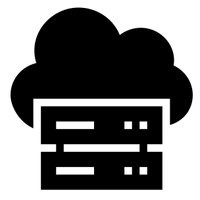
There’s a high level of emphasis on military-grade encryption and security for cloud storage users, running the range from end-to-end to zero-knowledge encryption . This means providers protect your data from upload to storage and even download, keeping it safe in highly-secure data centers.
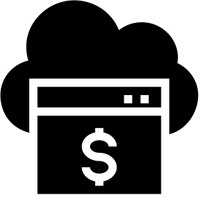
Thanks to its low pricing levels across all types, cloud storage offers convenience and cost-efficiency , enabling individuals and businesses alike to back up and save important files and data. Services often also offer file-sharing too, so you can share key documents with others.
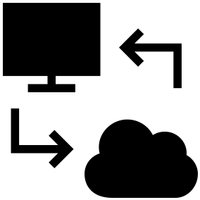
A high degree of automation means providers can handle many of the complex tasks for you, while extended scalability gives you the option of increasing storage when required, should your current capacity for important data exceed your limits.
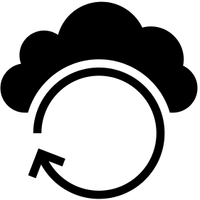
As well as being simple and accessible to use for all levels of user, cloud storage services often utilize drag-and-drop interfaces and cross-platform synchronization . This means that any file uploaded from one type of device can be accessed simply from another, for maximum utility and ease-of-use.
Want to learn more about cloud storage? We’ve covered all levels of questions in our frequently-asked questions below. Knowledge is power, and having as much information as possible before you sign up to the best cloud storage services will ensure you make the right choice for your needs.
What is cloud storage?
Cloud storage stores data on a physical drive , and makes it accessible online for users via software from any internet-connected device , whenever and wherever a user wants to access them: hence the term "cloud". Some users utilize multiple cloud services in what is called a multi-cloud service .
Self-hosted cloud storage works by using on-premises (on-prem) infrastructure to provide storage, rather than managed, remotely-based servers. You need to manage these types of services yourself.
Storage as a service (StaaS) uses externally managed, third-party infrastructure and data centers, and offers large, affordable amounts of online storage . Designed for collaboration, they can also be described as storage and syncing platforms .
Hybrid cloud storage combines cloud and local storage (or public and private storage ) together to give you the benefits of both types. This is aimed more at businesses than individuals.
Cloud sync technology encompasses link sharing and file versioning, and is offered by many StaaS providers, allowing larger businesses to undertake inter-colleague collaboration, file sharing, and much more.
How much does the best cloud storage cost?
Unlike most tech and software markets, cloud storage providers often offer excellent free plans as well as paid plans . Free plans are ideal for those seeking relatively small amounts of storage, but feature storage capacity limitations , and don’t include the same high level of tools and features as paid plans.
Paid plans are available in monthly, annual, and even lifetime models, ranging from around $50 a year (this price depends entirely on factors including storage levels and additional features). Monthly plans can be as low as a few dollars a month, and in general pricing depends entirely on what plan you want, what tools and security coverage you seek, and the encryption on offer.
How secure is cloud storage?
When we compare on-prem vs cloud storage , or even cloud storage vs external hard disk drives , security is key. Cloud storage may not theoretically be as secure as local, but the best cloud storage uses cutting-edge security and encryption . So is cloud storage secure , how secure is it , and how does it protect your data?
When it comes to enterprises, cloud storage security is crucial, particularly in data and privacy-sensitive sectors, and so investing in secure cloud storage that offers state-of-the-art policies is non-negotiable. End-to-end encryption and zero-knowledge architecture mean services are almost hack-proof, and that not even a provider's staff can access your data.
In-transit and a t-rest encryption mean that even in the unlikely event of a cybercriminal intercepting data, it would be indecipherable. The very best providers not only protect data, but infrastructure housing it. StaaS data centers have 24/7 security guards, biometric authorization for entry, and frequent security auditing.
Data center locations are also key for most businesses, as different countries have different data privacy laws. You'll need to make sure data is stored in a nation that complies with your data privacy obligations.
The best cloud storage for business: what you need to know
Identifying the best cloud storage for business means looking for highly stable, secure systems that protect data at all times . End-to-end encryption and zero-knowledge architecture are particularly important, but also look for StaaS products , as they offer advanced cloud sync and collaborative features for seamless digital workflows, increased employee cooperation and productivity.
Powerful administrative features provided, such as access management , system auditing , 2FA , and roles-based permissions , are also worth keeping an eye out for, particularly for medium- and large-sized organizations.

What you need to know about free cloud storage
If you've got less complex storage requirements, or have a tight budget, most providers offer free plans. While less feature-rich, with smaller storage allowances and other limitations, free cloud storage can be more than sufficient for personal needs . You can store important documents and images, but should you want more capacity, you'll have pay to upgrade. However, the advantage is that you can try out different platforms for free before you do.
How we test the best cloud storage
When we review cloud storage providers, we test upload and download times for files, as these speeds are integral to performance and usage. We also look at how each provider's security stacks up, how responsive customer service teams are when there's a problem, at pricing , and at any additional features offered.
Our comprehensive reviews also make a point of comparing each cloud storage service to competitors , across key features and pricing, so you can benefit from as much information as possible before you make your choice.
Take a look at some of our other reviews of leading platforms, including:
- Box and Box for Business
Ready to purchase cloud storage? Make sure you check out our top cloud storage deals to get cloud storage space for less.
Next steps with cloud storage
Make sure to follow a cloud storage checklist when looking for a provider, and consider the most important factors when selecting an online storage service, as well as these tips for data backup and recovery . If you're unsure about the differences between cloud storage, cloud backup, and cloud sync ,it's worth doing your research first.
If you're buying cloud storage on behalf of a small company, take a look at the best cloud storage for small business , but also learn the top reasons you should use small business cloud solutions ; find out why small businesses should use cloud services ; and understand why a multi-cloud strategy benefits businesses.
Are you an iPhone user of iCloud, and have no space left in your storage? Learn how to free up space if your iCloud storage is full .
Sign up to get the BEST of Tom’s Guide direct to your inbox.
Upgrade your life with a daily dose of the biggest tech news, lifestyle hacks and our curated analysis. Be the first to know about cutting-edge gadgets and the hottest deals.
Anthony Spadafora is the security and networking editor at Tom’s Guide where he covers everything from data breaches and ransomware gangs to password managers and the best way to cover your whole home or business with Wi-Fi. Before joining the team, he wrote for ITProPortal while living in Korea and later for TechRadar Pro after moving back to the US. Based in Houston, Texas, when he’s not writing Anthony can be found tinkering with PCs and game consoles, managing cables and upgrading his smart home.
Humane AI Pin is officially a dumpster fire — charging case ‘poses a fire risk’
How to stay cool while sleeping — 7 best cooling mattresses, toppers and pillows
USA vs Pakistan live stream: How to watch T20 World Cup 2024 online
- khelban The free 50GB that Zoolz offers is a 14 day trial. From cloudrewards.net: Zoolz offers a 14-day free trial with 50GB of regular storage and 100GB of cold storage so that you can thoroughly test it out. Reply
- joppo This review is ridiculous for having Zoolz in it. I subscribed for Zoolz's "Lifetime subscription" a few years back to get 5TB or something for the likes of $100-200. 1 year later Zoolz annoused that they're removing their "lifetime subscription plan" and all their "lifetime customers" need to move their files elsewhere or re-subscribe for an annual plan. I then subscribed to onedrive and wanted to move my files there, but I couldn't , because Zoolz didn't have the tools available for me to download my files in bulk ... I had to buy higher tier subscription to get access to automatic download tools in order to do it ?!?! I had to ask them several times, so that they "implement UI" on their site to support bulk download. And here I come 2 years later to see this being RECOMMENDED by Tom's guide storage experts. Tell me this is a joke, please... You could have checked trustedpilots and Zoolz review score of 1.4 there with 1K reviews... Mod Edit - Language Reply
khelban said: The free 50GB that Zoolz offers is a 14 day trial. From cloudrewards.net: Zoolz offers a 14-day free trial with 50GB of regular storage and 100GB of cold storage so that you can thoroughly test it out.
- View All 3 Comments
Most Popular
- 2 How to stay cool while sleeping — 7 best cooling mattresses, toppers and pillows
- 3 Apple reveals how long iPhones will get support — and it's less than Google and Samsung
- 4 Roku streaming devices make for great Father's Day gifts — and they're up to 40% off right now
- 5 Nothing says it's the Nintendo of phones — Nothing Phone (3) could be your AI ‘best friend’
- Online Backup
- Zoolz Home Cloud Backup
- Strengths & Weaknesses
Alternatives for Zoolz Home Cloud Backup
Zoolz versioning, zoolz business features, zoolz home features overview, zoolz pricing table, ease of use, picking files.
- File Backup & Restoration
Scheduling Your Backups
Courier service, customer service, the verdict, zoolz home cloud backup review.
Zoolz Home Cloud Backup is an easy-to use-online backup solution that has Amazon Glacier as its backend. It's pretty good overall, but doesn't have mobile apps and a weird hsitory with its lifetime plans. Read our full Zoolz review for the details.

Zoolz Home Cloud Backup is an easy-to-use backup service that gives you a great degree of control over your files as well as excellent security, privacy and customer service. You also get quite a lot of storage space for the price, though most of it is “cold.” If this sounds like an interesting package, keep reading our Zoolz review to learn everything you need to know.
It’s not all good news, as there are also some significant weaknesses. There are no Zoolz mobile apps, as well as no option for creating a full disk image.
The pricing scheme is also difficult to figure out, as there are several different pages on Zoolz’ websites showing entirely different plans. Furthermore, because most of the cloud storage is “cold,” in most cases you can’t instantly restore your files from the servers.
If these weaknesses sound like deal breakers to you, you can check out our list of the best online backup services for alternatives.
Strengths & Weaknesses
- Great security & privacy
- Easy to use
- Great customer service
Weaknesses:
- No mobile app
- No disk imaging
- Most plans offer only cold storage
- Confusing pricing scheme
- Continuous Backup
- Incremental Backup
- External Drive Backup
- Unlimited Backup
- Private Encryption
- Only on Ultimate Plan Unlimited Backup

While some backup services opt to pack the client full of features, from social media links to traditional cloud storage , Zoolz instead focuses on providing a well-functioning but basic backup solution without too many advanced features to speak of.
The core pillar of Zoolz is its dual cloud approach to backups that uses both regular and cold storage.
Similar to Amazon Glacier, cold storage allows Zoolz to offer relatively cheap storage space subjected to certain limitations. Most significantly, anything you place in cold storage will not be instantly accessible. Rather, when you start the restore download from cold storage, you’ll need to wait anywhere from three to 12 hours before the download can start.
Although this is a significant limitation, it’s not the biggest deal if all you need is to backup files you rarely use, such as old photos and rarely used documents. Furthermore, a lot of cold storage solutions — such as Amazon Glacier — will charge you money for every restore you do, which is something that Zoolz does for free.
In terms of device types, you can use Zoolz to backup servers and computers, but not mobile devices. There is also a hybrid backup option, which allows you to store your files both on the cloud and a local destination at the same time.
We’ll talk about these features in more depth in the “file backup and restoration” section further down in the review, as well as the courier recovery service that Zoolz offers.
Unfortunately there’s no disk-imaging option, meaning you can’t clone your entire system. This is a feature you can get with a lot of other backup solutions, such as IDrive or CloudBerry , so if this is a feature you require, you can check out these services instead.
Versioning is one of Zoolz’ greater strengths, as you can choose exactly how many past versions of files you want to retain, as well as how long deleted files should remain in the archive. There are no limits imposed by Zoolz in this regard, so you can choose to keep an unlimited number of past versions of files and hang on to deleted ones forever if you want to.
Outside of the backup functionality itself, there’s not a whole lot to say about Zoolz’ features. However, you can share files that you’ve uploaded to its servers through the web client, either by email or via a custom link.
Unfortunately, there is no Zoolz app for Android or iOS, which means that you can’t use the service to backup your mobile devices, nor can you even access your backed up files without going through the browser client.
At the very least, mobile apps for file access is something that most other backup services (such as Degoo or Backblaze) offer, even if they can’t backup the mobile device itself, like for example IDrive.
Zoolz also offers a business version of its backup software that comes with some additional features. Where the personal plans only offer cold storage, Zoolz business instead uses what it calls “instant storage” which is more like what you’d expect from a backup service in that you can recover your data instantaneously.
With Zoolz for business you are also not limited in terms of how many users you can have. You can create as many users as you want, and even add them by bulk via a CSV file. The number of computers per user is also upped from just one to three.
Versioning is also improved, as with the business plans you can retain as many previous versions of a changed file as you want, instead of the regular 10. Support for server backup is also added, which isn’t surprising as this is pretty much a must for any business backup software worth its salt.
Zoolz for business also includes a file sharing system that lets you easily send a link to any backed up file to other people so that they can download it. Finally, you can generate detailed activity reports for all of your users to see everything that’s being uploaded to or downloaded from the cloud.
- Backup Scheduler
- Image-Based Backup
- Server Backup
- Hybrid Backup
- Mobile Device Backup
- Unlimited Devices
- Speed Throttling
- Block-Level File Copying
- Multithreaded Backup
- Courier Recovery Service
- Browser Access
- Mobile App Access
- Deleted File Retention
- At-Rest Encryption
- In-Transit Encryption
- AES 256-bit Encryption Protocol
- Two-Factor Authentication
- Hardened Data Centers
- Proxy Server Settings
- HIPPA Compliant
- 24/7 Support
- Live Chat Support
- Telephone Support
- Email Support
- Knowledgebase
- File Sharing
- Device Sync
- Unlimited Free Trial
Although it’s certainly not the cheapest option out there, Zoolz offers a whole lot of storage space for all of its plans with few differences between them in terms of features. That said, finding the actual plans themselves is a confusing process because there’s no unified pricing page.
The first two home-user plans that Zoolz offers are the Family plan and the Heavy plan, both of which allow for five users.
The only difference between the two plans in terms of features is that Family accounts can backup three external/network drives, while Heavy accounts have no limits in this regard. Neither plan lets you pay per month, meaning you have to sign up for a full year.
The Family plan gives you access to 1TB of cold storage for $69.99 per year, and the Heavy plan provides 4TB for $249.99 per year. These plans are currently on a heavy discount though, which means you can get them for $39.95 per year and $99.95 per year if you sign up now.
Although this certainly isn’t the cheapest option out there, especially if you have a lot of data to backup, it’s roughly in line with some other providers like IDrive , where you get 2TB of storage for $69.50 per year or $5.79 per month.
Besides these personal plans, Zoolz also offers several options intended for business users. Unlike the plans mentioned earlier, these all come with only “instant storage,” rather than a mix between instant and cold storage. Another difference is that these plans offer monthly billing, meaning you’re not forced to sign up for a full year.
There are six of these plans, and the only difference between them is how much storage space you get. You can opt for 1TB, 2TB, 5TB, 10TB, 20TB or 50TB, which will run you $15, $30, $75, $150, $300, or $750 per month respectively. If you choose to sign up for a full year instead, you’re given a discount so that you essentially get two months for free when compared with the monthly subscriptions.
If you’re not sure that you’re willing to fork out this amount of cash for a backup service, Zoolz offers a 14-day free trial with 50GB of regular storage and 100GB of cold storage so that you can thoroughly test it out.
With all that said, Zoolz is clearly on the expensive end of things if you’re looking to backup more than 1TB of data. There are several alternative services that offer unlimited storage for a lower price, such as Backblaze or Carbonite .
Zoolz also had the dubious honor of being featured in our State of the Cloud report for February 2020, in which we detailed some sneaky business practices by the company in regard to its lifetime subscribers.
You can read the full story in the article linked above, but in summary, up until a year ago you could get purchase a Zoolz lifetime plan. This got you either 1TB of storage space or 100GB lifetime access to Zoolz intelligent cloud for a one-time payment of around $30 to $40.
This was without a doubt a great deal, and many people jumped on this offer assuming that they would retain this in perpetuity.
However, this changed in mid-January of 2020, when Zoolz sent out an email telling lifetime subscribers that starting in February, they would need to pay $1.50 per month to retain access to their backed up files. This calls the reliability of the company into question, as it’s difficult to trust it with your files after it’s gone ahead and messed with its terms once already.
Zoolz Cloud, much like its cousin BigMIND Home, sports an easy-to-use interface, thorough introduction process and a clear layout that makes it simple to find what you’re looking for. You’re also given a lot of control over the backup process, as well as plenty of information about what’s happening at any given time.
When you first sign up, you’ll be taken to the web dashboard and asked to download the desktop client. The web dashboard is simple and displays some basic information about your active devices, as well as how much space you’re using and any pending alerts.
Once you’ve downloaded the client, you’re taken through an introduction that prompts you to select what you want to backup, as well as what kind of backup settings you want to use.
In the data selection part of the setup, you can choose files automatically based on category using Zoolz’ “smart selection” feature. These categories include default Windows libraries, like documents, desktop and videos, as well file types, like financial files and eBooks and PDFs.
If you’d rather choose exactly what files and folders to backup manually, then you can use the second tab labelled “my computer,” which is just a basic tree-structure representation of your system.
Finally, the data selection also gives you the option of placing files into cold storage. As we’ll explain in the next section, this is a separate piece of cloud storage that is cheaper but not instantly accessible.
Once you’ve chosen what to backup, you can set the scheduling, throttling and “hybrid+” settings in the final dialog. This is also where you can set your own private key, and if you don’t do so now, you’ll have to reinstall Zoolz in order to get the option to do so again.
Once you’re through the setup, Zoolz is remarkably similar to BigMIND Home , which isn’t all that surprising considering they’re developed by the same parent company, Genie9.
The main panel gives you a simple overview of your current protection level and the status of any backup currently in progress. There are three buttons on the bottom of the panel: “data selection,” “settings” and “restore.”
The data selection menu is the same one that you went through during setup, and we’ll cover the restore menu in the next section of this review. The settings, meanwhile, are separated into six categories: schedule, resource optimization, connection, hybrid+, advanced settings and preferences.
In the first two of these, “schedule” and “resource optimization,” you can change the settings for how often Zoolz will perform a backup, as well as other options like throttling, multithreading, and enabling the presentation and battery mode.
The “connection” tab lets you decide what types of networks you want to upload over, including wired, wireless and mobile connections. You can also enable or disable backups over metered connections and open your device’s proxy settings, which Zoolz inherits.
In the “hybrid+” section of the settings, you can configure the settings for Zoolz’ hybrid backup feature. This includes setting the path for your local backup, either on the device itself or on network drives, as well as what filters and caps you want to impose on the hybrid backup.
Over in the “advanced settings” you have a few basic functions, such as enabling image previews, showing hidden files and enabling windows context menu options. This is also where you set what file types you want Zoolz to use its VSS and block-level algorithms for, both of which we’ll explain more in depth in the next section of this review.
Finally, the “preferences” section brings up a separate window where you can set up file exclusions, enable advanced logging and change the drive that Zoolz uses for caching.
Aside from the desktop client, you can also use Zoolz’ web interface to backup files and manage your account. From the dashboard, you can click on “my computers” to get an overview of all your devices and storage space. From here, you can also directly upload files, though the stability and speed is much better through the desktop client.
File Backup & Restoration
Although it’s not as feature-packed as some of its competitors, Zoolz still provides a solid backup process that’s easy to configure and manage. While a backup is in progress, you’re given plenty of information about its status, so it’s always easy to see what’s going on.
As mentioned in the “features” section, you can use Zoolz to backup both desktop devices and servers, but there’s no way to backup mobile devices or even to access your data through a mobile app.
The backup process itself is very straightforward. All you have to do is select what files you want to backup, and if you opted for the 2TB plan, you can also choose what to put into cold storage and what goes into the “instant vault.”
While there’s no continuous backup, per se, you can set the schedule to run every five minutes, which in practical terms is almost the same thing. The schedule can also be set to longer intervals, with options ranging from every five minutes to every 24 hours. If you’d like less frequent backups, you can also choose specific days of the week.
You can also exercise some control over the backup in terms of filters and throttling, as well as several different “modes” for uploads and downloads. First, the filters let you ignore files based on file types, size, age and their locations. Throttling, on the other hand, caps the speed of your transfer, which is good if you want to do other things while backing up.
The different upload modes are also incredibly useful in this regard. The “presentation mode” stops the upload automatically when you’re using the device for gaming, watching videos or giving presentations, while the “battery mode” does the same when your device is low on power.
Zoolz supports multithreaded uploads and downloads, and it also uses a block-level algorithm for certain file types to avoid reuploading an entire file when only a small part of it has changed. Similarly, the service’s VSS, short for “volume shadow copy service,” lets Zoolz upload files while they are being used.
As mentioned earlier, there’s no disk-imaging feature, which is something you can get with, for example, Acronis True Image or Backblaze . If you want to be able to restore your entire system exactly like it was on a new device, you should check out one of these alternatives instead.
If you’re backing up or restoring a large number of files over a slow connection, Zoolz offers a courier service called “Zoolz import/export” to save you some bandwidth.
Here, you have two options. The first is that you can use your own hard drive, which you can use to backup or restore 1TB, 2TB, 4TB, 8TB or 10TB with a price of $160, $225, $380, $740 and $1,500, respectively.
The second option — using an Amazon “snowball” device provided by Zoolz — is a much better option for very large backups. With this option, you can send up to 100TB of data on the device or devices provided, at a flat fee of $500 plus a processing fee, which varies depending on the size of the transfer ($100 for 10TB or $300 for 50TB).
However, the import/export service is only available to Zoolz customers located in Europe, North America or Australia, so anyone else will have to backup their files the old fashioned way.
Restoring files with Zoolz Home Cloud Backup is an uncomplicated affair. All you need to do is enter the “restore” menu from the main panel of the client, which will open up a separate window.
From here, you can choose what device you want to restore in the dropdown list at the top of the window, which will list all of the files you’ve uploaded from said device to Zoolz’ cloud storage servers.
Once you’ve picked what files you want to restore, the next step gives you a few options for the download. This includes what location you want to download to (either a manually defined one or its original location) and whether to use multithreading to speed up the download and filters based on the age of files.
Speed is crucial for cloud backup services because users often need to upload and download a large number of files, especially during their initial backup . Zoolz does very well in this area, featuring fast transfer rates both for uploads and downloads, even when you’re located far away from a server.
To test the speed of Zoolz Home Cloud Backup, we ran two uploads and two downloads of a 3.51GB folder over a connection with a 20/Mbps download speed and 10/Mbps upload speed. Realistically, we’d like to see the upload finish in roughly three hours and the download in about an hour and a half.
As you can see, these are pretty much the results we hoped for. While it’s theoretically possible to reach higher speeds on our connection, this all depends on network load — both on our end and Zoolz’ — as well as physical distance to the servers. For our tests, we enabled multithreading and turbo mode (which prioritizes Zoolz on your network connection) to maximize speed.
It’s worth bearing in mind that because we performed these tests from Asia, we defaulted to the data centers located in the U.S., which results in a significant distance — geographically speaking — between our device and the servers. Users in the regions with dedicated servers (North America, Europe, Australia/New Zealand and Japan) should see better results.
When choosing an online backup service, it’s important that you can feel confident in the security of your files, whether that’s from virtual threats, like hackers and cybercriminals , or physical ones, like theft and natural disasters. Zoolz does well concerning this, with the only notable exception being its lack of two-factor authentication.
Your files are protected using AES 256-bit encryption, which is good enough that it would take thousands — if not millions — of years to crack through brute force. For a more detailed explanation of how this works, be sure to check out our description of encryption .
Though the encryption isn’t private by default, you can set your own private key during each device’s setup process. While your files are on the move, Zoolz uses SSL to ensure that they’re not at risk from man-in-the-middle attacks .
On the physical security side of things, Zoolz’ data centers are really just Amazon’s, as AWS provides the server infrastructure used by the service. This means top-notch protection, including hardening against natural disasters and state-of-the-art security systems to prevent physical break-ins and theft.
Although Zoolz Home Cloud Backup’s cousin, BigMIND Home, offers two-factor authentication , this is not something that’s available for regular Zoolz users. This is a shame, as it’s the only security flaw in what is otherwise a very secure service.
Our online privacy is continuously infringed upon, so it’s important to know that an online backup solution does everything in its power to ensure your privacy and anonymity. Like with security, Zoolz does well with this, featuring strong encryption and a solid privacy policy.
As mentioned in the previous section, Zoolz uses strong private encryption that protects your files from prying eyes both at-rest and in-transit. Since the key is private, that means only you can decrypt your files.
Because Zoolz uses Amazon’s data centers for its servers, exactly where your data is stored depends on where you’re located. British and European customers have their data stored in the U.K., while data centers in Australia are used for those located in Australia or New Zealand, and Japanese users will have their information placed on data centers in Japan itself.
American users — and everyone else not mentioned above — will default to Amazon’s data centers in the U.S. This is a bit unfortunate, as the U.S. has notoriously poor online privacy laws , with some examples being the Patriot Act and PRISM . That said, most online backup services use data centers in the U.S., so it’s not like Zoolz is unique in this regard.
Zoolz has a solid privacy policy that makes it clear that, while they do collect certain metadata on its users — including names, addresses and payment information — it does not sell this information to anyone and will only share it with trusted partners or with the authorities to comply with laws.
Genie9, the parent company of Zoolz and BigMIND, is also compliant with both GDPR and HIPAA , as well as several other privacy regulations.
You will be trusting cloud backup providers with our most important files, so it’s important that they provide proper customer service to ensure that you can feel safe knowing that your files are being handled well. With a very responsive customer service department, Zoolz excels at this, despite the lack of phone support.
For most inquires, you’re asked to send a support request through the email form, which prompts you to provide a detailed explanation of your issue. We tested the responsiveness of this several times and always received a response within a day, and occasionally within just a few hours.
The chat support is significantly more limited, as it’s mostly focused on providing sales assistance. That said, you can use it for minor technical issues, but anything more complicated will probably result in being referred to the email form mentioned earlier.
That concludes our review of Zoolz. If all you’re looking for is a secure cloud backup solution for files you don’t need constant access to, Zoolz is without a doubt a strong choice. An easy-to-use web interface and desktop client offers you plenty of control over the backup process, and security and privacy are both top notch.
That said, the lack of mobile apps and disk-imaging options, as well as the reliance on cold storage, might be a deal breaker for many. Prices are also somewhat high, especially when compared to services like Backblaze or Carbonite, which offer unlimited storage for a similar price to the 1TB plan that Zoolz provides.
What do you think of our review? Do you agree that it ticks all the most important boxes for a backup service, or is the lack of mobile apps and a disk-imaging feature — plus dodgy business practices in regards to the lifetime plan — enough to keep you away? Let us know in the comments below. Thank you for reading.
Zoolz Home Cloud Backup FAQ
Is zoolz safe.
Yes, Zoolz Home Cloud Backup features excellent security. Although you can’t enable two-factor authentication, private AES 256-bit encryption and SSL is used to keep your data safe from virtual threats, while hardened data centers and extensive on-site security protects your data from physical ones.
What Is Zoolz Cold Storage?
Zoolz cold storage is similar to Amazon Glacier, in that it provides you with a lot of cloud storage space for your money, but at the cost of instant access. Instead, you’ll have to wait between three to 12 hours for your download to commence. The main difference between Amazon Glacier and Zoolz is that the former charges you a fee for each restore.
I researched web storage using this site, and decided to give Zoolz a try. Their cold storage concept looked interesting, and the price allowed me to go out to dinner once more than I otherwise would have if I had gone with one of the better known sites like Carbonite. I don’t have a lot to compare them to, but so far I am only modestly impressed. The interface is pretty simple – a little too simple even – and not hard to use. Zoolz does seem to work right, but it works VERY SLOWLY. It took literally a week for it to back up 75 gb over a good cable connection. If my computer crashed and I wanted to restore my data, it would probably take a long time. When I emailed them a question about this, there was no reply. So I am not a big fan so far – but Zoolz is inexpensive, and it does appear to get the job done.
I have a few terabytes of data that is important to me. My internet connection speeds are consistently 110 MB/s download and 30 MB/s upload. I am, for the most of the time, the only user of the internet. During free trial, the upload speeds were around 2 MB/s to 3 MB/s. Though it was far from taking advantage of full upload speeds, I was happy to see that the time it would take to complete backup would be bearable. But the trial stopped at around 50 GB, after which I would have to sign up for a plan to continue, which I did. Unfortunately, the upload speed had an immediately drop to around 1.2 MB/s soon after I restart the backup. The upload speed has been steadily declining. I have signed up for about 30 days. Currently the upload speed is around 65 kB/s. I had contacted support and had tried very methods it had suggested. Nothing worked! It will take 84 days to upload 4 TB of data. And how long will it take if I need my data back? I would not know it, would I? Because the plan does not work the way I was told it would have.
Very useful app
I use the Business plan of Zoolz, 1 TB for $300 and I totally rely on it, I have been saved a couple of times by Zoolz, once from a hardware failure and the second from cryptolocker.
The solution is way to easy to use and I have it running for 10 of my users and 3 servers, I contacted support once and they were very professional, they asked for logs and information, but the solved my problem in not more than 4 hours.
I am really glad to be using Zoolz and I am satisfied with the performance and service I am getting for such a small amount of money.
I am testing it for 5 days. Here are some my comments. – Upload: The files are proceeded with “anaylzing”/”Preparing”, and then uploading. The issue is it spend too many time at the first two steps, that cause the overall upload is very slow.
– Restore: I can restore files successfully from web app. But from client, I have need finished it, the client always pend there, files will downloaded, but a whole day about 45M files downloaded. And you can only request 1 restore from client until it finish.
Although I can restore file from web, but I am not sure if I can smoothly restore file over 1G from browser, and after 1 day, the restore link will expire.
– Price $3 per month, I can just say it is all right.
– Other issue If you enable multi-thread function in client, you will notice, even you stop the upload, it still doing that( I install some kind system monitor software so I can see it still occupy upload bandwidth ). I think it is a bug.
By monitoring, the two client:upload and restore, will always use high CPU and bandwidth timely.
– Support I wrote some mails, but only receive Rasha’s reply, he/she is professional, but the other email to others, even a lady who mail me says she is my Home Contact, no reply.
So I will give up it, the most reason is I cannot restore well.
I’ve paid $10 (one off) for 5 years of 500GB (250 cold and 250 live) cloud storage
I’ve singed up with zoolz since all I need a is cold storage, where my files are saved and never got deleted till I decided to delete them. My Bell internet speed is 15Mbs down and 1Meg up. I am monitoring the upload speed in pfsense router and its constantly running at 1Mbps. I am able to upload 10GB per day and so far after a month, I’ve uploaded around 350Gb. The best thing about zoolz, its even let you upload files from NAS drives and external drives. I am extremely pleased with zoolz.
I suggest you’d better try it’s restore function from the client.
I’ve been trying to back up 120 GB from my home network since November of last year. It still has not completed after almost a year.
I find this software flaky and I have not been able to stop it from hogging the entire house’s network traffic and grinding everything to a halt. I have tried throttling and scheduling. I have also tried Netbalancer. Zoolz does whatever and whenever it wants. Alas after almost a year I’m going to uninstall it. I don’t have faith that if disaster happens that I am covered.
Agree with some of the reviews here. I stay in Singapore and initially during trial the speeds were great. Once I sign up, 2 weeks later notice the speed drop.. then later 5 times slower! and now forever slow! Though I kept reading it never throttles.. but I doubt so.. Easy to used, but not fast enough if you have got Terabytes of waiting to upload. Shall try their tech support and see how it goes.
I was impressed by the prices of Zoolz cold storage, I had a pull back when I read the review here regarding the slowness, I gave Zoolz a try (Trial), I was really impressed by the way you can select files, they call it smart selection, it makes the selection very easy.
I did not have any issues with the speed or performance at all, I contacted the Zoolz support to check why some users reported the slowness, they said that all the slowness was fixed in the new builds.
I currently use zoolz for my business usage and I am satisfied with it
Love it, we are using it for our company, we got 5 TB of data, and its supper fast, its using Amazon AWS, which is amazing for us, also we have 10 Servers and 5 TB of data on NAS Units, we uploaded everything, great work guys , Keep it up, the new users management with Labelling is amazing
Wow…I just got out of the entire zoolz experience after a year of bad tech support, glitchy software, and finally having my upload capability throttled to 20MB a day.
The final saga started by being being zoolz-less since early June due to the software crashing non-stop. I went back and forth with tech support folks who had no clue what to do. At one point they actually told me “you just have to wait for the new build”. LOL. That didn’t work either, but eventually one of them solved the problem.
Yet then I found another problem–the big thing zoolz sold themselves on, RAW file previews for photos, stopped working with .dng format. The universal Adobe format wasn’t recognized! Don’t worry, they said–“it will be fixed in another build”.
So then I then proceeded to re-upload EVERYTHING for the fourth time in a year. I am a home user on a Mac, with about 2TB in files, all personal.
Then…about 25% of my way through rebacking everything up, my uploading suddenly all of a sudden, my upload slowed to 20 MB per day. After a couple days, then I realized it wasn’t going to change…so I email the ever-so-helpful tech support.
“Support” said it’s because other users have compromised the unlimited plan I was on (was–notice the past tense) because of uploading illegal files and using zoolz as a business repository. So therefore, they couldn’t guarantee any upload speeds. So they said they would refund me the rest of my contract so I can purchase a new plan.
WHY was this a problem? Well I purchased a five year contract for about £100. With unlimited upload capability. I don’t need crazy unlimited, about 2TB with the room to grow perhaps (I am an avid amateur hobby photographer). So the only plan that would suit my needs (which are not much as a home users, maybe 2TB of data) would cost £200 per year.
Hmm…so let’s strongarm the guy who purchased our low-money maker plan just before we got rid of it, get him on a plan that would cost him £900 more over five years.
Amazon is now offering cloud storage for $60 per year, unlimited everything. Only $12 per year if you want to back up only photos. And zoolz uses the amazon glacier system anyway…
Despicable company, bad software. Avoid. Don’t bother with these incompetent crooks.
Needed to upload about 112 GB to start with. I have HS internet. Lost exact count of time but it only took about 19 hours which really surprised me. Uploads started at about 2-3mbps and I was upset thinking it would take 15 days at that rate, but later upload speeds increased significantly and I noticed speeds of around 16-18 mbps. This works great for me since I don’t need instant restore from this service.
Stay FAR FAR away and DO NOT TRUST ZOOLZ. Complete scam. We started with an unlimited plan for $60/year, and they jacked it up to $1620 after 2 years, literally holding 5TB of data hostage unless we paid. Absolutely unbelievable, and probably illegal. Who knows how much they would charge to actually restore a lost backup. Please spread the word- this company is BAD NEWS.
UPDATE: I am sure I am just rare customer who got caught in the cracks, but we had a tough experience with Zoolz. We started with an unlimited-space plan for $60/year, but after 2 years, our price apparently increased to $1620 (we uploaded 4.5T of data). Zoolz ended our subscription without notice, and only offered to upgrade to a much more expensive service. Happily, they did finally offer to continue with the same deal we started with. I guess I wish it didn’t take complaining and threatening to post bad reviews.
I had an account for just under a year, the support was useless, these people managed to make a complete mess of 5 TBs of important documents, lost most of it due to their incompetence, I am now with Datacastle RED who are not only less on cost but actually provide support when needed, the tool is very easy to use with great performance on both uploads and downloads.
Also did some research on this business due to all the problems as I was very concerned how secure my documents were being managed – look further up this thread for fake reviews on Zoolz from Ahmad Bushnaq 2014/06/23 at 00:50 and Mo 2015/04/20 at 22:54, one works in Zoolz sales and the second is the CEO. Not sure if there reviews are appropriate on here. Also, this is NOT a UK business, they’re based in the middle-east.
Think very carefully before trusting your documents with these people!
Despite everything still finding Google Drive paid plans being better options.
I saw the Zoolz special ($39 for lifetime 500gb/500gb). I bought into it. But after comparing the files I checked off to back and the files at the site, I noticed that it only backed up about 70% of the files I marked to backup. When I checked my local files (marked files that have been backed up), they all show as backed up.. I sent a support ticket, but it look like they have never had this issue before. I even asked if there is a way to do a total reset (they don’t know.). It’s also seems that tech support doesn’t work on weekends. I’ll be asking for a refund..
It’s a decent program for backing up certain files that you don’t want to loose
What a waste of time. We went with a rigid plan to backup 3 million files about 10 TB of data to keep off premises for an emergency recovery.
What a joke! After 3 months of running backups daily, the data has not been completed (I have 200 MB Internet up/down service). The tech support is USELESS. They take 24 hours to respond each time, and when they respond they ask you to run logs reports for another 24 hours and send then the logs, which you can’t because the logs are so big you can’t email them.
After 7 days of back and forth on emails from support, their recommendation was to restart the backup from the beginning because I have “TOO MANY FILES”
WTF ???? These F***ing geniuses sell a backup service but you can’t put too many files?
Deduplication service doesn’t work because, (you have to laugh here) they said and I quote “It seems that you have uploaded a lot of files that you have already uploaded before (not recommended). Please be informed that the De-Duplication feature was designed to save only your bandwidth. This way, you have to delete all your files and start a new backup job.”
GO with another service.
Recommended – NO F***ing WAY!!!
I’ve been customer for few years Genie and afterword of Zoolz and canceled recently after I understood that: 1. You can never downgrade memory just upgrade. 2. Their cost is higher than their competitors.
In addition after I canceled they charged me for an additional month.
I have bought the lifetime 500GB live + 500GB cold so that I can browse my 200GB+ of photos more-or-less anywhere. So far I have only been using the ‘live’ (‘vault’) storage. Over the last few weeks I have ‘dropped’ most of my 200+GB of files onto my ‘live vault’ under the ‘My computers’ tab of the Zoolz web page interface. I have used the Android app to spot check the upload; no problems spotted.
The Zoolz Android app is simple and obvious in its operation and lets me browse my directory structure easily. Its speed and smoothness (lack of glitchyness) make browsing quick and pleasant. The web page interface on the other hand is clunky and I have been having troubles with browsing directories with more than 100 files.
Though the web-based upload is clunky it has (apparently) been working well. If I drop a several thousand files on the page (limit is 1000 at a time but I have been able to drop many times) and a particular file fails it can be tedious to find it to resume the download.
I have not been able to get the web-based browsing to operate nicely for directories with more than 100 files. Upon navigating to a directory 100 files are shown. If ‘grid’ if chosen (rather than ‘list’) I can find no way to scroll to more files (than the 100 showing). If ‘list’ is showing then ‘page down’ key will expand the length of the list when the end of the scroll bar is reached. However, I then see 2 or more copies of the same file in the list and it apparently gets worse as I use pageDown repeatedly.
So, for a place to keep all my photos for convenient browsing *via an Android* device its it actually quite nice. The one-time price for lifetime storage is also very good. The laptop-based upload via a web-based app is clunky but seems to work. As things stand now I will only use an Android device (but that’s nice) to browse and will avoid browsing on my laptop since that interface is so quirky for large directories. (I have been in contact with tech support. Yes, 24 hours for an exchange seems standard but they have kept at it. Unfortunately they want remote access to my computer to explore the problem. I am not inclined to allow that – if the web interface shows the same quirky behaviour on any of my 5 computers on any of Chrome, FireFox, or Edge then I’m thinking they should be looking at the code for their interface, not one of my computers.)
Zoolz is a complete farse! This so-called “Reinventing the personal cloud. Smart and secure backup for all your precious photos, videos and personal documents.” lost over 4 terabytes of important documents.
I sent 4 terabytes to my Zoolz home acct, which took weeks to upload. Then I noticed some documents had disappeared, I asked for help from Zoolz who came back after several weeks with nothing they could do. I also tried calling them, but got nowhere.
I’ve put this bad experience down to my poor judgement in trusting a business that doesn’t seem to have any idea what they’re doing. I’m now with another cloud backup business who are not only cheaper, but they help me whenever I need help.
Please think twice before choosing Zoolz Home if you value your documents.
An aquaintance had account terminated by Zoolz for copywrite infringement. But all of uploaded files were securely encrypted before leaving the computer. How is it that Zoolz can identify infringing files unless the software passes the encryption key to them, or that encryption doesn’t even happen. Vary suspicious. I would not trust.
Definitely not happy with this. It keeps stopping the backup. I have left my computer on for days trying to upload all my files but keeps stopping. I continually have to manually reset it. I wish I could get my money back. Not compatible with my OSX Sierra. Customer support is terrible.
I prefer pCloud. I have used the pCloud service for several months and it has not disappointed me.
If zoolz uses Amazon Glacier, why don’t you use Amazon Glacier directly if all you want is to store your files?
However, Glacier becomes very expensive if your files exceed more than a terabyte.
I have practically used every storage out there and here are my takes.
1. Cloud storage with direct file hosting and API: a. Amazon AWS (fastest. I’m only using S3 and Glacier. 10,000 put/fetch so you mostly pay for storage b. Google cloud (10,000 put/fetch, so you mostly pay for storage c. Backblaze B2 (easiest & friendliest. Generous put/fetch. Cheapest cold storage) d. Microsoft azure (requires programming background and advanced knowledge. steep learning curve)
2. Cloud storage with collaboration and file sharing (I don’t bother with less than 10 GB) a. box (best for business) b. pcloud (best upload speed, best virtual extension drive. Has some problems syncing sometimes) c. OneDrive (best for documents. I will not extend subscription. All files will be migrated to pcloud. Will keep downgraded 5 GB storage. I initially had free 25 GB but microsoft downgraded that. missed the extension request. with seagate offer, I got 300 GB, which expires this December 2017. Microsoft has 50 GB only of paid storage, which is not enough for my files. The next upgrade size is 1 TB, which is costly for things that are included which I can normally do on a pc) d. Google drive (storage for personal files) e. mimedia f. mega (best free storage and sharing for audio and video , 50 GB) g. 4shared (best for searching other people’s media files) h. yandex i. mediafire (best for sharing big files and file hosting)
3. Private cloud storage a. Amazon cloud (unlimited storage. Slow upload speed. Can also share but very slow speed. Storage for bluray movies, hi-res audio) b. mail.ru (free 25 GB cloud with sync included in mail subscription. Sync app available. Can also collaborate)
4. Specialized hosting a. adobe cloud (hosts pdf files only. slow interface)
It seems to be a great app as well of the others just depending what ur wanting as well as it comes with a lot of different ways and files that you can save them and the memory is a lot very good
I subscribed to Zoolz some months ago. The upload (at 12 mps via Comcast) was slow for 707 GB of data from one computer and several networked hard drives. However the major problem occurred when I rebuilt the computer’s Win 10 OS. While the Zoolz web site identifies my account, reinstalling the Zoolz software to my computer would not recognize the computer. Seems the service’s programming views the computer as ‘new’. Instead of having access to the current uploaded files, the company wanted me to create a new backup. So, what happens when the customer replaces their computer? How do you access the earlier files backed up?
I have tried sending emails to Zoolz and they dont reply. Makes me question how professional they really are.
Been using Zoolz Unlimited backup for 4 years now. no complaints. haven’t had to restore yet. have about 1.5 TB backed up. I did have to reimage computer where zoolz software runs, so the backups had to re-run and now my backups show 2 computers both have the same files. i didnt mind having to uplaod again as my internet is unlimited. Waiting to see what the renewal rate is. hope it stays the same 120$ for 5 yrs
Their lifetime storage option for home use seems to work quite elegantly. I think they are a decent enough company.
Im not using Zoolz for long but could not get pass the double 500GB lifetime for 30USD, my goal was to gave simple coud backup for my photos (about 120G 15k files) since i NEVER yet in 5years was lost a thing i want to restore i wasn’t that concerned about speed it will work with. So ofc after paymet was done i begin to test
Backup software – very simple and clean enough, can’t think of any options i missed there, totaly good for me.
Site – kinda so/so
Upload speed – during upload phase it was constantly around 20mb/s so it took about 20h to complete upload… good for me
Download speed – after i complete upload i immidiately attempt to restore everything in separate folder – delay before it strats was about 4h, then it strat stream for an average speed between 50mb/s and 90mb/s which is kinda limitation of my connection, so speed is defintly ok with my voulmes of data (it took less than 7h to download after it starts).
Safety – PC was rebooted in the process and it “kinda” survived it, process continues when pc tirned on but resulting folder missed one file from 15k, i assume one that was downloaded during reboot, while in logs it was set as successfully restored, that is shame, but don’t be upset to much, as file was backed up ok and when i restore that specific file it was restored as it should, so no data loss here, but you might need to run restore more than once to get all you need in case PC was not online during all process.
Vaults – works as expected, but i think there are lot of services that provide this also for free and with better GUI, even if they will not store your share for lifetime. Dissapointment that for home version you cant use instant vault storage, so double 500GB is more like single 500GB for backup + useless space for clunky sharing.
I realy miss any client to talk with instant storage (Vault) from PC, if it can be connected as sort of drive this would have been just avesome, but it cant :/
for me it worth what i paid
I was very lucky I got 100GB lifetime storage for free – have uploaded over 40GB in a couple of days with no problems at all. It was a special offer! I would not pay to store my photos as they are already backed up to disc and external flash drives but the extra method to save precious photos is great.
Zoolz customer service could be a bit better- they are are slow at answering emails and need reminding. I think they are a small operation. Having said that, their software is pretty good and works well (although it could be simplified for home use). They are also giving away 100GB cold storage for home users at the moment. I got a lifetime deal for 1TB storage for $30 which is good value. Overall, I would rate them as pretty good so far. Certainly good value for home users if you get a lifetime deal. You can also get free 7GB lifetime for their new intelligent storage via the website which makes file sharing easier. They seem better value than most Cloud providers and their software and mobile apps are quite elegant- automatically backing up specified folders . Restoring files worked well when i tried it.
I agree that they are probably a small company as they don’t bother answering emails. Its a problem as some level of customer service is important int he cloud storage world. The lifetime plans are good value (although if they are small they may not be around forever) but $30 for 1TB lifetime storage is a good price. Apart from vastly improving customer service, I would suggest that they try to simplify and clean up their desktop clients and web interface. The web interface does certain functions, the desktop client does others. Looks a bit gimmicky and is not that intuitive. Pcloud is simpler. I found the mobile client on iOS to be slightly buggy.
I have Zoolz Home. (my English is bad) Disappointed. Many restriction (need Crhome to Upload, no folder, no ftp, no webdav, no upload sharing, only COLD storage in app – 3-5h to restore, Instant Vault only in web, etc)
And very slow real speed (not that shown)!!! Under 10Mbs (700Kbs) or under 1MB real speed transfer.
No way. I regret my money.
Zools is terrible. I bought a lifetime subscription with them to find out that their android viewer app had not been updated since 2015. You might think you are getting a good service from them, I already don`t, but just wait until they turn on you like they di to the people bellow. Invest elsewhere.
Happened to see an ongoing promo for a lifetime storage plan with Zoolz, so I decided to read around to learn more about the service. A few reviews and articles specifically mention the fact that they store file metadata in a readily accessible format (as well as a couple of accounts being terminated because the filenames that they indexed had a “.torrent” extension), and that seems corroborated again here. I would think that would immediately negate any claims of “zero knowledge” if the company stores such info, has active processes that read it, and can take action (including termination of service) based on what they find digging through your files.
Thank you for this post. I was considering signing up, but if they’re going to play FBI and dig through my stuff, I can let google do that for free… Screw these guys.
I wish I had done some research before signing up with Zoolz.
I loved the concept and bought a lifetime subscription. Now I know why they were selling it. Their solution to my problem – get a refund and buy our latest product. It is way more expensive, but we want your money!!
Do not touch them.
The product does not deliver; support is terrible at best – they blame my problems on windows scheduler. They have a very small staff and they can’t understand what one is saying, and they don’t read emails.
I have wasted so much time and effort with them. I could write a book on my negative and extremely frustrations with them.
Do not touch them!!
It is useless there is a dirty trick with the 1000 file download. With their app on mac you cannot touch the hot storage. Who will have only 1000 files to upload? It’s crap. I have a 1 TB hot vault I cannot use because of the 1000 file limit. They are routing you to the cold storage. Really!!? I’ve only payed like a few bucks on sale for a lifetime subscription just wonder if there are any suckers who payed like 900 USD full price for this shitty storage.
Zoolz is terrible. The backup is slow and cumbersome, and the billing and support office are infuriating and either dishonest or totally inept. Don’t give them your credit card number if you think you might ever want to cancel your account.
I have already bought lifetime Zoolz and I am enjoying it’s features. However, If Zoolz adds the feature of Virtual Drive for it’s “instant vault” just like pCloud, it will really become best and economical cloud service in the world. This feature of pCloud brings the ease of uploading, viewing (each type of files either by mobile, web or virtual drive) and downloading. I request Zoolz Intelligent’s team to upload such kind of Virtual Drive for their “Vault Storage”. P.S., Although I am a fan of the feature of Virtual Drive by pCloud yet their price is extra high for a 2Tb lifetime plan (Discount offers are not real like black Friday and XYZ Monday etc).
I purchased Zoolz 2TB Lifetime backup service in 2017. It’s worked well for a one-time fee. Yes, it was a bargain.
But now, Zoolz has deprecated the service so that it’s so slow that even small files hang when backing up. I didn’t have a complete backup success for over 140 days! It’s become basically unusable … UNLESS … you pay for service.
I did ask for an explanation and got this:
“After checking the logs, we can confirm that the reason for the slowness and stucking issues you are having with Zoolz is that you are sharing the same upload channel with all the other Zoolz lifetime subscribers.
Lifetime subscribers notice this issue persists more than with our monthly/annual subscribers. The reason for this is some lifetime users, who all share the same unlimited bandwidth channel, have been abusing this channel. This has led upload speeds to drop for compliant users.
In order to combat this, we have introduced a maintenance plan for only $10 per year, which gives you your own dedicated upload channel meaning you will not be affected by other activity on the network, as well as many other benefits.”
Seems like an intentional bait and switch to me. And if they would do that here, they will do that anywhere.
Not as good as it seems.
They have two types of storage options. One is cold storage which automatically runs its backup. Its is a fantastic option. But the other option called “instant vault” is just useless. It can become a good option if they convert it into a sync-folder or virtual drive. For those who are deciding to buy zoolz, i’d not recommend it until instant vault is a manual feature of zoolz.
They are now charging a monthly fee for LIFETIME deals just to give the service you should get anyway, what a rip off
I have paid some time ago a fixed one-off amount for a lifetime subscription to those fraudsters and today I received the following email:
Hello We Will be Increasing Our Prices as of 1st February As with all things in life – change is inevitable. Due to the high demand for premium services, we are no longer offering basic plans to any of our Zoolz account holders, and as such we will be slightly increasing our prices. Our commitment to you For our lifetime account holders we will be asking you to pay a very nominal fee of only $1.50 per month. What do you get with the premium plan? – GDPR, privacy and security compliance enhancements – Updates to Windows and Mac agents – Enhanced speeds for backup and restore – Remote assistance sessions – 24-hour email support What to learn more about these innovative new features and how they will affect you? Click here Users will be able to retrieve their data until the new pricing plan is activated on February 1st. Users can subscribe to the new plan at any point, or retrieve their data and store it elsewhere. We are still fighting aggressively to minimize costs for our users as much as possible, and as hard as it is to increase our pricing and as hard of a decision it was to take, we are focused on continuous innovation. Upgrade Now If you have any questions please email (their email address) Regards The Zoolz Team
I have paid some time ago to the Zoolz fraudsters a fixed one-off amount for a lifetime subscription and today I received the following email:
I emailed them back that since this is an illegal practice, I demand to stay on my current plan for the lifetime subscription I paid them or get a refund. Otherwise, they will hear back from my lawyer.
Good luck with that! I agree, this is beyond the pale.
Now they want monthly fee for their “lifetime” plans.
“We Will be Increasing Our Prices as of 1st February As with all things in life – change is inevitable. Due to the high demand for premium services, we are no longer offering basic plans to any of our Zoolz account holders, and as such we will be slightly increasing our prices. Our commitment to you For our lifetime account holders we will be asking you to pay a very nominal fee of only $1.50 per month. What do you get with the premium plan? – GDPR, privacy and security compliance enhancements – Updates to Windows and Mac agents – Enhanced speeds for backup and restore – Remote assistance sessions – 24-hour email support What to learn more about these innovative new features and how they will affect you? Click here Users will be able to retrieve their data until the new pricing plan is activated on February 1st. Users can subscribe to the new plan at any point, or retrieve their data and store it elsewhere. We are still fighting aggressively to minimize costs for our users as much as possible, and as hard as it is to increase our pricing and as hard of a decision it was to take, we are focused on continuous innovation. “
What? That’s ridiculous! Promising lifetime, then changing the rules of the game. Insane.
This company is a scam, they sold lifetime subscriptions only to forcing their customers to start paying a monthly fee or lose the service altogether. No honor a d shady business, they should get sued with a class action lawsuit.
ZERO STARS: Issues with Zoolz.com NOT honoring my Lifetime plan which will become obsolete Feb 2020. I paid for a LIFETIME plan for cloud services with Zoolz but now Zoolz is telling me that my lifetime plan is becoming obsolete as of 2/1/2020 and I need to upgrade to a premium plan at AN ADDITIONAL COST TO ME for services to continue. I paid for my Lifetime plan almost 3 years ago and thought that was the end of any additional fees. However, if I do not upgrade, this is what I was told “Please know that you have an old build which will become obsolete with the new windows update, so we can assure that your data is not at risk we do advise that you upgrade to the maintenance plan to make sure that all your data is safe.” In other words, pay up on the upgrade or lose your plan because it will be going away. I paid $29.99 for this LIFETIME plan in Febuary 2017 with the understanding it was a ONE TIME FEE. And LIFETIME needs no further clarification. There was nothing in any of the communications to me from Zoolz or in the advertising of this Lifetime plan that would indicate there would be additional fees down the road or that the lifetime plan would become obsolete if I did not upgrade at additional costs to me.
Because they believe they are being generous and fair, they are offering the 1st year at a rate of $13.50 if I respond by 2/1/20. Otherwise, they will charge me $18 for that premium upgrade if it is after 2/1/20. Then each year after, there will be another annual fee, higher no doubt.
I am going to report them to the BBB for not honoring our agreement and essentially as of 2-1-2020, I guess that will be the date my LIFETIME plan will become obsolete. This is unfair business practices with false advertising and offers as far as I am concerned, as well as not honoring the services offered to me in exchange for payment of that plan.
Important update:
https://www.commquer.com/state-of-the-cloud-february-2020/
That’s our piece 🙂 The article was already updated to reflect this new information, based off of a reader’s suggestions.
Overall before 2020 I would’ve given Zoolz a four star rating as a Lifetime customer since it worked fine in my lite usage scenario. Now the most I can give them is one and a half stars. If I were a Lifetime customer with a heavier usage scenario I doubt I’d give them more than half a star. So I compromised on one star.
Situation – 2016-09 purchased 500GB Lifetime Plan – 2018-12 upgraded with the purchase of 1.5TB Lifetime Plan – Fairly lite user of the cold storage ~ once/day – Use about 400GB of the 1.5TB of cold storage – Rarely if ever use the Instant Vault storage
Experience – Until this year I rarely had an issue with Zoolz itself. Most “issues” could be traced to Internet or PC problems. – For my lite usage backup speeds were fine.
What’s Changed – Zoolz has downgraded the service for Lifetime Plan customers. – According to Zoolz tech support “All lifetime users share the same backup bandwidth channel which may sometimes results in backup malfunctions and interruptions…” – This change explains the slowdowns and interrupts I’ve seen in archiving my files. While it’s annoying that archives take longer it’s not a large problem for my use case. – Unfortunately Zoolz appears to see no problem with Lifetime customers being unable to perform backups for days at a time. Even with my lite usage I’ve experienced two instances this Summer where the archive process was unable to even connect to the servers for approximately two days each time. Note these were not cases where the backup process constantly dropped the connection to the server and then reconnected. These were instances where the process could NEVER connect to the server. This problem is not that easy to just shrug off even in my lite use case. – Zoolz technical support apparently no longer answers follow-up questions from Lifetime customers. They still answer initial questions, but it appears their standard response will be your problems are caused by the shared bandwidth channel and you need to pay for a maintenance contract on the “Lifetime” plan you purchased. – A secondary problem is that Zoolz has not modified their backup software to indicate when problems a Lifetime user is experiencing are caused by this new limitation. Rather Zoolz just uses the standard message “Connection lost. Please check your internet connection.” This leaves the user unnecessarily pursuing useless troubleshooting steps when the problem is due to the shared bandwidth channel.

- Acronis True Image 2020
- How to Uninstall Microsoft Edge in 2020: Harder Than You’d Think
- How to Disable Microsoft Edge as Your Default Browser in 2020
Zoolz Business Cloud Backup Plan 1 Year
€ 39.90
The inaugural Cloud solution providing a long term storage unit, for your entire data, on every single one of your external, internal & network drives. It is noteworthy, that Zoolz is the only cloud solution that keeps your data even when you disconnect your drives. A truly lifetime storage for a pivotal price: – Unlimited External Drives Backup – Save Time And Space – Restore Data With A Click – AWS Advanced Technology Partner – Real Security
- Reviews (0)
There are no reviews yet.
Your email address will not be published. Required fields are marked *
Your review *
Name *
Email *
Save my name, email, and website in this browser for the next time I comment.
This site uses Akismet to reduce spam. Learn how your comment data is processed .
Related products
Genie backup manager server full 9, zoolz business plan 1 tb yearly, bigmind cloud business – monthly, bigmind cloud business – two years.
I refuse to pay my daughter's college tuition even though I made over $500,000 last year
- Andrea Mac, a business owner who made $550,000 last year, refuses to pay her daughter's tuition.
- Mac questions the value of investing such a significant amount of money into a college education.
- She and her husband want to instill independence, responsibility, and success in their children.

This as-told-to essay is based on a conversation with Andrea Mac , a growth strategist at Prequal from the Greater Chicago area. It's been edited for length and clarity.
For the last seven years I've built a business that made just under $550,000 in 2023. I'm projecting that I'll make seven figures in 2024.
Despite this income, my husband and I have not agreed to — nor do we plan to — pay for the college tuition of our oldest daughter, a sophomore at the University of Iowa.
Stating that feels vulnerable and unpopular because, within our network, this is an uncommon or less commonly talked-about choice. But we didn't make this decision lightly, and we considered many factors.
Seven key considerations went into our decision.
1. Fostering autonomy and independence in our children
When everything — including school choice, scholarships, performance, and even access to grades — is dictated or overseen by parents, students can become passive participants in their education. By not paying for college , we want our children to own their academic journey fully. This means they'll need to make crucial decisions, seek scholarships, and manage their finances, which will help them truly understand the value of their education.
To be fair, we've decided that we, as parents, don't get to choose which college our children attend. If they spent our money on tuition, we'd need a say in that decision. Instead, we've told our college-age daughter: You can choose to attend a college that costs $5,000 or $100,000 a year, but we're not writing a blank check.
2. Making sure they understand the privilege of attending college
My husband and I feel that pursuing a college degree is not a rite of passage but a choice and commitment to higher education.
As a young adult transitioning from high school, it's the perfect opportunity to evaluate the opportunity cost critically, the investment of both time and money, and the projected return on investment from such a commitment.
If they choose college, this sense of ownership can drive them to perform better and take their studies more seriously. Knowing they've worked hard to contribute to their education can instill pride and accomplishment.
3. Keeping our financial future secure
We've worked very hard to achieve economic mobility and to live in a neighborhood that offers the best educational opportunities we can afford. I've worked, and continue to work, diligently to provide for our family of six.
Related stories
Committing about $800,000 — an average of $200,000 per child for a four-year university degree — could jeopardize our future financial security . Paying for college for four children would stretch our finances beyond what we're willing to risk.
For example, investing $200,000 over four years into scaling my consultancy firm could produce more revenue and provide more significant long-term benefits for our family. Likewise, with an average annual return for stock-market investments at about 10%, that same $200,000 could yield almost an additional $100,000 in return over that same four-year time period.
4. Living within our means
Financial prudence is a core value for us. We're not willing to take on debt to pay for college . We believe in financial stability and the importance of living within our means.
This decision aligns with our commitment to avoid debt and maintain a healthy financial position, which benefits our entire family.
5. Considering the return on investment
Education is an investment, and we consider the potential return like any investment. With rising tuition costs, my husband and I think it's essential to evaluate whether the outcomes in terms of ROI justify the financial outlay for college.
We question the value of investing such a significant amount of money into a college education , especially when there are alternative paths to success that don't involve incurring massive debt.
6. Maintaining equality between siblings
We have four children aged 5 to 19, and we care about equality among siblings. Committing to paying for one child's college education means we must do the same for all of them to maintain fairness.
This long-term financial commitment could span many years, potentially affecting our ability to support our younger children in other meaningful ways. We want to ensure our financial decisions don't create inequality among our children.
7. Avoid fostering a sense of entitlement in our children
By making them responsible for their college expenses, we hope to instill a strong work ethic and a sense of responsibility in our kids. We also hope our choice will help them understand the value of hard work and the importance of making prudent financial decisions.
We're encouraging our children to take responsibility for their education and financial choices
Our children must evaluate cost-effective options, seek scholarships, and consider alternative education paths like community college, vocational training, or starting their careers earlier. This approach teaches them to be pragmatic and resourceful, skills that will serve them well throughout their lives.
Evaluating whether to pay for our kids' college tuition was a challenging decision, but it's rooted in our desire to foster autonomy, responsibility, and financial prudence.
Ultimately, by empowering our children to take charge of their education and finances, we feel we're helping to set them up for a lifetime of independence, responsibility, and success.
If you are teaching your children a unique financial lesson and would like to share your story, email Manseen Logan at [email protected] .
Watch: Supreme Court strikes down Biden's student-debt relief plan
- Main content

Zoolz Release Notes
Release notes for bigmind.
Check out the new features our team worked on!
February 18, 2024
If you are a BigMIND White-labeled Partner, a BigMIND MultiTenant Distributor, or a White-labeled reseller under a MultiTenant Distributor; then, please go and push the update to your end-users now! ( Learn more )
- General bug fixes and enhancements
January 30, 2024
January 18, 2024
- Optimizing Backup Schedule functionality.
January 6, 2024
- General bug fixes and enhancements.
December 26, 2023
- Enhancements to OCR capabilities.
- Streamlined performance with resolved issues and fine-tuned enhancements for an upgraded user experience.
September 5, 2023
- Fixed issue with schedule set in policy not applied.
- Italian language enhancements.
- Fixed memory issues on some systems.
August 6, 2023
Fixed issues where in some cases the negative balance emails are not being sent.
June 6, 2023
May 1, 2023
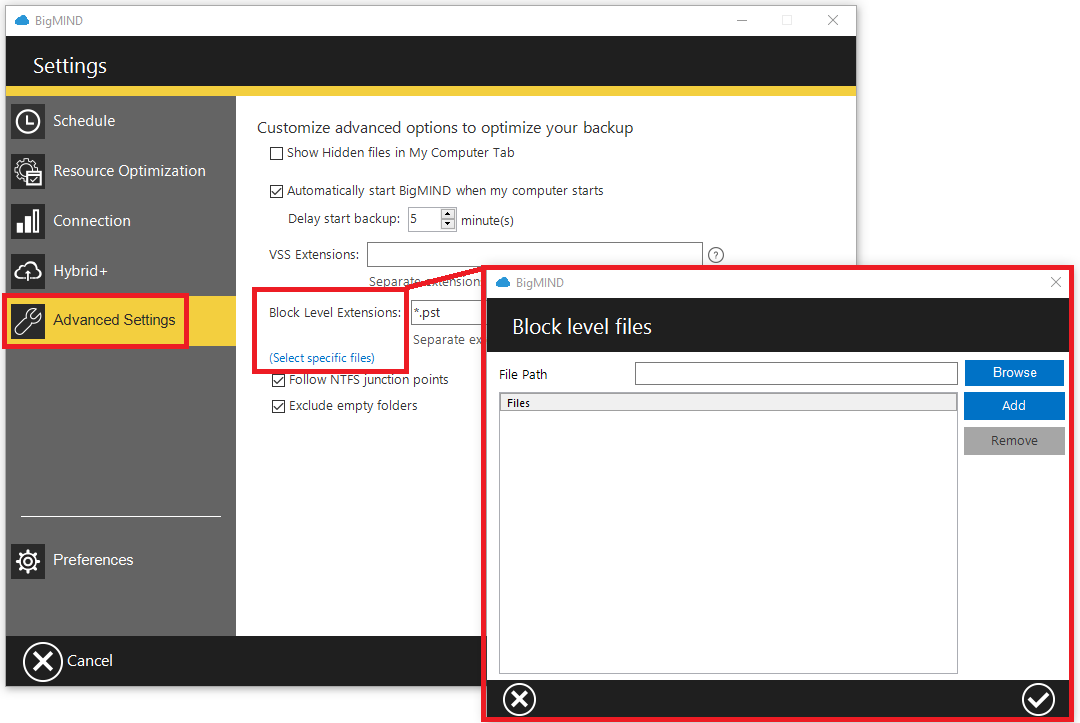
- Fixed issue with some folders not being detected on network drives.
- General UI enhancements.
General bug fixes and performance enhancements.
March 26, 2023
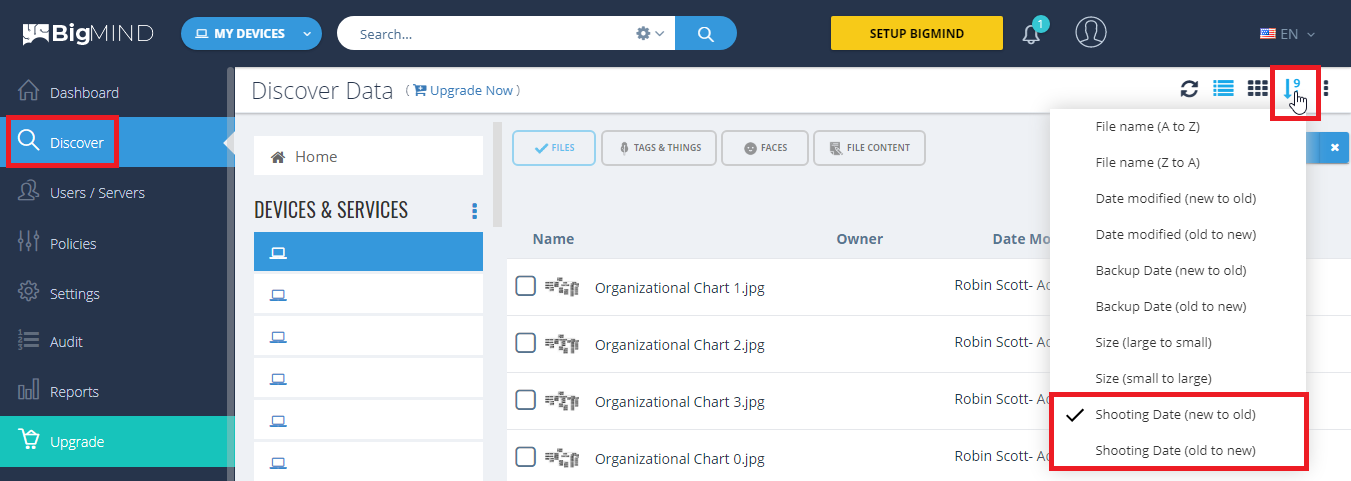
The synology working folder is now auto-excluded in White-labeled partner builds.
February 21, 2023
February 1, 2023
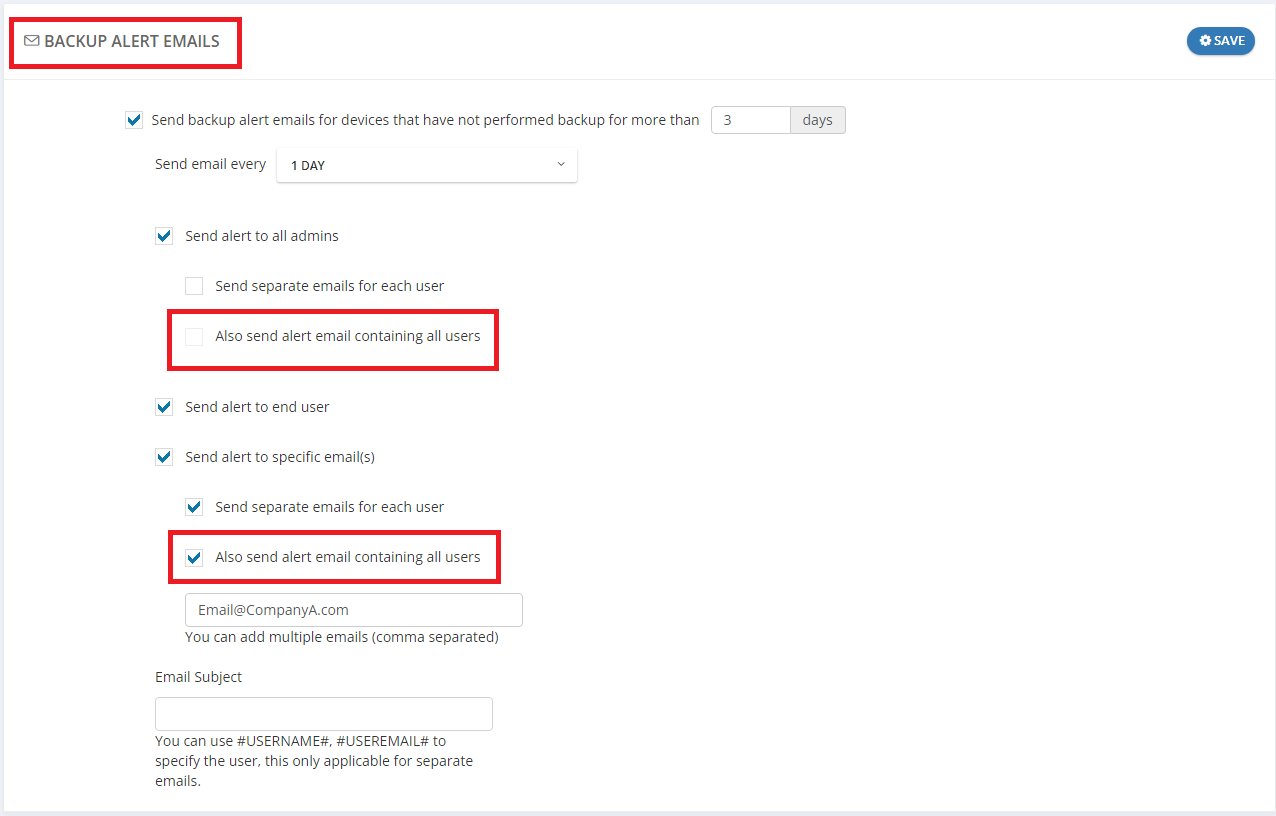
You can now set a daily or monthly upload limit for Hot or Cold storage in plan creation.
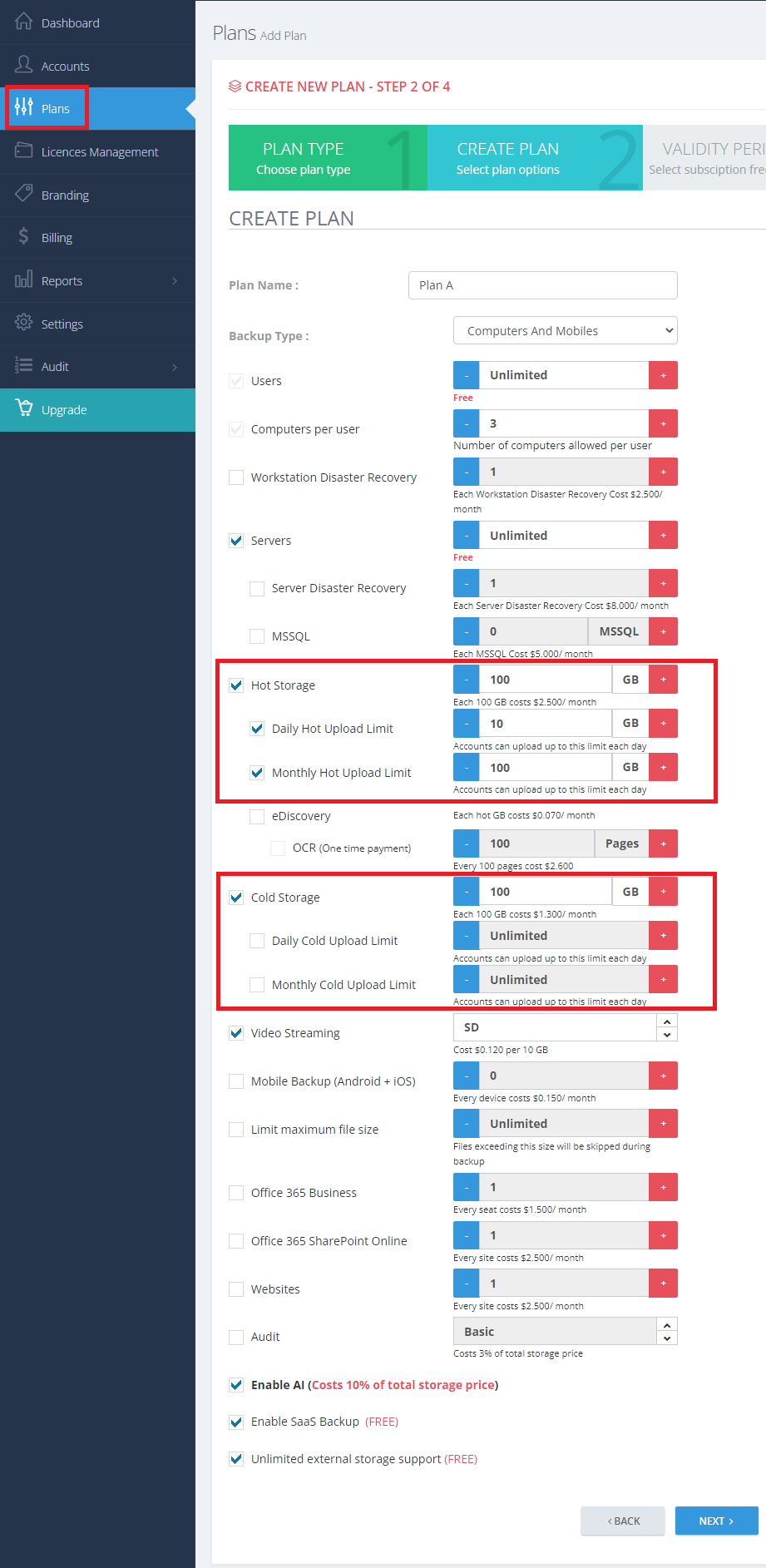
New Update User Info API that allows updating email or name via APIs.
Fixed a branding issue in the account deletion confirmation email.
General enhancements and fixes to branded emails.
December 21, 2022
- Fixed issue with files related to the Smart Selection categories not being picked up in some cases.
November 13, 2022
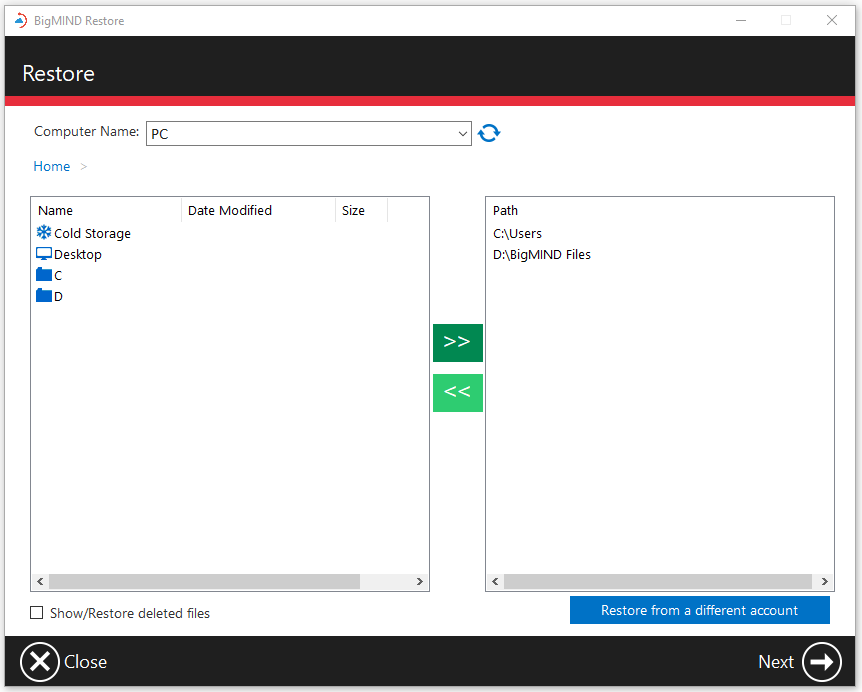
- Fixed an issue where not all locally deleted folders were getting flagged as Deleted Files under the BigMIND website.
- Synology working directory ( .SynologyWorkingDirectory ) is now added to the BigMIND Auto-exclude list.
- Fixed an issue with backing up long-pathed files from mapped network drives.
- Fixed an issue with backing up renamed folders on mapped network drives.
- You can now search with machine name for SQL on the BigMIND Restore desktop client.
October 28, 2022

October 2, 2022
Special characters in Connection Name are now allowed under Connection Settings . ( Learn more )
Multi-size icons (16×16 & 32×32) are now supported in Branding . ( Learn more )
Credit-back is enabled when underlying clients delete their accounts under resellers.
September 29, 2022
General bug fixes.
July 27, 2022
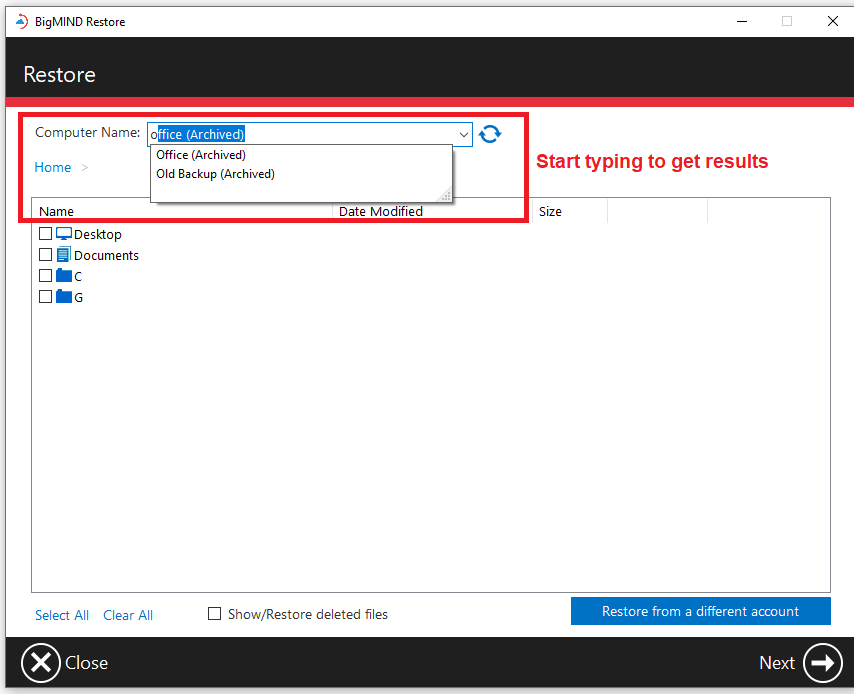
- BigMIND desktop software can now upload long-path files. These files will no longer be skipped!
- Fixed an issue with BigMIND desktop software not running on some 32-bit machines.
- General translation fixes and enhancements.
- General security enhancements.
May 17, 2022
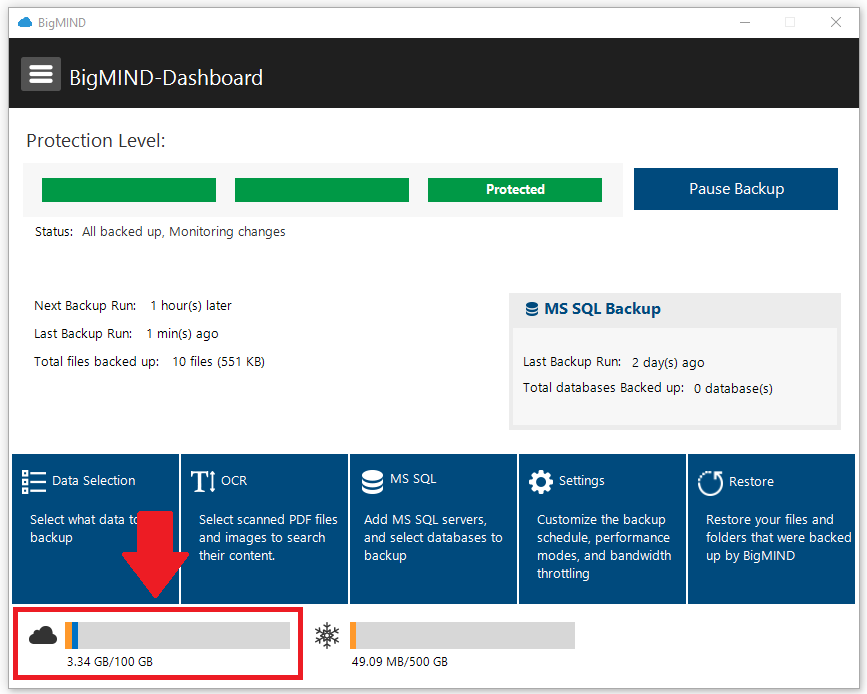
The size of the storage used by the Cyber Protect services (Disaster Recovery, O365, Websites) is now included in the Used Hot Storage calculation under the Dashboard page of the Reseller online account.
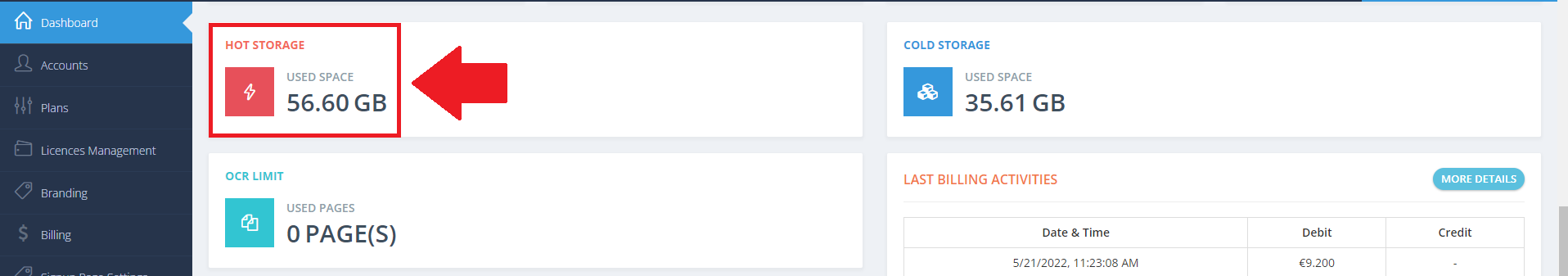
The size of the storage used by the Cyber Protect services (Disaster Recovery, O365, Websites) is now included in the Used Hot Storage calculation under the Accounts page of the Reseller online account.

The size of the storage used by the Cyber Protect services (Disaster Recovery, O365, Websites) is now included in the Used Hot Storage calculation in Activity Report sent to Resellers by email.
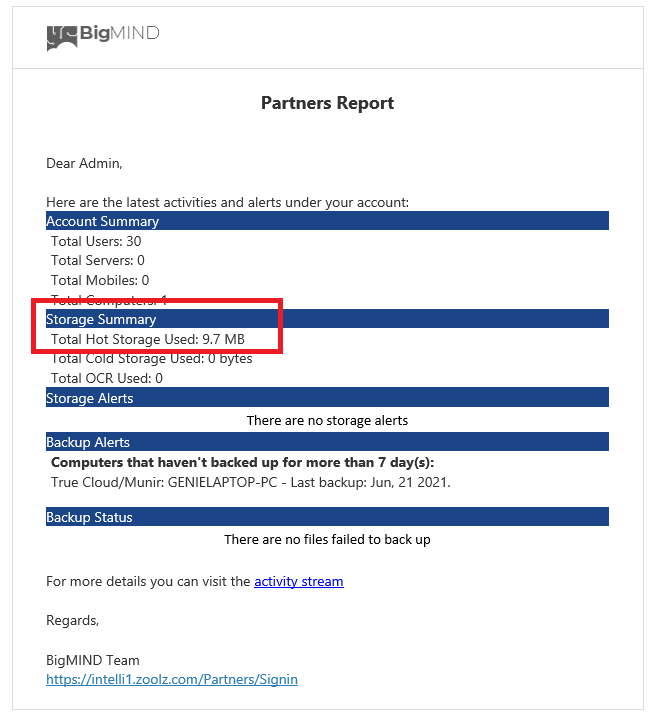
April 19, 2022
– Post backup power actions: Users can now decide what to do with their PCs after the scheduled backup is finished. (Shutdown, restart, hibernate or log out)

– General bug fixes and performance enhancements.
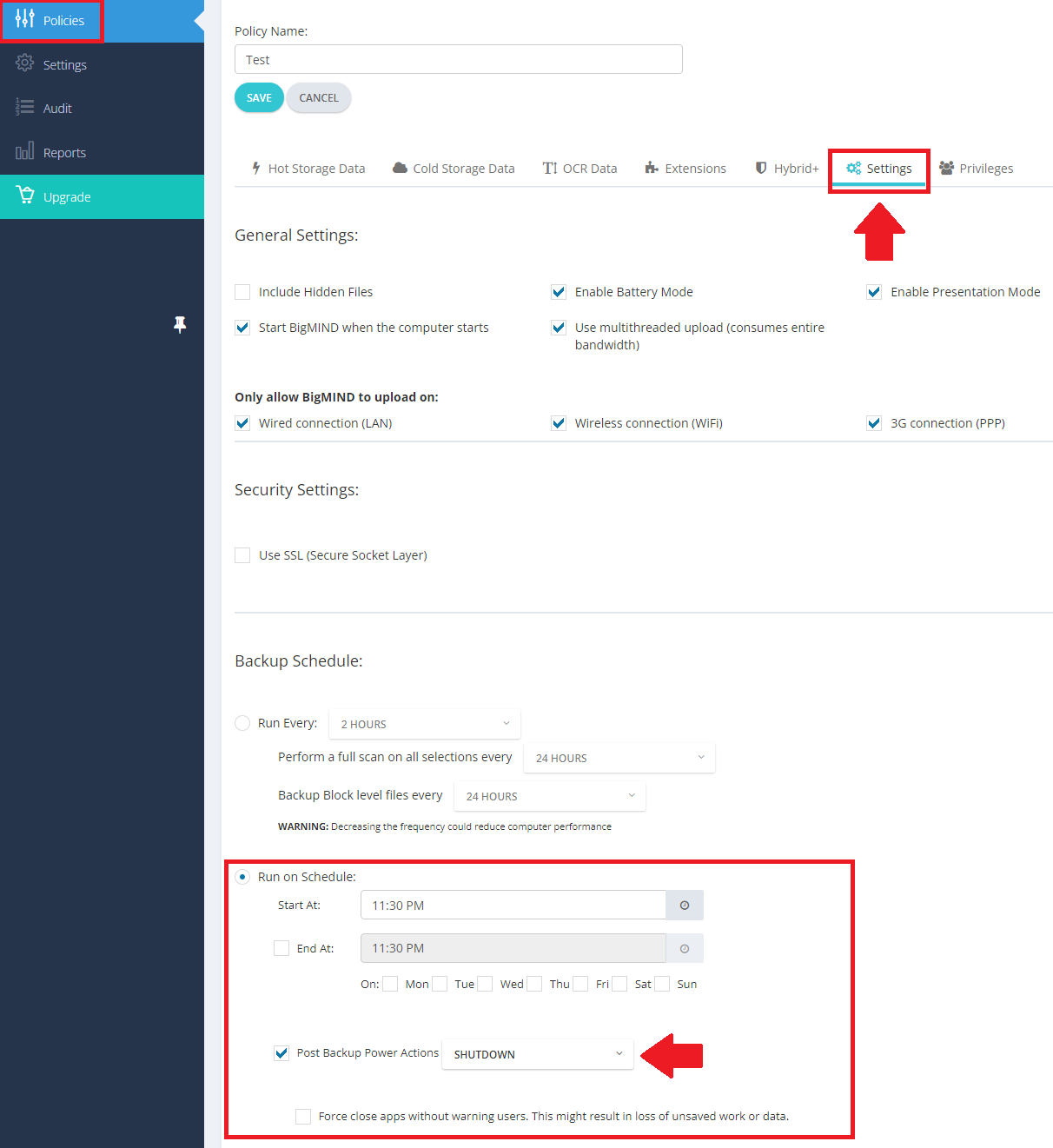
April 12, 2022

March 21, 2022
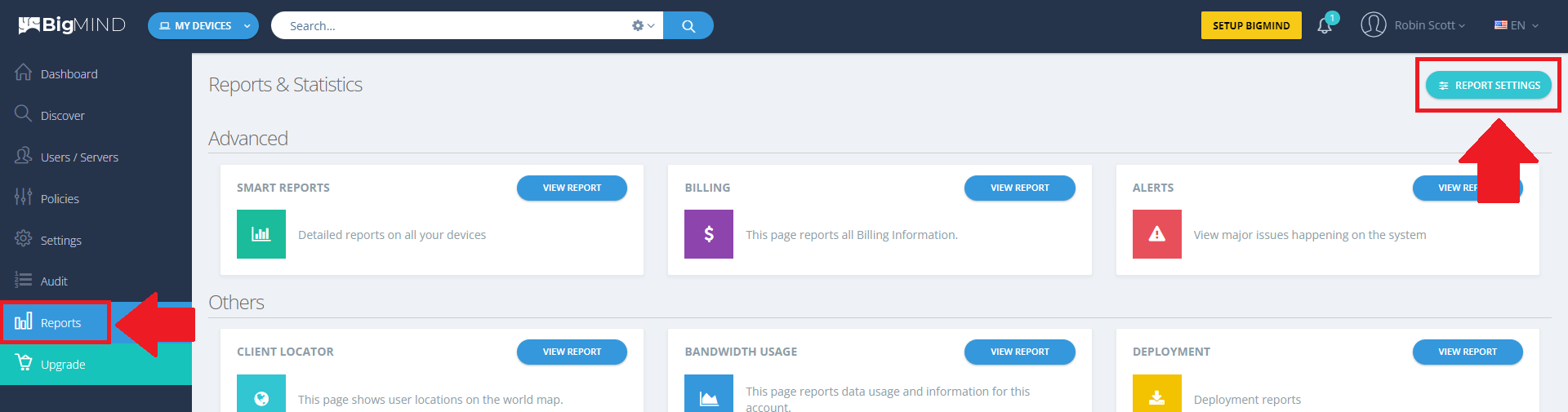
The reseller web console now has email reporting for failed files for all accounts under the reseller. To enable this email, the partner must have the REPORTS SETTINGS enabled first as shown in the following guide screenshots. The report highlighted in the red-square must be enabled to receive failed file email reports.
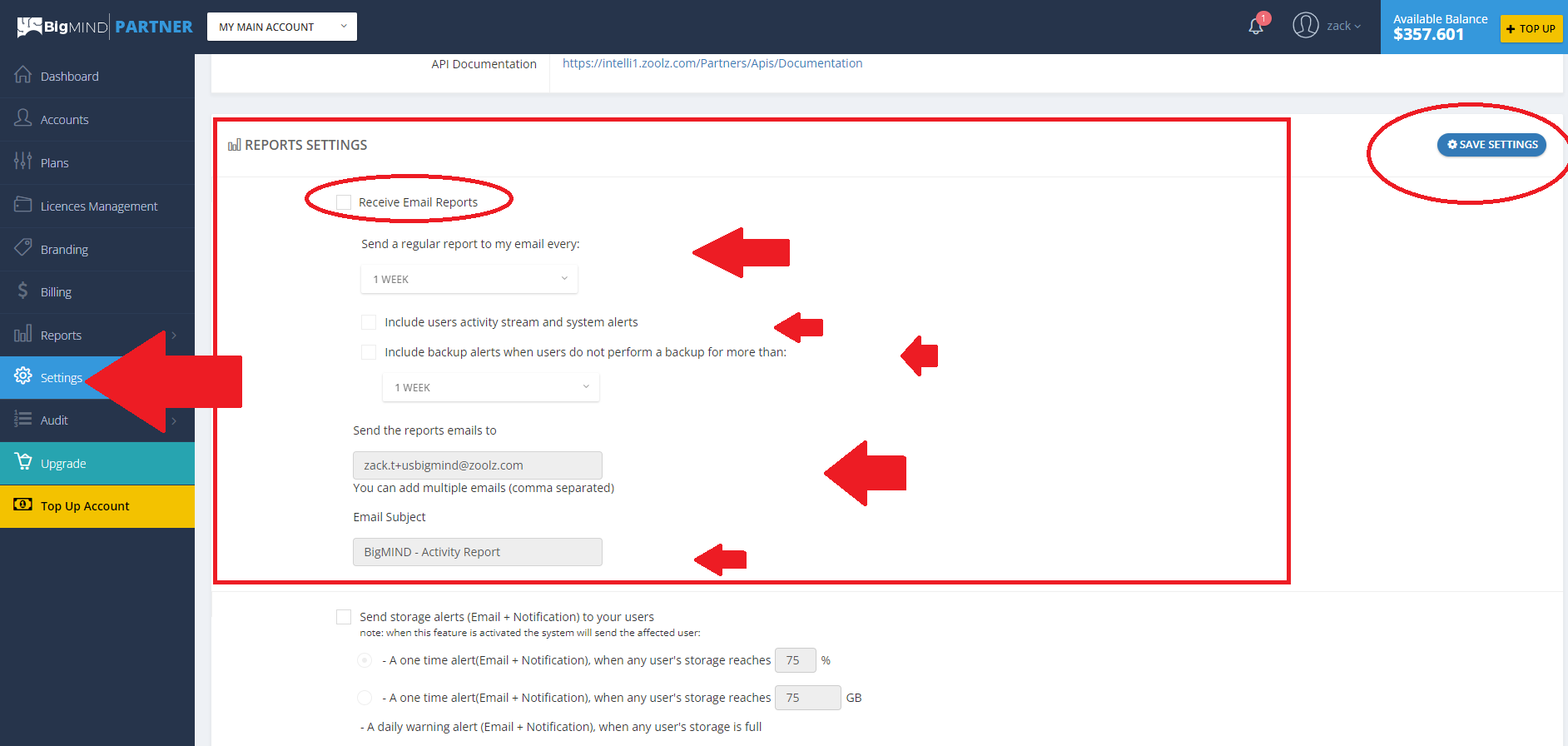
The reseller system will send the following sample report regarding failed files. The email then redirects the reseller to the correct sections in the reseller and end-user web consoles to investigate and take action on these failed files. Highlighted in red , shows where you could click to be redirected to failed files related sections.
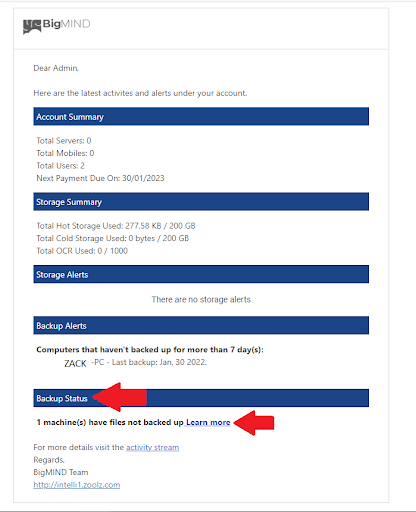
February 02, 2022
January 30, 2022
– Security enhancements.
– Restore enhancements.
– Backup reporting enhancements.
– You can now choose to ignore backing up empty folders using the Exclude empty folders option under the Advanced Settings .

– Debugging logs older than seven ( 7) days are now automatically deleted to preserve local storage.
– Replaced the backup status on the online Dashboard from (Protected, Semi-Protected, Not Protected) to a notice when you have machines with files not backed up.

– A new Failed backed up files report under the Reports page. This report shows every file that has failed to be backed up with the reason of the failure. You can choose to ignore failed files if you wish not to see them anymore in the report and the Dashboard notice.
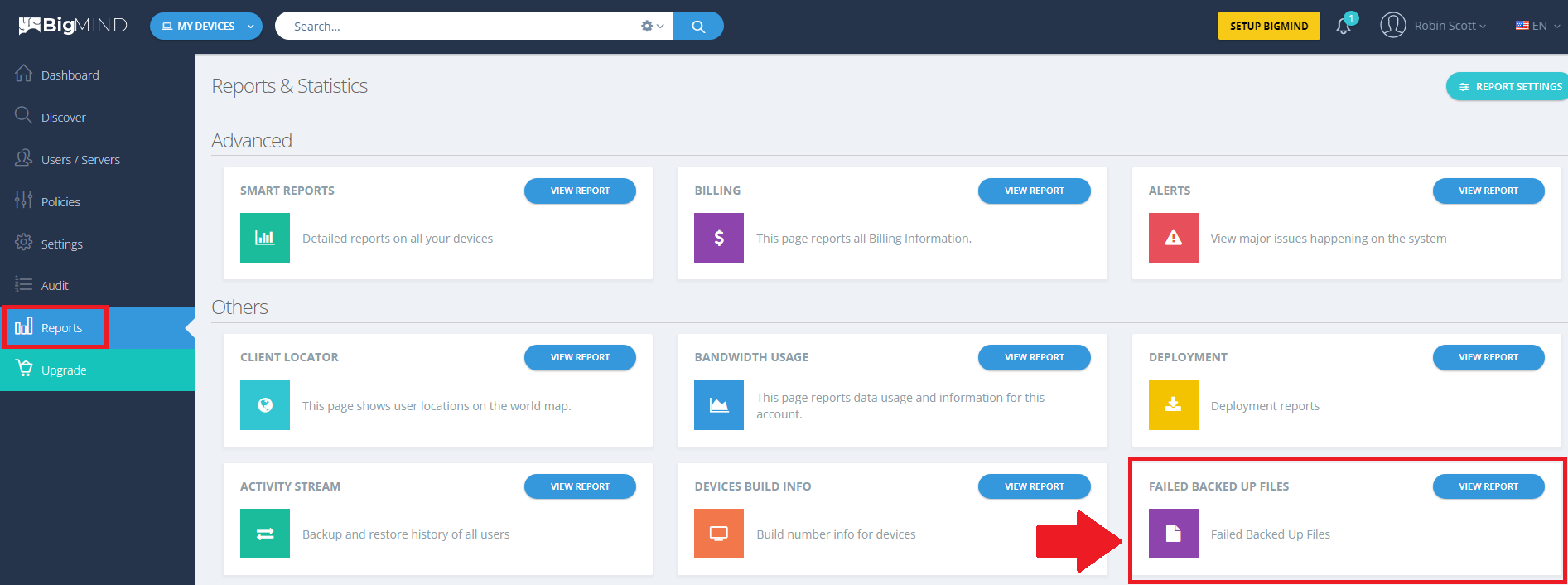
Now you can create plans with a maximum file size to be uploaded. Files exceeding this size will be ignored. You need Windows client V.2.2.15.500 or above and macOS client V.2.2.3.600 or above to support this feature.
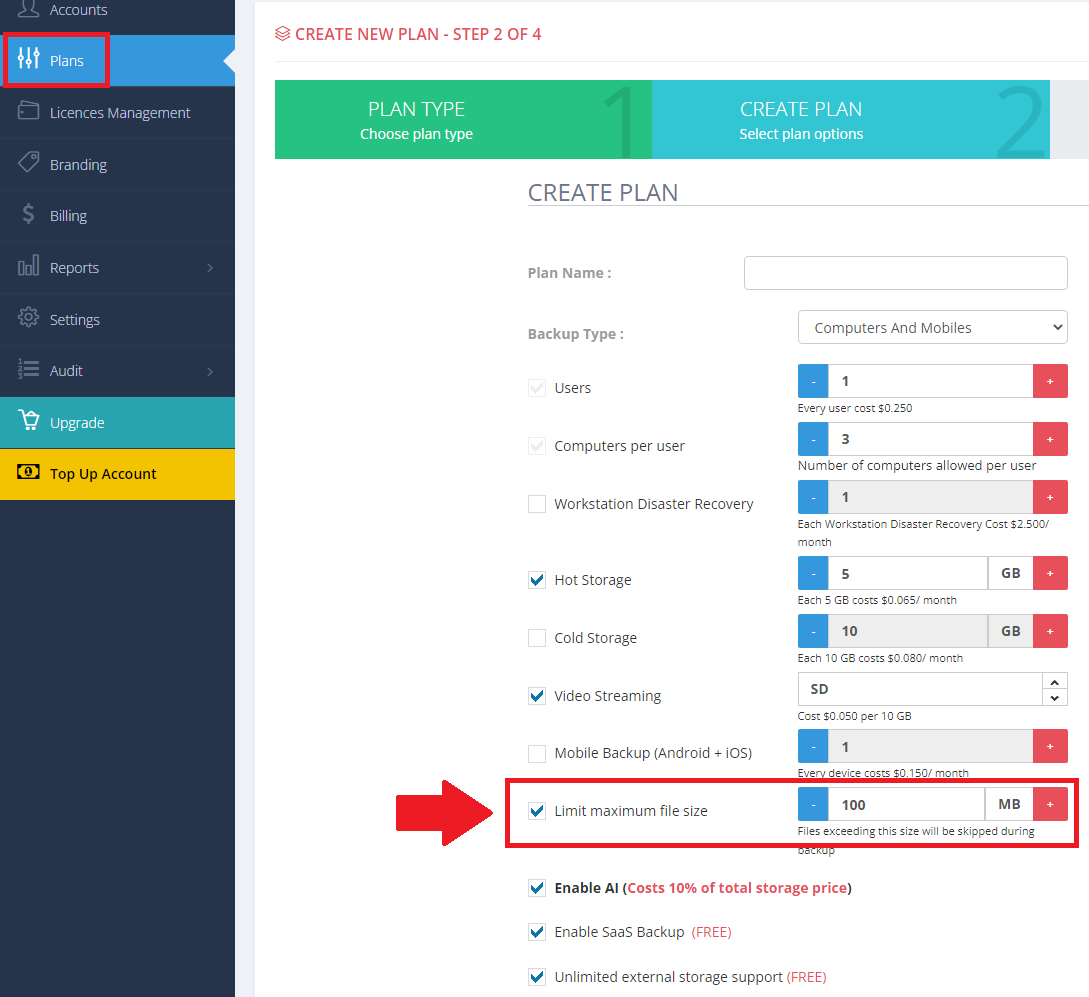
January 13, 2022
January 12, 2022
December 26, 2021
Maximum Size File control on the plan level.
October 25, 2021
August 31, 2021
Enhancing bulk license cancellation for reliability and speed.
Partners can now send old build notification emails to all outdated users with one click.
Auto signout option is now available in the settings.
August 17, 2021
Lifted 80% usage limitation on Cold and Hot storage for changing plans.
The client signup button now reads from the signup page set in the branding section
Demo accounts no longer show in Audit.
Enhancements to license key search and filters.
August 2, 2021
Released macOS update V. 2.2.3.400 .
Fixed automatically start on startup not saving in Settings.
July 4, 2021
Introduced “CreateLicense” API.
Added more filtering options on Licenses .
Licenses now have custom periods that can be set between 1 and 120 months.
Introduced bulk license cancellation using CSV.
Lifetime licenses are now charged monthly.
June 9, 2021
Released Windows update V. 2.2.11.800 .
June 7, 2021
April 21, 2021
Deepfreeze plans now have the option to enable or disable backup from external/network drives.
Introduced Websites backup and Sharepoint Online backup.
Introduced advanced search for Licenses.
Deleted accounts will display as “Deleted Account” under the Licenses page.
Account ID and User ID are now visible for easier API usage and included in CSV exports.
Default sort order for licenses is now Descending by Creation Date.
Home plans can now have mobiles-only backup.
If external drives are enabled they now show in license summary.
Trials can upgrade to non-OCR enabled plans regardless if OCR was used or not.
Plan creation APIs now match the storage increments available on the web console.
Fixed issue with upgrade account API returning PlanError unexpectedly.
Fixed issue with duplicated storage alert emails sent to partners.
February 16, 2021
New API Introduced for replacing licenses.
The license key is returned now in GetAccountInfo API.
Enhancements to Storage Alert report settings.
Fixed issue duplicating licenses when exported to CSV.
Partners will receive email notices now once they go into minus credit.
Fixed license paging issue on a large number of licenses 100,000+.
Deepfreeze plans are now available in 1 TB increments.
January 25, 2021
January 3, 2021
Backup type is now available for Business accounts.
Two Factor Authentication now available by Token aside from QR Code.
Fixed visual bug with Workstation Disaster Recovery appearing in plan creation summary if not selected.
New filters in Alert report.
November 16, 2020
October 20, 2020
October 5, 2020
Unlimited external storage in plan creation is now optional.
Smart Reports are now available on the Partner level.
Enhanced user activity report to include the total number of computers.
September 2, 2020
Partners can set a backup alert threshold based on GB usage alongside Percentage of usage.
NEW! Office365 Business Backup.
NEW! Image-Based Disaster Recovery Backup.
Fixed bug where A.I. is not available when creating a license.
The maximum number of licenses generated increased to 10,000.
OCR usage is ignored now when upgrading from a Trial plan.
August 26, 2020
August 9, 2020
BuildNumbersInfo is now CSV downloadable!
July 16, 2020
Released macOS update V. 2.2.3.100 .
July 8, 2020
June 11, 2020
Home users can now disable storage alerts on the desktop client.
Partners can now search accounts using device name.
Search and filtering enhancements.
May 11, 2020
You can now select email languages independently from console language in the Settings page.
G Cloud import enhancement. ( Learn more )
Services backup enhancements for Facebook, Instagram, Google Drive, and OneDrive. ( Learn more )
NEW! Ultra low-cost DeepFreeze plans now available for partners.
All price’s accuracy increased to 3 decimal points.
Fixed bug in one-time storage alert emails when reaching a certain percentage not being sent.
Fixed rare bug in monthly balance emails not being sent.
April 30, 2020
April 28, 2020
April 5, 2020
March 30, 2020
February 26, 2020
New Feature! Legal hold for AD pending deletion list to exclude certain devices from being deleted.
Device state (Online/Offline) in Smart Reports is now only available on the website and not in emails.
Fixed rare bug in resending confirmation emails for partners.
Licenses are now set to post-paid by default.
February 23, 2020
January 30, 2020
January 23, 2020
January 22, 2020
January 7, 2020
Added one MS SQL License to Business trial plans.
Non-admin BigMIND users can now view the MS SQL backups under the Discover page.
December 22, 2019
New Feature! SQL Retention; for more information, check the Settings page.
Sub-users with non-admin privileges now have the ability to activate servers.
Added “Create Folder” in Public APIs. For more information, click here .
White Labeled partners can now customize Home plans.
Base price fixes for Shekel and Rupee currencies.
Sign-in link removed from the reporting emails sent to Partners.
New function! IP restriction in Console (Ability to block access from specific IP addresses).
November 28, 2019
Released macOS update V. 2.2.2.200 .
Overall Partners systems bug fixes & system improvements.
November 18, 2019
Released macOS update V. 2.2.2.0 .
Support macOS Catalina.
November 5, 2019
September 11, 2019
August 20, 2019
July 25, 2019
July 2, 2019
Overall system enactments & bug fixing.
June 26, 2019
May 27, 2019
May 13, 2019
April 14, 2019
March 19, 2019
Partners now will receive an email notification when their users are blocked due to five failed sign in attempts. (This can be configured from the Settings page of the Partner account)
January 20, 2019
Improve the retention services for BigMIND users.
Users under any White Labeled account can now import from Amazon S3 Bucket .
January 13, 2019
January 7, 2019
A new Free Trial (Home edition) plan is now available so white labeled partners can create free trial accounts for their users without consuming credit from their balance. This Free Trial plan is handled and paid by Zoolz company to help white labeled partners to sell their brands. ( Learn more )
Enhanced the accounts expiry notification service.
December 26, 2018
Minor bug fixes.
December 23, 2018
Branded Partner program is now called White Label program.
Partner program users are able to upgrade to the White Label program.
New automated logic to suspend and delete logic Partner and White Label accounts when the credit is in minus.
Partners and sub-users are now getting notified by email when their accounts are about to expire.
A new Free Trial (Business edition) plan is now available so partners can create free trial accounts for their users without consuming credit from their balance. This Free Trial plan is handled and paid by Zoolz company to help Partners to sell their brands. ( Learn more )
The paid Trial option has been removed from plan creation process.
Partner and White Label programs admins can now downgrade the plans of their accounts and remove whole features for their users. For more information & sales inquiries, please contact [email protected]
Overall Partner systems bug fixes & system improvements.
December 16, 2018
Released Windows client V. 2.2.8.200 .
Enhancements and speed Improvements for SQL Server Backup.
Enhancements for the Compression Engine.
December 9, 2018
November 27, 2018
November 6, 2018
Released Windows client V. 2.2.7.800 .
Core enhancements for backup scheduler.
September 5, 2018
Each Partner can add his own Data Processing Agreement (DPA) for his underlying users/accounts.
September 4, 2018
Released Windows client V. 2.2.7.500 .
Major bug fixes and performance enhancements.
August 8, 2018
Released Windows client V. 2.2.7.400 .
Branded Partner client now supports the following languages: Spanish, Polish, French, Finish, Spanish, German, Croatian and Brazilian Portuguese.
Enhanced VSS Extensions backup.
Minor bug fixing and client enhancements.
July 11, 2018
June 10, 2018, may 14, 2018, april 23, 2018, april 11, 2018, april 8, 2018, march 29, 2018.
Released Windows client V. 2.2.6.600 .
The branded build now supports the following languages: Polish, French, Finish, Spanish, German, Croatian and Brazilian Portuguese.
Minor bug fixes and client enhancements.
Disabled the Edit Expiry Date option for licensed accounts.
Added new labeling option for the accounts section. Now, admins can search for accounts by their labels.
March 6, 2018
February 25, 2018, january 24, 2018.
Minor enhancements and fixes for accounts billing cycle.
Minor fixes on the Manage Accounts page.
January 3, 2018
The branded mobile app is now available for iOS devices.
Enhanced the create plan and license experience.
Removed the “One Month” license frequency for the Branded Partners.
OCR option now starts at a more affordable 100 pages option.
Minor fixes and performance enhancements on the APIs.
The user can now specify the charge amount of automatic top-up.
December 13, 2017
December 3, 2017.
Fixes for some plans sub frequencies.
November 19, 2017
Added more actions under users Audit report, such as (Add S3 Machine, Delete S3 Machine, Cancel S3 Machine, ReSync S3, Sign in, Sign out)
Improved user experience under the Branding section
Overall system improvements and bug fixing.
November 14, 2017
November 2, 2017.
Overall Partners system improvements and bug fixes.
October 25, 2017
Enhanced sharing experience for mobile folders and files.
Added a new “Exclude files” option under Policies page.
General system improvements and bug fixes.
New client build (2.2.5.900) for Branded Partners, it now supports MS SQL backup.
Minor bug fixes and system improvements.
October 8, 2017
Added new feature; import from Amazon S3 bucket. ( Learn more )
Enhanced Zoolz Intelligent Purge and File Retention logic.
The left-side menu can now be pinned in place.
New A.I Description feature. Now you can get an A.I description for any image. ( Learn more )
Enhanced the Copy to Cloud Drive design and experience.
In Users page, added a new column ( User Status ) when exporting to CSV, to show the state of each user.
Improved the download experience on shared files.
General improvements and enhancements on the tagging and searching functions.
New section has been added to the Dashboard. (Latest news, shortcusts, and Mobile apps)
When creating Plans & Licences, Partners can now enable or disable the following features: Audit, A.I Faces, Thing and MS SQL.
Partners can now create a Sandbox account to test all the system features. ( Learn more )
Branded Partners can now have their own Android/IOS branded apps.
Branded Partners now can have their own automatically generated signup page for free. ( Learn more )
Branding page has been updated with new features. ( Learn more )
Partners now can now add/manage admins on their partner’s account. ( Learn more )
Added MS-SQL desktop application for Branded Partners.
September 6, 2017
August 23, 2017.
The user can now export the OCR content into a Text file.
August 2, 2017
Enhanced the A.I Faces speed and accuracy.
Minor bug fixes and enhancements.
July 17, 2017
Minor bug fixes and enhancements on video transcoding.
Enhanced Cold storage restore procedure.
Fine-tuning on A.I. Faces.
Now supporting all international currencies.
June 20, 2017
June 5, 2017, may 8, 2017, april 10, 2017, march 28, 2017, march 19, 2017, february 21, 2017, february 8, 2017.
Minor Bug fixes.
February 1, 2017
January 24, 2017.
January 15, 2017
Enhanced reporting email settings for users .
Minor bug fixing and enhanced loading performance on the Discover and User Management pages .
Improved the sync procedure for the online services. (Box, Dropbox)
Enhanced the renaming and deletion process for files .
Improved Cold Storage restore procedure .
December 13, 2016
Enhanced syncing stability & speed for online services (Dropbox, Box and Facebook).
General bug fixing .
Enhanced loading speed for the Discover page .
November 20, 2016
Enhanced the experience on mobile view.
November 1, 2016
October 3, 2016 – client build: 2.2.2.700, september 8, 2016.
Enhanced Dropbox connection.
New Mac Client is now available. Build Number: 2.1.0.0
August 21, 2016 – Client Build: 2.2.2.500
New Mac Client is now available.
Added Dropbox backup service.
Added Data Visualization tab.
May 5, 2016 – Client Build: 2.2.1.100
April 18, 2016, release notes for zoolz archive.
Check out the new features our team worked on.
May 19, 2024
- Improved CPU resource management for better performance.
May 7, 2023
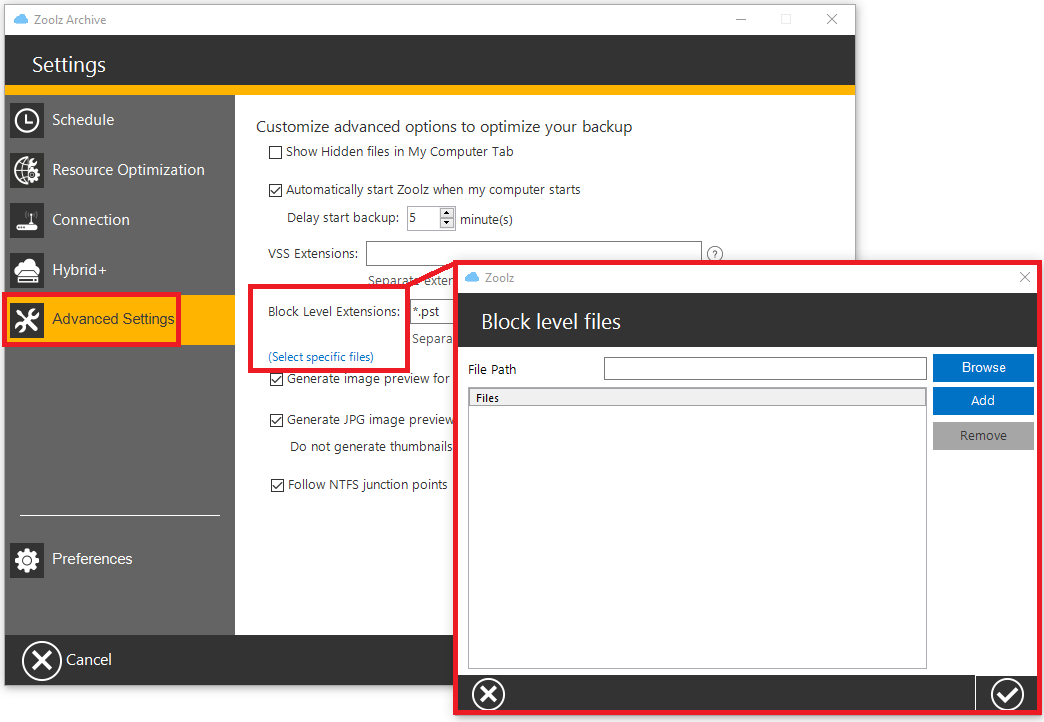
February 26, 2023
September 18, 2022
June 1, 2022
April 25, 2022
March 9, 2022
December 19, 2021
December 1, 2021
September 22, 2021
June 3, 2021
July 7, 2020
April 29, 2020
April 16, 2020
February 29, 2020
March 25, 2020
Fixed rare bug in Vault files uploading to a different path.
February 5, 2020
Files requested from Cold Storage are now available for five (5) days instead of 24 hours.
The storage location (Data Center) is now shown under the Account Settings page of the Zoolz online account .
Maintainance plan details are now shown on the Dashboard page of the Zoolz online account .
Fixed new client version warning notification showing when the latest update is installed.
Released macOS update V. 2.2.2.100 .
July 11, 2019
June 12, 2019
June 2, 2019
April 2, 2019
Enhanced file compression function .
Users can now keep the file versions in the Cloud for 3 Days . ( Learn more )
February 24, 2019
Improve the retention services for Zoolz users.
November 14, 2018
October 31, 2018
August 6, 2018, january 2, 2018, december 12, 2017, october 26, 2017.
Minor improvements and bug fixes.
January 10, 2017
December 18, 2016.
Minor bug fixing.
Enhanced sharing files experience.
Enhanced the Sign In/Up structure and security.
Faster performance
Enhance Centralized Database.
Enhanced Remote Restore. ( Learn more )
July 13, 2016 – Client Build: 2.2.2.500
Started supporting multi-regional signup for Zoolz Home.
April 24, 2016 – Client Build: 2.2.1.300
Memory usage optimization. (using far less memory than before)
Ability to restore files based on their backup date.
Improved backup and restore performance.
February 10, 2016 – Client Build: 2.1.9.500
Added a Create Plan API for Reseller.
January 4, 2016 – Client Build: 2.1.7.300
Updated the context menu with more features.
Zoolz users can now play Video and Audio files directly from the web.
December 7, 2015 – Client Build: 2.1.7.200
Users can now drag and drop files/folders inside Vaults into other folders to move or copy them.
December 1, 2015 – Client Build: 2.1.6.800
Fix minor GUI bug on Windows 10.
October 20, 2015 – Client Build: 2.1.6.500
October 14, 2015, september 1, 2015 – client build: 2.1.5.900, june 22, 2015- client build: 2.1.5.700.
Enhanced renewals and upgrades
June 1, 2015
Enhanced Dashboard Loading
Added Mac OS x Environmental variables in the backup policy.
May 19, 2015
Cold Storage retention is separated from Instant Storage
Added deleted file retention
Manage Administrator privileges, give specific privileges for each admin
Settings is now separated in its own tab
Added the ability to edit Smart selection extensions, block level extensions, and VSS extensions on the policy level
Added Block level backup frequency in Policy
Zoolz expanded Globally to Australia
April 19, 2015 – Client Build: 2.1.4.400
Enhanced labeling experience
View all computers all at once
Added the ability to assign an Administrator in Add Servers
Add more than one pending Server
Drag drop to apply a label to a user
Assign a policy while adding a Server
Easier access to Active Directory Deployment
Added the ability to Show files for Servers
Added the ability to view shared documents on Google Drive
Zoolz expanded Globally to Japan under AOSBOX brand, visit http://www.aosbox.com
Now you can request your rebranded Mac OS x client
Enhanced Zoolz interface on Windows tablet interfaces
Fixed Hybrid+ Storage limit exceeding in special cases
Added Activation Token in Server sign in
April 8, 2015
March 22, 2015 – client build: 2.1.4.200.
Enhanced version restore
Updated security procedures
Enhanced Cold Storage restore
Enhanced backup schedule in Server edition
Fixed session issues in Server edition
Fixed Hybrid+ Filtering
Fixed Hybrid+ File retention.
March 2, 2015
February 23, 2015.
New: Reseller Partner Program , sell Zoolz with high profit. ( Learn more )
Added new GetPlansInfo API.
Reseller Website revamp.
Added the ability to create home plans with instant storage.
The ability to Signup with license key.
Restore optimizations.
February 11, 2015
Accounts insights available in the Dashboard.
www.zoolz.co.uk is available for the EU region with datacenters in Ireland.
February 2, 2015 – Client Build: 2.1.3.200
Added Deployment Errors in reporting.
Enhanced Multiple add (CSV); now it will process successful users and ignore the users that contain errors.
Added error reporting for Multiple Add (CSV).
Added the ability to specify storage limits on each computer.
Zoolz is now in Polish and Finnish.
Export all user information to CSV.
Enhanced Search users to include emails.
Enhanced payment and renewal process.
Added domain sign in support for Active Directory Deployment users to sign in to Zoolz.
Added the ability to specify Hybrid+ location to restore previous backups.
Enhanced On-the-Fly compression for users with their own encryption password.
Added the ability to specify delay start duration.
Added Polish and Finnish language.
Build deployment setups (msi).
Download deployment setups to aid customers in active directory deployment.
Added Polish and Finnish support in CreateAccountWithLanguage API.
December 20, 2014
december 14, 2014 – client build: 2.1.2.900, november 23, 2014 – client build: 2.1.2.800, october 22, 2014 – client build: 2.1.2.200, september 21, 2014- client build: 2.1.1.800, september 8, 2014- client build: 2.1.1.500, july 9, 2014 – client build: 2.1.0.700, june 18, 2014 – client build: 2.1.0.200, april 29, 2014 – client build: 2.0.5.100, april 20, 2014 – client build: 2.0.4.900, march 17, 2014 – client build: 2.0.4.600, february 9, 2014 – client build: 2.0.4.400, january 22, 2014 – client build: 2.0.4.200, january 15, 2014 – client build: 2.0.3.900, december 24, 2013 – just released, october 27, 2013 – beta, september 11, 2013 – beta, september 4, 2013 – beta, august 5, 2013 – beta, july 2, 2013 – beta, june 25, 2013 – beta, june 18, 2013 – beta, june 4, 2013 – beta, may 20, 2013 – beta, may 7, 2013 – beta, april 17, 2013 – beta, april 10, 2013 – beta, feb 11, 2013 – beta, jan 7th, 2013 – beta, dec 11, 2012 – beta.
An official website of the United States Government
- Kreyòl ayisyen
- Search Toggle search Search Include Historical Content - Any - No Include Historical Content - Any - No Search
- Menu Toggle menu
- INFORMATION FOR…
- Individuals
- Business & Self Employed
- Charities and Nonprofits
- International Taxpayers
- Federal State and Local Governments
- Indian Tribal Governments
- Tax Exempt Bonds
- FILING FOR INDIVIDUALS
- How to File
- When to File
- Where to File
- Update Your Information
- Get Your Tax Record
- Apply for an Employer ID Number (EIN)
- Check Your Amended Return Status
- Get an Identity Protection PIN (IP PIN)
- File Your Taxes for Free
- Bank Account (Direct Pay)
- Payment Plan (Installment Agreement)
- Electronic Federal Tax Payment System (EFTPS)
- Your Online Account
- Tax Withholding Estimator
- Estimated Taxes
- Where's My Refund
- What to Expect
- Direct Deposit
- Reduced Refunds
- Amend Return
Credits & Deductions
- INFORMATION FOR...
- Businesses & Self-Employed
- Earned Income Credit (EITC)
- Child Tax Credit
- Clean Energy and Vehicle Credits
- Standard Deduction
- Retirement Plans
Forms & Instructions
- POPULAR FORMS & INSTRUCTIONS
- Form 1040 Instructions
- Form 4506-T
- POPULAR FOR TAX PROS
- Form 1040-X
- Circular 230
IRS makes Direct File a permanent option to file federal tax returns; expanded access for more taxpayers planned for the 2025 filing season
More in news.
- Topics in the News
- News Releases for Frequently Asked Questions
- Multimedia Center
- Tax Relief in Disaster Situations
- Inflation Reduction Act
- Taxpayer First Act
- Tax Scams/Consumer Alerts
- The Tax Gap
- Fact Sheets
- IRS Tax Tips
- e-News Subscriptions
- IRS Guidance
- Media Contacts
- IRS Statements and Announcements
IR-2024-151, May 30, 2024
WASHINGTON — Following a successful filing season pilot and feedback from a variety of partners, the Internal Revenue Service announced today that it will make Direct File a permanent option for filing federal tax returns starting in the 2025 tax season.
The agency is exploring ways to expand Direct File to make more taxpayers eligible in the 2025 filing season and beyond by examining options to broaden Direct File’s availability across the nation, including covering more tax situations and inviting all states to partner with Direct File next year.
The IRS plans to announce additional details on the 2025 expansion in the coming months.
The decision follows a highly successful, limited pilot during the 2024 filing season, where 140,803 taxpayers in 12 states filed their taxes using Direct File. The IRS closely analyzed data collected during the pilot, held numerous meetings with diverse groups of stakeholders and gathered feedback from individual Direct File users, state officials and representatives across the tax landscape. The IRS heard directly from hundreds of organizations across the country, more than a hundred members of Congress and from those interested in using Direct File in the future. The IRS has also heard from a limited number of stakeholders who believe the current free electronic filing options provided by third party vendors are adequate.
The IRS will continue data analysis and stakeholder engagement to identify improvements to Direct File; however, initial post-pilot analysis yielded enough information for the decision to make Direct File a permanent filing option. The IRS noted that an early decision on 2025 was critical for planning and programming both for the IRS and for additional states to join the program. IRS Commissioner Danny Werfel recommended to Secretary of the Treasury Janet L. Yellen to make Direct File permanent. He cited overwhelming satisfaction from users and improved ease of tax filing among the reasons for his recommendation, which Secretary Yellen has accepted.
“The clear message is that many taxpayers across the nation want the IRS to provide more than one no-cost option for filing electronically,” said IRS Commissioner Danny Werfel. “So, starting with the 2025 filing season, the IRS will make Direct File a permanent option for filing federal tax returns. Giving taxpayers additional options strengthens the tax filing system. And adding Direct File to the menu of filing options fits squarely into our effort to make taxes as easy as possible for Americans, including saving time and money.”
State and eligibility expansion
Building on the success of the limited pilot – where taxpayers with relatively simple tax situations in 12 states were eligible to use Direct File – the IRS is examining ways to expand eligibility to more taxpayers across the country. For the 2025 filing season, the IRS will work with all states that want to partner with Direct File, and there will be no limit to the number of states that can participate in the coming year. The agency expects several new states will choose to participate.
The IRS is also exploring ways to gradually expand the scope of tax situations supported by Direct File. Over the coming years, the agency’s goal is to expand Direct File to support most common tax situations, with a particular focus on those situations that impact working families. Announcements about new state partners and expanded eligibility are expected in the coming months.
“User experience – both within the product and integration with state tax systems – will continue to be the foundation for Direct File moving forward,” Werfel said. “We will focus, first and foremost, on continuing to get it right. Accuracy and comprehensive tax credit uptake will be paramount concerns to ensure taxpayers file a correct return and get the refund they’re entitled to. And our North Star will be improving the experience of tax filing itself and helping taxpayers meet their obligations as easily and quickly as possible.”
Direct File’s role in the tax system
During the agency’s review, many taxpayers told the IRS they want no-cost filing options. Millions of taxpayers who did not live in one of the 12 pilot states visited the Direct File website to learn more about this option or asked live chat assistors to make Direct File available in their state.
As a permanent filing option, Direct File will continue to be one option among many from which taxpayers can choose. It is not meant to replace other important options by tax professionals or commercial software providers, who are critical partners with the IRS in delivering a successful tax system for the nation. The IRS also remains committed to the ongoing relationship with Free File Inc., which has served taxpayers for two decades in the joint effort to provide free commercial software. Earlier this month, the IRS signed a five-year extension with industry to continue Free File.
As the IRS works to expand Direct File, it will also work to strengthen all free filing options for taxpayers, including Free File, the Volunteer Income Tax Assistance program (VITA) and the Tax Counseling for the Elderly program (TCE).
Pilot analysis and feedback
In the six weeks following the close of the Direct File pilot, the IRS closely analyzed pilot data and gathered feedback from diverse groups of stakeholders, including Direct File users, state officials and representatives across the country’s tax community.
While data analysis and partner engagement are ongoing, the IRS’ post-pilot analysis has yielded three conclusions that support making Direct File a permanent tax filing solution:
1. Taxpayers overwhelmingly liked using Direct File
As detailed in the IRS Direct File Pilot: Filing Season 2024 After Action Report PDF , more than 15,000 Direct File users participated in the General Services Administration’s Touchpoints survey, which collects comprehensive user feedback about government systems:
- 90% of respondents ranked their experience as Excellent or Above Average.
- When asked what they particularly liked, respondents most commonly cited Direct File’s ease of use, trustworthiness and that it was free.
- Additionally, 86% of respondents said that their experience with Direct File increased their trust in the IRS.
- 90% of survey respondents who used customer support rated that experience as Excellent or Above Average.
For the primary quantitative measure of taxpayer opinions of Direct File, the IRS selected the Net Promoter Score (NPS) customer sentiment metric, which asks users, “On a scale from 0 to 10, how likely are you to recommend Direct File to a friend or family member?” NPS scores range from -100-+100. Direct File has a NPS of +74. If compared to benchmark scores from financial services companies, Direct File would lead in eight of nine categories.
2. Direct File made the tax filing experience easier
Direct File’s users reported saving time: Filing taxes with Direct File generally took less than an hour, and many reported filing in as little as 30 minutes. Nearly half of Direct File users reported paying for tax preparation the previous year, and the Treasury Department estimates that Direct File users saved $5.6 million in tax preparation fees this filing season.
3. Direct File helps catalyze the IRS’s digital transformation
To build Direct File, the IRS assembled a team of experienced tax experts, digital product specialists, engineers and data scientists from across the federal government. The agency partnered with the U.S. Digital Service and GSA’s 18F, as well as private sector partners, who all brought critical agile technology expertise. Working side by side at IRS headquarters and collaborating with remote team members across the country, the Direct File team developed and delivered a strong technology product.
The Direct File pilot also gave the IRS the chance to test customer service innovations on a large scale.
Live Chat served as Direct File’s primary customer support channel because it could be integrated directly into the product. This allowed customer support to gradually expand in concert with the overall number of users in each phase of the pilot. The IRS is exploring how this approach could impact taxpayer service overall as the agency works to provide taxpayers with more choices in how they can interact with the IRS.
“We’re mindful that the most important decision we made during the pilot was to focus on executional certainty,” Werfel said. “We took the time to get it right. We found the right first step to test the demand and the user experience and build a strong product. We will apply that same critical lesson for next year as we take a strategic approach to expanding Direct File’s availability and capabilities.”
We've detected unusual activity from your computer network
To continue, please click the box below to let us know you're not a robot.
Why did this happen?
Please make sure your browser supports JavaScript and cookies and that you are not blocking them from loading. For more information you can review our Terms of Service and Cookie Policy .
For inquiries related to this message please contact our support team and provide the reference ID below.

COMMENTS
Unlimited servers. Fully GDPR Compliant. Ultra Fast and Secure. Your Data's Best Friend Select the Zoolz Business Plan that's right for you and experience unparalleled peace of mind. Unlimited Power Plan Unlimited Users. Store 100TB+ with options for 1, 3, or 5 years and enjoy substantial savings. Get Started 30-Day Guarantee All our customers.
All Zoolz Home users will be able to upgrade their account to Zoolz Business with 90% off. This discount will apply to the entirety of your subscription, NOT just the first year. To upgrade, simply click on this link to purchase a 1TB business account, or this link for a 5TB business account.
Zoolz motasemodeh 2024-05-30T11:43:55+00:00 Cloud Storage for Every Business Size. Effortlessly manage and secure your business data with scalable cloud storage solutions.
Zoolz Business Features. ... 1-year plan. $20.83/month. $249.99 billed every year. Zoolz Business 1TB. 1TB; 1-month plan. 1-month plan. $15/month. 1-year plan. $12.50/month.
Choose Zoolz for flexible pricing options and premium cloud storage plans starting from just $16.66/month. Secure your business files and increase productivity.
Zoolz Cloud Backup for $49.95 per year. The free package gives you 1GB for one user, over three computers and two other devices. Data allowance on the personal plans is up to 1TB, with the most ...
Zoolz 1 Year Unlimited Plan Discount Offer; Zoolz 20% Off Christmas Discount Code; Zoolz 25% Off Black Friday Discount Code; CrashPlan vs. Zoolz Home; ... was close to having his review done of Zoolz when they did a sudden shift from home users to focus more on business users. That initial review was back in late 2012 and I have been hesitant ...
Instant Storage Plan: comes with a mix between Instant and Cold Storage with number of users depend on the chosen plan. Make your own plan: this option gives the ability to build your plan in the way that suits you, add Storage/users/servers as much as you need whenever you want.
At Zoolz we promise to provide skilled and dedicated staff ensuring commitment and maximum value to each customer. Our support team and service is consistently praised as one of the best in the business. ... 2 or 3 years starting at only $17.99 per year. Reasons why you should have an active Zoolz Maintenance and Premium Support plan:
Choose from one of the following 2 options to find the best plan for your business:
iDrive, which offers a business plan that more closely resembles Zoolz Cloud Backup, charges $99.50/£90 per year for just 250GB of cloud storage. A larger 5TB Zoolz Cloud Backup plan costs $74.99 per month or $499.99 per year.
Zoolz BigMind for Business begins at $15 per month for 10 users in its Starter plan. This includes one server, 100 gigabytes (GB) of storage, user and policy management, media streaming, AI photo ...
4TB backup for only €100 a year. Today my harddisk broke and all my files were lost. It's very easy to restore everything; 1. get a new drive. 2. select restore data. 3. select the data. 4. push restore. The only thing is you have to wait 3-12 hours before the files are recovered; but for 100€ a year, i don't mind.
Other Reasons We Like Zoolz for Business. Where the personal-use Zoolz offers only what is known as cold storage, Zoolz for Businesses also uses "instant storage." ... 1-year plan, 2-year plan ...
OneDrive for Business (Plan 1) ... Microsoft 365 Business Standard; Cost per month/year: Free: $1.99: $6.99 / $69.99 ... for the likes of $100-200. 1 year later Zoolz annoused that they're ...
All Zoolz Home users will be able to upgrade their account to Zoolz Business with 90% off. This discount will apply to the entirety of your subscription, NOT just the first year. To upgrade, simply click on this link to purchase a 1TB business account, or this link for a 5TB business account. This discount is exclusive only to Home users ...
1-year plan $ 20.83 / month. $249.99 billed every year. Zoolz Business 1TB. 1000 GB Storage; 1-month plan $ 15.00 / month. 1-year plan $ 12.50 / month. ... I use the Business plan of Zoolz, 1 TB for $300 and I totally rely on it, I have been saved a couple of times by Zoolz, once from a hardware failure and the second from cryptolocker. ...
Partners 1.0 (66) Downloads; Reseller APIs; Reseller How to; Reseller APIs Documentation ; As a Zoolz reseller, how can I change the plan for any of the accounts under my reseller console? As a Zoolz reseller, how can I view the backed up data for my clients? Why are the "Type" and "Frequency" options dimmed when I try to edit an ...
Zoolz Business: Smart & Affordable Big Data Storage Elevate your enterprise with Zoolz - the most affordable solution for big data storage. Harness the power of modern storage technology tailored for your business. Unlock Your Data's Full Potential. Reach out to our experts today! Zoolz in.
Same here. They offer the plan Zoolz Business Plan 1 Year Business Storage (TB): 1 for 199,99 €. With big discount. But wait, really? Their service is more expensive than Dropbox, Apple and Google? In any case, their way of acting has not been honest, forcing its users to act in time without putting the adequate resources to recover the data.
The inaugural Cloud solution providing a long term storage unit, for your entire data, on every single one of your external, internal & network drives. It is noteworthy, that Zoolz is the only cloud solution that keeps your data even when you disconnect your drives. A truly lifetime storage for a pivotal price: - Unlimited External Drives Backup - Save Time And Space - Restore Data With A ...
Andrea Mac, a business owner who made $550,000 last year, refuses to pay her daughter's tuition. Mac questions the value of investing such a significant amount of money into a college education ...
When the company stopped production for a day and polled its workers for potential safety improvements, ideas flooded in. Boeing said the internal tip line received 500 percent more reports in the ...
New York lawmakers are considering raising taxes on New York City businesses to help plug a $1 billion-a-year hole created by Governor Kathy Hochul's surprise decision to halt a congestion ...
This Free Trial plan is handled and paid by Zoolz company to help Partners to sell their brands. ... business users can create an account on Zoolz Business and get free 75 GB for life. ... Branded Partners now have multiple license frequencies for users. (6 Months, 1 year, 2 years, 3 years, 5 years and lifetime)
IR-2024-151, May 30, 2024 — Following a successful filing season pilot and feedback from a variety of partners, the Internal Revenue Service announced today that it will make Direct File a permanent option for filing federal tax returns starting in the 2025 tax season.
Discover and create custom versions of ChatGPT that combine instructions, extra knowledge, and any combination of skills.
About Us Zoolz is a market-leading provider of cloud storage solutions, designed to elevate your data management experience. Our mission is to offer affordable, secure, and user-friendly cloud storage for businesses and individuals alike. Who We Are We're not just another cloud storage provider; we're your.
Zoox, an autonomous ride hailing company owned by Amazon, recently expanded to a new testing route in Las Vegas, with the end goal of launching its service there at the end of 2024/early 2025.
Walt Disney Co. committed to $8 billion for expansion and improvements at its Florida resort and theme parks, part of a longer-term plan to spend as much as $17 billion in the area.