
Home - UX Portfolio - Tips on presenting your UX case study

Tips on presenting your UX case study
Imagine this. You’ve made it through the first job interview. You’re now asked for a second round interview to show your work. But how? And what do you need to keep in mind? Here’s how to present a UX case study during a job interview.
- Updated on November 17, 2022

This article will teach you how to present your UX case study during a job interview. If you follow along, you’ll increase your chances of getting invited to the next round. We’ll talk about the basics, such as attending the meeting on time, and more advanced tactics, like how you structure your presentation.
I’ve based the following tips on presenting my UX portfolio to multiple potential clients for years and the UX mentorships I’ve hosted for aspiring designers. In other words, these tips are based on real-world experience.
Table of Contents
How to present a ux case study.
The most important aspect of giving an excellent UX case study presentation is showing that you can solve a business challenge.
Even though your main goal is to be there for the user, you can’t forget that you’re hired by a business to help that business make money. If you only talk about users and forget to mention how you can help your potential employer grow a business, you’re likely to miss out.
Then there are also some basic job interview rules to consider. Let’s discuss those basics first.
Presentation basics
These basics are essential. People expect you to follow them. Because of that, doing so will not get you any bonus points. However, failing to follow the basics will leave a bad taste during your interview. Make sure you can check the following basics off of your list.
- Arrive on time.
- Stable internet connection (remote only).
- Position yourself in the middle of your frame (remote only).
- Make sure you’re able to focus without disturbance (remote only).
- Make sure your camera and mic are working correctly (remote only).
Pick your case study
At some point during the interview, the interviewer will ask you to present your work. This means you can choose which of your case studies to pick. And that’s a good thing.
In my experience, there’s always a case study you prefer over your other case studies. Creating that particular UX case study has been easier, or the project has been more fun than your other projects.
So make sure you’re ready to pick one of your case studies on the spot if asked to. Pick the one you’re most comfortable with.
Start with a case study summary
Once you’re asked to present your UX portfolio, it makes sense to start explaining everything you’ve done. Try and stay away from doing that.
You’ll lose the attention of your crowd and put yourself in a position to receive challenging questions you can’t answer. Instead, give a summary first. Here’s what to include.
- The business challenge, what you were asked to do, and your role.
- What your main deliverable was.
- The results of your project and deliverable.
Here’s an example of what your UX case study summary might look like.
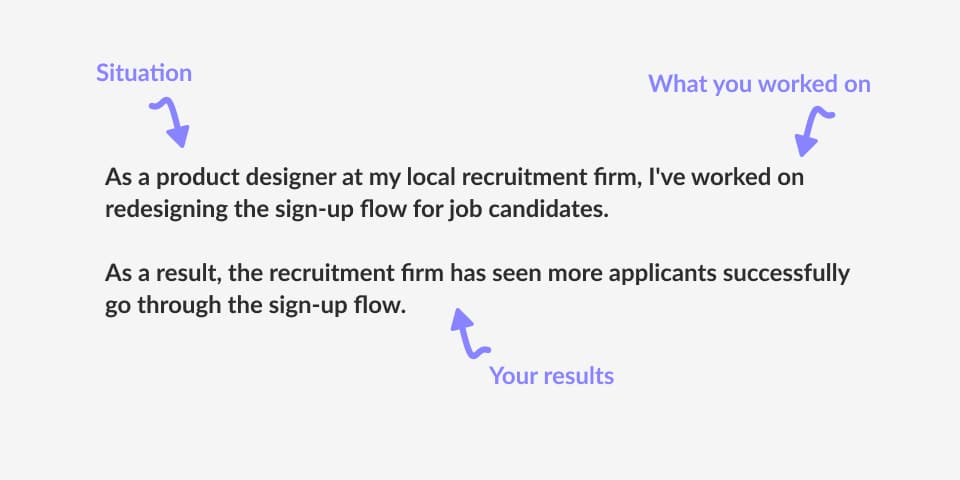
As a product designer at my local recruitment firm, I’ve worked on redesigning the sign-up flow for job candidates. As a result, the recruitment firm has seen more applicants successfully go through the sign-up flow.
This is a very short summary. And by doing so, you give those listening to your presentation the opportunity to ask questions. Because you keep a lot of information to yourself, chances are you get questions about that information. You can answer these questions with ease.
If you had presented every detail of your case study, you’re more likely to get questions you can’t answer.
Answering case study questions
After presenting your UX case study summary, it is time to answer questions. As I said, you leave room for questions on purpose to have more control over the type of questions you get.
My main advice here is to be honest when you don’t have an answer to one of the questions. I’ve seen many designers desperately try to answer every question they get. However, the people listening to your presentation will notice this.
Instead, be honest when you’re not sure. Let your audience know you’re willing to learn or return the question by asking what they think or what the company expects you to do.
That way, you show you know what you can improve and that you’re willing to have a good talk about it. That’s way more valuable than being someone that pretends to know everything.
Frequently asked questions
With the above structure, presenting your UX case study during a job interview should go much better. However, there are still some questions to be answered. I’ve collected several in the list below.
How long should a UX case study presentation be?
The length of your case study presentation depends on the structure of the interview. In almost all cases, that’s up to the hiring company. It is common for an interview to take between 30 and 60 minutes.
However, your UX case study presentation can be shorter than that. Those 30 or 60 minutes include the introduction, asking questions, and discussing the next steps as well. That leaves between 5 to 15 minutes for the actual case study presentation.
How many slides are in a UX case study presentation?
The number of slides in your UX case study can vary between 5 and 15. Less than that would mean that you don’t include the basics like the cover page, challenge, things you’ve done during the project, and your results.
However, when you go over 15 slides, you risk losing your audience’s attention. Be strict in the number of slides you include!
What should a UX presentation include?
Your presentation should include at least the main building blocks of your project. These include the business problem you’re solving, what the client has asked you to do, what you actually did, and the impact of your work.
Try making it very visual with mockups, photos of you working on the project, and a user testimonial from your tests. Before and after images also help you tell a better story.
Case studies are what make up most of your UX portfolio. Therefore, being able to present them is a crucial skill you need to have when you want to get hired in UX .
These crucial steps will increase your chances of making it to the next round.
- Get the basics right. Make sure you’re on time, in a place where you can focus, and with a stable internet connection.
- Start with a summary of your case study to leave room for questions you can answer.
- Accept the fact that you can’t answer everything. It is better to acknowledge that than to try and desperately answer every question you get.
Do you have feedback on this article? Missing something? Or just a question? Reach out to me and I’ll get back to you!

About the author
Hi! I'm Nick Groeneveld , a senior designer from the Netherlands with experience in UX, visual design, and research. I'm a UX coach that supports other designers and have completed design projects in finance, tech, and the public sector.
Through The Designer's Toolbox, I'm an Educational Partner for Interaction Design Foundation.
☎️ Book a 1:1 mentor meeting with me or let's connect on LinkedIn , Twitter and Medium .
Join our community & learn more about this topic.
Participate in weekly Q&A’s, live portfolio reviews, and more when you join our community of designers. Join here! 👇
$36 billed annually
Join our Slack community
Weekly UX Q&A’s
UX Career Track
$72 billed annually
Everything in Community, plus...
Join two UX master classes per month
Access to all UX master class recordings
Private Slack channel for async career support
20% discount on 1:1 UX coaching
Lifetime access
One-time payment
Access to our community and everything it includes.
Not a subscription. Pay once, join forever.

Our best seller 💪
Step-by-step guide to getting hired in UX

Our resources 💡
Community, books, guides, mentorship, and more

Join 1,400+ designers building a career in UX
Every week, you’ll get one actionable tip from the UX Career Track to help you get hired and build a career in UX.
We respect your privacy. Unsubscribe at any time.
The Designer's Toolbox
The Designer’s Toolbox helps you get hired in UX and UI Design. We’re your collection of design community, tips, tricks, and best practices.
About The Designer’s Toolbox
UX Equipment
UX Design Tools
Build your UX portfolio
Get a job in UX
For brands and companies
Work with us
The UX Jobs Handbook
UX Job Board
All resources
© 2024 All rights Reserved by the Designer's Toolbox
Privacy policy
Product Design Bundle and save
User Research New
Content Design
UX Design Fundamentals
Software and Coding Fundamentals for UX
- UX training for teams
- Hire our alumni
- Student Stories
- State of UX Hiring Report 2024
- Our mission
- Advisory Council
Education for every phase of your UX career
Professional Diploma
Learn the full user experience (UX) process from research to interaction design to prototyping.
Combine the UX Diploma with the UI Certificate to pursue a career as a product designer.
Professional Certificates
Learn how to plan, execute, analyse and communicate user research effectively.
Master content design and UX writing principles, from tone and style to writing for interfaces.
Understand the fundamentals of UI elements and design systems, as well as the role of UI in UX.
Short Courses
Gain a solid foundation in the philosophy, principles and methods of user experience design.
Learn the essentials of software development so you can work more effectively with developers.
Give your team the skills, knowledge and mindset to create great digital products.
Join our hiring programme and access our list of certified professionals.
Learn about our mission to set the global standard in UX education.
Meet our leadership team with UX and education expertise.
Members of the council connect us to the wider UX industry.
Our team are available to answer any of your questions.
Fresh insights from experts, alumni and the wider design community.
Success stories from our course alumni building thriving careers.
Discover a wealth of UX expertise on our YouTube channel.
Latest industry insights. A practical guide to landing a job in UX.
Your ultimate UX portfolio presentation guide: How to present your UX design portfolio in a job interview
If you’re applying for UX design jobs, you can expect to give a UX portfolio presentation as part of the interview process. This is your chance to talk through some of your favourite portfolio projects—and to show the hiring panel what you’re capable of. It’s a nerve-wracking task, but it’s a crucial step towards landing a UX job.
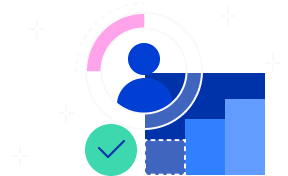
The State of UX Hiring Report 2024
Learn how to start your UX career with hard facts and practical advice from those who have gone before you. In this report, we look at UX hiring trends in 2024 to help you break into the industry.
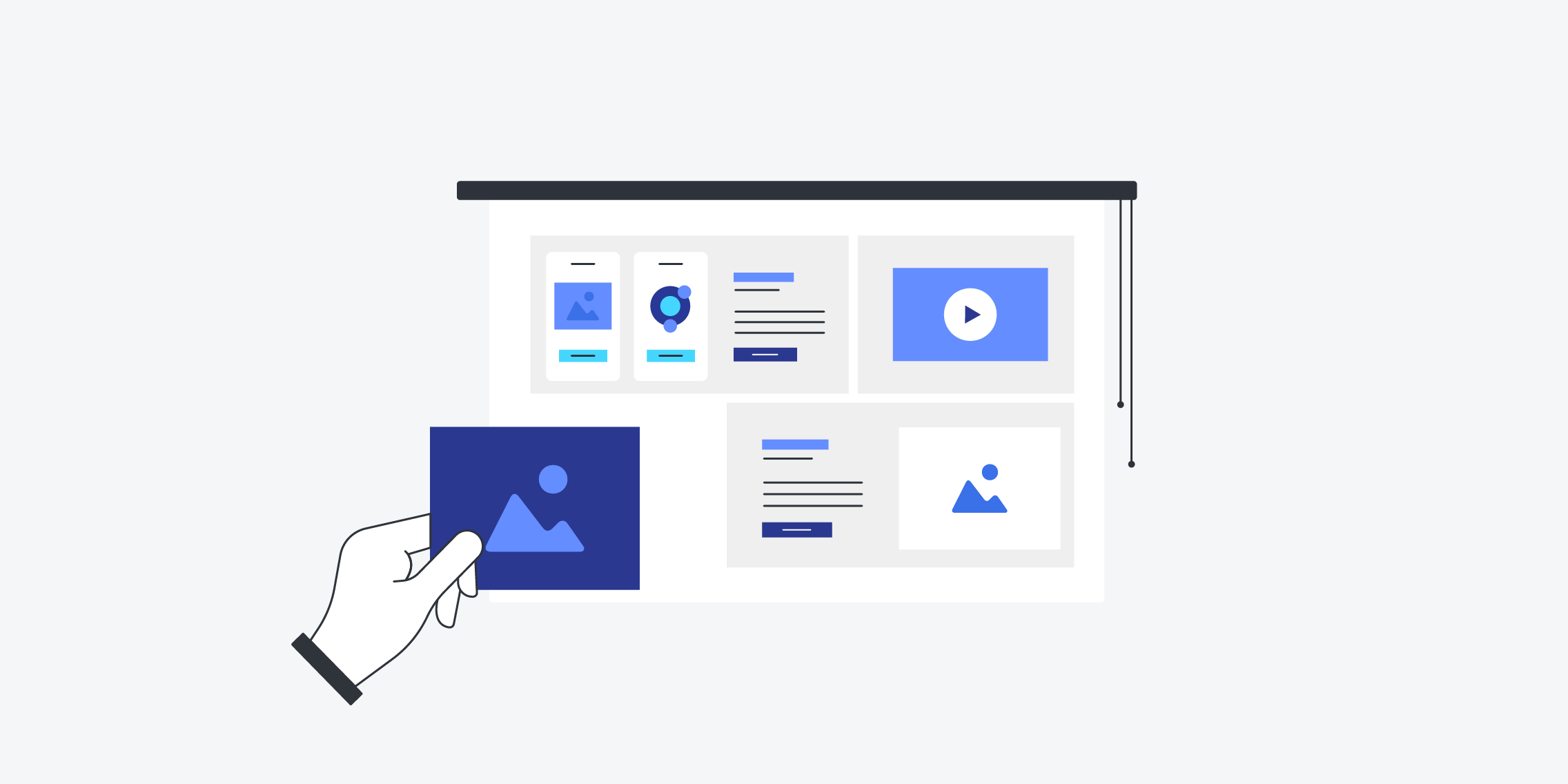
If you’re applying for UX design jobs, you can expect to give a UX portfolio presentation as part of the interview process.
This is your chance to talk through some of your favourite portfolio projects—and to show the hiring panel what you’re capable of. It’s a nerve-wracking task, but it’s a crucial step towards landing a UX job.
New to UX interviews and portfolio presentations? Then keep reading.
This is your ultimate UX portfolio presentation guide . We’ll show you not only how to structure your UX portfolio presentation, but how to deliver it successfully on the day.
Here’s what you’ll learn:
What is a UX portfolio presentation?
What should a ux portfolio presentation include, how long should your ux portfolio presentation be.
- How to structure your UX portfolio presentation: A framework
- How to prepare for (and ace) your UX portfolio presentation: 5 steps
Ready to become a UX portfolio presentation pro? Let’s begin.
[GET CERTIFIED IN UX]
A UX portfolio presentation is a key step in the UX hiring process . Whenever you apply for a UX or product design role, you’ll likely be required to present your portfolio to a panel—either in person or via Zoom. Typically, the UX portfolio presentation takes place once you’ve passed the initial phone screen(s) and have moved to the interview stage.
What’s the purpose of a UX portfolio presentation?
Your UX portfolio presentation is your opportunity to show the hiring manager, and the wider team, what you’re capable of. You’ll talk them through 1 or 2 portfolio projects, giving insight into your UX design process and your approach to problem-solving.
It’s also a chance for the hiring manager to assess your communication and presentation skills. Most UX roles will require you to present to stakeholders, so employers want to make sure that you can effectively communicate your work.
Your UX portfolio presentation should include the following:
- A brief yet powerful introduction: Tell the hiring panel who you are and what you’re all about before you jump into the presentation itself.
- 1 or 2 case studies: These are the crux of your UX portfolio presentation, demonstrating your skills, process, and problem-solving approach in action.
- Outcomes and learnings: For each case study you present, you’ll show the panel not only what you achieved but also what you learned.
- Supporting visuals: Just like your portfolio itself, your UX portfolio presentation should contain plenty of interesting visuals to illustrate the story of each project and ensure the presentation is engaging.
- Q&A: At the end of the presentation, be prepared to answer questions (usually about 10-15 minutes).
Hiring managers will usually allocate between 45 minutes and 1 hour for your UX portfolio presentation. The recruiter should be able to provide you with the timeframe. But, if not, plan to present for around 40 minutes and leave enough time for questions at the end. As with any kind of presentation, practise a few times beforehand to make sure you’ve got plenty of time to cover everything at a comfortable speed.
[GET CERTIFIED IN UI DESIGN]
How to structure your UX portfolio presentation
There is no universally approved template for a UX portfolio presentation. However, there are certain key components that all portfolio presentations should include, as well as a broad structure that will help you tell a logical story.
Here’s an outline you can use to structure your UX portfolio presentation. And remember: it’s just a template—adapt it to make it work for you.
- Opening slide
- Introduction (a bit about you)
- UX portfolio case studies
- Closing slide
With that framework in mind, here’s how to structure your UX portfolio presentation .
1. Opening slide
Every good presentation begins with an opening slide. It doesn’t need to be fancy—it’s just nice to have it up on the screen while the audience settles in and you make any final preparations.
This slide can be as simple as your name, your professional title, and the presentation title, or you can jazz it up with some fun visuals.
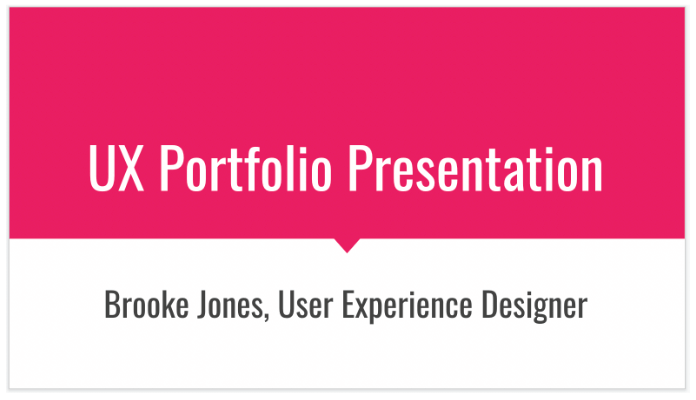
2. Introduction (a bit about you)
First things first: introduce yourself.
There may be people on the panel who haven’t met you yet, so take a moment to share who you are, what you do, and why you’re passionate about UX design (or your niche area if you’re going for a specialist role such as UX researcher or UX writer ). If you have time, you might also share a fun fact about yourself. This can be a good icebreaker!
This is just a quick overview of what you’ll cover throughout your UX portfolio presentation. It gives the audience an idea of what’s to come, and in what order. As you introduce the projects you’ll present, it’s also worth explaining why you’ve chosen to highlight these particular projects. Take this moment to convey your passion for what you do.
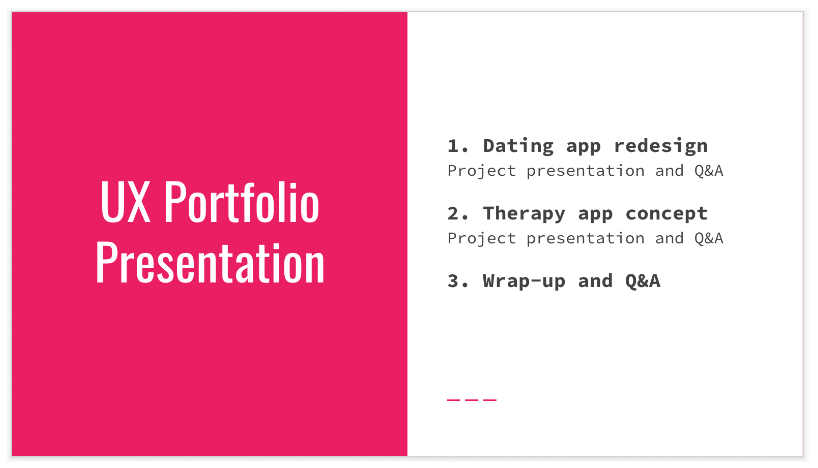
4. UX case studies
Your case studies will span several slides. Begin with a title slide introducing the name of the project and, if you haven’t done so already, explain why you’ve chosen to include this project in your UX portfolio presentation.
Is it based on a topic you’re passionate about? Did it present a particularly valuable learning curve? Was it one of your most successful projects? Explain why you’re excited to share this project—and get the hiring panel excited, too.
Next, you’ll want to cover the following points for each case study. Each point can span 1 or 2 slides as necessary, and you can combine several points into one. All that matters is that you tell a clear, cohesive story which the hiring panel can follow.
- Project overview: What is the project about? Set the scene and provide important context. Here you can talk about when/in what context you completed the project—for example, as part of your UX design course or bootcamp or at a previous job.
- Your role: Who were you collaborating with and what was your contribution? Explain who was involved in the project and where you fit into the team. What were your main responsibilities and areas of expertise? Who did you collaborate with along the way? This is a great opportunity to demonstrate teamwork while clearly defining your individual role.
- The challenge: What problem were you trying to solve and who were you solving it for? Clearly state the challenge and provide some background. For example, what led to the problem and/or to the discovery of the problem? What pain-points were you seeking to address—and, most importantly, who for? At this point, you can also allude to the final solution. This might not seem logical, but it will actually help the audience to follow and understand your process.
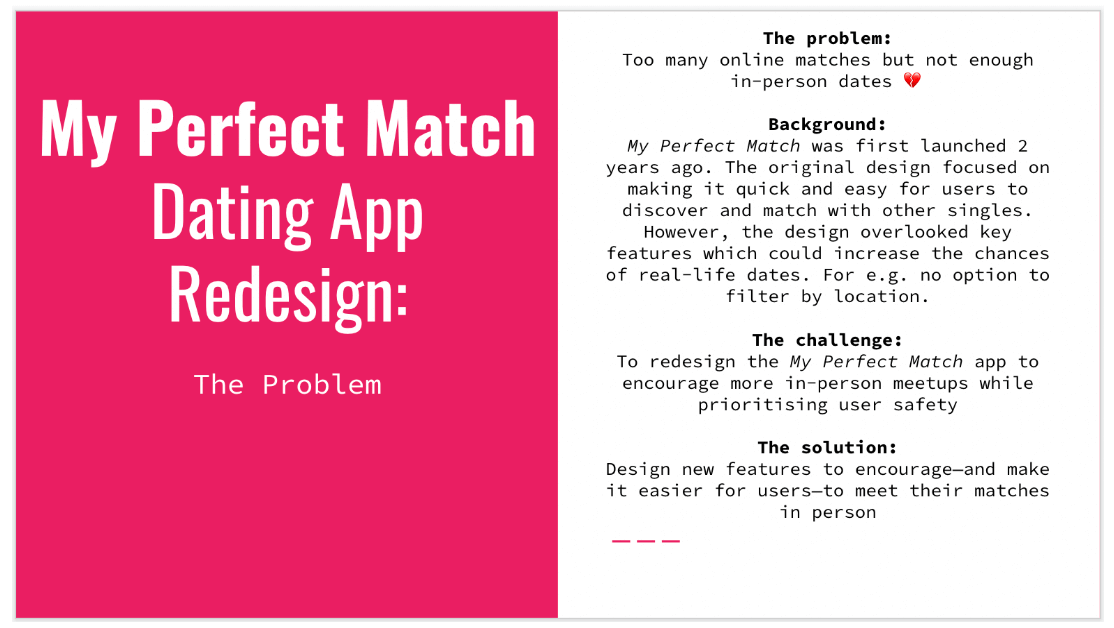
- Your approach: How did you go about solving the problem? Provide a high-level overview of the process you followed to address the design challenge. For example, your approach might have looked something like: User research, ideation, prototyping, testing and iterating, development.
- A closer look at your process and specific methods: Zoom in on specific aspects of the process—outlining the methods you used, why you used them, what value or purpose they served, and how they shaped your design decisions. For example, if one aspect of your approach was user research , explain which research methods you used and why, as well as what insights they helped you to uncover.
- The solution: Where did your chosen process and methods lead to? How did you arrive at the final solution? Refer back to the original problem and explain how you reached your final solution. It’s worth sharing the different solutions you considered before making a decision—outlining the pros and cons of each and explaining why the chosen solution made the most sense.
- The end results: What did or does your solution look like? You’ve explained how you came up with a solution to the problem. Now share how that solution looks (or looked) in action. Did you design new features for an app or come up with user personas ? What was the impact of the solution? Are there any measurable results you can share, either for the business or the end user?
- Learnings and reflections: What did you learn from the project? What challenges did you face and how did you overcome them? What would you do differently next time? Even if you’re highlighting this as your most successful project, it’s unlikely that everything went completely smoothly. Impress the hiring panel with your ability to reflect and learn by sharing what you’d do differently next time, or how you course-corrected along the way.
- Questions: You’ll usually have a longer Q&A session at the end of your portfolio presentation, but it’s worth carving out some additional time at the end of each case study. This encourages the panel to engage and gives you the chance to elaborate on points of interest.
5. Q&A session
Once you’ve talked the panel through your UX projects, wrap up your portfolio presentation with a Q&A. Thank your audience for listening and say you’d be happy to answer any questions they have.
6. Closing slide
Just like your opening slide, this is a nice bookend to your presentation. A simple “Thank you for listening!” is perfect—but, as always, feel free to get creative with visuals if you want to inject some extra personality.
Compiling your presentation is just one part of the process. To close our guide, we’ll outline 5 key steps you can follow to prepare for—and ace—your UX portfolio presentation .
How to prepare for (and ace) your UX portfolio presentation
We’ve shown you how to structure your UX portfolio presentation. But what other preparation is involved?
Follow these steps to ensure your UX portfolio presentation is a success:
- Choose the projects you want to showcase
- Write an outline for each project case study
- Prepare your UX portfolio presentation slides
- Practice with a timer (and with an audience)
- Anticipate possible questions from the hiring panel
1. Choose the projects you want to showcase
The purpose of your UX portfolio presentation is to show the hiring team what you’re capable of. Before you start putting your presentation together, spend some time going through your UX portfolio and choosing which projects to showcase.
You might simply go for your favourite projects or the ones you’re most proud of—and that’s not a bad approach. You want to be able to talk passionately and enthusiastically about your work. However, make sure you’re also choosing projects that highlight the skills and qualities the employer is looking for.
For example: if you’re going for a UX research role, you’ll want to present a project where you were responsible for user research. If you’re interviewing with a healthcare company and you’ve worked on a healthcare app in the past, that would be a good case study to highlight.
In short: Choose the projects which best demonstrate your suitability for the job.
2. Write an outline for each project case study
You’ve chosen your projects; now you need to plan how you’ll present them. Before you start putting your presentation deck together, draft an outline of how you’ll talk about each project and the main points you’ll cover.
Hopefully, you’ve already been through the process of creating your UX portfolio and have several projects written up in the form of detailed case studies—which you can use as the basis for your presentation. You can refer back to our UX portfolio presentation framework (in the previous section) for an overview of the kind of detail to include, and here are the main points at a glance:
- Project overview
- The problem you were solving
- Your approach, process, and methods
- The solution and end results
At this stage, your project outlines don’t need to be word perfect. The main goal is to have a clear idea of what each project should demonstrate—and how you’ll get the most important points across.
In short: Pick out the most important points you want to cover for each portfolio project and draft an outline.
3. Prepare your UX portfolio presentation slides
With your portfolio projects chosen and your outlines drafted, you’re ready to compile your UX portfolio presentation. For this step, follow the presentation framework we outlined earlier on in this guide.
Here’s a recap of how to structure your UX portfolio presentation:
- Title slide
- Case studies
- Closing slide (thanks for listening!)
Now you might be wondering which format your presentation should take. Always read the recruiter’s instructions carefully to see if they’ve specified any exact requirements. If not, use your tool of choice to create a presentation deck (e.g. Google Slides) and be sure to download it in PDF format, too. You never know what the WiFi situation will be on the day, so make sure you can access your presentation offline if you need to.
When it comes to designing your presentation deck, follow all the usual design rules and principles —clear, legible text, plenty of contrast, and a good image-to-text ratio. Beyond that, you have all the creative freedom you could ask for.
In short: Use a tool like Google Slides to design and compile your UX portfolio presentation deck. Download it as a PDF, too, in case the Internet fails you on the day.
4. Practice with a timer (and with an audience)
One of the trickiest parts of a UX portfolio presentation is getting the timing right. You want to provide enough detail without going on for too long—and you want to present at a comfortable pace.
Once you’ve put your presentation deck together, practice going through it with a timer. Most UX portfolio presentations last between 45 minutes and an hour (the recruiter should let you know how long you’ve got), so make sure you can get through the whole thing without rushing.
Based on your practice runs, make cuts (or additions) to get your presentation to the ideal length.
Then, if you can, practise in front of an audience. This will help you to make sure you’re telling a cohesive and logical story about each project. If your practice audience can easily follow along and finds your presentation engaging, you’re onto a winner. If they have feedback, iterate and adapt til you get it right.
In short: Practise your presentation in front of an audience and with a timer. This will ensure you’ve got the length just right, and that you’re communicating clearly and effectively.
5. Anticipate possible questions from the hiring panel
Most UX portfolio presentations will end with questions from the hiring panel, so it’s a good idea to anticipate what these questions might be.
They might ask about specific aspects of your UX projects, or about your design process in general. Brainstorm some possible questions (you can ask your practice audience to come up with some, too) and think about how you’ll answer them.
While it’s impossible to anticipate exactly what will come up, having some answers prepared will help you to enter your UX portfolio presentation feeling confident and ready.
In short: Brainstorm possible questions the hiring panel might ask you and think about how to answer them.
Wrapping up
We’ve covered everything you need to know about structuring and delivering an effective UX portfolio presentation. Hopefully, with the help of this guide, you can tackle your UX job search with confidence. For more helpful career advice and resources, check out these guides:
- Are you just starting out in UX? Here’s how to reframe your previous work experience (and use it to your advantage)
- How to recognise UX maturity while job hunting (and why it matters)
- What kind of salary can you expect as a UX designer?
The following video has some great portfolio tips too:
- UX Portfolios
Subscribe to our newsletter
Get the best UX insights and career advice direct to your inbox each month.
Thanks for subscribing to our newsletter
You'll now get the best career advice, industry insights and UX community content, direct to your inbox every month.
Upcoming courses
Professional diploma in ux design.
Learn the full UX process, from research to design to prototyping.
Professional Certificate in UI Design
Master key concepts and techniques of UI design.
Certificate in Software and Coding Fundamentals for UX
Collaborate effectively with software developers.
Certificate in UX Design Fundamentals
Get a comprehensive introduction to UX design.
Professional Certificate in Content Design
Learn the skills you need to start a career in content design.
Professional Certificate in User Research
Master the research skills that make UX professionals so valuable.
Upcoming course
Build your UX career with a globally-recognised, industry-approved certification. Get the mindset, the skills and the confidence of UX designers.
You may also like

Your guide to landing a job in UX: Top insights from UX Design Institute’s State of UX Hiring Report 2024

UX designer salaries in the UK in 2024
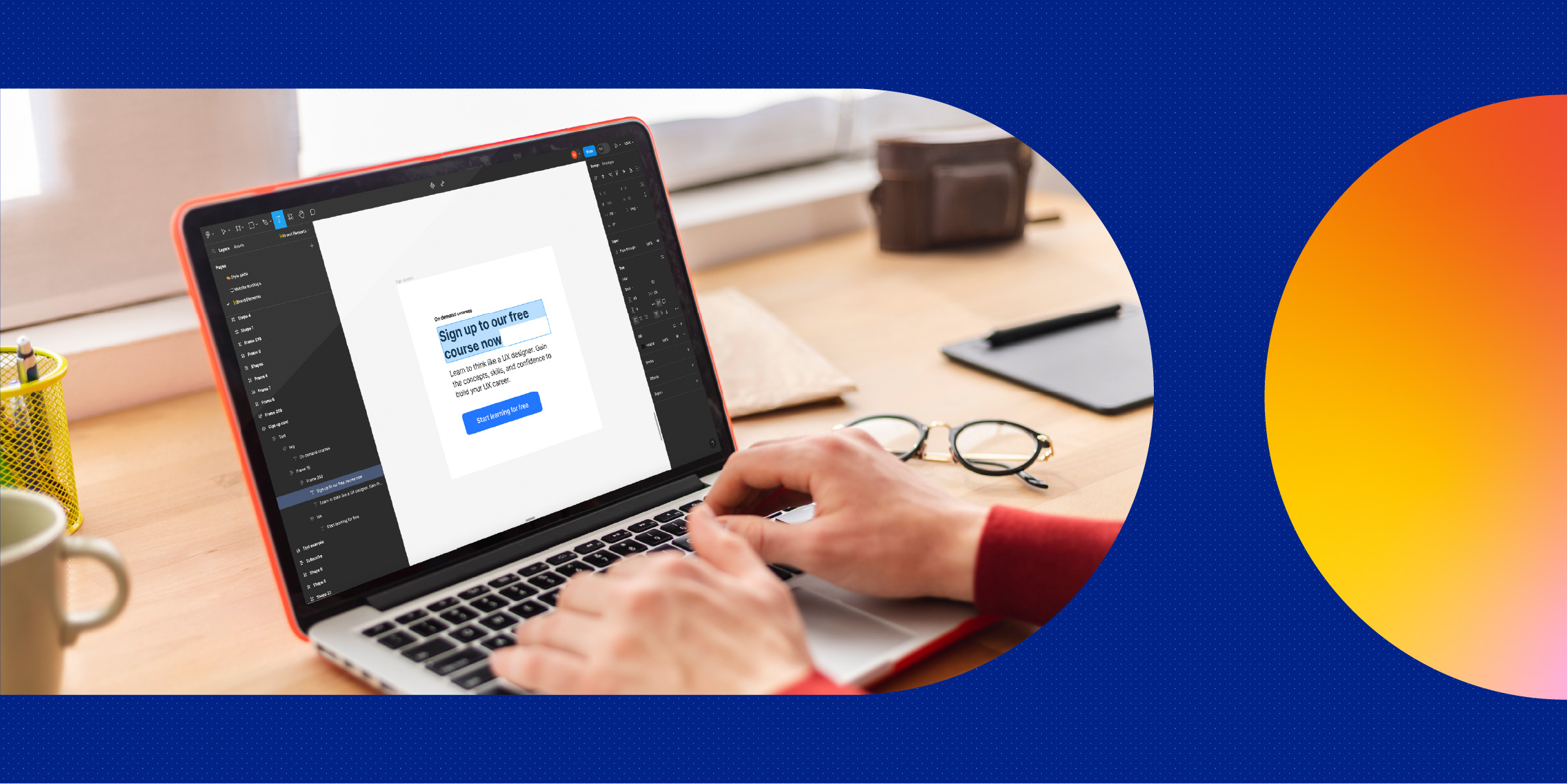
What does a UX writer (also known as a content designer) do? Everything you need to know
Build your UX career with a globally recognised, industry-approved qualification. Get the mindset, the confidence and the skills that make UX designers so valuable.
4 June 2024

How to Present a UX Portfolio During a Job Interview
Tips and strategies for your UX portfolio presentation to impress potential employers and increase your chances of landing your dream UX job.
Stay in the know with The Brief
Get weekly insightful articles, ideas, & news on UI/ UX and related spaces – in to your inbox
In the competitive field of user experience (UX) design, a standout portfolio can make all the difference when it comes to securing your dream job. Your UX portfolio is not only a showcase of your skills and accomplishments but also an opportunity to demonstrate your ability to solve complex design problems and create delightful user experiences.
However, simply having a remarkable portfolio is not enough; you need to know how to present it effectively during a job interview.
In this blog post, we will explore tips and strategies that will help you confidently navigate the process of presenting your UX portfolio, impressing potential employers, and increasing your chances of landing that coveted UX design position.
Whether you are a seasoned designer looking to level up your career or a fresh graduate stepping into the industry, these insights will empower you to make a lasting impression and stand out from the competition.
The Role of a UX Portfolio in the Job Application Process
- Why Do You Need to Present Your Portfolio?
- What Do UX Team Leads and Hiring Managers Look For?
What Format Should You Use To Present Your Portfolio?
How to structure your ux portfolio presentation during an interview, the importance of asking for feedback, key takeaways.
A UX design portfolio is a collection of your design projects that demonstrates your expertise and problem-solving abilities. Its purpose is to provide potential employers with a comprehensive understanding of your design approach, methodologies, and outcomes.
Your portfolio serves as a visual representation of your skills and experience . It allows employers to assess your ability to create intuitive user experiences, solve complex design problems, and deliver impactful results.

Why Do You Need To Present Your Portfolio?
When you initially apply for a job, you’ll usually be asked to submit your portfolio (in addition to your resume and cover letter).
The initial submission is part of the screening process —if you move on in the interview process, you’ll present your portfolio live, in front of one or more interviewers.
Delivering a UX portfolio presentation can feel like an academic test, where you’re judged on how “correct” each point your answer is.
But that’s so far from the truth.
Your portfolio presentation is an opportunity to craft a compelling story that narrates your design journey and highlights your passion for improving the lives of users through your product design work. It’s also a means of providing future employers a glimpse into the industries or projects that you’re drawn to.
For this reason, the projects you put into a portfolio should be thoughtfully chosen with your career goals in mind. If a recruiter, for example, were to come across a portfolio full of e-learning and health care projects, for example, they might not reach out to them to work at a company like Nike. (Unless the initiative was also something education or health-related.)
Each UX design interview is an exciting opportunity to share your work, your process, your ideas and hear from an audience who are looking for someone with your skills and passion.
Read more: UX Interview Tips: How to Prepare for a UX Design Interview

What Do UX Team Leads and Hiring Managers Look for?
Often, you’ll end up presenting your portfolio to a group of people . As you begin your prep, consider the specific needs and preferences of your target audience, whether it's a hiring manager, a design team, or a potential client. Tailoring your own portfolio presentations to their expectations increases the chances of leaving a lasting impression.
During a portfolio presentation, UX team leads and the hiring team and managers are particularly interested in seeing the following key aspects:

Share what your responsibilities were on a particular project, as well as who you worked with to make it happen. UX is a collaborative field, and team leads and hiring managers value candidates who can effectively communicate and work with cross-functional teams. Share examples of how you collaborated with stakeholders, developers, or other designers throughout your projects. Discuss how you gather and incorporate feedback and how you communicate design decisions to various stakeholders.
Design Process and Methodology
UX team leads and hiring managers want to understand your design process and methodology. Walk them through the steps you took, from research and ideation to prototyping and testing. Highlight how you conducted user research, gathered insights, and applied them to your design decisions. Emphasize your empathy for users and how you advocate for their needs throughout the design process—and what decisions you made to pair user needs with business goals.
Hot tip : this doesn’t mean having a diagram of the UX process. Hiring managers already understand what steps are taken in UX design. They want to understand how you implemented them in your work.
Visual and Interaction Design Skills
While the focus for a UX portfolio presentation might be on the overall user experience, a strong command of visual and interaction design is also essential—especially if UI and visual design skills are highlighted on the job description. Highlight your attention to detail, typography, color usage, and the consistency of your designs across different devices, final screens, or platforms.
Adaptability and Growth Mindset
UX is a rapidly evolving field, and employers value candidates who demonstrate a willingness to learn and adapt. Discuss any instances where you had to quickly learn new tools, methodologies, or technologies. Show that you actively seek opportunities to grow your skills and stay updated with industry trends.
It’s also ok to talk about challenges, or why something didn’t work. Use it as another opportunity to share how you pivoted and made changes to improve the user experience.
Impact and Results
UX team leads and hiring managers want to see measurable outcomes and the impact of your work. Include metrics or data that demonstrate the success of your designs, such as improved user engagement, increased conversions, or positive user feedback. Showcasing the value you have brought to previous projects helps build trust and credibility.
You can also highlight the Key Performance Metrics (KPI’s) you would use to monitor the ongoing health of your product. Be sure to highlight why those KPI’s are the most important to track.
Clear and Engaging Presentation Skills
Remember to practice your presentation multiple times to ensure a smooth delivery and to stay within the allocated time. Engage with the audience, maintain eye contact, and speak clearly and confidently.
Many design portfolios are built in website format, which is how you’ll share the portfolio during the initial application process.
However, when presenting a portfolio, you’ll want to use a slide deck. Google Slides and Canva are two popular presentation deck options, since they’re easily shared and viewed with a single link. However, you can also use Keynote or PowerPoint, if you prefer.
Some general points to keep in mind:
- Length: Most portfolio or case study presentations are 15-20 minutes. Keep this in mind as you craft and practice your presentation.
- Content: As you prep each slide, keep the emphasis on the visuals of the design process and key insights—keep the lengthy descriptions for your speaking notes.
- Visuals: The visual presentation of your portfolio and slide deck should use UX principles. Consistent headers, body font and size, grids, imagery, etc.
Structuring your portfolio presentation is crucial to ensure a clear and engaging delivery. Here's a sample suggested structure that you can follow when creating yours:
1. Introduction
Introduce yourself, sharing an overview of your background and areas of expertise. You’ll want to set the tone for your presentation by expressing enthusiasm and confidence. Some topics you might incorporate include your personal brand and unique value proposition as a UX/UI designer, your design philosophy and approach, and any relevant achievements, awards, or notable experiences.If you’re new to the field, you can absolutely pull on relevant highlights from past roles outside of UX/UI design, whether that’s leadership, project management, working with end users, etc.
2. Presentation Overview
Explain your rationale for selecting the specific projects included in your portfolio. Briefly introduce each project to provide context before diving into a detailed case study.
3. Case Study Format
Present each case study in-depth, one at a time. Each case study should follow the same format. Here’s a sample:
- Define the problem : Clearly articulate the problem or challenge you aimed to address.
- Design process and methodology : Walk through the steps you took, from research to implementation.
- Key insights and user research : Share important findings from user research and how they informed your design decisions.
- User testing and iteration : Discuss how you gathered feedback and iteratively improved your designs based on user insights.
- Results and impact : Highlight the positive outcomes, metrics, or feedback received as a result of your work. Clearly communicate the challenges faced, the solutions implemented, and the lessons learned.
4. Your Favorite Project
You will likely be asked to present your favorite project, rather than multiple case studies. In this case, the interviewers will be paying attention to your project selection—as well as why you chose it.
Some common sense here: be thoughtful about what you share. If you’re interviewing for a small company where you’re the first UX hire, but you emphasize how much you loved working on a project with multiple designers and a well-developed process…it might not work to your favor.
As is the case with UX design: keep your audience—and their needs—in mind.
5. Key Takeaways and Design Principles
One of the key components of your presentation will be your extrapolation: what the key takeaways from your case studies say about your work as a UX designer.
Take the time to highlight the design principles that guided your work throughout the projects and emphasize how these principles reflect your overall approach to UX/UI design in best projects. Interviewers pay attention to how well you are able to touch on and articulate UX design principles and how they correlate to user and business needs in your work.
6. Conclusion and Q&A
As you conclude your presentation, express gratitude for the opportunity to present your portfolio. Open the floor for questions and engage in a discussion with the audience, and be prepared to answer questions related to your design choices, thought process, and outcomes.
Asking for feedback after a portfolio review and presentation is essential for several reasons:
- Self-Reflection and Improvement : Feedback provides an opportunity for self-reflection and growth. It allows you to evaluate your performance, presentation style, and content delivery objectively. Constructive criticism can help you identify areas where you can enhance your presentation skills or clarify certain aspects of your portfolio. This feedback enables you to refine your future presentations and improve as a UX/UI designer.
- Gain Valuable Insights: Feedback from UX team leads or hiring managers can provide valuable insights into their perspective, expectations, and preferences. Understanding how they perceive your portfolio and presentation helps you align your approach and content with their specific needs. It gives you a clearer understanding of what aspects of your work resonated positively and what areas might need further development.
- Address Any Misunderstandings or Clarifications: Sometimes, due to the complexity or brevity of a presentation, certain aspects of your portfolio may be misunderstood or require further clarification. Feedback allows you to identify such gaps and address them effectively.
- Showcase Adaptability and Willingness to Learn: Actively seeking feedback demonstrates your openness to constructive criticism and your desire to continuously improve. UX team leads and hiring managers appreciate candidates who are receptive to feedback and show a growth mindset. It conveys your ability to take feedback onboard, learn from it, and adapt your approach accordingly.
- Build Relationships and Rapport: Requesting feedback fosters a sense of engagement and collaboration with the individuals who reviewed your portfolio. It opens up an opportunity for dialogue, allowing you to build rapport with UX professionals and potentially establish a mentorship or networking connection. Positive interactions resulting from feedback requests can leave a lasting impression and increase your chances of further professional opportunities.
When asking for feedback, be specific about the areas you would like feedback on, such as presentation style, clarity of communication, or specific projects. Be open-minded, receptive, and grateful for the feedback provided. Take note of any suggestions or recommendations and use them to refine your portfolio, presentation skills, and overall approach.
- A well-crafted UX portfolio is crucial for UX/UI designers to stand out in the competitive job market.
- A UX portfolio demonstrates expertise, problem-solving abilities, and design process to potential employers.
- Key aspects employers look for in a portfolio presentation include the candidate's role, design process and methodology, visual and interaction design skills, adaptability and growth mindset, and measurable impact and results.
- Presenting the portfolio in a slide deck format during interviews is recommended, emphasizing visuals and key insights.
- Asking for feedback after a portfolio presentation is important for self-reflection, gaining insights, addressing misunderstandings, showcasing adaptability, and building relationships with UX professionals.
Get weekly insightful articles, ideas,& news on UI/ UX and related spaces – in to your inbox
Launch a career in ux design with our top-rated program
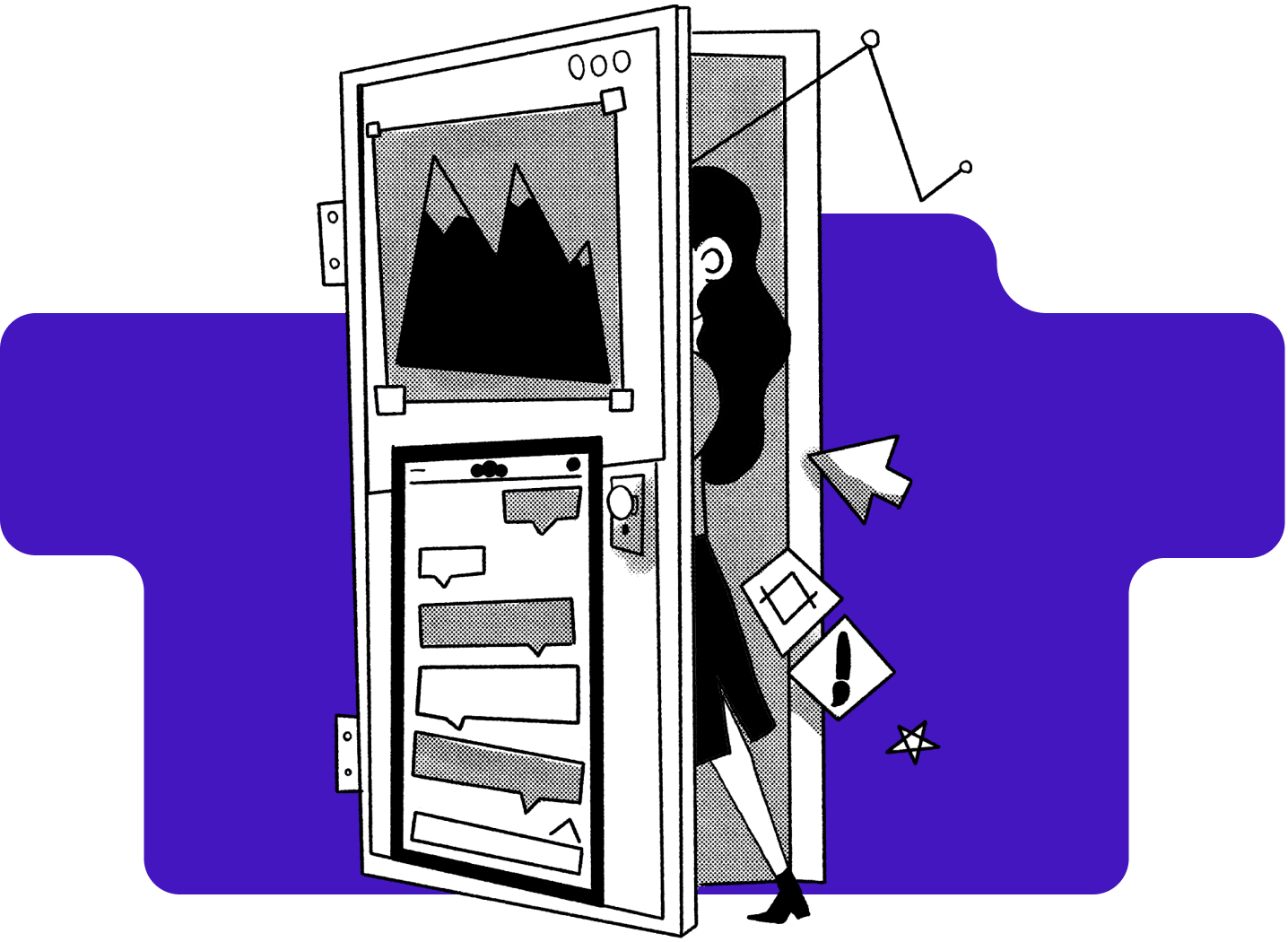
Top Designers Use Data.
Gain confidence using product data to design better, justify design decisions, and win stakeholders. 6-week course for experienced UX designers.
%20(1)-min.png)
HOW TO BECOME A UX DESIGNER
Send me the ebook and sign me up for other offers and content on transitioning to a career in UX design.
Related posts

The Truth About Job Guarantees
.png)
What Salary Can You Expect as a UX Designer?

14 Common UX Portfolio Mistakes to Avoid for Career Success

How to Craft an Outstanding Case Study for Your UX Portfolio

Writing case studies for your UX portfolio can feel opaque and overwhelming. There are so many examples out there, and often the ones that make the rounds are the stunning portfolios of top visual designers. It can be inspiring to see the most beautiful work, but don’t let that distract you from the straightforward format of a good UX case study.
At the core, a UX case study relies on excellent storytelling with a clear, understandable structure . This article breaks down the anatomy of a UX case study to help you tell a simple and effective story that shows off your skills. We’ll start with some general guidelines and structure, then break it down one piece at a time:
UX portfolio overview
What is a ux case study, general guidelines, how to structure a case study, how to fill in the details, defining the problem, understanding your users, early or alternate ideation, final design solution, next steps and learnings.
- Final thoughts
1. Before we get started
Before we dive into all the art and science of the case study, here’s a quick refresher on what a job-winning UX portfolio looks like. In this video, pro designer Dee analyses various design portfolios to pick out what works—and what doesn’t:
Simply put, a case study is the story of a design project you’ve worked on. The goal, of course, is to showcase the skills you used on the project and help potential employers envision how you’d use those skills if you worked for them.
A case study is typically written like a highly visual article, with text walking readers through a curated set of images. Curated is an important word here, because it should be short and sweet. It’s a chance to share what you want potential employers to know about your work on this project.
With that in mind, case studies are really a UX designer’s secret weapon in two ways. First, they get you in the door by showing more about your work than a resume and a top UX cover letter ever could. Another benefit is that they’re really handy in job interviews. If someone asks about a past project, you can walk them through the case study you’ve already created (this is sometimes a requirement anyway).
I mentioned that UX case studies are about storytelling. I’d actually say they’re about stories-telling, since they need to tell two intertwined stories .
The first is the story of your project. This answers questions like what problem you solved, who your users were, what solutions you explored, and what impact they had.
The second story is about you as a designer and your process. This is more about which methods you chose to use and why, how you worked within constraints, and how you worked as a member of a team (or without one).
So what are the steps for an effective case study? Well, like most things in design (and life), it depends. Every case study will be different, depending on what stories you’re telling. The six-part outline below, though, should guide you through an effective format for any UX project story. Here’s the outline (we’ll dive into each component in just a minute):
- Defining the Problem
- Understanding your Users
- Final solution

It’s worth it to add a few general notes before we dive into each of the list items above. For each section, include 1-2 short paragraphs and an image of a deliverable that visually tells the story your paragraphs explain. A reader should be able to either just read or just look at the images and roughly get what this moment in the story is communicating.
When choosing images to include, focus on quality over quantity. Choose your best deliverables for each stage and briefly relate them back to the larger narrative. It can be tempting to overload the page with everything you created along the way, but these extra details should stay in your back pocket for interviews.
Lastly, make sure your case study is scannable . In the best of circumstances, people don’t read word for word on the web. Make sure your text is reasonably concise, use headers and strong visual hierarchy, and use bullet points and lists when possible. If you need a refresher on how to achieve this, check out our guide to the principles of visual hierarchy .
Ok, let’s take a look at each step in a bit more detail.
2. Anatomy of a UX case study

Like any story, the introduction sets the stage and gives much of the necessary context readers will need to understand your project. This is one section where people actually might take some extra time to read carefully as they try to discern what this case study is about. Make sure they have all the details they need.
Some key questions to answer are:
- What is your company and/or product?
- What user problem did you try to solve?
- What was your role?
- What tools and methods did you use?
- What are the major insights, impacts, or metrics related to the project
After introducing the project, dive more deeply into the problem you tackled. You touched upon this in the introduction, but this section is an opportunity to make a strong case for why this project exists. Did a competitor analysis or market research demand a new product? Was there past user research in your company that suggests a needed redesign of the product?
Remember that you’ll want to create a through line in the narrative, so try to lay out the problem in a way that frames your design work as a solution.
Deliverables that work really well for this section would be:
- Analytics or usage data
- Market research of internal business metrics
- Survey results or interview highlights
After explaining the problem, show how it impacts your users and their interaction with your product. If you did original user research or you’re seeking user research-oriented jobs, sharing interview scripts, affinity maps , and spreadsheets can be useful in showing your process.
However, this section shouldn’t be only about your process. A key goal of this section is articulating who your users are and what their needs are. These findings should set up your design work that follows, so try to set up that connection.
A few types of the deliverables you might share here are:
- User personas
- Mental models
- Journey maps or customer experience maps
Keep in mind you want to communicate users’ key motivations and challenges, as well as any more specific user groups you identified.

This section can really scale up or down depending on what you have to show. Research shows that hiring managers don’t just want the final product , so it’s clear that showing some of your process is helpful. Especially for students or designers without a fully built product to show, this can be a moment for you to shine.
Don’t worry about the low fidelity of these documents, but the rougher they are, the more you’ll need to guide readers through them. Everything you show here should teach the reader something new about your process and/or your users.
Artifacts you might include are:
- Pen and paper or low fidelity digital wireframes
If you did early testing or faced constraints that determined your future design work, be sure to include them here, too.
This section should include the most final work you did on the project (e.g. wireframe flows or color mockups) and any final product it led to (if you have it). Be clear, though, about which work is yours and which isn’t.
Explain any key decisions or constraints that changed the design from the earlier stages. If you incorporated findings from usability testing, that’s great. If not, try to call out some best practices to help you explain your decisions. Referring to Material Design, WCAG, or Human Interface Guidelines can show the why behind your design.
If you’re able to show the impact of your work, this can take a good case study and make it outstanding. If your project has already been built and made available to users, have a look at any analytics, satisfaction data, or other metrics. See what you could highlight in your case study to show how your design improved the user experience or achieved business goals. Ideally, you can refer back to your original problem statement and business goals from the introduction.
If you don’t have any way of showing the impact of your project, lay out how you would measure the impact. Showing you know how to measure success demonstrates you could do this on future projects.
Lastly, conclude your case study by sharing either your next design steps and/or some key insights you learned from the project. This isn’t just fluff! No project is perfect or final. Showing next steps is a great way to demonstrate your thinking iterative approach (without having to do the work!).
Also, many companies do (or should do) retrospectives after each project to identify challenges and improve future processes. Use this process and the insights you gain from it to inform your case study. Letting employers know you’re capable of reflection shows humility, self-awareness, and the value you can bring to a team.

3. Final thoughts
Since each case study is a unique story you’re telling about your project, it’s a little art and a little science. But starting with the structure laid out in this article will show who you are as a designer and how you solved a problem. And those are two stories companies want to hear!
If you’d like to learn more about how to craft a great UX portfolio, check out these articles:
- 5 Golden rules to build a job-winning UX portfolio
- The best UX design portfolio examples from around the web
- The best free UX/UI portfolio websites to use
- Salary negotiation for UX designers
- Reviews / Why join our community?
- For companies
- Frequently asked questions
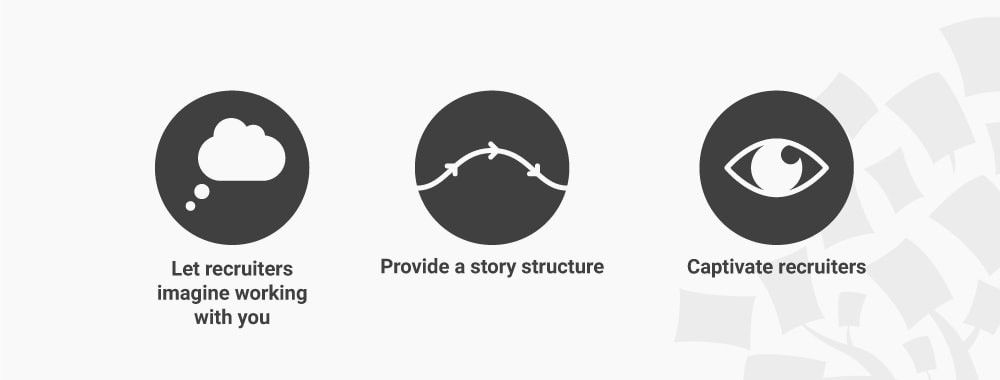
How to Write Great Case Studies for Your UX Design Portfolio
Well, the answer is really simple: write your UX case studies like stories. You see, when you present your case study as a story, you’ll find it far easier to give it a satisfying structure and captivate your reader. What’s more, you’ll make it easy for recruiters to imagine what it’s like to work with you, as they get to understand how you work. This makes your case study powerful and increases your chances of getting your first interview. Let’s take a closer look at what makes story-based case studies so impactful.
Since your case studies first and foremost serve to help you get an interview in your job application, they should answer the following questions (grouped into three categories, based on you as a person, your skill set and the way you do things):
Who are you? What drives you and what’s your background?
What UX skills do you possess?
How do you approach and solve a problem? How do you work with others?
As it turns out, when you tell a narrative through your case studies, you answer these questions effectively. Here are the 3 main reasons why you should write your UX case studies like stories and how this helps you stand out from other applicants.
Because Stories Allow Recruiters to Imagine What it’s Like to Work with You
“Narrative imagining—story—is the fundamental instrument of thought. Rational capacities depend upon it. It is our chief means of looking into the future, of predicting, of planning, and of explaining.” —Mark Turner, cognitive scientist and author
When a recruiter reads your case study, they want to find out if you’ll be a great addition to their team. They want to know not only if you have the right skills and attitude, but also whether they’d enjoy working with you.
When you tell a story, you make it intuitive for a recruiter to imagine what it’s like to work with you . That’s because we use stories to learn and imagine all the time—in fact, people have since the dawn of human history. Therefore, recruiters will find it easier to look into the future and predict if they’d like to work with you when they read a story-based case study. They’ll find it easier to understand who you are and how you solve a problem.

Since the dawn of human history, we have used stories to imagine and learn about our world. Help recruiters understand you by telling a story about your design process .
© Mike Erskine, Fair Use
This sentiment is echoed by Sarah Bellrichard, Senior Vice President of Wholesale Internet Solutions & UX at the American bank Wells Fargo. She shared her tip on case studies and interviews:
“My tip would be, tell stories. When designers present a flat portfolio it doesn’t tell me about how they approach the work they do and how they deal with the ebbs and flows of design. Tell me how you navigate from start to end of a project.” —Sarah Bellrichard, SVP of Wholesale Internet Solutions & UX, Wells Fargo
Because Stories Give Your Case Studies Structure
“Sometimes reality is too complex. Stories give it form.” —Jean Luc Godard, French-Swiss film director
If you’ve worked on a design project before, then you’re painfully aware of just how messy life can be. Deadlines change, project goals shift, and new findings can fundamentally alter design specifications.
Stories will give your past experiences form and make your case studies better organized . You can re-arrange your experience into a meaningful sequence of events—i.e., progress—towards your results. Otherwise, your case study will likely seem chaotic.
The arc of a story—introduction, middle, conclusion—is the perfect order to tell your messy progress towards a project’s final results. Let’s illustrate:
In the introduction :
You set up the context of your project, for instance through a design brief.
You introduce your team’s main goals and some of the main obstacles you faced
In a classic story, this is where we meet the heroes and learn about the venture/goal they’re reaching for and why they’re not satisfied with their current lives.
In the middle :
You illustrate your approach to solving the problem.
You bring your reader through your journey of how you used industry standard practices to tackle the problem. It’s important that you describe what you did and what your team members did, so the recruiter knows what skills and knowledge you possess.
In a classic story, this is where we follow our heroes struggling to conquer the beasts, villains and problems as they strive to reach their goals.
Finally, in the conclusion :
You showcase the final product and the results you and your team achieved.
You reflect upon what you’ve learnt and recount any follow-up tweaks you’ve made to the product.
In a classic story, this is where the heroes reach their goals―they experience personal growth , reap the rewards of their hard work and live happily ever after.
See how nicely it all fits into a story arc?
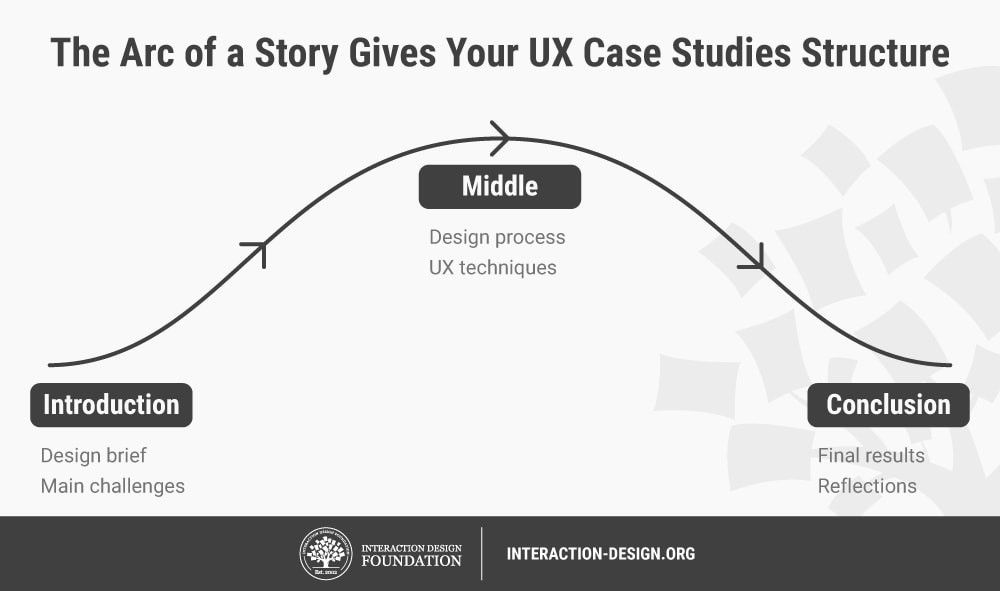
When you arrange your case study in a story arc, your journey becomes more ordered and meaningful.
© Teo Yu Siang and the Interaction Design Foundation, CC BY-NC-SA 3.0.
There’s more! You’ll also find it easier to write your case study when you arrange it like a story. You see, the introduction-middle-conclusion structure of a story forms a skeleton for you to fill in the “meat” of your journey. On top of that, recruiters who read your case study will also find the familiar arc of a story satisfying. Talk about a win-win situation!
Because Stories Captivate
“Tell me the facts and I’ll learn. Tell me the truth and I’ll believe. But tell me a story and it will live in my heart forever.” —Native American proverb
Okay, your case study will most likely not live in your recruiter’s heart forever, but your story-based case study will definitely stand out from other purely fact-based case studies, as your story will engage and captivate your recruiter. You see, a narrative is more engaging and provides a better reading experience than a dry, factual account ever could. It naturally makes the reader feel involved in the story and weaves a common thread throughout the case study.
UX recruiters are incredibly busy. They’ll typically spend only 5 minutes scanning your case studies because they have so many applicants to process. Given that, you have a much better chance if you can capture your reader’s attention for the whole 5 minutes.
And there’s no better way to captivate someone than through a story.
Let’s demonstrate that in an ultra-brief case study―yours should be more detailed and in-depth. Below, you’ll find the same journey told in two ways: first in a factual manner, then in a narrative fashion. See which version you find more engaging.
Factual : User interviews were conducted with 12 people to evaluate the effectiveness of the prototype . The main finding was that the assumption that users shopped based on their weekly nutritional needs was invalid. This finding was used to create a new iteration of the product, which was tested and found to be 50% more successful than the previous version.
Narrative : We conducted interviews with 12 people to evaluate if our prototype was effective. Our finding threw a giant spanner in the works. We realized our assumption—that users shopped based on their weekly nutritional needs—was dead wrong. Undefeated, we scrambled to create a new iteration, and ran another round of tests. This time, it worked—the success rate shot up by a whopping 50%!
You probably find the narrative version way more interesting—and so will your recruiters.
Notice in the factual version how flat and lifeless the account is? Sure, the figures are there, but it looks as if you’re reporting on what someone else did. This tells a recruiter that you’re distant and non-engaged—that you didn’t take ownership in what you’re talking about.
So, embrace the liberating and captivating format of a story. Go ahead and describe how your finding proved you dead wrong and how you scrambled upon meeting a temporary setback.
Best practice:
Convey your emotions and write in an active, engaging tone of voice .
Include the team’s frustrations, problems you faced and new insights you learnt.
Include people: write “we”, “I” and “our team”.
This way, you’ll give your case studies flavor . Furthermore, you’ll reveal who you are and how you work―and your recruiters will come back for more.

Stories naturally captivate us—use that power to captivate your recruiters, too.
© Prasanna Kumar, Fair Use
Turn Your Case Studies into Stories
Of course, we’re not saying that you should write a novel to explain what happened in your project. Your case studies should still be short and sweet, but they also should be punchy and engaging.
In fact, when we sat down with Stephen Gay, Design Lead at Google’s AdWords, to ask him about the importance of a portfolio, he explained that he sees UX case studies as stories about the applicants.
- Transcript loading…
To a recruiter like Stephen Gay, case studies are stories that tell him about the applicants. Author / copyright holder: The Interaction Design Foundation. Copyright terms and license: CC BY-NC-SA 3.0.
As Stephen astutely pointed out, we UX designers regularly use the power of stories in our work. So, use this same storytelling approach in your case studies, too!
The Take Away
The best way to write a case study is to tell it like a story. This way, your case studies become a vessel through which recruiters can imagine a future working with you, since they get to experience and understand exactly how you solve a design problem. Your recruiters will also enjoy the familiarity and structure of a story arc, and they’ll find the reading experience much more engaging. So, go ahead—inject humanity, color and passion into your case studies. Be a storyteller.
References and Where to Learn More
You can find Sarah Bellrichard’s tip on case studies in this article by Justinmind, which gathers tips and insights on how to do well in interviews.
Hero image: © Rawpixel, Fair Use.
User Experience: The Beginner’s Guide

Get Weekly Design Insights
What you should read next, how to elevate your mobile ux strategy: revelations from the ixdf course.
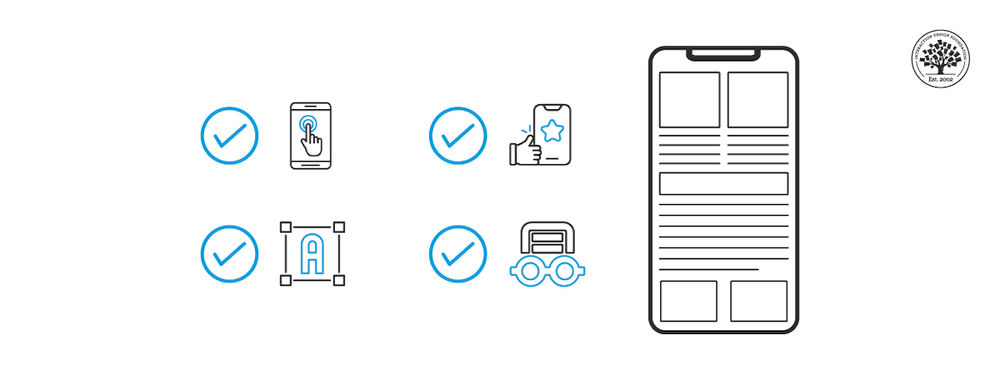
- 23 hours ago
Enhance UX: Top Insights from an IxDF Design Course
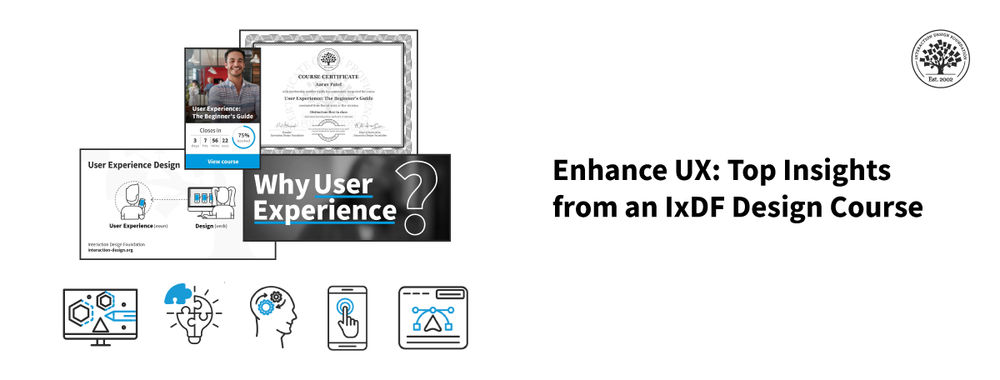
How to Use Mental Models in UX Design
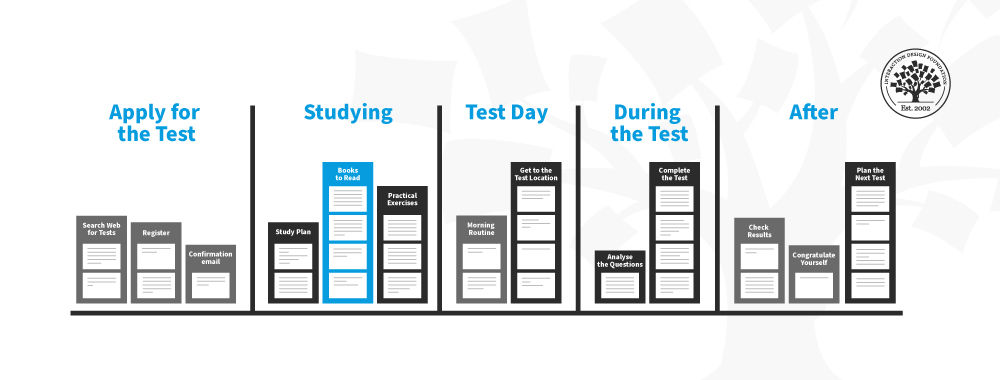
Rating Scales in UX Research: The Ultimate Guide

Collaborating with Your Team for Research
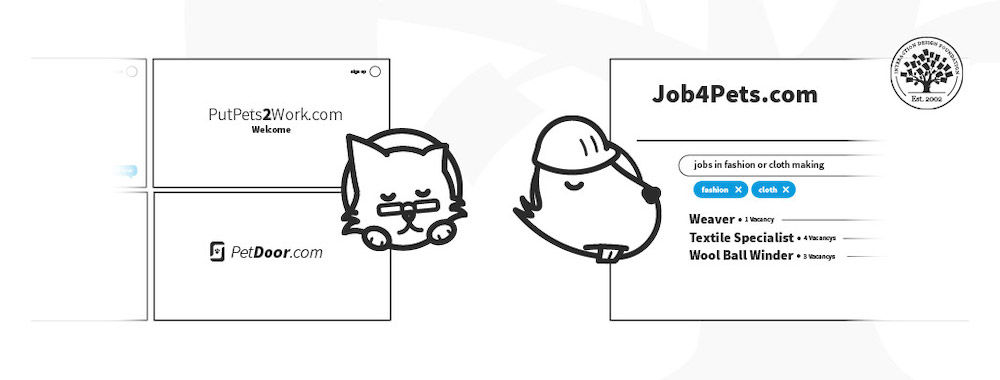
The Top 6 Insights from Our Agile Methods for UX Design Course
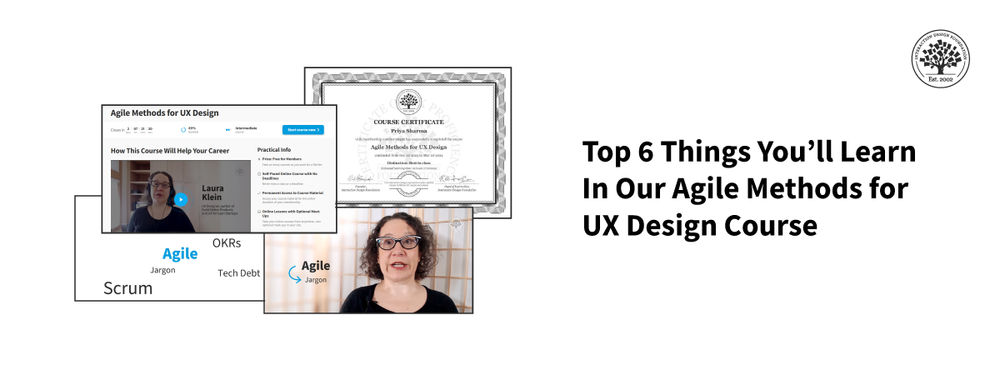
Beyond AR vs. VR: What is the Difference between AR vs. MR vs. VR vs. XR?
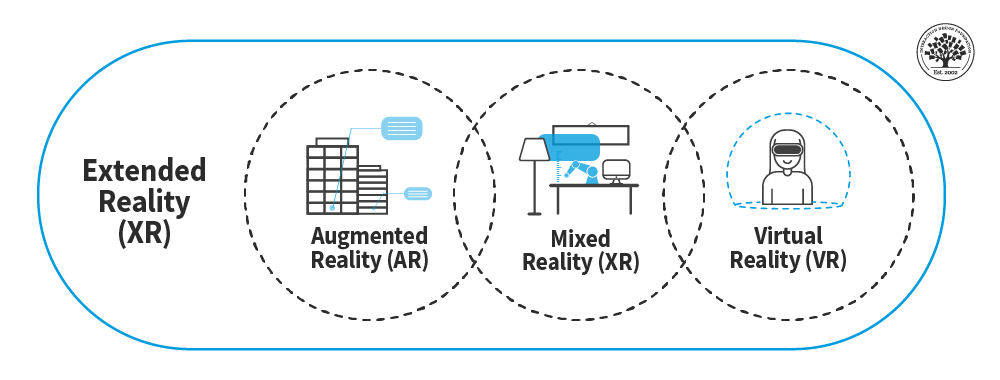
Mobile UI Design: Top Insights from the IxDF Course
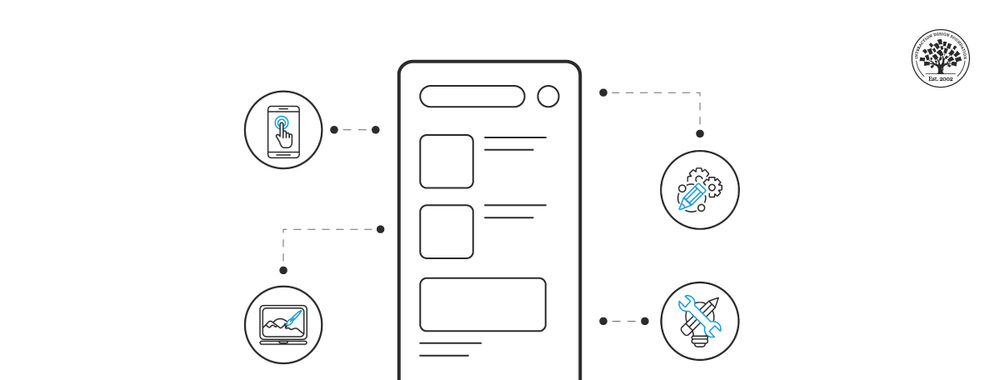
7 Bad UI Design Examples You Can Learn From
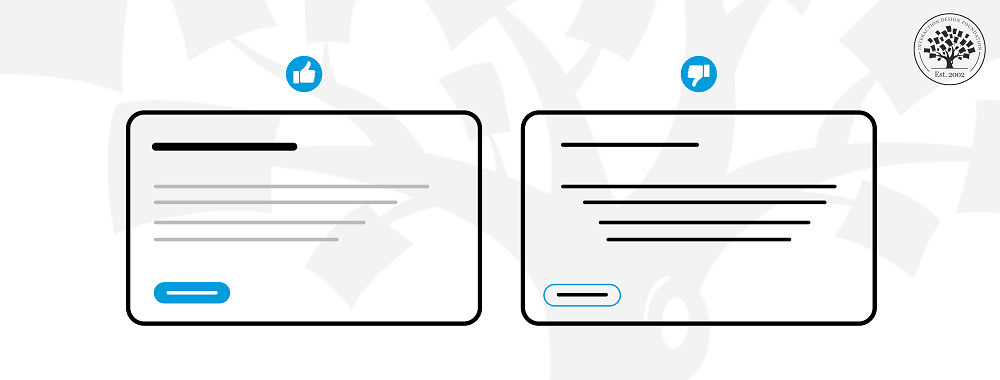
Understand Color Symbolism

Open Access—Link to us!
We believe in Open Access and the democratization of knowledge . Unfortunately, world-class educational materials such as this page are normally hidden behind paywalls or in expensive textbooks.
If you want this to change , cite this article , link to us, or join us to help us democratize design knowledge !
Privacy Settings
Our digital services use necessary tracking technologies, including third-party cookies, for security, functionality, and to uphold user rights. Optional cookies offer enhanced features, and analytics.
Experience the full potential of our site that remembers your preferences and supports secure sign-in.
Governs the storage of data necessary for maintaining website security, user authentication, and fraud prevention mechanisms.
Enhanced Functionality
Saves your settings and preferences, like your location, for a more personalized experience.
Referral Program
We use cookies to enable our referral program, giving you and your friends discounts.
Error Reporting
We share user ID with Bugsnag and NewRelic to help us track errors and fix issues.
Optimize your experience by allowing us to monitor site usage. You’ll enjoy a smoother, more personalized journey without compromising your privacy.
Analytics Storage
Collects anonymous data on how you navigate and interact, helping us make informed improvements.
Differentiates real visitors from automated bots, ensuring accurate usage data and improving your website experience.
Lets us tailor your digital ads to match your interests, making them more relevant and useful to you.
Advertising Storage
Stores information for better-targeted advertising, enhancing your online ad experience.
Personalization Storage
Permits storing data to personalize content and ads across Google services based on user behavior, enhancing overall user experience.
Advertising Personalization
Allows for content and ad personalization across Google services based on user behavior. This consent enhances user experiences.
Enables personalizing ads based on user data and interactions, allowing for more relevant advertising experiences across Google services.
Receive more relevant advertisements by sharing your interests and behavior with our trusted advertising partners.
Enables better ad targeting and measurement on Meta platforms, making ads you see more relevant.
Allows for improved ad effectiveness and measurement through Meta’s Conversions API, ensuring privacy-compliant data sharing.
LinkedIn Insights
Tracks conversions, retargeting, and web analytics for LinkedIn ad campaigns, enhancing ad relevance and performance.
LinkedIn CAPI
Enhances LinkedIn advertising through server-side event tracking, offering more accurate measurement and personalization.
Google Ads Tag
Tracks ad performance and user engagement, helping deliver ads that are most useful to you.
Share Knowledge, Get Respect!
or copy link
Cite according to academic standards
Simply copy and paste the text below into your bibliographic reference list, onto your blog, or anywhere else. You can also just hyperlink to this article.
New to UX Design? We’re giving you a free ebook!

Download our free ebook The Basics of User Experience Design to learn about core concepts of UX design.
In 9 chapters, we’ll cover: conducting user interviews, design thinking, interaction design, mobile UX design, usability, UX research, and many more!
New to UX Design? We’re Giving You a Free ebook!
- Portfolio Tips
- Career Tips
- Portfolio Examples
- Get UXfolio!
UX Portfolio Presentation: How to Structure and Present Your UX Portfolio on a Job Interview
Anett Illés

During the job application process, you will have to present your work twice. First , remotely, when you submit your portfolio. Second , in person, when you get invited for an interview. Both are important and also correlated: Your portfolio will get you to the interview, where your UX portfolio presentation will land you the job.
Since your portfolio is involved in all stages, you can save lots of time and energy if you prepare it right at the beginning of your job or internship-seeking efforts . If you have a great portfolio, you can send it out with applications and use it to present during interviews .
A UX portfolio presentation is about showing your future employer and team that you can articulate your ideas, process, and concepts in a clear and concise style. You will give similar presentations to stakeholders when you get hired, so this is a crucial part of the hiring process.
The thought of presenting in a high-pressure situation could be scary. But remember that you have been preparing for this since you started working on your UX portfolio. With a little practice, you will nail the presentation and land the job!

UX leads and recruiters want to hear about your
- Role : What were your responsibilities in the project?
- Team : How and who you worked with? (stakeholders, developers, designers, product managers, etc.)
- Design story : What ideas lay behind your design?
- Design decisions : How you translated business or user needs into your design?
- Way of thinking : Why you did what you did during the project?
A case study is the best format to present your work, as it provides wholesome answers to all these questions. Fortunately, a good UX portfolio is made up of case studies.
How to prepare for the presentation?
Forget about printed-out slides! Why would you waste paper when you can bring your computer or tablet to the interview? You can ask any HR manager or team lead: They prefer digital presentations. After arriving at the venue, just ask for the wi-fi password at the reception and you are set.
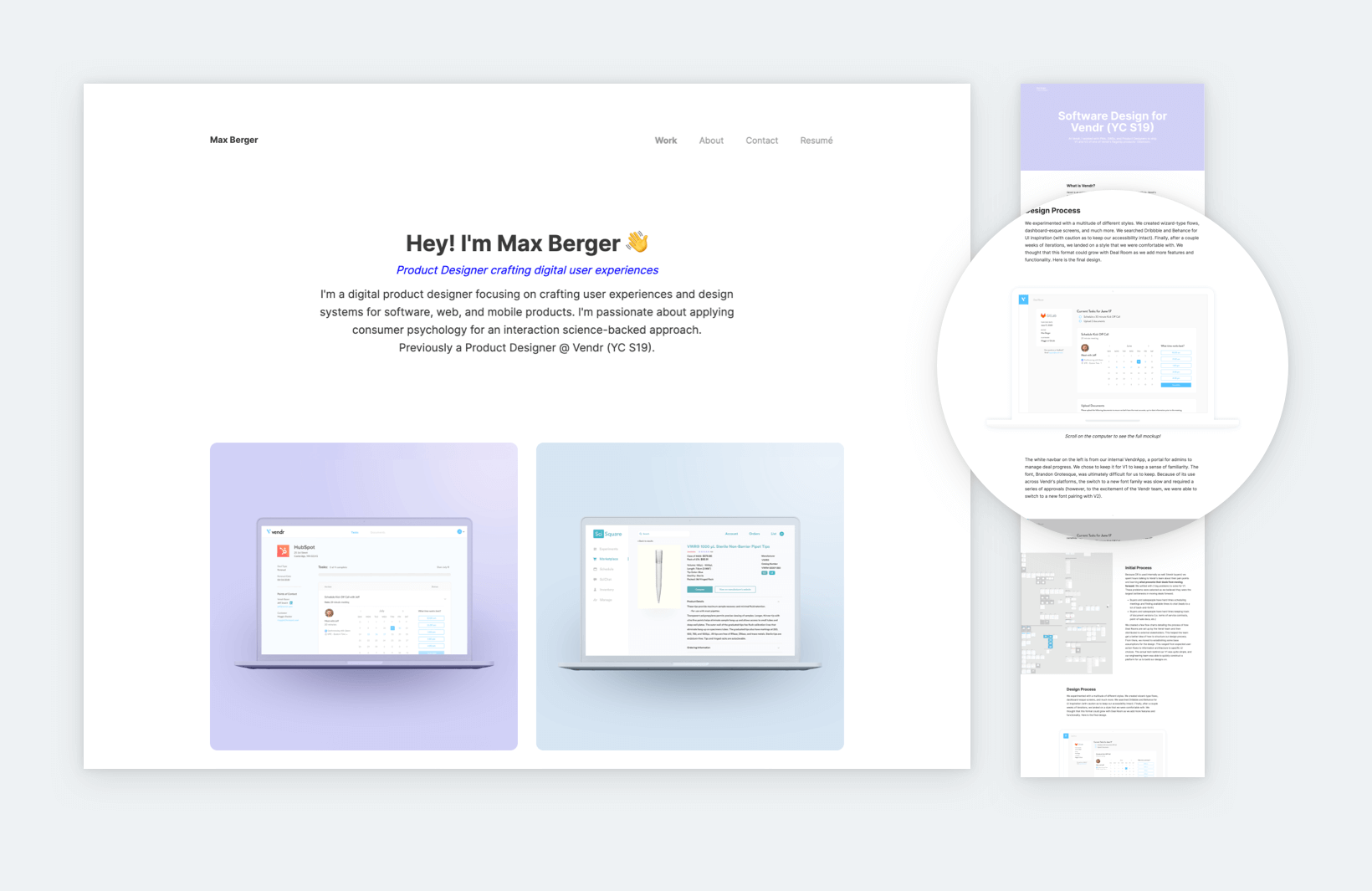
Case studies
Putting together a case study is the best preparation for a portfolio presentation. By the time you are finished, all threads will connect in your mind and you will know the conclusion they lead to. Also, when your thoughts are collected, your interviewers will find it easier to follow along.
For a start, create an outline from the stages listed in your case study. Just remember that you might not have time to present every little detail, so consider the following questions:
- Which parts are necessary for comprehension?
- Which part is the most powerful?
- Which part can help you get the job at hand?
If you spend enough time on your case study, you will know which parts best represent your skills.
Once you know what you want to say, you just have to practice saying it aloud. Do not underestimate the effects of a rehearsal! The more you rehearse the more relaxed and confident you’ll feel. The goal is for you to present a project from beginning to end without having to look at your notes or reading from your case study. In a few attempts, you will be there!
How to structure a UX portfolio presentation in an interview?
Storytelling is at the heart of an outstanding UX portfolio presentation. We collected ten steps with examples to help you present the story of your design in a compelling way. Keep in mind that these examples come from different projects. (You can also see more UX portfolio examples and UX case study examples at UXfolio .)
1. Introduce yourself and give an overview
Start the presentation by introducing yourself, your role, and your specialization. Tell your interviewers what excites you the most about your job and what are your areas of expertise. Then prepare the interviewers for the presentation by breaking down how you’ll structure it.
Finish the introduction by talking about the projects in your portfolio. Share some information about the field (e.g., healthcare, sports) and the project type (e.g., redesign, purchase flow), but do not go into detail yet!
2. Tell which project is your favorite and why
UX leads and recruiters want to hire passionate problem-solvers who can handle the entire design process. So, it is likely that they will ask you to give a walkthrough of your favorite project. You should choose one that excites you and highlights most of your skills.
Before you get into the gist of it, set up the stage by answering the following questions:
- Why is this your favorite project?
- What is the project about?
- Who is it intended for?
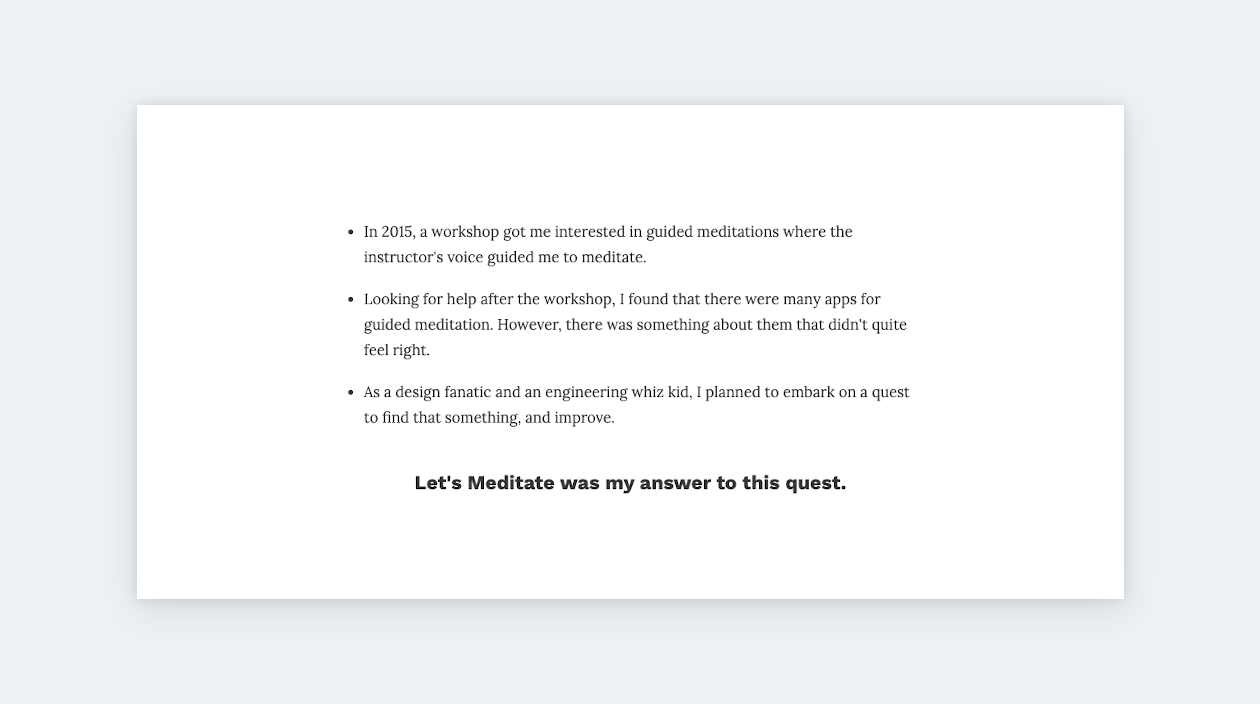
3. Talk about the team setup, your role, and activity in a project
Talk about your role and place in the team. Many candidates forget that for most positions they must be effective team workers. There is no better way to prove that than talking about your role as part of a whole.
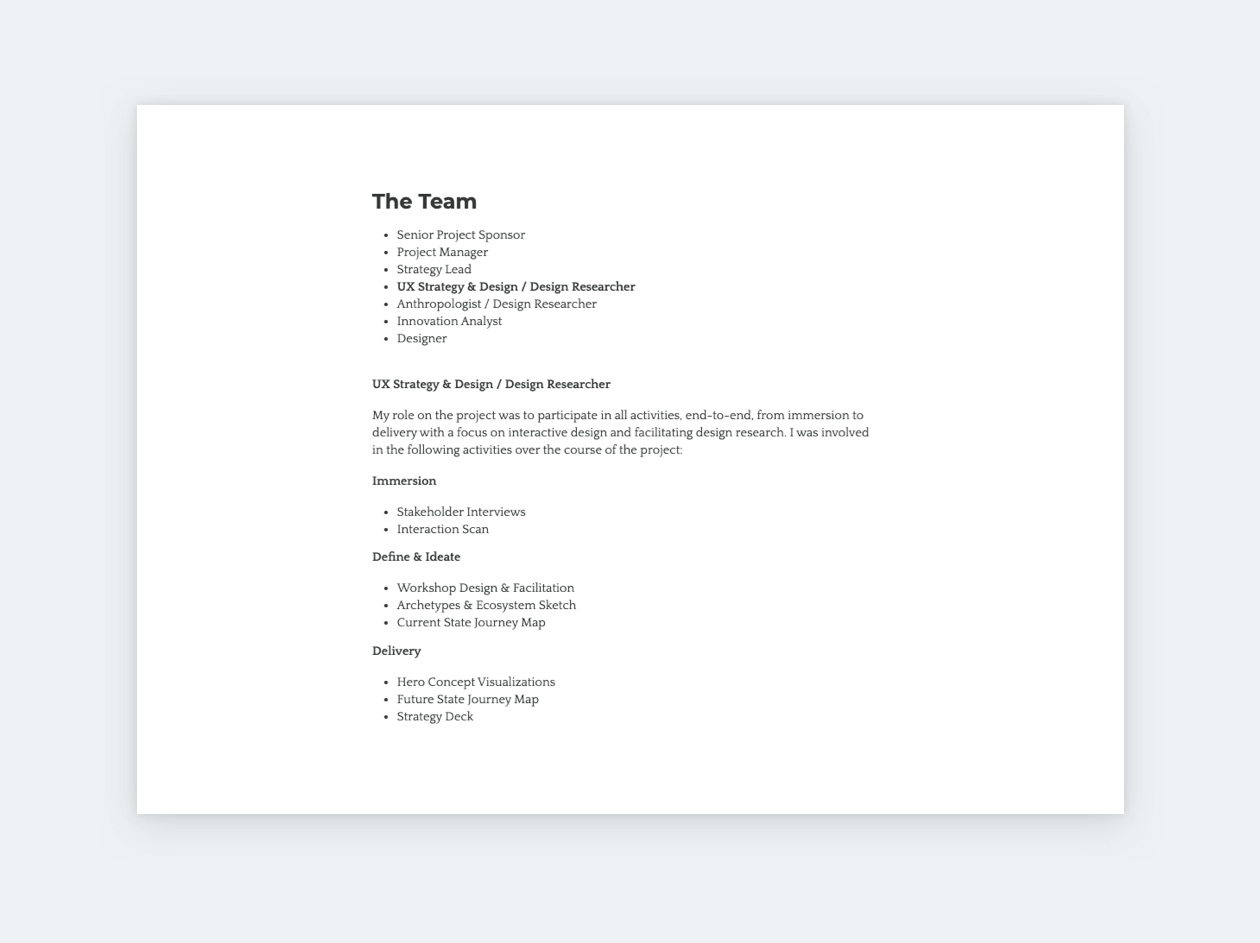
4. Explain the main challenge
With the background information covered, it is time to reveal the challenge that will tie your design story together. It could be anything from a business issue to a user pain. Just explain it in detail!
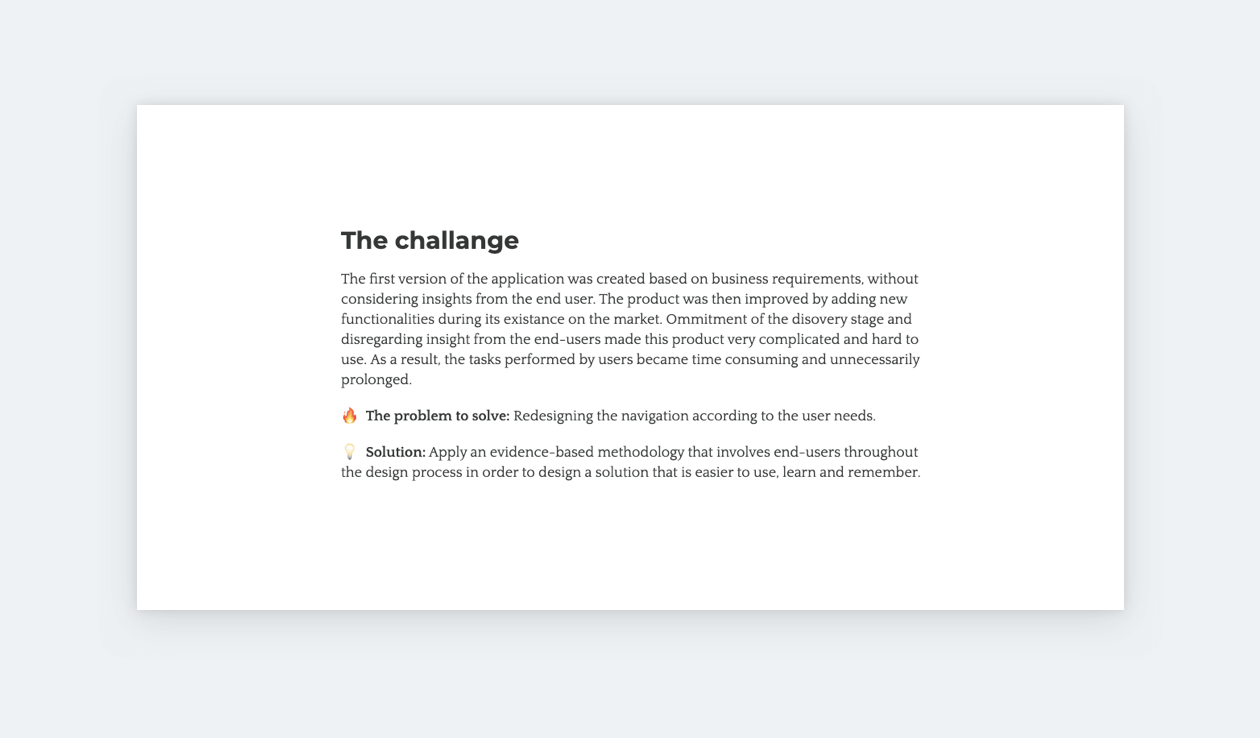
5. Describe your process
Start with a brief outline then describe your design process step-by-step without going into too much detail. You don’t have to over-explain every technical detail. Your interviewers are aware of the basics. Instead focus on your why-s, to reveal your thought processes and reasons.
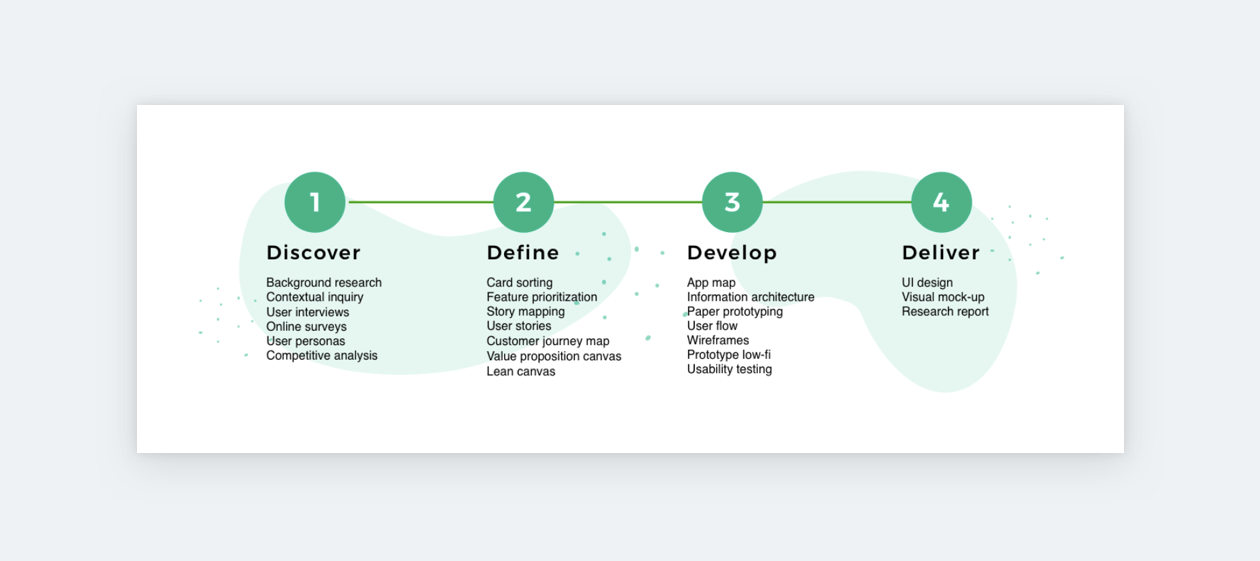
6. Mention UX methods and user insights
Listing UX methods without context is the biggest mistake applicants make. For each method, you must share how it influenced your design, otherwise, it is pointless to mention them. Another colossal mistake is forgetting about users after the intro. It is User Experience for a reason, so share what you learned about them and how!
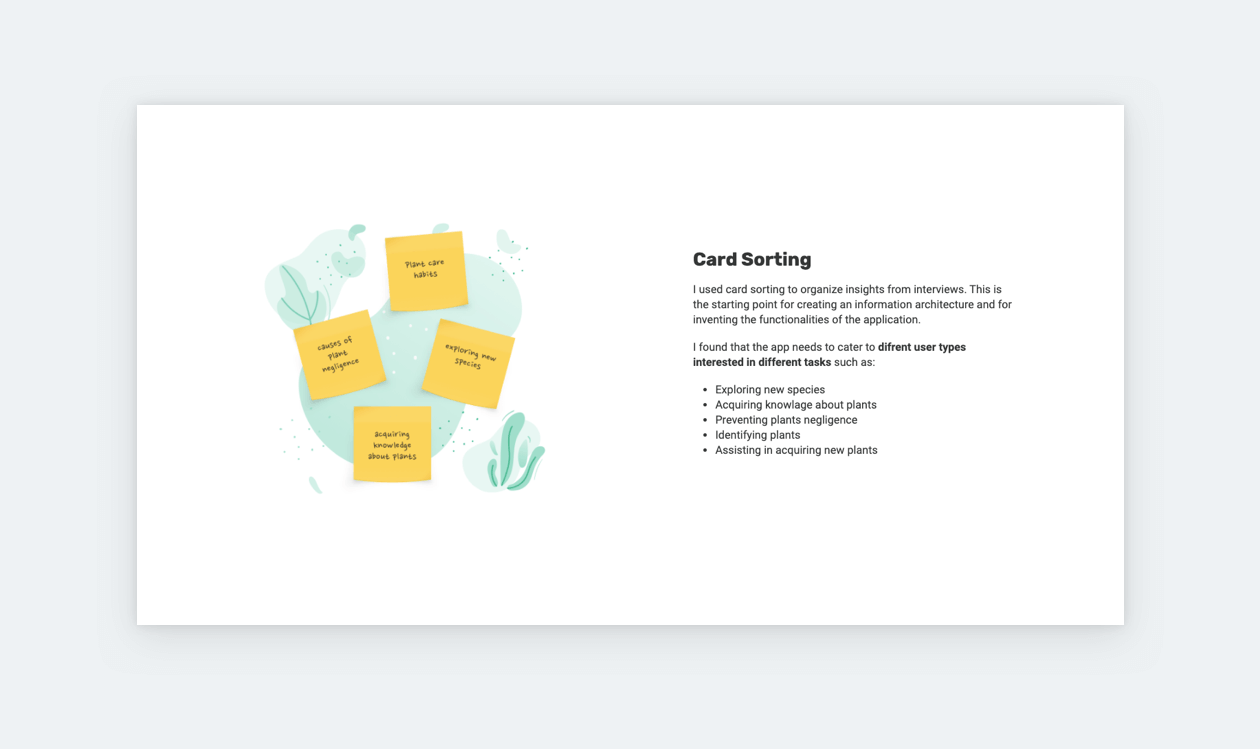
7. Show your solution
When talking about your solution, reflect back to the challenge that you have introduced at the beginning of your presentation. Talk about the pros and cons of all the potential solutions that you have considered and explain why you chose the one you did.
8. Elaborate on one major design decision
This is your moment to shine! You can prove your potential by explaining an impactful or unexpected design decision you took. Underpin your decision with the user needs or pains that necessitated it.
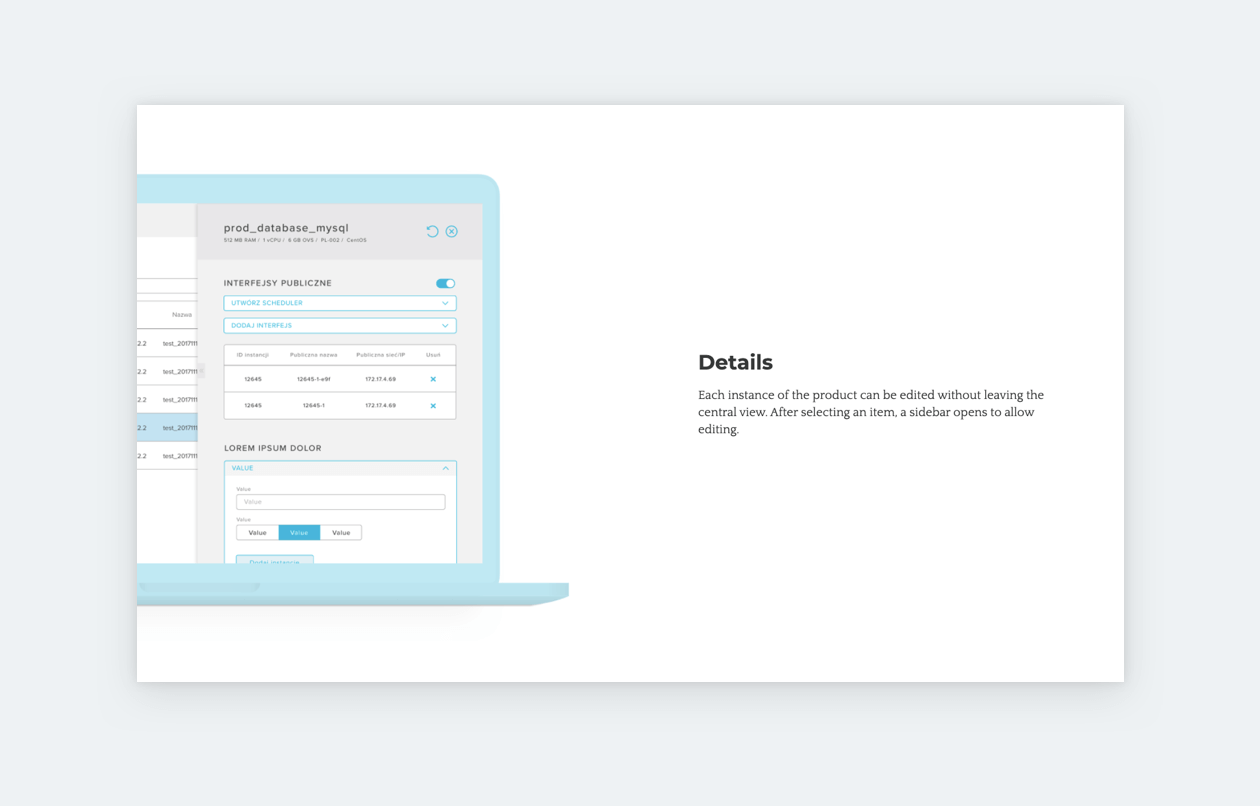
9. Showcase the results
After hyping up the solution in the previous section, it is time to reveal it: Show final screens, feature statistics, and quote the stakeholders. Statistics are particularly important since they prove that your work contributes to shared goals.
10. Share your learnings
Finish the UX portfolio presentation with learnings to show your willingness to grow as a designer. Take an assumption you had when the project started and tell your interviewers how it changed by the end. Even better, tell how these learnings have influenced your process: “Since this project, I always do [this thing in that way] for this reason.”
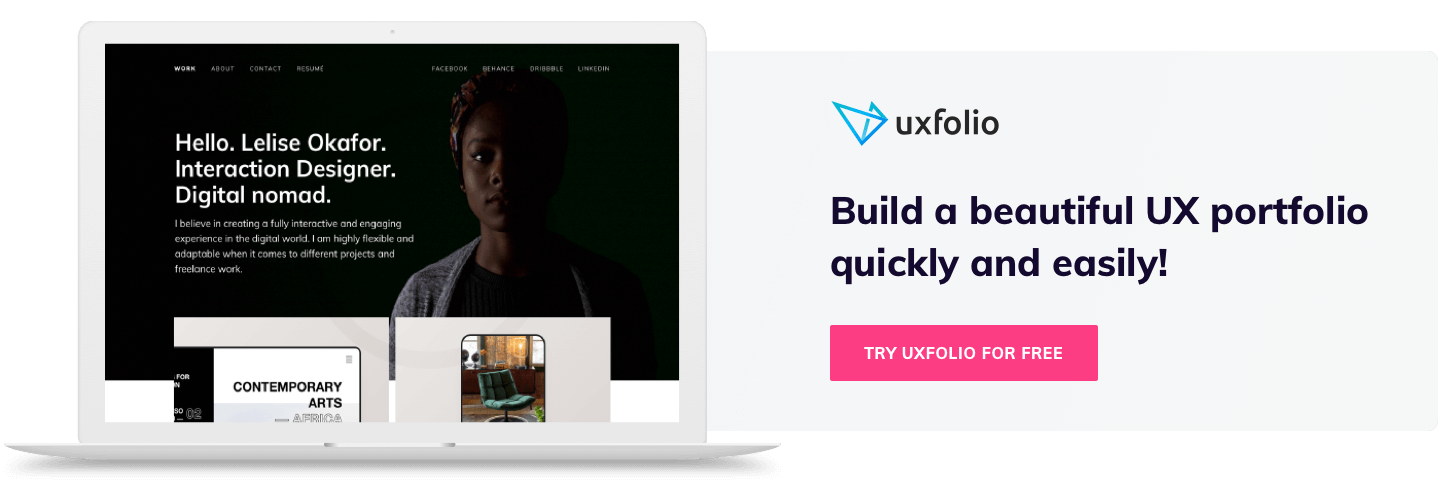
Considerations during a UX portfolio presentation
An enormous part of your success depends on the structure of your UX portfolio presentation. However, we cannot deny the importance of the way you are presenting it. Always consider the following things:
- Time. Consider time as early as the planning phase. It makes a major difference if you have 10 minutes or 30 to showcase your work. Have a plan ‘A’ and ‘B’.
- Complexity. Present your work in an easy-to-understand way. You can also give a layout to your interviewers. If the project is in a field with lots of jargon and complex concepts, keep their use to a minimum or explain them in brief.
- Show excitement. Design leads want to work with passionate people who love and care about what they do.
- Come prepared and open to common UX designer interview questions. If they ask you about the details, they want to know more about you and your way of thinking – a good sign! They won’t judge you on your design decisions, as they don’t have enough information to do so. They just want to see you have made conscious, well-thought-out decisions.
- Open the floor for questions. Your interviewers will have questions regardless, so this is more of an act of courtesy.
- Ask for feedback. Show your openness and your desire to improve. If you can, take some notes as well! And don’t forget to thank them for their time.
Remote UX portfolio presentation tips
More and more companies are open to remote interviews, which some find a blessing, others a curse. The problem is that it is much harder to make a lasting impression remotely than in person. But it is possible! Start by sorting out the basics:
Clean up your act and your room
Though you will be logged in from home, dress up and groom yourself as you would for a regular interview. Tidy up your room too, or at least the part that they will see. The goal is to appear composed.
Close your tabs, bookmarks, and windows
Let’s be honest: when someone shares their screen, our eyes get drawn to their open tabs and open windows. It’s human nature. So, before your presentation starts, close your tabs and sort out bookmarks! They slow down your computer, and you can get lost in them in front of your potential employer. Such a situation can be very frustrating, and it can lead to you losing momentum. Don’t forget about your windows and notifications either!
Test your equipment
Before the interview begins, give a restart to your computer to make sure it’s not overworked. Presenting while your screen is lagging can ruin the entire experience. So, make sure that your camera and microphone are working. Clean your screen and the lens of your camera so you can see and be seen. Finally, find a comfortable angle and good lighting.
Look into the camera and nod
From time to time, look into the lenses of your camera. This the digital equivalent of keeping eye contact with your interviewers. Also, when they are talking to you, nod lightly, so they can see that you hear what they are saying. The rest of your interview should go just as an in-person interview would.
Start building your portfolio today!
UXfolio is the easiest way to build a sleek UX portfolio and case studies. It will help you tell your design story with guiding questions and writing prompts. What’s more, UXfolio provides plenty of stunning solutions for you to showcase your wireframes, prototypes, and UIs. Try UXfolio free today!
UX/UI Case Study Presentation

Elevate your User Experience (UX) case study presentations with our comprehensive and visually engaging UX Case Study Presentation Kit. This meticulously crafted template is designed to streamline your storytelling, highlight design thinking, and showcase the impact of your UX solutions effectively. Whether you're a seasoned UX professional or a newcomer, this template is your go-to resource for creating compelling and informative presentations.
Download this UX Case Study Presentation Kit today and take the first step towards delivering impactful and persuasive UX presentations. Elevate your storytelling and showcase the transformative power of user-centered design.


5 tips for presenting UX case studies

Senior UX/Product Designer, UiPath
Did you know? We have over 3,000 mentors available right now!
Getting ready for a design interview isn't always easy. Packaging months of work into a few slides or sentences can be challenging. However, there are a few things you can do to ease your workload.
When preparing to present a case study, it's important to think about the following:
1. Make sure your challenge is clear
A UX case study is the perfect tool to demonstrate how a design problem was solved. The challenge description can be used to set up the context of the case study. Write your challenge in a way that engages the readers and gets them interested right away. It should include necessary information, such as what you were trying to solve, who you were solving it for, and why you chose this particular solution.
Talk with your audience as if they were 5 years old. You are the expert; you know your project the best. Sometimes, you might get ghost guests within an interview which can review your work.
Your audience will go through a presentation of an entire design project, so the scope and the challenge need to be presented from the beginning and be clear. If it’s necessary and you want to make sure it’s easy to understand, try presenting it to some friends and iterate as you go.
2. Don’t present too many personas and flows
Case studies should be easy to follow — which means they shouldn't have too many personas and flows that are different from each other. It's important for the reader to be able to understand the process without being overwhelmed by too much information.
You can still mention that your product is used by different types of people, so various personas. but don't include everything and all variants for this presentation, because it will be difficult to follow.
Narrow your case study after you have presented the problem and opportunities. Make sure you present one persona and you focus on the main flow. Toward the end, select some key screens that are connected to the initial challenge.
3. Show us progress, drafts and discarded ideas
The design process for a case study is never linear. It takes time and effort to go through different drafts and discard ideas. However, this is what makes the final product so good. We'd like to know how your project evolved. Early ideas and drafts are more than welcome.
Most of the time, designers will go through many drafts before they finalize their idea for a project and that's perfectly fine. We're all going through the same process.
Show us how a research insight evolved into an idea, as well as how a sketch evolved into a high-fidelity mockup. Don't be afraid to share with the audience what items didn't go as expected and what ideas you’ve discarded along the design process.
4. Results, metrics, and learnings
Case studies are a very useful way to learn from other people's mistakes and successes. They provide a detailed overview of what works and what doesn't work in different scenarios so designers can avoid making similar mistakes while designing their own products. It is a good way to get inspiration for your own designs as well.
Having metrics can really make a difference in your presentation. Design metrics and results are some of the most important factors in evaluating the success of a design. Anyone should use these as a tool to measure their work and improve themselves.
I f you have the data, put it upfront. Tell us about the initial success rate, likes and dislikes, or why the challenge was a challenge. Compare the results with your initial state and give us some metrics.
And.. learnings? These are the best! And as we know, not all projects finish as planned. Tell us what could have been done better or what would you have done more if you had more time.
5. Remind them why they should hire you
Last but not least, add a slide in your case study where you present yourself. Your audience might change, so make sure your message gets across and everyone knows what makes you a good designer and different than the other candidates.
It isn't just about your skills, but also about how you present them. In order to stand out from the crowd, it is important to have a clear understanding of what you want and what you can do for the company. The best way to achieve this is by presenting yourself in the best possible way.
Take out the good stuff and don’t be shy!
Find an expert mentor
Get the career advice you need to succeed. Find a mentor who can help you with your career goals, on the leading mentorship marketplace.
- Guidelines to Write Experiences
- Write Interview Experience
- Write Work Experience
- Write Admission Experience
- Write Campus Experience
- Write Engineering Experience
- Write Coaching Experience
- Write Professional Degree Experience
- Write Govt. Exam Experiences
- Infosys Interview Experience for Business Analyst
- Abzooba Interview Experience for Data Analyst (On-Campus)
- Evolute Interview Experience for Market Analyst
- Deloitte Advisory Interview Experience for Analyst Trainee
- Deloitte Interview Experience for Analyst
- Adobe Interview Experience (Adobe for Women)
- Capgemini Interview Experience for Analyst
- Citibank Interview Experience for Business Analyst (On-Campus) 2022
- Deloitte Interview Experience for Senior Analyst
- BYJU'S Interview Experience at for BDA
- Adobe Interview Experience for C++ Developer
- Deloitte USI Interview Experience For Analyst Trainee
- Deloitte Interview Experience For Analyst (On-Campus) 2023
- Cognizant Interview Experience for Program Analyst
- Deloitte Interview Experience for Analyst (On-Campus) (2022-23)
- Deloitte USI Interview Experience for Associate Analyst
- Accenture Interview Experience for ASE
Adobe SaaS Interview Experience For An Business Analyst
Introduction:.
Securing a position as a Business Analyst (BA) in the Software as an Adobe (SaaS) industry requires a blend of technical expertise, analytical prowess, and business acumen. The interview process for such roles often involves a series of steps designed to assess candidates’ abilities to understand complex software solutions, identify business requirements, and effectively communicate insights. In this article, we delve into the typical interview experience for a Business Analyst role in Adobe company, providing valuable insights for aspiring candidates.
Initial Screening:
The interview process usually kicks off with an initial screening, either conducted over the phone or via video conference. During this stage, recruiters assess candidates’ basic qualifications, relevant experience, and alignment with the company culture. Expect questions about your background, career goals, and familiarity with SaaS products and technologies.
Technical Assessment:
Candidates who pass the initial screening may be required to complete a technical assessment. This could involve analyzing case studies, solving hypothetical business problems, or demonstrating proficiency in data analysis tools and techniques. Be prepared to showcase your problem-solving skills, attention to detail, and ability to derive actionable insights from data.
Case Study Presentation:
Some SaaS companies incorporate case study presentations into their interview process. Candidates are given a real or hypothetical business scenario related to the company’s products or services and are asked to analyze the situation, identify key issues, and propose solutions. Effective communication, logical reasoning, and strategic thinking are essential for success in this stage.
Behavioural Interviews:
Behavioural interviews focus on assessing candidates’ soft skills, such as communication, teamwork, leadership, and adaptability. Expect questions about your past experiences, challenges you’ve overcome, and how you approach problem-solving in a collaborative environment. Be prepared to provide concrete examples that demonstrate your ability to drive results and navigate complex projects.
Domain Knowledge Assessment:
Given the specialized nature of the SaaS industry, candidates may be evaluated on their domain knowledge during the interview process. Expect questions about SaaS business models, subscription-based pricing strategies, customer retention techniques, and industry trends. Demonstrating a solid understanding of the SaaS landscape and its implications for business analysis can set you apart from other candidates.
Cultural Fit:
Cultural fit is a critical factor in SaaS companies, where collaboration, innovation, and agility are valued. Recruiters may assess candidates’ alignment with the company’s values, mission, and working style through informal conversations or behavioural questions. Be authentic and demonstrate your enthusiasm for the company’s culture and vision.
Final Round Interviews:
The final round of interviews typically involves meeting with senior leaders or key stakeholders within the organization. This is an opportunity for candidates to showcase their strategic thinking, leadership potential, and ability to influence decision-making. Prepare to discuss your long-term career goals, how you can contribute to the company’s growth, and why you’re the ideal candidate for the role.
Conclusion:
Securing a Business Analyst position in an Adobe SaaS company requires a combination of technical expertise, analytical skills, and interpersonal abilities. By understanding the various stages of the interview process and preparing effectively, candidates can position themselves for success and demonstrate their value as strategic partners in driving business growth and innovation in the dynamic SaaS landscape.
Please Login to comment...
Similar reads.
- Write It Up 2024
- Experiences
- Interview Experiences

Improve your Coding Skills with Practice
What kind of Experience do you want to share?

IMAGES
VIDEO
COMMENTS
1. Junior Designer Bundle: Transition to UX with the ultimate handbook (120+ videos, 80+ templates, 75+ examples) to craft an unforgettable portfolio & get hired. 2. Senior Designer Bundle: Become a design leader with systems to help you build a meaningful career & grow your designers. Join 500+ aspiring leaders. 3.
It is common for an interview to take between 30 and 60 minutes. However, your UX case study presentation can be shorter than that. Those 30 or 60 minutes include the introduction, asking questions, and discussing the next steps as well. That leaves between 5 to 15 minutes for the actual case study presentation.
Timestamps:00:00 - How NOT to present your UX Case Studies00:29 - Download the free UX presentation template00:59 - Presenting a real UX design case study08:...
2. Senior Designer Bundle: Become a design leader with systems to help you build a meaningful career & grow your designers. Join 500+ aspiring leaders. 3. UX Portfolio Critique: Get a 20-minute ...
However, when she came to me for interview prep, she was very stressed. She wanted to know if we could use one of her past "industrial design" case studies in the interview. She told me many other UX designers told her using an industrial case study for a UX interview is not allowed, which I told her was not exactly true. Take a look below.
Step 3: Tell a Story. Engage Your Audience: Begin with an introduction about yourself and your design journey. Make it relatable and engaging. For instance, you could start by sharing a personal ...
Write an outline for each project case study; Prepare your UX portfolio presentation slides; Practice with a timer (and with an audience) Anticipate possible questions from the hiring panel; 1. Choose the projects you want to showcase. The purpose of your UX portfolio presentation is to show the hiring team what you're capable of.
Use This Guide to Delight Recruiters, and create a killer presentation. A Case study presentation happens when the company wants to learn: If you know how to apply UX tools, when they are needed and when they aren't. This guide is a junction of my knowledge on public speaking, storytelling, interviews, presentation knowledge, things learned at ...
6. Conclusion and Q&A. As you conclude your presentation, express gratitude for the opportunity to present your portfolio. Open the floor for questions and engage in a discussion with the audience, and be prepared to answer questions related to your design choices, thought process, and outcomes.
Make sure your text is reasonably concise, use headers and strong visual hierarchy, and use bullet points and lists when possible. If you need a refresher on how to achieve this, check out our guide to the principles of visual hierarchy. Ok, let's take a look at each step in a bit more detail. 2. Anatomy of a UX case study.
A UX research report is a summary of the methods used, research conducted, data collected, and insights gleaned from user research. Traditional research reports (like the ones still produced by scientific and academic researchers) are typically long text documents with detailed explanations of participant sampling, methodologies, analyses, etc.
Choose two projects that match most closely with the job profile. Typically, you can get through two projects within a 90-minute case study interview. Always choose case studies that show off different skills—for instance, one generative or strategic study and one evaluative study. If you are starting out and only have one case study, that is ...
A UX case study is a detailed but summarized presentation of a design project, its goals and objectives, the research methods used, the process to find a solution and the results achieved. ... The secret to a portfolio case study that can get you an interview and explode your career opportunities lies in a creation process that is aligned with ...
In general, you're usually given about 45 minutes to an hour to talk about your work. I advice candidates to leave 10-15 minutes of time for questions from the interview panel. The following ...
The best way to write a case study is to tell it like a story. This way, your case studies become a vessel through which recruiters can imagine a future working with you, since they get to experience and understand exactly how you solve a design problem. Your recruiters will also enjoy the familiarity and structure of a story arc, and they'll ...
Then prepare the interviewers for the presentation by breaking down how you'll structure it. Finish the introduction by talking about the projects in your portfolio. Share some information about the field (e.g., healthcare, sports) and the project type (e.g., redesign, purchase flow), but do not go into detail yet! 2.
Hi designers! This week I'm back with a video on how to present your UX or Product Design portfolio in an interview.In the video, I share guidance and tips a...
Whether you're a seasoned UX professional or a newcomer, this template is your go-to resource for creating compelling and informative presentations. Download this UX Case Study Presentation Kit today and take the first step towards delivering impactful and persuasive UX presentations. Elevate your storytelling and showcase the transformative ...
Getting ready for a design interview isn't always easy. Packaging months of work into a few slides or sentences can be challenging. ... When preparing to present a case study, it's important to think about the following: 1. Make sure your challenge is clear. A UX case study is the perfect tool to demonstrate how a design problem was solved. The ...
Are you looking for a UX research or UX design role but having trouble creating a good case study for the live interview? This video features 2 actual UX res...
Adding elements of your personality here might be a good way to lighten up the presentation. 2. Be prepared to go over 2-3 case studies. Portfolio presentations usually last an hour; this allows you to go over 2-3 projects in-depth. For each case study, be sure to note the following before you dive deep into your design processes: Your role
In these interviews, you present some of the best projects you've done in the past to demonstrate your design process, the design decisions you took, and your learnings and experiences from them. Typical portfolio presentations are around 30-60 minutes. In the allotted time, you can present 1-2 projects.
Case study presentation examples. Hi y'all! I'm doing a panel interview next week and the hiring manager said they like me to go over some of my work and talk about my process. She did specifically say they wouldn't need me to present a formal case study, but I'd like to have something polished prepared just in case.
Now we can look at some good UX portfolio case study examples and break down what makes the actual case studies really good. UX Portfolio Case Study structure. I developed a UX Portfolio Case Study template that has 8 critical sections based on this proven structure of what recruiters are looking for. This is meant to help outline all the ...
By the end of this course, you will be able to: - Plan a UX research study, including the project background, research goals, research questions, Key Performance Indicators, methodology, participants, and script. - Explain the importance of respecting privacy and user data. - Conduct a moderated and unmoderated usability study.
Case Study Presentation: Some SaaS companies incorporate case study presentations into their interview process. Candidates are given a real or hypothetical business scenario related to the company's products or services and are asked to analyze the situation, identify key issues, and propose solutions. ...