- Future Students
- Parents/Families
- Alumni/Friends
- Current Students
- Faculty/Staff
- MyOHIO Student Center
- Visit Athens Campus
- Regional Campuses
- OHIO Online
- Faculty/Staff Directory
Mathematics
College of Arts and Sciences
- Awards & Accomplishments
- Communications
- Mission and Vision
- News and Events
- Teaching, Learning, and Assessment
- A&S Support Team
- Faculty Affairs
- Human Resources
- Promotion & Tenure
- Centers & Institutes
- Faculty Labs
- Undergraduate Research
- Environmental Majors
- Pre-Law Majors
- Pre-Med, Pre-Health Majors
- Find an Internship. Get a Job.
- Honors Programs & Pathways
- Undergraduate Research Opportunities
- Undergraduate Advising & Student Affairs
- Online Degrees & Certificates
- Ph.D. Programs
- Master's Degrees
- Certificates
- Graduate Forms
- Thesis & Dissertation
- Departments
- Alumni Awards
- Giving Opportunities
- Dean's Office
- Department Chairs & Contacts
- Faculty Directory
- Staff Directory
- Undergraduate Advising & Student Affairs Directory
Helpful Links
Navigate OHIO
Connect With Us

MATLAB Homework
- Matlab Assignments for Calculus at Ohio
- A Very Brief Intro to Matlab ( PDF ) ( LaTex )
- Entering Formulas in Matlab ( PDF ) ( LaTex )
- Matlab Commands for Linear Algebra ( PDF ) ( LaTex )
- Math 2301 - Calculus I
- Math 2302 - Calculus II
- Math 3300 - Calculus III
- Math 3400 - Differential Equations
- Math 3200 and 3210 - Linear Algebra
- Entering formulas in MATLAB [PDF]
For Instructors: How to Give MATLAB Homework
- MATLAB is now available in computer labs campus-wide and in the residence halls.
- Simple homework assignments have been written for use in 2301, 2302, 3300, 3400 and 3200.
- The undergraduate committee has passed a resolution strongly encouraging use of the assignments in all Calculus sections. Use is to follow the guidelines in this document.
- The chief goal of the assignments is to teach students to think when they compute.
- All the departments in the College of Engineering and Technology have decided to make MATLAB the primary software used in coursework. They consider exposing students to the program in calculus to be a very positive service.
- MATLAB homework is available at the links above.
Using the Homework
- Make the homework no more than 5% of the grade, or extra credit for the same amount.
- Hand out "MATLAB Assignments at Ohio University" and instruct them to download: "A Brief Intro to MATLAB." Instruct them to keep these as references.
- Assign about five assignments per quarter. Assignments can be given as hand-outs, or, you may assign them from the web page.
- Grade the assignments.
- Hand back the assignments and discuss the mathematical content in class .
- Do not attempt to teach the students to use MATLAB. They pick up the basics of MATLAB directly from the assignments. As a corollary, you do not need to know MATLAB well. At most, you need to be able to follow the explicit instructions of the assignments. Almost all student problems will be a matter of not typing the commands exactly as directed.
- The theme of most assignments is to promote the mathematical ideas which are necessary for computing intelligently. Often this involves planting a seed of skepticism in the student's thinking.
- Hints are placed at the bottom of each assignment. The hints are meant to serve as a guide to the main mathematical ideas of each assignment.
- Since use of MATLAB is new at Ohio University, it is best to grade very generously. Usually give full credit as long as the student has touched on all the points in the hint.
- LeTeX versions of the assignments are available on the web page so that you can modify them as you wish.
- To learn more you are invited to read "MATLAB in Calculus and Beyond - An 1804 Fund Project" or the book Technology in Undergraduate Math - A simple Approach or "The MATLAB Workbook -- A Supplement for Calculus, Differential Equations and Linear Algebra". These documents are available here .

- school Campus Bookshelves
- menu_book Bookshelves
- perm_media Learning Objects
- login Login
- how_to_reg Request Instructor Account
- hub Instructor Commons
- Download Page (PDF)
- Download Full Book (PDF)
- Periodic Table
- Physics Constants
- Scientific Calculator
- Reference & Cite
- Tools expand_more
- Readability
selected template will load here
This action is not available.

12.5: Systems of Equations Examples and Exercises
- Last updated
- Save as PDF
- Page ID 85166

- Carey Smith
- Oxnard College
By Carey A. Smith
Exercise \(\PageIndex{1:}\) Solving Linear Equations Video and Homework
Watch this 4 minute video. Then code up the example shown and solve using Matlab's inv() function.
(1) Define the matrix A shown in the video.
(2) Define the vertical vector B shown in the video.
(3) X is the unknown vertical vector whose elements are x and y
X = inv(A)*B
Test your answer by computing:
You should get B2 == B
This video shows how to solve a system of equations graphically.
Example \(\PageIndex{1:}\) 2 equations, 2 unknowns Graphic and Matrix methods
1*x + y = 5 -2*x + y = -1
1a. Graphical Solution
Each of 2 equations in 2 unknowns, x and y, can be plotted as a line. Their intersection is a graphical solution of the 2 equations. The equations and their plot is shown here. The intersection is the point (2, 3). So the solution of this system of equations is x=2, y = 3.
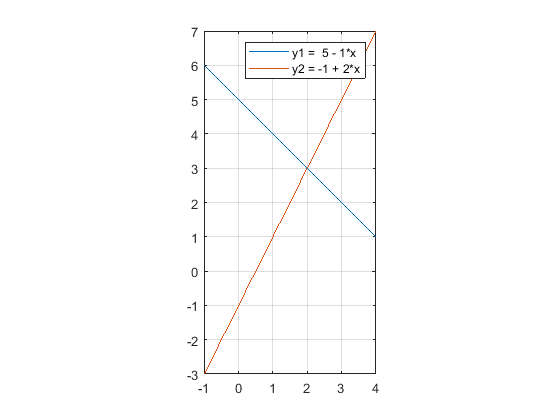
1b. Solution using the matrix inverse.
Matrix formulation:
% A*xy = B A = [ 1 1 -2 1] % xy = [x % y] B = [ 5 -1] rank(A) % 2 (full) det(A) % 3 (non-zero) % Method 1: Solution using the inverse of A: % inv(A)*A*xy = inv(A)*B % inv(A)*A = I, so xy = inv(A)*B
% Solution = (2, 3), same as above
1b. Solution using left matrix-division .
Same formulation as in part 1b. The left matrix-division conceptual derivation is:
A*xy = B (1/A)(A*xy) = (1/A)*B [Not B/A--not commutative]
Write (1/A)*B as xy = A\B
% Solution = (2, 3), same as above Solution
The solutions were given in the example.
Important note about left matrix-division:
xy = A\B is “Left Matrix-Division”. It solv es the system of equations by Gaussian Elimination, which is a series of matrix operations. When A is a 3x3 matrix and B is a 3x1 vector, then the result, xy, is a 3x1 vector.
Unfortunately, MATLAB has another function, ldivide(), which sounds like it is the same thing, but it is not. Do not use ldivide(); it does an element-by-element divide, rather than a matrix operation. When A is a 3x3 matrix and B is a 3x1 vector, then the result of using ldivide(), xy is a 3x3 matrix, which is not the solution of the system of equations.
So use either
xy = inv(A)*B
Exercise \(\PageIndex{2:}\) System_of_Equations_HW2
Given this system of equations:
1*x + 1*y + 2*z = 11.1 0*x -1*y + 3*z = 5.4 4*x + 2*y + 1*z = 9.7
Solve for x, y, and z using the following steps:
Part 1 (3 pts). Create the matrix, M, of the coefficients.
Part 2. (1 pt). Create the right-hand side vector of constants. Call it R.
Part 3. (1 pt). Compute the determinant and verify that it is not 0
Part 4. (3 pts) Let xyz = the vector of unknown values of x, y, and z. Solve for xyz using the inverse of M.
Part 5: (3 pts) Solve for xyz using the inverse of M, using left matrix-division.
Part 6: (1 pt) Multiply M*xyz and verify that it equals R.
The answer is not given here.
. This video shows how systems of equations are used to solve a structural engineering truss problem:
Example \(\PageIndex{2:}\) Electric_Circuit_KVL1
You do not need to to be a circuits expert. The equations needed will be given to you. Then these will be put in the form of a system of linear equations that can be solved.
Kirkoff’s Voltage Law:
The sum of the voltages around any loop without a voltage source = 0.
The sum of the voltages around any loop with a voltage source = the voltage of the source.
When a resistor is part of 2 loops, the sum of the currents across the resistor needs to be used. We assume that the current is positive in the direction of the arrows in the drawing. When the direction of the loop arrow is backwards through a resistor, then use the negative of voltage across the resistor.
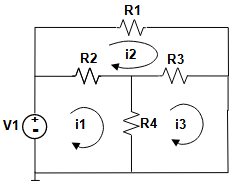
The voltage supply is V1 = 3 volts.
The resistors are:
R2 = 2 Ohms
R3 = 3 Ohms
R4 = 4 Ohms
The expressions for the voltages across each resistor are:
We use the formula: V = R*I, where V = voltage, R = resistance, I = current.
VR1 = R1*I2 %Voltage across R1 (left to right) VR2 = R2*(I1 - I2) %Voltage across R2 (left to right) VR3 = R3*(I3 - I2) %Voltage across R3 (left to right) VR4 = R4*(I1 - I3) %Voltage across R4 (top to bottom)
The voltages around each loop are:
R2*(I1 - i2) + R4*(I1 – i3) = V1 %Loop1
R1*I2 - R3*(I3 - I2) - R2*(I1 - I2) = 0 %Loop2
R3*(I3 - I2) - R4*(I1 - I3) = 0 %Loop3
Since the unknowns are the currents, I1, I2, I3, we combine like terms, so that we can put this in matrix form:
(R2+R4)*I1 (-R2)*i2 + (-R4)*i3 = V1 %Loop1 (-R2)*I1 + (R1+R2+R3)*i2 + (-R3)*i3 = 0 %Loop2 (-R4)*I1 + (-R3)*i2 + (R3+R4)*i3 = 0 %Loop3 The matrix form is coef*I123 = vconst, where:
coef = [(R2+R4), (-R2), (-R4); (-R2), (R1+R2+R3), (-R3); (-R4), (-R3), (R3+R4)]
I123 = the vector of the unknown currents.
vconst = [V1; 0; 0] The computed value of matrix coef is:
% 6 -2 -4 % -2 6 -3 % -4 -3 7
det(coef) % = 26, so coef is non-singular.
We can now solve for I123 using either the inverse of coef or using left-matrix division.
Once we have computed I123, we can compute the currents in each loop and the voltages across each resistor.
Using the inverse of coef:
I123 = inv(coef)*vconst % 3.8077 % 3 % 3.4615
Using left matrix division: I123 = coef\vconst %Same answer to 5 significant figures
Check the answer by computing the matrix form: check1 = coef*I123
This equals the right-hand-side, vconst.
We can use I123 to compute the currents in each loop:
I1 = I123(1) I2 = I123(2) I3 = I123(3)
We can use these currents to compute the voltages across each resistor:
VR1 = R1*i2 %Voltage across R1 (left to right) VR2 = R2*(I1 - i2) %Voltage across R2 (left to right) VR3 = R3*(i3 - i2) %Voltage across R3 (left to right) VR4 = R4*(I1 - i3) %Voltage across R4 (top to bottom)
Then we can verify that the sums of the voltages around each loop are essentially zero: VLoop1 = -V1 + VR2 + VR4 VLoop2 = VR1 - VR3 - VR2 VLoop3 = VR3 - VR4
Exercise \(\PageIndex{3:}\) Electric_Circuit_KVL2
This circuit is similar to the previous example. R3 has been removed and R5 has been added. The values of the voltage and the resistances have been changed.
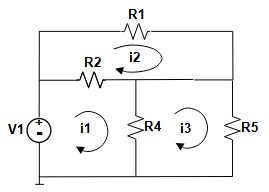
The voltage supply is V1 = 6 volts.
R1 = 12 Ohms
R2 = 6 Ohms
R4 = 3 Ohms
R5 = 6 Ohms
Use this formula: V = R*I, where V = voltage, R = resistance, I = current.
VR1 = R1*I2 %Voltage across R1 (left to right) VR2 = R2*(I1 - I2) %Voltage across R2 (left to right) VR4 = R4*(I1 - I3) %Voltage across R4 (top to bottom) VR5 = R5*I3 %Voltage across R5 (top to bottom) The voltages around each loop are:
R2*(I1 - I2) + R4*(I1 - I3) = V1 %Loop1 R1*I2 - R2*(I1 - I2) = 0 %Loop2 R5*I3 - R4*(I1 - I3) = 0 %Loop3
(R2+R4)*I1 (-R2)*i2 + (-R4)*i3 = V1 %Loop1 (-R2)*I1 + (R1+R2+R3)*i2 + (-R3)*i3 = 0 %Loop2 (-R4)*I1 + (-R3)*i2 + (R3+R4)*i3 = 0 %Loop3 The matrix form is coef2*I123 = vconst, where:
coef2 = [(R2+R4), (-R2), (-R4); (-R2), (R1+R2+R3), (-R3); (-R4), (-R3), (R3+R4)]
vconst2 = [V1; 0; 0] Compute the determinant of the coef2 matrix.
Compute I123 using either the inverse of coef2 or using left-matrix division.
Check the computed value of I123 by computing the matrix form: check2 = coef2*I123
This should equal the right-hand-side, vconst2.
Use I123 to compute the voltages across each resistor:
Verify that the sums of the voltages around each loop are essentially zero: VLoop1 = -V1 + VR2 + VR4 VLoop2 = VR1 - VR3 - VR2 VLoop3 = VR3 - VR4
Exercise \(\PageIndex{4}\) Metal Alloy System of Equations
An engineer has samples of 3 Magnesium-Aluminum-Zinc alloys.
These alloys are named Az63, Az92, and Az92 (The 2 numbers represent the percentages of Aluminum and of Zinc)
% The fractions of each metal in each alloy are given in this table: % | AZ63 | AZ91 | AZ92 | % ---|------|------|------| % Mg | 0.91 | 0.90 | 0.89 | % Al | 0.06 | 0.09 | 0.09 | % Zn | 0.03 | 0.01 | 0.02 |
Part 1 (3 pts). Create M3 = 3x3 coefficient matrix with these proportions.
Part 2: (1 pt). Compute the determinant of M3. Since the numbers in the table are small, we expect the determinant to be on the order of 10e-4. For this problem, as long as it is > 10e-8, then the matrix is not singular and can be properly inverted.
Part 3 (2 pts). The engineer wants to combine one sample of each of the 3 alloys, such that the combination has the following weights of each metal (which is written as a vector W3):
W3 = [16.11 % Total weight of Mg in the 3 samples 1.560 % Total weight of Al in the 3 samples 0.330]; % Total weight of Zn in the 3 samples
Create the vector W3 in your code.
Part 4 (3 pts) Let S = vector with the unknown weights of the 3 samples. Solve for S using the matrix inverse method. Part 5 (3 pts) Use inverse or left matrix-division to solve for S using the left-division method.
Part 6. (2 pts) Multply M3 times S and verify that the result = W3
( https://www.azom.com/article.aspx?ArticleID=8675 (Links to an external site.) )
Truss problem
MATLAB Fundamentals
Learn core MATLAB® functionality for data analysis, visualization, modeling, and programming. Implement a common data analysis workflow that can be applied to many science and engineering applications.
A Digital Credential is available upon completion of this course.
Course modules
Introduction.
Overview of the course.
- Course Overview
Using the MATLAB Desktop
Use interactive tools to simplify tasks. Customize the desktop environment.
- Desktop Overview
- Getting Data into MATLAB
- Customizing the MATLAB Environment
- Creating Informative Scripts
Creating and Manipulating Arrays
Create, combine, and reshape arrays.
- Creating Arrays
- Concatenating Arrays
- Reshaping Arrays
- Summary of Creating and Manipulating Arrays
Accessing Data in Arrays
Extract subsets of arrays, and modify elements in an array.
- Accessing Multiple Elements of Arrays
- Summary of Accessing Data in Arrays
Mathematical and Statistical Operations with Arrays
Use arrays as mathematical objects or as collections of (vector) data. Understand the appropriate use of MATLAB to distinguish between these applications.
- Performing Operations on Arrays
- Calculating Statistics of Vectors
- Using Statistical Operations on Matrices
- Matrix Multiplication
- Summary of Operations with Arrays
Visualizing Data in 2D and 3D
Identify and use plot types for 2D and 3D visualization. Modify plot properties.
- Identifying Available Vector Plot Types
- Customized Annotations
- Customizing Plot Properties
- Axis Control
- Plotting Multiple Columns
- Visualizing Matrices
- Exporting Figures
- Summary of Visualizing Data in 2D and 3D
Conditional Data Selection
Extract and analyze subsets of data that satisfy given criteria.
- Logical Operations and Variables
- Counting Elements
- Logical Indexing
- Summary of Conditional Data Selection
Review Project I
Tie together several topics covered in the course.
- Project - Halfway Review of Fundamentals
Tables of Data
Import data as a MATLAB table. Work with data stored as a table.
- Storing Data in a Table
- Sorting Table Data
- Extracting Portions of a Table
- Extracting Data from a Table
- Exporting Tables
- Summary of Tables of Data
Organizing Tabular Data
Organize table data for analysis.
- Course Example - Premier League Team Information
- Combining Tables
- Table Properties
- Indexing into Cell Arrays
- Summary of Organizing Tabular Data
Specialized Data Types
Store data in relevant data types. Operate on the data types.
- Working with Dates and Times
- Operating on Dates and Times
- Representing Discrete Categories
- Summary of Specialized Data Types
Preprocessing Data
Perform typical data preprocessing tasks in MATLAB, including normalizing data and dealing with missing data.
- Course Example - Preprocessing Electricity Usage Data
- Normalizing Data
- Working with Missing Data
- Interpolating Missing Data
- Summary of Preprocessing Data

Common Data Analysis Techniques
Perform common data analysis tasks in MATLAB, including smoothing data and fitting polynomials.
- Course Example - Analyzing Electricity Consumption
- Smoothing Data
- Linear Correlation
- Polynomial Fitting
- Summary of Common Data Analysis Techniques
Programming Constructs
Create flexible code that can interact with the user, make decisions, and adapt to different situations.
- Course Example - Comparing Prices
- User Interaction
- Decision Branching
- While Loops
- Summary of Programming Constructs
Increasing Automation with Functions
Increase automation by encapsulating modular tasks as user-defined functions. Understand how MATLAB resolves references to files and variables.
- Creating and Calling Functions
- Function Files
- MATLAB Path and Calling Precedence
- Summary of Functions
Troubleshooting Code
Explore MATLAB tools for debugging code.
- Finding Syntax Errors
- Inspecting Variable Values
- Stepping Through Code
- Debugging Functions
- Summary of Troubleshooting Code
Review Project II
- Project - Review of Fundamentals
See next steps and give feedback on the course.
- Additional Resources
Format:Self-paced
Language:English
Language Hands-on exercises with automated feedback Access to MATLAB through your web browser Shareable progress report and course certificate MATLAB Onramp
Get started quickly with the basics of MATLAB.
Deep Learning Onramp
Get started quickly using deep learning methods to perform image recognition.
MATLAB Programming Techniques
Improve the robustness, flexibility, and efficiency of your MATLAB code.
MATLAB Onramp
UW Global navigation
- University of Wisconsin-Madison
Local navigation
- Zip of All Files
Introduction
User-Defined Functions
- fcnpractice.m
Curve Fitting
- Live Script for Nonlinear Curve Fitting
Linear Algebraic Equations
- Live Script for Linear Algebraic Systems
Minimizing Functions
- Live Script for Minimizing Functions
Nonlinear Algebraic Equations (Root Finding)
- Live Script for Finding Roots
Systems of Nonlinear Algebraic Equations
- Live Script for Nonlinear Algebraic Systems
Numerical Integration (Quadrature)
- Live Script for Numerical Integration
Interpolation
- Live Script for Interpolation
Signal Processing
- shuttle.jpg
Differential Equations (Initial Value)
- Live Script for System of First Order ODEs
Time Delay Differential Equations
- Live Script for Time Delay DEs
Differential Equations (Boundary Value)
- Live Script for Boundary Value Problems
Eigenvalues of Differential Equations
Parabolic Partial Differential Equations
- Live Script for Parabolic PDEs (finite difference)
Elliptic Partial Differential Equations
- Live Script for Iterative Solution
Monte Carlo Analysis
- Live Script for Monte Carlo Analysis
Matlab Toolboxes
- Matlab ToolBox Site
Comparing Matlab to Excel
- Sample Spreadsheet with VBA
Homework Problems
- Set 5 ( Solution )
Download all files (zip file - 15 MB)
Page footer
File last updated: January 8, 2009
Feedback, questions or accessibility issues: [email protected]
© 2007 Board of Regents of the University of Wisconsin System
Browse Course Material
Course info.
- Orhan Celiker
Departments
- Electrical Engineering and Computer Science
As Taught In
- Graphics and Visualization
- Programming Languages
Learning Resource Types
Introduction to matlab, 6.057 introduction to matlab, homework 1.

You are leaving MIT OpenCourseWare
MATLAB Answers
- Trial software
You are now following this question
- You will see updates in your followed content feed .
- You may receive emails, depending on your communication preferences .
Old Matlab example of 1D FFT filter
Direct link to this question
https://www.mathworks.com/matlabcentral/answers/2109516-old-matlab-example-of-1d-fft-filter
0 Comments Show -2 older comments Hide -2 older comments
Sign in to comment.
Sign in to answer this question.
Accepted Answer
Direct link to this answer
https://www.mathworks.com/matlabcentral/answers/2109516-old-matlab-example-of-1d-fft-filter#answer_1445011
8 Comments Show 6 older comments Hide 6 older comments
Direct link to this comment
https://www.mathworks.com/matlabcentral/answers/2109516-old-matlab-example-of-1d-fft-filter#comment_3138356
https://www.mathworks.com/matlabcentral/answers/2109516-old-matlab-example-of-1d-fft-filter#comment_3138366
https://www.mathworks.com/matlabcentral/answers/2109516-old-matlab-example-of-1d-fft-filter#comment_3138381
https://www.mathworks.com/matlabcentral/answers/2109516-old-matlab-example-of-1d-fft-filter#comment_3138431
https://www.mathworks.com/matlabcentral/answers/2109516-old-matlab-example-of-1d-fft-filter#comment_3138476
https://www.mathworks.com/matlabcentral/answers/2109516-old-matlab-example-of-1d-fft-filter#comment_3138481
https://www.mathworks.com/matlabcentral/answers/2109516-old-matlab-example-of-1d-fft-filter#comment_3138821
https://www.mathworks.com/matlabcentral/answers/2109516-old-matlab-example-of-1d-fft-filter#comment_3138846
More Answers (0)
- fft-ifft filter
Community Treasure Hunt
Find the treasures in MATLAB Central and discover how the community can help you!
An Error Occurred
Unable to complete the action because of changes made to the page. Reload the page to see its updated state.
Select a Web Site
Choose a web site to get translated content where available and see local events and offers. Based on your location, we recommend that you select: .
You can also select a web site from the following list
How to Get Best Site Performance
Select the China site (in Chinese or English) for best site performance. Other MathWorks country sites are not optimized for visits from your location.
- América Latina (Español)
- Canada (English)
- United States (English)
- Belgium (English)
- Denmark (English)
- Deutschland (Deutsch)
- España (Español)
- Finland (English)
- France (Français)
- Ireland (English)
- Italia (Italiano)
- Luxembourg (English)
- Netherlands (English)
- Norway (English)
- Österreich (Deutsch)
- Portugal (English)
- Sweden (English)
- United Kingdom (English)
Asia Pacific
- Australia (English)
- India (English)
- New Zealand (English)
- 简体中文 Chinese
- 日本 Japanese (日本語)
- 한국 Korean (한국어)
Contact your local office

IMAGES
VIDEO
COMMENTS
Simulink examples include scripts and model files that guide you through modeling and simulating various dynamic systems. Using a Simulink Project to manage the files within your design. Regulating the speed of an electric motor. Modeling a bouncing ball using Simulink. View all Simulink model examples. Explore hundreds of MATLAB and Simulink ...
Introduction To MATLAB Programming. Menu. More Info Syllabus The Basics What is Programming? ... Homework More Projects Videos Library. Exercises. Unit 1 The Basics. Exercise 1 (PDF) Exercise 2 (PDF) ... assignment_turned_in Programming Assignments with Examples. Download Course.
Homework 1. This homework is designed to teach you to think in terms of matrices and vectors because this is how MATLAB organizes data. You will find that complicated operations can often be done with one or two lines of code if you use appropriate functions and have the data stored in an appropriate structure.
Homework 4: Advanced Functionality (PDF) This homework is designed to give you practice with more advanced and specific Matlab functionality, like advanced data structures, images, and animation. As before, the names of helpful functions are provided in bold where needed. Homework 4 Code (ZIP) This file contains: 1 .pdf file and 1 .m file.
MATLAB is now available in computer labs campus-wide and in the residence halls. Simple homework assignments have been written for use in 2301, 2302, 3300, 3400 and 3200. The undergraduate committee has passed a resolution strongly encouraging use of the assignments in all Calculus sections. Use is to follow the guidelines in this document.
MATH 51: MATLAB HOMEWORK 1 1. Working with MATLAB Matrices play a central role in linear algebra, though even the seasoned master encounters situations in which ... For example, suppose we try to compute the eigenvalues of (AB)6 in our above example. >> [V,E]=eig((A*B)^6) V =-0.7232 -0.4187 0.6906 -0.9081 E = 1.0e+009 * 0.0000 0 0 6.6538
Problem 2.9: Problem 2.9: Scott Thomas A = 3 7 -4 12 -5 9 10 2 6 13 8 11 15 5 4 1 Part (a): Sort each column, store result in B
Example 12.5.1: 12.5. 1: 2 equations, 2 unknowns Graphic and Matrix methods. 1*x + y = 5. -2*x + y = -1. 1a. Graphical Solution. Each of 2 equations in 2 unknowns, x and y, can be plotted as a line. Their intersection is a graphical solution of the 2 equations. The equations and their plot is shown here.
A({[1,1], [1,end], [end,1], [end,end]}) D. A(1:end, 1:end) Which command will return the fraction of positive numbers in a 10-by-10 matrix A? A. A(A > 0)/A. Which command will delete (completely remove) the last cell of a cell-array C? Which command will create a plot of acceleration vs. time (i.e., a vector time on the x-axis and a vector ...
Improve the robustness, flexibility, and efficiency of your MATLAB code. MATLAB Onramp. Get started quickly with the basics of MATLAB. Learn core MATLAB functionality for data analysis, visualization, modeling, and programming. Implement a common data analysis workflow that can be applied to many science and engineering applications.
Part 1. Write your first Matlab program Ex. 1 Write your first Matlab program a = 3; b = 5; c = a+b Output: 8 Remarks: (1) The semicolon at the end of a statement acts to suppress output (to keep the program running in a "quiet mode"). (2) The third statement, c = a+b, is not followed by a semicolon so the content of the variable c is "dumped ...
3. Bar graph. Make a vector of 5 random values and plot them on a bar graph using red bars, something like the figure below. Homework 2. 6.057: Introduction to MATLAB. 4. Interpolation and surface plots. Write a script called randomSurface.m to do the following. To make a random surface, make Z0 a 5x5 matrix of random values on the range (0,1)
This homework assignment will help you with the following learning objectives: - Use help in MATLAB - Create and run m-files - Save and find m-files - Incorporate comments in a code - Create and use variables to represent scalars as well as one-dimensional and two-dimensional arrays in MATLAB - Use MATLAB for basic mathematical operations ...
Examples The remainder of this lecture will be done in the context of two examples polynomial.m A value class for handling polynomials of the form p(x) = c ... extend both in Homework 3. CME 292: Advanced MATLAB for SC Lecture 5. Introduction to OOP OOP in MATLAB Class De nition and Organization Classes polynomial class
Using Matlab for Engineering Problem Solving. I used to use the resources below for an online course which was intended to serve as an introduction to Matlab. The sessions were set up to include time for students to try problems, so the slides contain numerous example problems. There also are a set of homework problems which are meant to be ...
always refer to the coordinates in the horizontal and vertical axes respectively. For example, the intensity at the xy coordinates (2, 3) of a MATLAB matrix im is im(3, 2) rather than im(2, 3) . As another example, the MATLAB documentation of meshgrid refers to output variables
Switzerland (English) Switzerland (Deutsch) Switzerland (Français) 中国 (简体中文) 中国 (English) You can also select a web site from the following list: How to Get Best Site Performance. Select the China site (in Chinese or English) for best site performance. Other MathWorks country sites are not optimized for visits from your location.
Homework 1 (PDF) Unit 2 Root-Finding. Homework 2 (PDF) Unit 3 Basic Plotting Unit 4 Vectorization. Homework 3 (PDF) Unit 5 Fractals and Chaos. Homework 4 (PDF) Homework 5 (PDF) Homework 6 (PDF) Homework 7 (PDF) Homework 8 (PDF) Unit 6 Debugging Unit 7 Conway Game of Life. Homework 9 (PDF) Homework 10 (PDF)
Furthermore, MATLAB is a modern programming language environment: it has sophisticated data structures, contains built-ineditingand debugging tools, andsupports object-oriented programming. Thesefactors make MATLAB an excellent tool for teaching and research. MATLAB has many advantages compared to conventional computer languages (e.g.,
For instance, to view examples demonstrating plotting in MATLAB, navigate to the MATLAB > Graphics > 2-D and 3-D Plots category and click Examples at the top of the page. To copy the example and supporting files onto your system and open the example, use the buttons at the top of each example: When viewing an example in the Help browser ...
Homework More Projects Videos Course Info Instructor Yossi Farjoun; Departments ... Introduction To MATLAB Programming. Menu. More Info Syllabus The Basics ... assignment_turned_in Programming Assignments with Examples. Download Course.
Introduction to MATLAB. Menu. More Info Syllabus Lecture Notes Assignments Assignments. 6.057 Introduction to MATLAB, Homework 1. Resource Type: Assignments. pdf. 1 MB 6.057 Introduction to MATLAB, Homework 1 Download File DOWNLOAD. Course Info Instructor Orhan Celiker; Departments Electrical Engineering and Computer Science ...
Download the MATLAB Analyze Text Data with String Arrays example to the folder C:\Work\myfiles, and open the sonnets.txt supporting file for that example. Use the supportingFile name-value argument instead of the sfile input argument when the supporting file to open is included in multiple examples or when it has an extension that is not supported by the sfile input argument.
Accepted Answer: Star Strider. I remember that in one of the old Matlab version (2010 or even earlier), in its Help was shown example of the application FFT - IFFT filter to remove noise frequency components of signal, which was close to the sinusoidal. Example was short and useful, but now I need something similar, and can't find it.