- Interesting
- Scholarships
- UGC-CARE Journals

10 Best Apps for PhD Students | 2024
Best Mobile Applications for Researchers
There are millions of mobile applications available in the Android play store, but still, there are very few useful apps only available for researchers. We analyzed more than 50 applications and identified the 10 most appropriate applications for researchers based on daily activities like research collaboration, data collection, document reading, updating real-world issues related to their domain, resource gathering, daily schedule maintenance, and journal reading. This post gives an explanation to use the top 10 Useful Mobile Apps software 2024 for PhD Scholars that are really the best apps for PhD Students.
Research is formalized curiosity. It is poking and prying with a purpose – Zora Neale Hurston
10 Best Android Apps for PhD Students
Here are 10 of the best Android apps that can be extremely helpful for graduate students in their academic pursuits. I’ll also provide some insights on how these apps can benefit you.
- These apps are essential for creating, editing, and presenting documents, spreadsheets, and presentations.
- Store and sync your documents, making them accessible from any device. Collaboration features are a plus for group projects.
- A reference manager and academic social network. It helps you organize your research, collaborate with peers, and discover the latest research.
- An excellent note-taking app that allows you to capture and organize ideas, research notes, and web clippings.
- Another robust reference manager that simplifies the process of collecting, organizing, and citing research materials.
- Enhance your writing by checking grammar, spelling, and style. It’s an indispensable tool for proofreading.
- Manage your projects and tasks effectively. Great for keeping track of deadlines and staying organized.
- Boost your productivity by using the Pomodoro technique. Stay focused and limit distractions during study sessions.
- Access a wide range of educational content in various subjects, making it a great resource for learning beyond your coursework.
- Turn your smartphone into a portable scanner. Scan and digitize documents, notes, and books for easy reference.
10 Best iOS Apps for PhD Graduate Students
Here are 10 iOS apps that can be incredibly helpful for graduate students:
- An excellent note-taking app that allows you to write, draw, and annotate PDFs.
- A reference management tool that helps you organize and cite your research materials.
- A writing assistant can help you improve the clarity and correctness of your writing.
- Another powerful reference manager with a mobile app for on-the-go access to your research library.
- A versatile note-taking app that syncs across devices and allows you to organize your thoughts and research.
- If you struggle with staying focused, this app helps you stay on track by growing virtual trees when you avoid your phone.
- A comprehensive digital notebook that’s great for organizing your research notes.
- Access a vast database of scholarly articles and research papers.
- A project management app that can help you organize your tasks and deadlines.
- If your research involves multiple languages, this app can help you learn and practice them.
These apps cover a range of functions, from note-taking and reference management to productivity and language learning. They can be valuable tools for graduate students in various disciplines.
Best Apps for PhD Students
1. mendeley.
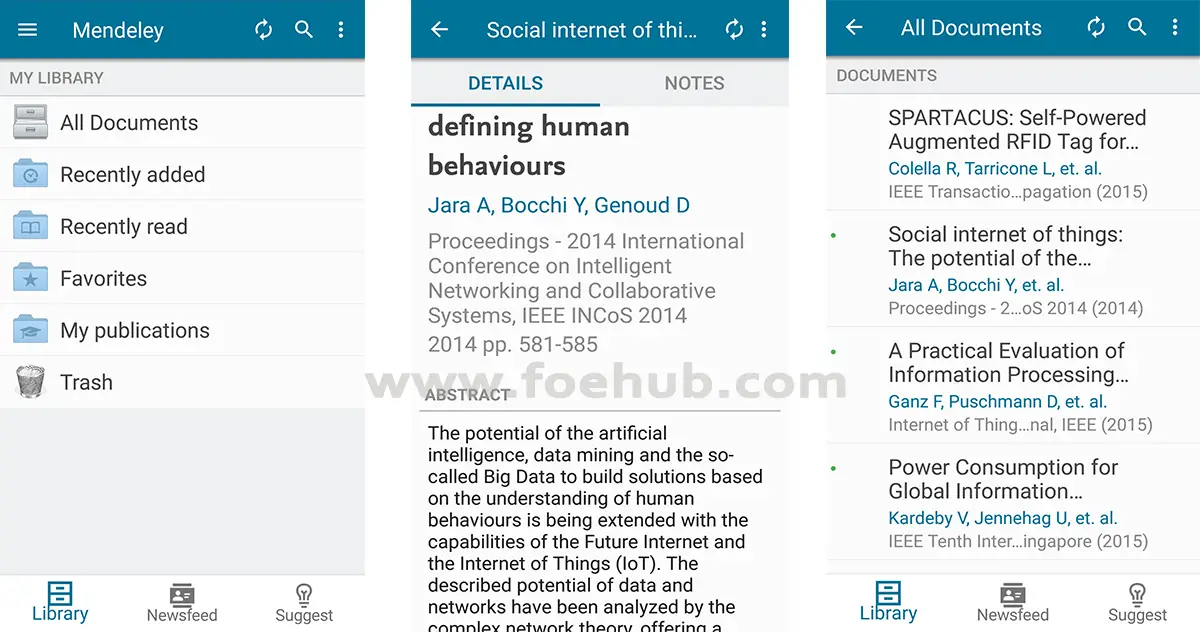
What is the Mendeley App?
Mendeley is a free reference manager and PDF reader crafted especially for researchers. It helps you to organize your literature in a proper manner so you could effectively use it during your thesis writing or dissertation. Mendeley is available in both mobile and desktop applications, It will help you to read your collected articles wherever you go.
How to Use it for Research?
- Create a free account at www.mendeley.com and download a desktop version in your system.
- Add all your Journals , Magazines, Book Chapters, Thesis , and other materials in an organized manner.
- Segregate the files based on year, author, publication, and domain using TAG option.
- Download the Mendeley mobile application and log in with the same account.
- Allow the application to synchronize with your account.
- Now you can see all the files that you saved on your desktop that will appear in the mobile application.
Organizing Resources is the first step towards the solution
2. Flipboard
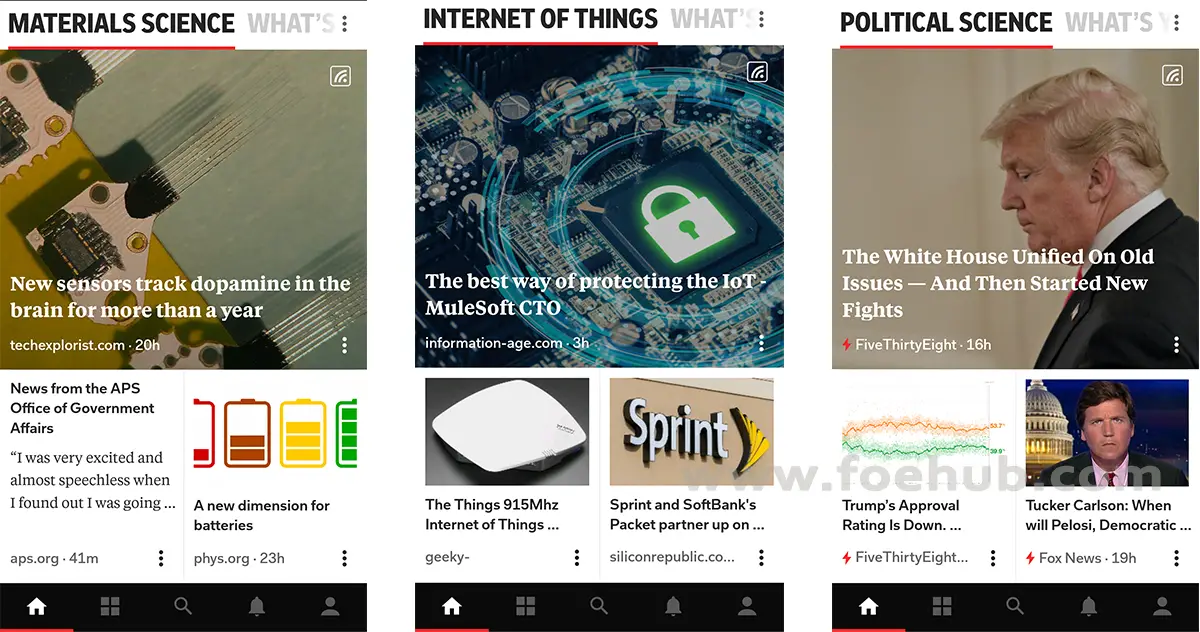
What is Flipboard App?
Flipboard is the most popular mobile application used by millions of people every day, It helps you to keep yourself updated with your domain-related information and also read the daily news, blog posts, and trending topics all together in one place. Flipboard allows the user to collect posts based on their passion and interest. The powerful and smooth user interface gives a pleasant feel to reading more articles.
- Download the Flipboard mobile application and create your account.
- Flipboard will give a virtual tour to learn the basic features of the application.
- Click “WHAT’S YOUR PASSION?” Next to the Flipboard icon.
- Search for your domain. Ex: Machine Learning.
- It will show many sub-categories inside the topic. Based on your requirement personalize the magazine. That’s it!
- Keep up with the news related to your domain every day with The Daily Edition.
Don’t be outdated, Because you are working for the future!
3. Researcher
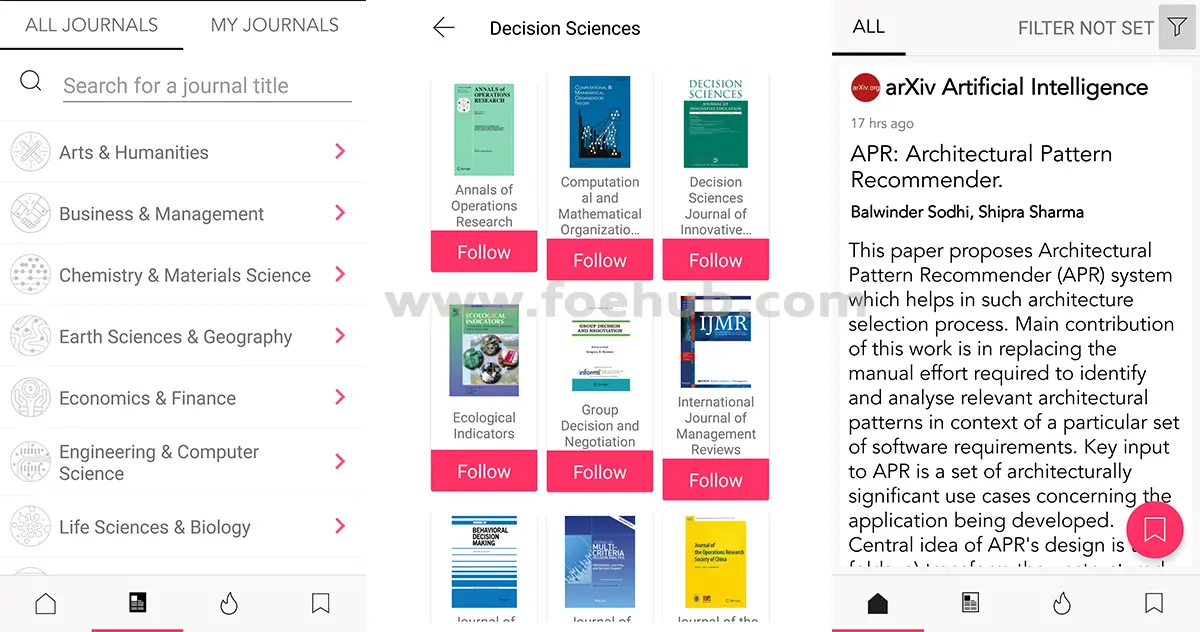
What is a Researcher App?
Researcher is a free journal-finding mobile application that helps you to read new journal papers every day that are relevant to your research. It is the most popular mobile application used by more than 3 million scientists and researchers to keep themselves updated with the latest academic literature.
- Download Researhcer mobile application on your mobile.
- Open and search for your required journal in the search bar.
- You can follow any number of journals and you can read new articles as well.
4. Plagiarism Checker
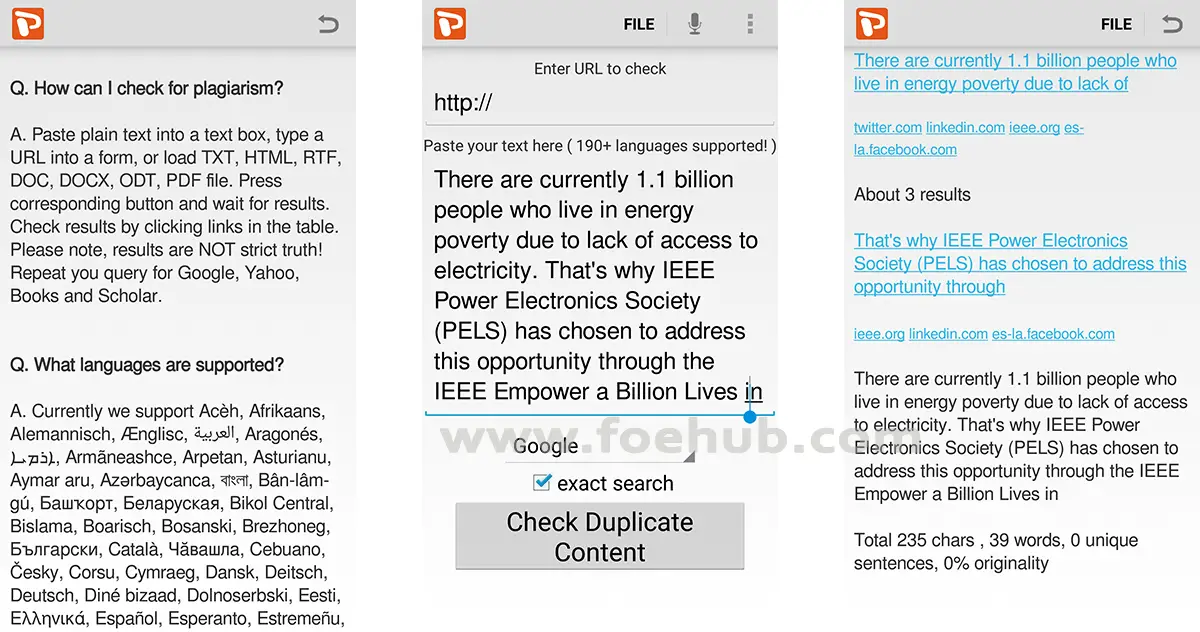
What is Plagiarism Checker App?
Plagiarism Checker is a free application that works with Plagiarisma.net. It will detect duplicate content in your papers from more than five popular search engines like Google, Yahoo, Babylon, Google Scholar, and Google Books.
- Download Plagiarism Checker mobile application.
- No need for registration so you can directly go into the app.
- Scan your essay, article, term paper, or dissertation with a single tap of your smartphone.
- It also has voice support and direct URL support.
- Save results to HTML, PDF, EPUB. That’s it!
5. Google Keep
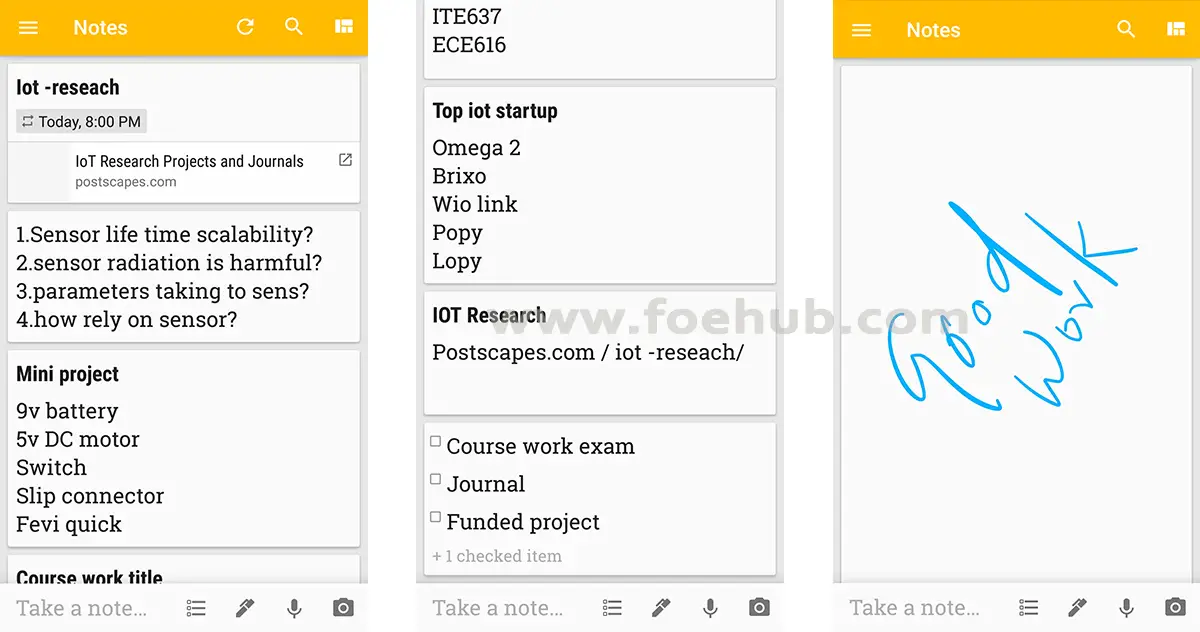
What is Google Keep App?
Google Keep is a free remainder application from Google LLC, It helps researchers quickly capture what’s on their mind and get a reminder later at the right place or time.
- Download Google Keep mobile application.
- Log in with your Google account.
- Record a voice memo and Keep will transcribe it so you can find it later.
- Take quick notes.
- Schedule your daily plan and enable the remainder.
- Take handwritten notes.
- Capture important results using the camera and save them.
- Access it when you working on a desktop or laptop as well.
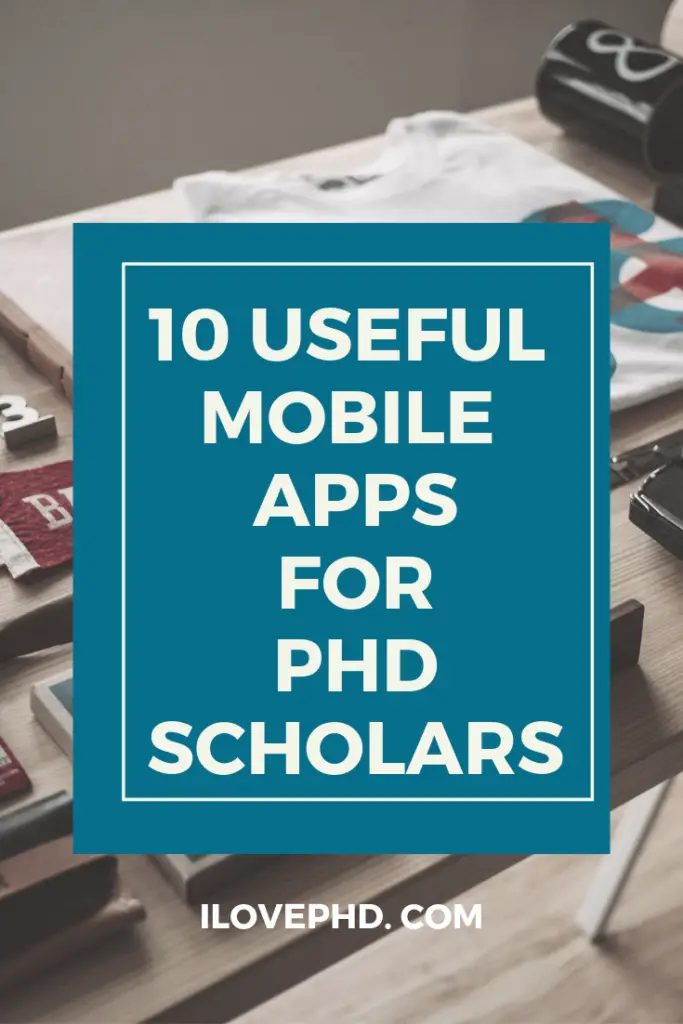
6. Curiosity
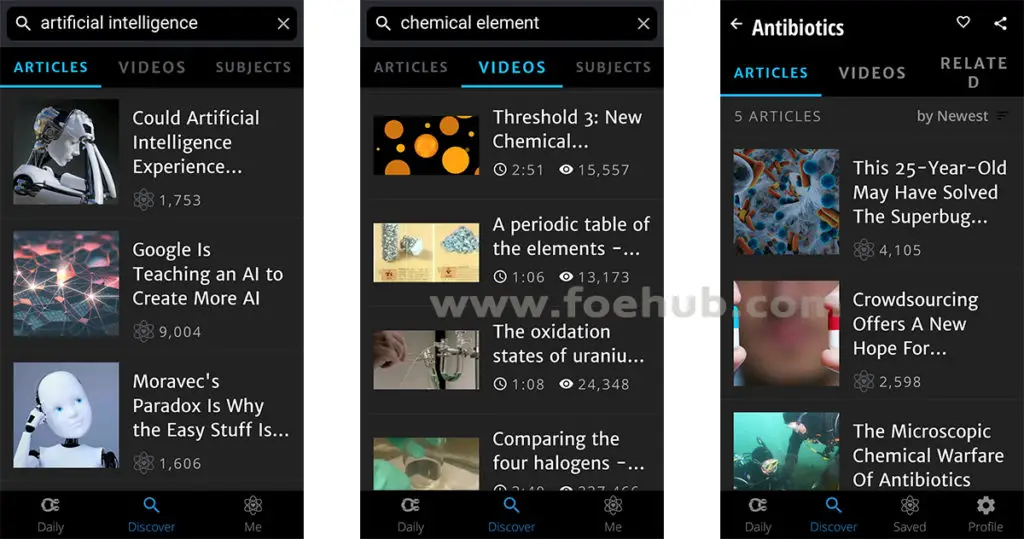
What is Curiosity App?
Curiosity is a very popular mobile application from curiosity.com, it helps researchers to learn new scientific inventions in a more detailed way with videos.
How to Use it for Research?
- Download the Curiosity mobile application.
- Create an account to access the app.
- Read inspiring articles from your topics.
- Watch smart videos from millions of creators.
- Personalize your favorites, then follow your favorite categories.
7. Paperity
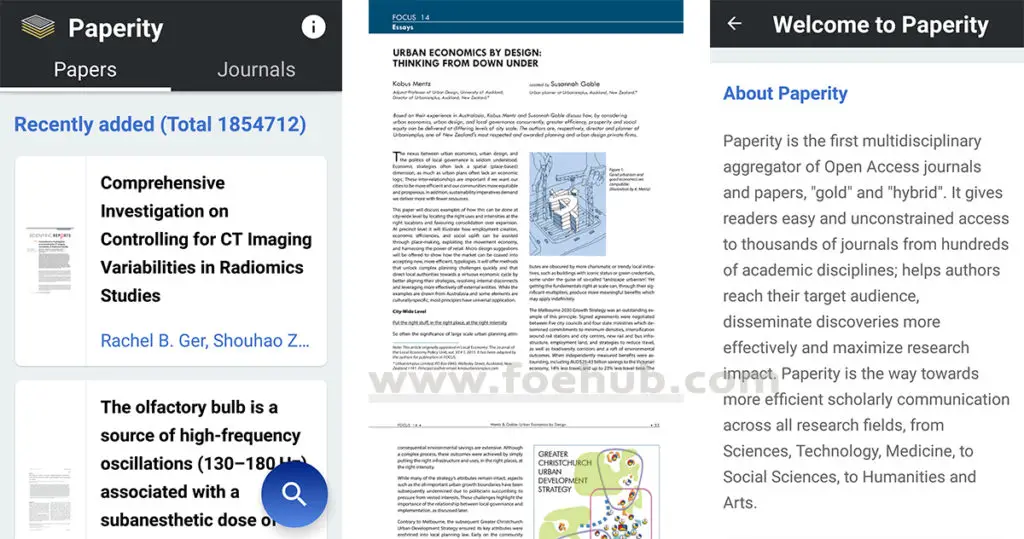
What is Paperity App?
Paperity is a free mobile application for researchers from www.paperity.org. It helps you to aggregate various open-access journals through your mobile.
- Download Paperity mobile application.
- Browse the most recent articles.
- Browse journals and their Tables of Contents of Open Access papers.
- Search papers and their full text for specific keywords, phrases, authors, publication dates, languages, and countries of origin.
- View and read full-text PDFs of more than one million articles. All for FREE!
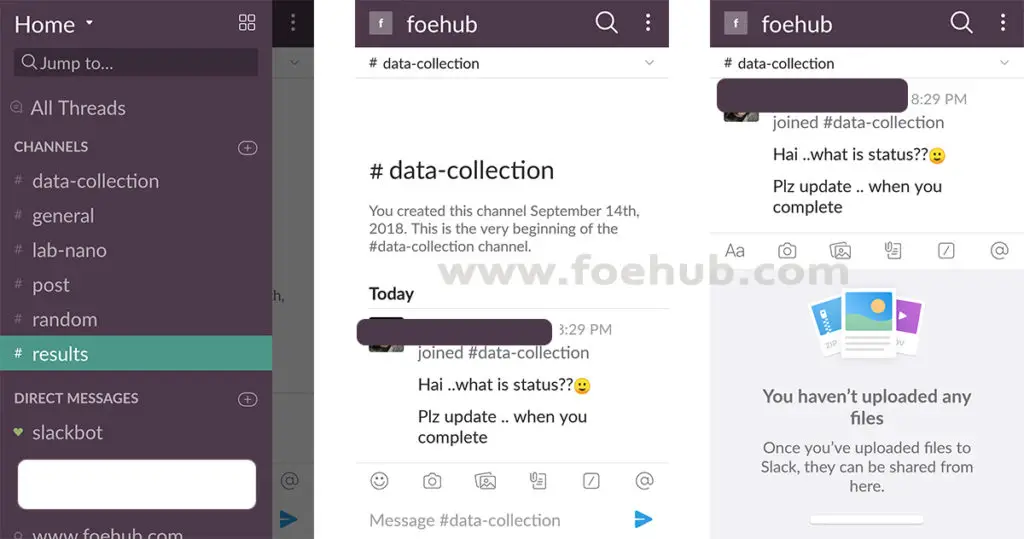
What is Slack App?
Are you doing Collaborative Research? Then Try this useful mobile application Slack it brings team communication and collaboration into one place so you can get more work done, whether you belong to a small lab or doing collaborative research with researchers from another part of the world. Make effective conversations on different topics using #TAG.
- Download Slack mobile application.
- Include your lab members using their Email-ID.
- Communicate with your lab mates and organize your conversations by topics, projects, or anything else that matters to your work.
- Message or call any person or group within your team.
- Integrate into your workflow, the tools, and services you already use including Google Drive, Salesforce, Dropbox, Asana, Twitter, and Zendesk.
- Customize your notifications so you stay focused on what matters.
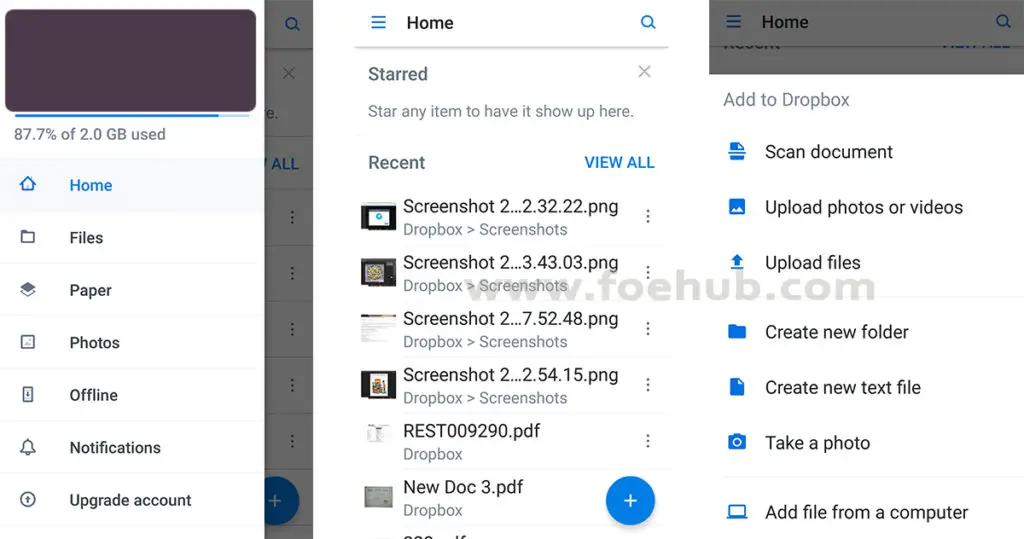
What is Dropbox?
Dropbox is a free another free mobile application for researchers to make creative collaboration space, store all files together in one central place, and safely sync them across all your devices.
- Download Dropbox mobile application.
- Create a Dropbox account and choose a free version. (Limited space only but more than enough for document files).
- Work on files with others through shared folders.
- Use the document scanner to turn receipts, whiteboards, and notes into PDFs.
- Comment on files to share feedback with your team
- Sync, share, and edit Word, Excel, and PowerPoint files.
10. Camscanner
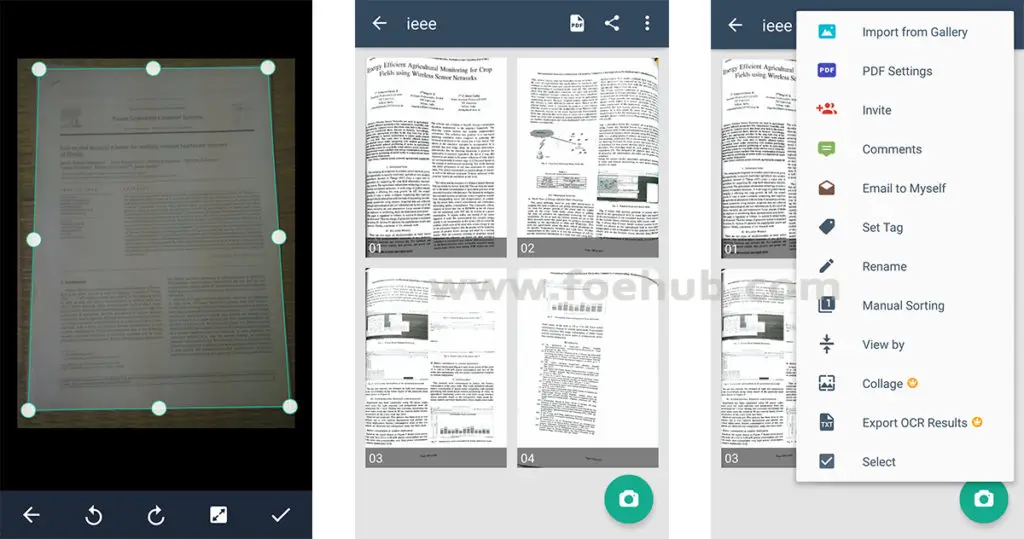
What is Camescanner App?
Camescanner is a mobile document scanning and sharing application, It helps you to scan, store, sync and collaborate on various contents across smartphones, iPads, tablets and computers.
- Download the Camscanner application and Create an account.
- Use your mobile camera to scan and digitize all kinds of paper documents.
- Using smart cropping and auto-enhancing ensures the texts and graphics in scanned documents.
- Easily share documents in PDF or JPEG format with friends in various ways.
- Instantly print out any documents in CamScanner with a nearby printer via AirPrint.
Hope, this article would help you to know about the 10 Best Apps for PhD Students.
You Might Also Love
10 Simple Online Drawing Tools for Effective Thesis Diagrams
How to Download Free Mendeley Datasets?
10 Free Plagiarism Checker Tool for Thesis
Video: 10 Types of Plagiarism
Watch this video for more detailed information. Click the Logo to Subscribe
- Apps for PhD Scholars
- apps for research students
- apps for researchers
- apps for thesis writing
- best apps for graduate students
- best apps for researchers
- Free Mobile Applications
- Google Scholar
- graduate students
- Microsoft OneNote
- Mobile Applications
- productivity apps
- Research Tools
- Researchers
Most Asked PhD Viva-Voce Questions and Answers
Tips to prepare phd viva-voce presentation slides, 10 ai software tools to outlining a research paper.
[…] 10 Useful Apps for PhD Scholars […]
[…] Earth Institute Postdoctoral Research program provides innovative postdoctoral scholars with the opportunity to build a foundation in one of the […]
[…] tool also available as mobile applications in Android and iOS […]
[…] 10 Useful Apps for PhD Scholars | 2020 […]
Hello, I loved this article! All of your resources listed here are spot on, thank you for taking the time to write this. I sent you an email about a tool we created by (a team of researchers) that is free for PHD and graduate students to use. We started this no-code app to help our own academic research students and faculty, and would love to help more people. Thanks again! – Pathverse Team
Mendeley App was removed in 2021 – the mobile web version is sadly close to unusable. If anybody finds a proper workaround or a usable third party app, please include that in the article.
LEAVE A REPLY Cancel reply
Notify me of follow-up comments by email.
Notify me of new posts by email.
Most Popular
Birac call for proposals seeks innovative biotech products, 480 ugc-care list of journals – science – 2024, ugc-care list of journals – arts and humanities – 2024, choosing a phd supervisor 9 key factors to consider, 10 ideas to get 10x more google scholar citations, ms word vs latex: which is better to write your phd thesis, top scopus indexed computer science & engineering journals for fast publication – 2024, best for you, 14 best free plagiarism checkers online – 2024, what is phd, popular posts, top scopus indexed journals in aviation and aerospace engineering, popular category.
- POSTDOC 317
- Interesting 259
- Journals 234
- Fellowship 127
- Research Methodology 102
- All Scopus Indexed Journals 91

iLovePhD is a research education website to know updated research-related information. It helps researchers to find top journals for publishing research articles and get an easy manual for research tools. The main aim of this website is to help Ph.D. scholars who are working in various domains to get more valuable ideas to carry out their research. Learn the current groundbreaking research activities around the world, love the process of getting a Ph.D.
Contact us: [email protected]
Copyright © 2024 iLovePhD. All rights reserved
- Artificial intelligence

5 best free productivity apps for research students
Completing a research degree is less like a 9 to 5 job and more like a 5 to 9 one. With the high workload and other life commitments it’s important you have all the help you need to boost your productivity and ensure you can carve some time out for yourself.
Take control of your studies with five of the best free productivity apps for research students.

1) Save time referencing with Mendeley
Staring at a mile long reference list is enough to give even the most seasoned researchers a headache, so be sure to avoid bibliographic burnout with Mendeley.
This free reference manager automatically generates bibliographies as you write and even helps you find papers relevant to your subject, meaning you can spend more time writing and less time referencing.
2) Stay off your phone with Forest
Forest gamifies your focus by rewarding 25 minute intervals of uninterrupted work with your own virtual tree. Stay focused on your work for longer periods and you’ll be able to grow a whole forest.
It’s a simple incentive that stops you from hoping onto social media via your phone and increases productivity. If you leave the Forest app, the tree you were growing starts again from a seedling, resetting your progress.
If that’s not enough, growing trees will reward you with virtual coins which can be spent to plant real trees through charity group Trees for the Future.
3) Save your distractions for later with Pocket
Endless open browser tabs are the guilty secret of every researcher, but can make your actual work much harder to navigate. Say goodbye to your endless labyrinth of open webpages with the free productivity app, Pocket.
Pocket is a browser plugin which stores and catalogues everything you want to read, whether it’s an important paper for your next thesis chapter or a review of a film you’ve been dying to see.
The tool makes your life easier by allowing you to focus on what’s important right now and keeps your workspace clean and focused.
4) Get past your writer's block with 750 Words
Despite all the planning and data you’ve compiled throughout your research, starting to write your thesis or next chapter can still be a daunting prospect.
750 Words is a tool designed to get you free-writing. Just write 750 words a day and commit to writing without editing, allowing you to get your thoughts down on paper and clear your head.
This type of writing is often unusable, but can sometimes contain useable gems and get you in the right mindset to write that first paragraph.
5) Keep on top of your tasks with Trello
As a researcher, there’s a good chance you’re keeping lots of balls in the air. To keep track of all your jobs (both-PhD related or otherwise) it’s a good idea to find a task management app that works for you.
There are many free apps out there, but Trello is perhaps one of the most visual and user-friendly.
The tool allows you to create work boards and fill them with tasks, assign deadlines, make updates and so much more. You can also share your board with collaborators or supervisors to make team working easier.
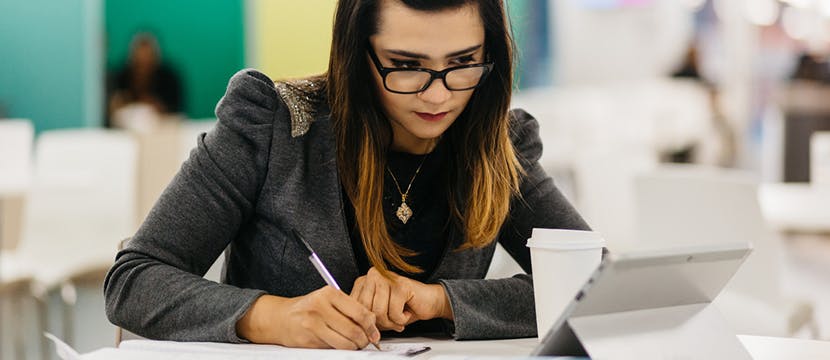
Thinking about a PhD?
Take a look at our PhD courses and become an expert in your field.
View courses
Recent searches
We won't record your recent searches as you have opted out of functional cookies. You can change this on our Manage Privacy page should you wish to.
Popular searches
- Scholarships
- Postgraduate Guide
- Student Finance
- Student Support
Suggested searches
- Life in Birmingham
- Graduate Scholarship
Hidden gems: 3 free apps every PhD researcher should know about
Some mobile and web applications distract PhD students from their work. Others, however, can considerably enrich a PhD journey. The three mobile and/or web applications R Discovery , Owlstown and LastPass provide exceptional value to postgraduate students. Free of charge! While they are (not yet) included in standard lists of ‘best apps for researchers’, they are definitely worth knowing about.
Disclosure: This post has been sponsored by Cactus Communications, affiliated with R Discovery. I only recommend products or services that I truly believe can benefit my audience. As always, all opinions are my own.
Not your regular list of ‘best apps for researchers’
Key advantages, availability.
When you search online for the best apps for researchers, recommendations turn out to be very repetitive. This is true for mobile and web applications.
The recommended tools tend to be well known:
- We have all heard about Forest to stay focused.
- We all know that Grammarly helps us to avoid writing mistakes.
- We all use Dropbox, Google Drive, or iCloud to secure our work.
- We are all aware of Evernote or Notion to keep organised.
However, some apps may be lesser known than these standard recommendations. And they have a lot to offer: These are the ‘hidden gems’.
My selection of apps that every early career researcher should know about is based on three simple criteria:
- The app is not featured in the common ‘best apps’ list for researchers.
- I wish I had known about this app back in the days when I did my PhD.
- The app is entirely free, or the free version provides enough value on its own.
I present you my top 3. Let’s go!
#1 R Discovery to keep up with academic literature
The sheer amount of academic literature that exists can be overwhelming. Not only can you access hundreds and thousands of journal articles online, but every day new research is being published as well.
How do you select suitable literature for your PhD? How do you find the most recent publications connected to your research? And how do you keep up with developments in your field?
If these worries sound familiar, R Discovery can help!
R Discovery uses cutting-edge technological innovations (AI, Machine Learning, NLP, and Deep Learning) to help you find, access, and understand academic literature.
In simple words: R Discovery is an app that uses technology to support your academic reading. As a researcher, you can create a profile with a personalised feed, which automatically provides you with relevant papers and the latest publications.
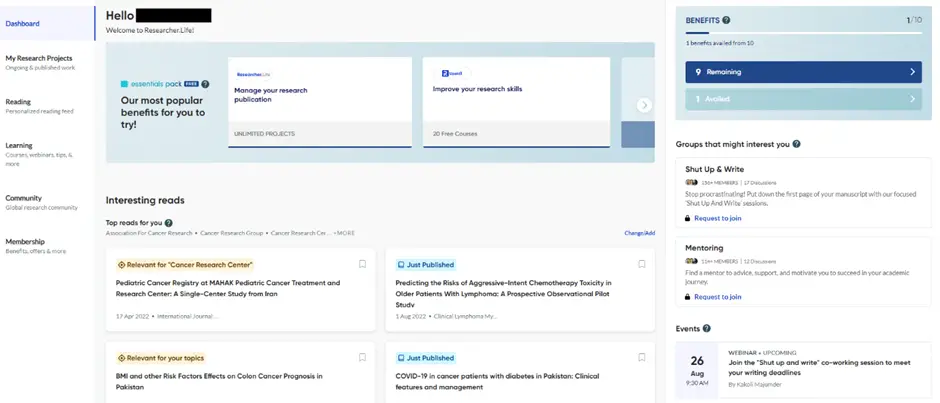
Additionally, after setting up your preferences, R Discovery sends you daily recommendations for the top research articles connected to your research interests. With one click, you can save, download, and even export the paper to Zotero (my favourite reference manager!) or Mendeley.
And while it almost sounds too good to be true, R Discovery also provides smart summaries and key highlights of publications. Based on this information, you can quickly decide whether reading a paper is worth your time.
R Discovery can be used via your web browser, as a mobile app, or both (since it automatically syncs all edits you make on either one). This makes the app convenient to use. For instance, you can start reading an article on your phone while commuting to work via public transport. When you arrive at the university, you can simply continue on your computer.
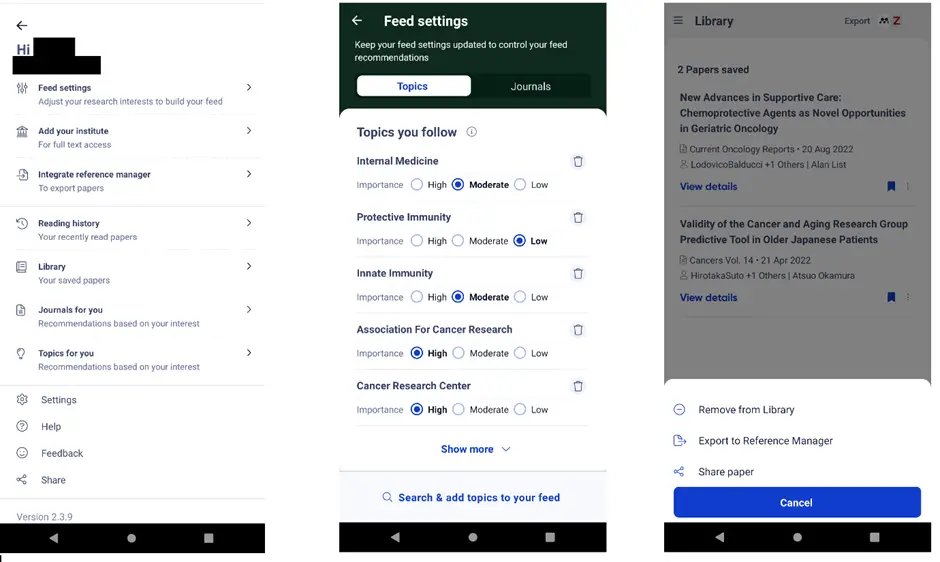
R Discovery has access to more than 30,000 journals worldwide. As such, it is an incredibly comprehensive resource. It includes one of the largest open-access content collections, but you can also easily link your institutional credentials to access pay-walled articles.
Over one million researchers already make use of R Discovery . Nonetheless, I suspect that many PhD students are not aware of this app yet. This should definitely change. So spread the word!
- personalised literature recommendations
- smart summaries and key highlights
- easy link with institutional access to access paywalled journals
- customisable feed settings and (email) notifications
R Discovery is available via the App Store and Google Play Store for the app , or as laptop and desktop version via your browser (they all sync!).
Completely free! Just download the app and get started.
#2 Owlstown to create a professional online presence
Having a personal academic website is extremely valuable. I can hear you all think: ‘ Me? Having a website? I am ‘just’ a PhD student… ’. However, having a stable online presence is particularly valuable for early career researchers, including postgraduate students.
Not all early career researchers have access to a university profile. Furthermore, they are more likely to take on temporary jobs, change universities or face temporary unemployment.
Academic and non-academic job markets are competitive. When applying for jobs, you don’t want to rely on a university profile in case someone googles your name. A personal academic website provides you with a stable online presence and can make you stand out from the crowd.
Owlstown is a website builder, specifically designed for academics.
For PhD students, Owlstown is the easiest application to create a simple, well-designed, and professional online presence.
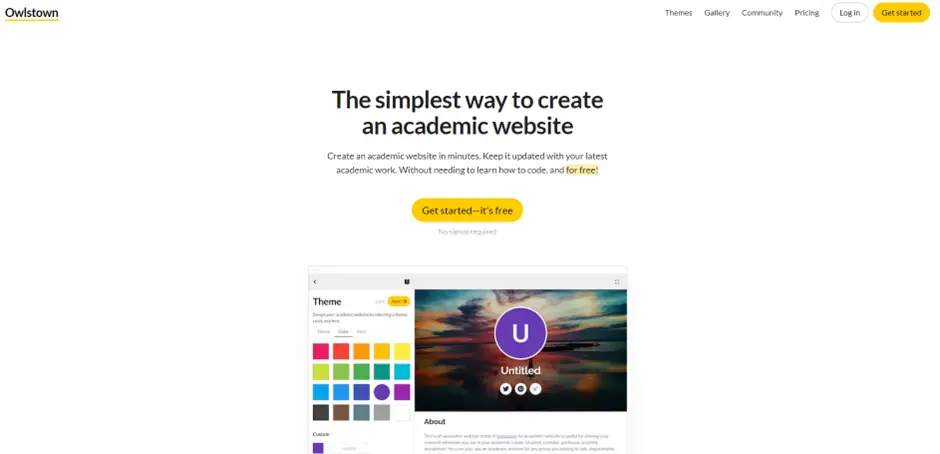
The keyword here is simple. You don’t need to have any website-building skills or coding abilities. All themes are automatically mobile-friendly, in contrast to many other website makers which require you to manually adjust all pages to be displayed correctly on smartphones.
Owlstown lets you choose between simple but nice layouts, and you can always customise the themes. There is also an Academic Website Gallery showcasing other academics’ websites for inspiration!
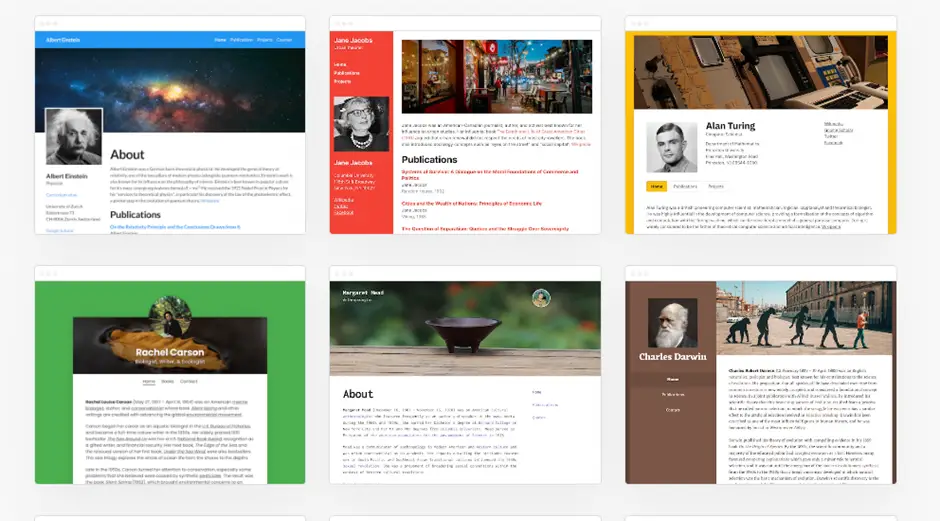
Furthermore, the website template makes it easy for you to link all your other professional profiles, including your Twitter account, ORCID ID or Google Scholar account. You can also easily embed pdf versions of your publications, images, videos etcetera. Whatever you feel like sharing.
Owlstown is such a straightforward app that you don’t have any excuse not to create your website. It takes a few minutes to set it up, and you have a way to share your research with the world.
- free domain and hosting
- suitable for absolute beginners (easy design and mobile-friendly themes)
- fast way to embed pdfs, videos, tweets, spreadsheets etc.
- easy to import publications
Owlstown is a web-based editor that you can download here. You can edit your website also from your mobile phone or tablet, as long as you have access to a web browser.
The basic version of Owlstown is free. You can level up with a pro version, which gives you access to your website analytics, such as page views, and makes it easier to collaborate with others on one website. However, as a PhD student looking to set up a simple academic website, the free version is all you need.
#3 LastPass to protect your data online
Online safety is always important. In your personal and professional life. However, as a PhD student working a lot online, you may be particularly vulnerable to hacking.
Of course, PhD students working with sensitive data will likely have to undergo ethics approval before they start their research. Ethics approvals typically include measures for safe data storage and protection.
Yet, the everyday vulnerabilities of PhD students having tens to hundreds of online accounts and login data are often forgotten. Just think of all the different profiles that you need to set up to submit manuscripts to different journals alone…
LastPass is a password manager that stores encrypted passwords online.
LastPass does not target academics specifically but can be a lifesaver for PhD students with numerous online accounts who want to prevent being hacked.
LastPass makes you create a master password, which is the only password you need to remember. With this password, you can log into your account.
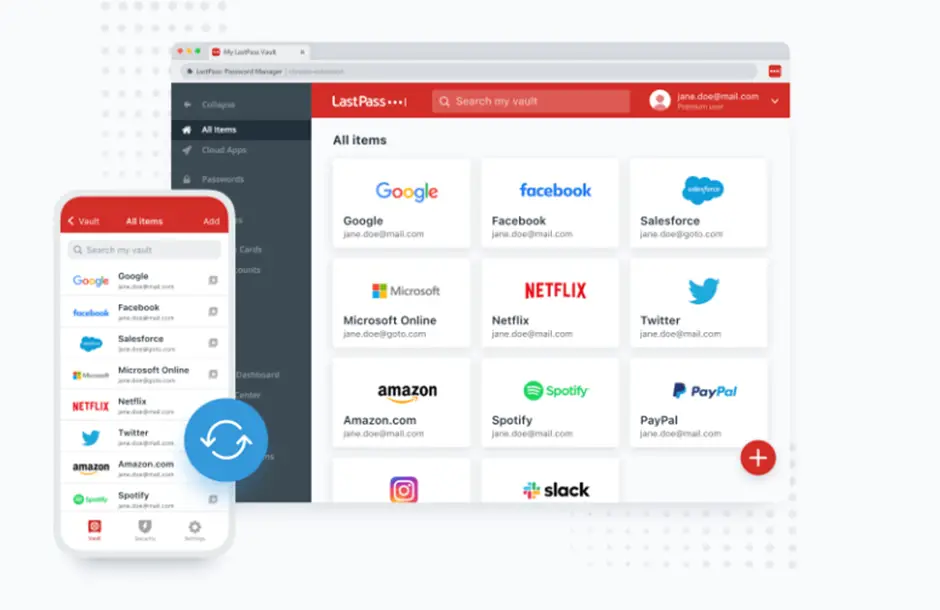
In your LastPass account, you can save and organise hundreds of passwords and login data. LastPass tells you how safe a chosen password is, and how to improve it. The easiest way to get the most secure password is to auto-generate it though.
You can choose the option of having passwords pre-filled when you visit any website, so all you ever need is your master password.
Furthermore, LastPass informs you about unusual activities, or if your personal information is at risk. It is just such an easy way to be more secure online, while not having to remember so many different passwords or keep lists of passwords hidden under your mattress.
- strong auto-generated passwords
- user-friendly way to organise all your passwords and login accounts
- save and auto-fill passwords
- a password-less login for those who cannot remember any password
LastPass has a web interface , but you can also install web browser plugins or a smartphone app .
The free version includes unlimited passwords! The only downside is that you have to choose whether you want to install the application on your computer or your mobile phone. Personally, I am perfectly happy with the computer version. That said, if you want to have both, a premium subscription is 2.9€ and you receive an additional 1GB of encrypted file storage. Not a bad deal!
Master Academia
Get new content delivered directly to your inbox.
Subscribe and receive Master Academia's quarterly newsletter.
20 questions to ask about potential PhD programmes
10 key skills of successful master's students, related articles.

Journal editors: What they do, and how to become one

Deciding between a one- or a two-year master’s degree

10 signs of a bad PhD supervisor

9 smart questions to ask a professor about graduate school
Navigation Menu
Search code, repositories, users, issues, pull requests..., provide feedback.
We read every piece of feedback, and take your input very seriously.
Saved searches
Use saved searches to filter your results more quickly.
To see all available qualifiers, see our documentation .
- Notifications
Releases: OpenPHDGuiding/phd2
Lots of improvements to the Guiding Assistant Updated camera support: Altair, QHY, SBIG, SSAG (Mac), ZWO ASI New ToupTek camera support for Windows New MallinCam SkyRaider camera support for Mac INDI SBIG AO support Better detection of problems like runaway guiding, excessive backlash, and calibration problems Improved backlash compensation New Meridian flip calibration tool New ZFilter guide algorithm Guide algorithm None has been removed INDI improvements Various minor user interface fixes Updated Help file Updated translations

Breaking News
Phd2 v2.6.8 released.
PHD2 is open source telescope guiding software that simplifies the process of tracking a guide star, letting you concentrate on other aspects of deep-sky imaging or spectroscopy. The latest v2.6.8 release offers new functionality for Altair and QHY cameras, better tolerance of INDI/ASCOM mount drivers that incorrectly report guide speed and an updated Traditional Chinese translation.
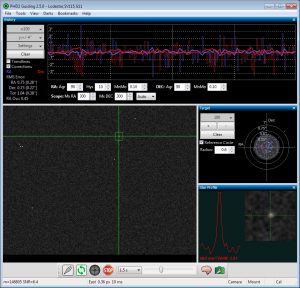
The Open PHD Guiding project began in 2009 when Craig Stark of Stark Labs, the author of PHD Guiding and Nebulosity, released the source code of his popular PHD Guiding application. In 2012 the project was picked up by Bret McKee who did a major refactoring of the code, reworking much of the internal infrastructure and introducing the multi-threaded architecture in use by the application today.
In 2013 the project maintenance role transitioned to the current maintainers, Andy Galasso and Bruce Waddington , who have overseen the development of the application since then. The application today is the result of contributions from more than 40 developers and translators.
Developers interested in working on the project are encouraged to send pull requests via the PHD2 project page on GitHub and to participate in the PHD2 Forum. Additional information for developers is available in the PHD2 Wiki. The team is also looking for translators to translate PHD2 and to keep the existing non-English translations up to date.
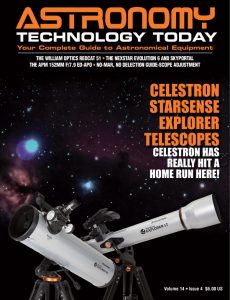
Comments are closed.
The PhD Experience
- Call for Contributions
Every App You Need for Your PhD

By Drew Thomas |
When you’re first beginning your PhD, it can be a bit overwhelming. How in the world are you supposed to organize everything? Not just your reading lists, but other things. I have my thesis to write, grants to apply for, research trips to arrange, Pubs & Pubs articles to write, and digital humanities projects I’m a part of. And somehow, I’m supposed to maintain an active social media presence ! To do all of that, I use a plethora of apps, tools, plugins, and websites. Below, I list items I’ve used, currently use, or know about but haven’t adopted for myself. Everyone is different and responds to various time managements tools differently. Maybe you’ve tried a few over the past semester or maybe you keep procrastinating. Remember, it’s not about the tools, but how you use them. At times I have the tendency to get so caught up in systems that I lose sight of the goal! So if they don’t work for you, ditch them. Hopefully, some will help you, even in the tiniest of ways, to progress a bit more easily to that submission deadline.
- Google Scholar | A great search engine that searches universities, academic publishers, and other depositories for peer-reviewed research. A great way to find new or unknown research.
- Zotero | A fantastic reference manager that lets you save references from websites with the click of a button. Great for organizing research and searching through research.
- Mendeley | Similar to Zotero, a great reference manager, particularly favoured in the sciences. Also, has a PDF reader and acts as a social network for collaboration and sharing.
- Quiqqa | Another reference manager with many built-in tools, such as cross-referencing articles cited in the footnotes of your other articles.
- Notability | A great mobile note-taking app, specifically optimized for tablets.
- Evernote | A great note-taking app that syncs across devices. You can tag and organize your notes. It even reads your handwriting !
- iAnnotate | One of the best apps for annotating PDFs on a tablet. I use this regularly to read journal articles. It also syncs with Dropbox, Google Drive, etc.
- Adobe Acrobat | Adobe has stepped up to gain some of the tablet market gained by iAnnotate. The new annotation features on the free version are quite impressive.
- ZotFile | The savior of my PhD. ZotFile is a Zotero plugin that extracts your annotations from your marked up PDF documents. If you highlight text in iAnnotate or Adobe Acrobat, ZotFile extracts it and adds the notes to the bibliographic record in your reference manager, making them fully searchable. Never read an article twice.
Data Backup
- Dropbox | An independent cloud storage device that syncs across all your devices.
- Google Drive | Google’s Dropbox alternative. You can directly save your email attachments to Google Drive.
- iCloud | In addition to backing up all of your research, if you have an iPhone it will automatically back up all of the photos you’ve been taking in the library all day.
Task/Project Management
- Trello | A great project management tool using the kanban method, often implemented with the Getting Things Done productivity hack. It’s great for collaboration and visualizing your progress.
- Slack | Slack is a messaging app for teams. Instead of using email, it keeps all of your project messages and notes in one place.
- Bullet Journal | Ok, this isn’t an app. It’s an old-fashioned notebook. But it’s a great analog system of keeping track of your life, allowing for constant evaluation of what you spend time on. Read Laura’s recent post on getting started. I’ve been doing it about two weeks now and am loving it.
- Scrivener | A great text editor that is perfect for writing chapter drafts. It allows for shuffling around bits and pieces until your draft is in its final form. Then it can be easily exported into Microsoft Word.
- Grammarly | Think Microsoft Word grammar check on steroids. Grammarly is a plugin that makes your writing easy to read and mistake free (and helped with this post!).
Travel Planning
- Skyscanner | One of the best websites/apps for finding a cheap flight. You can also search prices within an entire month or find the cheapest month to travel.
- Kayak | Another great website for finding air tickets. The best feature: the ability to use a flexible search, which searches the days near your selected dates for the best price.
- Hopper | A great app that tells you if your plane ticket is a good deal. It shows you the best days to fly to your destination and the best day to buy a ticket for that specified route.
- RyanAir | In case you missed it, RyanAir have updated their carry-on luggage policy; you can now bring two bags in the cabin free of charge. Just won my vote!
- Airbnb | If you are going on a short research trip, but a bit longer than you’re willing to stay in a hostel, Airbnb is your best option. You can get a nice place for a great price, meet some locals, and learn about the city.
- GateGuru | Long layover in an airport? GateGuru will show you all the restaurants and shops in the terminal.
- Google Trips | A great new app from Google that will automatically collect your travel details from your emails and allow you to download maps for offline use.
Social Media
- Twitter | Needs no introduction, but I use Twitter for purely academic purposes. A great way to network and to learn about calls for papers and jobs.
- Academia.edu | LinkedIn for academics. It’s great for finding papers by a scholar you’re interested in. Read why it’s a good idea .
- Buffer | A great app for managing your social media accounts. You can schedule posts and use their plugin to add articles on the web directly to your queue.
- TweetDeck | Twitter’s user interface for its advanced users. Manage multiple Twitter feeds in one place, schedule tweets, follow hashtags, and watch it update in real time.
- Nuzzel | Link your Twitter account (or others) to Nuzzel and it will provide you with a daily digest of the most popular news stories from your Twitter feed.
Stay Focused
- Headspace | Need to clear your thoughts? This nifty app helps you clear your head and focus on meditating.
- 7-Minute Workout | A healthy body leads to a healthy mind. If you don’t exercise regularly, try this app to help get your blood going and your mind focused.
- Tomato Timer | The key to staying focused is having small, scheduled breaks. Use this timer, which implements the Pomodoro technique .
- RescueTime | How much time do you spend checking your email or Facebook? RescueTime keeps track of how you spend your time so you can be more productive.
- AdBlock | The best Google Chrome plugin. Get rid of those pesky, distracting ads.
- StayFocusd | Another Chrome plugin that limits the amount of time you can spend on specified websites. Only 30 minutes on Facebook today! Want this across devices? Try Freedom .
- f.lux | It took a few days to get used to, but I love it! F.lux removes the blue light from your computer monitor when the sun sets so the bright light won’t keep you up all night.
- Spotify | Because I couldn’t get through a day if I didn’t have my music.
Staying Secure
- LastPass | With all these apps and tools, you probably have way too many usernames and passwords. Never use easy passwords. Use a password manager to keep track of them all.
- 1Password | Another popular password manager. Never use the same password for multiple websites.
Drew Thomas is a PhD student at the University of St Andrews. He has a Bachelor of Arts in Theology and Philosophy from Saint Louis University and a Master of Theological Studies from Harvard University. His PhD is a study of the rise of the Wittenberg print industry during Martin Luther’s Reformation. He is currently the Communications Coordinator for the Universal Short Title Catalogue and the Digital Developer for the Caroline Minuscule Mapping Project . You can follow him on Twitter at @DrewBThomas or on Academia.edu .
Image from Jason Howie under the Creative Commons License.
Share this post:
December 16, 2016
Uncategorized
apps , organization , productivity , time management
May 13, 2019 at 7:38 pm
Thanks for such a useful information.
December 16, 2019 at 9:10 pm
this was a good pointer to the right tools for the task of writing up especially
March 14, 2020 at 2:35 pm
Thank you for this info. I liked it very much
May 9, 2020 at 10:05 pm
Thanks for Research apps, it helped me.
June 10, 2020 at 1:31 pm
Great selection of tools and tips
Leave a Reply Cancel reply
Your email address will not be published. Required fields are marked *
Save my name, email, and website in this browser for the next time I comment.
Notify me of follow-up comments by email.
Notify me of new posts by email.
Search this blog
Recent posts.
- Seeking Counselling During the PhD
- Teaching Tutorials: How To Mark Efficiently
- Prioritizing Self-care
- The Dream of Better Nights. Or: Troubled Sleep in Modern Times.
- Teaching Tutorials – How To Make Discussion Flow
Recent Comments
- sacbu on Summer Quiz: What kind of annoying PhD candidate are you?
- Susan Hayward on 18 Online Resources and Apps for PhD Students with Dyslexia
- Javier on My PhD and My ADHD
- timgalsworthy on What to expect when you’re expected to be an expert
- National Rodeo on 18 Online Resources and Apps for PhD Students with Dyslexia
- Comment policy
- Content on Pubs & Publications is licensed under CC BY-NC-ND 2.5 Scotland

© 2024 Pubs and Publications — Powered by WordPress
Theme by Anders Noren — Up ↑

- GOLF CART RENTAL
- HOTELS & CAMPING
- MOBILE APPS
- Ag PhD STORE
- WORLD TO REBUILD RURAL UKRAINE
Ag PhD Mobile Apps
By Brian Hefty
Have you downloaded our free Ag PhD apps for your smartphone or iPad? A couple years ago, I was pretty resistant to taking time to develop some apps. Fortunately, Darren kept pushing me that this was a good idea, and now there is hardly a day that goes by that I don’t use one of our apps myself. We are currently developing several more apps to do things like quickly and easily Watch Ag PhD TV, see Growing Degree Days for your area, Calculate Corn Yield, and Calculate ROI, among others. Here is a list of the 5 apps we have available today:
Field Guide – We worked in conjunction with FMC on this one, and we appreciate their help. In the Field Guide app, you can select a weed and look at the recommendations Darren and I have to identify and control that weed. You’ll also find FMC’s HatchTrak and our Ag PhD Daily Crop Scouting Reports and Radio Updates. We plan to add insect identification and control tips this year.
Download Today
The Ag PhD Field Guide is available now. Versions for iPhone®, iPad® and iPod touch® devices can be downloaded from the Apple iTunes Store. Android versions can be downloaded from the Google Play Store.
Apple Devices – Click Here
Apple Devices – Click Here
The Ag PhD Drainage Tile Calculator app is available now. Versions for iPhone®, iPad® and iPod touch® devices can be downloaded from the Apple iTunes Store. Android apps can be downloaded from the Google Play Store.
The Ag PhD Planting Population Calculator app is available now. Versions for iPhone®, iPad® and iPod touch® devices can be downloaded from the Apple iTunes Store. Android apps can be downloaded from the Google Play Store.
The Ag PhD Harvest Loss Calculator app is available now. Versions for iPhone®, iPad® and iPod touch® devices can be downloaded from the Apple iTunes Store. Android apps can be downloaded from the Google Play Store.
Smartphones are tremendously powerful tools that allow you to scout your fields, immediately send pictures to us to help you identify weeds or other issues, mark GPS locations in fields, learn what soil type you are standing on right now, store lots of important data, give you an extra flashlight whenever you need it, and lots more. Also, don’t forget about the pocket Bible for your smartphone because we can all use some heavenly intervention each growing season. As a farmer, I believe you will find great benefit from using a smartphone, and I am confident you’ll find our free Ag PhD apps useful in your operation. Please download them today.
The Best Apps For Ph.D. Students, Researchers, and Graduate Students
No doubt postgraduate studies are complicated, and there are definitely fewer platforms that can write my papers online for students pursuing advanced degrees. Nevertheless, you can find tools designed for Ph.D. students exclusively. For example, do you know, there are some Apps for Ph.D. Students, which helps in their research. Looks interesting, right? Then you are at the right place. In this article, we have discussed the top apps for Ph.D. Students. Go and read the article till the end to claim the complete information that helps you a lot.
Although there are many mobile apps available on the Android Play Store, very few are useful for researchers. Based on their daily activities, such as research collaboration, data collection, document reading, updating real-world issues, resource gathering, schedule maintenance, and journal reading, we identified the top 10 best apps for researchers. This article will explain how to use the 10 most useful mobile apps for Ph.D. Scholars. These are the best apps for Ph.D. students. You can buy essay if you need to get help with writing your paper faster.

10 Best Apps for Ph.D. Students
Video tutorial.
We Provided this Article in the form of a Video Tutorial for our reader’s convenience. If you are interested in reading, skip the video for now and watch it after the completion of reading this article.
1. Mendeley
1.1 what is the mendeley app.
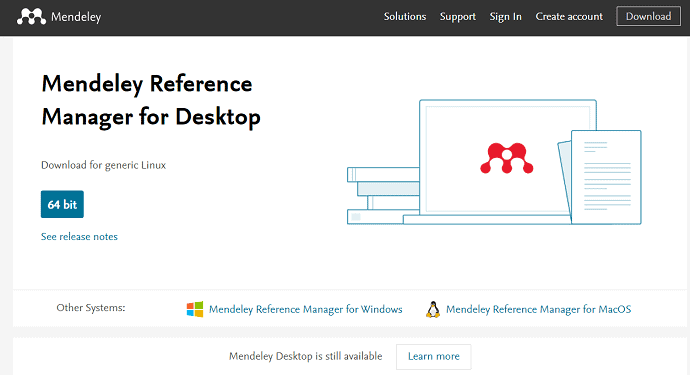
Mendeley , a free PDF reader, and reference manager designed for researchers are available as a free download. It allows you to organize your literature in a way that you can use during your dissertation writing. Mendeley is available as a desktop and mobile application. It allows you to access your articles wherever you are.
1.2 How can you use it for research?
- Register at www.mendeley.com to create a free account and download a desktop edition for your system.
- All your journals, magazines, book chapters, thesis, and other materials should be organized.
- Segregate files using the TAG option to determine the year, author, publication, and domain.
- Log in to Mendeley Mobile Application and download Mendeley Mobile App.
- Allow the application to sync with your account.
- You can now see all files you have saved to your desktop in the mobile app.
2. Flipboard
2.1 what is flipboard app.

Flipboard is the most widely used mobile app that millions use every day. It allows you to keep track of domain-related information, read blog posts and follow trending topics in one place. Flipboard allows users to create and save posts based on their interests. You will enjoy reading more articles thanks to the user interface that is powerful and intuitive.
2.2 How can you use it for research?
- Get Flipboard mobile and create an account.
- Flipboard will provide a virtual tour that will allow you to see the basics of the application.
- Click the Flipboard icon and click “WHAT’S YOU PASSION?”
- Find your domain. Ex: Machine Learning.
- It will display many sub-categories within the topic. You can personalize the magazine according to your requirements. That’s it!
- The Daily Edition keeps you informed about the latest news in your domain each day.
3. Researcher
3.1 what is the researcher app.

Researcher , a free mobile journal-finding application, allows you to find new journal papers that are relevant to your research every day. This is the most used mobile app by over 3 million researchers and scientists to stay up-to-date with the latest academic literature.
3.2 How can you use it for research?
- Get the Researcher mobile app for your mobile.
- Search in the search bar for your journal.
- You can follow as many journals as you like and also read new articles.
4. Plagiarism Checker
4.1 what is the plagiarism checker app.
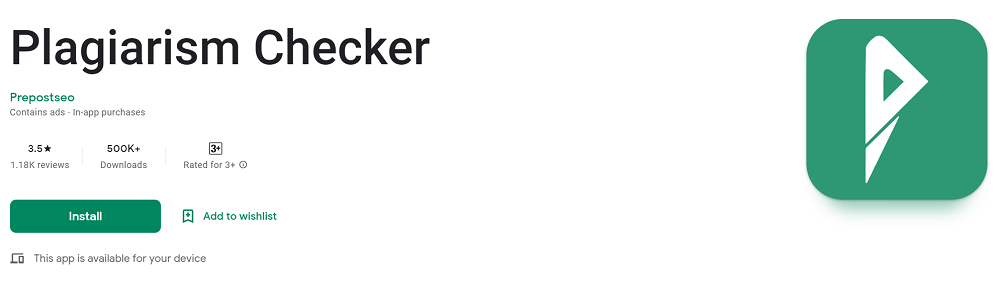
Plagiarism Checker is a free app that can detect duplicate content in papers from more than five search engines, including Google, Yahoo!, Babylon, Google Scholar, and Google Books.
4.2 How can you use it for research?
- Download Plagiarism Checker mobile application.
- You don’t need to register so that you can access the app directly.
- With a single click, scan your article, term paper, or dissertation.
- You can also use voice support or directly link to it.
- You can save the HTML, PDF, and EPUB results. That’s it!
Related: 9 Best Grammar checker tools
5. Google Keep
5.1 what is google keep app.
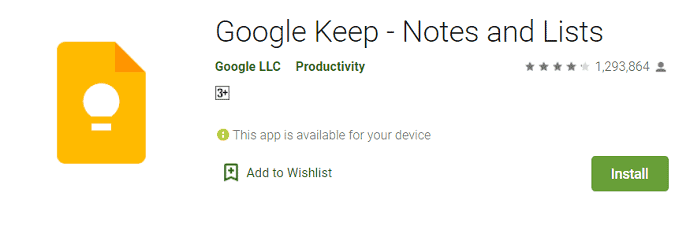
Google Keep is a free rest application by Google LLC. It allows researchers to quickly capture their thoughts and receive a reminder at the right time or place.
5.2 How can you use it for research?
- Download Google Keep mobile application.
- Log in to your Google account.
- Keep will record a voice memo, and Keep will transcrib it for you later.
- Take quick notes.
- Make a daily schedule and allow for rest.
- Take handwritten notes.
- Save important images with the camera
- It is also available on your laptop or desktop computer.
6. Curiosity
6.1 what is the curiosity app.
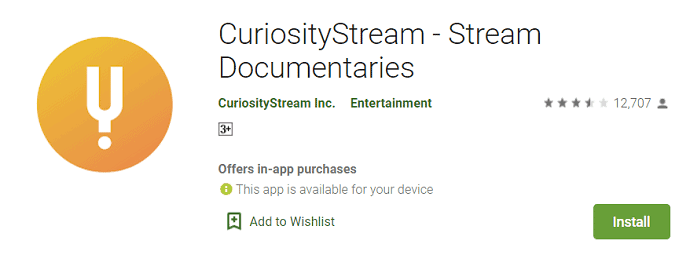
CuriosityStream is a popular mobile app that allows researchers to explore new scientific discoveries in more detail using videos.
6.2 How can you use it for research?
- Get the Curiosity mobile app.
- Register to gain access to the app
- Find inspiration in articles related to your topic.
- You can watch smart videos by millions of creators.
- Follow your favorite categories and personalize your favorites.
7. Paperity
7.1 what is paperity app.
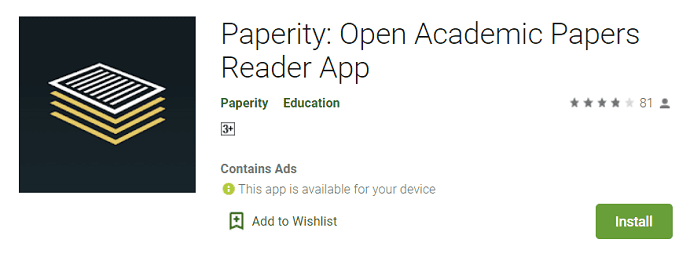
Paperity is a mobile application that allows you to access multiple open-access journals from your mobile device.
7.2 How can you use it for research?
- Get Paperity mobile app.
- Check out the most recent articles.
- Browse journals and their Tables of Contents of Open Access publications
- For specific keywords, phrases and countries of origin, search papers provide full text.
- Full-text PDFs for more than a million articles are available to view and print. All this for free!
8.1 What is the Slack App?
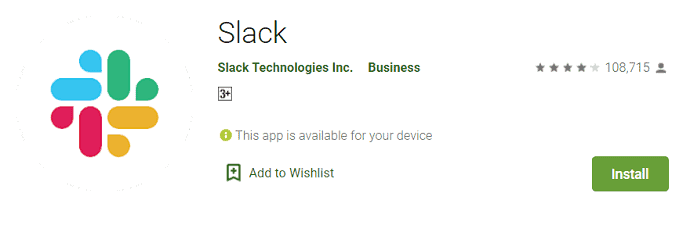
Are you doing Collaborative Research? This mobile app Slack can help you get more done. It combines team communication with collaboration so that you can work together with other researchers from around the world. Use #TAG to have a productive conversation about different topics.
8.2 How can you use it for research?
- Get the Slack mobile app.
- Use their Email-ID to include your lab members.
- Talk to your lab mates, organize your conversations according to topics, projects, and other relevant information.
- You can message or call any member of your team.
- Incorporate into your workflow the tools and services such as Google Drive, Salesforce and Dropbox, Asana and Twitter.
- You can customize your notifications to help you remain focused on the important things.
9.1 What is Dropbox?
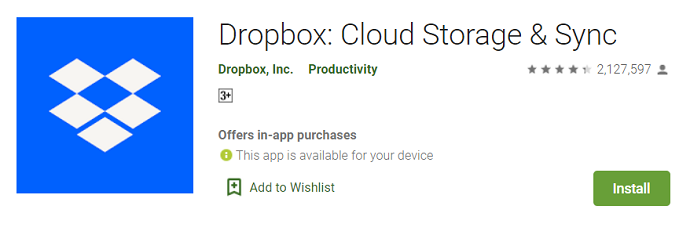
Dropbox is another free mobile app for researchers that allows them to create creative collaboration spaces, store all files in one place and sync them across all their devices.

9.2 How can you use it for research?
- Dropbox Mobile App.
- Register for Dropbox and get a free copy. Limited space, but sufficient for document files.
- Use shared folders to collaborate on files.
- You can use the document scanner for receipts, whiteboards and notes to be converted into PDFs.
- To share your feedback with your team, comment on the files.
- Sync, share, edit, and modify Word, Excel, PowerPoint files.
10. Camscanner
10.1 what is camscanner app.

Camscanner , a mobile document scanner and sharing app, allows you to scan, store and sync various contents across your smartphones, iPods, and tablets.
10.2 How can you use it for research?
- Install Camscanner and create an account.
- You can scan all types of paper documents with your smartphone camera.
- Smart cropping and auto-enhancing are used to ensure that the text and graphics are preserved in scans.
- You can easily share PDF and JPEG documents with your friends in many ways.
- AirPrint allows you to instantly print any document in CamScanner using a nearby printer.
This article will help you learn about the 10 Best Apps For Ph.D. Students.
All the apps listed in this article are a few of the topmost apps for P.h.D Students to make their research easier. Every app has a unique feature and specialty to assist Ph.D. students in their research. Some apps help you in gathering the required information and some help in organizing the gathered information.
I hope this tutorial helped you to know about The Best Apps For Ph.D. Students, Researchers, and Graduate Students . If you want to say anything, let us know through the comment sections. If you like this article, please share it and follow WhatVwant on Facebook , Twitter , and YouTube for more Technical tips.
The Best Apps For Ph.D. Students, Researchers, and Graduate Students – FAQs
Is doing a Ph.D. hard?
In the United States, only 57% of Ph.D. Students obtained their Ph.D. 10 years after enrollment. Contrary to popular belief, a Ph.D. is not intellectually difficult but it calls for discipline and stamina.
Is a Ph.D. stressful?
Doing a Ph.D. is stressful and isolating under the best of circumstances.
How many Ph.D. students drop out?
Doctoral attrition rates are high in North America: an estimated 40% to 50% of candidates never finish.
Does a Ph.D. guarantee a job?
Of course, if you get online and search why getting a Ph.D. is a mistake you’re going to find a thousand unemployed PhDs blaming their failure on the system.
What merits a Ph.D.?
One of the big benefits of a Ph.D. is adding knowledge to your field of study. There is great satisfaction to be had from challenging the status quo and gaining recognition from your peers.
Leave a Comment Cancel reply
PDF Editing Tricks
-------------------
How to Convert PDF to Editable PDF How to Add a signature to PDF Adobe Reader Vs Acrobat DC How to Convert PDF to Word How to Merge Multiple PDF files in to One 8 Best PDF Editor Software How to remove password from PDF How to Compress PDF file How to Convert Word to PDF >>> View All >>>
Facebook Tricks
How to acceps/reject all friend requests at once on Facebook How to download all Facebook photos at once How to create album How to block some one on Messenger How to recover deleted Facebook messages How to upload HD videos to Facebook How to delete Facebook chat history How to get Facebook notifications on Desktop >>> View All >>>
Popular Topics
How to Download and Save YouTube videos to Phone Gallery How to Fix - "0% available plugged in charging" Error How to Download Viki videos How to download Udemy videos How to Edit EPS file How to share a WiFi password How to convert Word to PDF with hyperlinks How to unblock blocked website How to Speed up USB file transfer How to remove watermark from PDF
Personal Health Dashboard
Stanford University
- 4.1 • 198 Ratings
Screenshots
Description.
This app collects your health data (heart rate, number of steps, sleep analysis, glucose values, ...) from various wearable devices and securely transfer the de-identified and encrypted data for further analysis. You can see your personal health info on your health dashboard. It uses HealthKit to save and store your heart rate, number of steps, and sleep analysis data securely. Apple Health® Integration
Version 10.3.55
- Added new data types to Brain Dynamics study - Fixed minor issues
Ratings and Reviews
198 Ratings
Second Half Study Underway
Participated in the first study. Received an email saying first half completed and to delete app and download new app. Finally got the new app. While it does not work completely with iWatch they are working on it.
Developer Response ,
Thank you for your feedback and sorry for the inconvenience. If you have already registered in the phase 2 and gotten a key, you can login to the app with that key. If you have not received a key or if you have any other difficulties, please email us at [email protected] and we would be happy to help (please refer to this comment in your email so that we can track it faster) We really hope that we can help you asap and you will be willing to revise your review/rate. Thanks so much again for your feedback.
Stopped working
After I had to navigate away from the app screen because I had to use my phone during a lengthy data transfer, the app stopped working properly. The screen closes before allowing manual data entry and sometimes won’t end the automated data transfer forcing me to close the app in order to use my phone. So far there doesn’t seem to be a fix. The suggestions to reinstall and make sure to answer all the questions might work if one could get that far before the crash.
Thank you for your feedback and sorry for the inconvenience. Please make sure that you respond to "Are you at higher risk…" question and all other "*must provide value" questions. Also, if you have difficulties to submit (for example, submit button doesn't appear after rendering), please select an answer for the last question (Are you currently taking any medications?) and this will enable the submit button. You can later "reset" your answer to this question and submit. We hope that you will be willing to revise your review and rating as it can impact our research study. Thank you so much!
Still Broken. Not Recommended. . .
Latest version STILL crashes every time on the dashboard and takes at least 20 minutes to sync on an iPhone 12 Pro, which means you have to keep the app open on that screen and can’t use the phone. Also, not a very intuitive interface. No response from developers when I emailed them about the abysmal performance. Have no choice but to delete this app as there are now other COVID research apps out there that sync infinitely faster and don’t tie up your phone for long periods of time.
Thank you for your feedback. The new version of the app would not crash, could you please re-install the new version. Please email us at [email protected] if you still have any issues and we would be happy to help.
App Privacy
The developer, Stanford University , indicated that the app’s privacy practices may include handling of data as described below. For more information, see the developer’s privacy policy .
Data Not Linked to You
The following data may be collected but it is not linked to your identity:
- Health & Fitness
Privacy practices may vary, for example, based on the features you use or your age. Learn More
Information
- App Support
- Privacy Policy
More By This Developer
MyHeart Counts
Stanford Mobile
Stanford Cardinal
Stanford Admit Weekend
Alumni and Community Events
Stanford GSBGo
You Might Also Like
SensHealth Manager
January Pro - Glucose Tracker
Atmotube 1.0/2.0
Thesis Apps: Best Applications & Software for Graduate Students
The process of writing a thesis requires a lot of time and patience. Custom-writing.org experts are willing to make this task easier for you. We’ve compiled a list of thesis writing apps and software. These tools will help you make plans and self-organize. There are also free apps to improve your productivity, help you carry out the research, boost your vocabulary, and check your work for mistakes.
Our specialists will write a custom essay specially for you!
With the thesis apps on this list, you won’t ever have to wonder how to write a dissertation because you’ll know the answer – it’s easy!
- 📑 Word Processors
- ⏰ Time Managers
- 🚀 Productivity Apps
- 🎓 Dictionaries
- 🔬 Research Tools
- 🔤 Grammar Checkers
1. 📑 Word Processors and Note-Taking Apps
This should be a no-brainer, but writing is one of the essential parts of creating a thesis. So it’s evident that you need to have the best thesis apps to deal with this task effectively.
Here are some apps that you might want to check out.
- Google docs . This is probably the first app that comes to mind when you think of alternative free word processors. It has all the functionality and capabilities you’ll need to write and format your thesis. It also allows users to work together on the same document in real-time. It’s available for Android, iOS, or as a web app.
- WPS Office . This multi-platform solution includes not only a word processor. It’s also a full-fledged office suite that allows you to create and work with spreadsheets, presentations, and PDF documents. What else could you need to create a perfect thesis?
- Office Online . This one is for those who want to get the most out of Microsoft Office for free. This one is as good as it can get — an online version of Office. Enough said.
- Jarte . This is a free word processor based on the WordPad engine. It has all the necessary functions and provides a comfortable way to work with text—and it’s free. This app also can export your documents to PDF and HTML files.
- Evernote , Google Keep , and OneNote . The reason why we put these three together? They’re all note-taking apps. Do we know that there are many other similar apps too? Yes, we do. But there’s a reason why these three are so popular. They all offer the same thing – a way to keep all your notes in one place. The difference between them is how it’s all organized, along with some extra features. All of these thesis writing apps are free, too.
2. ⏰ Time-Managing Thesis Apps
With all the steps you need to complete to write a good thesis, it’s not hard to get lost. You can quickly get stuck in one place without knowing what to do and end up making no progress at all.
Or you can use one of the dissertation apps in this category to build a plan and organize your workflow!
Just in 1 hour! We will write you a plagiarism-free paper in hardly more than 1 hour
- Pocket . Pocket brings order to the chaos of posts and articles you want to read or use to write your thesis. You can easily save them all in one place and look through them later. Then you can decide whether or not you’ll need a particular piece of information.
- Todoist . This one is a free time manager (though it also has paid plans with extra features). With this app, you can set deadlines for each stage of your thesis creation process, and it will remind you of them beforehand. This app will help you stay on track of what plans are waiting for you next.
- Wunderlist . This to-do list app indeed does wonders. It lets you build short- and long-term plans and keep them all in order. You can set notifications to stay on track and always be sure that you’re performing according to your schedule, whether it’s a particular stage of your thesis writing or some other assignment.
3. 🚀 Thesis Apps to Improve Productivity
We all have days when things don’t work, and everything is a distraction. So how can you deal with this all-too-common problem?
There’s a good selection of productivity apps that can help you out. With one of these, you’ll finish writing your thesis in no time.
- Any.do . This one is a task manager that’ll help you stay on track of whatever your current tasks are. It will help you build a habit of reviewing your tasks and make sure that you know which assignments you need to pay the most attention to at the moment. With this app, you won’t miss deadlines or find yourself wondering what to do next.
- IFTTT . This tool allows you to create short automation sequences without any coding skills. It will remember every little thing that you tend to forget. On the one hand, you’ll get those things done; on the other—you won’t get distracted by those tasks and will be able to concentrate on what’s important right now. The app supports plenty of services and is easy to use.
- RescueTime . This app will track the time you spend completing tasks. It will also report all the websites you visit, the apps you use, and breaks you take during the day. By doing so, it helps you create greater self-awareness. As a result, you’ll immediately see whether something is going wrong and keeping you from following your plan.
- StayFocusd . This Chrome extension helps you stay focused on your current task (which, of course, explains its name). It will block all those distracting sites that tend to get in your way while you’re working. You can set a specific time for blocking or choosing a time limit for a certain time during the day.
- Write or Die . This one is a web-based tool. It is also available for iOS, with an Android version coming soon. The tool helps you eliminate writer’s block. Within the app, you can set a specific period and the word count you need to reach within this time. It also features stimuli and rewarding images.
4. 🎓 Vocabulary Boosters and Dictionaries
At this stage, dictionaries and vocabulary boosters come into play.
- Merriam-Webster Dictionary . This is one of the most well-known dictionaries out there. Apart from listing definitions and offering a thesaurus, it also features word games. These word games aim to increase your vocabulary, which will come in handy when writing a thesis. Apart from having a web-based version, there are also apps available for Android and iOS.
- Cambridge Dictionary . This is another famous dictionary listing almost every aspect and sphere imaginable. In long-term perspective, it’s even more useful than the best thesis statement generator , as it can potentially provide you with knowledge you’ll keep forever. All of the resources are available from the site, widget, or official mobile apps. A wide selection of available dictionaries and thesauruses will surely meet all of your writing needs.
- The Free Dictionary . There are many things to discover under this simple name. This web service provides dictionaries on a variety of topics. It also features a thesaurus, idioms, acronyms, a grammar book, and encyclopedia articles. What else can you ask for?
5. 🔬 Tools for Conducting Research
Another essential part of writing a thesis is research. Without properly researched sources and data , everything that’s written in your thesis will be highly questionable.
To avoid poorly supported arguments , and to be able to conduct outstanding research, consider using one of the following tools.
Receive a plagiarism-free paper tailored to your instructions. Cut 15% off your first order!
- Mendeley . Once you try this tool, you won’t believe that you ever researched without it. It will help you complete any type of research, come up with a topic for your paper, organize your literature review , make annotations, and manage your research materials. This multi-platform tool also allows syncing across all your devices.
- Mindmup , Bubbl.us . Both of these apps are great tools for mind mapping. They’ll help you get all of your thoughts and ideas in order. This organization will significantly help your research, as everything will be neatly organized and accessible. Both of these tools have free plans and web versions. They only differ with their extra features.
- WolframAlpha . This is a go-to source of expert knowledge on a wide variety of disciplines. This answer engine is also available on mobile platforms. Instead of just giving a list of documents or web pages that may or may not answer your question, it comes up with results from a curated knowledge base in response to your query.
6. 🔤 Grammar Checkers
Everyone makes mistakes. But it’s not a bad idea to make sure that there’s none in your thesis. The apps described below can help you with that.
- Hemingway Editor . This tool aims to improve your writing style and make it as straightforward as possible. It makes colored highlights to indicate long or very complicated sentences. As a result, you get a clean piece of content that’s understandable and easy to digest.
- Ginger . This multi-platform solution helps you find and correct all types of grammar mistakes. It also makes it easier to edit text, which improves your overall productivity, as you’ll spend less time correcting errors.
- Grammarly . This tool has gained so much popularity that it probably doesn’t even require an introduction. It finds and corrects mistakes that no word processor can spot. The tool has a browser extension, offline software, and a premium version with extra features.
Hopefully, you’ll get some thesis help by using these free tools. With these apps at your disposal, you’ll be able to craft a fantastic thesis easily.
Did we miss something? Are there any free thesis apps that you like to use that aren’t on this list? Tell us about them in the comments!
- Share to Facebook
- Share to Twitter
- Share to LinkedIn
- Share to email

A history project is one of the most fascinating and, at the same time, challenging assignments. The research process was especially complicated when there was no Internet. To investigate primary and secondary sources on history, students were spending long hours in the libraries. Nowadays, there are plenty of online resources...
![download phd app 11 Basic Writing Rules – Common Mistakes & Fixes [2024 Upd.]](https://custom-writing.org/blog/wp-content/uploads/2020/12/people-performing-their-job-duties-coworking-space-284x153.jpg)
Getting your message across may seem a bit harder online than in real life. Though, a whole lot of methods, including audio tracks, videos, animations, and other visuals, are available for you at any second. And let’s not forget about good ol’ text. So, what do you do to win...

Every student is constantly looking for tried and true methods, tools, and techniques to make their study process more effective. And note taking on lectures and textbooks is a skill that no student can live without. Why?

The selection of websites in this article will help students cope with their everyday challenges easily and efficiently. Nowadays, the approach to teaching, learning and writing custom essay has undergone some changes. These are a few main qualities that modern education fosters so far: Creative and critical thinking skills,Interaction and...

How to make the most of your studying? What is the right balance between studying and having fun? Is it a good idea to work while being in college? We discussed those important questions with Ingrid Mosquera Gende, professor, blogger, and just a great person, and received valuable pieces of...

Are you dreading your upcoming test because you feel unprepared? Or are you simply looking to refresh and improve your test-taking skills? In this article by Custom-Writing.org experts, you’ll find a collection of excellent test-taking tips and strategies. Even if you only have one day to prepare for your test,...
![download phd app Left Brain vs. Right Brain: Characteristics Chart [INFOGRAPHIC]](https://custom-writing.org/blog/wp-content/uploads/2020/12/left-right-brain-concept-284x153.jpg)
Neuroscientists and psychologists worldwide have put considerable effort into investigating the characteristics and functions of the left and right sides (the technical name is hemispheres) of the brain. Though the two sides of a human’s brain look alike, they process information very differently. Over the years, studies have consistently shown...

Bloom’s taxonomy is a set of hierarchical models that classify educational learning objectives. It divides them into levels that differ in their specificity and complexity. Students use it for better learning and understanding of a subject, while tutors incorporate it into teaching. As a result:This article will give you a...

Bloom’s taxonomy is a highly efficient educational system that helps to set and reach learning objectives. But how do you make it even more effective? Use apps! Modern technology gives us plenty of opportunities, so why not take advantage of it? Here, at Custom-Writing.org, we’ve selected 46 apps that can...

English grammar is similar to math. It has strict rules defined by the correlations of different parts of the sentence. Unlike many other languages, there is usually one correct variant of saying a sentence. But these rules are complicated and intricate only until you find a simple explanation. Now there...

Attention deficit hyperactivity disorder is the problem of millions of children and their parents worldwide. Fewer children keep symptoms when they become adults. But smaller numbers do not mean the absence of the problem. These people are inattentive, hyperactive-impulsive, or both. The subtypes of the disease are respectively called ADD,...

Essay Writing Contest by Custom-Writing.org has come to an end. During that exciting period, numerous students from all over the world voiced their opinions on topics concerning students’ writing skills, decreasing amount of homework, requirements of academic writing, and custom essay services. It was our first contest here at Custom-Writing.org,...
I need pure thesis
Pat Ugwu Academy
...for edtech & digital tools
12 Free AI Apps for Researchers and PhD Students
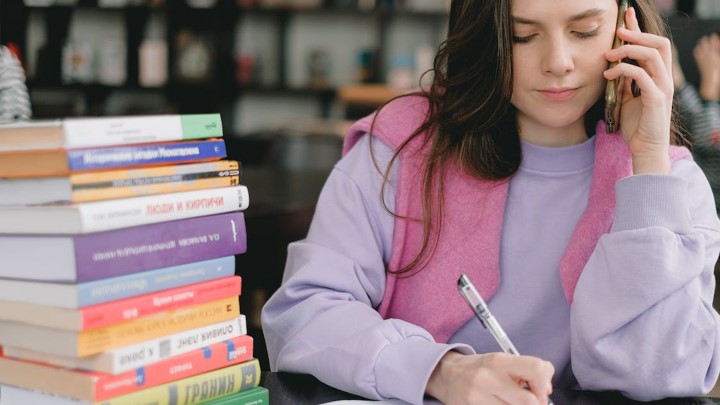
Last Updated on December 14, 2023 by Uncle Pat Ugwu
The academic scene may be intimidating, with research papers rising to intimidating heights. Students and academics are frequently submerged in countless databases, struggling with bibliographies, and suffering from writer’s block. But don’t worry, adventurous writers! A new age has begun, one in which AI-powered tools move like robust trekkers, ready to lead you to the pinnacle of academic excellence.
In this post, we share with you free AI apps for researchers and students. These AI for research paper writing have the capabilities to help you craft captivating introductions, effortlessly manage citations, act as a digital fact-checker, and so on. The best part is that these incredible tools are completely free! We have a post dedicated to AI writing tools aside from AI for academic research.
So, let’s embark on this journey and meet our AI companions.
Table of Contents
Free AI Apps for Researchers
1. chatgpt : your ai brainstorming partner.
Looking for an idea? ChatGPT is your oracle of ideas, generating research questions and thesis statements like a flint. Do you need a new perspective? ChatGPT can play the devil’s advocate, examine counterarguments, and even provide creative impulses that will stimulate your interest in studying.
When using AI apps for researchers like ChatGPT, you have to use an AI content detector tool to check your content.
The below video will introduce you to how to use ChatGPT:
2. Elicit: The AI Research Pathfinder
Elicit is your research assistant on steroids. Toss it a keyword, and Elicit dives into academic databases like a truffle hound, unearthing relevant articles, studies, and even grant proposals. It can even distill complex research into digestible summaries, freeing your mind for deeper analysis.
3. Paperity: The Bibliographic Superhero
Paperity is the bane of citation chaos. No more wrestling with formatting or chasing down elusive DOIs. Paperity magically generates bibliographies in any style you desire, keeping your references pristine. It can even detect plagiarism and suggest alternative sources, making you a citation champion.
There are lots of other free plagiarism detector tools you should try to avoid being penalized.
4. Scite: The Fact-Checking Guardian
Are you worried about a questionable statistic or flimsy claim? Scite is your research paper’s vigilant fact-checker, scouring the academic landscape to verify references and expose potential errors. It even tracks the latest research in your field, ensuring your paper stays fresh and relevant.
5. QuillBot: The Paraphrasing Prodigy
QuillBot is the wordsmith’s secret weapon. Need to rephrase a sentence, avoid plagiarism, or find a new way to express your ideas? QuillBot is your arsenal, equipped with paraphrasing tools of unparalleled power. It can even summarize lengthy passages and generate diverse writing styles, adding originality to your work.
Aside from using QuillBot as AI apps for researchers, other AI tools will help you humanize AI-generated content .
6. Research Rabbit: The Organizational Architect
Research Rabbit is your research paper’s organizational maestro. No more scattered notes and messy drafts. Research Rabbit orchestrates all your research materials in one convenient space, allowing you to effortlessly tag, categorize, and search your sources. It can even generate mind maps and timelines, helping you visualize your research and arguments.
7. Consensus: The Collaboration Catalyst
Working on a team project? Consensus is your collaboration dream come true. This AI-powered platform fosters seamless research sharing, brainstorming sessions, and real-time progress tracking. It even provides feedback on your writing and helps resolve conflicts like a seasoned diplomat.
8. Scholarcy: The Jargon-Busting Guru
Faced with a dense, jargon-filled paper? Scholarcy is your personal research translator. It will deconstruct complex texts into manageable pieces, clarify obscure concepts, and even answer your questions about the research. Think of it as a friendly, knowledgeable sherpa guiding you through the academic jungle.
9. SciSpace: The Research Powerhouse
SciSpace is your all-in-one research paper command center. This AI platform integrates literature search, reference management, and writing tools into a single, intuitive interface. It can even generate stunning figures and charts from your data, making your research visually compelling. Think of it as your research paper mission control, where you command every aspect of your project.
10. Trinka: The AI Summarizer
Trinka is your research paper’s Cliff Notes generator. Need to quickly grasp the essence of a lengthy article or study? Trinka condenses complex texts into concise summaries, allowing you to focus on the key points and confidently move forward.
11. Tableau: The Creative Data Analysis Tool
Confused about your research data? Tableau is an effective program that facilitates data analysis for users. Tableau’s drag-and-drop interface makes it simple for users to explore, comprehend, and recognize data, patterns, trends, and outliers. It can handle sophisticated maps, treemaps, heat maps, and all kinds of graphs and charts.
12. ChatPDF : The AI Paper Pathfinder
While the others focus on pre-writing and research tasks, ChatPDF tackles the paper itself, acting as your digital research sherpa for navigating the PDF wilderness. ChatPDF summarizes and analyzes text with ease, cutting through the jargon and highlighting the crucial information. Lost in a maze of citations? ChatPDF can locate specific references and evidence with pinpoint accuracy, saving you precious research time.
Over-relying on AI for research paper writing may also be unhealthy. We have put together the negative effects of artificial intelligence in education. You can check it out.
Final Thoughts
The academic landscape is no longer a solitary trek. With the rise of free AI research paper tools, you now have a team of digital Sherpas by your side, ready to guide you to the summit of scholarly success. From brainstorming captivating ideas to navigating citation jungles, these AI companions are revolutionizing the research process.
Recall that the tools are ready to be used. You will reach academic summits and have a lasting impact on the research community if you are committed, have a critical mindset, and have these AI friends by your side. If you are a student, it may interest you to read academic defense frequently asked questions .
Sponsored Posts

Are you passionate about educational technology or digital tools? We’re …
Uncle Pat Ugwu is an educational technology (edtech) consultant and digital literacy coach. Pat is fondly called "tech teacher of teachers" wink.
Similar Posts

Educational Technology: A Must for Every Teacher
Last Updated on April 22, 2023 by Uncle Pat Ugwu Technology is the collection of techniques, skills, methods, and processes used in the production of goods or services or in the accomplishment of objectives, such as scientific investigation. Educational Technology skill is going to be a must prerequisite for every teacher. Educational technology is the…

List of Education Zones in Nigeria for Academic Research
Last Updated on April 22, 2023 by Uncle Pat Ugwu Undergraduate and postgraduate students are required to do a compulsory research project towards the end of their academic program. Those in the faculty of education are not different. Educational Researchers are most time expected to specify the area in which they carried out their research….

Code of Ethics in Nigeria Teaching Profession
Last Updated on April 22, 2023 by Uncle Pat Ugwu This Code of Ethics in Nigeria Teaching Profession is As Enacted by TRCN from UNESCO/ILO. We wrote an article on the importance of technology in education. Precisely, the code of ethics in the teaching profession in Nigeria is fashioned after the UNESCO/ILO recommended codes of…

Top Infographics Pros and Cons in Education
Last Updated on April 22, 2023 by Uncle Pat Ugwu Are you looking for a way to make complex ideas and concepts easier to understand for your students or clients? Infographics might be the answer. Infographics are visual representations of data or information that are designed to communicate complex ideas in a simple and easy-to-understand…

10 Amazing Advantages Of Internet In Education
Last Updated on April 22, 2023 by Uncle Pat Ugwu Internet usage is the basic reason why we are having speed technological advancement. Many technological tools heavily rely on internet technologies to deploy their features. This is not different when we talk about the internet in education. Although we have previously established the advantages of…

Discover Google Meet For Education Features and Benefits
Last Updated on June 24, 2023 by Uncle Pat Ugwu In today’s fast-paced digital world, education has undergone a significant transformation. With the advent of technology, traditional classrooms have expanded beyond physical boundaries, enabling students and educators to connect, collaborate, and learn remotely. Although we have other video conference call apps like Zoom, one such…
Leave a Reply Cancel reply
Your email address will not be published. Required fields are marked *
Save my name, email, and website in this browser for the next time I comment.
Notify me of follow-up comments by email.
Notify me of new posts by email.

PHDWin V2 Downloads
Download older releases.
Downloads are available for previously released PHDWin products. Please note that only the current release is supported and we do not accept bug reports or provide support for older builds.
Models Maintenance Application 2.9
Minimum requirements for phdwin, phd models maintenance, and phdrms 2.9:.
- Pentium 4 2.4GHz processor or better, we highly recommend a dual core processor
- Windows 2000, XP, Vista, Windows 7, Windows 8/8.1, Windows 10
- Color Windows Printer
- Video resolution of 800×600 or better (SVGA)
- Pentium M ( Centrino) processors or better are recommended for laptop or notebook computers.
Operating System Compatibility:
PHDWin is compatible with both 32 and 64 bit versions of: Windows 7, Windows 8, Windows 8.1, and Windows 10. As PHDWin is a 32-bit program, it will install in the “Program Files (x86)” directory on Windows 7 64-bit machines.
You may use PHDWin on a Mac using Apple’s Bootcamp solution. A Bootcamp solution requires full versions of Microsoft Windows and Microsoft Office Professional for Windows (32 bit) for full PHDWin operation. We do NOT recommend using VMWare or Parallels virtual machine software on Mac machines
Please Note: PHDWin is only compatible with the 32-bit version of Microsoft Office Professional. At this time, PHDWin is not compatible with Office 2016.
Get hands-on experience with the next generation in economics and reserves software.
- Documentation
- Getting Help
PHD2 v2.6.12 Released
Head to Downloads for the installation files and release details.
- February 2020 (1)
- December 2019 (2)
- April 2018 (1)
- June 2016 (1)
- December 2015 (2)
- June 2015 (1)
- May 2015 (1)
- February 2015 (1)
- October 2014 (2)
News & Resources
February 4, 2020 - PHD2 v2.6.12 Released
December 21, 2019 - PHD2 Best Practices
December 7, 2019 - macOS Catalina
April 26, 2018 - Polar Alignment tool video tutorials
June 12, 2016 - PHD2_Broker package available
CV for PhD application example
You’ve wrapped up your degree and are keen to embark on your PhD journey.
But before you can get stuck in, you’ll need to secure your place by putting forward a compelling PhD application and CV.
If you’ve never written an academic-style CV before, the process can be daunting. That’s why I’ve created this step-by-step guide to writing a CV for a PhD application.
I’ve also included a PhD CV example, to give you a better idea of what you need to include. Here’s what I’ll cover in the guide:
Guide contents
PhD application CV example
- Structuring and formatting your CV
- Writing your CV profile
- Detailing your education
- Detailing your relevant experience
CV templates
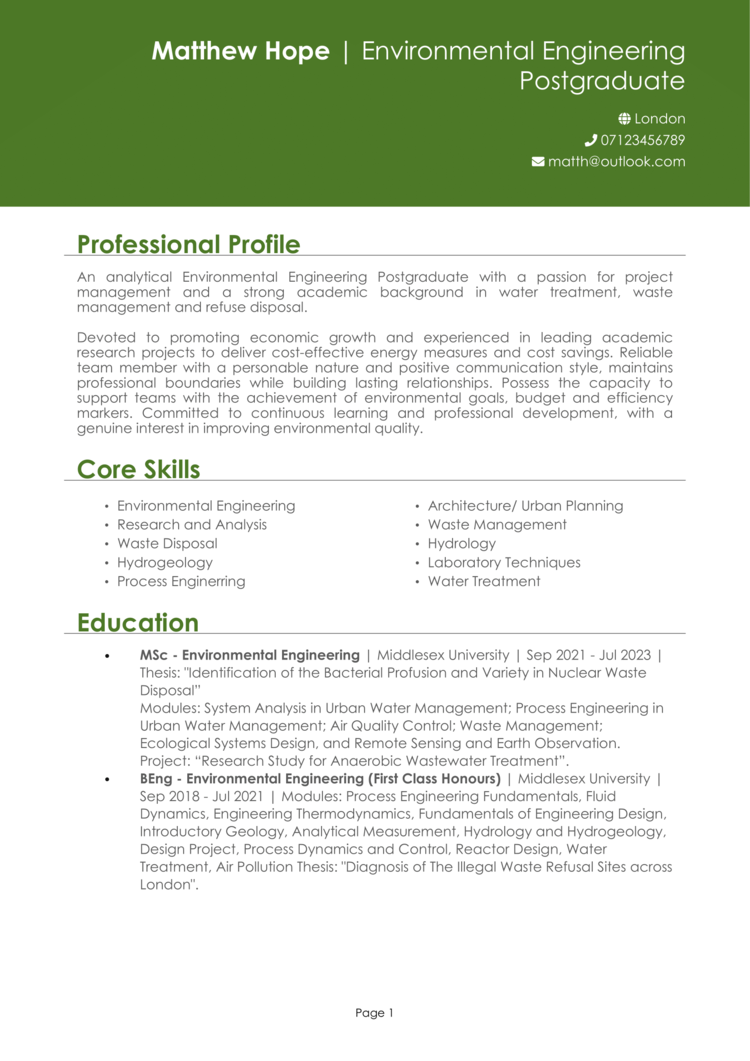
As you can see from the CV example above, a PhD CV is structured differently to a traditional CV. Instead of focusing on work experience, academic experience and accomplishments are prioritised.
However, the fundamental CV writing rules stay the same. Therefore, the candidate has put forward their information in a way which is clear, concise and formatted for easy reading.
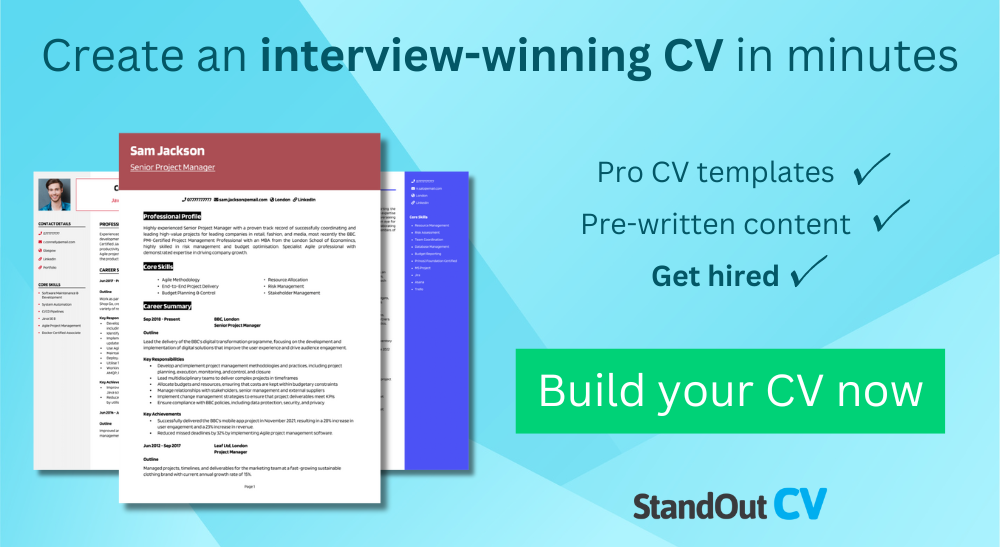
PhD application CV structure & format
PhD programmes receive thousands of applications, meaning the university admissions teams are generally very time-strapped.
As such, you need to structure and format your CV to make it as easy as possible for them to review.
First impressions count and a cluttered or disorganised application won’t do you any favours.
Instead, you should aim for a clean, well-organised and professional appearance throughout.
Formatting Tips
- Length: While academic CVs are generally longer than standard CVs, it’s still best to aim for a short, relevant and concise document. For PhD applications, a length of one or two A4 pages is ideal. This is more than enough space to highlight your suitability without overwhelming the reader with irrelevant information or excessive detail.
- Readability: The information on your CV should be laid out logically, with clear section headings for easy navigation. Break up large chunks of text into small, snappy paragraphs and include bullet points where appropriate.
- Design: Opt for a clear, legible font and stick to it throughout – consistency is important. Ensure your headings are formatted for attention by using bold text or a slightly larger font size.
- Things to avoid: Steer clear of elaborate designs, fancy fonts, images or logos – they’re simply not needed and might distract from the all-important written content.
- Things to consider: CVs ‘rules’ differ from country to country, so if you’re applying to an international university, take some time to research what’s expected of you.
Structuring your CV
Organise your content into the following sections for ease-of-reading:
- Contact details – These should always be at the very top of your CV.
- Personal statement – A brief introductory summary of your qualifications, skills and experience in relation to the PhD.
- Core skills – A short and snappy list of your most relevant skills, tailored to the PhD.
- Education – A detailed breakdown of your relevant qualifications, especially your undergraduate and postgraduate degree(s).
- Career summary/research experience – An overview of any relevant work or research experience, angled towards your chosen field of study.
- Additional information – A space to detail any other relevant information which may boost your application.
Quick tip: While the simple CV format above is usually ideal, academic institutions often have their own preferred structure. Double-check their guidelines before you start writing – their preferences should be prioritised – and use a CV template if you want to speed things up without sacrificing quality.
CV Contact Details

Commence your CV by sharing your basic contact details
- Phone number
- Email address
- Location – Rather than listing your full address, your town or city, such as ‘Manchester’ or ‘Exeter’, is enough.
- If you have one, add a link to your LinkedIn profile or a portfolio of work.
CV for PhD Personal Statement
Your profile / personal statement is essentially your first impression on the reader and is a great way to hook their attention.
It should provide a snappy summary of who you are and why your qualifications, skills and ambitions make you a perfect candidate for the PhD.

Tips to consider when creating your personal statement:
- Tailor to the PhD: Every PhD programme should have a description available, which you can use to tailor your personal statement ( and your CV as a whole). Focus on proving you have the appropriate educational background, skillset and knowledge to carry out the project.
- Prove your enthusiasm: It’s important to put forward your drive and motivation for your field and explain why the specific PhD is so well-matched to your wider interests and ambitions.
- Avoid clichés: Clichés and generic phrases like “I’m a motivated team player” and “gives 110%” won’t impress the admissions team.
- Keep it short: A paragraph length of around 8-15 lines is perfect. This is only an introduction – the detail can come later on in your CV.
What to include in your CV for PhD personal statement?
- Your academic background – Give a brief overview of your undergraduate degree and/or masters and how they’ve brought you towards this PhD.
- Impressive results – PhD students are normally academically extraordinary, so make sure to point out any impressive results or feedback – whether that’s your degree as a whole or a particularly relevant assignment/project grade.
- Relevant skills – Use the PhD project description to find out what the university is looking for in candidates. Then, try to incorporate the core skills into your profile.
- Relevant experience – Not everyone will have any relevant research or work experience to their name at this stage, but if you do, make sure to briefly highlight it here.
- Interests, goals & motivations – Give a brief insight into your motivation for taking on a PhD, why you’re so committed to your specific research topics(s) and what you think you can add. It’s also helpful to summarise how the course will fit into your wider career ambitions/goals.
Core skills section
Next, create a punchy list of core skills, organised into 2 or 3 columns of bullet points.
Use the project description to identify the required skills and knowledge, then use your findings to inform your list.
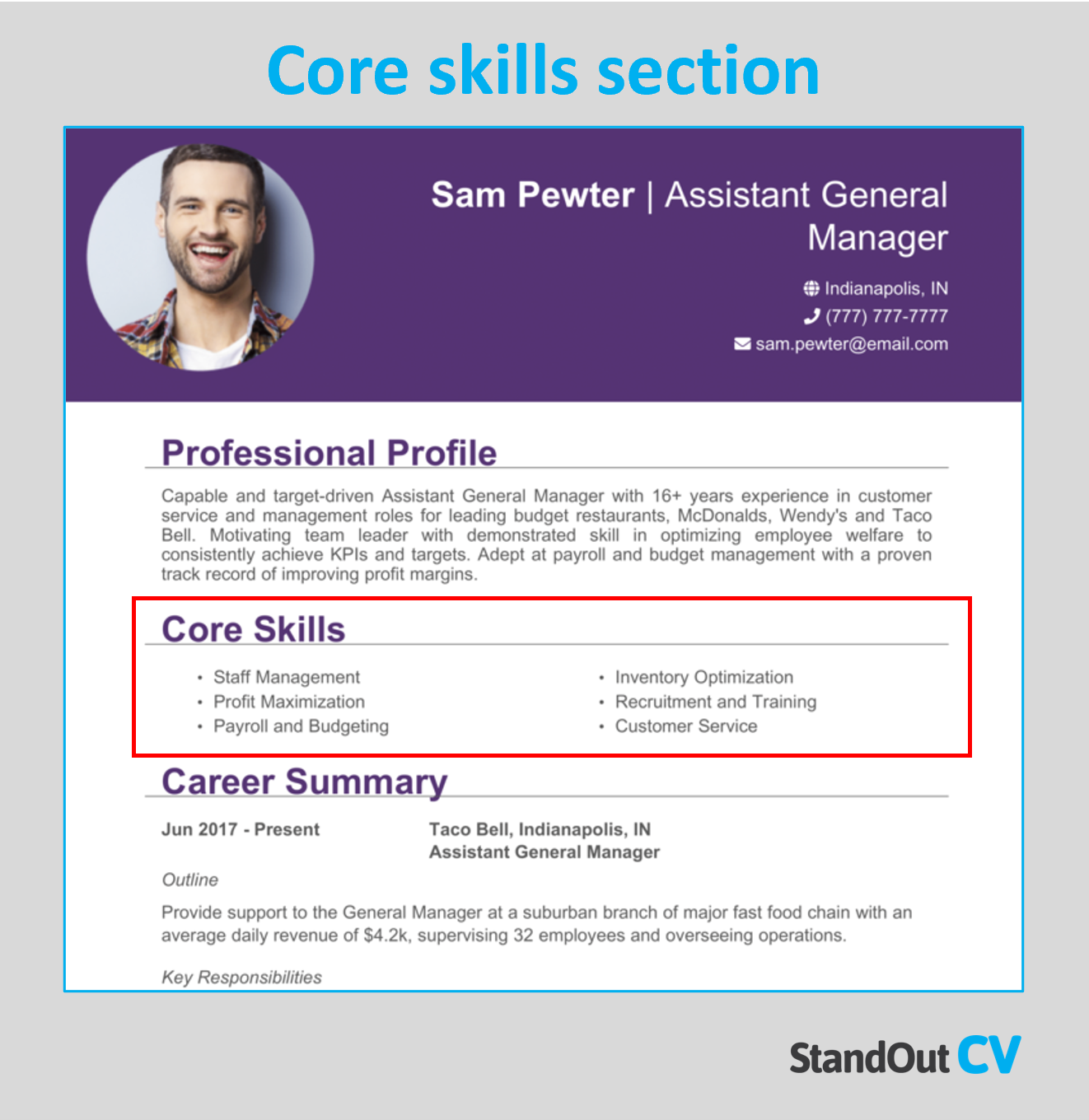
This will help the busy admissions team to see that the PhD is right for you at a glance.
Education & Qualifications
A PhD CV is all about academic achievements and qualifications, so this section should make up the bulk of your CV.
Working in reverse chronological order, provide a detailed breakdown of your undergraduate and postgraduate qualifications.
If you have any GCSEs, A-Levels or other academic qualifications that are particularly relevant to the PhD subject, they might be worth listing, too.
Structuring your education
By working to a considered structure, you can ensure your education is easy to navigate and that your key achievements stand out.
For each of your relevant qualifications, break up information into the following sections.
Start by detailing the type of qualification, the title, the achieved grade, the academic institution at which you studied and the year you graduated.
MSc – Environmental Engineering (Distinction)
Middlesex University (2018)
Course content
Next, discuss your thesis or dissertation title (if applicable), the modules you studied and any relevant projects you were involved in.
What you choose to write here should be tailored to the PhD you’re applying for – focus the detail on the most relevant aspects of the qualification.
Thesis: “Identification of the Bacterial Profusion and Variety in Nuclear Waste Disposal”.
Modules: System Analysis in Urban Water Management; Process Engineering in Urban Water Management; Air Quality Control; Waste Management; Ecological Systems Design, and Remote Sensing and Earth Observation.
Project: “Research Study for Anaerobic Wastewater Treatment”
Key achievements (optional)
Finish up with a snappy list of key results, accomplishments or learning outcomes you achieved.
This might be an impressive grade for a highly relevant assignment, an award you won or a quote of exemplary feedback from a tutor.
Career & Research Experience
Next up is your career & research summary, which should be tailored to the PhD in question.
You could include relevant research experience here, as well as any related employment (even if temporary or voluntary).
Make sure to be selective with the type of employment you list, though. For example, a part-time waiting on job isn’t worth including, but a laboratory or tutoring job might be. Ultimately, it should be related to your field or have helped you develop relevant skills or knowledge.
When discussing your research roles, make sure to detail the techniques you used, the skills developed and any interesting findings.
Structuring your experience section
Ensure your career & research section is clear, scannable and easy to read by working to the following structure:
Outline the dates of employment/contract, the role title and the organisation or institution you worked for.
Aug 2018 – Sep 2019 Research Intern Hydro Continental, London
Give a brief overview of the position or research project as a whole, discussing the team you worked with (or lead), who you reported to and what the goal of the project was.
“Undertook a short-term assignment pertaining to the Economics of climate change in order to research and drive improvements in energy consumption and emissions; reported to the Executive Engineer.”
Key responsibilities
Then use bullet points to pinpoint your duties and responsibilities within the role, making sure to mention any relevant techniques or skills used that could benefit your candidacy. E.g.
- Employed the Marginal Abatement Cost (MAC) curve tool to present carbon emissions abatement options.
- Built partnerships and participated in open discussions with other country modellers and research associates.
- Amassed and processed varied data from multiple sources.
Writing your CV for PhD
Applying for a PhD is a daunting yet exciting time, but a flawless CV can help you achieve your goals.
Remember to tailor your CV to the specific PhD you’re applying for and aim to make a compelling case for your suitability and aligned goals.
Before you send off your CV, try to get a second opinion from a current or previous tutor, trusted family member or friend.
It’s also worth checking the finished document with our quick-and-easy CV Builder , to eliminate the risk of overlooking mistakes.
Best of luck with your PhD application!
About this app
Data safety.
Ratings and reviews
- Flag inappropriate
- Show review history
App support
Announcement
Tele manas- a toll-free helpline for students, ssp account creation link: https://ssp.postmatric.karnataka.gov.in/ca/.
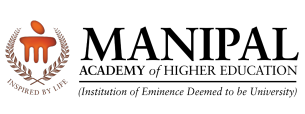
- BTech Aeronautical Engineering: Course & Admission 2024 | MIT
- “Bad practice in Medicine must be rooted out,” World Medical Education President Prof David Gordon tells graduating students
- KMC Manipal moves up, MCOPS retains place in QS World Ranking by Subject 2018.
- Research Advisory Council
- List of Student Clubs | Manipal Academy of Higher Education (formerly, Manipal University)
- Vision and Mission
- Institute of Eminence (IoE)
- Ombudsman Details
- Administration
- Gender Sensitization
- Anti Ragging Policy
- Corporate Relations
- Caution notice
- Mandatory Disclosure
- Back to Campus AV
- Fee Notifications - Seniors
- Around Campus
- Around Manipal
- Student Affairs
- Campus Tour
- Student Feedback on Services at MAHE
- Sports and Fitness
- International Collaborations (OIAC)
- Centres Established under MAHE
- Innovation & Entrepreneurship
- Ranking & Recognition
- Industry Partnership
- Green Manipal
- Research Groups
- Social Impact
- 31st Convocation
- W20-MAHE-Knowledge Partnership
- NEP 2020 implementation at MAHE
- Conferences etc
- MAHE Annual Reports
- MAHE Convocation Reports
- MAHE Silver Jubilee Newsletter
- Manipal Matters
- e-Content Development Facilities
- Grievance Redressal
- International Faculty Members
- Undergraduate (UG)
- Postgraduate (PG)
- Post Master's
- Super Speciality (SS)
- Integrated Programme
- Lateral Entry Admissions
- Post Graduate (PG) Diploma
- Advanced PG Diploma
- Certificate
- PG Certificate
- Executive Diploma
- Programs Offered
- Indian / Domestic
- International
- Eligibility & Admission Process
- Entrance Exams
- Dates To Remember
- Fees & Refunds
- Scholarships & Financial Aid
- Study In India (SII)
- Spot Admissions
- New Programs 2024
- MAHE Online Programs
- MAHE Webinars
- Admissions 2024
- Download Prospectus
- Public Advisory
- CoVid 19 Circulars
- Admissions Webpages Help
- Kasturba Medical College (KMC) Manipal
- Kasturba Medical College (KMC) Mangalore
- Centre for Integrative Medicine & Research (CIMR) Manipal
- Manipal College of Dental Sciences (MCODS) Manipal
- Manipal College of Dental Sciences (MCODS) Mangalore
- Melaka Manipal Medical College (MMMC) Manipal
- Manipal Institute of Regenerative Medicine (MIRM) Bengaluru
- Department of Basic Medical Sciences (DBMS) Manipal
- Manipal College of Pharmaceutical Sciences (MCOPS) Manipal
- Manipal College of Health Professions (MCHP) Manipal
- Manipal School of Life Sciences (MSLS) Manipal
- Manipal College of Nursing (MCON) Manipal
- Prasanna School of Public Health (PSPH) Manipal
- Manipal Institute of Virology (MIV) Manipal
- Manipal Tata Medical College (MTMC) Jamshedpur
- Manipal Centre for Biotherapeutics Research (MCBR) Manipal
- International Centre for Health Sciences (ICHS)
- Manipal Institute of Technology (MIT) Manipal
- Manipal School of Information Sciences (MSIS) Manipal
- Department of Sciences (DSc) Manipal
- Manipal School of Architecture & Planning (MSAP) Manipal
- Department of Design (DOD) Manipal
- Department of Atomic & Molecular Physics (DAMP) Manipal
- Manipal Institute of Management (MIM) Manipal
- Dept of Commerce (DOC) Manipal
- Welcomgroup Graduate School of Hotel Administration (WGSHA) Manipal
- Manipal Centre for Natural Sciences (MCNS) Manipal
- International Centre for Applied Sciences (ICAS) Manipal
- Manipal Institute of Technology (MIT) Bengaluru
- Srishti Manipal Institute of Art, Design and Technology (SMI) Bengaluru
- Manipal Institute of Communication (MIC) Manipal
- Manipal Centre for Humanities (MCH) Manipal
- Manipal Centre for European Studies (MCES) Manipal
- Gandhian Centre for Philosophical Arts & Sciences (GCPAS) Manipal
- Department of Library & Information Science (DLIS) Manipal
- Department of Philosophy (DoP) Manipal
- Department of Languages (DoL) Manipal
- Dept of Geopolitics & International Relations (DGIR) Manipal
- Directorate of Online Education
- Certificate Courses
- Certificate course in Restorative Dentistry
- Certificate in Fashion Design: Course, Admission 2022 | MSAP
- Certificate Course in Panchakarma Technician & Massage Therapist
- Certificate Course - Animation Technology
- Clinical and Diagnostic Virology
- Allied Health Sciences
- B.Sc. (Physician Assistant)
- B.Sc. Cardiovascular Technology
- B.Sc. Cardiovascular Technology - Get complete Details of B.Sc. Cardiovascular Technology...
- B.Sc. Exercise and Sports Sciences
- B.Sc. Health Information Management
- B.Sc. Medical Imaging Technology
- B.Sc. Medical Laboratory Technology
- B.Sc. Renal Replacement Therapy & Dialysis Technology
- Bachelor in Prosthetics and Orthotics
- Bachelor of Occupational Therapy: Course, Admission | MCHP
- Bachelor of Optometry
- Bachelor of Optometry: Course, Fees, Admission | MCHP
- Bachelor of Physiotherapy (Mangalore): Admission | MCHP
- Bachelor of Physiotherapy: Course, Admission | MCHP
- BASLP (Mangalore): Course, Eligibility, Admission 2022-23 | MCHP
- BASLP: Course, Eligibility, Fees, Admission | MCHP
- BSc Anaesthesia & Operation Theatre: Course, Admission | MCHP
- BSc Clinical Nutrition & Dietetics: Course, Admission | MCHP
- BSc CVT (Mangalore): Course, Eligibility, Admission | MCHP
- BSc Emergency Medicine Technology: Course, Admission | MCHP
- BSc Exercise and Sports Science: Course, Admission | MCHP
- BSc Health Information Management: Course, Admission | MCHP
- BSc Medical Laboratory Technology: Course, Admission | MCHP
- BSc MIT (Mangalore): Course, Eligibility, Admission | MCHP
- BSc MIT - B.Sc. Medical Imaging Technology
- BSc Nuclear Medicine Technology: Course, Admission | MCHP
- BSc Perfusion Technology: Course, Admission | MCHP
- BSc Psychology: Course, Eligibility, Fees, Admission | MCHP
- BSc Radiotherapy Technology: Course, Admission | MCHP
- BSc Respiratory Therapy (Mangalore): Course, Admission | MCHP
- BSc Respiratory Therapy: Course, Fees, Admission | MCHP
- BSc RRT & DT (Mangalore): Course, Fees, Admission | MCHP
- BSc RRT & DT: Course, Eligibility, Fees, Admission | MCHP
- BSc RTT (Mangalore): Course, Eligibility, Admission | MCHP
- B. Arch: Course, Eligibility, Fees, Admission | MSAP
- B.Sc Physics: Course, Fees, Admission | DAMP Manipal
- B.Com (Business Process Services): Admission | DOC Manipal
- B.Com (Hons.) - Banking & Finance
- B.Com (Hons.) - Business Analytics
- B.Com (Hons.) - Corporate Accounting
- B.Com (Professional): Course, Admission | DOC Manipal
- BDS (Bachelor of Dental Surgery): Course, Admission 2022 | MMMC
- BDS - Bachelor of Dental Surgery
- B. Des Fashion Design: Course, Fees, Admission | MSAP
- B. Des Interior Design: Course, Fees, Admission | MSAP
- B.Des Fashion Design
- B.Des Interior Design
- B. Tech (Cyber Physical systems)
- B.Sc. Applied Science (International Transfer Program in Engineering): Course, Fees,...
- BTech (Computer Science & Engineering - Cyber Security)
- BTech (Computer Science & Engineering - Data Science)
- BTech (Computer Science & Engineering - Artificial Intelligence)
- BTech Aeronautical Engineering: Course & Admission | MIT
- BTech Artificial Intelligence & Machine Learning: Admission | MIT
- BTech Automobile Engineering: Admission Process, Eligibility, Fees
- BTech Biomedical Engineering: Course & Admission | MIT
- BTech Biotechnology: Course & Admission | MIT
- BTech Chemical Engineering: Course & Admission | MIT
- BTech Civil Engineering: Course & Admission | MIT
- BTech Computer & Communication Engineering: Admission | MIT
- BTech Computer Science & Engineering
- BTech Computer Science Engineering: Course & Admission | MIT
- BTech Data Science Engineering: Course & Admission | MIT
- BTech Electrical and Electronics Engineering (EEE): Admission | MIT
- BTech Electronics & Communication Engineering
- BTech Electronics and Communication Engineering: | MIT
- BTech Electronics and Instrumentation Engineering: Admission | MIT
- BTech Industrial Engineering : Course & Admission | MIT
- BTech Information Technology
- BTech IT (Information Technology): Course & Admission | MIT
- BTech Mechanical Engineering: Course & Admission | MIT
- BTech Mechatronics Engineering: Course & Admission | MIT
- BA Culinary Arts: Course, Fees, Admission | WGSHA
- BHM: Course, Eligibility, Fees, Admission | WGSHA
- B.A. (Hons.) English
- B.A. (Hons.) History & Economics
- B.A. (Hons.) History & Political Science
- B.A. (Hons.) History & Sociology
- B.A. (Hons.) Political Science & Economics
- B.A. (Hons.) Political Science & Sociology
- B.A. (Hons.) Psychology
- B.A. (Hons.) Psychology - Course Structure
- B.A. (Hons.) Sociology & Economics
- BA Humanities
- Undergraduate Program (B.Des.)
- Undergraduate Program (BFA)
- Undergraduate Skill-Based Vocational Program (B.Voc)
- BA (Hons.) European Languages and Intercultural Studies
- B.Com LLB (Hons)
- BA LLB (Hons)
- BBA LLB (Hons)
- BSc Biotechnology
- BSc Biotechnology Honors
- BBA: Course, Eligibility, Fees, Admission | DOC Manipal
- B.A. (Hons.) Journalism and Mass Communication
- BA Honours - Media & Communication
- BSc Animation Course
- BVoc in Graphics and Digital Media
- MBBS - Bachelor of Medicine & Bachelor of Surgery
- MBBS: Course, Eligibility, Fees, Admission 2022 | MMMC
- Student Mobility Center
- UG - Electives
- BSc Nursing
- Post Basic B.Sc. in Nursing
- BPharm (Bachelor of Pharmacy): Course, Admission | MCOPS
- PharmD (Doctor of Pharmacy): Course, Admission | MCOPS
- BA in Aesthetics and Peace Studies
- BA Public Policy and Administration
- Diploma in Dental Hygienist
- Diploma in Dental Mechanic
- Diploma in Dental Operating Room Assistant
- DPharm: Course, Eligibility, Fees, Admission | MCOPS
- MSc Applied Mathematics & Computing: Admission | DSc Manipal
- MSc Chemistry: Course, Admission | DSc Manipal
- MSc Geology: Course, Admission | DSc Manipal
- MSc Physics: Course, Admission | DSc Manipal
- M.Optom (Master of Optometry): Course, Admission | MCHP
- M.Sc Renal Replacement Therapy & Dialysis Technology
- M.Sc. (Anaesthesia & Operation Theatre Technology)
- M.Sc. (Emergency Medical Technology)
- M.Sc. Clinical Psychology (at Mangalore)
- M.Sc. Echocardiography
- Master of Occupational Therapy: Course, Admission | MCHP
- Master of Physiotherapy (Mangalore): Course, Admission | MCHP
- Master of Physiotherapy: Course, Fees, Admission | MCHP
- MPT - Master of Physiotherapy
- MSc Audiology (Mangalore): Course, Admission | MCHP
- MSc Audiology: Course, Eligibility, Fees, Admission | MCHP
- MSc CCIT - M.Sc. Cardiac Catheterization & Intervention Technology
- MSc CCIT: Course, Eligibility, Fees, Admission | MCHP
- MSc Clinical Psychology: Course, Fees, Admission MCHP
- MSc Echocardiography: Course, Fees, Admission | MCHP
- MSc Exercise and Sports Science: Course, Admission | MCHP
- MSc Health informatics: Course, Fees, Admission | MCHP
- MSc Health Information Management: Course, Admission | MCHP
- MSc Medical Imaging Technology: Course, Admission | MCHP
- MSc Medical Laboratory Technology: Course, Admission | MCHP
- MSc Medical Radiation Physics: Course, Admission | MCHP
- MSc Nuclear Medicine Technology: Course, Admission | MCHP
- MSc Perfusion Technology: Course, Admission | MCHP
- MSc Respiratory Therapy: Course, Fees, Admission | MCHP
- MSc RRT & DT: Course, Eligibility, Fees, Admission| MCHP
- MSc SLP (Mangalore): Course, Eligibility, Admission | MCHP
- MSc Speech Language Pathology: Course, Admission | MCHP
- M. Des Sustainable Design: Course, Admission | MSAP
- MArch Urban Design Development Course
- Atomic & Molecular Physics
- MSc - Biostatistics
- MSc Biophysics
- M.Sc by Research in Biotherapeutics
- M.Com (Professional): Course, Admission | DOC Manipal
- M.Com Banking Technology: Course, Admission | DOC Manipal
- M.Com Logistics & Supply Chain: Admission | DOC Manipal
- MA Digital & Creative Marketing: Admission | DOC Manipal
- MSc Business Analytics: Course, Admission | DOC Manipal
- MSc Financial Economics: Course, Admission | DOC Manipal
- MSc Health Economics: Course, Admission | DOC Manipal
- MSc in Biostatistics
- MSc in Data Science
- MSc in Digital Epidemiology
- MDS - Master of Dental Surgery
- M. Des Interior Design: Course, Fees, Admission | MSAP
- M.Des Interior Design
- MA Fashion Management
- M.Tech (Data Science)
- M.Tech (Machine Intelligence & Decision Science)
- M.Tech (Medical Informatics)
- M.Tech Defence Technology
- MSc Courses
- MTech (Electric Vehicle Technology)
- MTech (Internet of Things)
- MTech - Master of Technology
- MTech - Wireless and Mobile Communications
- MTech Automobile Engineering
- MTech Avionics
- MTech Biomedical Engineering
- MTech Chemical Engineering
- MTech Computer Aided Analysis & Design
- MTech Computer Networking and Engineering
- MTech Computer Science & Engineering
- MTech Computer Science & Information Security
- MTech Digital Electronics and Communication Engineering
- MTech Embedded Control and Automation
- MTech Engineering Management
- MTech Environmental Engineering
- MTech in Construction Engineering Management
- MTech Industrial Automation & Robotics
- MTech Industrial Biotechnology
- MTech Manufacturing Engineering
- MTech Microelectronics
- MTech Power Electronic & Drives
- MTech Software Engineering
- MTech Structural Engineering
- MTech Thermal Sciences & Energy Systems
- Doctoral Studies and Research
- MA European Studies
- MA Geopolitics and International Relations
- M.Sc Dietetics and Applied Nutrition
- MA Indian Cuisine & Food Culture: Course, Admission | WGSHA
- MHM: Course, Eligibility, Fees, Admission | WGSHA
- MA English Language and Literature
- MA European Literature and Culture
- MA Sociology
- Postgraduate Arts Program: Professional Practices
- Postgraduate Professional Program
- Postgraduate Professional Program in Fine Arts (MFA)
- Postgraduate Professional Program in Planning (M.Plan)
- Specialization Courses - Eligibility, Fees, Facilities & Admission
- Master of Computer Application (MCA)
- Master of Engineering (ME): Course, Admission | MSIS
- MSc Yoga Therapy
- LL.M. Programs
- Work Integrated Learning Program (WILP)
- Master of Library & Information Science
- M.Sc Genome Engineering
- M.Sc. Tissue Engineering
- MSc Bioinformatics
- MSc by Research in Life Sciences
- MSc Medical Biotechnology
- MSc Molecular Biology and Human Genetics
- MSc Systems Biology
- MSc Biomolecular Physics
- MA Film Art & Film Making
- MA Media & Communication
- MA Multimedia and Communication
- M.Sc (Reproductive Genetics)
- M.Sc. Genetic Counseling
- M.Sc. Reproductive and Developmental Biology
- Master of Surgery
- MD - Doctor of Medicine
- MD-PhD; MS-PhD Program
- MS - Master of Surgery
- MSc Forensic Science
- MSc Clinical Embryology
- MSc Medical Course
- MSc Medical Courses
- Integrated Ph.D
- MSc Nursing
- Nurse Practitioner Critical Care Postgraduate Residency Programme
- MPharm: Course, Eligibility, Fees, Admission | MCOPS
- PharmD (Post Baccalaureate): Course, Admission | MCOPS
- MA Ecosophical Aesthetics
- MA in Art and Peace Studies
- MA Indian Philosophy
- MA Sanskrit Studies
- M.Sc. (Health Technology Assessment)
- MHA (Master of Hospital Administration)
- MPH (Master of Public Health)
- MSW (Master of Social Work)
- MA Public Policy
- M.Sc. by Research in Translational Neuroscience : Admission | MIRM
- MSc Stem Cell Technology & Regenerative Biology: Admission | MIRM
- MSc Clinical Virology: Course, Fees, Admission | MIV
- MPhil Clinical Psychology: Course, Admission | MCHP
- MPhil Psychiatric Social Work
- Certificate Course in Cone Beam Computed Tomography
- Certificate course in Forensic Odontology
- Certificate Course in Forensic Odontology - Online Module
- Certificate Course in Microimplant Anchorage
- Certificate course in Minor Oral Surgery
- Certificate course in Modern Endodontic Practice
- Integrated Dental Photography
- Certificate Course in Yoga
- Certificate Course in Bioinformatics
- Certificate Course in Sports Communication
- Observership in Surgical Oncology
- Certificate Course on Introduction to Medical Writing Program in Pharmaceutical Science:...
- Certificate in Translational Research: Admission 2022 | MCOPS
- Certificate Course in Biostatistics, Epidemiology and Research Methodology
- Certificate Course in Qualitative Research Methods
- Certificate Course on Evidence Synthesis
- Leadership in Public Health - Certificate Course
- Basic virological techniques
- Cell culture and virus isolation techniques
- Diagnostic Virology
- Laboratory biosafety and biosecurity
- Medical entomology
- Molecular Diagnostic techniques
- Fellowship in Head and Neck Oncology
- Fellowship in Infectious Diseases
- Fellowship in Neonatology
- Fellowship in Neuroanaesthesia
- Fellowship in Onco - Surgery
- Fellowship in Oncopathology
- Fellowship in Pediatric Anesthesia
- Fellowship in Pediatric Hematology and Oncology
- Fellowship in Urogynecology
- B. Des Interior Design (Lateral): Course, Admission | MSAP
- B.Des - Fashion Design (Lateral)
- B.Des Interior Design (Lateral)
- PG Diploma in Sports Communication
- PGDCC - PG Diploma in Corporate Communication
- BSc MIT (Lateral): Course, Eligibility, Admission | MCHP
- BSc MLT (Lateral): Course, Eligibility, Admission | MCHP
- BSc Respiratory Therapy (Lateral): Course, Admission | MCHP
- B. Des Fashion Design (Lateral): Course, Admission | MSAP
- BTech Lateral Entry: Course & Admission 2023 | MIT
- BPharm (Lateral): Course, Eligibility, Admission 2023 | MCOPS
- BSc MIT (Lateral): Course, Eligibility, Admission 2023 | MCHP
- BSc MLT (Lateral): Course, Eligibility, Admission 2023 | MCHP
- BSc Respiratory Therapy (Lateral): Course, Admission 2023 | MCHP
- B. Des Fashion Design (Lateral): Course, Admission 2023 | MSAP
- B. Des Interior Design (Lateral): Course, Admission 2023 | MSAP
- BTech Lateral Entry: Course & Admission 2022 | MIT
- PhD | Doctor of Philosophy
- DM - Doctor of Medicine
- MCh - Master of Chirurgiae
- PG Diploma in Health Communications
- News & Events
- Established Centres
- In-house Publications
- Find Researcher
- Policies & Forms
- Technologies available for licensing
- Student Research Forum
- Conferences

Guidelines/ Templates/ Scholarships/ Course fee
- Ph.D. Guidelines (Applicable till October 2021)
- Ph.D. Guidelines (Applicable from November 2021 - General)
- Annexures
- Guidelines for Integrated MD/MS PhD program
Dr. T. M. A Pai Scholarships
MAHE provides 400 Dr. TMA Pai Scholarships/year to full time PhD scholars as follows:
Course Fee structure details
- Fee structure for new admissions –Academic year 2023-24
- Fee structure for part-time PhD for working professionals 2023-24, Batch 2 admissions
For Ph.D. Supervisors
- Application form for recognition of Ph.D. Supervisor / Co-Supervisor (Annexure 20 & 21)
- Request for IMF carry over (Annexure 50)
For PhD applicants
- Full-Time PhD with Valid National Fellowships
- Full-Time PhD for Project Fellows
- Part Time PhD for MAHE Employees
- Research centre candidates
- Integrated MD/MS PhD program
- Full-time PhD for International Candidates
- Joining report (Annexures 11 & 12)
- Undertaking (Annexures 13 – 18)
- Candidates having National Scholarship
- Project Fellows of MAHE Institutions
- Staff of MAHE Institutions
- MAHE Recognized Research Centre
- International admissions
- PhD expression of Interest (EOI) Template
- NOC template for part-time PhD working professionals
- Courses available at MAHE Institutions
- Course work related (Annexures 30 & 31)
For MAHE recognised research centres only
- Application for University Ph.D. Protocol presentation (Research Centre Candidates)
- Documents required along with University Ph.D. protocol Application
- Ph.D. Protocol Submission Format
- DAC Members List Template
- DAC Meeting Template
- Progress Report Template
- Declaration of Originality of Research
- List of required documents for NOC issuance
- Publication Details List
- Certificates
- Research Centre
- Research Centre
- Thesis Sections
- The Transcript requirements – template
- MAHE Plagiarism Policy
- Prevention of Academic Harassment
We use cookies on this website to make your browsing experience better. By continuing to use this website, you agree to our Privacy & Cookie Policy .

Revolutionary Feature in Google Play Store: Faster App Downloads
The Google Play Store now has the capacity to allow your Android phone to download and install two apps simultaneously. This means you no longer have to wait for one app to finish installing before starting the installation of another.
9to5Google has identified a new feature in the Play Store version 40.6.31, which is now available on a wide variety of devices including Pixel phones and tablets with Android 14. This capability has also been observed on older devices, such as the Samsung Galaxy S22. This update allows these devices to download and install multiple apps simultaneously, enhancing the efficiency of the app installation process.
Simultaneous Download of Apps in the App Store Started Four Years Ago
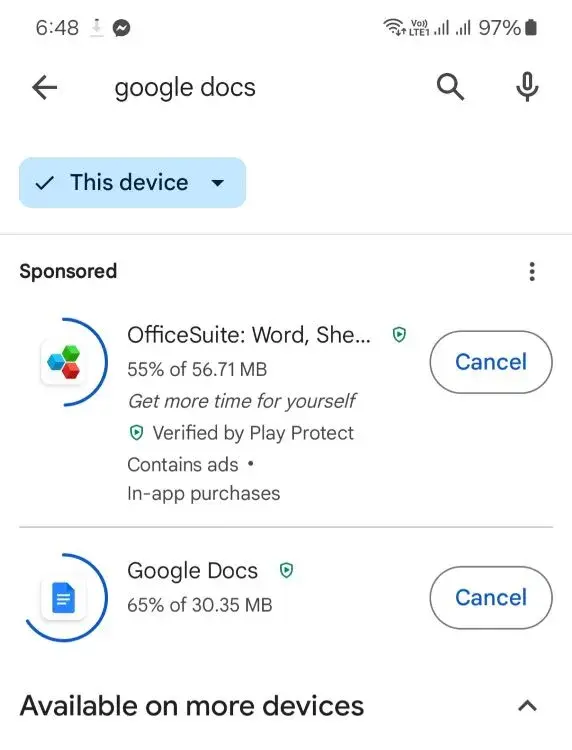
The capability for simultaneous app downloads and installations was initially discovered by AssembleDebug , and it appears that this feature was already being tested four years ago. This suggests that the idea has been under consideration and development for some time before its recent rollout to a broader range of devices.
To try out the new simultaneous app download and installation feature on the Google Play Store, simply select two large apps, such as Google Docs or OfficeSuite, and start the download process for both at the same time. You’ll be able to observe both apps downloading and installing concurrently, without having to wait for one to finish before the other begins. You can clearly see this in the functionality demonstration in screenshots or during the actual download process on your device.
It’s important to note that this new feature for simultaneous installations on the Google Play Store can handle only two apps at a time. If you attempt to install more than two apps simultaneously, the additional apps will be in a queue and will show as “pending” on your phone until one of the currently installing apps finishes.
Gizchina News of the week
It’s reasonable to speculate that Google could potentially increase this limit in the future, possibly even providing users the option to select how many downloads to run simultaneously. This kind of flexibility would enhance user control and efficiency when managing multiple app installations.
Simultaneous Download of Apps Only Applies to App Downloads and not Updates
While the new feature allows for simultaneous downloads of new apps, it’s important to note that this does not extend to app updates. The Google play store currently processes updates one at a time, making users wait for each update to complete before starting the next. As 9to5Google suggests, enabling simultaneous updates would significantly streamline the process and make it more user-friendly. Given the direction Google is heading with downloads, it seems likely that it’s only a matter of time before they expand this capability to include updates as well.
Indeed, the ability to download and install two apps simultaneously is a significant time-saver, particularly when you’re setting up a new Android phone. This feature streamlines the installation process. It allows you to quickly get your device ready with all the necessary apps without the lengthy wait times when making sequential installations. It’s a practical improvement that enhances the overall user experience when managing app downloads.
While it may not match the Apple App Store’s capability to handle three simultaneous downloads, Google Play Store’s new feature of allowing two apps to download at the same time still marks a significant improvement. This advancement cuts down on waiting times considerably, making the process of installing multiple apps more efficient than ever before. For Android users, especially those setting up new devices or adding several applications at once, this enhancement can save a considerable amount of time and improve the overall setup experience.
Previous Is it time to upgrade? Signs that tell you it's time to buy a new phone
Next nintendo switch 2 leaks: new screen size and backwards compatibility update revealed.
About the author Frederick Nyame Website developer, tech enthusiast, news editor and a blogger. An expert in PC tips and tricks who focuses mainly on both Windows and MacOS system tutorials and solutions. Freddy prepares lot of articles, which should help you whenever you are lost in the process. He's into How tos/Guides and all connected with new technologies. We call him your INSTRUCTIONAL CONTENT EXPERT and he really is. Email
Related Posts

Breaking News: iOS 18 Rumors Reveal Exciting Safari Updates!
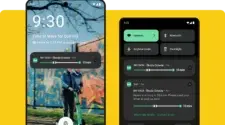
Android Users Might Soon Enjoy a Key iPhone Lock Screen Feature

How Google Kept Users Safe from 2 Million Malicious Play Store Apps

WhatsApp’s Upcoming Feature: In-App Dialer for Seamless Communication
- Basketball Events ›
- All or Nothing 7 - PHD ›

All or Nothing 7 - PHD Schedule
Download the Pinnacle Hoops Development App

STATISTIC LEADERS
Division Standings
All event related questions should be directed to Tony Lindsey at [email protected] or call 6072228462.
- Dragon’s Dogma 2
- Genshin Impact
- Honkai Star Rail
- Lego Fortnite
- Stardew Valley
- NYT Strands
- NYT Connections
- Apple Watch
- Crunchyroll
- Prime Video
- Jujutsu Kaisen
- Demon Slayer
- Chainsaw Man
- Solo Leveling
- Beebom Gadgets
Google Play Store Finally Lets You Download Multiple Apps at Once
- Google Play Store can finally download multiple apps at once.
- You can download a maximum of 2 apps simultaneously, further downloads will be set to pending and will commence once one of two apps are installed.
- The feature only works for new app installs, so it won't work for updates for now.
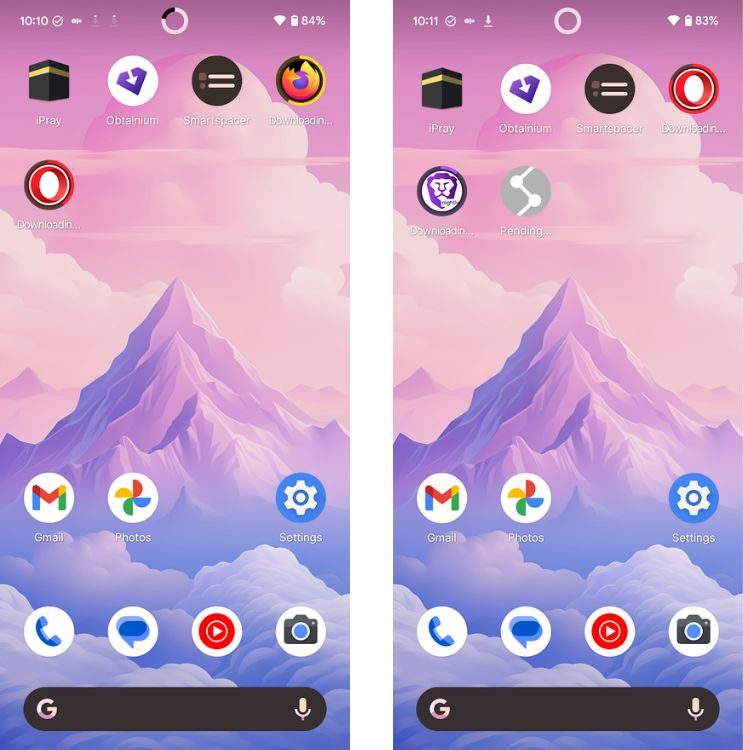
Abubakar Mohammed
Abubakar covers Tech on Beebom. Hailing from a Computer Science background, the start of his love for Tech dates back to 2011, when he was gifted a Dell Inspiron 5100. When he's not covering Tech, you'll find him binge-watching anime and Tech content on YouTube, hunting heads in competitive FPS games, or exploring Teyvat in Genshin Impact. He has previously worked for leading publications such as Fossbytes, How-To Geek, and Android Police.
Add new comment


IMAGES
VIDEO
COMMENTS
PHD2 is guiding software inspired by Stark Labs PHD Guiding. PHD2 is free of cost, open source, and community-developed and supported. Download v2.6.13 macOS Sonoma+ Download v2.6.13 for Windows. Home; Learn More; News; ... macOS downloads. For macOS 10.14 Mojave and newer, install the 64-bit version of PHD2. For older versions of macOS ...
10 Best iOS Apps for PhD Graduate Students. Here are 10 iOS apps that can be incredibly helpful for graduate students: Notability : An excellent note-taking app that allows you to write, draw, and annotate PDFs. Zotero : A reference management tool that helps you organize and cite your research materials. Grammarly :
PHD2 is guiding software inspired by Stark Labs PHD Guiding. PHD2 is free of cost, open source, and community-developed and supported. Download v2.6.13 macOS Sonoma+ Download v2.6.13 for Windows. Home; Learn More; News; Changelog; Download; Documentation; Getting Help; About; PHD2 v2.6.13 Released.
5) Keep on top of your tasks with Trello. As a researcher, there's a good chance you're keeping lots of balls in the air. To keep track of all your jobs (both-PhD related or otherwise) it's a good idea to find a task management app that works for you. There are many free apps out there, but Trello is perhaps one of the most visual and ...
Here are the best PhD apps that I think every PhD and PostDoc should be using. I have used every one of them and can say that each has made my life a little ...
PHD2 Dither App. Bruce Waddington has contributed a new PHD2 dithering application. This handy utility can be used to dither PHD2 from applications like MaxIm that do not have built-in support for PHD dithering. Download: PHD_Dither 1b. Getting the Most Out of PHD2 Guiding (Video)
Hidden gems: 3 free apps every PhD researcher should know about. Some mobile and web applications distract PhD students from their work. Others, however, can considerably enrich a PhD journey. The three mobile and/or web applications R Discovery, Owlstown and LastPass provide exceptional value to postgraduate students. Free of charge!
Lots of improvements to the Guiding Assistant. Updated camera support: Altair, QHY, SBIG, SSAG (Mac), ZWO ASI. New ToupTek camera support for Windows. New MallinCam SkyRaider camera support for Mac. INDI SBIG AO support. Better detection of problems like runaway guiding, excessive backlash, and calibration problems. Improved backlash compensation.
About PHD2. PHD2 is the next generation of guiding software for amateurs of all experience levels. For beginning imagers. Setup wizard to get guiding started with just a few mouse-clicks. Extensive support for commonly-used equipment. Smart calibration with automatic adjustment for side-of-pier and pointing location.
The Open PHD Guiding project began in 2009 when Craig Stark of Stark Labs, the author of PHD Guiding and Nebulosity, released the source code of his popular PHD Guiding application. In 2012 the project was picked up by Bret McKee who did a major refactoring of the code, reworking much of the internal infrastructure and introducing the multi ...
Google Trips | A great new app from Google that will automatically collect your travel details from your emails and allow you to download maps for offline use. Social Media. Twitter | Needs no introduction, but I use Twitter for purely academic purposes. A great way to network and to learn about calls for papers and jobs.
This app should be used on a regular basis during planting season. Download Today. The Ag PhD Planting Population Calculator app is available now. Versions for iPhone®, iPad® and iPod touch® devices can be downloaded from the Apple iTunes Store. Android apps can be downloaded from the Google Play Store. Apple Devices - Click Here
About this app. This app collects your health data (heart rate, number of steps, sleep analysis, glucose values, ...) from several types of resources securely for further analysis. You can fill out symptoms, diagnosis, and travel info via several surveys too. You can see your personal health info in your health dashboard.
Mendeley, a free PDF reader, and reference manager designed for researchers are available as a free download. It allows you to organize your literature in a way that you can use during your dissertation writing. Mendeley is available as a desktop and mobile application. It allows you to access your articles wherever you are.
Download MyPHD and enjoy it on your iPhone, iPad, and iPod touch. This app collects your health data (heart rate, number of steps, sleep analysis, glucose values, ...) from various wearable devices and securely transfer the de-identified and encrypted data for further analysis.
Todoist. This one is a free time manager (though it also has paid plans with extra features). With this app, you can set deadlines for each stage of your thesis creation process, and it will remind you of them beforehand. This app will help you stay on track of what plans are waiting for you next. Wunderlist.
About this app. The Ag PhD Field Guide helps you to identify problem pests out in your field. You can browse weeds by name or by photo. The Ag PhD Field Guide also gives you the most up-to-date agronomy information through the FMC HatchTrak newsletter and the Ag PhD University.
Think of it as a friendly, knowledgeable sherpa guiding you through the academic jungle. 9. SciSpace: The Research Powerhouse. SciSpace is your all-in-one research paper command center. This AI platform integrates literature search, reference management, and writing tools into a single, intuitive interface.
Download Older Releases. ... Models Maintenance Application 2.9. Download MMA 2.9. Minimum requirements for PHDWin, PHD Models Maintenance, and PHDRMS 2.9: Pentium 4 2.4GHz processor or better, we highly recommend a dual core processor; Windows 2000, XP, Vista, Windows 7, Windows 8/8.1, Windows 10 ...
Download the app now and order great tasting pizza from us! Features: - Sign-in made easy with Google Account Log-in or you can use same log-in details used for Pizza Hut Indonesia apps. - Speed your need with our Quick Step Quick Reorder® - You can re-order your favorite saved order in 1 easy clicks. - Use Order Tracker to track your order.
PHD2 is guiding software inspired by Stark Labs PHD Guiding. PHD2 is free of cost, open source, and community-developed and supported. Download v2.6.12 macOS 64-bit Download v2.6.12 for Windows. Home; Learn More; News; Changelog; Download; Documentation; Getting Help; About; PHD2 v2.6.12 Released.
About this app. Ag PhD Soils provides you with a fast, accurate tool for soil sampling. Designed to save you money and maximize your yields, Ag PhD Soils provides you with unmatched soil testing expertise at your fingertips. You will receive high quality lab results and personalized recommendations from the Ag PhD experts, Brian and Darren ...
Structuring your CV. Organise your content into the following sections for ease-of-reading: Contact details - These should always be at the very top of your CV. Personal statement - A brief introductory summary of your qualifications, skills and experience in relation to the PhD. Core skills - A short and snappy list of your most relevant ...
Download our app today to start accessing the most unique advisory service, for all who are interested in learning how to trade the Futures Markets. Trader PhD is free to download. Use requires an active subscription, available on monthly or yearly basis. Monthly subscription users are billed per month.
Rs. 31,000 / month. Rs. 35,000 / month. Course Fee structure details. Fee structure for new admissions -Academic year 2023-24. Fee structure for part-time PhD for working professionals 2023-24, Batch 2 admissions. For Ph.D. Supervisors. Application form for recognition of Ph.D. Supervisor / Co-Supervisor (Annexure 20 & 21)
Revolutionary Feature in Google Play Store: Faster App Downloads. The Google Play Store now has the capacity to allow your Android phone to download and install two apps simultaneously. This means ...
Graduate Recruitment Scheme 2024/2025 Gauteng Province 1 South African Police Service South African Police Service ... • Only the official Application Form for the Graduate Recruitment Scheme (available on the SAPS website) will be accepted. All instructions on the application form must be adhered to. Failure to do so
All or Nothing 7 - PHD event schedule - May 4-5, 2024. Powered by Exposure Basketball Events on May 4-5, 2024 at Houghton, NY. Take your events to the next level! ... Download the Pinnacle Hoops Development App Click on a division below or search for a team to view the schedule. Loading... Teams. Boys (25 teams) Girls (18 teams) CHAMPIONS ...
And that Google fully rolls out the feature to app updates and increases the app download limit. The Google Play Store has improved immensely over the years. And we hope Google soon adds the previously "leaked in testing" feature, which allows users to remotely uninstall apps from other Android devices on the same Google account.
All instructions on the application form must be adhered to. Failure to do so may result in the rejection of the application. • The post particulars and reference number of the post must be correctly specified on the Application Form. • An updated Curriculum Vitae must be submitted together with the application form.