

Solve error: lvalue required as left operand of assignment
In this tutorial you will know about one of the most occurred error in C and C++ programming, i.e. lvalue required as left operand of assignment.
lvalue means left side value. Particularly it is left side value of an assignment operator.
rvalue means right side value. Particularly it is right side value or expression of an assignment operator.
In above example a is lvalue and b + 5 is rvalue.
In C language lvalue appears mainly at four cases as mentioned below:
- Left of assignment operator.
- Left of member access (dot) operator (for structure and unions).
- Right of address-of operator (except for register and bit field lvalue).
- As operand to pre/post increment or decrement for integer lvalues including Boolean and enums.
Now let see some cases where this error occur with code.
When you will try to run above code, you will get following error.
Solution: In if condition change assignment operator to comparison operator, as shown below.
Above code will show the error: lvalue required as left operand of assignment operator.
Here problem occurred due to wrong handling of short hand operator (*=) in findFact() function.
Solution : Just by changing the line ans*i=ans to ans*=i we can avoid that error. Here short hand operator expands like this, ans=ans*i. Here left side some variable is there to store result. But in our program ans*i is at left hand side. It’s an expression which produces some result. While using assignment operator we can’t use an expression as lvalue.
The correct code is shown below.
Above code will show the same lvalue required error.
Reason and Solution: Ternary operator produces some result, it never assign values inside operation. It is same as a function which has return type. So there should be something to be assigned but unlike inside operator.
The correct code is given below.
Some Precautions To Avoid This Error
There are no particular precautions for this. Just look into your code where problem occurred, like some above cases and modify the code according to that.
Mostly 90% of this error occurs when we do mistake in comparison and assignment operations. When using pointers also we should careful about this error. And there are some rare reasons like short hand operators and ternary operators like above mentioned. We can easily rectify this error by finding the line number in compiler, where it shows error: lvalue required as left operand of assignment.
Programming Assignment Help on Assigncode.com, that provides homework ecxellence in every technical assignment.
Comment below if you have any queries related to above tutorial.
Related Posts
Basic structure of c program, introduction to c programming language, variables, constants and keywords in c, first c program – print hello world message, 6 thoughts on “solve error: lvalue required as left operand of assignment”.
hi sir , i am andalib can you plz send compiler of c++.
i want the solution by char data type for this error
#include #include #include using namespace std; #define pi 3.14 int main() { float a; float r=4.5,h=1.5; {
a=2*pi*r*h=1.5 + 2*pi*pow(r,2); } cout<<" area="<<a<<endl; return 0; } what's the problem over here
#include using namespace std; #define pi 3.14 int main() { float a,p; float r=4.5,h=1.5; p=2*pi*r*h; a=1.5 + 2*pi*pow(r,2);
cout<<" area="<<a<<endl; cout<<" perimeter="<<p<<endl; return 0; }
You can't assign two values at a single place. Instead solve them differetly
Hi. I am trying to get a double as a string as efficiently as possible. I get that error for the final line on this code. double x = 145.6; int size = sizeof(x); char str[size]; &str = &x; Is there a possible way of getting the string pointing at the same part of the RAM as the double?
Leave a Comment Cancel Reply
Your email address will not be published. Required fields are marked *
- C Data Types
- C Operators
- C Input and Output
- C Control Flow
- C Functions
- C Preprocessors
- C File Handling
- C Cheatsheet
- C Interview Questions
Else without IF and L-Value Required Error in C
- What is return type of getchar(), fgetc() and getc() ?
- C program to delete a file
- Execute both if and else statements in C/C++ simultaneously
- Anything written in sizeof() is never executed in C
- Result of comma operator as l-value in C and C++
- Write a C program to print "Geeks for Geeks" without using a semicolon
- Lex Program to accept a valid integer and float value
- if command in linux with examples
- Address Errors in 'if' Statements in R
- Lambda with if but without else in Python
- How to Add Multiple Conditions for if Statement in C++?
- How to Fix: missing value where true/false needed in R
- A Puzzle on C/C++ R-Value Expressions
- How to use if, else & elif in Python Lambda Functions
- #elifdef and #elifndef in C++ 23
- Difference Between if-else and switch in C
- IF-ELSE-IF statement in R
- If-Else Statement in Solidity
- Python If Else on One Line
Else without IF
This error is shown if we write anything in between if and else clause. Example:
L-value required
This error occurs when we put constants on left hand side of = operator and variables on right hand side of it. Example:
Example 2: At line number 12, it will show an error L-value because arr++ means arr=arr+1.Now that is what there is difference in normal variable and array. If we write a=a+1 (where a is normal variable), compiler will know its job and there will be no error but when you write arr=arr+1 (where arr is name of an array) then, compiler will think arr contain address and how we can change address. Therefore it will take arr as address and left side will be constant, hence it will show error as L-value required.
Please Login to comment...
Similar reads, improve your coding skills with practice.
What kind of Experience do you want to share?
【C】报错[Error] lvalue required as left operand of assignment

[Error] lvalue required as left operand of assignment
计算值为== !=
赋值语句的左边应该是变量,不能是表达式。而实际上,这里是一个比较表达式,所以要把赋值号(=)改用关系运算符(==)

“相关推荐”对你有帮助么?

请填写红包祝福语或标题

1.余额是钱包充值的虚拟货币,按照1:1的比例进行支付金额的抵扣。 2.余额无法直接购买下载,可以购买VIP、付费专栏及课程。

Troubleshooting 'error: lvalue required as left operand of assignment': Tips to Fix Assignment Errors in Your Code

Are you struggling with the "error: lvalue required as left operand of assignment" error in your code? Don't worry; this error is common among developers and can be fixed with a few simple tips. In this guide, we will walk you through the steps to troubleshoot and fix this error.
Understanding the Error
The "error: lvalue required as left operand of assignment" error occurs when you try to assign a value to a non-modifiable lvalue. An lvalue refers to an expression that can appear on the left-hand side of an assignment operator, whereas an rvalue can only appear on the right-hand side.
Tips to Fix Assignment Errors
Here are some tips to help you fix the "error: lvalue required as left operand of assignment" error:
1. Check for Typographical Errors
The error may occur due to typographical errors in your code. Make sure that you have spelled the variable name correctly and used the correct syntax for the assignment operator.
2. Check the Scope of Your Variables
The error may occur if you try to assign a value to a variable that is out of scope. Make sure that the variable is declared and initialized before you try to assign a value to it.
3. Check the Type of Your Variables
The error may occur if you try to assign a value of a different data type to a variable. Make sure that the data type of the value matches the data type of the variable.
4. Check the Memory Allocation of Your Variables
The error may occur if you try to assign a value to a variable that has not been allocated memory. Make sure that you have allocated memory for the variable before you try to assign a value to it.
5. Use Pointers
If the variable causing the error is a pointer, you may need to use a dereference operator to assign a value to it. Make sure that you use the correct syntax for the dereference operator.
Q1. What does "lvalue required as left operand of assignment" mean?
This error occurs when you try to assign a value to a non-modifiable lvalue.
Q2. How do I fix the "lvalue required as left operand of assignment" error?
You can fix this error by checking for typographical errors, checking the scope of your variables, checking the type of your variables, checking the memory allocation of your variables, and using pointers.
Q3. Why does the "lvalue required as left operand of assignment" error occur?
This error occurs when you try to assign a value to a non-modifiable lvalue, or if you try to assign a value of a different data type to a variable.
Q4. Can I use the dereference operator to fix the "lvalue required as left operand of assignment" error?
Yes, if the variable causing the error is a pointer, you may need to use a dereference operator to assign a value to it.
Q5. How can I prevent the "lvalue required as left operand of assignment" error?
You can prevent this error by declaring and initializing your variables before you try to assign a value to them, making sure that the data type of the value matches the data type of the variable, and allocating memory for the variable before you try to assign a value to it.
Related Links
- How to Fix 'error: lvalue required as left operand of assignment'
- Understanding Lvalues and Rvalues in C and C++
- Pointer Basics in C
- C Programming Tutorial: Pointers and Memory Allocation
Great! You’ve successfully signed up.
Welcome back! You've successfully signed in.
You've successfully subscribed to Lxadm.com.
Your link has expired.
Success! Check your email for magic link to sign-in.
Success! Your billing info has been updated.
Your billing was not updated.

Lvalue Required as Left Operand of Assignment: Effective Solutions
- Recent Posts
- Unable to Access Jarfile: A Step-by-Step Guide for You - June 20, 2024
- Add Reminder to Outlook Email 2013: Step-by-Step Guide - June 20, 2024
- Do Netflix Give Student Discount: Understanding Streaming Service Discounts - June 20, 2024

Keep on reading this guide as our experts teach you the different scenarios that can cause this error and how you can fix it. In addition, we’ll also answer some commonly-asked questions about the lvalue required error.
JUMP TO TOPIC
– Misuse of the Assignment Operator
– mishandling of the multiplication assignment operator, – misunderstanding the ternary operator, – using pre-increment on a temporary variable, – direct decrement of a numeric literal, – using a pointer to a variable value, – wrong placement of expression, – use equality operator during comparisons, – use a counter variable as the value of the multiplication assignment operator, – use the ternary operator the right way, – don’t pre-increment a temporary variable, – use pointer on a variable, not its value, – place an expression on the right side, – what is meant by left operand of assignment, – what is lvalues and rvalues, – what is lvalue in arduino, why do you have the error lvalue required as left operand of assignment.
The reason you are seeing the lvalue required error is because of several reasons such as: misuse of the assignment operator, mishandling of the multiplication assignment operator, misunderstanding the ternary operator, or using pre-increment on a temporary variable. Direct decrement of a numeric literal, using a pointer to a numeric value, and wrong placement of expression can also cause this error.
The first step to take after receiving such an error is to diagnose the root cause of the problem. As you can see, there are a lot of possible causes as to why this is occurring, so we’ll take a closer look at all of them to see which one fits your experience.
When you misuse the equal sign in your code, you’ll run into the lvalue required error. This occurs when you are trying to check the equality of two variables , so during the check, you might have used the equal sign instead of an equality check. As a result, when you compile the code, you’ll get the lvalue required error.
In the C code below, we aim to check for equality between zero and the result of the remainder between 26 and 13. However, in the check, we used the equal sign on the left hand of the statement. As a result, we get an error when we compare it with the right hand operand.
| #include <stdio.h> // This code will produce an error int main() { int a = 26; int b = 13; if (a % b = 0) { printf(“%s”, “It’s all good”); } } |
Mishandling of the multiplication assignment operator will result in the lvalue required error. This happens if you don’t know how compilers evaluate a multiplication assignment operator. For example, you could write your statement using the following format:
variable * increment = variable
The format of this statement will cause an error because the left side is an expression, and you cannot use an expression as an lvalue. This is synonymous to 20 multiplied by 20 is equal to 20, so the code below is an assignment error.
| #include <stdio.h> int findFactorial(int n) { int result = 1, i; for ( i = 1; i <= n; i++) { result*1 = result; // Here is the error } return result; } int main() { int n = 5; int factorial = findFactorial(n); printf(“%d”, factorial); return 0; } |
The ternary operator produces a result, it does not assign a value. So an attempt to assign a value will result in an error . Observe the following ternary operator:
(x>y)?y=x:y=y
Many compilers will parse this as the following:
((x>y)?y=x:y)=y
This is an error. That is because the initial ternary operator ((x>y)?y=x:y) results in an expression. That’s what we’ve done in the next code block. As a result, it leads to the error lvalue required as left operand of assignment ternary operator.
| #include <stdio.h> int main() { int x = 23, y; x >= 23? y = 4: y = 12; printf(“%d”, y); return 0; } |
An attempt to pre-increment a temporary variable will also lead to an lvalue required error. That is because a temporary variable has a short lifespan , so they tend to hold data that you’ll soon discard. Therefore, trying to increment such a variable will lead to an error.
For example, in the code below, we pre-increment a variable after we decrement it. As a result, it leads to the error lvalue required as increment operand.
| #include <stdio.h> int main() { int i = 5; printf(“%dn” ++(-i)); // Error } |
Direct decrement of a numeric literal will lead to an error . That is because in programming, it’s illegal to decrement a numeric literal, so don’t do it, use variables instead. We’ll show you a code example so you’ll know what to avoid in your code.
In our next code block, we aim to reduce the value of X and Y variables. However, decrementing the variables directly leads to error lvalue required as decrement operand . That’s because the direct decrement is illegal, so, it’s an assignment error.
| #include <stdio.h> int main() { // This is illegal, don’t try this int x, y; x = -4–4; y = -4–(-4); printf(“x=%d y=%d”, x, y); } |
An attempt to use a pointer on a variable value will lead to lvalue required error. That’s because the purpose of the pointer sign (&) is to refer to the address of a variable, not the value of the variable.
In the code below, we’ve used the pointer sign (&) on the value of the Z variable. As a result, when you compile the code you get the error lvalue required as unary ‘&’ operand.
| #include <stdio.h> int main() { int *p; int z = 5; p = &5; // Here is the error return 0; } |
If you place an expression in the wrong place, it’ll lead to an error lvalue required as operand. It gets confusing if you assign the expression to a variable used in the expression. Therefore, this can result in you assigning the variable to itself.
The following C++ code example will result in an error. That is because we’ve incremented the variable and we assign it to itself.
| #include <iostream> using namespace std; int main() { int y[3] = {3,4,5}; int *z=y; z + 1 = z; // Error cout << z; return 0; } |
How To Fix Lvalue Required as Left Operand of Assignment
Now that you know what is causing this error to appear, it’s now time to take actionable steps to fix the problem . In this section, we’ll be discussing these solutions in more detail.
During comparisons, use the equality operator after the left operand . By doing this, you’ve made it clear to the compiler that you are doing comparisons, so this will prevent an error.
The following code is the correct version of the first example in the code. We’ve added a comment to the corrected code so you can observe the difference.
| #include <stdio.h> int main() { int a = 26; int b = 13; if (a % b == 0) { // Here is the correction printf(“%s”, “It’s all good”); } } |
When doing computation with the multiplication assignment operator (*=), use the counter variable. Do not use another variable that can lead to an error. For example, in the code below, we’ve made changes to the second example in this article. This shows you how to prevent the error.
| #include <stdio.h> int findFactorial(int n) { int result = 1, i; for ( i = 1; i <=n; i++) { result *= i; // Here is the correct part } return result; } int main() { int n = 5; int factorial = findFactorial(n); printf(“%d”, factorial); return 0; } |
Use the ternary operator without assuming what should happen . Be explicit and use the values that will allow the ternary operator to evaluate. We present an example below.
| #include <stdio.h> int main() { int x = 23, y; y = x >= 23? 4: 12; // The correct ternary operation printf(“%d”, y); return 0; } |
That’s right, do not pre-increment a temporary variable . That’s because they only serve a temporary purpose.
At one point in this article, we showed you a code example where we use a pre-increment on a temporary variable. However, in the code below, we rewrote the code to prevent the error.
| #include <stdio.h> int main() { int i = 5; printf(“%dn”, (–i) * -1); // This should work as expected } |
The job of a pointer is to point to a variable location in memory, so you can make an assumption that using the variable value should work. However, it won’t work , as we’ve shown you earlier in the guide.
In the code below, we’ve placed the pointer sign (&) between the left operand and the right operand.
| #include <stdio.h> int main() { int *p; int z = 5; p = &z; // This is right printf(“%d”, p); return 0; } |
When you place an expression in place of the left operand, you’ll receive an error, so it’s best to place the expression on the right side. Meanwhile, on the right, you can place the variable that gets the result of the expression.
In the following code, we have an example from earlier in the article. However, we’ve moved the expression to the right where it occupied the left operand position before.
| #include <iostream> using namespace std; int main() { int y[3] = {3,4,5}; int *z=y; z = z + 1; // The correct form of assignment cout << z; return 0; } |
Lvalue Required: Common Questions Answered
In this section, we’ll answer questions related to the lvalue error and we’ll aim to clear further doubts you have about this error.
The left operand meaning is as follows: a modifiable value that is on the left side of an expression.
An lvalue is a variable or an object that you can use after an expression , while an rvalue is a temporary value. As a result, once the expression is done with it, it does not persist afterward.
Lvalue in Arduino is the same as value in C , because you can use the C programming language in Arduino. However, misuse or an error could produce an error that reads error: lvalue required as left operand of assignment #define high 0x1.
What’s more, Communication Access Programming Language (CAPL) will not allow the wrong use of an lvalue . As a result, any misuse will lead to the left value required capl error. As a final note, when doing network programming in C, be wary of casting a left operand as this could lead to lvalue required as left operand of assignment struct error.
This article explained the different situations that will cause an lvalue error, and we also learned about the steps we can take to fix it . We covered a lot, and the following are the main points you should hold on to:
- A misuse of the assignment operator will lead to a lvalue error, and using the equality operator after the left operand will fix this issue.
- Using a pointer on the variable instead of the value will prevent the lvalue assignment error.
- A pre-increment on a temporary variable will cause the lvalue error. Do not pre-increment on a temporary variable to fix this error.
- An lvalue is a variable while an rvalue is a temporary variable.
- Place an expression in the right position to prevent an lvalue error, as the wrong placement of expressions can also cause this error to appear.

Related posts:
- How To Fix Ora 12541 Tns No Listener Error
- Ora-12514: Solve the Listener Error When Connecting to Oracle
- Require Is Not Defined: Tips To Avoid This Coding Error
- Invalid Argument to Unary Operator: Understanding This R Error
- Jest Encountered an Unexpected Token: Solutions To Run Your Tests
- Valueerror: If Using All Scalar Values, You Must Pass an Index
- SSL Received a Record That Exceeded the Maximum Permissible Length
- Typeerror: List Indices Must Be Integers or Slices, Not Str
- Node.JS Rival Gets Seed for Fulltime: The Error Is Fixed
- Longer Object Length Is Not a Multiple of Shorter Object Length
- Addeventlistener Is Not a Function: Troubleshooting Guide
- Truncated Incorrect DOUBLE Value Error in MySQL: Solved
Leave a Comment Cancel reply
Save my name, email, and website in this browser for the next time I comment.

Understanding and Resolving the 'lvalue Required: Left Operand Assignment' Error in C++
Abstract: In C++ programming, the 'lvalue Required: Left Operator Assignment' error occurs when assigning a value to an rvalue. In this article, we'll discuss the error in detail, provide examples, and discuss possible solutions.
Understanding and Resolving the "lvalue Required Left Operand Assignment" Error in C++
In C++ programming, one of the most common errors that beginners encounter is the "lvalue required as left operand of assignment" error. This error occurs when the programmer tries to assign a value to an rvalue, which is not allowed in C++. In this article, we will discuss the concept of lvalues and rvalues, the causes of this error, and how to resolve it.
Lvalues and Rvalues
In C++, expressions can be classified as lvalues or rvalues. An lvalue (short for "left-value") is an expression that refers to a memory location and can appear on the left side of an assignment. An rvalue (short for "right-value") is an expression that does not refer to a memory location and cannot appear on the left side of an assignment.
For example, consider the following code:
In this code, x is an lvalue because it refers to a memory location that stores the value 5. The expression x = 10 is also an lvalue because it assigns the value 10 to the memory location referred to by x . However, the expression 5 is an rvalue because it does not refer to a memory location.
Causes of the Error
The "lvalue required as left operand of assignment" error occurs when the programmer tries to assign a value to an rvalue. This is not allowed in C++ because rvalues do not have a memory location that can be modified. Here are some examples of code that would cause this error:
In each of these examples, the programmer is trying to assign a value to an rvalue, which is not allowed. The error message indicates that an lvalue is required as the left operand of the assignment operator ( = ).
Resolving the Error
To resolve the "lvalue required as left operand of assignment" error, the programmer must ensure that the left operand of the assignment operator is an lvalue. Here are some examples of how to fix the code that we saw earlier:
In each of these examples, we have ensured that the left operand of the assignment operator is an lvalue. This resolves the error and allows the program to compile and run correctly.
The "lvalue required as left operand of assignment" error is a common mistake that beginners make when learning C++. To avoid this error, it is important to understand the difference between lvalues and rvalues and to ensure that the left operand of the assignment operator is always an lvalue. By following these guidelines, you can write correct and efficient C++ code.
- C++ Primer (5th Edition) by Stanley B. Lippman, Josée Lajoie, and Barbara E. Moo
- C++ Programming: From Problem Analysis to Program Design (5th Edition) by D.S. Malik
- "lvalue required as left operand of assignment" on cppreference.com
Learn how to resolve 'lvalue Required: Left Operand Assignment' error in C++ by understanding the concept of lvalues and rvalues and applying the appropriate solutions.
Accepting multiple positional arguments in bash/shell: a better way than passing empty arguments.
In this article, we will discuss a better way of handling multiple positional arguments in Bash/Shell scripts without passing empty arguments.
Summarizing Bird Detection Data with plyr in R
In this article, we explore how to summarize bird detection data using the plyr package in R. We will use a dataframe containing 11,000 rows of bird detections over the last 5 years, and we will apply various summary functions to extract meaningful insights from the data.
Tags: : C++ Programming Error Debugging

Latest news
- Fetching Data from SQLite3 Database using Python and Flet
- Converting Deeply Nested HTML Tables to Single-Level Format in Python
- Checking Ideas for Higher Frame Rate Live Photos in Swift
- Next.js: Resolving ESLint Warnings for 'width', 'height', and 'fill' Provided Props in Image Component
- Building a Node.js GraphQL App with MongoDB and GraphQL Yoga on Heroku
- Resolving Signal Update Error in Angular 17: Writing Signals not Allowed in 'computed' effect default
- Using `pandas.read_excel` with Openpyxl Engine and Read-Only Option
- Retrieving Previous Versions of Files in S3: A Step-by-Step Guide
- Multiple City Codes Order File: Querying City Names
- Setting up Terraform AWS Infrastructure: 502 Bad Gateway with Internet Gateway, NAT Gateways, and ALBs
- Getting Around MacOS Sequoia Prompt: Continued Access Screen Audio Permissions for Swift and Electron Applications
- Error Installing iOS 17.4 Simulator in Xcode 15.3
- Setting Up a Laravel 10 Passport 11 Hyn Multi-Tenant Application: Registering New Tenant and Recreating Tenant DataTables
- Loading Custom SoundFonts (.sf2) for Playing Instruments in a Browser-Based Music Sequencer
- Understanding Coroutines: When They're Not Executed Entirely
- Extending List<dynamic> in Dart: Creating a Custom FooList
- Understanding Main.jsx in a React Project: A Comprehensive Guide
- Flutter: Working with JS Interop and Parsing Objects
- Resolving Interactions between LCD Menu Submenus and Parent Classes: A Case Study with 'lcdmenu' and 'submenu'
- IntelliJ Community Edition: Project Output Not Reflecting Terminal
- CSV Export from Web Scraping: Incorrectly Encoded Titles and Summaries
- Dynamic Filtering with Swift: Changing Predicate based on User Input
- Search Adapter: Implementing Correct View with Add Start Intent
- Custom Metrics using Micrometer: Timed Annotation Getting Removed Sometime
- Using jq: Merge Arrays in Side Objects
- Resolving Ubuntu Terminal Access Issues: Moving Drives in WSL (Windows Subsystem for Linux) due to Insufficient Space on C: Drive
- Using Index.cshtml in ASP.NET MVC5: Replacing Code with IssueRadioButtonForIndex
- Setting Default Value for LiveWire Switch in a Multiple Phone Number Form
- Working with Get Data in PySide6 QTreeView: Parents and Children
- Laravel/Jetstream and Livewire: Unable to Find Component [profile.edit-profile-information-form]
- Implementing Gmail API Access in Next.js: A Guide to User Login with Google OAuth
- Updating Airflow Docker Image with New Python Library
- ElectronJS: Preload Library for MinecraftBot not Working
- Prepopulating Input Fields in MERN: A Simple App Update
- Deploying a Flask Web App on Godaddy Plesk File System
Next: Modifying Assignment , Previous: Simple Assignment , Up: Assignment Expressions [ Contents ][ Index ]
7.2 Lvalues
An expression that identifies a memory space that holds a value is called an lvalue , because it is a location that can hold a value.
The standard kinds of lvalues are:
- A variable.
- A pointer-dereference expression (see Pointer Dereference ) using unary ‘ * ’.
- A structure field reference (see Structures ) using ‘ . ’, if the structure value is an lvalue.
- A structure field reference using ‘ -> ’. This is always an lvalue since ‘ -> ’ implies pointer dereference.
- A union alternative reference (see Unions ), on the same conditions as for structure fields.
- An array-element reference using ‘ [ … ] ’, if the array is an lvalue.
If an expression’s outermost operation is any other operator, that expression is not an lvalue. Thus, the variable x is an lvalue, but x + 0 is not, even though these two expressions compute the same value (assuming x is a number).
An array can be an lvalue (the rules above determine whether it is one), but using the array in an expression converts it automatically to a pointer to the zeroth element. The result of this conversion is not an lvalue. Thus, if the variable a is an array, you can’t use a by itself as the left operand of an assignment. But you can assign to an element of a , such as a[0] . That is an lvalue since a is an lvalue.
Join us on Facebook!
We use cookies to personalise content and ads, to provide social media features and to analyse our traffic. By using our site, you acknowledge that you have read and understand our Privacy Policy , and our Terms of Service . Your use of this site is subject to these policies and terms. | ok, got it
— Written by Triangles on September 15, 2016 • updated on February 26, 2020 • ID 42 —
Understanding the meaning of lvalues and rvalues in C++
A lightweight introduction to a couple of basic C++ features that act as a foundation for bigger structures.
I have been struggling with the concepts of lvalue and rvalue in C++ since forever. I think that now is the right time to understand them for good, as they are getting more and more important with the evolution of the language.
Once the meaning of lvalues and rvalues is grasped, you can dive deeper into advanced C++ features like move semantics and rvalue references (more on that in future articles).
Lvalues and rvalues: a friendly definition
First of all, let's keep our heads away from any formal definition. In C++ an lvalue is something that points to a specific memory location. On the other hand, a rvalue is something that doesn't point anywhere. In general, rvalues are temporary and short lived, while lvalues live a longer life since they exist as variables. It's also fun to think of lvalues as containers and rvalues as things contained in the containers . Without a container, they would expire.
Let me show you some examples right away.
Here 666 is an rvalue; a number (technically a literal constant ) has no specific memory address, except for some temporary register while the program is running. That number is assigned to x , which is a variable. A variable has a specific memory location, so its an lvalue. C++ states that an assignment requires an lvalue as its left operand: this is perfectly legal.
Then with x , which is an lvalue, you can do stuff like that:
Here I'm grabbing the the memory address of x and putting it into y , through the address-of operator & . It takes an lvalue argument and produces an rvalue. This is another perfectly legal operation: on the left side of the assignment we have an lvalue (a variable), on the right side an rvalue produced by the address-of operator.
However, I can't do the following:
Yeah, that's obvious. But the technical reason is that 666 , being a literal constant — so an rvalue, doesn't have a specific memory location. I am assigning y to nowhere.
This is what GCC tells me if I run the program above:
He is damn right; the left operand of an assigment always require an lvalue, and in my program I'm using an rvalue ( 666 ).
I can't do that either:
He is right again. The & operator wants an lvalue in input, because only an lvalue has an address that & can process.
Functions returning lvalues and rvalues
We know that the left operand of an assigment must be an lvalue. Hence a function like the following one will surely throw the lvalue required as left operand of assignment error:
Crystal clear: setValue() returns an rvalue (the temporary number 6 ), which cannot be a left operand of assignment. Now, what happens if a function returns an lvalue instead? Look closely at the following snippet:
It works because here setGlobal returns a reference, unlike setValue() above. A reference is something that points to an existing memory location (the global variable) thus is an lvalue, so it can be assigned to. Watch out for & here: it's not the address-of operator, it defines the type of what's returned (a reference).
The ability to return lvalues from functions looks pretty obscure, yet it is useful when you are doing advanced stuff like implementing some overloaded operators. More on that in future chapters.
Lvalue to rvalue conversion
An lvalue may get converted to an rvalue: that's something perfectly legit and it happens quite often. Let's think of the addition + operator for example. According to the C++ specifications, it takes two rvalues as arguments and returns an rvalue.
Let's look at the following snippet:
Wait a minute: x and y are lvalues, but the addition operator wants rvalues: how come? The answer is quite simple: x and y have undergone an implicit lvalue-to-rvalue conversion . Many other operators perform such conversion — subtraction, addition and division to name a few.
Lvalue references
What about the opposite? Can an rvalue be converted to lvalue? Nope. It's not a technical limitation, though: it's the programming language that has been designed that way.
In C++, when you do stuff like
you are declarying yref as of type int& : a reference to y . It's called an lvalue reference . Now you can happily change the value of y through its reference yref .
We know that a reference must point to an existing object in a specific memory location, i.e. an lvalue. Here y indeed exists, so the code runs flawlessly.
Now, what if I shortcut the whole thing and try to assign 10 directly to my reference, without the object that holds it?
On the right side we have a temporary thing, an rvalue that needs to be stored somewhere in an lvalue.
On the left side we have the reference (an lvalue) that should point to an existing object. But being 10 a numeric constant, i.e. without a specific memory address, i.e. an rvalue, the expression clashes with the very spirit of the reference.
If you think about it, that's the forbidden conversion from rvalue to lvalue. A volatile numeric constant (rvalue) should become an lvalue in order to be referenced to. If that would be allowed, you could alter the value of the numeric constant through its reference. Pretty meaningless, isn't it? Most importantly, what would the reference point to once the numeric value is gone?
The following snippet will fail for the very same reason:
I'm passing a temporary rvalue ( 10 ) to a function that takes a reference as argument. Invalid rvalue to lvalue conversion. There's a workaround: create a temporary variable where to store the rvalue and then pass it to the function (as in the commented out code). Quite inconvenient when you just want to pass a number to a function, isn't it?
Const lvalue reference to the rescue
That's what GCC would say about the last two code snippets:
GCC complains about the reference not being const , namely a constant . According to the language specifications, you are allowed to bind a const lvalue to an rvalue . So the following snippet works like a charm:
And of course also the following one:
The idea behind is quite straightforward. The literal constant 10 is volatile and would expire in no time, so a reference to it is just meaningless. Let's make the reference itself a constant instead, so that the value it points to can't be modified. Now the problem of modifying an rvalue is solved for good. Again, that's not a technical limitation but a choice made by the C++ folks to avoid silly troubles.
This makes possible the very common C++ idiom of accepting values by constant references into functions, as I did in the previous snipped above, which avoids unnecessary copying and construction of temporary objects.
Under the hood the compiler creates an hidden variable for you (i.e. an lvalue) where to store the original literal constant, and then bounds that hidden variable to your reference. That's basically the same thing I did manually in a couple of snippets above. For example:
Now your reference points to something that exists for real (until it goes out of scope) and you can use it as usual, except for modifying the value it points to:
Understanding the meaning of lvalues and rvalues has given me the chance to figure out several of the C++'s inner workings. C++11 pushes the limits of rvalues even further, by introducing the concept of rvalue references and move semantics , where — surprise! — rvalues too are modifiable. I will restlessly dive into that minefield in one of my next articles.
Thomas Becker's Homepage - C++ Rvalue References Explained ( link ) Eli Bendersky's website - Understanding lvalues and rvalues in C and C++ ( link ) StackOverflow - Rvalue Reference is Treated as an Lvalue? ( link ) StackOverflow - Const reference and lvalue ( link ) CppReference.com - Reference declaration ( link )
Assignment Operator in C Language | L- value Error in C programming

Introduction:
In our previous articles, we discussed the Arithmetic Operators in C Language . In today’s article, We will learn about the Assignment Operator in C Programming. We also discuss the L-Value error in programming.
Assignment Operator in C Langauge ( = ) :
We represent the Assignment operator using the equal to( = ) symbol in C programming.
Syntax Of Assignment Operator:
| -Value = R-Value |
The assignment operator is a binary operator so it must need two operands.
The assignment operator has two values. The Left-side value is called as L-Value and The Right-side value is called as R-Value .
The Assignment Operation will copy the R-Value to L-Value .
Example Program to understand Assignment Operator:
| main() int x; // Here we are assigning the value '10' to variable 'x' x = 10; // Print the value of 'x' using 'printf' printf("value of x is : %d \n", x); return 0; |
Here x is the left-side value or L-Value and The value 10 is the right-side value or R-Value, By using the assignment operator we assigned the value 10 to the variable x .
Program Output:
| of x is : 10 |
Example 2 : L – Value Error in C programming :
| main() // Create a Variable 'x' and assign value '10' int x = 10; // Here we are trying to assign the value of 'x' to '20' // As 20 is constant, This operation is not allowed. // Which results into the compilation error. 20 = x; // Try to print the value of 'x' printf("value of x is : %d n", x); return 0; |
📢 The Left-side or L-Value of the Assignment Operator must be a Variable.
Program Output
| : lvalue required as left operand of assignment 20 = x ; |
Complex Assignment Operations in C Programming:
For example,
x = 5 ; // simple assignment
Simple Assginment Operation:
Compound addition ( add then assigne += ):.
Here first x + 20 is calculated then x is updated with the resulting value of x + 20 operation.
Similarly, we can have other compound arithmetic operations, Please look at the following table for all compound Operations.
| Operator | Syntax | Description | Example |
|---|---|---|---|
| ( = ) | a = b | Creates variable a and assigns value b to it. | > a = 10; > printf("%d", a); 10 |
| ( += ) or Add and Assign | a += b | First, Evaluate the addition of a+b then assign results to a : a+b : a = a+b | > printf("%d", a); 10 > a += 10 > printf("%d", a); 20 |
| ( -= ) or Subtract and Assign | a -= b | First, Evaluate the a-b then assign the result to a | ("%d", a); 10 > a -= 10 > printf("%d", a); 0 (zero) |
| ( *= ) or Multiply and Assign | a *= b | First, Evaluate the a*b then assign the result to a | ("%d", a); 10 > a *= 10 > printf("%d", a); 100 |
| ( /= ) or Division and Assign | a /= b | First, Evaluate the a/b then assign the result to a | ("%d", a); 10 > a /= 10 > printf("%d", a); 1 |
| ( %=) or Modulus and Assign | a %= b | First, Evaluate the a%b then assign the result to a | ("%d", a); 10 > a %= 10 > printf("%d", a); 0 ( zero ) |
Conclusion:
Related tutorials:, related programs:, share this:, you may also like..., insert element in array in c language, program to generate fibonacci series in c | c program to generate fibonacci series up to a given number, program to calculate sum of array elements in c, 2 responses, leave a reply cancel reply.
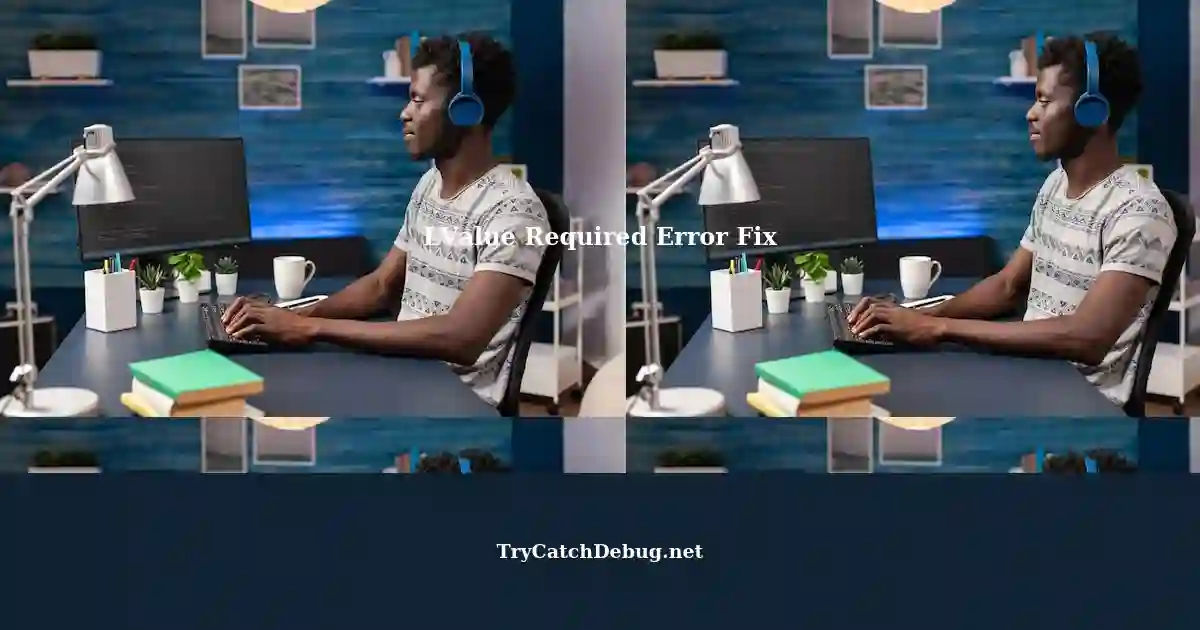
Fixing LValue Required: Left Operand Assignment Error in Code
Abstract: In this article, we will discuss how to fix the LValue Required error in C++ when trying to find the number with the biggest three digits without changing their order. This error occurs when an attempt is made to assign a value to a variable that is not an lvalue.
Fixing LValue Required: Left Operand Assignment Error
Have you ever encountered the "LValue Required: Left Operand Assignment" error while trying to compile or run your code? This error is common in programming languages like C, C++, and Java, and it usually occurs when you try to assign a value to an rvalue (a temporary value that cannot be changed). In this article, we will discuss the LValue Required: Left Operand Assignment error in detail and provide some solutions to fix it.
Understanding the LValue Required: Left Operand Assignment Error
In programming, an LValue (short for "Left Value") is a variable or expression that can be placed on the left side of an assignment operator, such as =, +=, -=, *=, /=, etc. An LValue represents a memory location that can be modified. On the other hand, an RValue (short for "Right Value") is a value that cannot be placed on the left side of an assignment operator. An RValue represents a temporary value that cannot be modified.
The LValue Required: Left Operand Assignment error occurs when you try to assign a value to an RValue. For example, consider the following code:
In this example, we are trying to assign the value of x to 5. However, 5 is an RValue, and it cannot be modified. Therefore, the compiler will throw an LValue Required: Left Operand Assignment error.
Solutions to Fix the LValue Required: Left Operand Assignment Error
To fix the LValue Required: Left Operand Assignment error, you need to ensure that you are assigning a value to an LValue. Here are some solutions:
Make sure that you are assigning a value to a variable. For example:
If you are trying to assign a value to a constant, you will get an LValue Required: Left Operand Assignment error. In this case, you need to declare a variable instead of a constant. For example:
If you are trying to assign a value to a function call, you will get an LValue Required: Left Operand Assignment error. In this case, you need to assign the value to a variable first. For example:
If you are trying to assign a value to an array element, make sure that the array element is an LValue. For example:
The LValue Required: Left Operand Assignment error is a common error that occurs when you try to assign a value to an RValue. To fix this error, you need to ensure that you are assigning a value to an LValue. By following the solutions provided in this article, you can avoid this error and write more efficient and error-free code.
C++ Tutorial: Lvalue and Rvalue - GeeksforGeeks
Lvalue and Rvalue - cppreference.com
Lvalue vs Rvalue - Java Tutorial
--end article--
Find the biggest 3-digit number in a string file
To find the biggest 3-digit number in a string file, you can use the following code:
This code reads a file called "numbers.txt" and converts each line to an integer. It then checks if the number is a 3-digit number (i.e., greater than or equal to 100 and less than or equal to 999). If it is, the code checks if the number is greater than the current maximum. If it is, the code updates the maximum. Finally, the code prints the maximum 3-digit number.
Note: Make sure that the "numbers.txt" file is in the same directory as the code. If it is not, you need to provide the full path to the file.
Creating API Tables in Ruby on Rails 3: Invoices and Package Additional Charges
Learn how to create tables for Invoices and Package Additional Charges in a Ruby on Rails 3 API application.
Lua: Allowing Global Variables in Table
This article discusses how to allow global variables in Lua tables.
Importing Large CSV Files with Millions of Observations and 170 Variables in SAS without Specifying Formats
Learn how to import large CSV files with millions of observations and 170 variables in SAS without specifying formats.
Tags: : software development code error C++ assignment
Latest news
- Building a Google Weblogin with ASP.NetCore RazorPage: User Confirmation and Successful Login
- Sending Emails with Gmail Addresses using PHPMailer on HostGator
- Deleting Merged Feature Branches in Sourcetree and Gitlab
- Error Fetching Data: TypeError in new react-dev project
- TSDecorators: Experimental Definition without Flag in TypeScript
- Running Terminal Commands with Python for PRIME, netMHCpan, netMHCpan-3.1, and MHCstab
- Quickly Loading Data with Teradata.NET in C#: A Better Approach than Batch Import
- Linux: Faster File Transfers with ESPIPE Issue
- Using Combination Drop-Down Lists for Drill-Down Data in Software Development: Overcoming macOS Limitations
- Issue with Multiple Spark Structured Streaming Jobs Consuming Kafka Topic: A Case Study with job1.py and job2.py
- Flutter: Receiving Firebase Push Notifications for Account Approval
- Command Button on Complete Not Executed: Debugging Unintended Behavior
- Nested Condition Implementation in PySpark DataFrame with Three Columns
- Session not showing devTools despite saved MongoDB logged middleware in React App using Express and Express-session
- Linear Programming: Optimal Solutions for Minimum Observed Values Dataset in Hospital Cost Optimization
- MATLAB Training Screen Displays Instead of Graph-like Image
- PowerShell Script: Validate Machine Hostnames for Splunk Forwarders in AD Domain
- Beautiful Soup Output Not Properly Formatted: A Solution for Web Scraping Issues
- PS3 Project Offline: Server Not Sending Encrypted Response
- Understanding GET InternetAddress Calls in Dart: An Explanation
- Automating Git Commands with zshrc in VSCode
- Getting Started with SignalR Server in Android Studio Java Project
- Changing Result Type ID for OpConstants in Spir-V: Creating a New OpType Float with 16-bit Width
- Remote File Editing with IntelliJ: Creating a Module for a Remote Repository
- Macro Move Specific Data: Excel Spreadsheet Solution
- Extracting Dates and Hours from CSV File using Pandas
- Integrating OAuth2.0 with Golem App in Software Development
- Integrating MUI Components with React-Hook-Form: Checkbox and SelectRadioGroup
- Styled Labelframe with Color in Tkinter
- Setting up a MongoDB Cluster with Podman: A Replicaset Example
- Automating ID Type Conversion with Base64 in Spring-GraphQL
- Django: Handling Checkbox Change Events in Forms.py
- Impact of Removing Intrinsic Functions: SSE Instruction set and RGB Conversion
- Deploying Django, Gunicorn, Nginx, and React on a Premises Server
- Routing Issue in Angular/SpringBoot E-commerce Project: POST /placeOrder returned 404 Not Found
- Windows Programming
- UNIX/Linux Programming
- General C++ Programming
- error: lvalue required as left operand o
error: lvalue required as left operand of assignment
| a = 10,b; a >= 5 ? b = 100 : b= 200; printf( ,b); |
- Stack Overflow Public questions & answers
- Stack Overflow for Teams Where developers & technologists share private knowledge with coworkers
- Talent Build your employer brand
- Advertising Reach developers & technologists worldwide
- Labs The future of collective knowledge sharing
- About the company
Collectives™ on Stack Overflow
Find centralized, trusted content and collaborate around the technologies you use most.
Q&A for work
Connect and share knowledge within a single location that is structured and easy to search.
Get early access and see previews of new features.
Arduino code compile error: "lvalue required as left operand of assignment"
I am getting this error when I attempt to compile my code:
lvalue required as left operand of assignment.
The code is reading in buttons though an analogue port. This is where the error is (in void(loop)):
At the very top I have: int tmp;
3 Answers 3
This line doesn't work. buttonPushed is a function and can only read from analogPin ; you can't assign to the result of a function in C. I'm not sure what you're trying to do, but I think you probably meant to use another variable instead.
You have this line:
You may want instead:
With the assignment operator, the object on the left of the = operator gets the value on the right of the = operator, and not the opposite.
- Thanks very much Ouah. That seems to have worked perfect. :-) – user1291351 Commented Mar 25, 2012 at 18:00
The problem here is you are trying to assign to a temporary / rvalue. Assignment in C requires an lvalue. I'm guessing the signature of your buttonPushed function is essentially the following
Here the buttonPushed function is returning a copy of the found button which doesn't make sense to assign to. In order to return the actual button vs. a copy you need to use a pointer.
Now you can make your assignment code the following
Here the assignment is into a location which is an lvalue and will be legal
- I don't believe buttonPushed returns any kind of struct because of this line: tmp = buttonPushed(analogPin); later on in the code. It may not be possible to modify its definition. – Ry- ♦ Commented Mar 25, 2012 at 15:14
- @minitech you're right, looks like more likely to be a numeric value – JaredPar Commented Mar 25, 2012 at 15:17
Your Answer
Reminder: Answers generated by artificial intelligence tools are not allowed on Stack Overflow. Learn more
Sign up or log in
Post as a guest.
Required, but never shown
By clicking “Post Your Answer”, you agree to our terms of service and acknowledge you have read our privacy policy .
Not the answer you're looking for? Browse other questions tagged c loops while-loop arduino or ask your own question .
- Featured on Meta
- Upcoming sign-up experiments related to tags
- The 2024 Developer Survey Is Live
- Policy: Generative AI (e.g., ChatGPT) is banned
- The return of Staging Ground to Stack Overflow
Hot Network Questions
- Are there any precautions I should take if I plan on storing something very heavy near my foundation?
- Why focus on T gates and not some other single qubit rotation R making Clifford + R universal?
- Non-uniform Gaussian spaced vector
- Setup for proving equation 3.4 from Grinold
- Extracting Flood Extent from raster file which has only 1 band
- Could alien species with blood based on different elements eat the same food?
- I'm a web developer but I am being asked to automate testing in Selenium
- If something happened in the past but I feel that it's still true now, can I use either past simple and present simple?
- Why is “selling a birthright (πρωτοτόκια)” so bad? -- Hebrews 12:16
- Am I wasting my time self-studying program pre-requisites?
- What does 'bean honey' refer to, in Dorothy L. Sayers' 1928 story
- Chain slipping in 8th gear only
- How can you destroy a mage hand?
- Is that a period or sentence
- Why in ordinary linear regression is no global test for lack of model fit unless there are replicate observations at various settings of X?
- tnih neddih eht kcehc
- Statement of Contribution in Dissertation
- How can non-residents apply for rejsegaranti with Nordjyllands Trafikselskab?
- Why did the UNIVAC 1100-series Exec-8 O/S call the @ character "master space?"
- How would wyrms develop culture, houses, etc?
- Copying content from a news website
- Short story in which the main character buys a robot psychotherapist to get rid of the obsessive desire to kill
- Does the recommendation to use password managers also apply to corporate environments?
- Read metaplex metadata in rust & anchor
Get the Reddit app
a subreddit for c++ questions and answers
G++ Compiling error "error: lvalue required as left operand of assignment"
I'm just learning about ncurses in C++, and I wanted to make a little test menu. In my code, I have a few if statements, but they don't seem to be working, when I try to compile, I get the error "error: lvalue required as left operand of assignment" on the following if statements:
Here's the full chain of if statements:

IMAGES
VIDEO
COMMENTS
About the error: lvalue required as left operand of assignment. lvalue means an assignable value (variable), and in assignment the left value to the = has to be lvalue (pretty clear). Both function results and constants are not assignable ( rvalue s), so they are rvalue s. so the order doesn't matter and if you forget to use == you will get ...
In above example a is lvalue and b + 5 is rvalue. In C language lvalue appears mainly at four cases as mentioned below: Left of assignment operator. Left of member access (dot) operator (for structure and unions). Right of address-of operator (except for register and bit field lvalue). As operand to pre/post increment or decrement for integer ...
Put simply, an lvalue is something that can appear on the left-hand side of an assignment, typically a variable or array element. So if you define int *p, then p is an lvalue. p+1, which is a valid expression, is not an lvalue. If you're trying to add 1 to p, the correct syntax is: p = p + 1; answered Oct 27, 2015 at 18:02.
R-value: r-value" refers to data value that is stored at some address in memory. A r-value is an expression, that can't have a value assigned to it, which means r-value can appear on right but not on left hand side of an assignment operator (=). C. // declare 'a', 'b' an object of type 'int'. int a = 1, b; a + 1 = b; // Error, left ...
The if-else statement in C is a flow control statement used for decision-making in the C program. It is one of the core concepts of C programming. It is an extension of the if in C that includes an else block along with the already existing if block. C if Statement The if statement in C is used to execute a block of code based on a specified condit
文章浏览阅读10w+次,点赞81次,收藏76次。[Error] lvalue required as left operand of assignment原因:计算值为== !=变量为= 赋值语句的左边应该是变量,不能是表达式。而实际上,这里是一个比较表达式,所以要把赋值号(=)改用关系运算符(==)..._lvalue required as left operand of assignment
Learn how to fix the "error: lvalue required as left operand of assignment" in your code! Check for typographical errors, scope, data type, memory allocation, and use pointers. #programmingtips #assignmenterrors (error: lvalue required as left operand of assignment)
How To Fix Lvalue Required as Left Operand of Assignment. - Use Equality Operator During Comparisons. - Use a Counter Variable as the Value of the Multiplication Assignment Operator. - Use the Ternary Operator the Right Way. - Don't Pre-increment a Temporary Variable. - Use Pointer on a Variable, Not Its Value.
To resolve the "lvalue required as left operand of assignment" error, the programmer must ensure that the left operand of the assignment operator is an lvalue. Here are some examples of how to fix the code that we saw earlier:
7.2 Lvalues. An expression that identifies a memory space that holds a value is called an lvalue, because it is a location that can hold a value.. The standard kinds of lvalues are: A variable. A pointer-dereference expression (see Pointer Dereference) using unary '*'.; A structure field reference (see Structures) using '.', if the structure value is an lvalue.
error: lvalue required as unary '&' operand` He is right again. The & operator wants an lvalue in input, because only an lvalue has an address that & can process. Functions returning lvalues and rvalues. We know that the left operand of an assigment must be an lvalue. Hence a function like the following one will surely throw the lvalue required ...
Example of pointers to function and how to solve ,error: lvalue required as left operand of assignment. ... lvalue required as left operand of assignment.
Check all your 'if' statements for equality. You are incorrectly using the assignment operator '=' instead of the equality operator '=='.
Syntax Of Assignment Operator: 1. L-Value = R-Value. The assignment operator is for used assigning values. In general assignment operator assigns the value of the right-hand ( R-Value) side operand to the Left-hand (L-Value) side Operand. The assignment operator is a binary operator so it must need two operands.
More pedantically, as Johannes noted in the comments, the ?: is not eligible to serve as the left-hand side of the assignment operator for reasons that have nothing to do with lvalues or rvalues. The grammar simply immediately disallows it. The expression is not supposed to be parsable at all.
The comparison operators have higher precedence than the logical operators, with assignment with the lowest precedence. So I see it as follows: comparison first:
To fix the LValue Required: Left Operand Assignment error, you need to ensure that you are assigning a value to an LValue. Here are some solutions: Make sure that you are assigning a value to a variable.
f1 () returns an rvalue. You have to return a reference (lvalue) to allow you to do this assignment. Change. to. f1 () returns rvalue but as instance of class f1 () = X (1); calls assignment operator of class f1 ().operator= (X (1)); which is alright. Read more about value categories here.
The left side of an assignment operator must be an addressable expression. Addressable expressions include the following: numeric or pointer variables
The problem here is you are trying to assign to a temporary / rvalue. Assignment in C requires an lvalue. I'm guessing the signature of your buttonPushed function is essentially the following. int buttonPushed(int pin);
This sub is dedicated to discussion and questions about embedded systems: "a controller programmed and controlled by a real-time operating system (RTOS) with a dedicated function within a larger mechanical or electrical system, often with real-time computing constraints."