Assignment 3 solutions
https://liucs.net/cs101f13/heximage.html?p=16&w=16&h=12&r=ffffffffffff000000000000ffffffffffff&g=000000000000000000000000ffffffffffff&b=000000000000ffffffffffff
https://liucs.net/cs101f13/heximage.html?p=16&w=16&h=16&r=111abc1011ced2ce1abc&g=acbren902380909389878jmnbfvgfcbxfgcghjhjhgyttewrfyt&b=
https://liucs.net/cs101f13/heximage.html?p=16&w=8&h=8&r=30cc3&g=000000080408&b=003
https://liucs.net/cs101f13/heximage.html?p=16&w=28&h=16&r=000f000000f000000f000000f000000f000000f000000f000fffffffffffffffffffff000f000000f000000f000000f000000f000000f000000f&g=000f000000f000000f000000f000000f000000f000000f000fffffffffffffffffffff000f000000f000000f000000f000000f000000f000000f&b=ffffffffffffffffffffffffffffffffffffffffffffffffffffffffffffffffffffffffffffffffffffffffffffffffffffffffffffffff
https://liucs.net/cs101f13/heximage.html?p=16&w=12&h=20&r=0000000402c02701e03fc000000000c93e07c03%20&g=1f03fe39051058861e0003f07fefff36c1f83fc39c70ef0f&b=0000000602e02701e03fc000000000c93e07c03
https://liucs.net/cs101f13/heximage.html?p=16&w=16&h=8&r=0780%0A0780%0Afff0%0Afff0%0A&g=%0A0000000000077777%0A0780%0A0780%0A0780%0A0780&b=000000000008%0A0008
https://liucs.net/cs101f13/heximage.html?p=16&w=8&h=8&r=a3ef1bc1cafd3fe5c7ad8f809b4c683900cbf134ad34&g=&b=
https://liucs.net/cs101f13/heximage.html?p=8&w=16&h=16&r=fffffc3ff81ff00ff00ff5aff7eff7eff3cff7eff42ff7effffffdbffdbfffff&g=fffffc3ff81ff00ff00ff5aff7eff66ff18ff00ff5aff62ffc3ffdbffdbff99f&b=fffffc3ff81ff00ff00ff00ff00ff00ff24ff7eff24ff1cfffdfffffffffffff
https://liucs.net/cs101f13/heximage.html?p=8&w=32&h=24&r=FFFFFFFF%2C00000000%2C00ffff00%2C01ffff80%2C03ffffc0%2C07ffffe0%2C0ffffff0%2C1ffffff8%2C3ffffffc%2C3ffffffc%2C3ffffffc%2C1ffffff8%2C0ffffff0%2C07ffffe0%2C03ffffc0%2C01ffff80%2C00ffff00%2C007ffe00%2C003ffc00%2C001ff800%2C000ff000%2C0007e000%2C0003c000%2C000180000&g=00000000%2C00000000%2C00000000%2C00000000%2C00000c00%2C00c70000%2C018fc000%2C031ff080%2C060ff8c0%2C0603ffc0%2C02000380%2C00000100%2C00ff0000%2C007ff000%2C00137c00%2C00001c00%2C00000000%2C00066000%2C0007e000%2C0007e000%2C0003c000%2C00018000&b=
https://liucs.net/cs101f13/heximage.html?p=16&w=16&h=8&r=B800dc00ee00f700f700ee00dc00b800&g=3fff1fff0fff07ff07ff0fff1fff3fff&b=08000400020001000100020004000800
https://liucs.net/cs101f13/heximage.html?p=16&w=16&h=16&r=0000081004207a5e45a243c2418221841ff81ff8218421841188099007e0%0A%0A&g=0000081004207a5e45a243c2418221841ff81ff8218421841188099007e0%0A&b=fffff7effbdf85a1ba5dbc3dbe7dde7be007e007de7bde7bee77f66ff81fffff%0A
https://liucs.net/cs101f13/heximage.html?p=16&w=16&h=8&r=18183E1860183C1806187C001818&g=0018001800180018001800000018&b=18003E0060003C0006007C001800
https://liucs.net/cs101f13/heximage.html?p=16&w=12&h=8&r=AFF0FFAFF0FFFFFffFFFFfFF&g=AFF000AFF000FFF000FFF000O&b=FFFF00FFFF00FFF000ffF000O
https://liucs.net/cs101f13/heximage.html?p=16&w=12&h=12&r=3c07e0c90db0ff0ff0ff0a50a50a5&g=3c07e0c90db0ff0ff0ff0a50a50a5&b=3c07e0c90db0ff0ff0ff0a50a50a5
https://liucs.net/cs101f13/heximage.html?p=16&w=12&h=8&r=081042024018018024042081&g=0fe03c01801801801803c07e&b=0c10810e30e70e70e70c308100
https://liucs.net/cs101f13/heximage.html?p=8&w=12&h=12&r=1f83fc7fefffffff9fe07d6b1687fe3fc1f8&g=10830c6f61f89f9c93c039691687fe3fc1f8&b=10830c6f61f89f9c93c039691687fe3fc1f8
https://liucs.net/cs101f13/heximage.html?p=16&w=12&h=8&r=0ff0ff0ff0ff0ff0ff0ff0ff&g=ff0ff0ff0ff0ff0ff0ff0ff&b=0f00f00f00f00f00f00f00f
https://liucs.net/cs101f13/heximage.html?p=16&w=16&h=16&r=0038007c1cfe22c636ee00c6000000003e7c1c381c381c38142814281428&g=0038007c1cfe3efe36ee1cfe1c3808100000224463c60000000000002244&b=0000000000001c3814281c381c3808103e7c3e7c7ffe1c3814281428366c
https://liucs.net/cs101f13/heximage.html?p=16&w=8&h=8&r=00%2C6c%2C7C%2C7C%2C7C%2C38%2C1&g=00%2C6C%2C7C%2C00%2C00%2C00%2C1&b=00%2C6C%2C7C%2C00%2C00%2C00%2C1
https://liucs.net/cs101f13/heximage.html?p=16&w=16&h=16&r=fffffffffffffffffffffdbffffffffffffffffffffffc3ffc3ff81fffffffff&g=fffffc3ff81ff10ff18ff5afe7e7e667ffffffbffffffc3ffc3ff81ffdbff99f&b=fffffc3ff81ff10ff18ff5afe7e7e667fc3ff85ff81ffbdff3dfffffffffffff
https://liucs.net/cs101f13/heximage.html?p=16&w=12&h=8&r=0f00f00f00f00f00f00f00f0&g=fffffffffffffffffffffffff&b=0f00f00f00f00f00f00f00f0
https://liucs.net/cs101f13/heximage.html?p=16&w=12&h=20&r=000%201f8%20204%20204%20204%20108%200f0%20060%20f0f%20000%20000%20000%20000%20000%20090%20108%20108%20108%20108&g=000%201f8%20204%20294%20204%20108%200f0%20060%20f0f%20000%20000%20000%20000%20000%20000%20000%20000%20000%20000%20204&b=000%201f8%20204%20294%20204%20108%200f0%20060%20f6f%20090%20090%20090%20090%20060%20090%20108%20108%20108%20108%20000
https://liucs.net/cs101f13/heximage.html?p=16&w=8&h=8&r=8142241818244281&g=ff7e3c18183c7eff&b=
https://liucs.net/cs101f13/heximage.html?p=16&w=40&h=24&r=00000000000000000000ffffffffffffffffffffffffffffffff1fffff3ffce7ffc0dffbfbff3fdff7fdfef3a7efbefdf9dbeff9fdfffbdfc7fe1ff7df3fffe7f7dfc7fff9f7eff9ffe7f7effefe1ff7f7fdfdff6ffbfbfdffeffce7feffdfff1fff3f3fffffffc0ffffffffffff&g=00000000000000000000ffffffffffffffffffffffffffffffff1fffff3ffce7ffc01ffbfbff3e1ff7fdfef207efbefdf983eff9fc7fc3dfc7fe1fc7df3fffe7f7dfc7fff9f7eff9ffe7f7effefe1ff7f7fdfc7f6ffbfbfdffeffce7feffdfff1fff3f3fffffffc0ffffffffffff&b=00000000000000000000ffffffffffffffffffffffffffffffff1fffff3ffc07ffc01ff803ff001ff001fe0047e000fc0423e001fc0003c007fe0007c03aaae007c007fff807e001ffe007e000fe0007f001fc000ff803fc000ffc07fe001fff1fff003fffffffc0ffffffffffff
https://liucs.net/cs101f13/heximage.html?p=16&w=16&h=16&r=07E0199823C47FFE7FFEBC3D9819981998199819BC3DFFFF7E7E324C300C1008&g=07E0199823C47FFE7FFEBC3D9819981998199819BC3DFFFF7E7E324C300C1008&b=07E0199823C47FFE7FFEBC3D9819981998199819BC3DFFFF7E7E324C300C1008
https://liucs.net/cs101f13/heximage.html?p=16&w=16&h=16&r=ff7ffe3ffc1ff80ff007e003c001800000018003c007e00ff01ff83ffc7ffeff%0A%0A%0A%0A&g=%0Aff7ffe3ffc1ff80ff007e003c001800000018003c007e00ff01ff83ffc7ffeff%0A%0A&b=%0A
https://liucs.net/cs101f13/heximage.html?p=16&w=8&h=8&r=A1010C10C10B1010A1010E0101&g=A1010A1010B10E10C1010D1010E1010F&b=A1010A10A10B10C10C1010D10101E01
https://liucs.net/cs101f13/heximage.html?p=16&w=16&h=16&r=000000000000000000000000000000000000000008001c003800f000a000e000&g=00000006000e001c0038007000e011c00b800b000c001f003880f000e000e000&b=0007000f001f003e007c00f831f03be01fc01f800700038003c000c040000000
https://liucs.net/cs101f13/heximage.html?p=16&w=16&h=16&r=ffff%0Afc3f%0Af81f%0Af00f%0Af00f%0Af5af%0Affff%0Af7ef%0Af00f%0Ad00b%0Aec37%0Affff%0Afc3f%0Af81f%0Affff%0Affff&g=ffff%0Afc3f%0Af81f%0Af00f%0Af00f%0Af5af%0Af7ef%0Af66f%0Af00f%0Ad00b%0Aec37%0Afdbf%0Afc3f%0Af81f%0Afdbf%0Af99f&b=ffff%0Afc3f%0Af81f%0Af00f%0Af00f%0Af5af%0Affff%0Af66f%0Af3cf%0Ad7eb%0Aeff7%0Afe7f%0Affff%0Affff%0Affff%0Affff%0A%0A%0A
https://liucs.net/cs101f13/heximage.html?p=16&w=8&h=8&r=ffddaaaaffffffff&g=0000000000ffff00ffff&b=0000000000ffff00ffff
https://liucs.net/cs101f13/heximage.html?p=16&w=8&h=8&r=006c9282442810&g=00006c7c3810%20&b=ffffffffffffffffffffffffffffffffffffffff
https://liucs.net/cs101f13/heximage.html?p=16&w=12&h=8&r=ffffffffffffffffffffffff&g=ffffffffffff&b=ffffffffffff
https://liucs.net/cs101f13/heximage.html?p=16&w=8&h=8&r=FF%0AFF%0AFF%0A00%0A00%0AFF&g=00%0A00%0AFF%0A00%0A00%0AFF%0AFF%0AFF&b=00%0A00%0AFF%0AFF%0AFF%0AFF
https://liucs.net/cs101f13/heximage.html?p=16&w=16&h=8&r=001866183c18ff183c1866000018&g=oo66oo3cooff003c006600oo&b=001800180018001800000018
https://liucs.net/cs101f13/heximage.html?p=8&w=40&h=40&r=0000000fff%2C00000007ff%2C000000047f%2C000000001f%2C000000000f%2C000007000f%2C00001f9007%2C00001f9807%2C00001ff867%2C00001ff837%2C00003ffc3f%2C00001ffe1f%2C000003fe1f%2C000033c01f%2C00007b701f%2C00000b380f%2C000003382f%2C0001e3082f%2C0001c3f82f%2C000dc3f83f%2C000fc3f81f%2C0007ebf81f%2C0007c078ff%2C0007f7f8ff%2C0007fff8ff%2C0000e3f07f%2C00000ff07f%2C000001f0ff%2C00003c707f%2C00003ff07f%2C000019e87f%2C00001fca7f%2C00001fcb0f%2C0000000ebf%2C00000001ff%2C0000f041ff%2C00007fc07f%2C00003fc03f%2C00007fc01f%2C00000f000f%2C&g=ffff000000%2Cfffe000000%2Cfffc000000%2Cfff8000000%2Cfff0000000%2Cffe0070000%2Cffe01f9000%2Cff801f9800%2Cff001ff800%2Cfe001ff800%2Cf8003ffc00%2CF6001ffe00%2CE60003fe00%2CeE0033c000%2CDE007b7000%2CDE000b3800%2CFE00033800%2Cfe01e30800%2Cfc01c3f800%2Cfe0dc3f800%2Cfe0fc3f800%2Cfe07ebf800%2Cff87c07800%2Cff87f7f800%2Cff87fff800%2Cff00e3f000%2Cffc00ff000%2Cff0001f000%2Cff003c7000%2Cff003ff000%2Cff0019e000%2Cff801fc000%2Cffe01fc000%2Cffc0000000%2Cff80000000%2Cff00f04000%2Cfe007fc000%2Cfc003fc000%2Cf8007fc000f%2C0000f0000%0A%0A%20&b=

CS101 Assignment No 3 Solution Fall 2022
Table of Contents
Today, I’m sharing with you the solution for CS101 Assignment No 3 Solution Fall 2022 of Virtual University(VU), which is the third assignment of the course. For the most up-to-date assignment solutions, make sure to keep checking back to StudySolution. If you come across any GDB solutions for the Fall of 2021, please visit our GDB section to navigate to the Fall GDB Solution page. You can leave a comment below and we will do our best to respond as soon as we can.
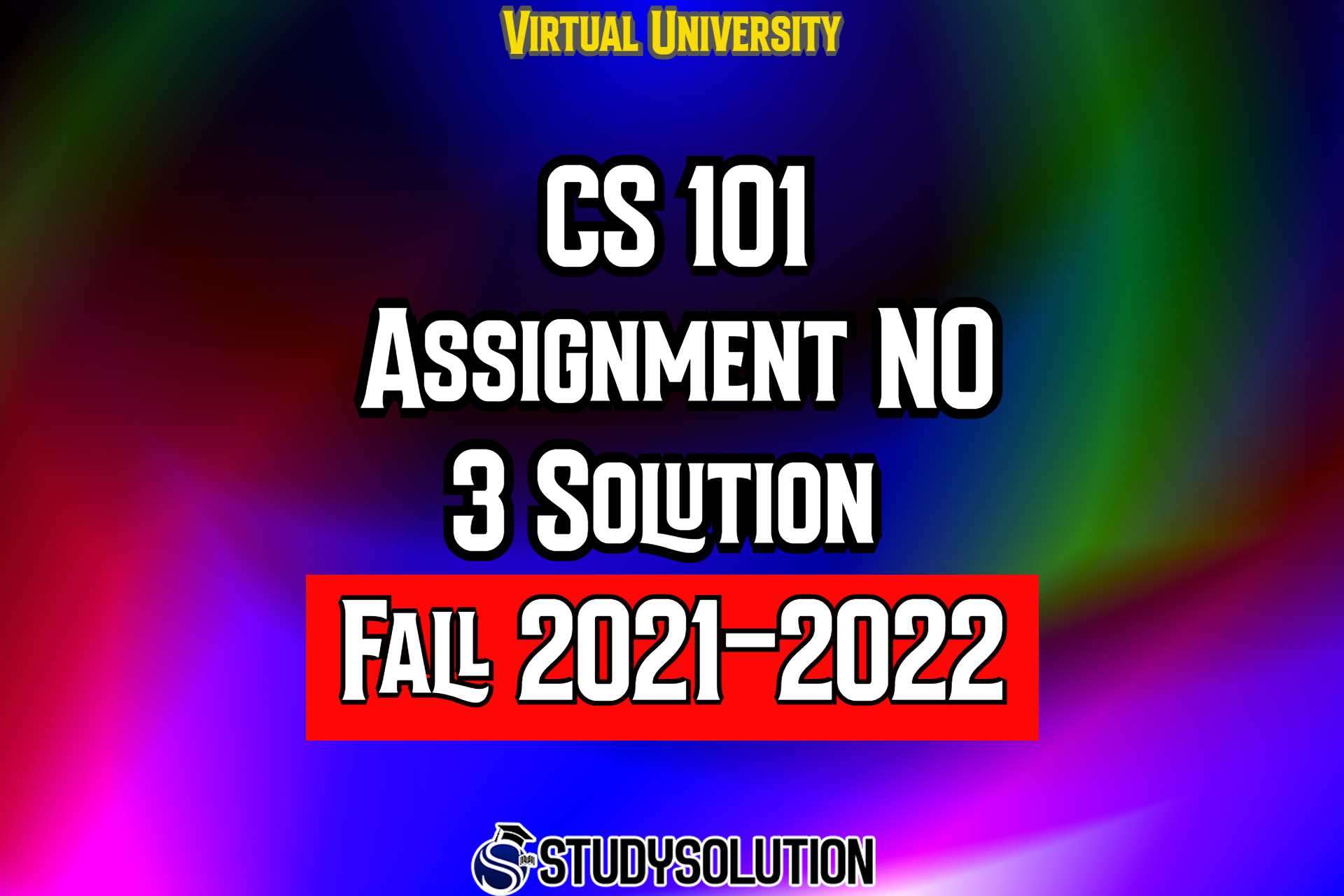
Here you can get the most recent assignment solution or GDB solution , whichever is most appropriate for you. To obtain solution files, please check our assignment or GDB Sections for assistance. We updated the solution in our assignment area every day. To get an assignment or GDB solution file, simply click on the solution file provided below. Continue to visit this page for the most up-to-date information.
We Are Here to Provide the Most Up-to-Date Virtual University Solutions Available the Today! Assignment solutions, GDB solutions, and other types of solutions are also available. A perfect solution has been found. Past papers from the midterms and finals are also available on the website.
Please Take the Time to Read This: It is not acceptable to use the same response more than once. You should make a few changes to the solution file before submitting it. You will need to build your own solution file because no one else will be able to submit the same solution file as you will be submitting. Changes must be made immediately, or you will receive a zero. As a result, please make the changes to the Solution File.
Assignment No 3
Fall 2021-2022
Please Note:
- Please do not copy and paste; else, you will receive zero marks.
- Please gather ideas with your own unique solution.
- If you discover a mistake, please correct it as soon as possible.
- Please double-check your assignment requirements before submitting your assignment.
- If the Solution file is absolutely incorrect, please let us know in the comments section below and we will correct it as soon as possible.
- Please double-check all of your assignments before sending them to the instructor.
- If you submit the same file as before, you will receive zero marks.
Get Your Solution Below
Visit Here For Solution File
For More Latest Update Stay With Us.

Adeel Ikram
Hello, I'm Adeel Ikram—a skilled web developer, designer, writer, and SEO expert with six years of experience. I specialize in creating visually appealing websites, crafting compelling content, and optimizing for search engines.
Jazz Tune Unsubscribe Code
Mth621 assignment no 2 solution fall 2022, related posts, cs502 assignment no 2 solution fall 2023, cs201p assignment no 2 solution fall 2023, cs401 assignment no 2 solution fall 2023, cs609 assignment no 2 solution fall 2023, cs506 assignment no 2 solution fall 2023, cs403 assignment no 2 solution fall 2023, leave a comment cancel reply.
Save my name, email, and website in this browser for the next time I comment.
- AIOU Solved Assignment
- Privacy Policy
- Terms of Service
AIOU Solved Assignmment
Allama Iqbal Open University | Virtual University Assignments Solution
AIOU Solved Assignments Autumn & Spring 2024
AIOU Solved Assignments: Are you a student at Allama Iqbal Open University (AIOU) looking for hassle-free solutions to your assignments? Look no further! Dive into the world of AIOU solved assignments – your ultimate guide to acing those academic challenges with ease. From Matric to MA, we’ve got you covered with free downloadable assignment solutions in PDF format. Say goodbye to assignment stress and hello to success! Let’s unlock the secrets of AIOU solved assignments together.
What is AIOU Solved Assignments?
At Allama Iqbal Open University (AIOU), solved assignments are like golden keys that unlock academic success. These assignments are custom solutions to the questions provided by the university, tailored specifically for students to help them understand and excel in their coursework Moreover.
When you receive an AIOU solved assignment, you’re getting a detailed roadmap on how to approach complex topics, complete tasks effectively, and showcase your knowledge and skills. It’s like having a knowledgeable tutor guiding you every step of the way.
These solutions cover a wide range of subjects and levels, from Matric all the way up to MA programs. They provide clarity, insights, and examples that can enhance your learning experience and boost your academic performance.
With AIOU solved assignments at your disposal, tackling challenging coursework becomes more manageable and less stressful. It’s all about empowering students to learn with confidence and achieve their educational goals effortlessly.
AIOU Solved Assignments Matric To MA
Are you a student at Allama Iqbal Open University (AIOU) looking for solved assignments from Matric to MA levels? Look no further! AIOU provides comprehensive and detailed solved assignments for students across various academic programs. These solved assignments are designed to help you understand the course material better and prepare effectively for your exams.
From Matric level courses to Master’s degree programs, AIOU offers a wide range of subjects and topics with corresponding solved assignments. Whether you are studying Science, Humanities, Business Administration, or any other field, there are solutions available for every subject Moreover.
By downloading these free aiou assignment solutions in PDF format, you can easily access valuable insights and guidance on how to approach different questions and topics covered in your curriculum. This resource can be a game-changer in your academic journey, helping you achieve success in your studies.
Take advantage of this invaluable resource provided by AIOU and excel in your academics with the help of these meticulously prepared solved assignments tailored to meet the needs of students at every academic level.
Download AIOU Assignments Solution Free
Looking for a hassle-free way to get your AIOU assignments solved without any cost? Look no further! You can now easily download free solutions for your AIOU assignments online. Gone are the days of struggling to find answers or pay hefty fees for assignment help.
With just a few clicks, you can access a wide range of solved assignment solutions from Matric to MA levels. Whether it’s English, Mathematics, Economics, or any other subject, there are resources available for all courses offered by AIOU Moreover.
No need to stress about deadlines or getting stuck on complex questions. By downloading these free assignment solutions, you can save time and focus on understanding the concepts better. Plus, having access to these materials can improve your grades and overall academic performance.
Don’t miss out on this valuable opportunity to excel in your studies with free AIOU assignment solutions at your fingertips!
Download Free AIOU Solved Assignments PDF
Looking for a hassle-free way to access AIOU solved assignments in PDF format? You’re in luck! With just a few clicks, you can download free AIOU solved assignment PDFs and save yourself time and effort. No need to search high and low or pay extra fees – everything you need is right at your fingertips.
Downloading free AIOU solved assignment PDFs is a convenient option for students of all levels, from Matric to MA. Whether you’re studying arts, sciences, or any other field, there are solutions available for your specific course. Say goodbye to stress and confusion over assignments with this easy-to-use resource.
By having access to these downloadable files, you can review the solutions at your own pace and refer back to them whenever needed Moreover. It’s like having a personal tutor on hand 24/7 without any additional cost. Stay ahead of the curve academically by utilizing this valuable tool provided by AIOU.
Don’t miss out on the opportunity to enhance your learning experience with free AIOU solved assignment PDF downloads today!
Solved Assignments for Allama Iqbal Open University (AIOU)
Allama Iqbal Open University (AIOU) is one of Pakistan’s premier distance learning institutions, offering a wide range of programs to students from diverse backgrounds. For many students, navigating through the extensive course material and completing assignments can be a challenging task. This is where our platform steps in, providing high-quality, solved assignments that serve as invaluable resources for AIOU students.
Comprehensive Coverage
Our website offers a comprehensive collection of solved assignments for various AIOU subjects and codes. Whether you are studying for your bachelor’s degree, master’s program, or any other course, we have assignments tailored to your specific curriculum. Our library is continuously updated to include the most recent assignments, ensuring that students have access to relevant and up-to-date information.
Quality and Accuracy
Quality and accuracy are at the heart of our service. Each assignment is meticulously solved by experts who are well-versed in their respective fields. This attention to detail guarantees that students receive solutions that are not only correct but also insightful, helping them to understand the underlying concepts more thoroughly Moreover.
Formats to Suit Every Need
Understanding that different students have different needs, we provide both hand-written and typed assignments. Hand-written assignments can be particularly useful for students who need to submit work in a similar format, while typed assignments offer clarity and ease of reading Moreover. By offering both formats, we ensure that all students can find the resources that best suit their requirements.
Easy Access
Accessing our solved assignments is straightforward and user-friendly. Students can visit our website, navigate to the ‘Solved Assignments’ section, and select their semester and subject. The assignments are available for free download, making them accessible to all students regardless of their financial situation Moreover.
Why Choose Us?
What sets us apart from other providers is our unwavering commitment to the academic success of AIOU students. Our platform is designed with the student’s needs in mind, providing resources that are not only accurate but also easy to access and use. By offering high-quality, free solved assignments, we aim to support students in achieving their educational goals and excelling in their studies.
In conclusion, our platform is a valuable resource for AIOU students looking for reliable and comprehensive solved assignments. With our commitment to quality, accessibility, and student success, we are proud to be a trusted partner in your educational journey.
Frequently Asked Questions (FAQs)
Q1: Can I download free solved assignments for Allama Iqbal Open University from your website?
A1: Yes, you can download free solved assignments for Allama Iqbal Open University (AIOU) from our website. We provide a wide range of assignments for various subjects and codes to assist students in their academic journey.
Q2: Do you provide hand-written as well as typed assignments for all subjects and codes at AIOU?
A2: Yes, we offer both hand-written and typed assignments for all subjects and codes at AIOU. This ensures that students have access to the format that best suits their needs and preferences.
Q3: How can I access the solved assignments for the 2024 semesters on your platform?
A3: To access the solved assignments for the 2024 semesters, simply visit our website, navigate to the ‘Solved Assignments’ section, and select the relevant semester and subject. You can then download the assignments directly to your device.
Q4: What makes your company stand out in providing high-quality solved assignments for AIOU students?
A4: Our company stands out due to our commitment to quality and accuracy Moreover. We ensure that all assignments are thoroughly solved by subject matter experts and are regularly updated to reflect the latest curriculum. Additionally, we provide both hand-written and typed formats to cater to different student preferences, and our assignments are available for free, making them accessible to all students.
Automated page speed optimizations for fast site performance
CS101 Assignment 1 Solution 2023
Are you still searching for CS101 Assignment 1 Solution 202 3 Introduction to Computing ? If yes, then we warmly welcome you because you finally reached at the exact page. Here you will find exact solution of CS101 Assignment 1 Solution Introduction to Computing Spring 2023.
Moreover, in this assignment you can get full marks , if you follow the whole rules and regulations in the given instructions of cs101 assignment.
Table of Contents
CS101 Assignment 1 Solution 202 3 Introduction to Computing
We know that in the CS101 Assignment 1 Solution 202 3 Introduction to Computing teacher given the chance to build our thinking ability stronger that’s why follow all the steps to learn more.
Vu Past Papers
Download CS101 Assignment 1 Solution 202 3 Introduction to Computing

Download Cs201 Assignment 1 Solution 202 3
"Hi everyone! I'm Usman CB, an experienced SEO writer and expert. With four years in the field, I've mastered the art of boosting online visibility. My background in BS Psychology adds depth to my work, ensuring each piece is insightful and engaging. As a guest posting service provider, I focus on delivering content that's both unique and useful. Let's connect and enhance your online presence together!"
Related Posts
Psy405 assignment 1 fall 2023 complete solution, mcm101 assignment 1 solution 2023, mth302 assignment 1 solution 2023, bio101 assignment 1 solution 2023, pak301 assignment 1 solution 2023, edu101 assignment 1 solution 2023, eco401 assignment 1 solution 2023, soc101 assignment 1 solution 2023 introduction to sociology, psy101 assignment 1 solution 2023, soc401 assignment no 1 solution 2023, leave a comment cancel reply.
Save my name, email, and website in this browser for the next time I comment.
This site uses Akismet to reduce spam. Learn how your comment data is processed .
Educationist Mind
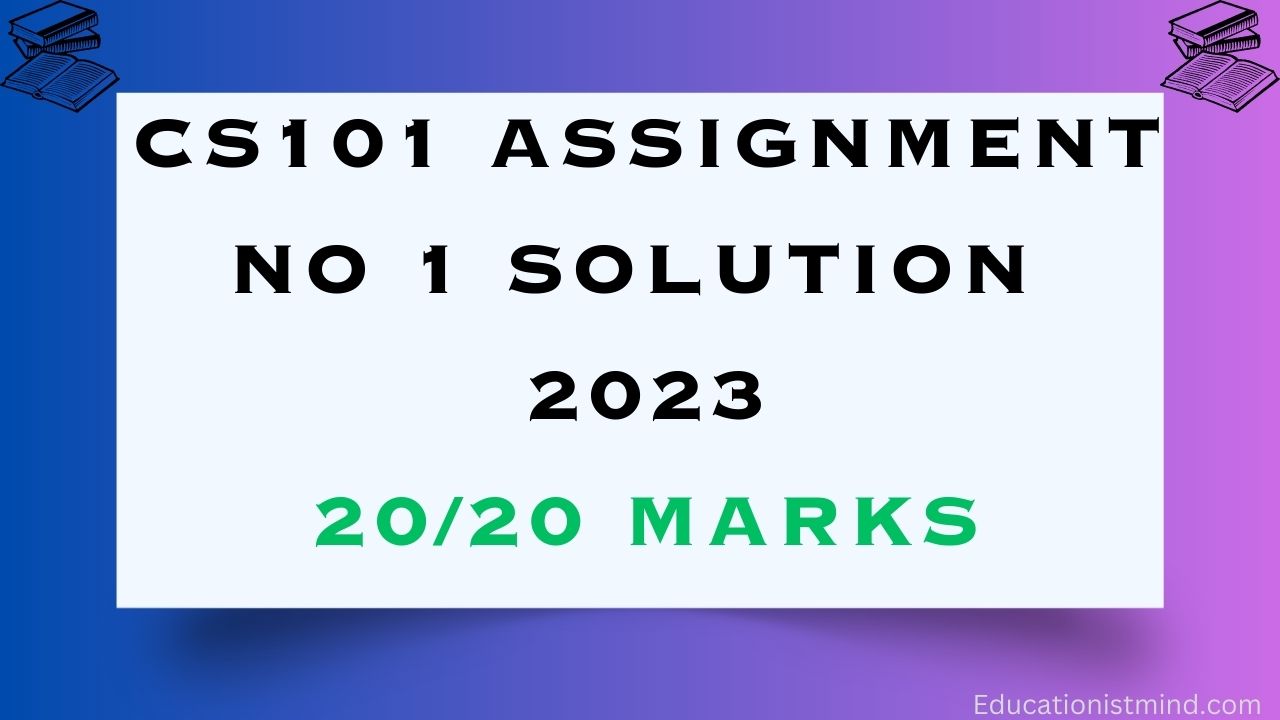
CS101 Assignment 1 Solution 2023 Accurate Full Marks
Are you still searching for CS101 Assignment 1 Solution 202 3 Introduction to Computing ? If yes, then we warmly welcome you because you finally reached at the exact page. Here you will find exact solution of CS101 Assignment 1 Solution Introduction to Computing Spring 2023.
Moreover, in this assignment you can get full marks , if you follow the whole rules and regulations in the given instructions of cs101 assignment.
Table of Contents
CS101 Assignment 1 Solution 202 3 Introduction to Computing
We know that in the CS101 Assignment 1 Solution 202 3 Introduction to Computing teacher given the chance to build our thinking ability stronger that’s why follow all the steps to learn more.
Vu Past Papers
Download CS101 Assignment 1 Solution 202 3 Introduction to Computing

Download Cs201 Assignment 1 Solution 202 3
CS101 Assignment 1 Solution 2023
CS101 Assignment 1 Solution
CS101 Assignment No 1 Solution 2023
CS101 Assignment 1 Solution 2023 Introduction to Computing
CS101 Introduction to Computing
Leave a Comment Cancel reply
Save my name, email, and website in this browser for the next time I comment.
This site uses Akismet to reduce spam. Learn how your comment data is processed .
Privacy Overview
- HTML Cheat Sheet
- CSS Cheat Sheet
- JS Cheat Sheet
- Bootstrap Cheat Sheet
- jQuery Cheat Sheet
- Angular Cheat Sheet
- Facebook SDE Sheet
- Amazon SDE Sheet
- Apple SDE Sheet
- Netflix SDE Sheet
- Google SDE Sheet
- Wipro SDE Sheet
- Infosys SDE Sheet
- TCS SDE Sheet
- Cognizant SDE Sheet
- HCL SDE Sheet
- Mass Recruiters Sheet
- Product-Based Coding Sheet
- Company-Wise Practice Sheet
- Love Babbar Sheet
- Geeksforgeeks Cheatsheets - All Coding Cheat Sheets Collections
- Subnet Mask Cheat Sheet
- Git Cheat Sheet
- NumPy Cheat Sheet: Beginner to Advanced (PDF)
Linux Commands Cheat Sheet
- Pandas Cheat Sheet for Data Science in Python
- Java Cheat Sheet
- C++ STL Cheat Sheet
- Docker Cheat Sheet : Complete Guide (2024)
- C++ Cheatsheet
- C Cheat Sheet
- CCNA Cheatsheet
- Nmap Cheat Sheet
- Ethical Hacking Cheatsheet
- Bootstrap Cheat Sheet - A Basic Guide to Bootstrap
- Computer Network - Cheat Sheet
- Angular Cheat Sheet - A Basic Guide to Angular
- jQuery Cheat Sheet – A Basic Guide to jQuery
- JavaScript Cheat Sheet - A Basic Guide to JavaScript
- CSS Cheat Sheet - A Basic Guide to CSS
- HTML Cheat Sheet - A Basic Guide to HTML
- Python Cheat sheet (2024)
Linux, often associated with being a complex operating system primarily used by developers, may not necessarily fit that description entirely. While it can initially appear challenging for beginners, once you immerse yourself in the Linux world, you may find it difficult to return to your previous Windows systems. The power of Linux commands in controlling your PC, coupled with their clean user interface, can make it hard to switch back to older operating systems. If you’re a developer, you can likely relate to the advantages and appeal of Linux.
To support developers and beginners alike, we have created a comprehensive Linux/Unix command line cheat sheet . This cheat sheet covers all the basic and advanced commands, including file and directory commands, file permission commands, file compression and archiving, process management, system information, networking, and more with proper examples and descriptions. In addition to that we provide all the most used Linux Shortcut which includes Bash shortcuts, Nano shortcuts, VI & Vim Shortcuts Commands. It provides a solid foundation on Linux OS commands, as well as insights into practical applications.
By the end of this cheat sheet, you will have a basic understanding of Linux/Unix Commands and how it makes development easy for developers.
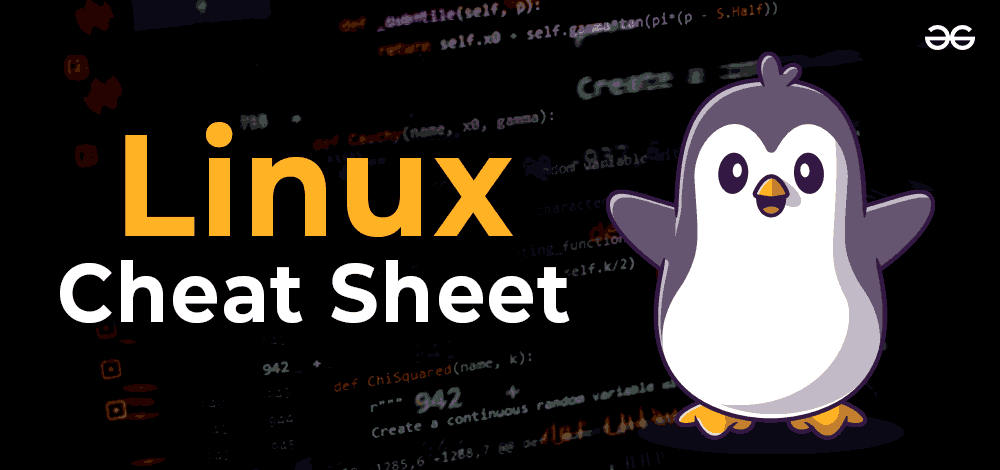
What is Linux?
Linux is an open-source UNIX-like operating system (OS). An operating system is a software that directly manages a system’s hardware and resources, like CPU, memory, and storage. OS acts as a GUI through which user can communicate with the computer. The OS sits between applications and hardware and makes the connections between all of your software and the physical resources that do the work.
Linux Commands List – Table of Content File and Directory Operations Commands File Permission Commands File Compression and Archiving Commands Process Management Commands System Information Commands Networking Commands IO Redirection Commands Environment Variable Commands User Management Commands Shortcuts Commands List Bash Shortcuts Commands Nano Shortcuts Commands VI Shortcuts Commands Vim Shortcuts Commands FAQs on Linux Commands Cheat Sheet
Basic Linux Commands with Examples
In this Linux cheat sheet, we will cover all the most important Linux commands, from the basics to the advanced. We will also provide some tips on how to practice and learn Linux commands. This cheat sheet is useful for Beginners and Experience professionals.
1. File and Directory Operations Commands
File and directory operations are fundamental in working with the Linux operating system. Here are some commonly used File and Directory Operations commands:
2. File Permission Commands
File permissions on Linux and Unix systems control access to files and directories. There are three basic permissions: read, write, and execute. Each permission can be granted or denied to three different categories of users: the owner of the file, the members of the file’s group, and everyone else.
Here are some file permission commands:
3. File Compression and Archiving Commands
Here are some file compression and archiving commands in Linux:
4. Process Management Commands
In Linux, process management commands allow you to monitor and control running processes on the system. Here are some commonly used process management commands:
5. System Information Commands
In Linux, there are several commands available to gather system information. Here are some commonly used system information commands:
6. Networking Commands
In Linux, there are several networking commands available to manage and troubleshoot network connections. Here are some commonly used networking commands:
7. IO Redirection Commands
In Linux, IO (Input/Output) redirection commands are used to redirect the standard input, output, and error streams of commands and processes. Here are some commonly used IO redirection commands:
8. Environment Variable Commands
In Linux, environment variables are used to store configuration settings, system information, and other variables that can be accessed by processes and shell scripts. Here are some commonly used environment variable commands:
9. User Management Commands
In Linux, user management commands allow you to create, modify, and manage user accounts on the system. Here are some commonly used user management commands:
10. Shortcuts Commands
There are many shortcuts commands in Linux that can help you be more productive. Here are a few of the most common ones:
10.1: Bash Shortcuts Commands:
10.2: nano shortcuts commands:, 10.3: vi shortcuts commands:, 10.4: vim shortcuts commands:.
In conclusion, Linux is a widely used operating system for development, and as a developer, you should have knowledge of Linux and its basic commands. In this Cheat Sheet, we covered all commands like creating directories, file compression and archiving, process management, system information, networking and more. In addition to that, this Linux Cheat Sheet is organized and categorized, making it easy for developers to quickly find the commands they need for specific use cases. By utilizing this resource, developers can enhance their productivity and efficiency in working with Linux, leading to smoother and more successful development projects.
PS. Don’t miss our other Python cheat sheet for data science that covers Scikit-Learn , Bokeh , Pandas and Python basics .
FAQs on Linux Commands Cheat Sheet
1. what is linux cheat sheet.
When your memory fails or you prefer not to rely on “linux –help ?” in the Terminal, this linux cheat sheet comes to the rescue. It is hard to memorize all the important linux Commandsby heart, so print this out or save it to your desktop to resort to when you get stuck.
2.What are the basics of Linux?
Kernel . The base component of the OS. Without it, the OS doesn’t work. … System user space . The administrative layer for system-level tasks like configuration and software install. … Applications . A type of software that lets you perform a task.

3. What is 777 in Linux command?
You might have heard of chmod 777. This command will give read, write and execute permission to the owner, group and public .
4. How do I see what users are doing in Linux?
Using the w Command, w command in Linux shows logged-in users and their activities.
Please Login to comment...
Similar reads.
- Cheat Sheet
- linux-command
Improve your Coding Skills with Practice
What kind of Experience do you want to share?
Configure Sign Management
Sign Management can be used to collect roadway signs and poles, streamline inspection and maintenance activities, and understand asset conditions.
In this topic, you'll learn how to configure the Sign Management solution to meet specific needs of your organization.
- Understand sign codes
The Sign Management solution defines signs by codes in the Federal Highway Administration's Manual on Uniform Traffic Control Devices (MUTCD) standard. The Sign Management solution uses feature templates and unique symbology to simplify the collection and visualization of commonly used signs. A common sign is a subset of an organization's full sign collection. The Sign Management solution uses the MUTCD standard to manage and drive the behavior of both the feature templates and unique symbology of commonly used signs. Many MUTCD codes include pre-configured feature templates and unique symbology. All other signs are given a default sign symbol in both 2D and 3D.
- Modify sign codes and pole types
The Sign Management solution includes many types of common signs and poles. In some cases, you may want to add additional pole types and MUTCD or local sign codes to the Sign Management solution to meet your organization’s needs. You will review the Signs and Poles layers in the TrafficControlDevices feature layer and identify the sign codes and pole types that your organization may want to add or remove from the Sign Management solution.
Manually update sign codes and pole types
If you only need to modify a few of the default sign codes and pole types, you can do it manually.
To manually update the domain lists, complete the following steps:
- Sign in to your ArcGIS organization and browse to your TrafficControlDevices feature layer.
- Open the item page and click the Data tab.
- Click Fields .
- Click the Layer drop-down arrow and select Signs .
- Click the MUTCD Code display name.
- In the List of Values (Domain) section, review existing codes and identify ones that are not applicable and ones that are missing.
- Click Edit next to List of Values (Domain) .
- Optionally, click Delete to remove a code from the list.
- Optionally, to add a code, click Add , and then type the new code into the Label (displayed value) and Code (stored value) text boxes.
- Repeat these steps to add any remaining missing sign codes.
- Optionally, drag the type to a new location in the list to reorder them to change their appearance in Sign Editor .
- Click Save .
- Repeat these steps for additional sign fields and the Poles by updating the Pole Type and field's domain.
Bulk update sign codes
If you need to modify many of the default sign codes, you can perform a bulk update.
To bulk update the domain list of values, complete the following steps:
- Sign in to your ArcGIS organization and browse to the MUTCD Codes CSV file deployed with the solution.
The CSV file contains two columns: one for labels and one for codes.
- Optionally, delete rows from the CSV file to remove codes from the list.
- Optionally, add rows in the CSV file to add codes to the list.
- Repeat these steps to add the remaining missing sign codes.
- Optionally, move the codes to a new location in the list to reorder them.
- Save the CSV file.
- In your ArcGIS organization, browse to the Sign Editor web map.
- Open the item page and click Open in Field Maps .
- In the left panel, click Forms .
- In the Forms pane, under Layers , click Signs .
- In the form builder, scroll down and select the MUTCD Code field.
- In the Properties pane, click Manage list .
- Drag the updated MUTCD_Codes CSV file from your computer onto the List of values window or click select from your device to browse and select it from your File Explorer .
- Click Done and save the form to update the list.
- Configure sign maps
The Sign Management solution uses feature templates and unique symbology to simplify the collection and visualization of commonly used signs. Organizations may want to configure their set of common signs by adding additional feature templates and updating unique symbols for either additional MUTCD or locally defined sign codes.
In this workflow, you will update feature templates used to define and simplify data collection for common used signs and apply unique 2D and 3D symbology.
Update feature templates
First, you will create a feature template for a common sign, which simplifies data collection and creation by preconfiguring attributes. Sign feature templates are stored in the TrafficControlDevices feature layer and managed in Field Maps Designer .
To update feature templates, complete the following steps:
- In a browser, sign in to your ArcGIS organization, and then browse to the Sign Editor map.
- Click Open in Field Maps Designer .
- Click Forms .
- Click the Signs layer.
A list of sign feature templates appears. You can reorder the template's position in the list, set the template's properties, or remove the template.
By default, each sign feature type in the Sign Management solution has one template that predefines the sign's attributes.
When accessing the templates, you might see a message that says "We accidentally left some of your fields behind" . This message appears when fields have not been given a default value. To continue setting default values on templates, click Add fields .
A new feature template called Copy of All Other Signs is created.
The template's Properties panel appears on the right.
- For the Display name and Description properties, type the name of the sign type and its MUTCD Code, for example, Added Lane - (W4-3) .
Setting default values helps simplify data collection and creation.
- Optionally, drag the template to a new location to reorder the list of templates.

- Repeat these steps for each new sign template.
The feature templates and their default symbology are stored on the Signs feature layer. The feature templates will now be available to simplify data collection in apps such as Sign Editor . The Sign Management solution uses Scalable Vector Graphics (SVG) symbols configured within the web maps included with the solution. To apply unique symbology to the codes used in the newly created feature templates in the Sign Management solution web maps, continue to the Update 2D symbology topic.
To use the SVG symbols used in the Sign Management web maps, you will need to download the Transportation style file and then share it as a web style. See Share a web style to share and publish a style from ArcGIS Pro to your ArcGIS organization. After sharing the web style, the style can be used in Map Viewer . For more information, see the Use Published 2D Symbols in ArcGIS Online blog post.
Update 2D symbology
The Sign Management solution uses Scalable Vector Graphics (SVG) symbols configured within the Signs layer according to the MUTCD standard. Many MUTCD codes include unique symbology. All other signs are given a default sign symbol in both 2D and 3D. Your organization may want to configure its set of common signs by adding unique symbols for either additional MUTCD or locally defined sign codes.
To add a unique symbol to signs used in the Sign Management , complete the following steps:
- Verify that you are signed in to your ArcGIS organization and browse to the TrafficControlDevices feature layer.
- Open the item page, and under Layers , click Signs .
- Click Open in Map Viewer .

- In the Pick a style section, select Style options .
At the bottom of the Other section a note says There are more than 200 unique values. Values not listed here will still display on the map in this category. To ensure the desired code to symbolize is visible in the Other section, first use the code in a record in the Signs feature layer.
- Browse to the desired code and click the checkbox and select Move to group .
The value is moved into the group and is given a default symbol.
- Click the symbol next to the desired code's value and use Symbol style to apply a unique symbol.
- Optionally, drag the code to a new location to reorder the list of symbols.
- Repeat these steps for each code to be uniquely symbolized.

- Optionally, repeat steps 1-12 to add unique symbols for Poles based on their type.
- Repeat the steps in this section for the TrafficControlDevices_view feature layer view that's used in Sign Viewer, Sign Management Dashboard and other apps .
Update 3D symbology
The Sign Management solution uses an ArcGIS CityEngine rule package (*.rpk) to visualize signs in 3D. The rule package is configured with the same predefined set of common signs symbols as the 2D symbology. You can add additional signs to the 3D symbology by updating the rule package with PNG icons representing the additional signs.
To update the 3D symbology, complete the following steps:
- Verify that you are signed in to your ArcGIS organization and browse to the Sign Data Management desktop application template.
- From the item page, click Download and then unzip the folder.
- From the unzipped folder, browse to the Signs\assets\textures and open the signs folder.
The name of the file needs to match the MUTCD code that the sign is associated with.
- Start ArcGIS CityEngine .
- From the File menu, click Import/Link Project Folder into Workspace .
- Browse to the Signs folder and click OK .
- Click Finish .
- In the Navigator window, expand the Signs/rules folder.
- Double-click the Signs.cga rule.
- In the Signs.cga editor, scroll to the very end of the code.
The geometry is defined by a COLLADA (.dae) file and standard sign shape files are available in the Signs\assets\geometry folder. Custom shapes can be added by placing the COLLADA file in the geometry folder.
- Right-click the Signs.cga rule and select Share As .
- Select Save package to file , browse to the Signs folder, name the output Signs.rpk , and click Save .
- Check Include CGA source code .
- Click Share .
- When the packaging finishes, browse to the Sign Rule Package item in your ArcGIS organization.
- From the item page, click Update .
- Click Choose File , browse to the Signs.rpk file, and click Open .
See Publish a 3D sign layer to create or update a scene layer from your Signs feature layer.
- Modify inspection and maintenance types
The Sign Management solution helps you assess street sign and pole condition and record maintenance activities. Inspection details and maintenance types are defined on the Signs and Poles feature layers and appear in the Sign Editor when field staff are recording their work.
In some cases, you may want to modify inspection details and maintenance types to meet your organization’s needs.
To modify inspection and maintenance types, complete the following steps:
- Click the Condition display name.
- In the List of Values (Domain) section, review existing values and identify ones that are not applicable and ones that are missing.
- Optionally, click the Delete button to remove a value from the list.
- Optionally, to add a value, click Add , and then type the new value into the Label (displayed value) and Code (stored value) text boxes.
- Repeat these steps to add any remaining missing values.
- Optionally, drag the value to a new location in the list to reorder them to change their appearance in Sign Editor .
- Click the Layer drop-down arrow and select Sign Maintenance .
- Click the Maintenance type display name.
- Repeat steps 6-12 to modify maintenance types.
- Repeat these steps for the Poles and Pole Maintenance layers, if necessary.
- Administer field assignments
The Sign Management solution can be used to manage work such as data collection, inspections, and maintenance assigned to mobile workers. Assignment types appear in the Sign Assignments ArcGIS Workforce mobile app used by mobile workers as well as the Sign Assignments ArcGIS Workforce dispatcher view in the Sign Management Center app.
The Sign Management solution includes several assignment types. In some cases, you may want to modify assignment types to meet your organization’s needs. Mobile workers and dispatchers also need to be given roles in the Sign Assignments ArcGIS Workforce project.
To administer field assignments, complete the following steps:

- From the app launcher, click Workforce to open the app.
- Under Projects , hover over the Sign Assignments project and click Configure .
- Click the Assignment Types tab.
- In the Assignment Type section, review existing types and identify ones that are not applicable and ones that are missing.
- In the Enter a new type text box, type a new assignment type, and then click +Type .
- Click the Users tab.
- From the Organization User drop-down menu, select a user to add to the project.
- From the Project Role menu, assign the user either the dispatcher role or mobile worker role.
- Click +User .
Each assignment type is integrated to the Sign Editor , which allows field staff to access the Sign Editor from the ArcGIS Workforce app. As you add new assignment types, you may want to add the Sign Editor integration.
- In the ArcGIS Field Maps integration list, click Edit on any of the existing Sign Editor integrations.
- Check the box next to the new assignment type, and click Next .
- Click Done .
Removing the integration is necessary to remove the assignment type from the Sign Assignments ArcGIS Workforce project.
- To remove assignment types, click the X button.
- Modify service request types
The Sign Management solution can be used to solicit sign requests for service from mobile workers as well as the general public. Service request types appear in the Sign Request ArcGIS Survey123 form.
The Sign Management solution includes two service request types. In some cases, you may want to modify service request types to meet your organization’s needs.
To modify service requests, complete the following steps:
- Start ArcGIS Survey123 Connect and sign in to your ArcGIS organization.
- Click Sign Request to download the survey.
- In the Download window, click Download and click OK .
- Click Sign Request to open the survey.
- On the left, from the side toolbar, click the XLSForm button.
This tab comprises all the selectable options for survey questions.
- In the list_name column, type reqtype .
- Type the new service request, type in the name and label columns.
Include the words "Traffic Sign" in new request types to ensure they display in the Sign Request Manager and Sign Request Dashboard apps.
- Repeat steps 7 and 8 for each new service request type.
- Save and close the Microsoft Excel spreadsheet and preview your changes in ArcGIS Survey123 Connect .
- In ArcGIS Survey123 Connect , in the left toolbar, click Publish to publish your changes.
- Click Publish survey to publish your changes, and then click OK .
- Publish a 3D sign layer
The 3D Sign Notebook can be used by mapping technicians to create and update a scene layer used to visualize traffic signs in 3D. Because multiple signs can be attached to the same pole, it can be challenging to view all the signs at a given location in 2D. 3D helps to visualize and communicate the signs on a given pole or along the roadway.
The Sign Management solution uses an ArcGIS CityEngine rule package (*.rpk) to visualize the signs in 3D. The rule package uses the following fields to generate the 3D symbol. If a field value is blank, the default value will be used.
The rule package is configured with the same predefined set of common sign symbols as the 2D symbology.
- Street Name (1 line) - (D3-1)
- Speed Limit - (R2-1)
- Interstate Route Sign - (M1-1)
- Off-Interstate Business Route Sign - (Loop) (M1-2)
- U.S. Route Sign - (M1-4)
- State Route Sign - (M1-5)
- County Route Sign - (M1-6)
- Forest Route - (M1-7)
Create a sign scene layer
The 3D Sign Notebook can be used to create and update a scene layer used to visualize traffic signs in 3D. The first time the notebook runs, it publishes a new scene layer and updates the Sign Viewer (3D) web scene to point to the new scene layer. This scene layer represents a static snapshot of the assets stored in the TrafficControlDevices feature layer. As new signs are added, updated, or removed from the TrafficControlDevices feature layer, you will need to re-run the notebook to refresh scene layer.
Subsequent runs of the notebook will publish a temporary scene layer using the latest features in the TrafficControlDevices feature layer, update the source of the original scene layer to point to the new scene layer, and clean up the temporary scene layer.
To complete this workflow, you must be assigned a role of Administrator or a custom role that includes the privilege to create, edit, and schedule ArcGIS Notebooks .
To create or update the sign scene layer, complete the following steps:
- Verify that you are signed in to your ArcGIS organization and browse to the 3D Sign Notebook item.
- Open the item page and click Open Notebook .
As the notebook runs, messages will be printed beneath each cell to indicate the progress. When finished, a message will state that the scene layer update is complete.
When you re-run the notebook and update the scene layer, you may need to clear your browser cache or open the browser in incognito or private mode to see the updated signs.
Schedule automatic updates
The notebook can be scheduled to run at a regular interval to update the scene layer to reflect the latest sign collection defined in the TrafficControlDevices feature layer.
To schedule automatic updates, complete the following steps:
- Click Tasks .
- Click Create Task .
- For Title , type 3D Sign Task and click Next .
- Set the schedule for your notebook to run.
- Click Create to finish scheduling the notebook.
- Add members to groups in your organization
Included with Sign Management are three groups designed to help managers organize their members based on their privileges and their work. The solution includes the following groups: Sign Maintenance, Sign Operations, and Sign Stakeholders.
To add members to the groups, complete the following steps:
- In a browser, sign in to your ArcGIS organization . Verify that you have privileges to manage member groups before continuing.
- Click Groups at the top of the site.
- Click the name of the group to open the group details page.
- On the Settings tab, edit and update the properties of the group, including access, sharing properties, and group ownership.
- Click the Overview tab and click Invite members .
- Select the members you want to add and click Add members to group .
- Repeat steps 3 through 6 for each group you need to add members to.
Feedback on this topic?
In this topic
Dedicated to Students: Discover a smarter way to study. Notes, Assignment Help, Exam Revision Packs and more.

- 5.00 rating from 7 reviews Rated 5.00 out of 5 based on 7 customer ratings

MAT1581 Assignment 02 2024 Full Solutions and Explanations (Questions ONE to EIGHT (30 MARKS)) (3 JUNE 2024)
R 100.00 Original price was: R100.00. R 75.00 Current price is: R75.00. 0 Downloads
- What is in the document
- More Products
- Additional Information
Description
There are no reviews yet.
Your email address will not be published. Required fields are marked *
Your review *

MAT1514 Assignment ONE (2024) Clear Solutions and Detailed Questions (Question 1 to Question 5)

INP1501 Assignment 02 Semester 1 2024 Coded Solutions for Questions One to Seven (27 May 2024)

COS2661 Assignment 01 2024 Quiz Answers for Questions 1 to 38 (301456) {Due Date: 30 April 2024}

Practical Accounting Data Processing – AIN2601 (Assignment ONE Semester ONE Worked Out Solutions {Due: April 2024}

APM1514 Assignment 03 2024 Calculations & Solutions provided for Questions ONE to THREE (100 Marks) {Due 24 MAY 2024}

BSM1501 Assignment 4 Semester 1 2024 Quiz Solutions (Due Date : 3 May 2024)
Related products.

PYC2614 Cram Notes
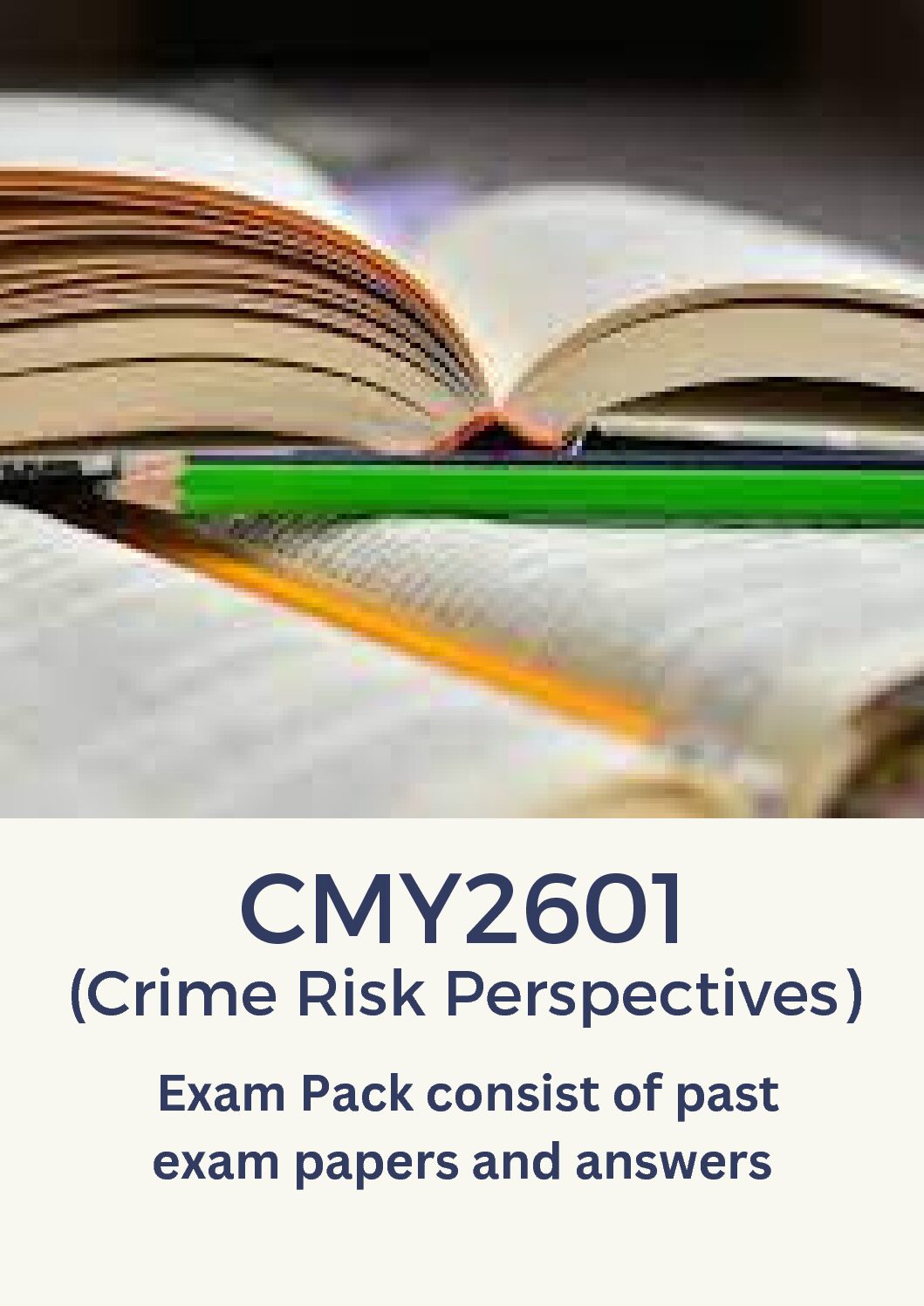
CMY2601 (Crime Risk Perspectives) Exam Pack consist of past exam papers and answers
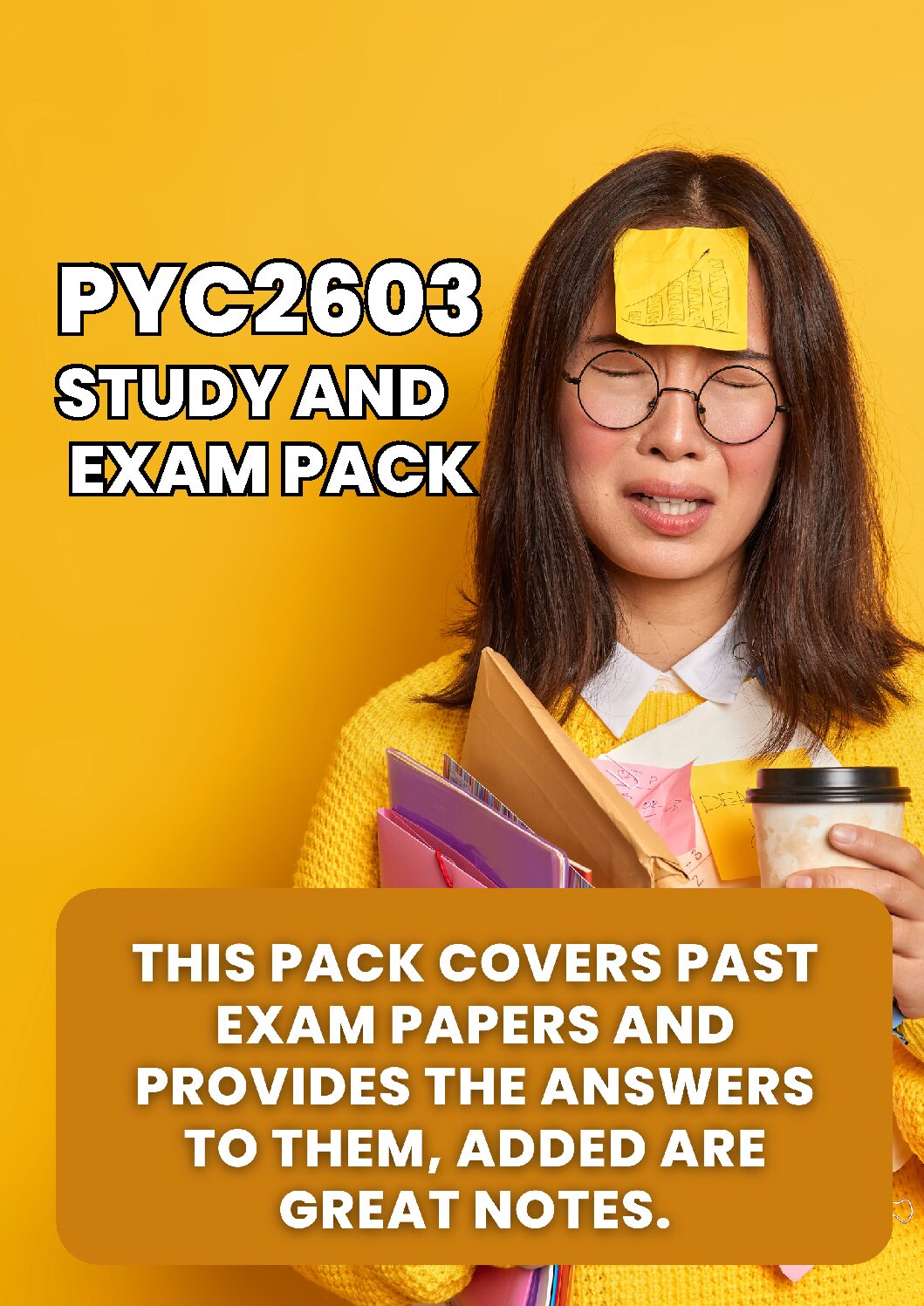
PYC2603 – Adulthood and Maturity Study and Exam Pack
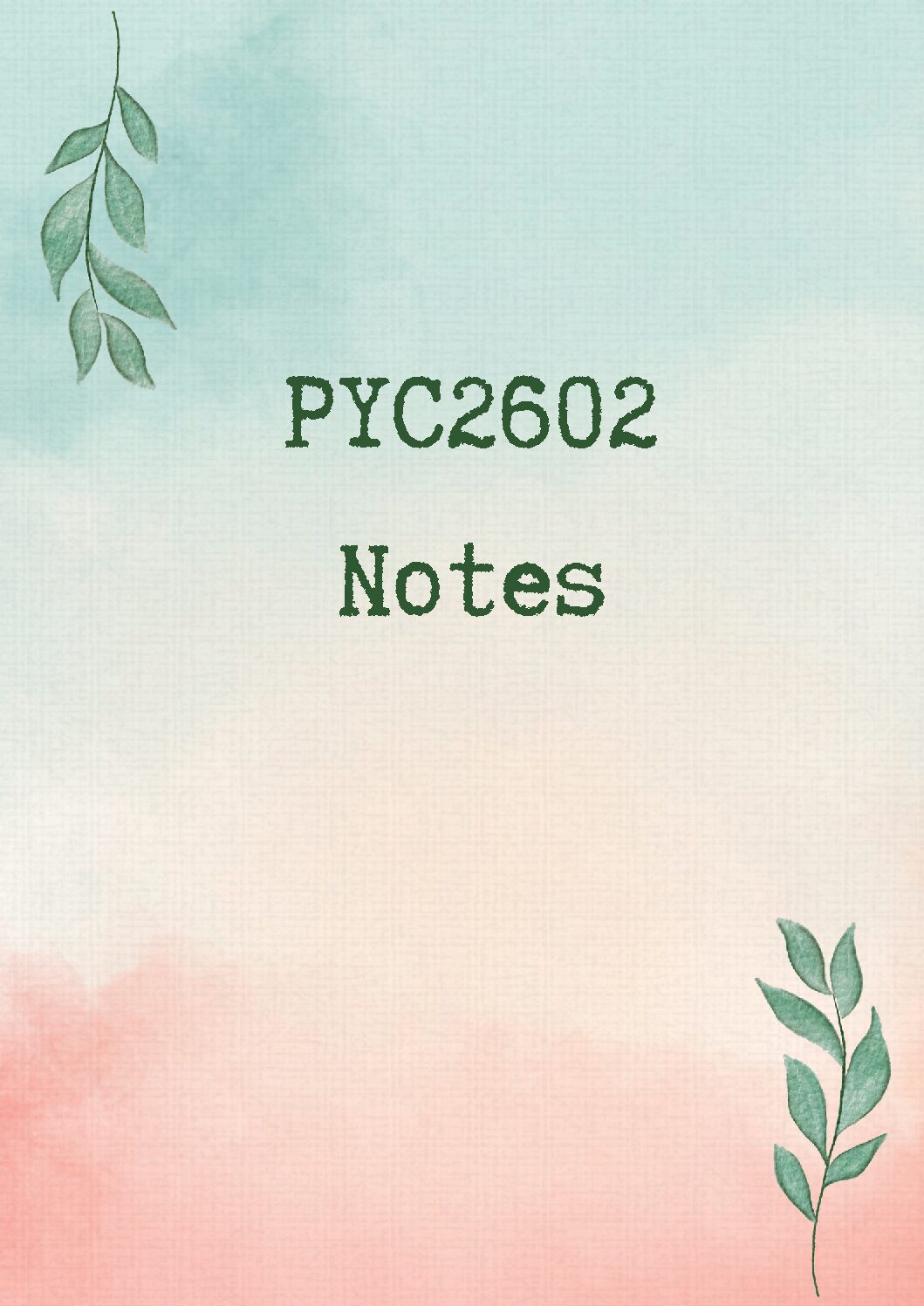
PYC2602 Summary
- Registration
Don't you have an account? Register Now! it's really simple and you can start enjoying all the benefits!
Username or email address *
Password *
Remember me Log in
Lost your password?
Email address *
First Name *
Last Name *
Institute Name *
Shop URL * https://studypass.co.za/StudyNotes/
Phone Number *
I have read and agree to the Terms & Conditions .
I am a customer I am a Seller
Your personal data will be used to support your experience throughout this website, to manage access to your account, and for other purposes described in our privacy policy .
By creating an account you are agreeing to the Terms of Service and Privacy Policy .
Terms of Service
Privacy policy, here is what you need to know regarding the privacy of your personal information:.
- We at Study Pass, regard your personal information and the privacy thereof of high importance. We will always ensure that we maintain confidentiality, integrity and of course the security of your documents and personal information.
- We at Study Pass, will not allow any third party to have access to any of your personal information and under no circumstance will Study Pass share, exploit or sell your personal information to any third party.
- Should any information need to be shared to a third party, we at Study Pass will always make sure that we have your consent before your information is shared.
- If you feel at anytime that your personal privacy is being compromised or has been violated, please email us directly [email protected].
- When ordering or registering on our site, as appropriate, you may be asked to enter your name, email address, mailing address, credit card information or other details so that we can provide our services to you.
- Study Pass strictly adheres to the Protection of Personal Information Act 4 of 2013.
Should you want to find out more about the POPI Act, please use the following link https://www.justice.gov.za/inforeg/docs/InfoRegSA-POPIA-act2013-004.pdf .
What personal data we collect and why we collect it
When ordering or registering on our site, as appropriate, you may be asked to enter your name, email address, mailing address, credit card information or other details so that we can provide our services to you. When visitors leave comments on the site we collect the data shown in the comments form, and also the visitor’s IP address and browser user agent string to help spam detection.
An anonymized string created from your email address (also called a hash) may be provided to the Gravatar service to see if you are using it. The Gravatar service privacy policy is available here: https://automattic.com/privacy/. After approval of your comment, your profile picture is visible to the public in the context of your comment.
If you upload images to the website, you should avoid uploading images with embedded location data (EXIF GPS) included. Visitors to the website can download and extract any location data from images on the website.
We may use such information in the following ways:
- To personalize your experience on our site and to allow us to deliver the type of content and product offerings in which you are most interested.
- To improve our website in order to better serve you.
- To allow us to better service you in responding to your customer service requests.
- To administer a contest, promotion, survey or other site feature.
- To quickly process your transactions.
- To send periodic emails regarding your order or other products and services.
Contact forms
If you leave a comment on our site you may opt-in to saving your name, email address and website in cookies. These are for your convenience so that you do not have to fill in your details again when you leave another comment. These cookies will last for one year.
If you visit our login page, we will set a temporary cookie to determine if your browser accepts cookies. This cookie contains no personal data and is discarded when you close your browser.
When you log in, we will also set up several cookies to save your login information and your screen display choices. Login cookies last for two days, and screen options cookies last for a year. If you select “Remember Me”, your login will persist for two weeks. If you log out of your account, the login cookies will be removed.
If you edit or publish an article, an additional cookie will be saved in your browser. This cookie includes no personal data and simply indicates the post ID of the article you just edited. It expires after 1 day.
Embedded content from other websites
Articles on this site may include embedded content (e.g. videos, images, articles, etc.). Embedded content from other websites behaves in the exact same way as if the visitor has visited the other website.
These websites may collect data about you, use cookies, embed additional third-party tracking, and monitor your interaction with that embedded content, including tracking your interaction with the embedded content if you have an account and are logged in to that website.
Who we share your data with
If you request a password reset, your IP address will be included in the reset email.
How long we retain your data
If you leave a comment, the comment and its metadata are retained indefinitely. This is so we can recognize and approve any follow-up comments automatically instead of holding them in a moderation queue.
For users that register on our website (if any), we also store the personal information they provide in their user profile. All users can see, edit, or delete their personal information at any time (except they cannot change their username). Website administrators can also see and edit that information.
What rights you have over your data
If you have an account on this site, or have left comments, you can request to receive an exported file of the personal data we hold about you, including any data you have provided to us. You can also request that we erase any personal data we hold about you. This does not include any data we are obliged to keep for administrative, legal, or security purposes.
Where we send your data
Visitor comments may be checked through an automated spam detection service.
Your contact information
How we protect your data.
Our site is reviewed on a regular basis for security vulnerabilities in order to make your visit to our site as safe as possible.
Your personal information is contained behind secured networks and is only accessible by a limited number of persons who have special access rights to such systems, and are required to keep the information confidential. In addition, all sensitive/credit information you supply is encrypted via Secure Socket Layer (SSL) technology. We do not store credit/debit card information on our systems.
We implement a variety of security measures when a user places an order enters, submits, or accesses their information to maintain the safety of your personal information.
All transactions are processed through a gateway provider and are not stored or processed on our servers.
How can you opt out, remove or modify information you have provided to us?
You can request to have your information removed by clicking on the Contact Us/Live Chat button on this or the home page.
Please note that we may maintain information about an individual sales transaction in order to complete that transaction and for record keeping purposes.
What third parties we receive data from
Occasionally, at our discretion, we may include or offer third party products or services on our website. These third party sites have separate and independent privacy policies. We therefore have no responsibility or liability for the content and activities of these linked sites. Nonetheless, we seek to protect the integrity of our site and welcome any feedback about these sites.
Transfer Of Your Personal Information
Your information, including personal information, may be transferred to — and maintained on — computers located outside of your state, province, country or other governmental jurisdiction where the data protection laws may differ than those from your jurisdiction.
We will take all steps reasonably necessary to ensure that your data is treated securely and in accordance with this Privacy Policy and no transfer of your personal information will take place to an organization or a country unless there are adequate controls in place including the security of your data and other personal information.
Disclosure Of Your Personal Information
If we are involved in a merger, acquisition or asset sale, your personal information may be transferred. We will provide notice before your personal information is transferred and becomes subject to a different Privacy Policy.
Under certain circumstances, we may be required to disclose your personal information if required to do so by law or in response to valid requests by public authorities (e.g. a court or a government agency).
Retention of Your Personal Information
We will retain your personal information only for as long as is necessary for the purposes set out in this Privacy Policy. We will retain and use your information to the extent necessary to comply with our legal obligations (for example, if we are required to retain your data to comply with applicable laws), resolve disputes, and enforce our legal agreements and policies.
Service Providers
We employ third party companies and individuals to facilitate our Website (“Service Providers”), to provide our Website on our behalf, to perform Website-related services or to assist us in analyzing how our Website is used. These third-parties have access to your personal information only to perform these tasks on our behalf and are obligated not to disclose or use it for any other purpose.
Google Analytics is a web analytics service offered by Google that tracks and reports website traffic. Google uses the data collected to track and monitor the use of our Service. This data is shared with other Google services. Google may use the collected data to contextualize and personalize the ads of its own advertising network.
You can opt-out of having made your activity on the Service available to Google Analytics by installing the Google Analytics opt-out browser add-on. The add-on prevents the Google Analytics JavaScript (ga.js, analytics.js, and dc.js) from sharing information with Google Analytics about visits activity.
For more information on the privacy practices of Google, please visit the Google Privacy & Terms web page: http://www.google.com/intl/en/policies/privacy/
Payments processors
We provide paid products and/or services on our Website. In that case, we use third-party services for payment processing (e.g. payment processors).
We will not store or collect your payment card details. That information is provided directly to our third-party payment processors whose use of your personal information is governed by their Privacy Policy. These payment processors adhere to the standards set by PCI-DSS as managed by the PCI Security Standards Council.
Contacting Us
If there are any questions regarding this privacy policy you may contact us.

IMAGES
VIDEO
COMMENTS
Introduction to Computing (CS101) Assignment # 03 Solution Fall 2020. Total marks = 20. Objectives: Programming constructs Logical operators Control Structures Operators Quesions No 01 Marks (20) Suppose you are working as a programmer in an IT firm. Your firm got a project to develop an application for an Ice Cream Parlor.
Assignments Assignment 1 - alternative binary representations; Assignment 2 - text compression; Assignment 3 - hex images; Assignment 3 solutions; Assignment 4 - circuit diagrams; Assignment 5 - sorting; Assignment 6 - pseudo-code; Assignment 7 - Python; Assignment 7 solution; Assignment 8 - Linux server
Welcome to my YouTube video where I provide a detailed solution for Assignment 1 of CS101 - Introduction to Computing, a course offered in Spring 2023. In th...
View CS101 Assignment 3 Solution 2021.pdf from CS 101 at San Jose State University. VISIT ANY MORE FREELY SOLUTIONS vuanswer.com CS101 ASSIGNMENT 3 SOLUTION SPRING 2021 Provide by VU Answer Question AI Homework Help
CS101 Assignment 3 Solution Fall 2020 Solution Created By Deep Guider Pseudo Code Solution This program show menu to the customer and calculate bill according to our dishes and different scoops and according to their prices. 1. BEGIN //Start of Program 2. Show Menu. SHOW FLAVOR
Dear Students! Here is the solution correct for the CS101 Assignment 3 of the Fall 2021 semester. This is a fully verified Solution. Please like the video an...
CS101 Final term solved short Questions [virtualstudysolutions.blogspot.com]-2 - Copy. Lecture notes 97% (30) 22. CS101 current midterm Solved papers 2022 BY M Zaman. Practice materials 100% (5) 39. CS101 Mid Term MCQs With Reference Solved. Practical 83% (212) 122.
Download File: https://www.vusolutionpoint.com Subscribe Channel For All Lectures Solved GDB, Quiz, Assignments Share Video for others students help Join Wha...
CS101-Assignment-No.3-solution-2021 - Free download as PDF File (.pdf), Text File (.txt) or read online for free.
CS101-Assignment-3-Solution. University of Engineering & Technology. CS 101. CS101 Assignment3 Solution.docx. Kenyatta University. CS 101. homework. View More. Introduction to Computing (CS101) Assignment # 03 Fall 2020 Total marks = 20 Deadline 02 February 2021 Please carefully read the following instructions before attempting the assignment.
Today, I'm sharing with you the solution for CS101 Assignment No 3 Solution Fall 2022 of Virtual University (VU), which is the third assignment of the course. For the most up-to-date assignment solutions, make sure to keep checking back to StudySolution. If you come across any GDB solutions for the Fall of 2021, please visit our GDB section ...
CS101 Assignment 3 Solution.docx. Solutions Available. Virtual University of Pakistan. COMPUTER CS101. System Security and Hacking(Scareware Ransomeware)5.pdf. ... Introduction to Computing (CS101) Assignment # 01 Spring 2021 Total marks = 20 24 May 2021 Please carefully read the following instructions before attempting assignment.
CS101 Assignment 3 Spring 2024 - Assignments - Solution VU Please carefully read the following instructions before attempting the assignment. RULES FOR MARKING It should be clear that your assignment would not get any credit if: § The assignment is submitted after the due date. § The submitted assignment does not open or
Students also viewed. CS101 assignment solution; CS101 assignment answer; Earth Information; Earth Criteria Notes; Earth Information and Details; Narrative Essay - These notes go over the various parts of the various systems found within the
If yes, then we warmly welcome you because you finally reached at the exact page. Here you will find exact solution of CS101 Assignment 1 Solution Introduction to Computing Spring 2023. Moreover, in this assignment you can get full marks, if you follow the whole rules and regulations in the given instructions of cs101 assignment.
Download File: https://www.vusolutionpoint.com Subscribe Channel For All Lectures Solved GDB, Quiz, Assignments Share Video for others students help Join Wha...
If yes, then we warmly welcome you because you finally reached at the exact page. Here you will find exact solution of CS101 Assignment 1 Solution Introduction to Computing Spring 2023. Moreover, in this assignment you can get full marks, if you follow the whole rules and regulations in the given instructions of cs101 assignment.
Please subscribe new Channel to learn Programming , All about Computer Science , Maths, Physics , Statistics.Channel linkhttps://www.youtube.com/channel/UCmO...
Under Projects, hover over the Streetlight Assignments project and click Configure. Click the Assignment Types tab. In the Assignment Type section, review existing types and identify ones that are not applicable and ones that are missing. In the Enter a new type text box, type a new assignment type, and then click +Type. Click the Users tab.
CS101 Assignment 1 Solution Fall 2021 Question No 1 (Requirement 1) Solution. Convert into Binary -3 = -11. Shifting the decimal point-1 x 2 1 Sign Bit = 1 Exponent = 100 Mantissa = 1100 Arranging sign bit, exponent and mantissa according to format. It will become 110011000-3 = 11001100
There are 4 processes A, B, C, and D in the ready queue for execution. Process Total CPU Time Process A 4ms. Process B 6ms Process C 4ms Process D 8ms. The processes enter in the ready queue in the sequence B, D, A, and C and are picked by the dispatcher in the same order. Value of Time Slice is 2ms.
Under Projects, hover over the Road Assignments project and click Configure. Click the Assignment Types tab. In the Assignment Type section, review existing types and identify ones that are not applicable and ones that are missing. In the Enter a new type text box, type a new assignment type, and then click +Type. Click the Users tab.
This cheat sheet covers all the basic and advanced commands, including file and directory commands, file permission commands, file compression and archiving, process management, system information, networking, and more with proper examples and descriptions. In addition to that we provide all the most used Linux Shortcut which includes Bash ...
CS101 Assignment 1 solution 2023CS101 Assignment 1 spring 2023The solution of Introduction to Computing - CS101 Assignment 1 2023Are you Looking for the solu...
Discussion Optimal Solution Objective: To minimise total cost From/To Warehouse Customer 1 2 1 2 Plant 1 185 115 Plant 2 250 Plant 3 250 Warehouse 1 110 250 155 Warehouse 2 185 250 Figure 3.1 Recommended route for potatoes shipment Before the construction of the Linear Programming model, each party could ship the potatoes among similar party and others except themselves.
this file include assignments visit any more freely solutions vuanswer.com cs101 assignment solution spring 2022 provide vu answer due date: 26 aug 2022 total. Skip to document. University; High School; Books; ... CS101#3 solution spring 2021; Subjective file; FYP documentation (CRUC) Ebad - that's good; CS 1104 - Assignment Learning Journal ...
CS101 new Assignment 3 Solution Fall 2020-2021; Related documents. Mth 302 Assignment 02 - kmjj; 1588630232 office communication and meetings; Mth101 Mid Term; Cs504 mc220203908 - assinments; Cs101 gdb solution spring 2022;
Industrial-engineering document from University of Canada West, 8 pages, 1 Assignment 2 Case Study 1-Toyota Motor Manufacturing, U.S.A., Inc. Students Name- Avnish Mohan Gupta Section- 41 Students ID- 2214930 2 Table of Contents Summary.3 Possible Causes and Real Problems.4 Key Elements.5 Seat Problem and Solution.6 Reference
Under Projects, hover over the Sign Assignments project and click Configure. Click the Assignment Types tab. In the Assignment Type section, review existing types and identify ones that are not applicable and ones that are missing. In the Enter a new type text box, type a new assignment type, and then click +Type. Click the Users tab.
CAS3701 Assignment / Assessment 03 2024 Complete solutions :Due Date - 19 April 2024 R 120.00 Original price was: R120.00. R 70.00 Current price is: R70.00. 12 Downloads Buy Now; Sale! BSM1501 Assignment 4 Semester 1 2024 Quiz Solutions (Due Date : 3 May 2024) R 100.00 Original price was: R100.00. R 50.00 Current price is: R50.00. 11 ...