Protect your data
This site uses cookies and related technologies for site operation, and analytics as described in our Privacy Policy . You may choose to consent to our use of these technologies, reject non-essential technologies, or further manage your preferences.
- Resume and Cover Letter
- How to Address a Cover Letter...

How to Address a Cover Letter to Recruiter or Hiring Manager
5 min read · Updated on November 24, 2021

Knowing how to effectively address a cover letter makes you a very visible and appealing candidate.
Did you know that the cardinal rule of cover letters is personalization? It impresses a hiring manager or recruiter because it tells them you took time to research the specific information for the letter rather than sending a generic version.
What many people forget, however, is that the greeting or salutation in a cover letter must also be personalized with the hiring professional's first and last name whenever possible.
There are several effective ways to find the hiring manager's name for your greeting — and some acceptable back-up strategies when you can't. Either way, knowing how to address a cover letter effectively can prevent you from ending your hiring chances before they even begin.
When you know the hiring manager's name
More often than not, you'll be given the name of the hiring professional or the manager that you'll work for. Whoever it is, use their full name (first and last name) in the greeting.
If you cannot definitively tell the gender of the hiring person, do not use a gender-based title such as “Mr.” or “Ms.” in the greeting. Instead just use the person's full name.
For example, Alex Johnson could be male or female. To avoid a gender mistake, use Dear Alex Johnson, Hello Alex Johnson, or simply Alex Johnson .
However, professional titles such as “Professor” or “Dr.” are definitely acceptable as a cover letter salutation and should be used as a sign of respect. Be on the lookout for these and other titles to include.
How to find a hiring manager's name for your cover letter
If you're not given the name of the hiring manager, here are some effective ways to discover their name by using:
The job description: Check this document for the hiring manager's name. While it's not generally listed, you never know. If it's not obvious, there's also a trick to quickly discover an email in the job description that might contain the name; while in the document, press Ctrl +F or run Command + F and search for the @ symbol.
An email address: If you discover an email address, it may not have a full name but rather a first initial and last name or just a first name like [email protected] or [email protected] . A Google search combining the person's name as shown in the email and the company name might find you the person's full name.
A LinkedIn post: A name connected to the LinkedIn job posting is probably that of the hiring professional who posted it, so use that name in your greeting.
The supervisor's title: It's more likely that a job description will list who the new hire will report to — such as the director of accounting — without listing a name. In this case, there are several search options:
Search the company's website for listings of staff members by title.
Run an advanced LinkedIn or Google search for all directors of accounting at that specific company.
Check with your network for someone who might know the person's name or search the appropriate professional networking sites.
Contact the company by phone or email. Tell them you're applying for [job title] and want to address your cover letter to the right person.
In the end, this research can be the difference between making a great first impression and getting noticed for the position — or getting totally ignored by the hiring manager.
Acceptable options in lieu of a name
If you try the steps above and come up empty, there are still some alternative greeting options that will put you in a professional light.
The idea is to show that you've read the job description and tailored your greeting based on the company department where the job is located, the hiring manager's title, or the team with which you'll potentially work.
Some good examples include:
Dear Head of Design
Hello IT Department
Dear Accounting Manager
To Company ABC Recruiter/Hiring Professional
Hello Marketing Hiring Team
Dear Customer Support Hiring Group
Dear Human Resources
If you still can't find any specific name or department information, go with “Dear Hiring Manager.” It sounds professional and it's not gender-specific. In fact, a recent survey of over 2000 companies by Saddleback College showed that 40 percent preferred “Dear Hiring Manager” as the best greeting when a manager's name can't be found.
“Dear Sir or Madam” is another option that works because it's gender-neutral and respectful. However, it sounds a bit old-fashioned and may signal a hiring professional that you're an older worker or just not aware of other greeting options. It's perfectly acceptable, but the better choice is “Dear Hiring Manager.”
In the end, an actual name or any of the alternative examples will let you stand out from the crowd, so do your best to find and use those whenever you can.
Never leave the greeting blank
Whatever information you may or may not find, it's important to never leave your greeting line blank.
A blank greeting line can make you come across as lazy or rude, or imply that you simply don't understand how to write a cover letter — all of which will immediately put you out of contention for the job. There's no reason to leave the greeting blank when there are so many options that can be used effectively.
When you spend the time and effort to personalize your cover letter, you don't want to come across as “just another candidate” by using a generic greeting or no greeting at all.
A personalized greeting will impress any hiring professional, increasing the chance they'll read your entire cover letter — and ask you for an interview.
Not sure if your cover letter is cutting it? Our writers don't just help you with your resume .
Recommended Reading:
Do Hiring Managers Actually Read Cover Letters?
5 Things to Say in Your Cover Letter If You Want to Get the Job
How To Write a Cover Letter (With Example)
Related Articles:
How to Create a Resume With No Education
From Bland to Beautiful: How We Made This Professional's Resume Shine
See how your resume stacks up.
Career Advice Newsletter
Our experts gather the best career & resume tips weekly. Delivered weekly, always free.
Thanks! Career advice is on its way.
Share this article:
Let's stay in touch.
Subscribe today to get job tips and career advice that will come in handy.
Your information is secure. Please read our privacy policy for more information.

How to Send an Email Cover Letter (Examples)
By Status.net Editorial Team on November 15, 2023 — 13 minutes to read
An email cover letter is an opportunity for you to introduce yourself, highlight your qualifications, and explain why you’re the perfect fit for the job. Here are a few pointers to help you craft an effective email cover letter:
- Subject Line: Your subject line should clearly indicate the purpose of your email. Mention the job title you’re applying for and your full name, e.g., “Marketing Manager Application – Jane Doe.”
- Salutation: Address the hiring manager by their name, if possible. If you don’t know their name, a simple “Dear Hiring Manager” will suffice.
- Introduction: In the opening paragraph, you should mention the job title you’re applying for, where you found the job posting, and a brief introduction of yourself.
- Body: The body of your email cover letter should elaborate on your qualifications and experiences that are relevant to the job. Focus on showcasing your skills, achievements, and how you can contribute to the company’s success. Be sure to tailor your content to the specific job and company, demonstrating that you’ve done your research.
- Closing: Wrap up your email cover letter by thanking the hiring manager for considering your application. Express your enthusiasm for the opportunity and reiterate your interest in the position.
- Signature: Sign off with a professional closing, such as “Sincerely” or “Best regards,” followed by your full name, email address, and phone number.
One more tip: as email systems can sometimes strip out formatting or not display it consistently, it’s best to stick to simple formatting options, such as bold text, bullet points, and clear paragraph breaks. If you want to include additional information, such as your resume, consider attaching it as a PDF file to ensure consistent formatting across different devices and email platforms.
Key Elements of a Cover Letter
Subject line essentials.
Your email cover letter should start with a compelling subject line that quickly grabs the recipient’s attention, especially since it’s competing with other emails in their inbox. Keep your subject line concise, clear, and informative. For example, you could use a format like: “Marketing Coordinator Application – Jane Smith” or “Re: Job Application for Graphic Designer (Job ID: 12345)”. Tailor your subject line to the company and position, so the recipient can easily identify your message’s purpose.
Email Signature and Contact Information
An email signature is an essential part of creating a professional presence in your email cover letter. Your email signature should include your full name, phone number, and any relevant links, such as your LinkedIn profile or online portfolio. This makes it easy for the recipient to contact you regarding your application. For example: Jane Smith Phone: 123-456-7890 LinkedIn: linkedin.com/in/janesmithexample Portfolio: janesmithportfolioexample.com
The Importance of Professional Email Address
A professional email address sets a good first impression and shows that you’re serious about your job search. Avoid using email addresses that are unprofessional or include personal information. Stick to a simple format like [email protected] or variations that include your first initial and last name.
Selecting the Right File Name
When attaching your resume or other documents, choose a file name that clearly identifies the content and includes your name. This makes it easy for hiring managers to locate your documents among numerous other files. For example, “JaneSmith_Resume.pdf” or “CoverLetter_JohnDoe.docx” are appropriate file names.
Understanding File Types
Submitting your documents in the appropriate file format ensures that they’re easily accessible and readable by the recipient. The most commonly accepted file formats are .doc, .docx, and .pdf. It’s a good idea to stick to these formats unless the job posting specifies otherwise. In most cases, PDF files are preferred as they maintain consistent formatting across different devices and platforms.
How To Create an Effective Cover Letter
Creating the greeting.
Begin your cover letter with a formal yet friendly greeting. Address the hiring manager by name if possible; you can find this information from the job posting, company website, or LinkedIn. If the manager’s name is unattainable, go for general but professional salutations such as “Dear Hiring Manager” or “To Whom It May Concern.”
Describing Your Experience and Skills
Showcase your relevant experience in the opening paragraph of your cover letter. Briefly pinpoint the role you’re applying for and how your background aligns with the position. Avoid regurgitating your resume; instead, focus on what unique skills make you the perfect candidate for the job.
As you describe your skills, use clear and concise language. Structure this section with bullet points to make it easy for the employer to read and digest:
- Skill 1: Why it’s relevant
- Skill 2: How it’ll benefit the company
- Skill 3: Examples of how you’ve used it before
Detailing Your Achievements
Next, outline your most significant and relevant achievements. These can include promotions, academic success, or other awards. Focus on accomplishments that display your skills, strategic thinking, and leadership capabilities. Use data to back up your claims – incorporate specific numbers and percentages indicating how you made a difference in your previous positions.
Following the Employer’s Instructions
Carefully read the job posting and any instructions provided by the employer when crafting your cover letter. If they ask for specific formatting or mention certain keywords, comply with their requests. You demonstrate your attention to detail and ability to assimilate by following their instructions.
Optimizing the Closing Examples
A strong closing further supports your candidacy and invites the employer to take further action. Reiterate your enthusiasm for the role and express your desire to contribute to the company’s success:
Example 1 : “I am excited about the opportunities posed by this role and am confident that my skills will allow me to excel at [Company Name]. I look forward to the opportunity to discuss my application further.”
Example 2 : “Thank you for considering my application. I believe my expertise in [Skill/Area] will greatly benefit [Company Name]. I look forward to discussing how I can contribute to your team.”
Remember to include your contact information and sign off professionally using “Sincerely,” “Best regards,” or a similar phrase.
Formatting Your Email Cover Letter
Choosing the right font and spacing.
When writing your email cover letter, start with a clean and easy-to-read font such as Arial, Calibri, or Times New Roman. Select a font size between 11 and 12, which is generally considered standard for professional correspondence. Use single-spacing throughout the body of your email cover letter and consider adding a space between each paragraph for better readability.
Ensuring Correct Spelling and Grammar
Before sending your email cover letter, thoroughly proofread it for any spelling or grammar errors. To catch mistakes, use the built-in spell checker in your email client, or consider using third-party tools. Additionally, reading your email cover letter out loud can help spot any awkward phrases or inconsistencies.
Formatting and Structure Tips
Here are some tips to format your email cover letter effectively:
- Subject line : Make sure to include a clear and concise subject line, such as “Job Application – Your Name – Job Title.” This will make it easy for the recipient to identify the purpose of your email.
- Salutation : Address the hiring manager by their first and last name, if you can find it, or use a general greeting like “Dear Hiring Manager.”
- Introduction : Introduce yourself and mention the position you’re applying for. Briefly explain why you’re a strong fit for the role.
- Body : Highlight your relevant experience and skills in 2-3 short paragraphs. Use specific examples to support your claims.
- Call-to-action : End your email cover letter by thanking the hiring manager for their time and mentioning that you’re looking forward to their response.
- Sign off : Use a professional closing, such as “Best regards” or “Sincerely,” followed by your full name. Don’t forget to include your contact information such as your email address and phone number below your name.
Key Tips for a Successful Email Cover Letter
Tuning your email message.
When writing an email cover letter, your message should be clear and concise. Use a professional yet friendly tone to demonstrate your enthusiasm for the role. Start with a clear subject line that includes the job title and your full name. In the body of the email, briefly introduce yourself and mention the position you’re targeting. You can also add a line that highlights your skills or experience relevant to the job. Make sure to proofread your email content to avoid grammatical errors and maintain a polished appearance.
Using Cover Letter Templates
Using a cover letter template can be a helpful starting point. It provides a layout that ensures a consistent, professional presentation. Look for a template that matches the industry and job you’re applying for, while still allowing you to showcase your personality. Try to find a balance between a visually appealing design and an easy-to-read format. Always tailor the content to the specific job you’re applying for, as hiring managers can easily spot a generic, one-size-fits-all cover letter.
Sending a Test Email
Before hitting send on your cover letter and resume, send yourself a test email. This practice will ensure that the email arrives in your inbox correctly and that the formatting is intact. It will also give you a chance to review the email from the recipient’s perspective, so you can make any necessary adjustments. Check for broken links, and make sure your attachments (like your resume) are in a commonly used format, such as PDF. This step is important for ensuring your application’s success, as a poorly formatted email could impact your chances of moving forward in the hiring process.
How To Manage the Application Process
Understanding the job description.
When applying for a job, it’s important to carefully read and understand the job description. This will help you tailor your cover letter and resume to the specific requirements and needs of the position. Look for keywords and phrases that describe the responsibilities and qualifications, and be sure to highlight your relevant experience in your application materials.
Researching the Company
Before sending your email cover letter, research the company to gather useful information. This will help you demonstrate your interest and knowledge of the organization in your cover letter. Look for the company’s mission, values, and recent news. Try to find ways to relate your experience and skills to the company’s goals and culture.
Using LinkedIn in Job Search
In your job search, don’t forget to leverage LinkedIn. Connect with people in your industry, and follow companies and influencers relevant to your career objectives. You can also find job postings on LinkedIn, and even apply directly using your profile. Customize your LinkedIn URL and use it as part of your email signature to make it easy for potential employers to learn more about you.
Part-Time and Summer Jobs
If you’re looking for part-time or summer jobs, your email cover letter should reflect the specific nature of these positions. Focus on your flexibility, availability, and willingness to work irregular hours. Highlight relevant skills and experiences, even if they’re not directly related to the position. This will show your adaptability and eagerness to learn.
Managing the Follow-Up
After sending your email cover letter and resume, consider following up with the company if you haven’t heard back within a week or two. A polite email or phone call can help keep your application front of mind and demonstrate your continued interest in the position. However, be respectful and avoid being pushy or overly persistent. Remember that hiring managers are often very busy and may take some time to respond.
Advanced Cover Letter Strategies
Using a cover letter builder.
A cover letter builder can be a valuable tool in crafting an impressive cover letter. These online tools often provide customizable templates and step-by-step guidance to help you structure your content. Plus, they can save you time by automating the formatting process.
To get started, you can search for a reputable cover letter builder and follow the prompts. Make sure to choose a template that matches the tone and style of the job you’re applying for. Then, input your information and adjust the prewritten text to reflect your experiences and skills.
Emphasizing Your Qualifications
To stand out, you should highlight your relevant qualifications. To do this, carefully review the job posting and note the key requirements. Then, match your skills and experiences to those points, using specific examples to demonstrate your capabilities.
For example, if the job requires strong time-management skills, mention how you successfully managed multiple projects simultaneously in a previous role. Use numbers and metrics, where possible, to emphasize your achievements. This targeted approach can help you catch the attention of a potential employer.
Highlighting Professional Achievements
Your cover letter should showcase your professional achievements, demonstrating how your accomplishments make you the ideal candidate. To do this effectively, include specific examples that illustrate your strengths.
For example, if you’re applying for a sales position, you could mention specific sales targets you’ve met or exceeded in the past, or discuss how you broke new ground by securing a big client.
Frequently Asked Questions
What are the key steps in writing an email cover letter.
To write an effective email cover letter, follow these steps:
- Start with a concise and professional subject line.
- Address the recipient professionally and use an appropriate greeting.
- Engage the reader with a strong opening sentence or paragraph.
- Highlight your relevant skills, experience, and achievements.
- Show enthusiasm for the company and position.
- Include a call-to-action, encouraging the employer to review your attached resume.
- Close your cover letter with a professional sign-off.
How should I customize my cover letter for different job applications?
Customizing your cover letter for each job application can boost your chances of success. Focus on these areas:
- Research the company and use your insights to show genuine interest and knowledge about their business.
- Study the job requirements and emphasize your skills and experiences that match well with the position.
- Address the hiring manager by their name if you can find it, or use a generic salutation.
- Mention any connections or referrals that might be relevant to the position or company.
What are some effective tips to make my email cover letter stand out?
To make your email cover letter stand out, consider these tips:
- Keep it concise and to the point, ideally no longer than one page.
- Use a professional, easy-to-read font.
- Break up your text with bullet points, bold text, or subheadings to emphasize key messages.
- Avoid cliches and overused phrases; be genuine and use your own voice.
- Proofread your cover letter multiple times and ask someone else to review it for errors or suggestions.
- Follow any specific instructions provided by the employer in the job posting.
What examples should I include in my email cover letter?
Including real-life examples in your cover letter can help demonstrate your expertise and suitability for the position. Follow these guidelines:
- Choose examples that are relevant to the job requirements and company values.
- Describe your achievements and successes in a specific, quantifiable manner.
- Focus on instances where your actions led to positive outcomes or improvements.
- Structure your examples using the STAR method (Situation, Task, Action, Result) for clarity.
Do I attach the cover letter to the email or include it in the body?
Including your cover letter in both the email body and as an attachment is a good approach. By doing this, you ensure that the hiring manager sees your cover letter, regardless of their email settings or preferences. Save your cover letter as a PDF to preserve formatting.
What should I put in the subject line when sending my cover letter and resume via email?
A compelling and professional subject line is important for capturing the attention of the hiring manager. Consider these guidelines:
- Include your name and the job title or position you are applying for.
- Use clear, concise language.
- Make sure the subject line matches any instructions provided by the employer in the job posting.
- An example could be: “Jane Doe – Marketing Specialist Application”
- How to End an Email Professionally (Examples)
- 3 Examples: Job Application Email (with Tips)
- 3 Administrative Assistant Cover Letter Examples (Guide)
- 3 Examples: How to Write a Job Offer Thank-You Letter
- Job Interview Request Email Responses (Detailed Examples)
- Cover Letter vs. Letter of Interest vs. Letter of Intent
- Search Search Please fill out this field.
- Career Planning
- Finding a Job
- Cover Letters
Tips for Sending Email Cover Letters With Samples
How to Send an Email Cover Letter and Resume
:max_bytes(150000):strip_icc():format(webp)/ADHeadshot-Cropped-b80e40469d5b4852a68f94ad69d6e8bd.jpg)
- Send a Cover Letter Attachment
- Send an Email Cover Letter
- Contact Person, Subject, and Signature
- Check Spelling and Grammar
Send a Test Message to Yourself
Review a sample email cover letter.
- More Sample Cover Letter Emails
Marc Romanell / Photolibrary / Getty Images
What should you include in an email to apply for a job, and how should you send it? An email cover letter is a document sent with your resume to provide additional information on your expertise. It is written to provide information on why you are qualified for the job you are applying for and to explain the reasons for your interest in the company.
When you're sending an email cover letter, it's important to follow the employer's instructions on how to submit your cover letter and resume.
The job posting may specify the type of file you need to send, and how you should send it. If not, you can follow the instructions below to easily get your documents to the hiring manager.
It's also important to make sure that your email cover letters are written as well as any other correspondence you send. Even though it's quick and easy to send an email, it doesn't mean that you should write anything less than a detailed cover letter focused on why you are a good match for the job you are applying for. Here are some tips for sending email cover letters.
Sending Email Cover Letters and Resumes as Attachments
- If the job posting says to include your cover letter and resume as an attachment, you can easily attach PDF files to your email message.
- If your cover letter and resume are Word documents, click “File, Save As, PDF (.pdf)” to save your documents as PDF files.
- For Google Docs files, click “File, Download, PDF (.pdf)” document.
- PDFs are more professional, they retain the format, and they cannot be edited by someone else after you’ve shared them.
- Save the files with your name, so they don't get mixed up with other applicants' materials, e.g., yournamecover.pdf.
Need more help? Here's a step-by-step guide to sending your resume and cover letter as an attachment .
Sending Email Cover Letters Without Attachments
- Some employers do not accept attachments. In these cases, paste your cover letter into your email message.
- Use a simple font and remove any fancy formatting.
- The best way to do this is to copy the content from your original resume and cover letter, and then “Paste Special, Unformatted Text” into the email message.
- You can “Paste Special” by left-clicking inside the body of the email and selecting "Paste Special" from the dropdown menu.
- You don’t know what email provider the employer is using, so simple is best. The employer may not see a formatted message the same way you do. So if it’s plain text, you can be sure it will render correctly.
Contact Person, Subject Line, and Signature
- How to Address an Email Cover Letter : Here's how to address a cover letter sent in an email message, including what to use when you have details of a contact person, and how to address it if you don't.
- The Subject Line of Your Message : Make sure you list the position you are applying for in the subject line of your email, so that the employer is clear as to what job you are applying for. For example, Subject: Jane Doe, Social Media Manager Position.
- Include Your Signature: Include an email signature with your contact information, comprising name, address, email address, and telephone number, so it's easy for the hiring manager to get in touch with you.
Double-Check Your Letter for Spelling and Grammar
Make sure you spellcheck and check your grammar and capitalization. They are just as important in an email cover letter as in paper cover letters.
Send the message to yourself first to test that the formatting and attachments work. If everything looks good, resend to the employer.
Here's an example of an email cover letter. Also see below for more samples.
Sample Email Cover Letter
Subject: Administrative Assistant/Receptionist Job – Roger Smith
Dear Ms. Cole,
I was excited to see your listing for the position of administrative assistant/receptionist at ABC Market Corp. I believe that my five years' experience in office administration and my passion for your products make me an ideal candidate for this role.
You specify that you’re looking for an administrative assistant with experience scheduling appointments, maintaining records, ordering supplies, and greeting customers. I’m currently employed as an administrative assistant at XYZ company, where I have spent the past five years honing these skills.
I’m adept at using all the usual administrative and collaboration software packages, from Microsoft Office and SharePoint to Google Docs and Drive. I’m a fast learner, and flexible, while always maintaining the good cheer that you’d want from the first person visitors see when they interact with the company.
I have attached my resume and will call within the next week to see if we might arrange a time to speak.
Thank you so much for your time and consideration.
Roger Smith Phone Email LinkedIn Profile URL (optional)
More Sample Email Cover Letters
Review more sample email cover letters and templates for a variety of role types.
- Email Cover Letter Template : Template to use when creating an email cover letter.
- Sample Email Cover Letter Message : Sample cover letter email message to use to apply for a job.
- Sample Email Cover Letter With Attached Resume : Sample email cover letter to use when you are sending your resume as an attachment.
- Email Cover Letter - Part-Time Job : Email cover letter sample for applying for a part-time job.
- Email Cover Letter - Summer Job : Email cover letter sample for applying for a summer job.
- Professional Email Message : Sample professional email to use for job search or for asking for professional assistance.
How To Write an Effective Email Cover Letter (Template + Examples)

3 key takeaways
- An email cover letter is typically sent alongside a resume.
- Learn the structure and format of a winning email cover letter, and how to create your own.
- Teal’s AI Cover Letter Generator simplifies the process of creating cover letters tailored to each job.
When applying for a job online, an email cover letter is a crucial part of your application. It's your introduction, providing a personalized narrative that complements your resume and demonstrates your fit for the role.
A well-written email cover letter can distinguish you from other candidates and improve your chances of securing an interview.
This guide walks through best practices for writing an email cover letter, emphasizing the importance of personalization and professionalism.
Struggling to craft the perfect email cover letter? Get started with Teal’s AI Cover Letter Generator for free.
What is an email cover letter?
An email cover letter is a document sent with your resume when applying for a job online or via email. It's an introduction to your qualifications and interest in the role.
Email cover letters have become a standard part of the job application process, often serving as the first impression you make on a potential employer.
The primary role of an email cover letter is to complement your resume by providing context and a personalized narrative that demonstrates your fit for the position. An effective email cover letter can set you apart from other candidates and increase your chances of securing an interview.
Why email cover letters matter
Crafting a compelling email cover letter is more important today than ever before.
A well-written email cover letter can make the difference between your application being noticed or getting lost in a "maybe" bin with other candidates. It lets you showcase your personality, highlight your most relevant skills and experiences, and demonstrate your genuine interest in the position and company.
Plus, an impressive email cover letter can set the stage for a successful job interview.
It gives hiring managers a glimpse into your communication skills, attention to detail, and professionalism—all qualities employers highly value. A memorable email cover letter can pique the hiring manager's interest and make them eager to learn more about you during an interview.
In essence, your email cover letter is a powerful tool for marketing yourself, distinguishing your application, and increasing your chances of landing your dream job.
How to write an effective email cover letter
An effective email cover letter requires a strategic approach to capture the employer's attention and demonstrate your suitability for the role.
Follow these steps to craft a compelling email cover letter:
1. Craft an attention-grabbing subject line
Your subject line is the first thing the employer sees, so make it count. Use a clear and concise subject line that includes the job title and your name.
Marketing Manager Position - John Doe.
2. Address the recipient appropriately
Start your email cover letter with a proper salutation, addressing the hiring manager by name, if possible. If the name is unavailable, use a respectful greeting.
Dear hiring manager,
3. Write an engaging introductory paragraph
In the opening paragraph, briefly introduce yourself, express your enthusiasm for the role, and provide a hook that piques the reader's interest.
Consider mentioning a mutual connection or a notable achievement relevant to the position.
4. Highlight your qualifications and fit for the role
The main body of your email cover letter should showcase your qualifications, experiences, and skills that align with the job requirements.
Quantify your resume and provide specific examples that demonstrate your potential value to the company. Mention how you can contribute to their success and why you are the ideal candidate.
Teal's AI Cover Letter Generator helps job seekers craft compelling cover letters that effectively highlight their accomplishments.
Teal is able to analyze job descriptions to identify the most relevant skills and experiences to emphasize. It then helps you articulate these professional achievements more clearly and persuasively, ensuring your cover letter stands out.

Whether you're detailing a project that boosted sales by 25 percent or explaining how you led a successful team, Teal's AI Cover Letter Generator ensures your accomplishments are presented in the most impactful way, increasing your chances of making a strong impression on potential employers.
5. Express enthusiasm and a call to action
Conclude your email cover letter by reiterating your interest in the role and the company.
Express your enthusiasm for the opportunity and provide a call to action, such as requesting an interview or discussing your qualifications further.
6. Use a professional sign-off
End your email cover letter with a professional closing, such as "Sincerely," "Best regards," or "Thank you for your consideration."
Need help overcoming writer's block? Learn how to generate a great cover letter with ChatGPT cover letter prompts .
Tips for writing compelling email cover letters
Writing your first cover letter can be intimidating. Follow these tips to set yourself up for success:
- Keep it concise and focused: Aim for a length of three to four paragraphs, highlighting your most relevant qualifications and experiences.
- Personalize for each application: Tailor your email cover letter to the specific job and company, demonstrating your understanding of their needs and how you can contribute.
- Proofread carefully: Ensure your email cover letter is free from spelling, grammatical, and formatting errors, as it reflects your attention to detail.
- Incorporate keywords from the job description: Use relevant keywords and phrases from the job posting to show your alignment with the role's requirements.
Following a clear, professional format is crucial for creating an email cover letter that makes a strong first impression.
Writing email cover letters with AI
Struggling to craft the perfect cover letter for each job application? Research and compare the best AI cover letter writers to avoid writer’s block.
Teal's AI Cover Letter Generator takes the stress out of the process, allowing you to create effective, tailored cover letters in minutes, not hours.
With just a few clicks, its AI personalizes your cover letter to match any job description, highlighting your most relevant skills and experiences.
Plus, Teal intelligently adds keywords from the job descriptions to help make your cover letter more ATS-friendly, ensuring your application stands out with a professional, customized cover letter every time.
Proper email cover letter format
The standard parts of an email cover letter include:
1. Subject line
Your email cover letter's subject line is the first thing a hiring manager or recruiter will see. It's your chance to make a strong first impression and entice them to open your email.
When crafting your subject line, aim for clarity and conciseness.
Clearly state the purpose of your email, such as "Application for [Job Title] - [Your Name]."
This immediately lets the reader know what the email is about and who it's from.
Avoid using generic subject lines like "Resume" or "Job Application.” While descriptive, those terms are too vague and overused in application subject lines and, therefore, more likely to be overlooked.
To make your subject line stand out, consider including a unique selling point or achievement that aligns with the job requirements. This gives the reader a reason to learn more about you.
Lastly, keep your subject line short and sweet, ideally under 60 characters. That way it won't get cut off in the recipient's inbox preview.
Email cover letter subject line example:
Experienced Software Developer with Expertise in [Relevant Skill]
2. Salutation
One of the most important aspects of your email cover letter is addressing it to the right person.
Whenever possible, aim to find the hiring manager's name or person responsible for filling the position. This shows you've done your research and are genuinely interested in the role.
To find the hiring manager's name, review the job posting carefully. Sometimes, the contact person doesn't have their name listed in the ad. If not, visit the company's website and look for a "Team" or "About Us" page. You might find the name of the department head there.
If you still can't find a name, try searching for the company on LinkedIn. Look for people with titles like "Hiring Manager," "Recruiter," or "Human Resources Manager." You can also search for the head of the department related to the position.
If you exhaust all these options and still can't find a name, using a general salutation is okay.
"Dear Hiring Manager," "Dear Recruiting Team," or "Dear [Department] Team" are all appropriate choices. Avoid outdated salutations like "Dear Sir or Madam" or "To Whom It May Concern."
3. Opening paragraph
Your opening paragraph captures the hiring manager's attention and entices them to read further.
Keep your opening paragraph of your email cover letter short and impactful, ideally no more than three to four sentences.
Remember, your goal is to quickly capture the hiring manager's interest and encourage them to continue reading your email cover letter to discover how you can contribute to their organization's success.
Try the following to get started:
- Express your enthusiasm for the opportunity and the company to make a strong first impression.
- Briefly mention how you discovered the position, whether it was through a job board, referral, or the company's website.
- Explain why you are interested in the role and company.
- Showcase your knowledge of the company’s mission, values, or recent achievements.
- Highlight one or two key qualifications that make you an excellent fit for the position.
Email cover letter intro example:
I was thrilled to come across the Marketing Manager position at [Company Name] on [Job Board]. With my 5+ years of experience in digital marketing and my passion for data-driven strategies, I am confident I would be a valuable asset to your team.
4. Body paragraphs
One of the most important aspects of crafting an effective email cover letter is showcasing your relevant skills and experience.
To make a strong impression on the hiring manager, carefully select the most impressive and pertinent qualifications from your background that align with the job requirements.
- Review the job description and identify the key skills, experience, and qualities the employer is seeking.
- Choose examples from your work history that demonstrate your proficiency in these areas.
- If the job posting emphasizes strong project management abilities, highlight a time when you successfully led a complex project from start to finish.
- Provide concrete details about your role, the challenges you faced, and the positive outcomes you achieved.
- Quantify your accomplishments wherever possible using hard numbers and metrics.
- Instead of stating you "improved sales," specify that you "boosted sales by 25% within the first quarter."
- Incorporate keywords and phrases from the job description into your email cover letter.
Many companies use applicant tracking systems (ATS) to screen candidates based on the presence of specific keywords. Naturally integrating these terms into your resume and cover letter also increases your chances of passing through the ATS and landing an interview.
Remember, the goal is to clarify to the hiring manager that you possess the necessary skills and experience to excel in the role.
5. Add a call to action
As you wrap up your email cover letter, be sure to finish strong and leave a lasting impression on the hiring manager. This is your golden opportunity to reiterate your enthusiasm for the role and the company, as well as your confidence in the fit.
Start by briefly recapping your key qualifications and how they align with the position's requirements. This reinforces why you're a strong candidate and reminds the reader of the value you can bring to their team.
Then, clearly state your desire to further discuss the opportunity and learn more about how you can contribute to the organization's success.
This call-to-action demonstrates your proactive approach and eagerness to take the next step in the hiring process.
6. Signature
Finally, end with a polite and professional sign-off.
Best regards, Sincerely, Thank you for your consideration.
Include your full name and contact details below your sign-off to make it easy for the hiring manager to reach out to you.
By leveraging AI to streamline formatting, you can ensure each email cover letter maintains a polished, professional appearance while focusing your time on tailoring the content to make a compelling case for your candidacy.
Need a bit of added help? Check out this resource to learn how to format your cover letter and stand out from the crowd.
Email cover letter sample
To help you visualize what an effective email cover letter looks like, let's explore a few examples for different scenarios:
Email cover letter example: marketing manager position
Subject : Experienced Marketing Manager Excited About [Company Name] Opportunity Dear [Hiring Manager's Name], I was thrilled to come across the Marketing Manager position at [Company Name]. With my 5+ years of experience leading successful marketing campaigns and driving brand growth, I am confident I would be a valuable addition to your team. In my current role at [Current Company], I have spearheaded several digital marketing initiatives that have increased website traffic by 40% and generated a 20% increase in lead conversions. I am well-versed in developing data-driven strategies and collaborating with cross-functional teams to achieve measurable results. I am particularly drawn to [Company Name]'s mission of [Company Mission] and believe my skills and experience align perfectly with the goals you aim to achieve. I would welcome the opportunity to further discuss how I can contribute to your marketing efforts and help drive your company's continued success. Thank you for considering my application. You will find my resume attached for your review and look forward to the possibility of an interview. Best regards, [Your Name]
Why it works
This email cover letter works effectively for several reasons:
- Personalized salutation : Addressing the hiring manager by name shows that the applicant has taken the time to research and personalize their application, which demonstrates genuine interest in the position and company.
- Clear and enthusiastic introduction : The opening sentence clearly states the position applied for and expresses enthusiasm, capturing the hiring manager's attention right away.
- Relevant experience and achievements : The applicant highlights their 5+ years of experience and provides specific, quantifiable achievements, such as increasing website traffic by 40 percent and lead conversions by 20 percent. This demonstrates their ability to deliver results and adds credibility to their application.
- Alignment with company mission : By mentioning the company’s mission and explaining how their skills and experience align with the company's goals, the applicant shows they have researched the company and understand its values and objectives.
- Collaborative skills : The applicant emphasizes their ability to work with cross-functional teams and develop data-driven strategies, showcasing their collaborative and analytical skills, which are valuable in a marketing role.
- Professional and polite closing : The closing paragraph reiterates the applicant’s interest in the role, thanks the hiring manager for their consideration, and includes a call to action by expressing eagerness for an interview. This leaves a positive and proactive impression.
- Attachment of resume : Mentioning the attached resume ensures the hiring manager is aware of where to find it, providing a complete picture of the applicant's qualifications.
Overall, this email cover letter is concise, well-structured, and tailored to the specific job and company, effectively showcasing the applicant's qualifications and enthusiasm for the role.
Email cover letter example: software developer position
Subject : Passionate Software Developer Ready to Contribute to [Company Name] Dear [Hiring Manager's Name], I am writing to express my strong interest in the Software Developer position at [Company Name]. As a skilled developer with extensive experience in [Programming Languages/Frameworks], I am excited about the opportunity to bring my technical expertise to support your mission. During my time at [Current Company], I have been responsible for developing and maintaining several complex applications. One notable project involved creating a user-friendly web application that streamlined internal processes, resulting in a 30% increase in efficiency. I pride myself on writing clean, maintainable code and collaborating effectively with team members. I am impressed by [Company Name]'s commitment to pushing the boundaries of technology and creating cutting-edge solutions. I believe that my problem-solving skills and passion for innovation make me an ideal fit for your development team. I have attached my resume, which further highlights my qualifications and experience. I would appreciate the opportunity to discuss how I can contribute to [Company Name]'s success. Thank you for your time and consideration. Sincerely, [Your Name]
This email cover letter works well for several reasons:
- Personalized salutation : Addressing the hiring manager by name shows the applicant has taken the time to research and personalize their application, demonstrating genuine interest in the position and company.
- Relevant technical skills : The applicant mentions their experience with specific programming languages and frameworks, highlighting their technical expertise and aligning with the job requirements.
- Quantifiable achievements : The applicant provides a specific example of their work, noting a 30 percent increase in efficiency from a user-friendly web application they developed. This demonstrates their ability to deliver tangible results and showcases their impact on previous projects.
- Alignment with company goals : By expressing admiration for the company’s commitment to innovation and technology, the applicant shows they have researched the company and aligns with its values and mission.
- Highlighting key strengths : The applicant emphasizes their problem-solving skills, passion for innovation, and ability to write clean, maintainable code, which are essential qualities for a software developer.
- Attachment of resume : Mentioning the attached resume ensures that the hiring manager is aware of additional details supporting the application, providing a complete picture of the applicant's qualifications.
For more inspiration and guidance, check out Teal's extensive collection of cover letter examples spanning various industries and roles.
How to proofread and edit your email cover letter
A well-polished cover letter demonstrates attention to detail and professionalism, increasing your chances of impressing the hiring manager.
Before hitting send on your email cover letter, take the time to carefully proofread and edit your work by following these steps:
1. Review your email cover letter for any spelling or grammatical errors. Even minor mistakes can make you appear careless or unqualified.
2. Use spell-check tools and read through the content slowly to catch any typos or awkward phrasing.
3. Assess the overall flow and tone of your writing. Does your email cover letter have a logical progression of ideas? Is the tone appropriate for the company culture and industry?
4. Make sure your personality shines through while maintaining a professional demeanor.
5. Get a second opinion. Consider having a trusted friend, family member, or mentor review your email cover letter as well.
A second set of eyes can often spot issues you may have missed and provide valuable feedback for improvement.
Remember, a little extra effort in the editing process can go a long way in making a positive first impression on potential employers.
How to send your email cover letter
Once you've crafted a compelling email cover letter, you need to send it correctly to ensure it reaches the hiring manager and makes the desired impact.
1. Use a professional email address
Create an email address that includes your name, such as [email protected] . Avoid using casual or outdated email addresses that could undermine your credibility.
2. Attach your cover letter and resume
Use widely accepted file formats such as PDF or Microsoft Word (.doc or .docx). PDF resumes are often preferred because they preserve the formatting and layout of your documents across different devices and platforms.
3. Name your attachments professionally
Name your attachments clearly, such as "FirstName_LastName_Cover_Letter.pdf" and "FirstName_LastName_Resume.pdf."
This makes it easy for the hiring manager to identify and keep track of your application materials.
4. Double-check before sending
Before hitting send, double-check that you've attached both your cover letter and resume.
It's also a good idea to test your email by sending it to yourself or a friend to ensure that the attachments open correctly and the formatting appears as intended. This extra step can help you avoid any last-minute technical issues that could derail your application.
Write cover letters faster with Teal
Writing an effective email cover letter can be time-consuming and daunting, especially when you're applying for multiple positions.
Teal's AI Cover Letter Generator simplifies the process, allowing you to generate a compelling email cover letter in minutes.
The AI-powered Cover Letter Generator guides you through the essential components, ensuring you don't miss any crucial elements. Simply input key information about your background and the job you're applying for, and the tool will craft a personalized email cover letter that highlights your relevant skills and experience.
One of the most significant advantages of using Teal's AI Cover Letter Generator is its ability to create customized content for each application. The tool analyzes the job description and incorporates relevant keywords and phrases, demonstrating to hiring managers that you're a strong fit for the role. This level of customization can significantly increase your chances of standing out from other job seekers.
Rather than starting from scratch for each application, you can leverage AI suggestions to quickly assemble a polished email cover letter. This efficiency allows you to focus your energy on other aspects of your job search, such as networking and interview preparation.
Try out Teal's AI Cover Letter Generator today.
Frequently Asked Questions
Is it okay to write a cover letter in the email body.
It depends on the company size and hiring process. Small companies with fewer applications to manage may prefer the cover letter in the email, while larger companies will need it as an attachment to add to a candidate’s file.

Can the email message itself serve as the cover letter?
In some cases, the email message can serve as your cover letter, particularly if the job posting explicitly states this preference. If taking this approach, craft the email with the same level of care and attention you would give to a formal cover letter document.
How to choose between PDF and Word attachments?
When it comes to attaching your cover letter and resume, both PDF and Word resumes are generally accepted. PDFs are often preferred as they preserve the formatting and layout, ensuring your documents appear exactly as intended.

Nathan Thompson
Related articles.

My Perfect Resume Reviews: Ratings & User Feedback

How Mark Cut Job Application Time by 60% Using Teal

How to Read a Job Description Like a Recruiter

7 In-Demand Skills to Learn in 2024

We help you find the career dream.
The 3 Rules of Addressing Your Cover Letter in 2023

You’ve finally sat down to write that cover letter (good for you!), but immediately you run into a roadblock: How do you even start the darn thing? Who do you address it to? Should you use Mr. or Ms.? Do you include a first name? And what if you’ve searched high and low, but can’t find the hiring manager’s name?
Don’t fret! Follow these three rules for cover letter salutation salvation.
Rule #1: Address your cover letter to the hiring manager using a formal, full-name salutation (if possible).
For a cover letter, you should always default to addressing it to the hiring manager for the position you’re applying to. Unless you know for sure that the culture of the company is more casual, use the hiring manager’s first and last name. You can include a title, such as “Mr.” or “Ms.” (never Mrs. or Miss). But if you aren’t crystal clear on whether to use “Mr.” or “Ms.” and can’t find their pronouns with a little Google and social media searching (and you don’t have an easy way out with a “Dr.”), just drop the title. Omitting it is infinitely better than accidentally misgendering someone .
Most letters I see still use the “Dear” greeting, though I’ve seen a growing trend of people dropping it and starting with “Hello” or just the name. Any of these works. The most important part is having the actual name . Never use “ To Whom it May Concern ” or “Dear or Sir or Madam”—nothing could be more generic (not to mention archaic). Your cover letter could be the first opportunity you have to make an impression on the hiring manager, so make sure you show that you did your research .
For example, you can address your cover letter by saying:
- Dear Ms. Jacklyn O’Connell,
- Hello Mr. Kevin Chen,
- Dear Niko Adamos,
- Hello Jean Butler,
- Tiana Richards,
Rule #2: If you don’t know the hiring manager, guess.
Sometimes, even after hours of online searching ( try these tips ), you still might not be able to definitively figure out who exactly the hiring manager for the position you’re applying for is—and that’s OK.
If you can only find a list of the company’s executive team, use the head of the department for the position you’re applying for. In the end, no one will fault you for addressing the letter higher up than necessary. This approach is definitely better than not using a name in your cover letter, because it still shows the time and effort you took to find out who the department head is.
Rule #3: Be as specific as possible.
So you’ve done your due diligence and after an exhaustive search—nothing. You just can’t find a single name to address your cover letter to. If that’s the case, don’t worry. The company is likely privately held with no reason to share who its employees are—and, more importantly, is aware of this.
If this is the case and you don’t have a name to use, try to still be as specific as possible in your greeting. Consider using “Senior Analyst Hiring Manager” or “Research Manager Search Committee”—something that shows that you’ve written this letter with a particular audience in mind and aren’t just sending the same generic letter for every job opening.
For example:
- Dear Software Developer Search Committee,
- Hello XYZ Co Marketing Team,
- Dear Junior Accountant Hiring Manager,
Ultimately, you want your cover letter to convey your interest in the position. To start off on the right note, make your salutation as specific as possible—ideally with the name of the hiring manager. Of course, that can’t always happen, but as long as the effort is clearly made, you’ll be showing whoever reads your cover letter that you’ve put time into your application and are truly excited about the opportunity.
Regina Borsellino contributed writing, reporting, and/or advice to this article.
Goodwall Blog

Join Now! Download the Goodwall App
You'll be able to register on web soon! For now, download our app on your mobile device for the best experience!
- Careers & Jobs
How to Address a Cover Letter: From Heading to Date to Salutation + More
We’ll discuss how to address a cover letter with examples, and then we’ll look at specific parts of each cover letter address area in detail..
Writing a cover letter might be one of those things that make you want to bang your head on your keyboard.
Fortunately, though, addressing a cover letter is a piece of cake (we’ll help you with the other bits in a different article).
In this short article, we’ll walk you through how to address a cover letter effectively and easily, with examples, and then we’ll guide you through the specific parts of each cover letter address area in more detail.
Let’s get to it!

Want to showcase yourself in the best way possible to future employers or universities? Sign up to Goodwall!
- Develop skills & experience
- Highlight accomplishments
- Network globally
- Find top jobs & internships
Download the app now to get started!
How to Address a Cover Letter
Here’s an example of how to address a cover letter:
Your First & Last Name Your Address Line 1 Your Address Line 2 January 1, 2021 Jessica Schwartz Human Resources Manager Name of Prospective Company Prospective Company Address Line 1 Prospective Company Address Line 2 Dear Jessica:
And there you have it!
As you can see from the cover letter address sample above, it’s really quite simple. Feel free to copy and paste that into your cover letter opening and tweak to your needs!
Next, we’ll go into detail about each of the various subsections of the cover letter address area.
Related Read : 10+ Cover Letter Tips & Tricks Sure to Score Interviews
Structure of a Cover Letter Address Section
1. cover letter heading (sender’s information).
At the very top of your cover letter, in what’s called the cover letter header, you’ll place your contact details.
As we showed you above, it’s quite simple:
Your First & Last Name Your Address Line 1 Your Address Line 2
If you want, you can include your phone number or email address, as well.
Cover letters follow a business letter or formal letter format, but, you don’t have to necessarily stick to the styling of the example above. If you have a stylized heading with your name and contact details from your resume contact information section, feel free to use the same heading here!
However, for the remainder of the cover letter, stick as close to the business letter format as possible.
2. The Date
The entirety of addressing a cover letter is quite simple, and that’s true for the date as well.
Here’s how to add a date on a cover letter:
January 31, 2022
Just remember to leave a line break space both above and below the date to keep things looking neat and organized.
Related Read : Career Glossary: 45+ Job Terms, HR Vocab & Employment Words to Know
3. Inside Address (Recipient’s Information)
After the date, it’s time to add the recipient’s information, also known in formal letter writing as the “inside address.”
As we showed you above, here’s how to write the company’s info:
Jessica Schwartz Human Resources Manager Name of Prospective Company Prospective Company Address Line 1 Prospective Company Address Line 2
We start with the name of the person you are addressing the cover letter to, usually the HR manager or hiring supervisor, followed by their official title at the company. Do your best to find someone’s name so it is tailored by researching the company and its LinkedIn profile.
If you still can’t find someone’s name, simply put “Hiring Manager” or “ATTN: Hiring Manager” above the company name and address.
4. Salutation
The last part of the cover letter address section before reaching the body is the salutation.
And here’s how simple that is:
Dear Jessica:
Easy as that!
You can tweak that a bit, if you prefer not to use “dear,” for example. You could also choose to use their last name (“Dear Ms. Schwartz”) or their full name. However, in most cases, I think the first name is most powerful (and we’re in the 2020s now, as well).
Finally, use a colon after the name and you’re through!
Related Read : Resume Sections: 10+ Things to Include on a Resume to Land Interviews
Well, that’s it for our guide on how to address a cover letter, and we hope it helps answer all your questions about addressing cover letters right. Got any further questions or feedback about how to format the address on a cover letter? Let us know below in the comments, and thanks for reading!
Download our app today!
Cancel reply.
Your email address will not be published. Required fields are marked *
Write a Response...
Email Address *
Save my name, email, and website in this browser for the next time I comment.
thank you for this article, Goodwall! It’s easy, simple, and so useful for me, because I search for a job right now and have to send out many cover letters. Wish me luck 🙂
Thanks for your comment, Anastasia, and for stopping by! I’m so happy if it helped, and I wish you the best of luck on your job search!
Your Privacy
Jobscan > Cover Letter Writing Guide
How To Write A Cover Letter in 2024 (Expert Tips and Examples)
Here’s a comprehensive guide on how to write a cover letter that will get you noticed by recruiters.
Trusted by:
A survey revealed that 77% of recruiters prefer candidates who send in a cover letter, even if submitting it is optional. Additionally, 90% of executives consider cover letters invaluable when assessing job candidates.
So, if you think cover letters are no longer important and necessary in 2024, think again.
Here’s a comprehensive guide to help you write a cover letter that effectively sells your skills and professional experience, increases your chances of getting interviews, and gets your foot in the door.
Table of Contents
What is a cover letter and do you still need one in 2024?
A cover letter is a letter of introduction accompanying your resume that paints why you are the best person for the job, what you bring to the table, and how you can help move the company forward.
Is the cover letter dead? No! In fact, a recent study by ResumeLab revealed that 64% of job vacancies still require that you include a cover letter in your application and 83% of HR pros said that cover letters are important for their hiring decision.
The bottom line is that a cover letter is still a valuable piece of your job search collateral. Nail your cover letter and you could end up getting that dream job.
So what exactly do you need to accomplish in your cover letter?
What is the purpose of a cover letter?
According to 49% of HR managers , your cover letter is the second best way to call attention to your resume and distinguish yourself from other applicants.
So the main purpose of your cover letter is to compel the recruiter to read more about you on your resume and move you to the next part of the hiring process.
Further, according to award-winning resume expert Melanie Denny , your cover letter is your value proposition letter. It proves why you are the best candidate to address the company’s needs with the professional skills and qualifications to succeed in the job.
Here’s an example of a great cover letter:
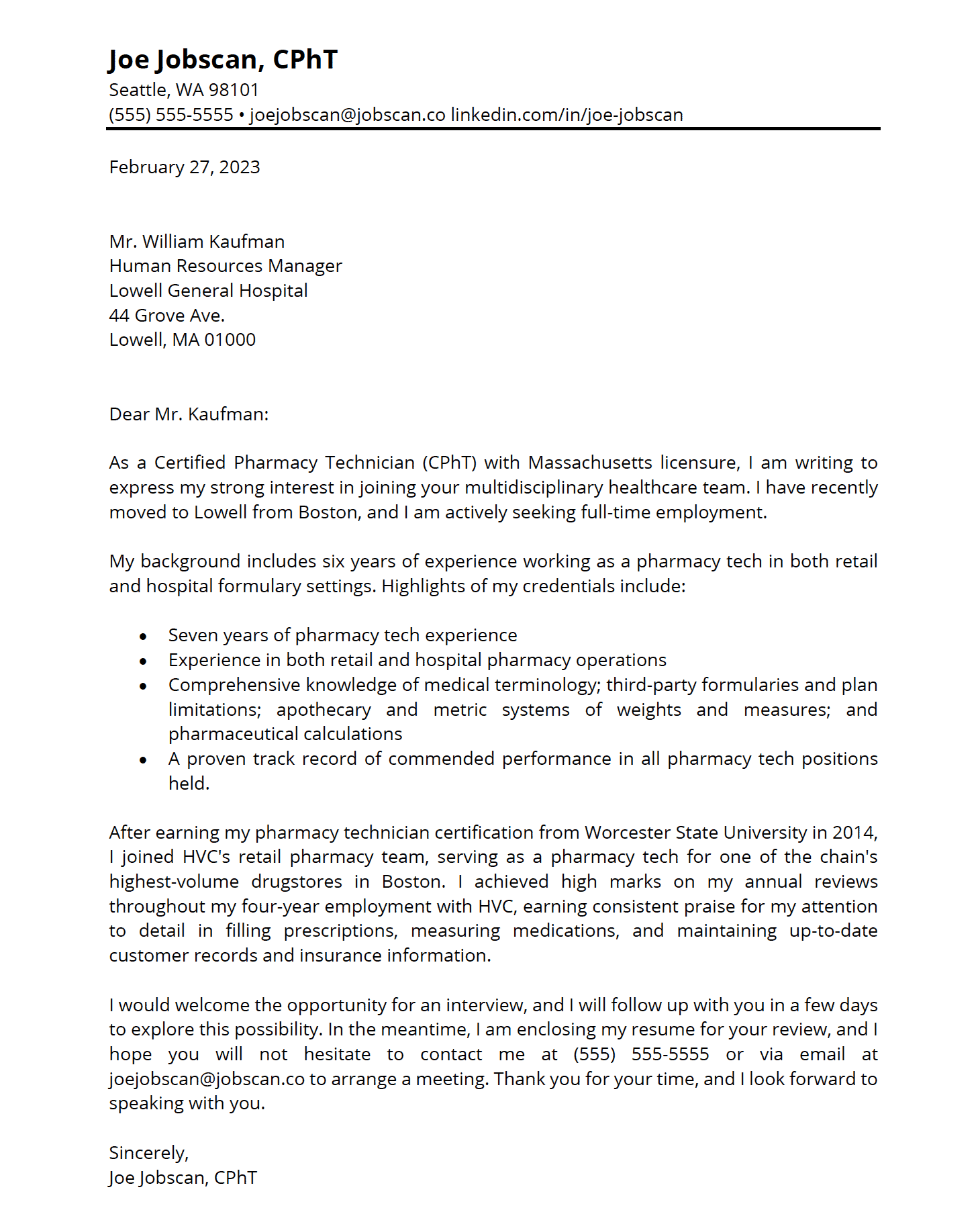
Now let’s get into the details of what your cover letter needs to include.
Cover Letter Structure Checklist
Here’s a quick rundown of what you need to include in your cover letter.
- Contact Details Name Address (or City, State with zip code) Phone number Email address
- Greeting Whenever possible, address the hiring manager by name.
- Opening Who are you? What are your relevant skills and accomplishments?
- Body (1-2 paragraphs) What do you know about the company? Why are you applying for this job? What value can you bring to the company? Include measurable results when possible.
- Closing Reiterate your interest. Add a Call to Action. Mention any attachments. Use a professional sign-off like “Best” or “Sincerely” before your full name.
Here’s an example for the visual learners out there:

Now that you know the basics of what to include in your cover letter, let’s go through the process from start to finish to see how you can write a cover letter that will make you stand out from the rest of the candidates.
How to write a cover letter in 9 steps
It can be intimidating to try to parse down all your best qualities into a few quick paragraphs for your cover letter.
Here are 9 steps you can take to make sure you’re headed in the right direction:
Step 1. Do your research
Before writing your cover letter, thoroughly read the job description and the requirements for the job.
Melanie Denny , award-winning resume expert, likens the job description to your cover letter cheat sheet. And when checking the job description, she says you need to consider the following:
- What are the company’s priorities?
- What are their goals for the role?
- What outcomes and accomplishments in your previous roles match the goals?
- What are the key phrases and verbiage the company uses?
This will help you customize your cover letter, angle yourself and your narrative to fit the role better, and impress the hiring manager.
Try reaching out to the recruiter, hiring manager, or someone working in the company if you want more in-depth information about the company and the position you are applying for.
Step 2. Customize your cover letter for every job
Make sure your cover letter matches the job you are applying for. Writing a generic cover letter is a missed opportunity as this will not appeal to the recruiter or hiring manager. According to research from ResumeGo , 81% of HR professionals value job-specific cover letters over generic ones. Jobseekers who had tailored cover letters received a 53% higher callback rate compared to those who had no cover letter.
Remember, your cover letter is your chance to prove that you are passionate about working for a given company, so take the time to write a tailored cover letter for each position . You can do this by mentioning your skills and experience that are directly related to what’s mentioned in the job description. If you’re applying for a data analyst role that requires expertise in Microsoft Power BI, cite an example of a Power BI dashboard you built and how it helped the company.
Read our full guide: How to Optimize Your Cover Letter
Step 3. Include all of your contact info
You should make it easy for the hiring manager to reach you. In your cover letter, list these three things:
- Address (including zip code– for ATS purposes )
- Phone number with area code
- Email address
- Name of the Hiring Manager
- Name of the Company
- Address of the Company
Traditionally, your contact information is included in the upper left corner of your cover letter if you’re writing in a document. If you’re writing an email, this can be included beneath your signature at the end of the message.
Cover Letter Header Example:
Jane Jobscan Seattle, WA 98101 (555) 555-5555 • [email protected] linkedin.com/in/jane-jobscan
February 25, 2024
Lavinia Smith Hiring Manager Media Raven, Inc. Plantersville, MS 38862
Step 4. Address your cover letter to a real person
According to Melanie Denny, resume expert and President of Resume-Evolution, addressing your cover letter to a real person and addressing them by their name feels more personal and shows recruiters and hiring managers that you took time and did the research.
You can usually find the hiring manager’s name by searching the company website or LinkedIn profile, or by calling the company and asking which hiring manager is assigned to the particular position.
Once you learn the name, a simple greeting of “John” or “Hello John” is all you need.
If you can’t find the hiring manager’s name, you can use any of the following:
- Dear Hiring Manager
- Dear (Department) Team
- To whom it may concern
Read our full guide: How to Address a Cover Letter
Step 5. Write a strong opening statement
Melanie Denny suggests that you start your cover letter with a bang. This will hook the hiring manager’s interest and show them how you can be a valuable addition to the team.
Here are things you can do:
- Open with a thought-provoking question
- Make a big claim about what you can do for the company
- Say something relevant and specific to the company
For example,
“I want to bring the marketing department of Media Raven Inc. to the next level and help the company exceed goals and reach more customers as Marketing Manager.”
Step 6. Prove how your professional background and skills help the company in the body of your cover letter
Take advantage of this real estate and prove to the prospective employer how your background, values, and professional experiences position you as the best fit for what the role requires.
This is especially important if you are switching careers. Highlight your relevant accomplishments in your cover letter, showcase your transferable skills, and explain how you can help the company address its challenges and succeed.
For example:
“As the Director of Marketing at ABC Company since 2018, I directed all phases of both the creative and technical elements of marketing initiatives, including data mining, brand creation, print/web collateral development, lead generation, channel partner cultivation, customer segmentation/profiling, as well as CRM and acquisition strategies.
Perhaps most importantly, I offer a history of proven results, as evidenced by the following marketing accomplishments for my current employer:
- Captured a 28% expansion in customer base since 2018, achieved during a period of overall decline in the retail industry.
- Led national marketing campaign (comprised of trade shows, media, and PR initiatives) for my company’s newly launched technology services division
- Developed and executed SEO strategy that achieved and sustained top 3 rankings on Google (organic, nonpaid results) for key product search terms.
- Oversaw the creation of a new company logo and rebranded 100+ products to cement a cohesive corporate identity and support new company direction.”
Just like when writing a resume, your cover letter should only include the most relevant and positive information about you. To home in on the right skills and qualifications to mention, try scanning your cover letter .
Read our full guide: What Do You Put in a Cover Letter?
Step 7. Write a strong closing statement and a call to action
Use the closing of your cover letter to:
- Thank the hiring manager for their time
- Mention any attachments (resume, portfolio, samples)
- Invite to schedule an interview
- Let the hiring manager know that you will follow up
Keep the closing professional and try not to sound too eager since that can come off as desperate. You must also keep in mind the tone and personality of the company you’re communicating with.
“Given the opportunity, I’m confident I can achieve similar groundbreaking marketing results for Media Raven, Inc.
Ms. Smith, I would welcome the chance to discuss your marketing objectives and how I can help you attain them. Feel free to call me at (555) 555-5555 or email me at [email protected] to arrange a meeting. I look forward to speaking with you.”
Read our full guide: How to End a Cover Letter With a Call to Action
Step 8. End with a professional closing salutation
To finish out the closing , use a formal signature. You can use “Sincerely,” “Best,” “Regards,” “Yours,” or any other professional signoff.
Use your first and last name as your signature. If you’re sending your cover letter in the body of an email, make sure it’s your personal email account that does not list your current work signature beneath the email. Your other option is to write the cover letter in a word document, save it as a PDF, and attach it to your email.
Step 9. Optimize your cover letter for the ATS
The Applicant Tracking System or the ATS is a software that companies use to screen applications and shrink their pool of applicants. Through the ATS database, a recruiter or hiring manager can just search for specific skills and keywords and the ATS will return a list of the top candidates who match the search criteria.
To optimize your cover letter for ATS, you need to:
- Carefully read the job description
- Take note of skills and resume keywords frequently mentioned
- Incorporate these keywords into your cover letter
Read our full guide: How to Optimize Your Cover Letter to Beat the ATS
Does your cover letter pass the test?
Scan your cover letter to see how well it matches the job you're applying for. Optimize your cover letter and resume with Jobscan to get more interviews.

How to Format Your Cover Letter
A cover letter is a letter, but that doesn’t mean you should just plop everything onto the page in a stream-of-consciousness flow. After all, cover letter formats determine the order in which the hiring manager learns about you, which can significantly influence their first impression. Use the format order below as a guideline for building the structure of your cover letter.

Notice how the topics flow like a conversation? When you first meet someone, you introduce yourself, tell them your name and a little about yourself, and then leave the conversation open for future meetings.
Your cover letter is just a like having a conversation with someone for the first time. Keeping that in mind will help you to keep things simple and focus on the right information.
Below are some examples of how to format your cover letter for different types of applications.
How to format your cover letter for a job
- State your name
- Explain your work history
- Tell them what you can do for their company
- Say goodbye
How to format your cover letter for an internship
- Explain your coursework history and education
- Explain what you can gain professionally
How to format your cover letter with no experience
- Explain your skillset and character qualities that make you well-suited for the role
- Outline entry-level achievements
You can also check out our cover letter templates to help you as you write your own cover letter.
Do you want to save time and receive instant feedback on your cover letter? Check out Jobscan’s cover letter tool .
Read more : How to Write a Resume for Today’s Job Market
Cover Letter Examples
Here are some examples to help you create a cover letter that will make you stand out and give a strong first impression.
1. Internship Cover Letter Example

2. Career Change Cover Letter Example

3. Operations Manager Cover Letter Example

4. Communications Professional Cover Letter Example

5. Software Engineer Cover Letter Example

Cover Letter Do’s and Don’ts
Aside from the basic steps of how to write a cover letter, there are some things you definitely need to make sure you avoid – and things you can’t skip! Follow these do’s and don’ts for writing a cover letter, and you’ll end up with a much better result.
- Use a cover letter unless one was requested.
- Attach a cover letter directly to your resume unless requested to do so.
- Use the same boilerplate cover letter for multiple job applications.
- Over-explain your work history, employment gaps, or qualifications – save it for the interview.
- Badmouth any of your past employers.
- Use the cover letter to complain or tell about your job search journey.
- Use non-standard formatting like tables, columns, or graphics. (ATS can’t read those and your cover letter copy might not be scannable by the system.)
- Use long paragraphs.
- Customize a cover letter for every job application that asks for one.
- Incorporate the top skills or keywords from the job description in your cover letter.
- Include the company name and address, the job title, and point of contact’s name on your cover letter.
- Incorporate relevant and compelling measurable results in your cover letter.
- Explain, briefly, any dramatic shifts in a career (i.e. you are changing industries or job titles).
- Use company information to relate your interest in the job.
- Keep your cover letter concise.
- Convey WHY you are right for the position.
More Cover Letter Tips
- When emailing your cover letter, be strategic with your subject line. Never leave the subject line blank, and double-check for specific instructions in the job posting. If possible, use the email subject line to sell yourself. For example: “Experienced Software Engineer Seeks Senior Level Mobile Position.”
- Keep your cover letter brief and to the point. The hiring manager will be reading many cover letters. By carefully selecting your words and experiences to include, you can stand out from the crowd of applicants.
- Be confident. Let the hiring manager know the reasons why you deserve this position, and make yourself believe them too!
- Your cover letter should not be simply a rephrasing of your resume. Let your personality show and go into further detail about your most valuable skills and experiences.
- Do your research on the company and position before writing the cover letter. It should be customized to that specific company’s values and needs. Hiring managers can spot a generic resume from a mile away.
- Use the job posting as your guide for what topics, skills, and experience to focus on.
- The best cover letters include keywords from the job posting. Applicant tracking systems may scan your cover letter along with your resume and will be using these keywords to sort through the applicants.
- Check for spelling and grammar errors.
- Send your cover letter as a PDF to avoid readability issues and to present the most professional application package.
- Scan Your Cover Letter with Jobscan to make sure you’re checking all the boxes.
Optimize Your Cover Letter with Jobscan’s Cover Letter Scanner
In addition to resume scans, Jobscan Premium users can also scan their cover letters against a job description.
This generates a report of the top hard skills and soft skills found in the job description that should be included in your cover letter, plus additional checks for optimal length, contact information, measurable results, and more.
Here’s how it works:
Key Takeaways
Your cover letter gives recruiters, hiring managers, and prospective employers an overview of your professional qualifications and relevant accomplishments that position you as the best candidate for the job.
So you have to make your cover letter powerful and interesting enough to make the recruiter or hiring manager read your resume and move you to the next step of the hiring process.
Here are key pointers when writing your cover letter.
- Make sure you’ve read the job description and done your research about the company.
- Get to know the name of the recruiter or hiring manager so you can address your cover letter properly.
- Include relevant and measurable accomplishments in the body of your cover letter to prove to the hiring manager that you have what it takes to succeed in the job.
- Keep your cover letter short and concise.
- Your cover letter is not a substitute for your resume so don’t just copy and paste whatever is in your resume into your cover letter.
One last important reminder!
Having a strong cover letter is not enough. You also need to create a killer resume to make sure you stand out and land job interviews.
Learn more about writing a cover letter
How to Address a Cover Letter
10 Tips for Writing a Cover Letter
The Career Change Cover Letter: How to Get it Right
What Do You Put in a Cover Letter?
Is Your Cover Letter Robot-Approved?
How to End a Cover Letter with a Call to Action
Frequently asked questions, what are the different types of cover letters.
There are four types of cover letters.
- Application cover letter An application cover letter is what you send to the recruiter or hiring manager along with your resume.
- Prospecting cover letter You send this when you want to inquire prospective employers about open positions in their company or put yourself top-of-mind when they do decide to hire.
- Networking cover letter You will send this to professionals in your network in hopes of getting referrals, introductions, job search advice, and job opportunities.
- Career change cover letter This is what you send when you are switching careers or industries.
What tense should I use when writing a cover letter?
It can be appropriate to change tenses throughout your cover letter.
For example, you can explain who you are in the present tense and explain important aspects of your work history in the past tense. You can switch to future perfect tense when discussing the ways you would perform if given the position.
Think of it like this, “I am ABC, I did XYZ previously, and I look forward to doing EFG in this position.”
What to include in a cover letter
Our cover letter guidelines above explain how to write a cover letter more deeply, but in summary, you should always include your name, relevant work experience, and reasons why you are right for the job in your cover letter.
When not to include a cover letter
- When the job posting clearly states not to include a cover letter
- When you don’t have the time and energy to customize your cover letter. It’s better not to send a cover letter than to send a half-baked and mediocre one.
- When you are applying online and there is no field to upload your cover letter.
- When your cover letter has a lot of typos and errors.
What should you send first: a cover letter or a resume?
Typically, your cover letter and resume will be sent as a pair, but your cover letter is meant to be an introduction to your resume. If it is an email, use the cover letter in the body and attach your resume, otherwise, attach both.
Pro Tip: Be sure to review all instructions in the job description to follow the hiring manager’s requests.
How long should a cover letter be?
According to 70% of recruiters, a cover letter should not exceed 250 to 300 words.
Although there is no hard and fast rule about this, the ideal cover letter length should be around half a page to one full page in length to keep your message concise, clear, and easy to digest.
Should a cover letter be sent as a file attachment?
If it is not specified in the job posting, a cover letter can be sent either as an attachment (PDF is best) or in the body of an application email with your resume attached.
How to share a cover letter with a potential employer
There are several methods of sharing a cover letter with potential employers, depending on their application process.
Cover letters can be written on a document and turned into a PDF to be uploaded to a job application website or attached to an email along with your resume.
In other cases, your cover letter can simply be written in the email message to a hiring manager, with your resume attached.
How to title and save your cover letter
The key in every aspect of job applications is to make yourself an easy “yes” for your potential employer. That means making it easy for the hiring manager to keep track of your application materials for later review. With this in mind, make sure your full name and the phrase “cover letter” are included in the file label. Other helpful details might include the job title you’re applying for or the year of your application.
Here are a few examples:
- Your Name_Cover Letter_Job Title.pdf
- Cover Letter_Your Name_Job Title.pdf
- Job Title_Your Name_Cover Letter.pdf
- Your Name_Cover Letter_2024.pdf
- Cover Letter_Your Name_2024.pdf
Explore more cover letter resources
Cover Letter Formats
ATS-Optimized Cover Letter
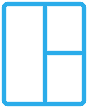
Cover Letter Templates
Generate a personalized cover letter in as little as 5 seconds
Say goodbye to the stress of writing a cover letter from scratch. Our AI-powered cover letter generator uses GPT-4 technology to create a personalized and ATS-friendly cover letter in one click. Stand out from the competition and land more job interviews.

Explore Jobs
- Jobs Near Me
- Remote Jobs
- Full Time Jobs
- Part Time Jobs
- Entry Level Jobs
- Work From Home Jobs
Find Specific Jobs
- $15 Per Hour Jobs
- $20 Per Hour Jobs
- Hiring Immediately Jobs
- High School Jobs
- H1b Visa Jobs
Explore Careers
- Business And Financial
- Architecture And Engineering
- Computer And Mathematical
Explore Professions
- What They Do
- Certifications
- Demographics
Best Companies
- Health Care
- Fortune 500
Explore Companies
- CEO And Executies
- Resume Builder
- Career Advice
- Explore Majors
- Questions And Answers
- Interview Questions
How To Write A Cover Letter For A Job In 2023 (With Examples)
- How To Write A Cover Letter
- When Is A Cover Letter Necessary
- Free Cover Letter Templates
- Cover Letter Mistakes To Avoid
- Cover Letter Tips
- How To Sell Yourself In A Cover Letter
Find a Job You Really Want In
Cover letters aren’t required with every application, but the majority of managers pay more attention to a candidate who includes a cover letter. This is especially so if you make an effort to tailor your letter to the specific position. It’s important not to just change the names and job positions, but also to show how your professional experience fits with the job.
A good cover letter greatly increases your chance of getting an interview. If you’re looking to write a cover letter, rework a letter that you have, or just want to know what’s involved in the job application process, then keep reading.
Key Takeaways:
A cover letter should be a maximum of one page long, with three to five paragraphs.
Before writing your cover letter, it’s important to reread the job description and include keywords from it.
Do research to figure out who you are addressing, and make sure to keep your greeting gender neutral if you don’t know.
Tailoring your resume to each job can help you stand out from other candidates.
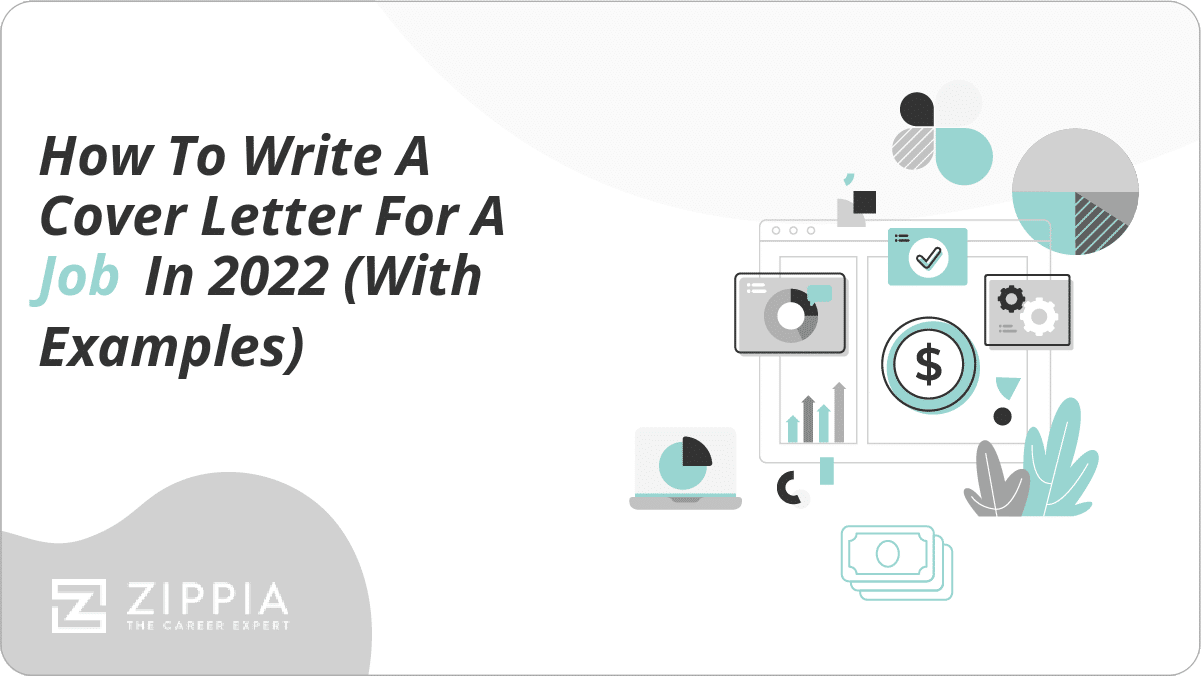
What is a cover letter?
Why cover letters are important, how to write a cover letter, cover letter examples, cover letter template, do’s and don’ts in a cover letter, cover letter faq, expert opinion.
- Sign Up For More Advice and Jobs
A cover letter is a one-page document that describes your professional background, fitness for the role, and interest in the company. Cover letters are a way of introducing yourself to hiring managers in a more engaging way than resumes can.
While your resume spells out the “who, what, where, when” of your relevant experience, a cover letter fills in the “why” and “how.” A good cover letter not only expands on your resume’s accomplishments but also highlights the soft skills that make you an excellent person to work alongside.
While there are no official formatting guidelines for cover letters, hiring managers and recruiters do have certain expectations regarding structure, length, and content.
Writing a good cover letter is important because it is your chance to stand out from other potential candidates. Showing your personality while also matching the tone of the company will help recruiters to visualize how you could fit into the role.
Simply submitting a cover letter isn’t enough though. Each cover letter you write should be specifically tailored to the job you’re applying for (just like resumes). It’s essential that you show the reader that you’ve done your homework and understand exactly what function you’d be serving if hired. You do that by providing examples of past work experiences that directly relate to the responsibilities of the new job.
Cover letters are inherently unique based on who’s writing them and for what position. However, as a cover letter is a business letter, it has an expected format that it should follow. This is important because you want the hiring manager to be able to look over your cover letter quickly and understand your qualifications and interest in the position.
Here’s the standard way that a cover letter should be formatted and what to include:
The header. The header of your letter is where you should input all of the contact information for yourself and the hiring manager . Do you best to address it directly to the person who’ll be reading the letter — typically either the hiring manager or HR manager.
Traditionally, you should include both your name and address and the employer’s name and address. However, as the majority of applications are online, the employer’s address is often omitted. But a traditional cover letter’s heading would look like this:
Page Roman 444 Frog Rd. Marigold, TX, 10987 August 27th, 2021 Chris Morgan Marketing Manager New Media Company 833 Rune Rd. Marigold, TX, 10987
If you’re emailing your cover letter, you can simply include your name, telephone number, email address, and fewer address details (just your city and state will suffice). You can also include a zip code if you live in a big city with multiple zip codes.
Jessica Dancer jessica. dancer @email.email | (555)-444-3333 | Colombus, OH 43110
Be sure to use a professional-sounding email address that’s not associated with your current or past employer. It’s disrespectful to both your current employer and the company you’re applying to, and will likely hurt your chances of being invited for an interview.
The greeting or salutation. Traditionally, the best salutation would be to use Dear Mr./Ms. [Last Name]. Make sure that you know the person’s gender when doing this, however, as you don’t want to misgender the hiring manager. Using “Dear [First Name] [Last Name]” is becoming more popular for this reason, patriotically among younger workers.
Dear Mr. Morgan, Dear Mrs. Smith Dear Ms. Conner
Avoid using generic greetings such as “To whom it may concern” as it’ll look like you didn’t bother to personalize the letter (even if you did.) That particular phrase has become somewhat controversial as well, so if you need to put a generic address — if you can’t find the hiring manager’s name, for instance — use something else, such as:
Dear Hiring Manager Dear [Department] Manager Dear [Title of the Person You’d Report to if Hired] Dear [Department] Hiring Team
Opening paragraph. The opening of your professional cover letter should instantly grab the attention of your reader . Try to lead off with one of your most relevant and impressive accomplishments.
Open strong . Open with a statement other than your name or stating your interest in the position. Lead with an interesting experience or achievement that directly relates to the new position.
Convey your personal value. There are always other qualified applicants with similar skills, so it is key to express why you personally would bring value to the organization. Give specific details as to the value you brought in a previous position, and how that could transfer to the new role.
Show your enthusiasm. Recruiters want to hire candidates who are excited about the position. Express enthusiasm and convey why you are passionate about the role. This is another opportunity to share a quick personal anecdote related to the job.
Keep it short. All of these points in your opening paragraph shouldn’t be more than a sentence or two each. You don’t want your introduction to be too long, as you want the reader to be able to quickly go through your cover letter.
As a Content Writer with a passion for travel and literature, I was thrilled to see the Senior Content Writer position open up at BookFly. My past experience driving organic traffic by 23% YoY to the travel website, XTravel, would translate perfectly into the position’s stated goals from the job description.
First body paragraph. Here is where you should really sell yourself across several areas. Showcase how your personality traits, such as being honest or having the ability to work under pressure, make you a good fit.
Emphasize transferable skills. Explain how the skills you’ve cultivated make you the perfect fit for the role. This can include collaborative work you’ve done in the past, a leadership role you had that drove results, or interpersonal skills.
Revisit the job description. Make sure to pull relevant skills from the job description and put them in your cover letter. If the hiring manager spent the time to list those skills, they’re going to be looking for candidates that have them.
It also helps with applicant tracking systems that may sift through cover letters looking for keywords.
Don’t skimp on personality traits. These are especially important if you don’t have a lot of experience. Desirable skills such as ambition, dedication, and getting work done on time are good for both entry-level positions and if you’re making a career change.
I have a passion for content creation and a deep understanding of the content cycle, from ideation to promotion. My years in the digital publishing world have crafted my ability to drive killer CTR and resonate with an audience. Not only did CTR jump by 2.1% in the months after I was brought on board, but it had a knock-on effect on social media engagement, which rose by 8% in the same time frame. I believe good content has its roots in good data. This is why while at Media Company I created a content-marketing dashboard to highlight KPIs like those mentioned above. The dashboard allowed us to take advantage of wins more rapidly and avoid repeating losses.
Second body paragraph. Just as an employer wants to know why you’d want the role, they also want to know why you’d want to work at their company. Do your research and learn more about the core values of the company. Discuss how they align with your own.
Check the company’s website but also start to explore LinkedIn for greater insights. Employers want to make sure that you fit into the overall culture, and this is also something you should consider for yourself. However you feel you fit into the work culture, explain to the recruiter why. Paint a picture of how you’ll be better from the company, and how the company will also benefit.
I thrive in a fast-paced environment and excel at creating structures from scratch. I spearheaded our SEO efforts, developing workflows and systems to ramp up content production from zero. BookFly’s commitment to core values of “collaboration and imagination” aligns with my own preferred approach to tackling projects and dreaming of big ideas.
Closing. The closing of your letter is your final impression to the hiring manager, and therefore should clearly express your eagerness to take on the position. You don’t need to rehash all of the accomplishments and skills highlighted in previous sections. Consider this more of a statement of intent.
First, express gratitude that they took the time to consider you for the job by making it all the way through your letter. Then, quickly remind them of the benefits that you can bring to the role and company.
Finally, your closing should state a clear call-to-action (CTA) for the recruiter to take next, such as calling you to schedule an interview. Being confident and direct at the end of your cover letter helps to close the deal.
I look forward to learning more about how the Senior Content Writer operates within BookFly and the current content process. Thank you for taking the time to consider my application. Sincerely, Jessica Dancer
With thousands of cover letter templates on the internet, you want to make sure you choose the right one. Here’s a basic format of what a good cover letter will contain:
Jessica Dancer [email protected] | (555)-444-3333 | Colombus, OH 43110 Dear Mr. Morgan, As a Content Writer with a passion for travel and literature, I was thrilled to see the Senior Content Writer position open up at BookFly. My past experience driving organic traffic by 23% YoY to the travel website, XTravel, would translate perfectly into the position’s stated goals from the job description. I have a passion for content creation and a deep understanding of the content cycle, from ideation to promotion. My years in the digital publishing world have crafted my ability to drive killer CTR and resonate with an audience. Not only did CTR jump by 2.1% in the months after I was brought on board, but it had a knock-on effect on social media engagement, which rose by 8% in the same time frame. I believe good content has its roots in good data. This is why while at Media Company I created a content-marketing dashboard to highlight KPIs like those mentioned above. The dashboard allowed us to take advantage of wins more rapidly and avoid repeating losses. I thrive in a fast-paced environment and excel at creating structures from scratch. I spearheaded our SEO efforts, developing workflows and systems to ramp up content production from zero. BookFly’s commitment to core values of “collaboration and imagination” aligns with my own preferred approach to tackling projects and dreaming of big ideas. I look forward to learning more about how the Senior Content Writer operates within BookFly and the current content process. Thank you for taking the time to consider my application. Sincerely, Jessica Dancer
If you’re putting the cover letter in an email, you can omit putting the contact information at the top and instead include it below your signature. You want to make sure to include your name, phone number, and LinkedIn link, as well as a professional portfolio , if applicable.
Dear hiring manager: I am writing about the position of veterinary receptionist at Pet Care Clinic posted on indeed.com. I am a certified dog trainer with both Petsmart and Petco, allowing me insight into animal behavior. I’m also an aspiring novelist , making me a fast, experienced typist as well as adept with Microsoft Word and Apple Pages. Since I’ve worked at pet stores for several years, I am familiar with different kinds of animal and animal care, as well as building a rapport with pet owners. While I enjoy working with animals and my coworkers, I would like to move into a business where I can continue to learn and build on my experience. I would also like to work for a smaller business. Veterinary medicine has always interested me, and I very much enjoy learning new things. I’m eager to learn more about it in order to help customers make the best choices for their pets. I’ve always enjoyed working with animals, even before I was able to get a job that allowed me to. I grew up with dogs and cats, so I’m comfortable and familiar with their behavior. Being a pet owner myself, I’m able to understand what customers are looking for in a veterinary clinic and tailor the experience to their needs. Thank you for your time and I look forward to hearing from you. Sincerely, Michelle Bolivar Email: [email protected] Phone: (555) 545-9706
[your contact information] [date] Dear [Hiring Manager], I’m writing to apply for the open [position] at [company] that you posted [place job ad was found]. I believe that my [relevant experience] would be an excellent fit with [company name]. I have long been interested in [specific industry/department], and particularly your company because [why you’re interested in the company/awards they have won/accomplishments]. That experience and [relevant skills] that I’ve cultivated as a [current position] for [time worked in position or industry] will be an asset to the company as it’ll make me effective [at the job/particular aspect of the job]. The [responsibilities required in the job description] will be a [challenge/interesting task] and I look forward to making use of my [relevant skills]. I excel at [working with a team/working alone] and I want to use my expertise to further [company’s] success. I am excited about the possibilities this position holds, and I believe that my qualifications ensure I’d be an asset to your team. I look forward to being able to further discuss the details of the position and my qualifications with you in an interview. Please let me know if you require further information from me. Thank you for your time and I look forward to hearing from you. Sincerely, [Your name] [Your contact information (if it’s an email)
Knowing the proper format of a cover letter is the most important factor, of course, but there are some additional dos and don’ts that if you follow can make your cover letter better. It’s during the editing process, it’s important to go over and make sure that you haven’t made any common mistakes that’ll hurt your chances.
Here are 10 dos and don’ts for writing a good cover letter:
Do’s:
Do start by scanning the original job posting for keywords you can include in your letter.
Do be proud of your accomplishments and make sure to highlight them.
Do clearly express why you would be an asset to the organization.
Do tailor your cover letter to every hiring manager and position that you apply for.
Do try to find unique experiences, but make sure to always discuss measurable and relevant results.
Don’ts:
Don’t feel the need to lie about your skills or accomplishments. One of the worst mistakes to make is being caught in a lie.
Don’t copy and paste a template and only change your name and job titles. Recruiters will not see the value in a plug-in-play cover letter that has been used by multiple applicants.
Don’t forget to be direct and include a call to action.
Don’t make your cover letter too long. Similar to your resume, you want the reader to sum up who you are and get a quick explanation of why you’re a good fit.
Don’t forget to proofread. Grammatical errors on a cover letter and resume are a quick way to get your packet in the “no pile”.
What do you write in a cover letter?
In a cover letter, you should mostly write about impressive accomplishments from past jobs or academic experiences that relate to the job you’re applying for.
What is the purpose of cover letter?
The purpose of a cover letter is to help a hiring manager see why your background makes you suitable for the role in question. While a resume lists achievements, educational background , and skills , it doesn’t give the reader an idea of your actual expertise or personality.
A cover letter allows you to share your approach to work, as well as your ability to communicate your value effectively. A good cover letter makes it easy for a reader to think “I could imagine this person working for us.”
How do you write a simple cover letter?
To write a simple cover letter, start with the header and greeting we outlined above. Next, state your interest in the position (give the exact job title as listed in the job description) and mention your years of industry/job experience.
To keep your cover letter simple, you can now briefly mention in 1-2 sentences or 3-4 bullet points what parts of your background are most important for the hiring manager.
Finally, thank the reader for considering your application, and sign off as usual (e.g., “Sincerely, [full name]”).
What is the best way to start a cover letter?
The best way to start a cover letter is with an accomplishment that speaks directly to your ability to provide value for the company. Other good strategies include describing your long-standing passion for the field, mentioning an important reference at the company, or referring specifically to challenges the company is currently facing.
Do you introduce yourself in a cover letter?
No, you do not introduce yourself in a cover letter. By that we mean you do not say “My name is so-and-so” — you simply jump into your background and why you’re interested in the position.
Your name can be found at the bottom of the cover letter, as well as the header, your email address, and your resume, so there’s no need to force it awkwardly into your cover letter’s opening.
How do you end a cover letter?
To end a cover letter, thank the reader for their time and/or consideration, express enthusiasm for further correspondence and conversation, and sign off with a standard closing like “Sincerely.”
How long should a cover letter be?
A cover letter should be a maximum of one page long, with three to five paragraphs. Half a page is the shortest that your cover letter should be.
Harvard Business Review — How to Write a Cover Letter
University of Washington — Writing the Cover Letter
What’s a quick cover letter tip?

Michael Akbar Vice President Certified Professional Career Coach
Use your six seconds to show the employer in a tailored cover letter and resume that you understand their pain and will make their lives better if put in the position.
How useful was this post?
Click on a star to rate it!
Average rating / 5. Vote count:
No votes so far! Be the first to rate this post.

Chris Kolmar is a co-founder of Zippia and the editor-in-chief of the Zippia career advice blog. He has hired over 50 people in his career, been hired five times, and wants to help you land your next job. His research has been featured on the New York Times, Thrillist, VOX, The Atlantic, and a host of local news. More recently, he's been quoted on USA Today, BusinessInsider, and CNBC.
Matt Warzel a President of a resume writing firm (MJW Careers, LLC) with 15+ years of recruitment, outplacement, career coaching and resume writing experience. Matt is also a Certified Professional Resume Writer (CPRW) and Certified Internet Recruiter (CIR) with a Bachelor of Science in Business Administration (Marketing Focus) from John Carroll University.
Recent Job Searches
- Registered Nurse Jobs Resume Location
- Truck Driver Jobs Resume Location
- Call Center Representative Jobs Resume Location
- Customer Service Representative Jobs Resume
- Delivery Driver Jobs Resume Location
- Warehouse Worker Jobs Resume Location
- Account Executive Jobs Resume Location
- Sales Associate Jobs Resume Location
- Licensed Practical Nurse Jobs Resume Location
- Company Driver Jobs Resume
Related posts
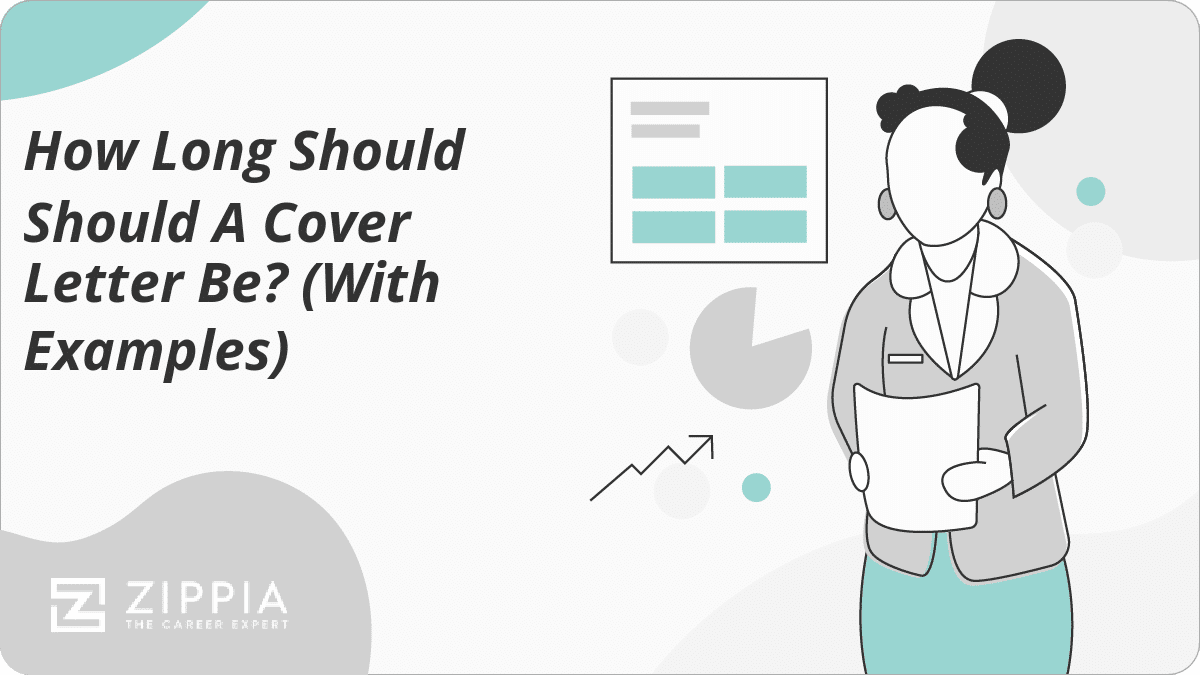
How Long Should Should A Cover Letter Be? (With Examples)
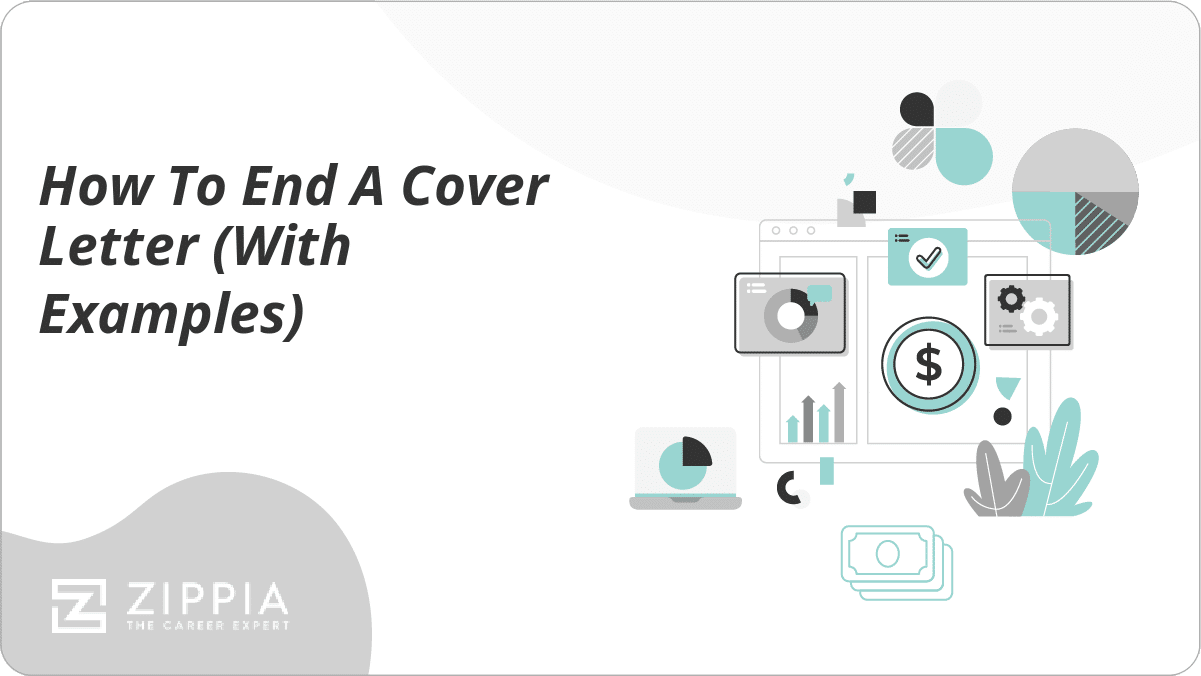
How To End A Cover Letter (With Examples)
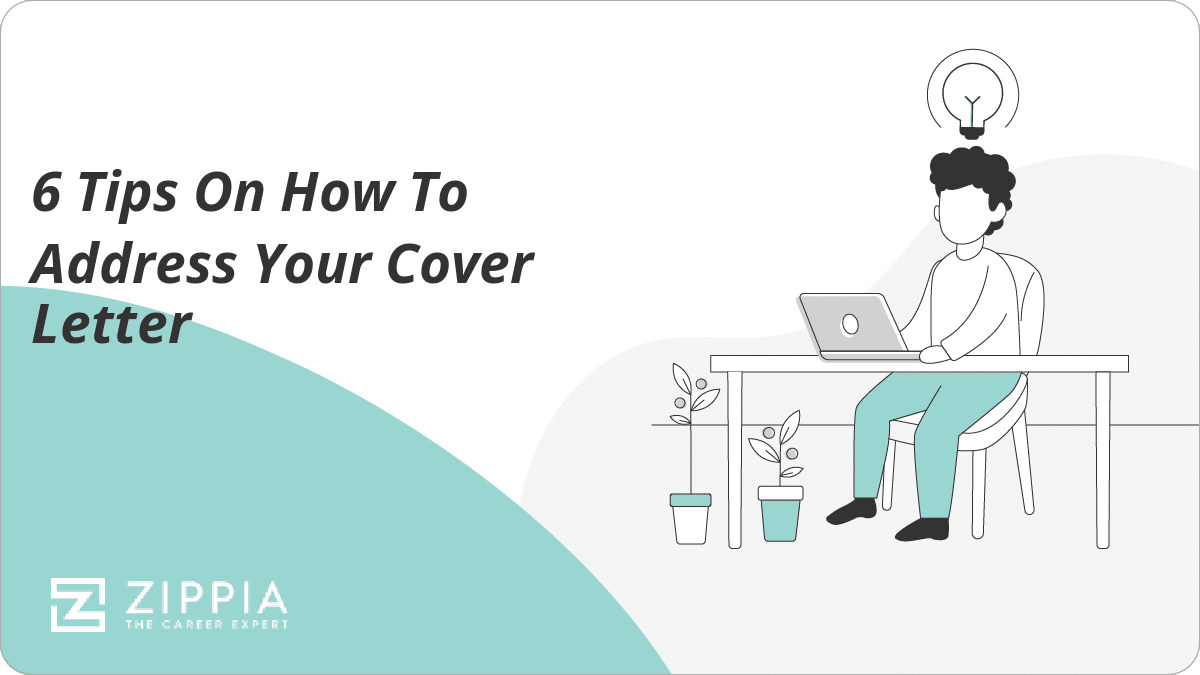
6 Tips On How To Address Your Cover Letter
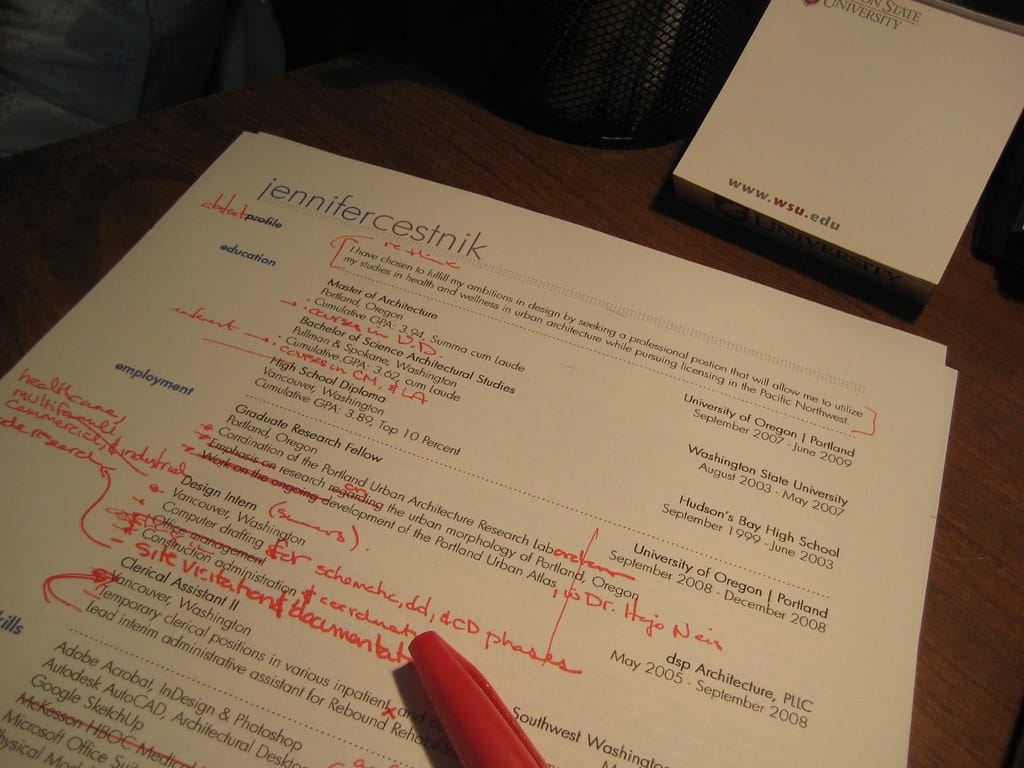
How To Sell Yourself In A Cover Letter (With Examples)
- Career Advice >
- Cover Letter >
Create designs that inspire
Trending searches, productivity, social media, generate stunning ai-powered visuals.

A girl rides a skateboard while walking her dog. The girl is wearing a purple sweatshirt, baggy jeans and boots. She has expressive, round brown eyes and a look of determination. The background is an out of focus park and the girl is in a 3d illustrated animation style.

A watercolor hummingbird, centered, in red and yellow with a soft cream, watercolor background.

A banana with sunglasses surfing a blue wave.

Front-facing view of a mountain with floral decorative elements, papercraft quilling style, in pastel pink, blue and purple colors.

An abstract background of melting liquid with a metallic sheen, dark purple and gold colors with reflective studio light.
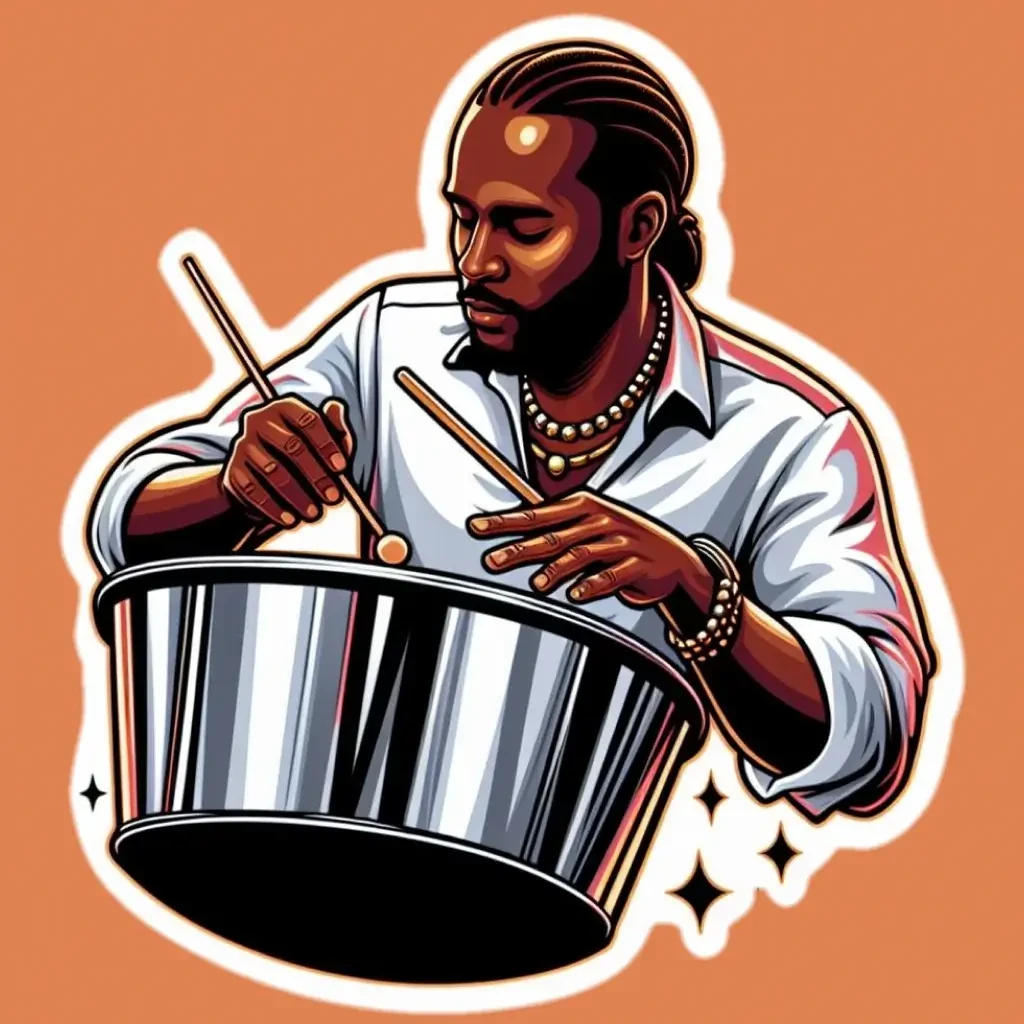
Illustration of a man playing a decorated steel pan drum.

A macro, detailed portrait of the face of a Dalmatian dog staring straight ahead with bright blue eyes on a solid pastel blue, out of focus background. The portrait is realistic with studio lighting.

A yellow sun with orange rays rises over white and purple clouds in a pop art style. There should be a halftone effect and screen printing aesthetic. The orange rays radiate outward and fill the background.

A group of assorted donuts in a pink bakery box.

A portrait of a man in a digital collage style. The man is wearing thick red glasses with circular patterns in blue and orange on the inside of the frames. The man is in a red polka dot shirt with a background of thick, brightly colored lines in pink, blue, and red. Collaged into the background is a ferris wheel and a circus tent.

A profile view of a caterpillar crawling on a moss-covered rock with the lush, green forest in the background, macro view, detail, close-up.

Cartoon style woman with a blue hat, fishing on a river near a forest.

A colorful street scene in the style of Mexican mural art. The street has adobe-colored shops on both sides with striped awnings. There is a fountain in the center and trees and mountains in the distance.

A single pink ranunculus in the style of a vintage botanical drawing.

A unicorn stands on a wooden pier looking out over clouds below, with a starry night sky above.
Create and edit in an instant with Microsoft Designer

Image generator
Generate any image you can imagine with just a text description.

Background remover
Remove the background from your image in one click.

Sticker creator
Describe the sticker you want, and our AI will generate it for you.
Browse thousands of customizable templates
Fresh picks.

Celebrate an occasion

Food and drink

How it works

1. Start with the perfect template

2. Customize it with help from AI
See the templates for:

3. Share your creation with the world

IMAGES
VIDEO
COMMENTS
1. Follow company instructions. Email cover letters can generally be sent in one of two ways: as an email attachment or as the body of your email. Before sending your cover letter, check the company's job application guidelines. Some companies prefer attachments, while others prefer them to be in the body of your email message.
The headline on the image says, "Cover letter format" A woman sits at a table writing on a piece of paper. There's a simple cover letter represented by lines. On one side of the cover letter, there are labels for the sections of the cover letter. The labels are: 1. Date and contact information 2. Salutation/greeting 3. First, introduce yourself 4.
There's a right and wrong way to address a cover letter. Way #1: The employer thinks, "This applicant's got a brain.". Way #2: She thinks, "Yuck. Another dud.". It's not rocket science. Just pick the right salutation and the right address cover letter format. In this guide, you'll learn: Who to address a cover letter to.
For example, 'Dear Austen Myers' is acceptable and considered a professional way to address a cover letter. If you know their gender and wish to use a title in the address, use either 'Ms.' or 'Mr.' to avoid inaccurately describing the recipient's marital status. For example, you'd write 'Dear Ms. Myers' rather than 'Dear ...
Instead just use the person's full name. For example, Alex Johnson could be male or female. To avoid a gender mistake, use Dear Alex Johnson, Hello Alex Johnson, or simply Alex Johnson. However, professional titles such as "Professor" or "Dr." are definitely acceptable as a cover letter salutation and should be used as a sign of respect.
To write a perfect cover letter email for a job application, follow these steps: Use our email cover letter template. Apply a clear, strong subject line. Open with a proper greeting—address the hiring manager by their name. In the first sentence, explain why you're writing and what position you're targeting.
Otherwise, your cover letter may land in the trash or spam folder or even get bounced off automatically. Learn more: How to Write a Cover Letter. 2. Send via a professional email address. It is important to use a professional email address when emailing your cover letter. A professional email address will comprise your first and last name.
You'll also need to ensure that you have a clear introduction, main body, and closing paragraph so that hiring managers can skim for and find the information they're looking for. 2. Be direct and to the point. When writing an email cover letter, the trick is to make it informative but short.
1. Use a professional email address. Providing the right email address is important when sending a cover letter, so use a clear, professional email address that combines your first and last name (such as [email protected]). You can also use other variations if you can't use your first and last name, such as:
A cover letter is a formal document, and so it should be addressed as such. The most professional way to do this is with "Dear.". For example: Dear Mr. Miller, Dear Ms. Jones, Dear Dr. Lopez, If you don't know the person's gender or preferred pronouns, you can use their first name. For example: "Dear James Miller.".
How to Format an Email Cover Letter . Address an Email Cover Letter: Make sure your cover letter and other materials get to the right place - and make a good impression when they get there. Email Cover Letter Subject Line Examples: The subject line is the first thing a hiring manager will see when they look at your email. Make yours count.
Add the job title to the subject line and first line of your email. Use the 3-paragraph cover letter format, but keep it short and snappy. Find resume keywords in the job ad. Include one big achievement relevant to the job. Expert Hint: Don't forget to attach your resume to the cover letter in your email!
How to Address an Email Cover Letter . Hiring managers get a lot of emails each day. Make it easy for them to scan your email and follow up by including a clear subject line and a signature with your contact information. It's important to address the email cover letter correctly, including the name of the person hiring for the position if you ...
To write an effective email cover letter, follow these steps: Start with a concise and professional subject line. Address the recipient professionally and use an appropriate greeting. Engage the reader with a strong opening sentence or paragraph. Highlight your relevant skills, experience, and achievements.
Send an Email Cover Letter. Contact Person, Subject, and Signature. Check Spelling and Grammar. Send a Test Message to Yourself. Review a Sample Email Cover Letter. More Sample Cover Letter Emails. Photo: Marc Romanell / Photolibrary / Getty Images. Tips for writing an email cover letter, with samples, including what to write in your message ...
5. Express enthusiasm and a call to action. Conclude your email cover letter by reiterating your interest in the role and the company. Express your enthusiasm for the opportunity and provide a call to action, such as requesting an interview or discussing your qualifications further. .
Related: Who To Address a Cover Letter To 3. Use a professional email address Your email address matters when sending professional correspondence. Using a professional email address demonstrates maturity and makes it easy for your email recipients to identify you. The best approach is to use an email address that comprises your full name.
In the body. The first line of your email should address the recipient, which differs slightly from paper cover letters. In cover letters, you usually add a header that includes your name and contact information, the date, and the recipient's name and contact information. After addressing the recipient, you can add your full cover letter in the ...
Rule #1: Address your cover letter to the hiring manager using a formal, full-name salutation (if possible). For a cover letter, you should always default to addressing it to the hiring manager for the position you're applying to. Unless you know for sure that the culture of the company is more casual, use the hiring manager's first and ...
How to send an email cover letter. Follow these steps to guide you on how to send an email cover letter: 1. Comply with the employer's request. There are two basic methods for sending an email cover letter. You can send it as a separate attachment to the email or you can simply type it in the email body. Verify the employer's job application ...
3. Open an email application or website. To send your cover letter, open an email application or website. Log into your account and then go to the 'send' or 'compose' tab. Then you can write an email that contains your cover letter in the body of the message or you can attach your cover letter to the email.
At the very top of your cover letter, in what's called the cover letter header, you'll place your contact details. As we showed you above, it's quite simple: Your First & Last Name. Your Address Line 1. Your Address Line 2. If you want, you can include your phone number or email address, as well.
Properly addressing your cover letter is a straightforward process. If you follow these simple steps, you should be able to address your cover letter correctly: 1. Examine the job description to find out the name of the recruitment manager. The first thing you should do when addressing your cover letter is to refer to the job description.
A cover letter is a one-page document sent alongside a resume or CV that summarizes your professional experience and explains why you're an excellent fit for the job.. It consists of contact details, a greeting, three to four paragraphs and a formal signature.
A survey revealed that 77% of recruiters prefer candidates who send in a cover letter, even if submitting it is optional. Additionally, 90% of executives consider cover letters invaluable when assessing job candidates. So, if you think cover letters are no longer important and necessary in 2024, think again. Here's a comprehensive guide to help you write a cover letter that effectively sells ...
Cover Letter Builder Create your Cover Letter in 5 minutes. Land the job you want. Cover Letter Templates Find the perfect Cover Letter template.; Cover Letter Examples See perfect Cover Letter examples that get you jobs.; Cover Letter Format Choose the right Cover Letter format for your needs.; How to Write a Cover Letter Learn how to write a Cover Letter that lands you jobs.
Cover letters aren't required with every application, but the majority of managers pay more attention to a candidate who includes a cover letter. This is especially so if you make an effort to tailor your letter to the specific position. ... Be sure to use a professional-sounding email address that's not associated with your current or past ...
Build your cover letter online for free from 18+ professional cover letter templates. Use ready-made content, follow experts' tips and download in PDF/Word. Tools. Resume Builder Create a resume in 5 minutes. Get the job you want. ... Your Email Address Your LinkedIn Account. Create your cover letter now.
Use our free tools and customizable templates to craft presentations, videos, graphics, social media designs, and much more—no design expertise required.
Warehouse associate cover letter example To help you learn more about cover letters, here is a sample cover letter for a warehouse associate: Charles Ferris Sydney, NSW 0491 578 888 [email protected] 24 May, 2024 Mr Bob Richardson Wavewood Dear Bob Richardson, I'm writing to apply for the warehouse associate position advertised on your website. With my key skills in inventory management ...